Liquid coolers have become a standard component in modern PC builds, often sharing the same designs and performance characteristics. TCOMAS, a new name in the cooling market, is introducing a different approach. The company recently expanded globally, launching three liquid coolers aimed at users ranging from entry-level builders to high-end enthusiasts. Its products combine functional engineering with creative design elements, offering a refreshing alternative to the common aesthetic found in most AIO coolers.
Founded by a team of engineers and designers experienced in hardware and industrial design, TCOMAS set out to deliver solutions that merge performance, reliability, and visual appeal. Though still a young brand compared to well-known manufacturers like Corsair or NZXT, its product lineup shows a clear focus on innovation and practicality. The company’s early efforts suggest it wants to establish itself in the premium cooling segment with a strong emphasis on build quality and design precision.
The model under review, the TCOMAS LX800 PRO, is a 360mm AIO liquid cooler that showcases the brand’s technical ambitions. It features a dual-display setup—a 2.8-inch IPS main screen and a 1.44-inch secondary LCD—controlled through the T’OWEI software for system monitoring and customization. TCOMAS integrates a contact connection structure that boosts coolant flow by up to 30%, while the thicker 29 mm radiator helps increase cooling capacity by about 10%. The fans use PPS materials for high durability and thermal resistance, each driven by a three-phase six-pole motor for smooth, quiet operation.
The LX800 PRO also includes a modular connection system, allowing up to four FC700 PRO fans to be linked together, simplifying cable management. The cooler’s design is enhanced by a refined sand-textured surface and detailed edge patterning, giving it a premium finish suitable for high-performance builds. With its combination of advanced cooling features, clean aesthetics, and user-friendly software, the TCOMAS LX800 PRO aims to offer both visual appeal and reliable performance for enthusiasts looking to elevate their PC setup.
TCOMAS LX800 PRO BLACK – Specifications
| Specification | Details |
|---|---|
| Compatibility | Intel® LGA 1851 / 1700 socket AMD® AM5 / AM4 socket |
| Water Block | Size: 89 × 93.4 × 89.9 mm Material (CPU Contact Plate): Copper Built-in Fan: Yes |
| Water Pump | Type: X6M-P Noise Level: 15 dBA Rated Voltage: DC 12V Power Consumption: 6.36W |
| Radiator | Size: 394 × 119.2 × 29.2 mm Material: Aluminum Tube Material: Braided Rubber Tubing Tube Length: 400 mm |
| Fans | Quantity: 3 × 120 mm Size: 120 × 120 × 30 mm Speed: 650–3200 RPM ±10% Static Pressure: 7.48 mmAq (Max) Airflow: 115.32 CFM (Max) Noise Level: 41 dBA (Max) |
| Special Functions Modular Design | 2.8” IPS + 1.44” LCD Dual-Screen Display Contact-Type Modular Connection Structure Design |
| Package Contents | 1 × CPU Water Block with Magnetic Front Panel 1 × CPU Liquid Cooler (Pre-applied Thermal Paste) 3 × 120 mm Radiator Fans 1 × ARGB Input Cable 1 × 3-Way Fan Splitter Cable 1 × Accessory Pack (Screws & Brackets) 1 × TCOMAS Fragrance Card |
| Quality Guarantee | Six-Year Warranty (Replacement Only) |
Unboxing
The TCOMAS LX800 Pro arrives in a black-and-color-illustrated package that gives an immediate sense of quality and durability. Although the exterior design is simple, the box feels notably heavy and dense, weighing around 2.6 kg, which suggests a solid build for the components inside.

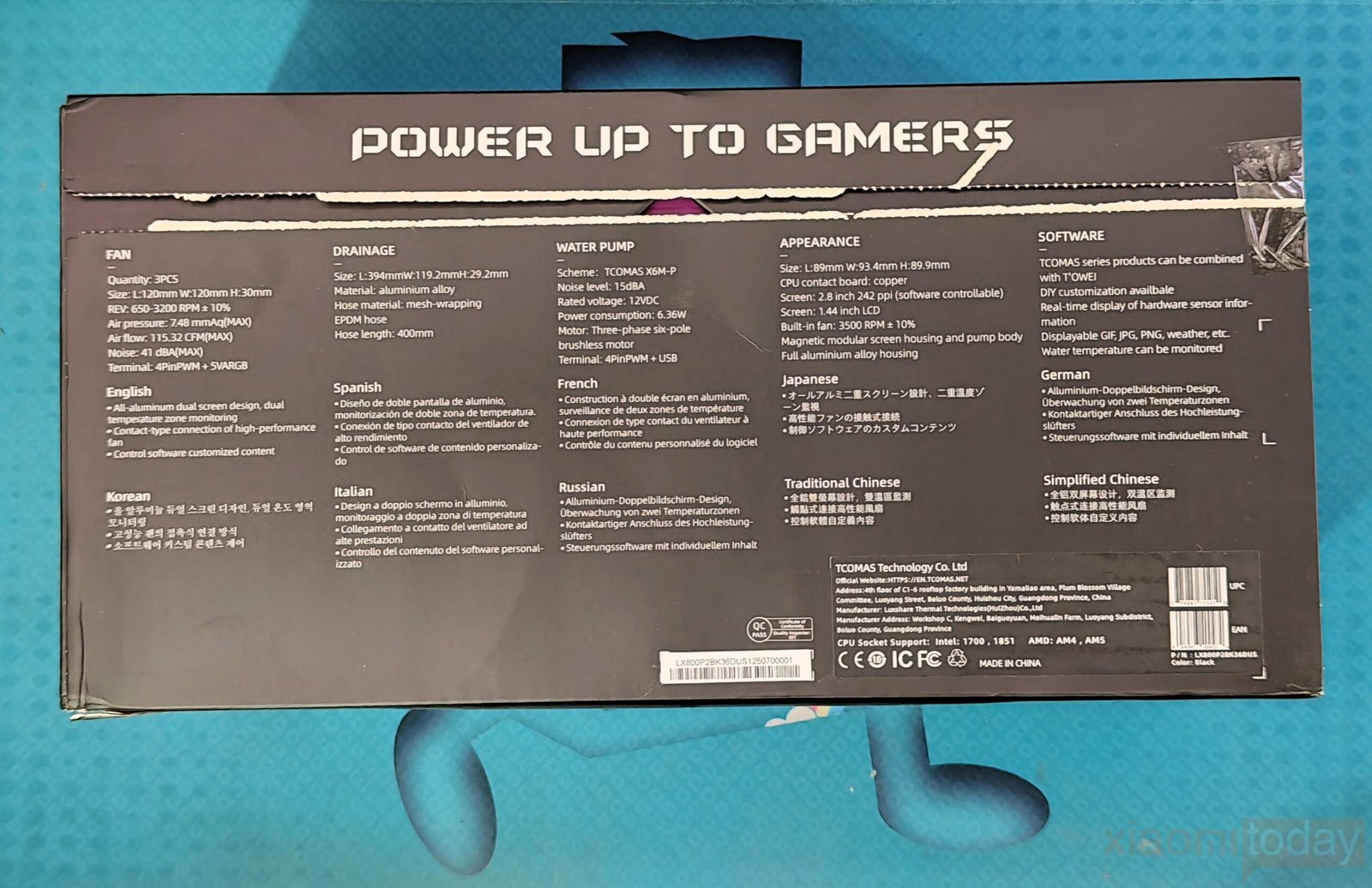

The front and back of the packaging feature the cooler’s main features clearly, showing the 2.8-inch IPS display with its secondary 1.44-inch screen, three 30mm fans, and a 29mm thick radiator. It also lists the pump’s 2750rpm capability, aimed at maintaining steady cooling during intensive tasks. A six-year leak warranty is highlighted, giving users confidence in long-term reliability. The bottom keeps a tidy layout with multilingual details, offering an organized and professional look.
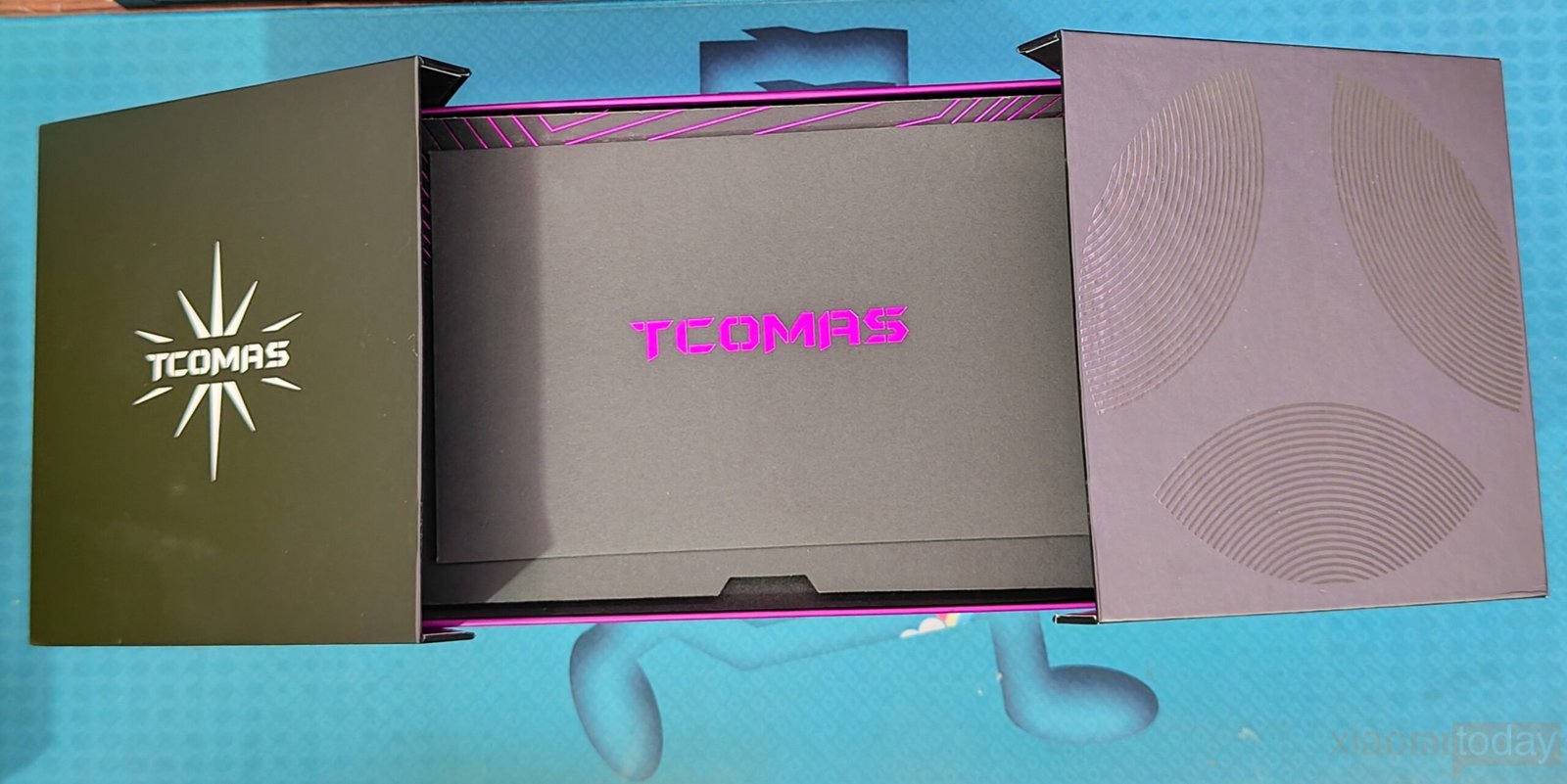
The inner packaging is designed with care, opening from both sides like a gift box to reveal the contents inside. A thank-you card rests on top, creating a welcoming first impression.
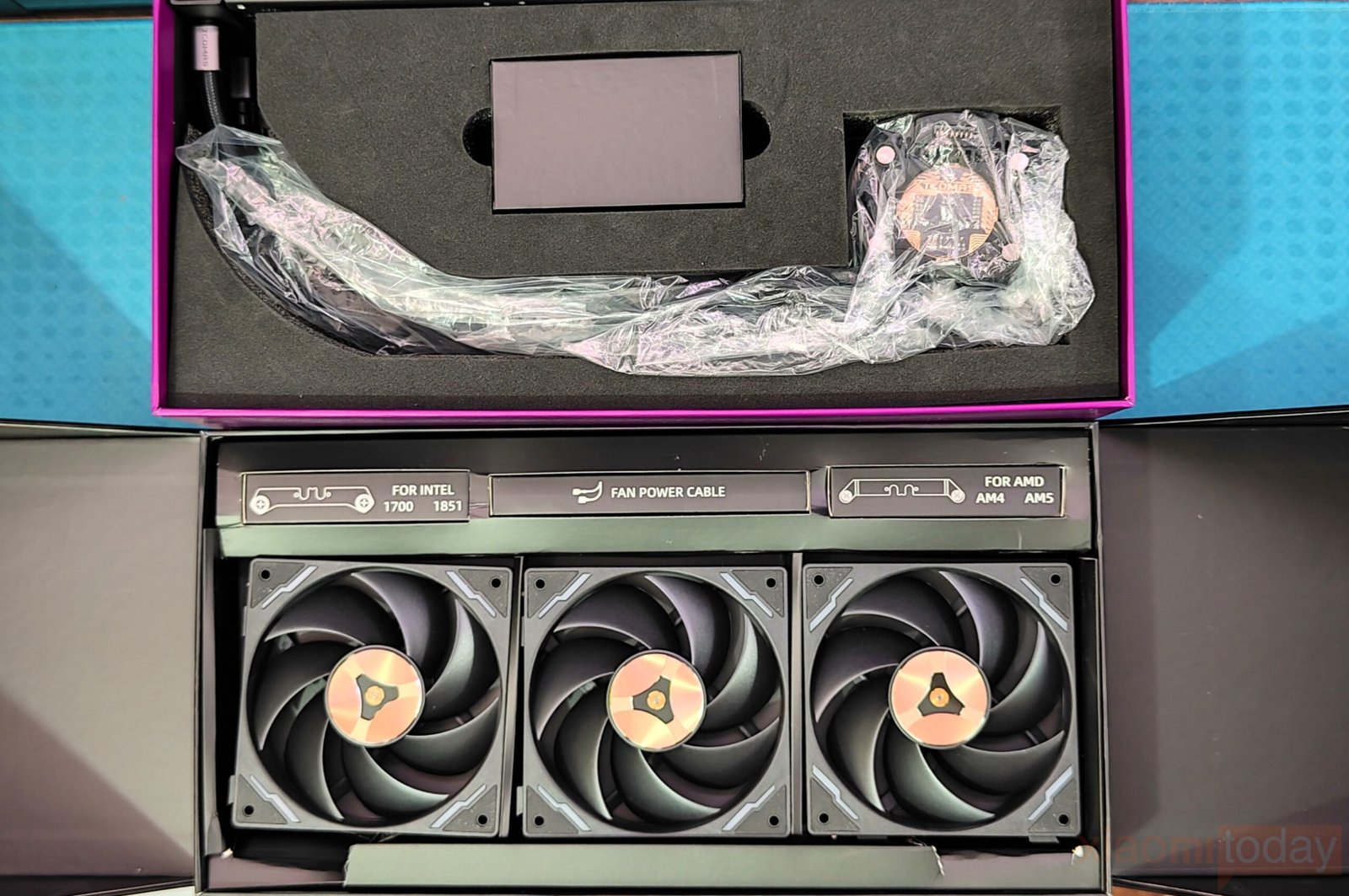

The inner box comes with a well-organized two-layer layout that keeps each part secure and easy to access. The top section includes the liquid cooler unit and its integrated display screen, both firmly placed to avoid any damage during shipping. In the lower section, all accessories are arranged in an orderly manner, including the FC700PRO modular fans, fan cables, metal backplate, and a complete set of screws. The small cardboard and plastic boxes used for the accessories add a refined touch, highlighting the brand’s attention to presentation and product care.

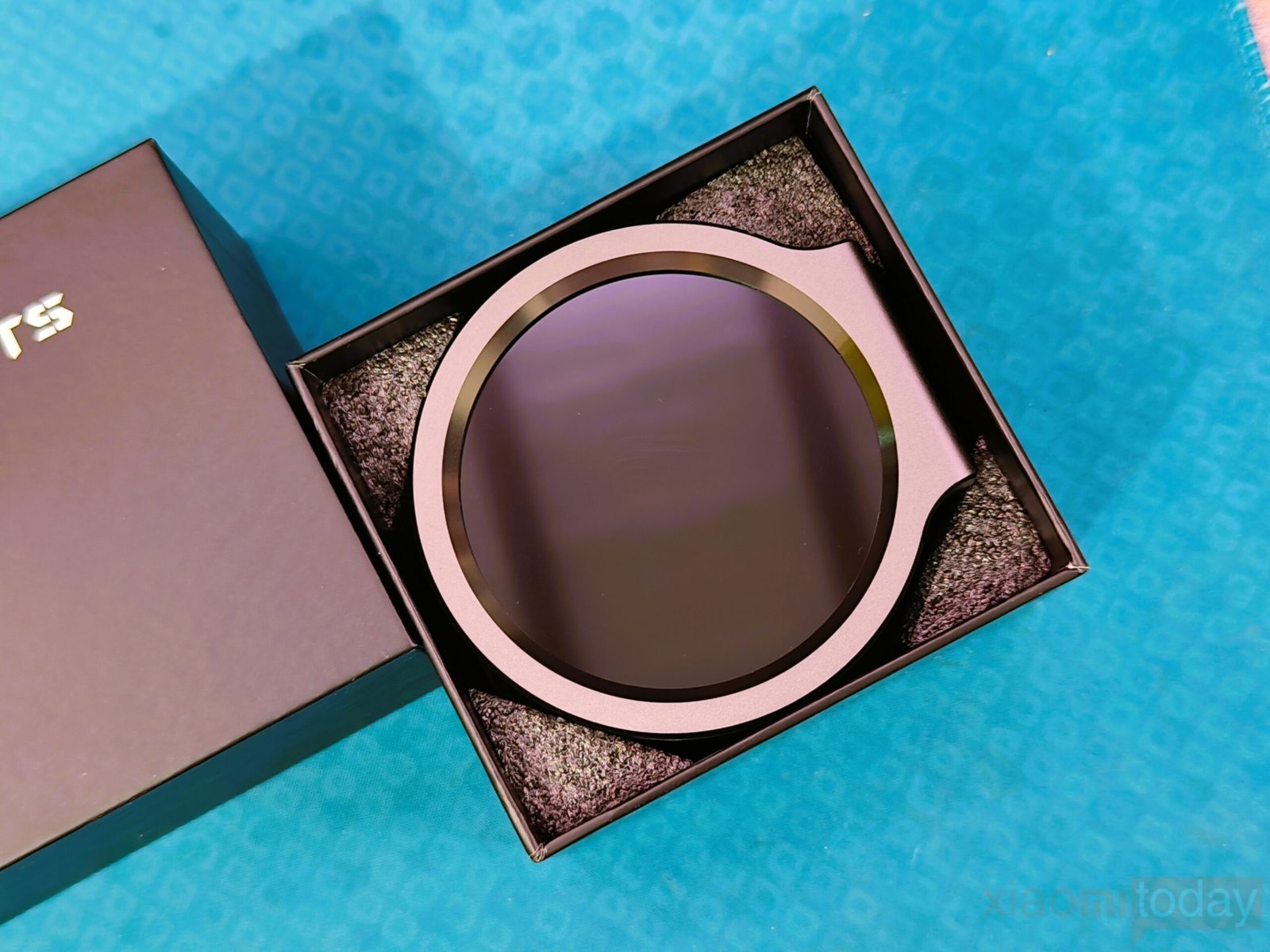
The screen is securely enclosed within a foam compartment, ensuring protection during transport while giving the unboxing experience a clean and refined appearance that reflects attention to detail.

The cooler comes neatly packed with all essential components. Inside the box are the CPU liquid cooler with pre-applied thermal paste, a CPU block with display, three FC700 PRO 120mm fans, an ARGB input cable, and a 3-way fan splitter. Mounting brackets and screws are included for easy installation. A TCOMAS card is also added, giving a pleasant unboxing touch.
Design
Radiator

The TCOMAS LX800 PRO arrives with a clean presentation and a well-organized layout, giving a good first impression of quality and care. The radiator, CPU block, tubing, and fans all have a solid and refined feel, showing that the cooler is built to last. Available in all-black or all-white, it blends easily into most PC builds, and our black review unit looks sleek and understated. The fans come separately, allowing users to choose their preferred installation setup for airflow. Supporting both Intel LGA 1851/1700 and AMD AM5/AM4 sockets, the LX800 PRO is ready for the latest desktop platforms.

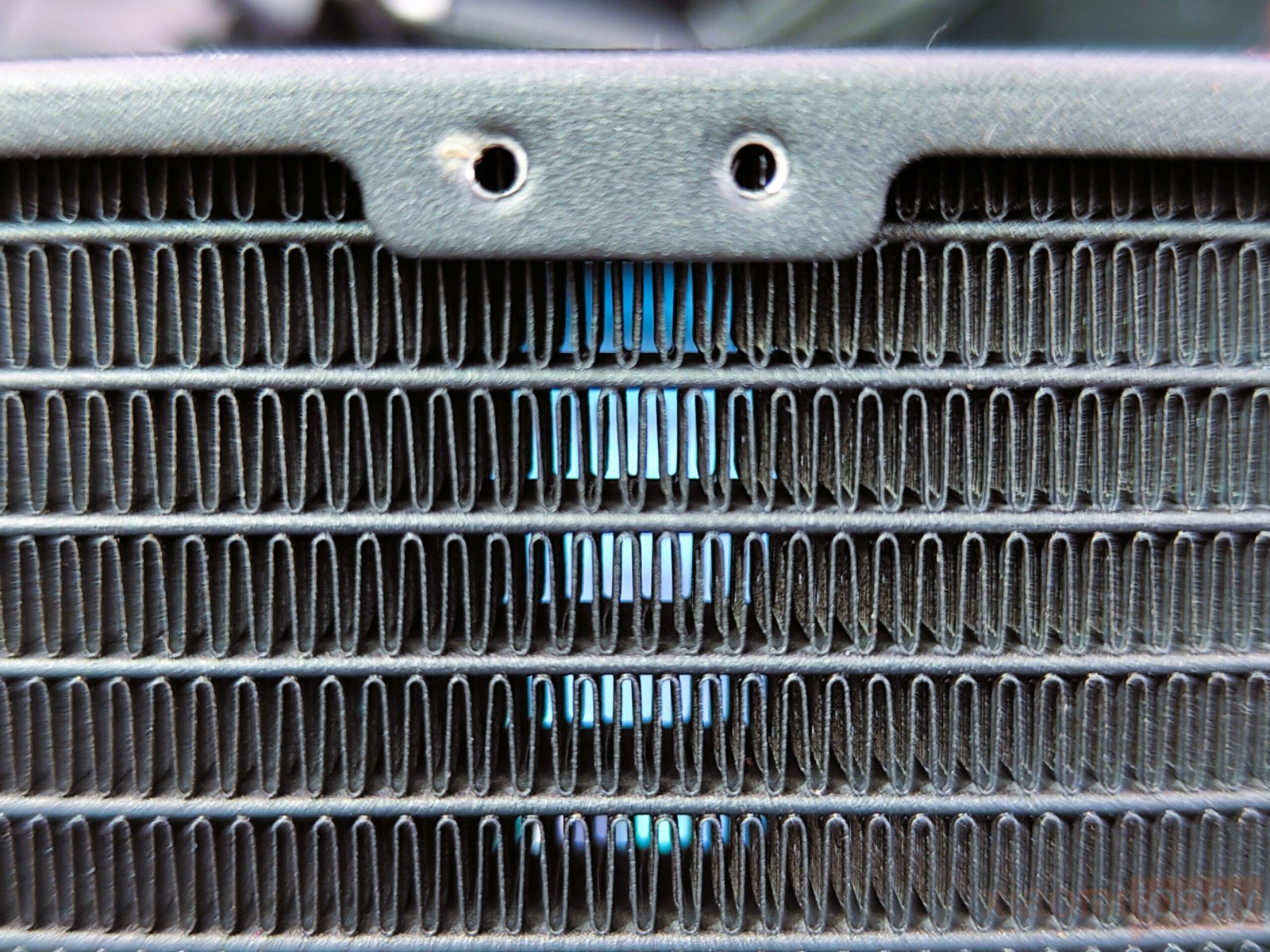
Built from durable aluminum alloy, the radiator features a 29mm thickness, offering about 15% better cooling efficiency than the usual 27mm models. With dimensions of 394 x 119.2 x 29.2mm, it fits well in most standard PC cases. The 20 FPI fin density is tuned for high static pressure fans, ensuring smooth airflow across the tightly packed fins. This setup helps maintain reliable cooling during demanding tasks or long gaming sessions, while the evenly spaced fins support consistent heat transfer and stable thermal performance under different load conditions.

The TCOMAS LX800 PRO radiator is built with attention to both function and reliability. Its brushed metal fittings connect securely to the coolant tubes, ensuring a tight seal that helps prevent leaks during heavy use. The tubing sits firmly within the radiator frame, supporting stable heat transfer over time. A refill port sealed with protective tape makes future maintenance easier, allowing users to top up coolant when required. The serial number label is also a practical addition, helping with product identification or warranty requests when needed.

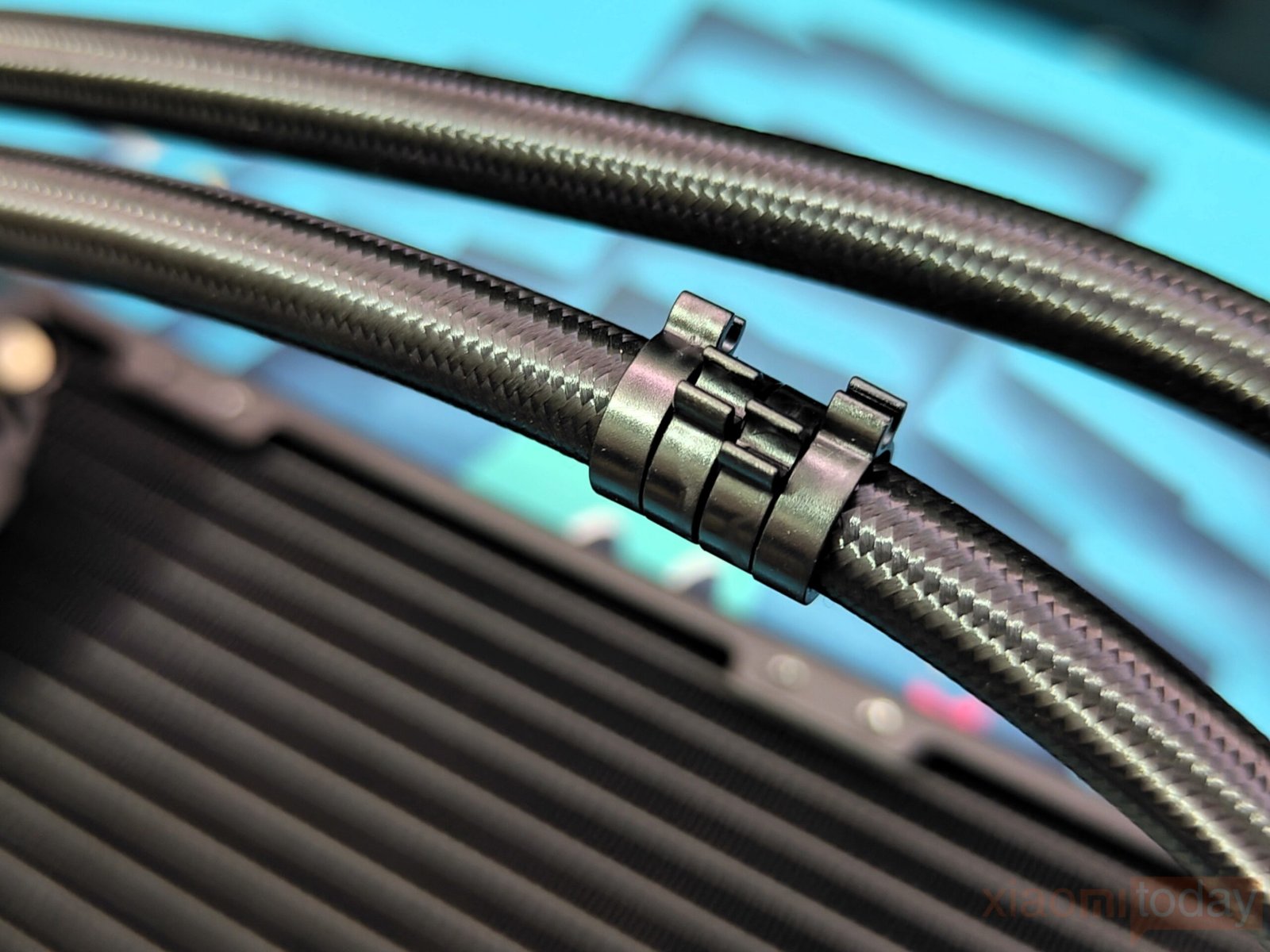
The side of the radiator features a centered TCOMAS logo that adds a subtle touch of branding. Its rubber tubes are wrapped in a durable nylon braided sleeve, providing both flexibility and protection from wear. Measuring about 400mm, the tubes offer an easy fit for most standard PC cases. Cable management rings are also placed along the pipes, helping to keep the CPU head cables organized and tidy during installation, making the setup process smoother and more efficient.
CPU Head and PUMP with LCD Screen

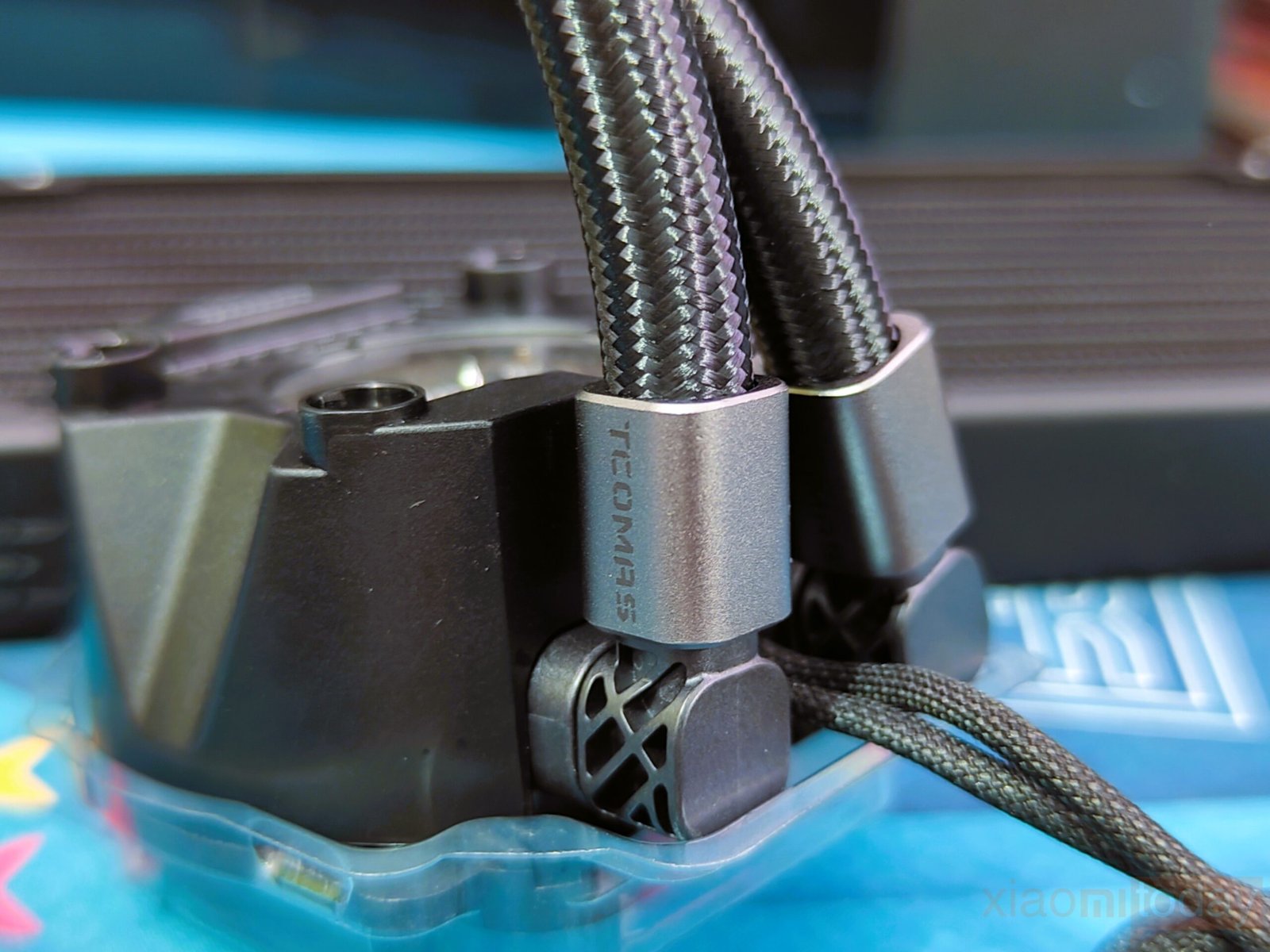
The cooling head features a transparent top cover that reveals the internal components and the TCOMAS logo, giving it a refined and technical look. Both ends of the water pipes are secured with brushed metal clamps with 90-degree fittings that allow easier adjustments during installation, adding strength and visual appeal. At its core, the Martech X6M-P pump runs at up to 2750 RPM ±10% while maintaining a quiet 15 dBA noise level.
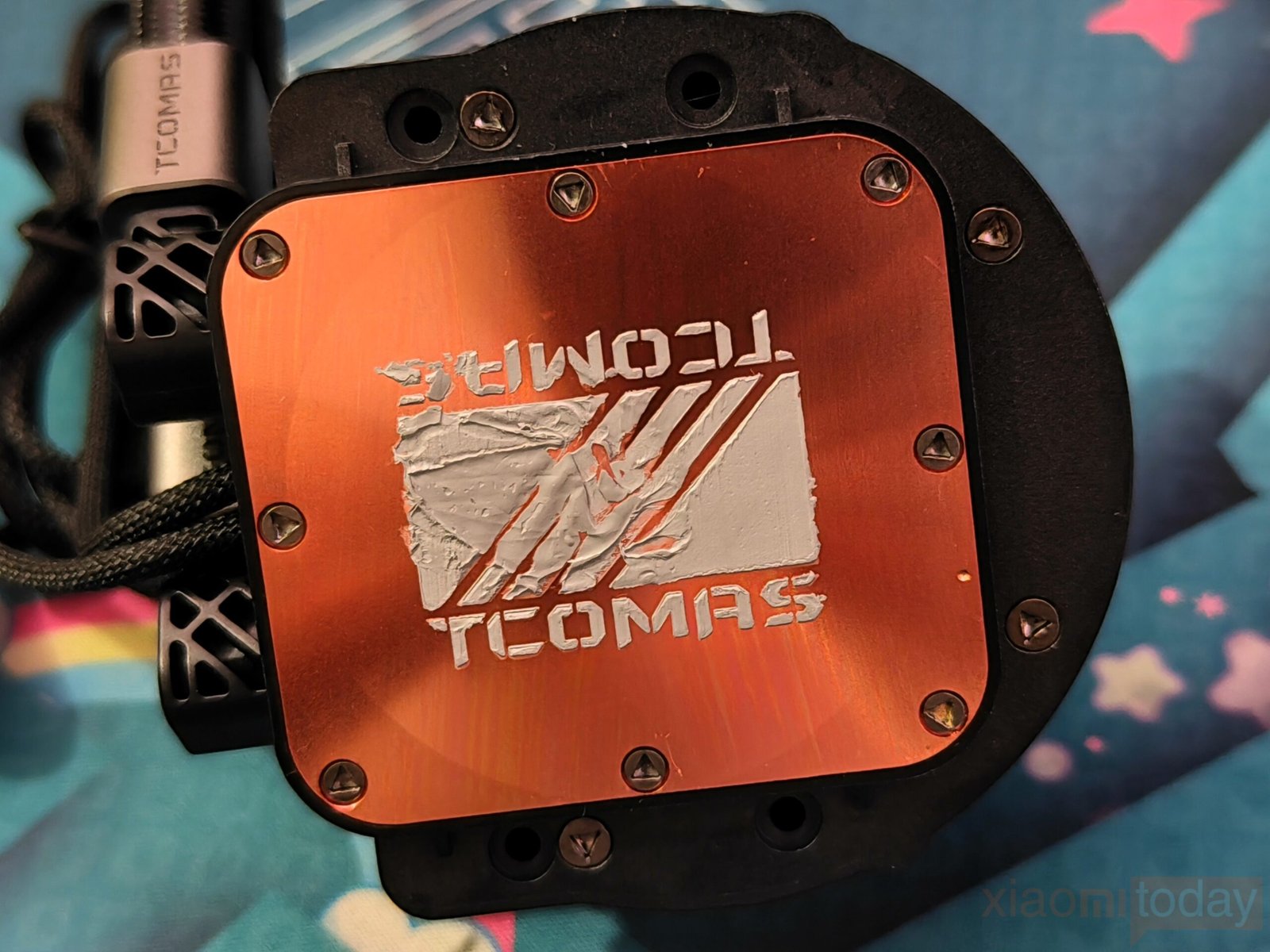

The copper base of the water block provides direct contact with the CPU, promoting efficient heat transfer. The pre-applied thermal paste comes neatly shaped in the company’s logo, reflecting thoughtful attention to detail. This design choice not only adds a touch of uniqueness but also ensures easier installation and consistent performance. Combined with an aluminum cooling foot and pre-applied thermal paste, it ensures stable cooling for processors with a TDP above 300W.
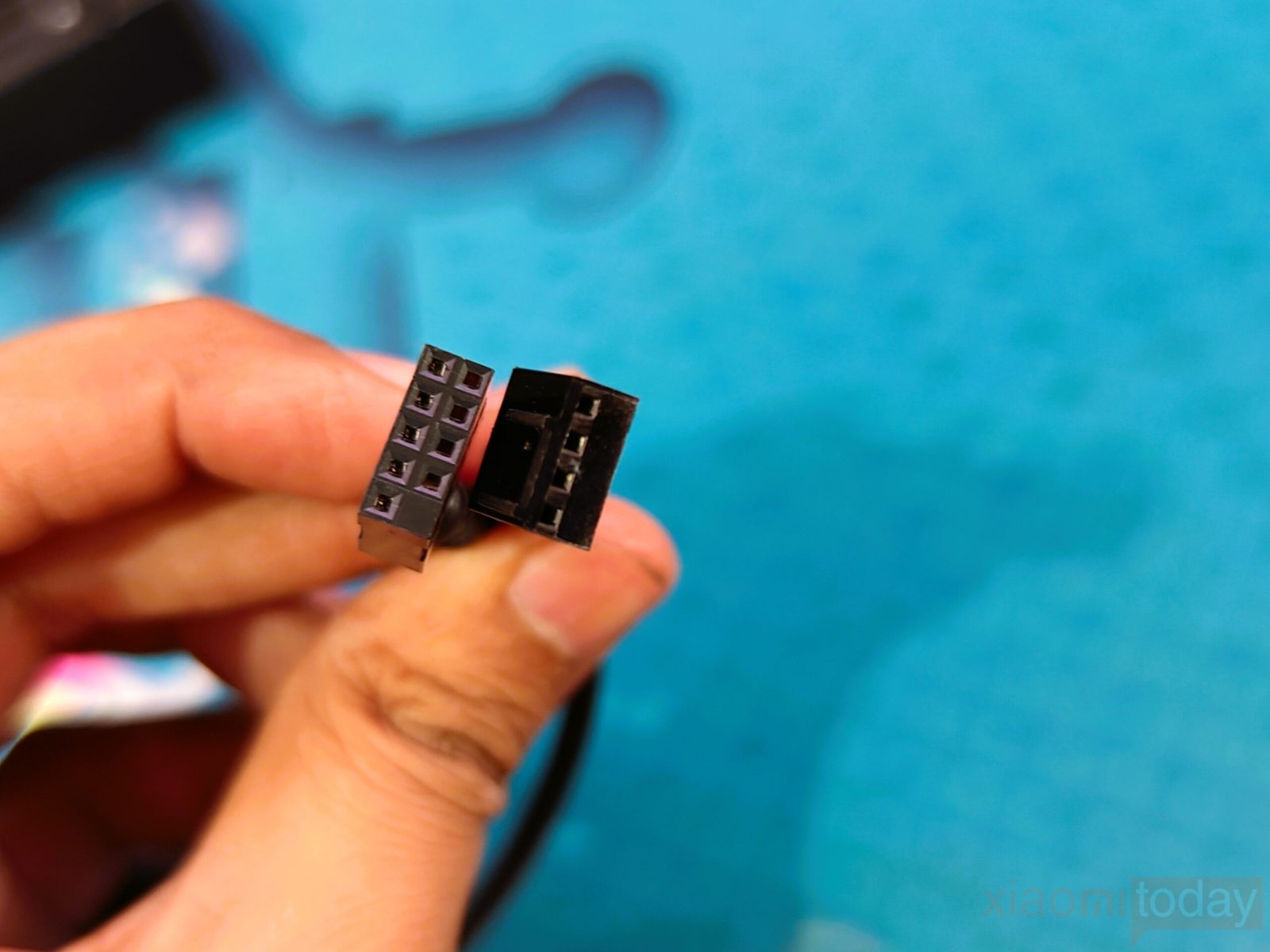

The braided 4-pin PWM and 9-pin USB cables not only enhance durability but also keep the setup tidy.
The main display is a 2.8-inch IPS panel with a 480×480 resolution, offering crisp visuals for system stats and customization. To complement it, a 1.44-inch secondary screen shows coolant temperature and attaches magnetically to the main unit. Although its specifications are not detailed, it performs its task effectively without extra setup. Together with the 5015 internal fan, the LX800 Pro combines smart cooling performance with flexible visual customization, making it a well-engineered solution for modern PC builds.



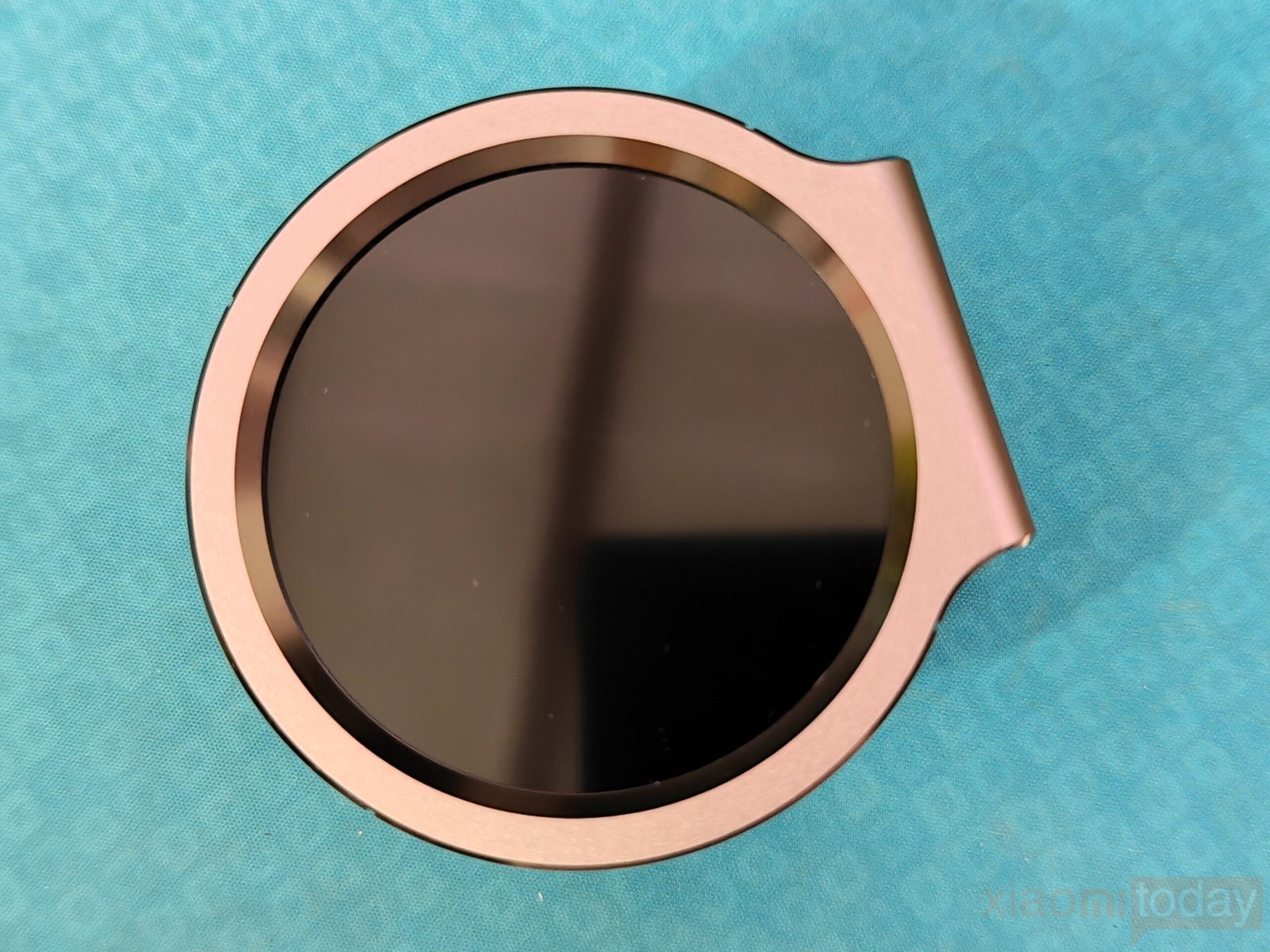

The LX800 Pro’s pump block shows a well-balanced mix of design and function. Built with a combination of durable plastic and metal inserts, it feels solid and refined. The magnetic top cover adds a layer of convenience, allowing users to easily replace it with alternative or 3D-printed designs. Its detachable cooling head includes a compact display and a small 5cm fan that helps cool nearby components, while the metal screen housing with chamfered edges gives it a clean and premium look. Ventilation holes on the lower side further support airflow and cooling efficiency.
TCOMAS FC700 PRO 30mm Fans


The FC700PRO modular fans from TCOMAS deliver both solid construction and refined design. Each fan measures 30mm thick and features an all-black frame with a gold metal bearing at the center. The modular setup uses a single magnetic power and ARGB cable, helping to minimize wiring and create a cleaner build. Soft ARGB lighting effects around the frame give it a balanced look without overwhelming the design.

The brushed metal trim on the sides and the detailed finish on the gold bearing show careful attention to craftsmanship. The chamfered edges and concentric circle engravings on the bearing add a sense of precision. Combined with the hexagonal design theme, the FC700PRO presents a mix of modern styling and durable build quality that fits well in high-end PC setups.

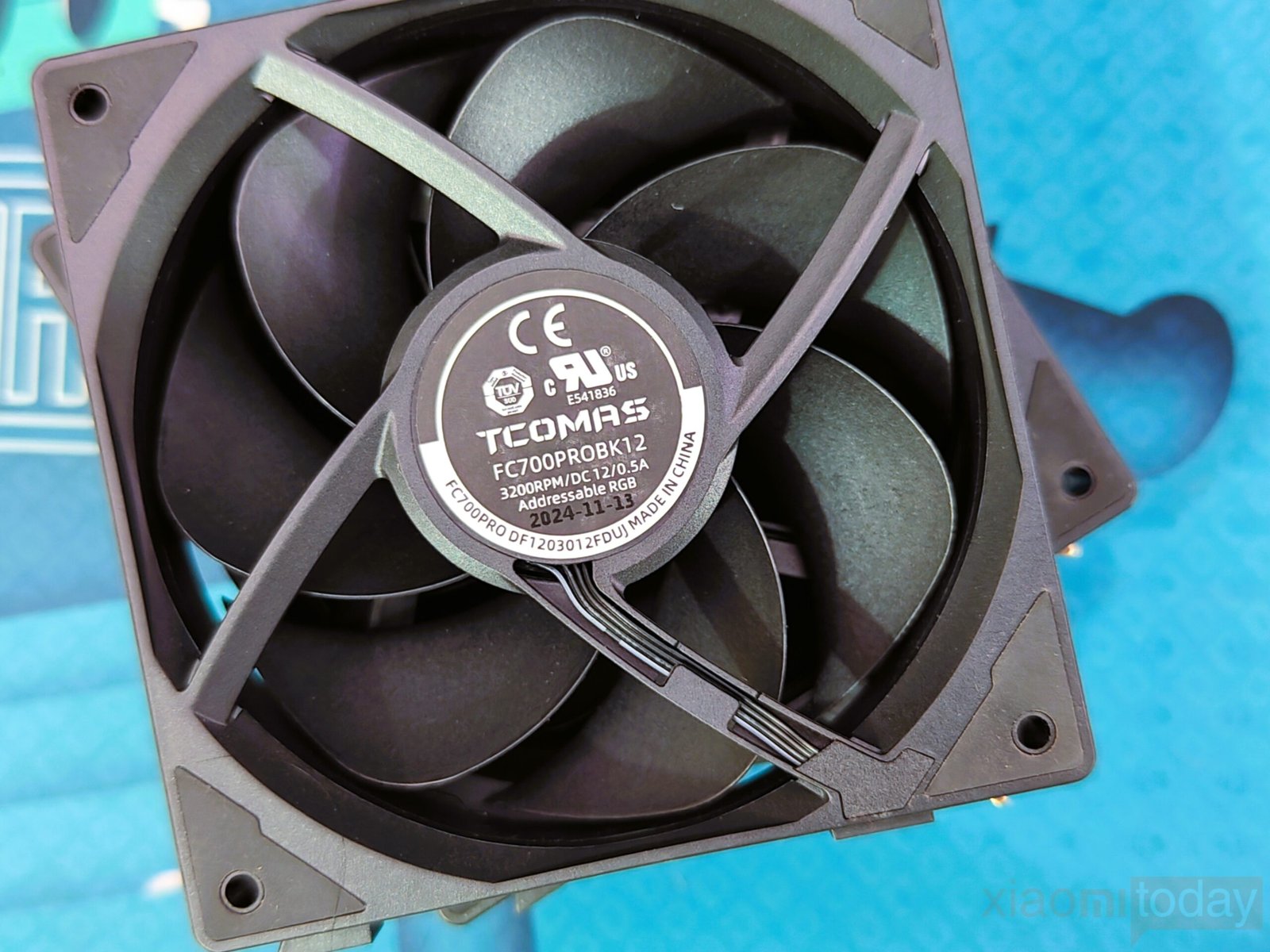
Performance-wise, the FC700PRO reaches speeds up to 3200 RPM, with airflow rated at 115.32 CFM and air pressure of 7.48 mmH2O. These figures indicate a strong cooling capability suitable for demanding systems. Its magnetic splicing and metal contact connection method not only improves reliability but also simplifies installation. The brushed metal surfaces and balanced ARGB effects add a premium touch that feels consistent throughout.
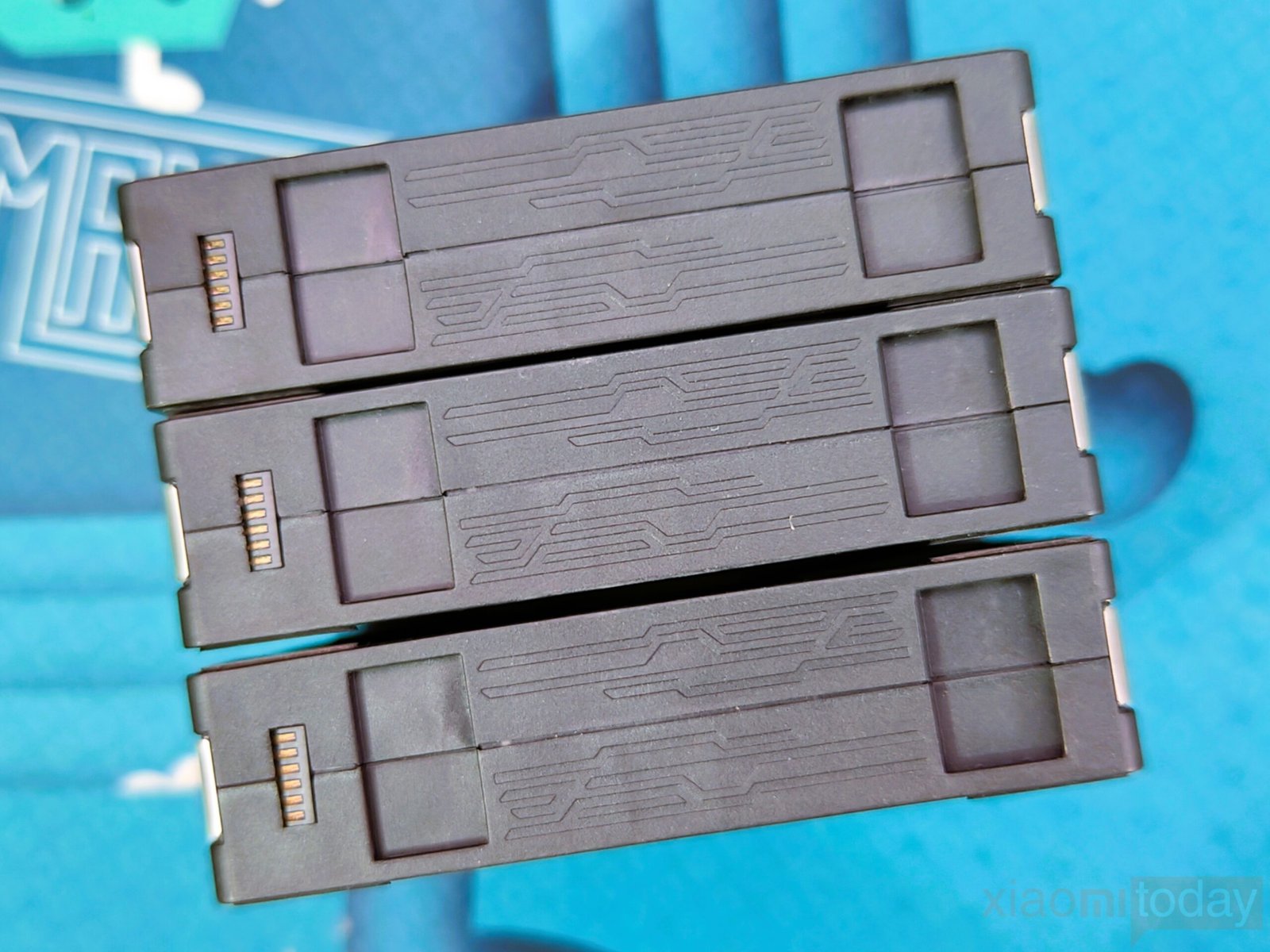


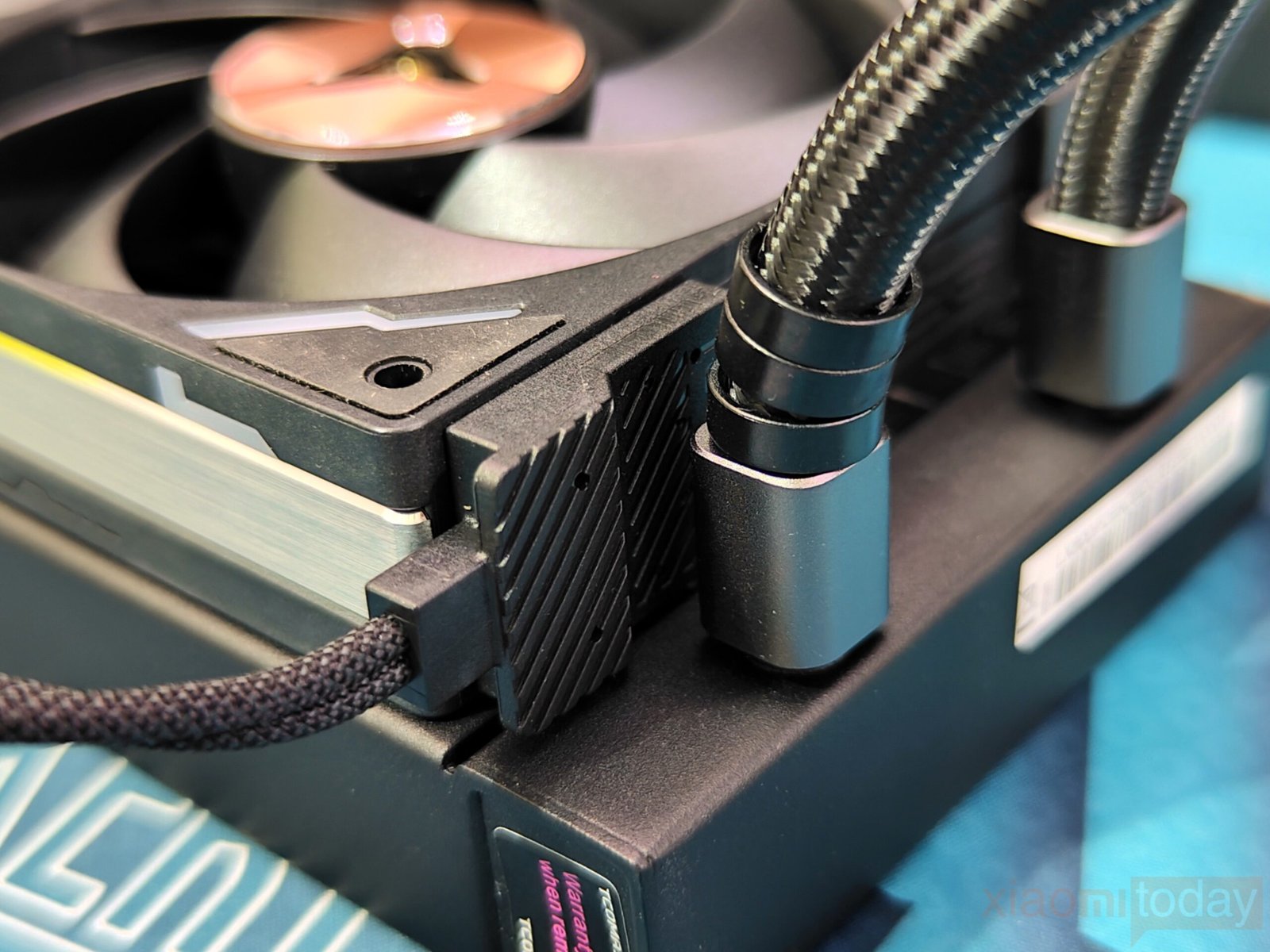
The cable connector design is another well-thought-out detail. It aligns neatly with water-cooling tubes, keeping the setup organized and visually tidy. Small touches like this make a noticeable difference during installation. With its combination of efficient performance, clean design, and practical engineering, the FC700PRO stands as a well-rounded choice for users seeking both cooling efficiency and refined aesthetics.
Mounting Bracket
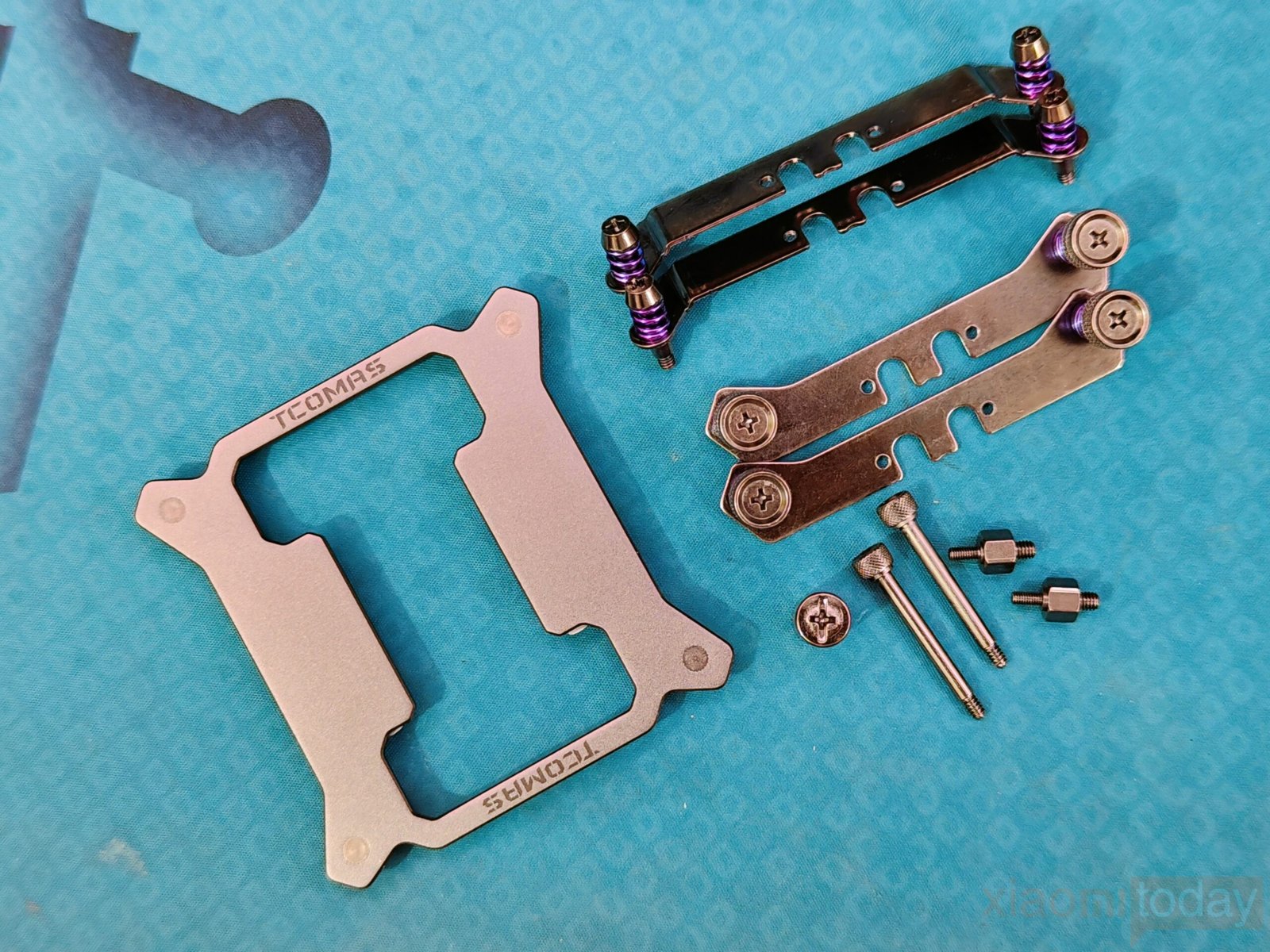

The LX800 Pro offers a solid build with a metal backplate and durable fasteners that ensure stability. Purple electroplated springs add a subtle visual detail, while the mounting brackets and fan screws are precise and well-made. The backplate edges are carefully machined, giving the cooler a refined appearance that reflects quality engineering.
Installation
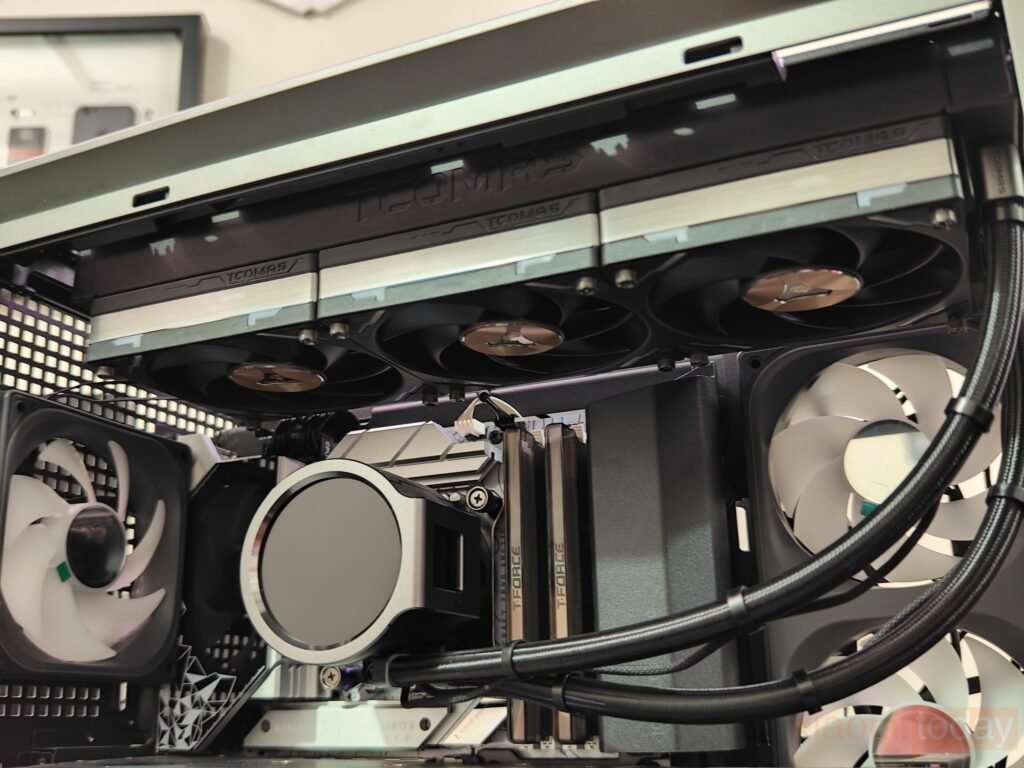
The TCOMAS LX800 Pro was easy to install, taking around 10 minutes on our Intel LGA 1851 test system. The fans come separately, and the manual clearly explains each step, including removing the display portion of the head unit to access the mounting nuts. The top section of the cooler features magnets and a 10-pin pad for display communication, which adds a practical and convenient element to the design.
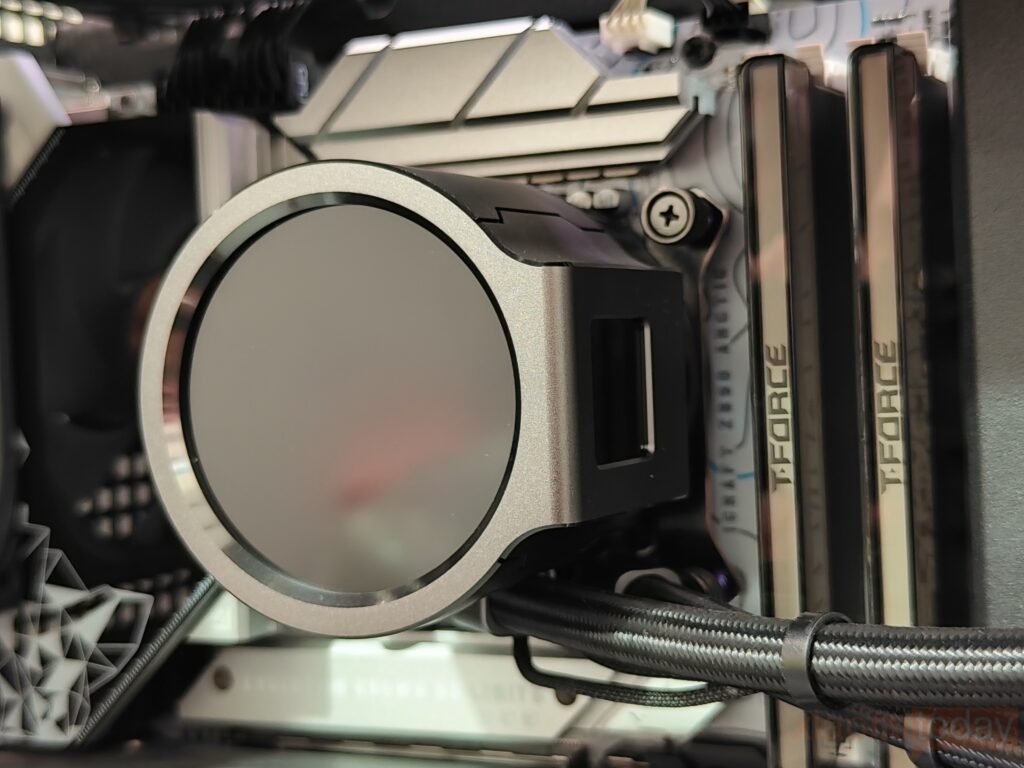
After reassembling the display and securing the VRM fan, the cooler setup was completed in about 20 minutes. We positioned the main unit on the top panel for better heat management, while two ZB360R infinity mirror fans were placed on the side and bottom to support airflow. A single 120 mm fan at the rear rounds out the system, creating balanced cooling without compromising the clean layout of the build.
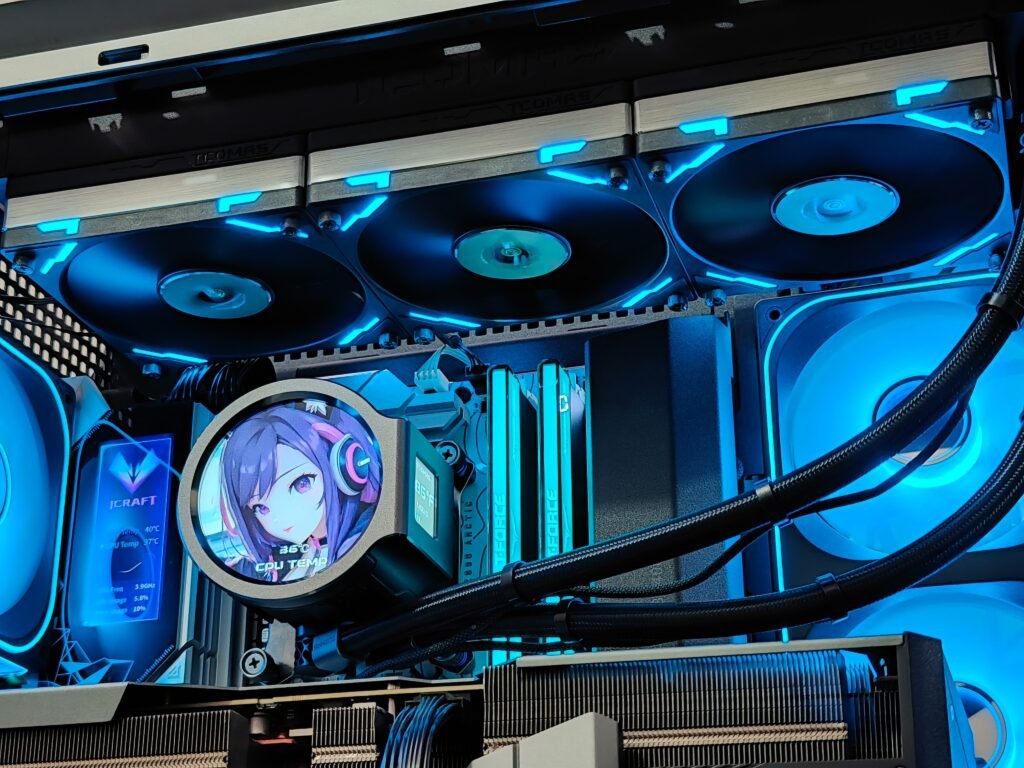

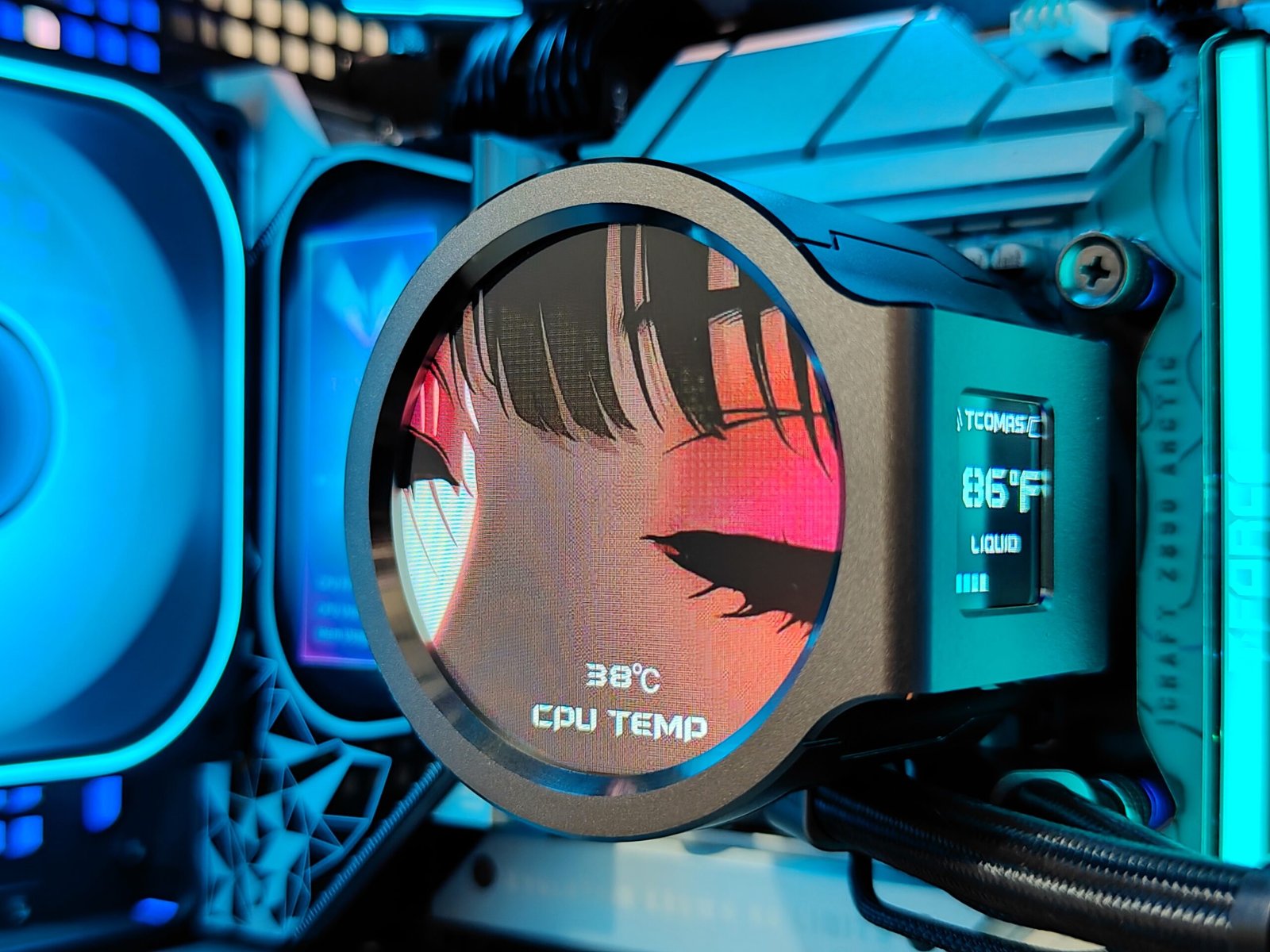


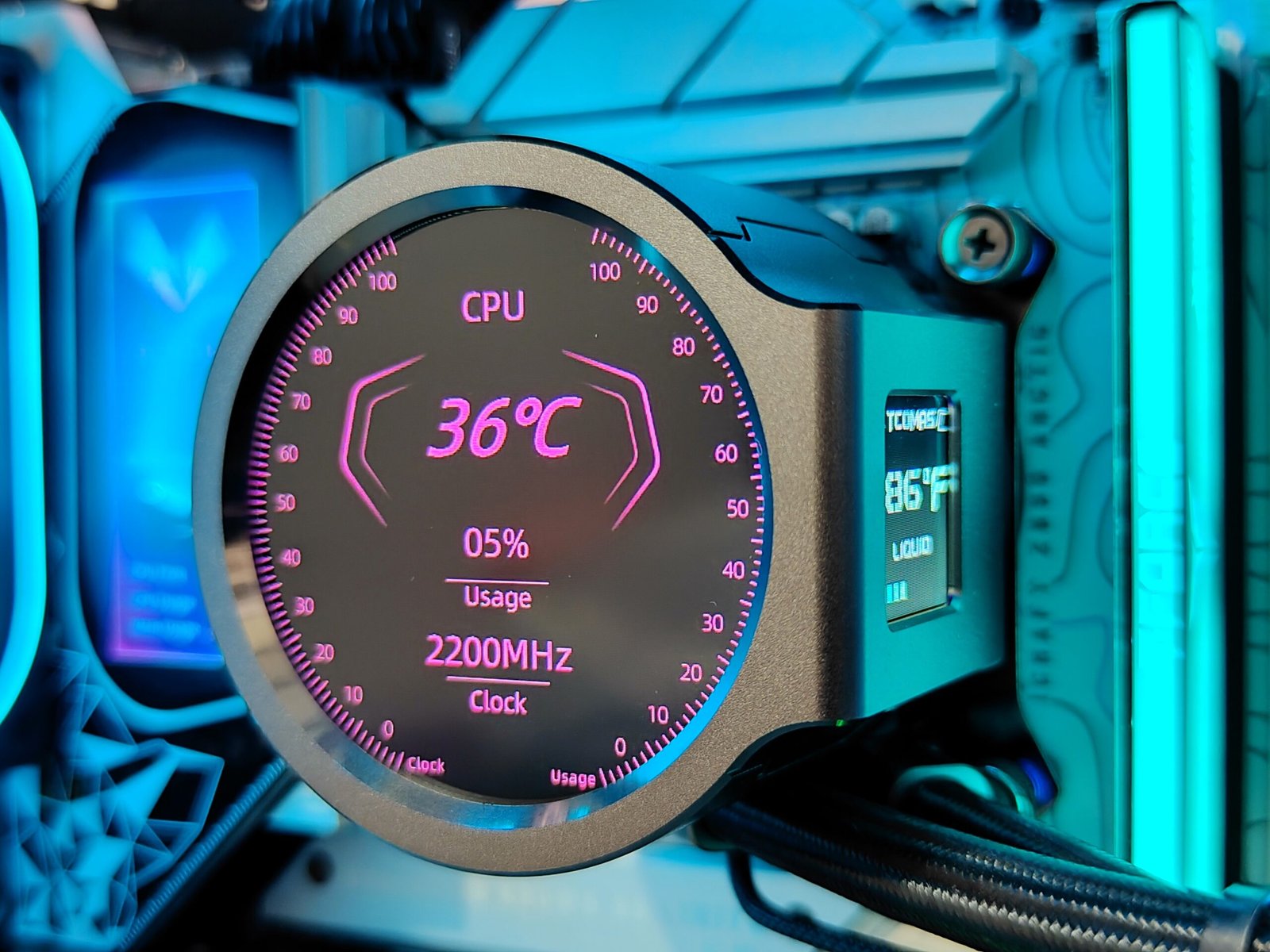

Once fully installed, the LX800 Pro offers a polished and professional appearance. The waterblock is designed for downward-facing tube orientation, and the display head cannot be rotated, allowing users to maintain a consistent look. Overall, the cooler provides effective thermal management while complementing the visual design of any modern PC build.
T’OWEI Software & Display

The TCOMAS T’OWEI software offers a wide range of options for customizing the water-cooled screen. The startup animation is smooth and visually appealing, and by default, the screen shows the coolant temperature when the PC is powered off, which can be disabled if needed. The main interface provides a clear view of CPU, GPU, and memory usage, making it easy to monitor system performance.
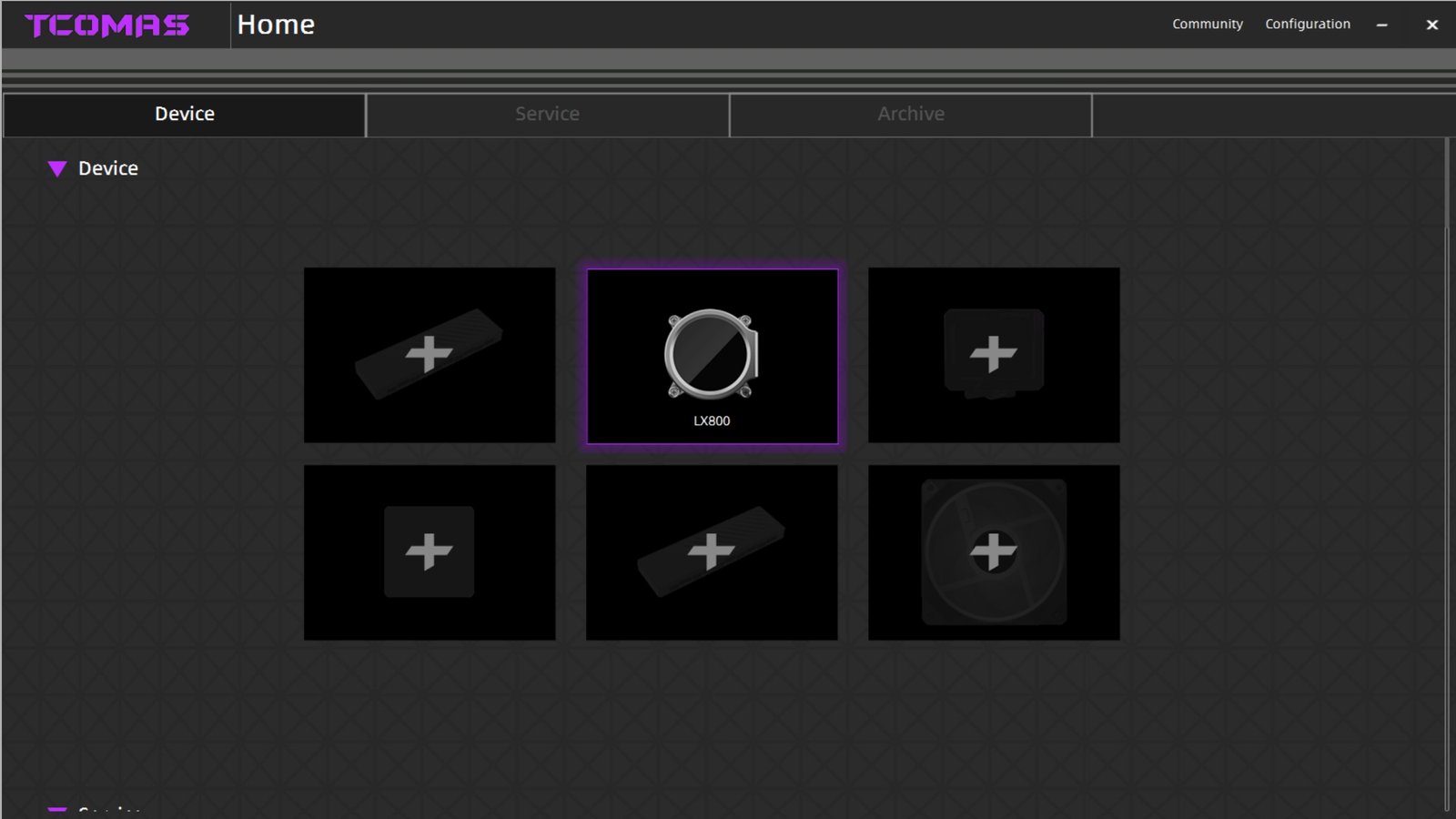
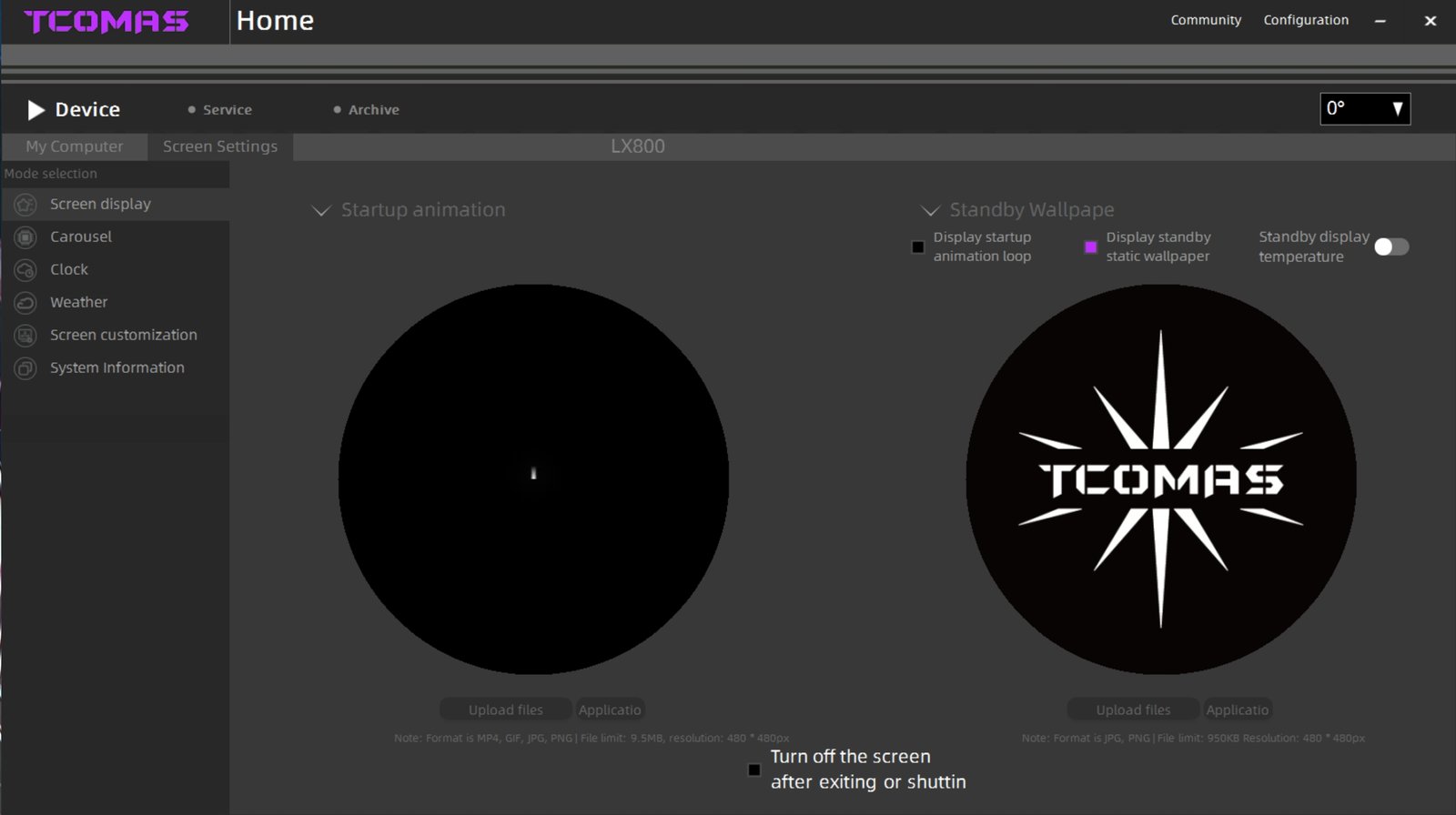
Through the Head icon, users can access six quick-switch settings. The homepage allows adjustments to boot animations, standby screens, and temperature display, while also supporting image customization. This makes the screen both functional and visually flexible for different setups.
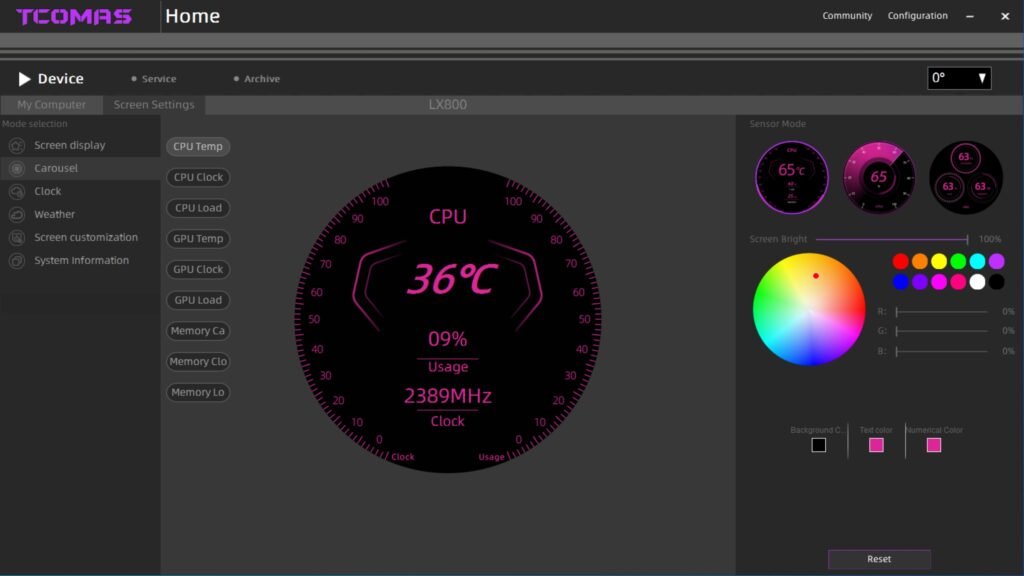
The system information page allows selection of items like CPU temperature, frequency, and load, with three layout styles for each item. While only four total layouts are available, users can customize color schemes to suit their preferences, keeping the interface simple and easy to navigate.
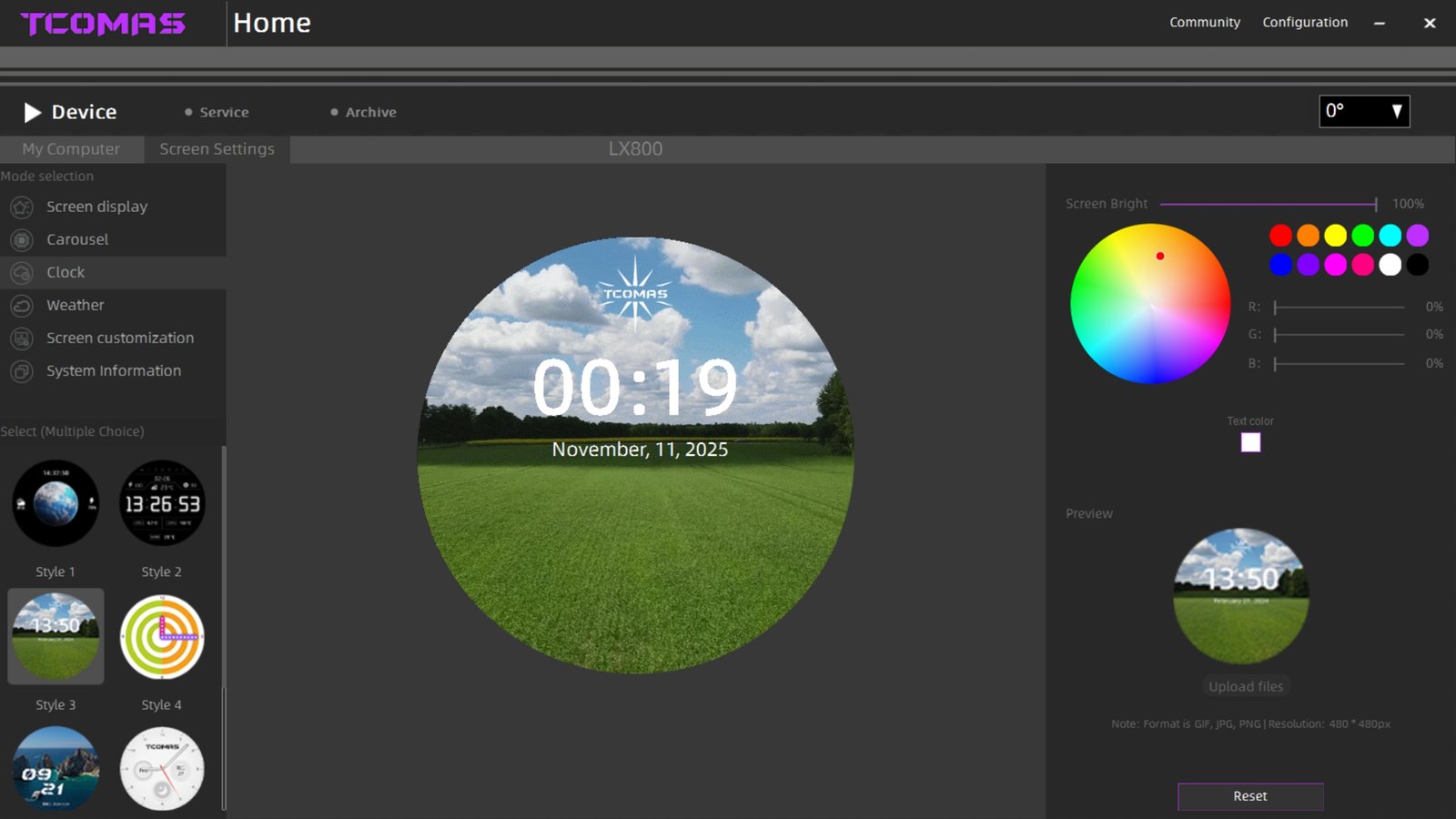
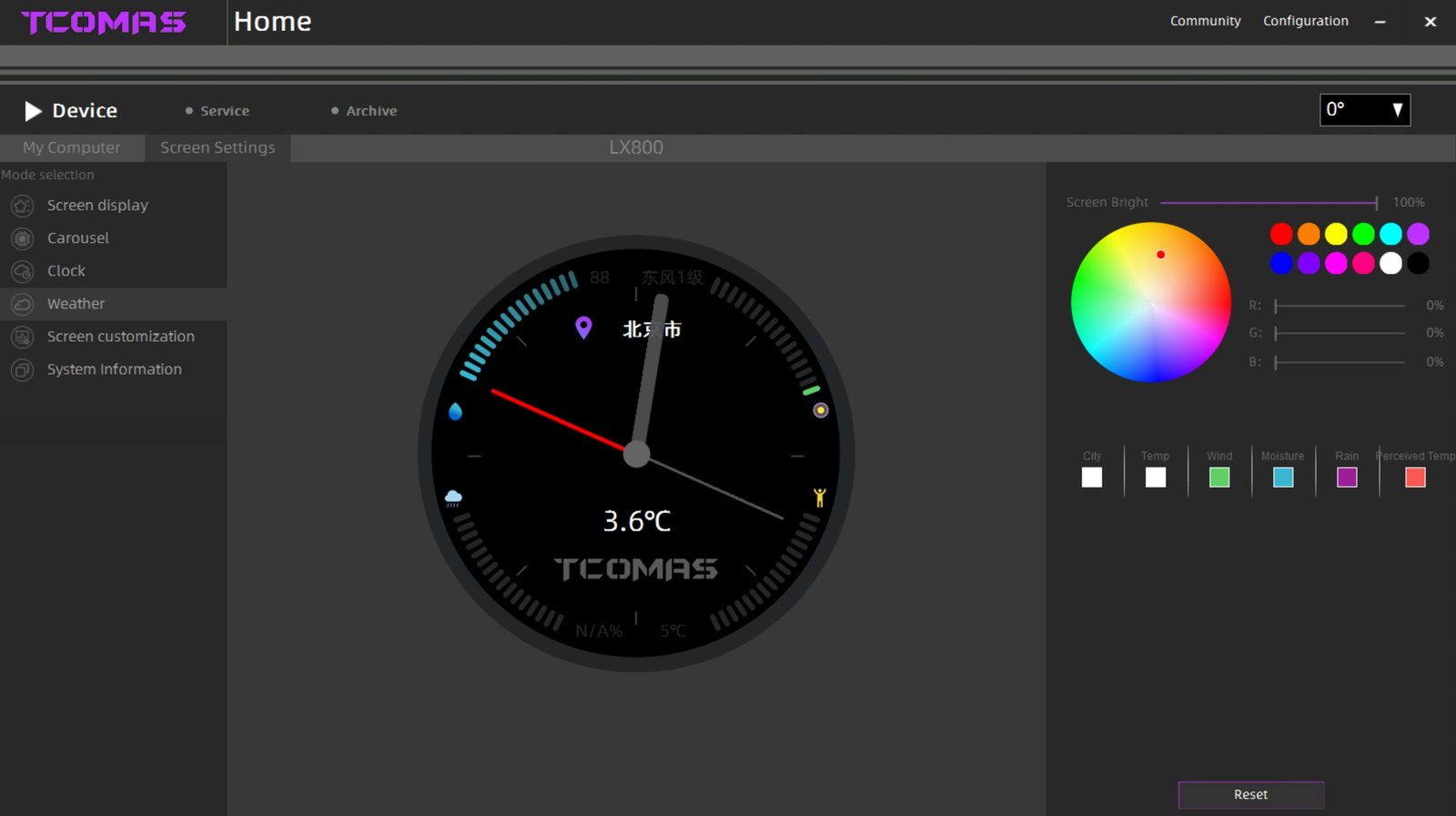
Clock and weather settings offer some flexibility, including multiple clock layouts and support for GIF, PNG, or JPG backgrounds. The weather section is limited to a single layout, and during testing without an internet connection, the location and data display were inconsistent. Updates are expected to address these issues.
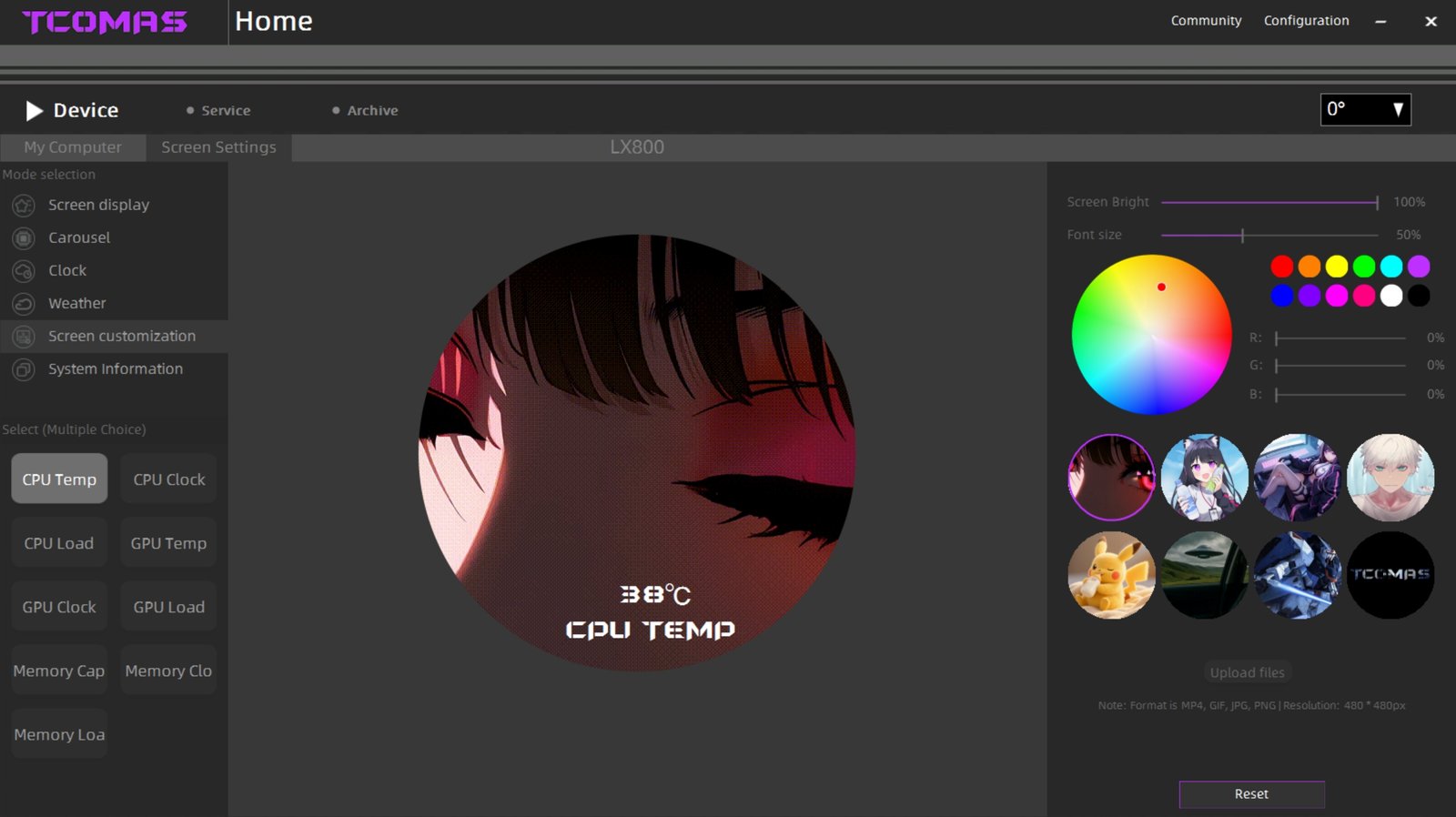
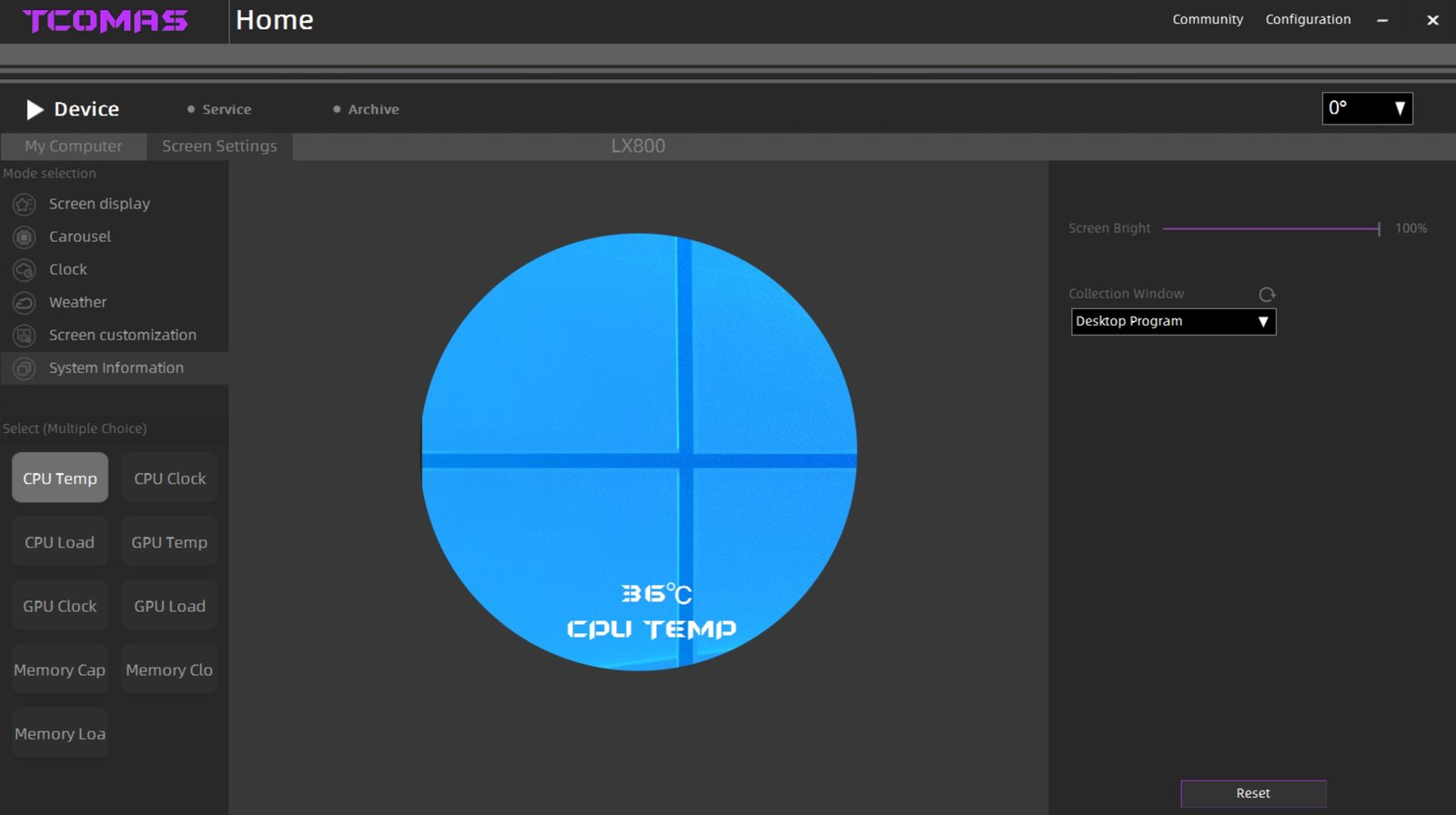
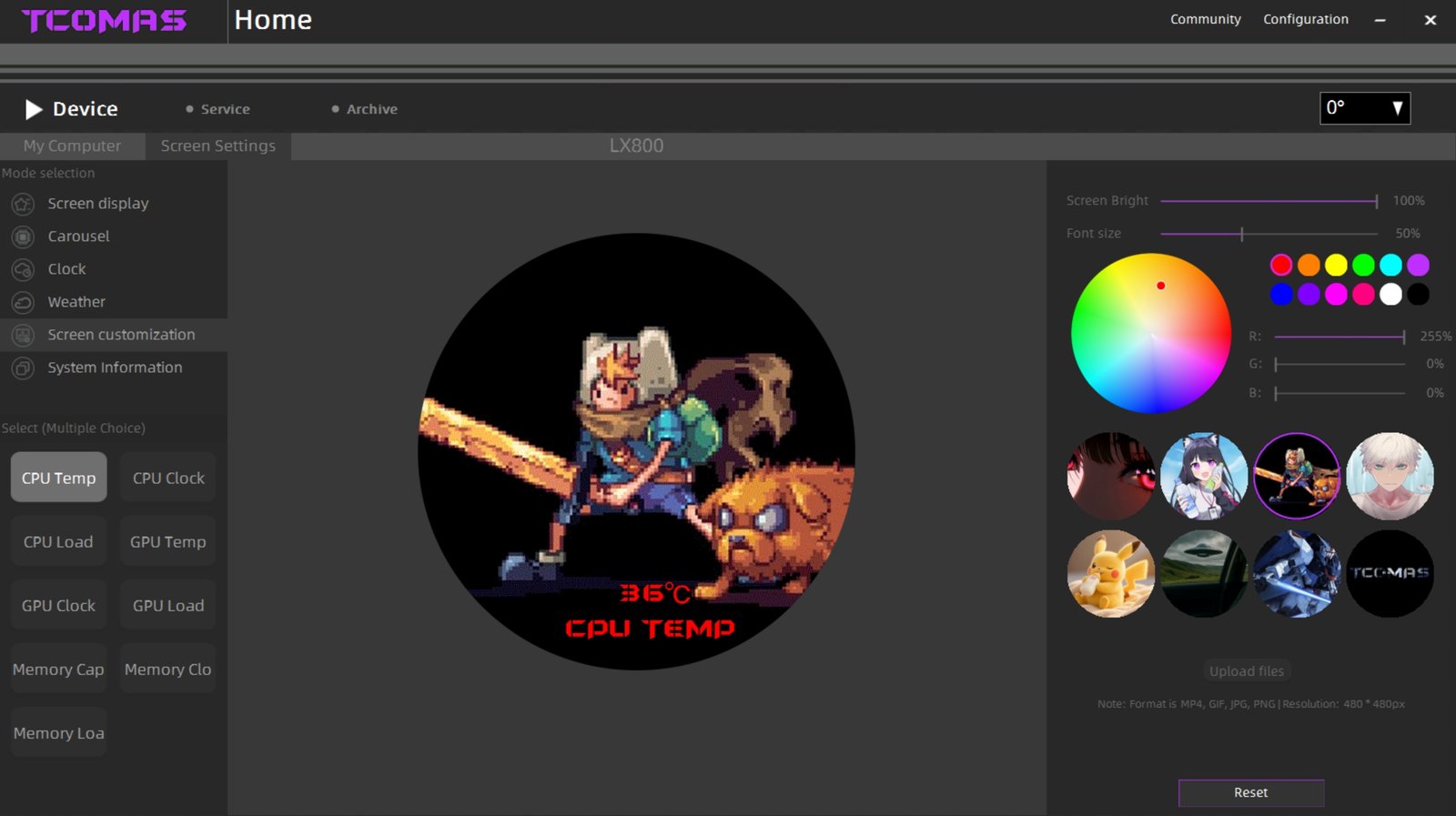
The file upload and window capture functions expand the display’s capabilities. Users can show images or videos in MP4, GIF, PNG, or JPG formats, with optional system information overlays. Multiple information items can cycle in a carousel, and text can be moved with drag-and-drop. Window capture is useful for streaming or showing specific desktop areas, making the screen versatile for both monitoring and content purposes.
Testing and Performance

The TCOMAS LX800 Pro was evaluated on an Intel Core Ultra 7 265K system with the Maxsun iCraft Z890 Arctic motherboard, 32 GB TEAMGROUP T-FORCE XTREEM DDR5-7600 memory, and an AORUS GeForce RTX 4080 SUPER MASTER GPU. Airflow included side and bottom intake fans and a 120 mm rear exhaust. Room temperature was maintained at 31°C for all tests. At idle, the CPU stabilized around 38°C. The pump ran quietly at 15 dBA, and the FC700 PRO fans remained near-silent. These results show that the cooler effectively handles low-power workloads while keeping noise levels minimal.
Benchmarks
In the 30-minute CPU-Z stress test, the processor maintained temperatures between 70°C and 75°C, briefly touching 80°C at peak load. Fan speeds adjusted smoothly as temperatures increased, and the pump continued to operate without interruptions. During the AIDA64 FPU stress test, the CPU was placed under a continuous floating-point workload, where it averaged around 75–78°C and peaked at 85°C. Noise levels were measured at about 38 dBA when running at full load. The LX800 Pro maintained stable cooling performance throughout, showing that its 29mm radiator and fan setup are capable of keeping thermal output under control during sustained workloads.
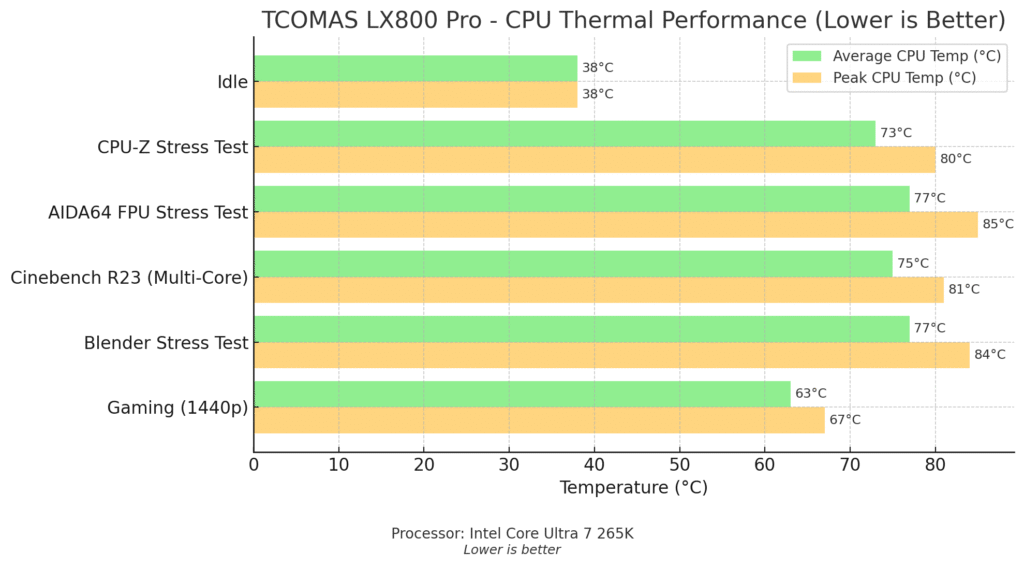
In Cinebench R23 multi-core testing, the CPU recorded average temperatures between 72°C and 78°C, with a peak of 81°C. The cooler kept performance consistent during repeated runs, showing good control over thermals even under heavy load. In Blender, a 10-minute render pushed the temperatures slightly higher, averaging 75°C to 79°C and peaking at 84°C. Fan speeds increased gradually but stayed quiet, showing that the cooler can handle extended rendering tasks without losing efficiency or creating noticeable noise.
While running modern games, CPU temperatures stayed between 60–65°C, with short peaks of 67°C. The liquid cooler maintained efficient heat transfer, allowing the GPU and CPU to operate without thermal interference. Fan and pump noise remained unobtrusive, supporting long gaming sessions comfortably.
Acoustic Performance
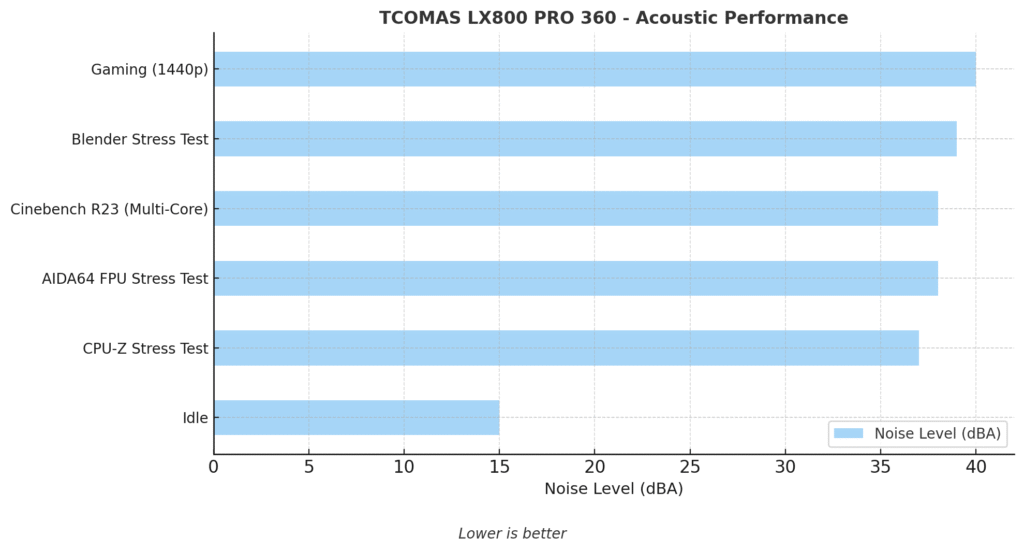
The LX800 Pro balances cooling and noise effectively. Idle operation is nearly silent, and even under heavy load, noise levels reached 38–40 dBA, lower than many competing all-in-one liquid coolers. The combination of FC700 PRO fans and the Martech X6M-P pump ensures consistent airflow and quiet operation.
Thermal Summary
The TCOMAS LX800 Pro maintained stable cooling results across different workloads. From light desktop use to high-load stress testing, the cooler delivered consistent thermal control without excessive fan noise. Its 29mm radiator design and high-pressure FC700 PRO fans provided steady airflow, ensuring reliable performance for both gaming and productivity tasks.
| Test Scenario | Average CPU Temp (°C) | Peak CPU Temp (°C) | Noise Level (dBA) | Fan Speed (RPM) | Pump Speed (RPM) |
|---|---|---|---|---|---|
| Idle | 38 | — | 15 | 800 | 2500 |
| CPU-Z Stress Test (30 min) | 70–75 | 80 | ~36 | 1400 | 2900 |
| AIDA64 FPU Stress Test (30 min) | 75–78 | 85 | 38 | 1600 | 3000 |
| Cinebench R23 Multi-Core | 72–78 | 81 | 37 | 1500 | 2950 |
| Blender Rendering (10 min) | 75–79 | 84 | 38 | 1550 | 3000 |
| Gaming (1440p) | 60–65 | 67 | 35 | 1200 | 2800 |
| Acoustic Performance (Overall) | — | — | 38–40 (max) | 1600 (max) | 3000 (max) |
Across all tests, the LX800 Pro maintained temperatures well within safe limits for the Intel Core Ultra 7 265K processor. Noise levels stayed under 40 dBA, even during extended heavy loads. The balance between fan speed and pump performance allowed the cooler to sustain thermal efficiency without unnecessary acoustic impact.
These results confirm that the TCOMAS LX800 Pro is engineered to deliver dependable cooling performance for high-end desktop systems, ensuring long-term thermal stability across different workloads.







