Valkyrie is a rising star in the PC components market, having launched a wide range of products over the past year. The company offers an impressive lineup of all-in-one liquid coolers, air coolers, and fans, available in both black and white variants. With competitive pricing and a solid warranty backing its products, Valkyrie is quickly becoming a brand to watch. Today, we’re excited to bring you our review of the Valkyrie SYN 360 AIO Liquid Cooler, the brand’s flagship model. This 360 mm liquid cooler promises top-tier performance with the added flair of an integrated LCD screen.
The Valkyrie SYN 360 White has been specifically designed for users seeking premium cooling solutions without compromising on aesthetics. Featuring a 2.4-inch LCD display that provides real-time system information, this cooler fits seamlessly into modern PC builds. Equipped with three 120 mm fans, it ensures excellent thermal management through Fluid Dynamic Bearing technology and PWM control, which allows fan speeds ranging from 800 to 2,150 rpm. Despite the high-performance capabilities, the cooler maintains a low noise level of just 29 dB, making it a great choice for quiet setups. Additionally, it supports a wide range of CPU sockets, including Intel and AMD platforms, with simple installation aided by flexible 425 mm hoses.
Aesthetically, the SYN 360 White brings more than just cooling power. The trio of ARGB fans and a fully customizable LCD screen offer a unique visual experience that can be tailored to your preferences, displaying system temps or custom animations. Are you curious to see how this cooler performs in real-world scenarios? Let’s dive into the details of our review.
Unboxing


The liquid cooler arrives in a sleek, well-designed package tailored specifically for it. Valkyrie ships its SYN 360 in a long black box, prominently displaying the product name and featuring a small transparent window that reveals the 2.4-inch display. On the reverse side, the packaging includes detailed images of the pump block, radiator, and fans, along with their dimensions. Additionally, it outlines fan specifications and lists the supported CPU sockets, making it easy to understand the cooler’s compatibility and key features at a glance.



The packaging of the product presents a sleek, understated design. The Valkyrie logo stands out in glossy black against a matte black cardboard background, adding a touch of elegance. At the bottom, an info bar clearly highlights the five-year warranty, along with previously mentioned key features. The sides of the box feature a subtle texture, thanks to the contrasting matte and shiny finishes, providing a refined tactile experience. Inside, a free keychain, designed in the shape of the Valkyrie logo, is neatly attached to the main tray on the left side, adding a thoughtful extra touch.

The right-hand side of the box features two pull tabs, allowing easy access to its interior. Inside, the layout is impressively spacious and well-organized, with distinct sections for fans, radiators, and cooling blocks. The fans are positioned beneath the radiator, while the cooling blocks are housed in a drawer-like compartment, making maintenance and upgrades straightforward. This thoughtful design ensures optimal cooling efficiency and ease of use.

The unboxing experience is impressive right from the start. The cooler itself is well-protected with foil and cardboard, securely nestled in foam, giving the packaging a premium feel. Accessories are neatly organized in numbered boxes and string bags, making it easy to find everything you need. The water block assembly components come in a plastic blister, with each piece clearly labeled, adding to the overall polished presentation. Beneath the main compartment, a lower slide reveals the three 120mm X12 fans, neatly arranged under the radiator and cooling blocks in a drawer-like fashion, enhancing the overall unboxing experience.

The packaging of the SYN 360 exudes a premium feel, with everything meticulously arranged and surrounded by ample foam for protection. Inside, the main components include the radiator, tubes, IPS display, pump, and water block. Accompanying these are three 120mm X12 fans with detachable cables, a fan hub, an ARGB extension cable, two small blue/green plastic pieces, a backplate, USB-C to motherboard USB cable, thermal paste, five cable straps, a quick start guide, warranty information, and all the screws and mounts needed for installation on Intel and AMD motherboards, covering a wide range of sockets.
Design
Radiator
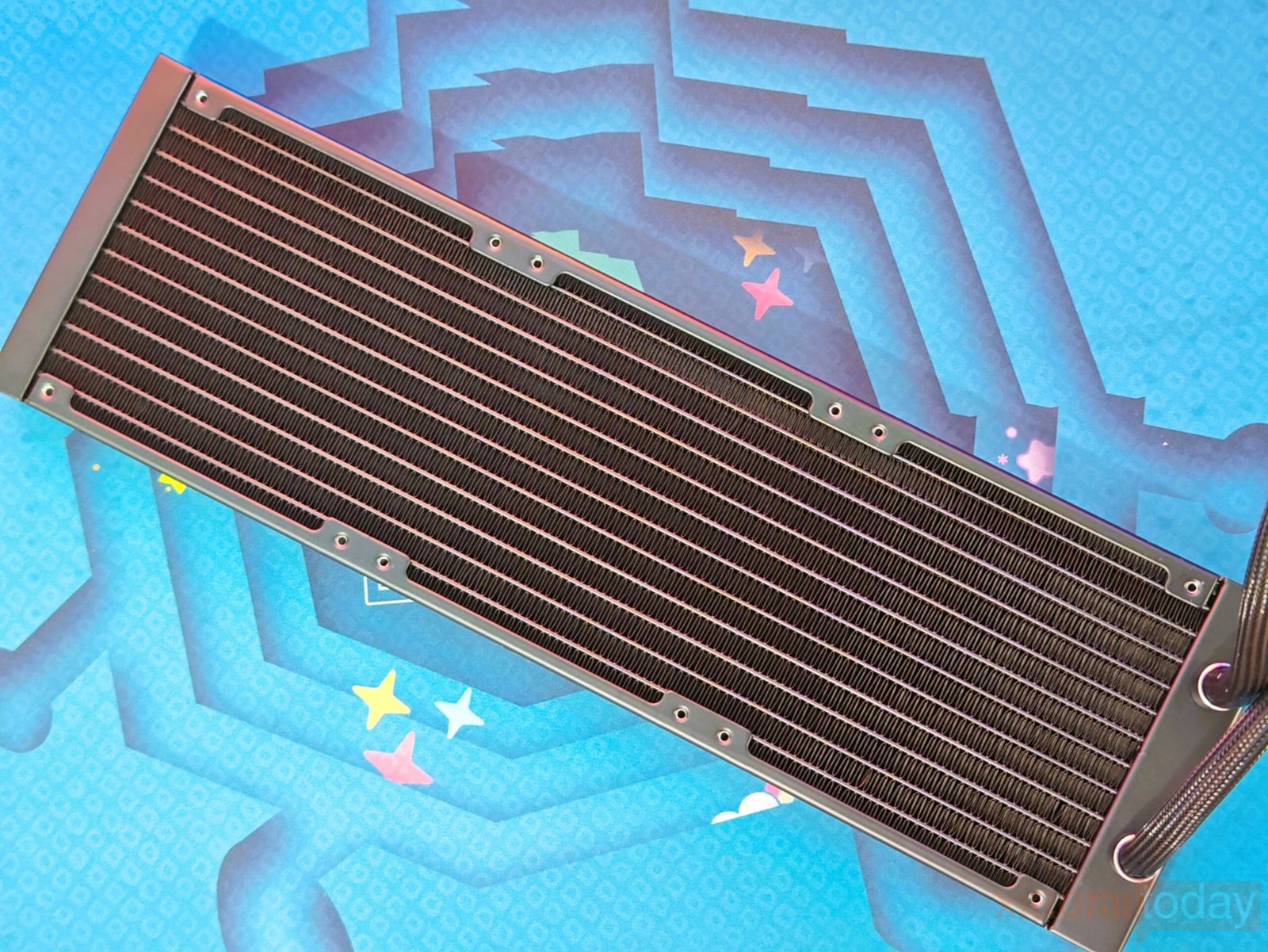
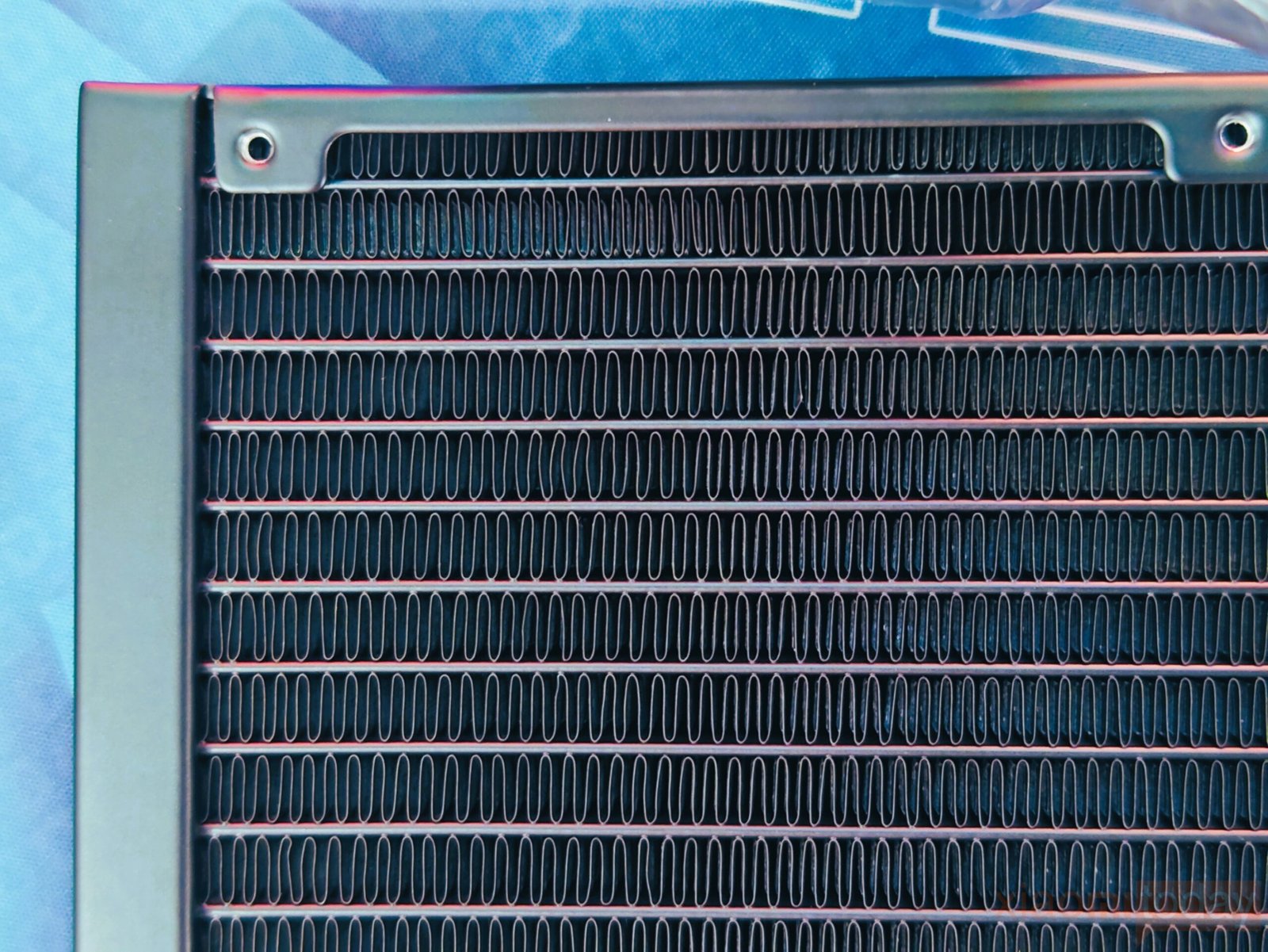
The Valkyrie SYN360 is a compact AiO water cooler with radiator dimensions of 397 x 120 x 27 mm, sporting a sleek, full-black aluminum finish. While it might not visually stand out from other coolers, the 27 mm thick radiator increases to 53.13 mm when fans are installed, and the fin density ranges between 20-21 fins per inch. Its understated design is complemented by the brand logo on the sides, adding a subtle touch to its aesthetic.

To optimize cooling performance, the radiator incorporates notched and expanded fins that enhance airflow and heat dissipation. The design features flat pipes—three in each direction—linked by wavy aluminum sheets, maximizing the contact surface for improved thermal efficiency. The high static pressure fans also benefit from this design, offering effective air penetration and making the SYN360 an efficient option for heat management.

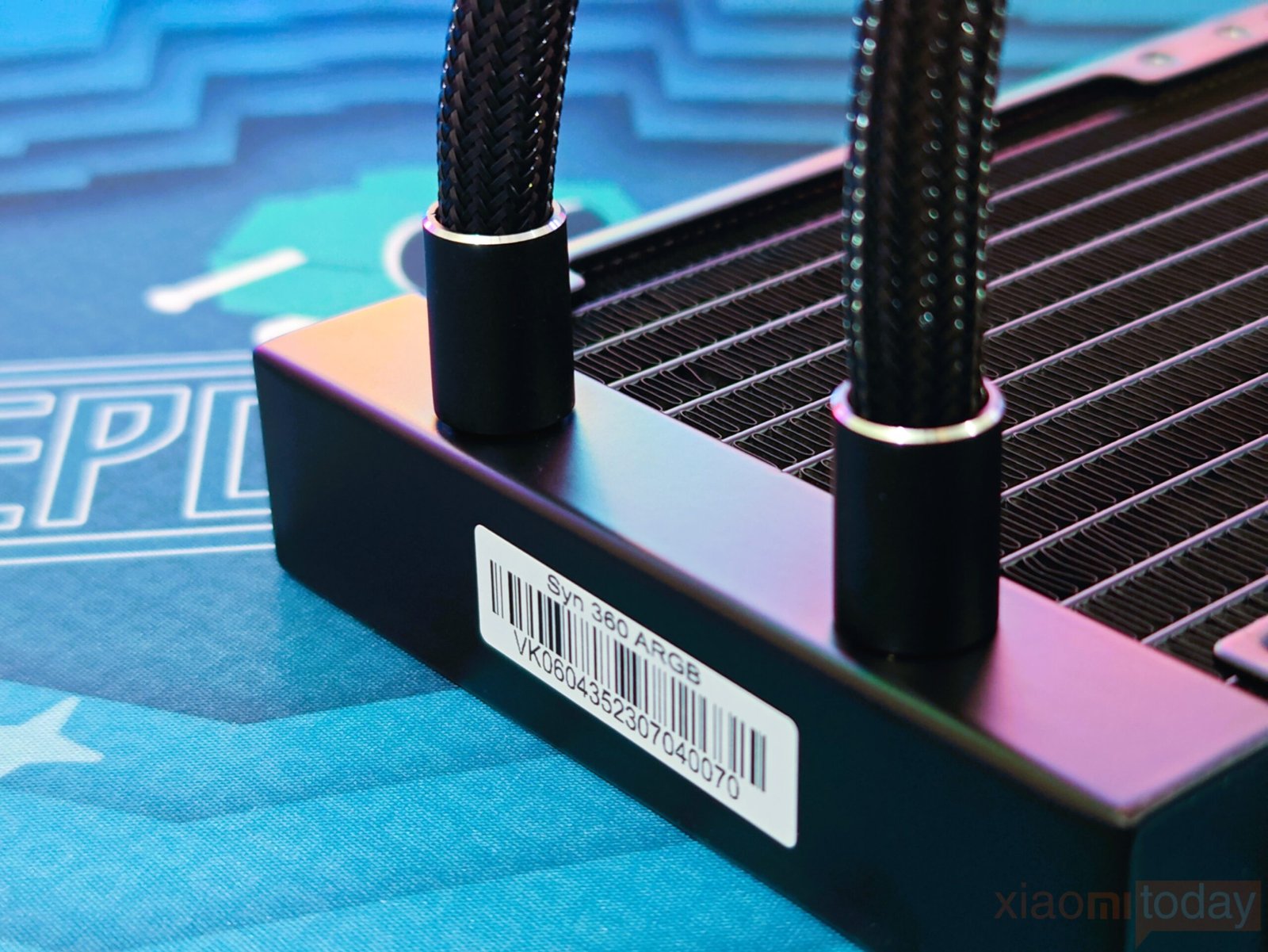

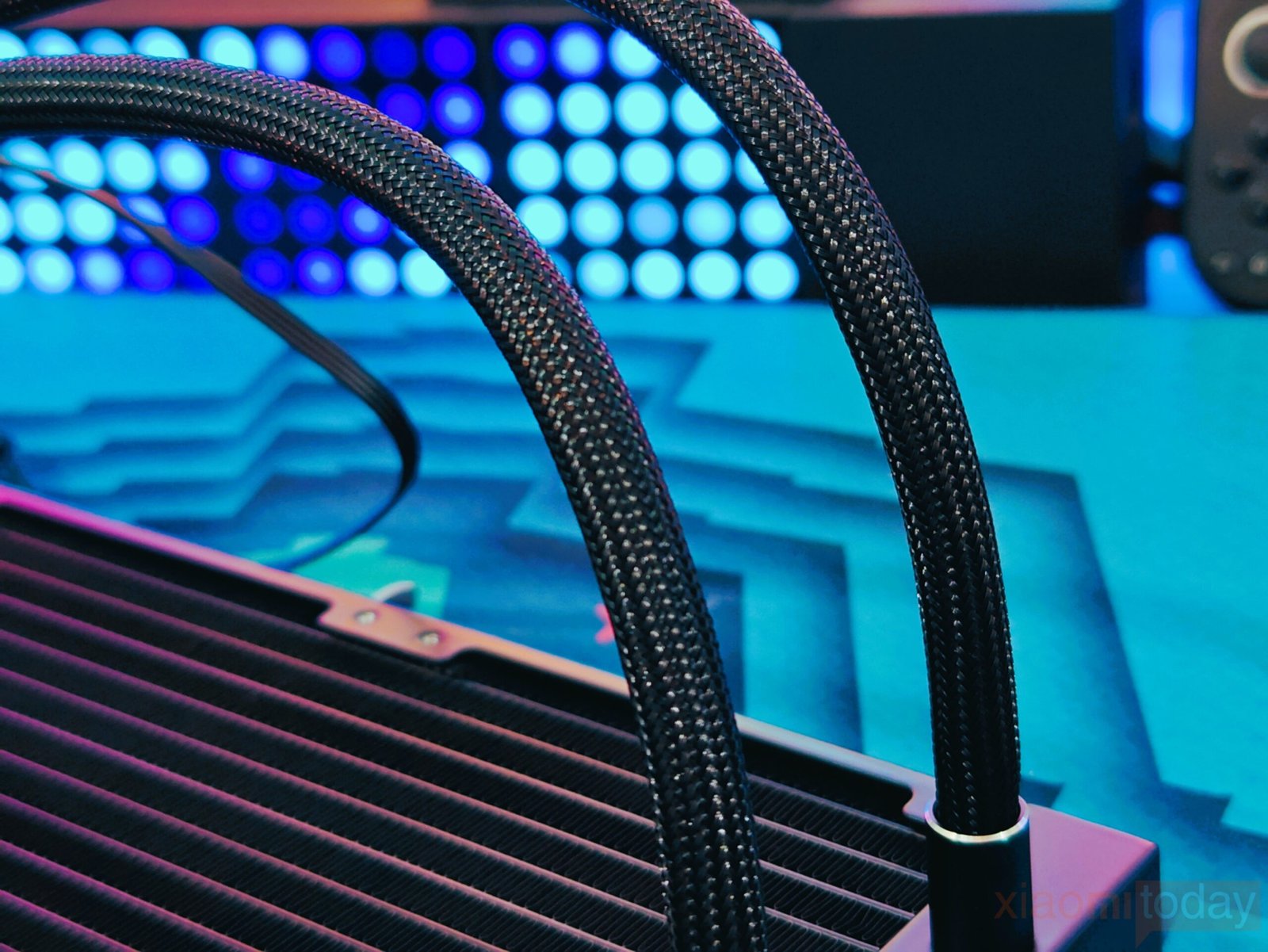
The radiator is equipped with two fixed black fittings with silver accents, enhancing its overall appearance. The FEP corrugated tubing, measuring 425 mm, is sleeved for a cleaner look. Valkyrie also includes a fill port on the radiator, sealed with tape, allowing users to add liquid to the system over time if needed. This practical feature ensures that the cooler remains serviceable for extended use.
CPU Block and PUMP with LCD Screen

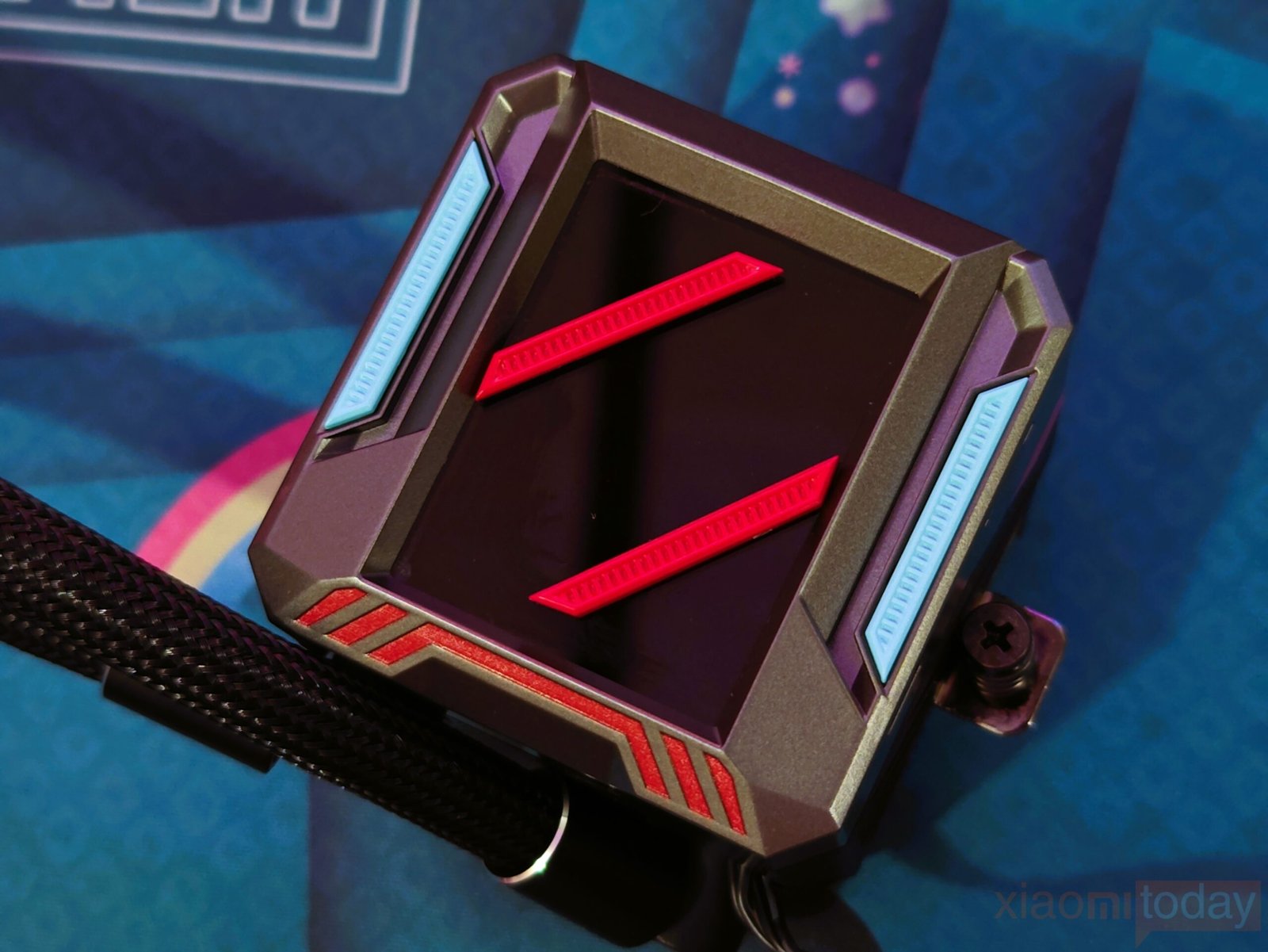
The first thing that stands out with the VALKYRIE SYN 360 is its 2.4-inch LCD screen, boasting a resolution of 320 x 240 pixels. This display is integrated into a sizable block pump housing measuring 68.27 x 68.27 mm, crafted from plastic. The pump block also offers a nice touch with replaceable top covers. By default, the block comes with red side pieces attached magnetically, but the package includes blue and green replacements. While these alternate colors don’t particularly impress in terms of aesthetics, they complement the white variant of the SYN series better.



On the left side of the block pump, you’ll find a USB-C port used for connecting to the motherboard, along with a MicroSD card slot. Valkyrie includes a 16GB Netac Pro MicroSD card that is pre-installed, allowing you to store media that can be displayed on the screen. Powering the liquid pump is a 4-pin fan connector plugged into the motherboard, and all RPM readings and PWM control work as expected, making the setup straightforward and intuitive.
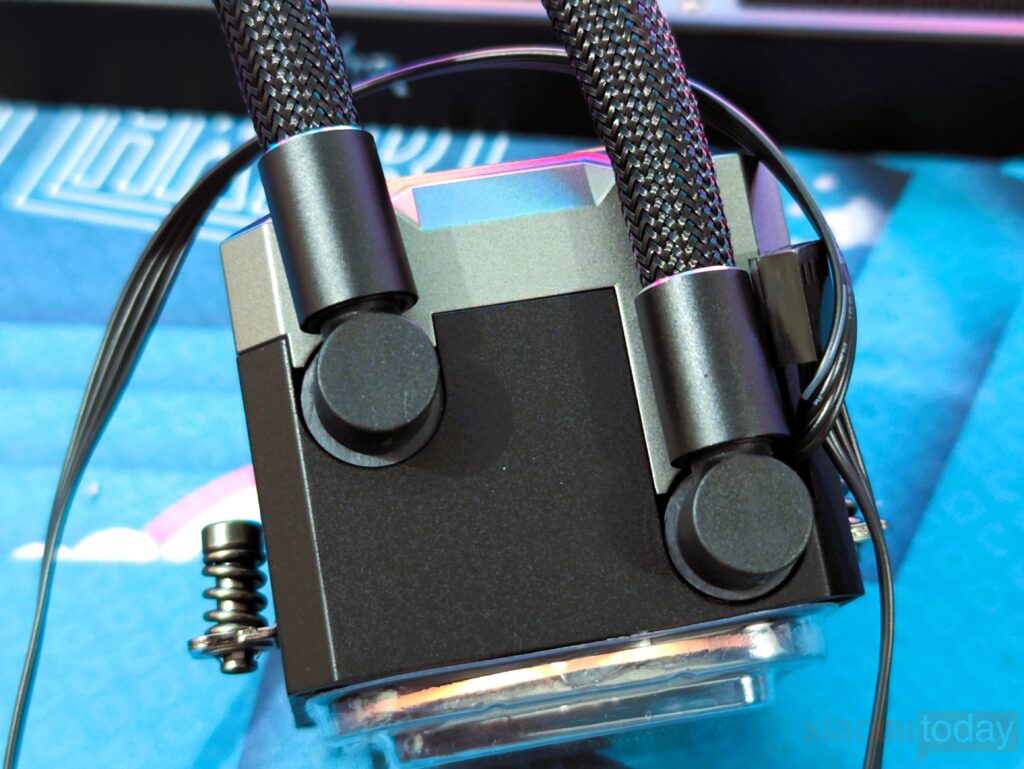
The pump itself, designed internally by Valkyrie, offers an RPM range from 1000 to 2800. One of the standout aspects of the VALKYRIE pump design is its variable frequency pump, which connects directly to the motherboard via PWM. This eliminates the need for extra power connections, allowing for easy configuration of different speed settings. The pump’s speed ranges from 800 to 2950 RPM, letting you set progressive states that minimize noise during idle times while maintaining high performance when your CPU is under heavy thermal load.
The heat exchanger plays a critical role in the cooling system’s effectiveness. VALKYRIE uses a copper sheet metal plate for the heatsink, which was chosen for its superior thermal conductivity. Although copper tends to oxidize over time, its superficial oxidation doesn’t compromise performance, and the nickel finish helps maintain durability and aesthetics. The heatsink plate measures 60 x 50 mm and is 3 mm thick, featuring micro-channels inside for coolant circulation. The exterior is highly polished and secured to the acetal pump block using recessed stainless steel screws, making it well-suited for both AMD and Intel processors.
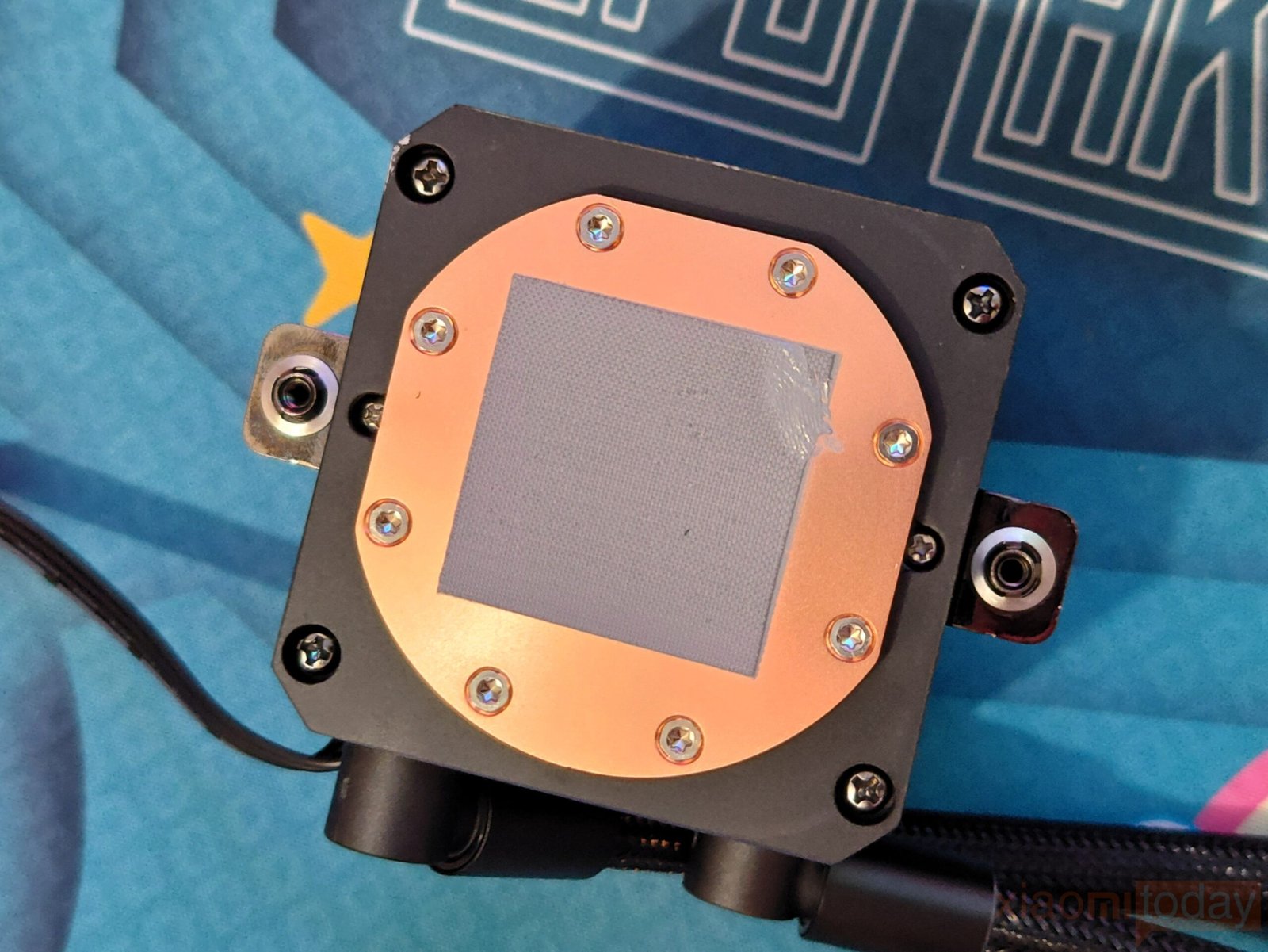
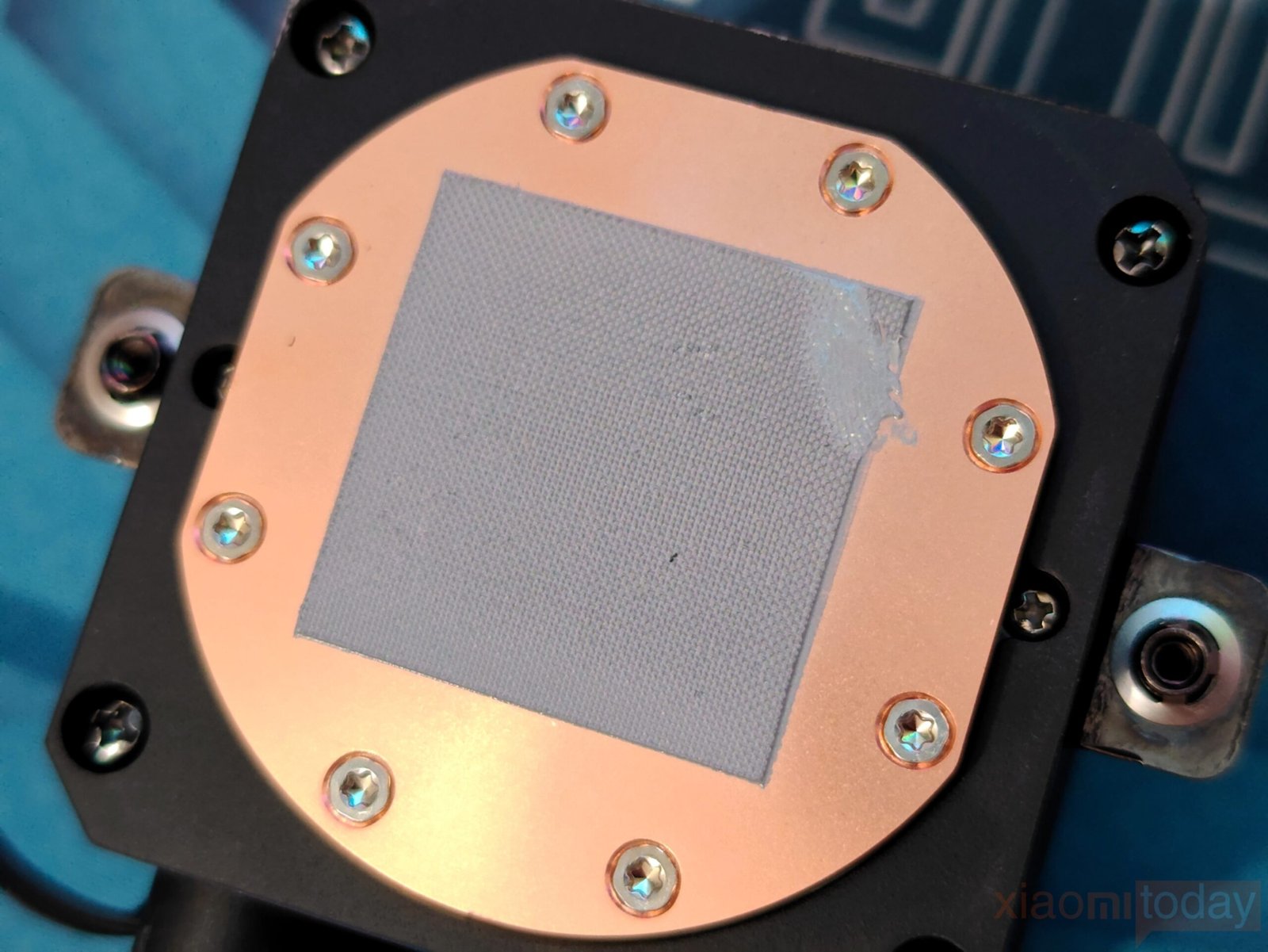
In terms of installation, Valkyrie makes it easy by providing pre-applied thermal paste in the center of the pump block. There’s also a separate tube of thermal paste included, which gives users the flexibility to apply their own if needed. The overall design of the VALKYRIE SYN 360 ensures compatibility and ease of use, offering efficient cooling and customizable aesthetics.
Valkyrie X12 ARGB Fans


The Valkyrie X12 ARGB 120mm High-Performance RGB fans deliver an impressive balance of cooling power, quiet operation, and visual appeal. These fans stand out for their fluid dynamic bearings (FDB), which offer enhanced durability, promising a lifespan of up to five years. Running at speeds up to 2150 RPM, they provide excellent airflow, reaching up to 80 CFM, while maintaining a low noise output of 29 dB(A). The high static pressure rating of 3.14 mmH2O makes these fans particularly effective for use with radiators and heat sinks that have dense fins, ensuring optimized thermal performance.
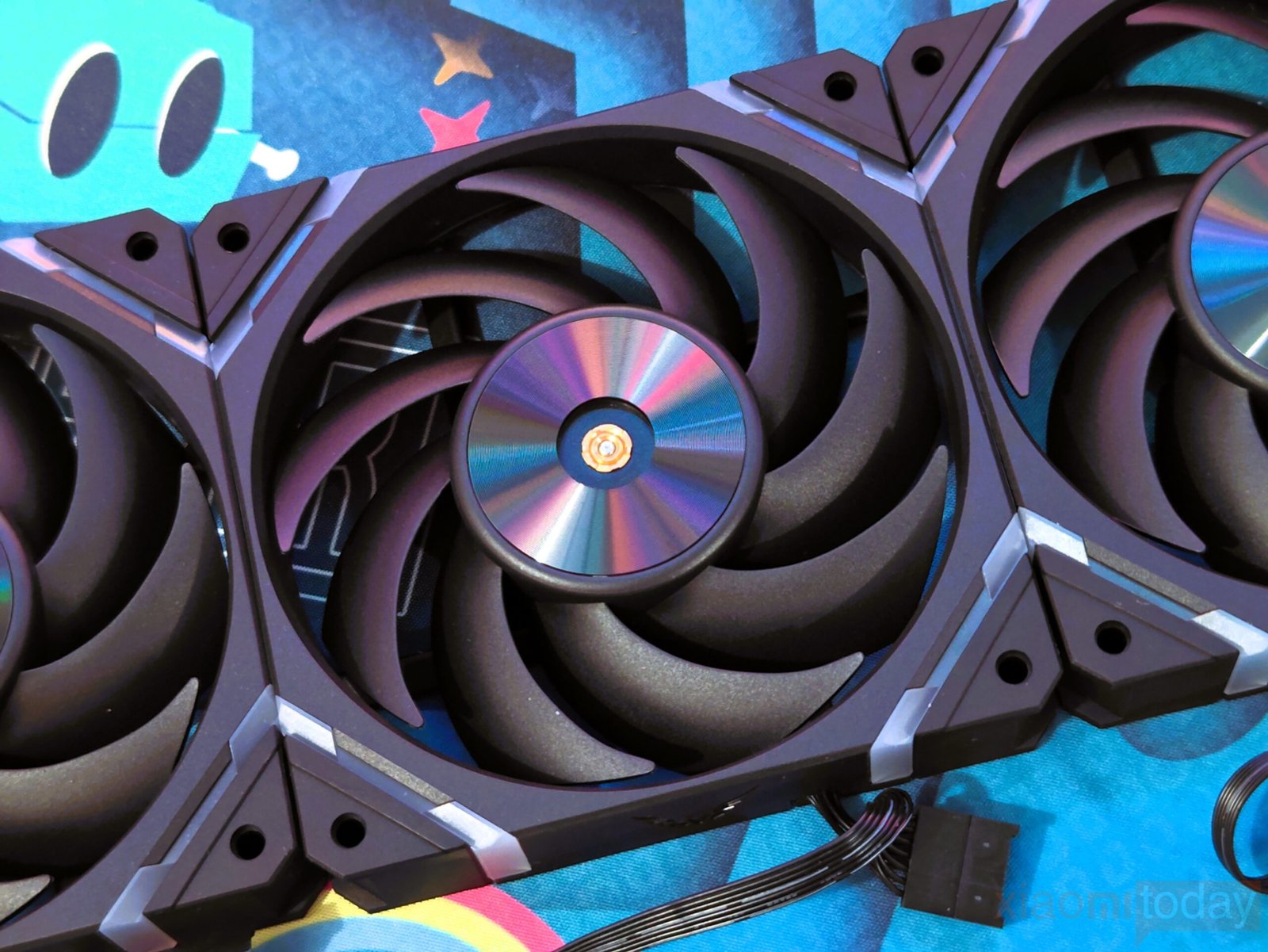

A distinctive feature of the Valkyrie X12 fans is their nine sickle-shaped blades, designed to maximize static air pressure, which is crucial for pushing air through densely packed radiator fins. This design ensures consistent and efficient cooling in high-demand systems, making these fans an ideal choice for enthusiasts who prioritize performance. The fans are controlled via PWM, allowing for fine-tuned adjustments from 800 to 2150 RPM, depending on the cooling needs. However, it’s worth noting that they lack semi-passive functionality, meaning the fans will continue to operate even when idle cooling is not required.

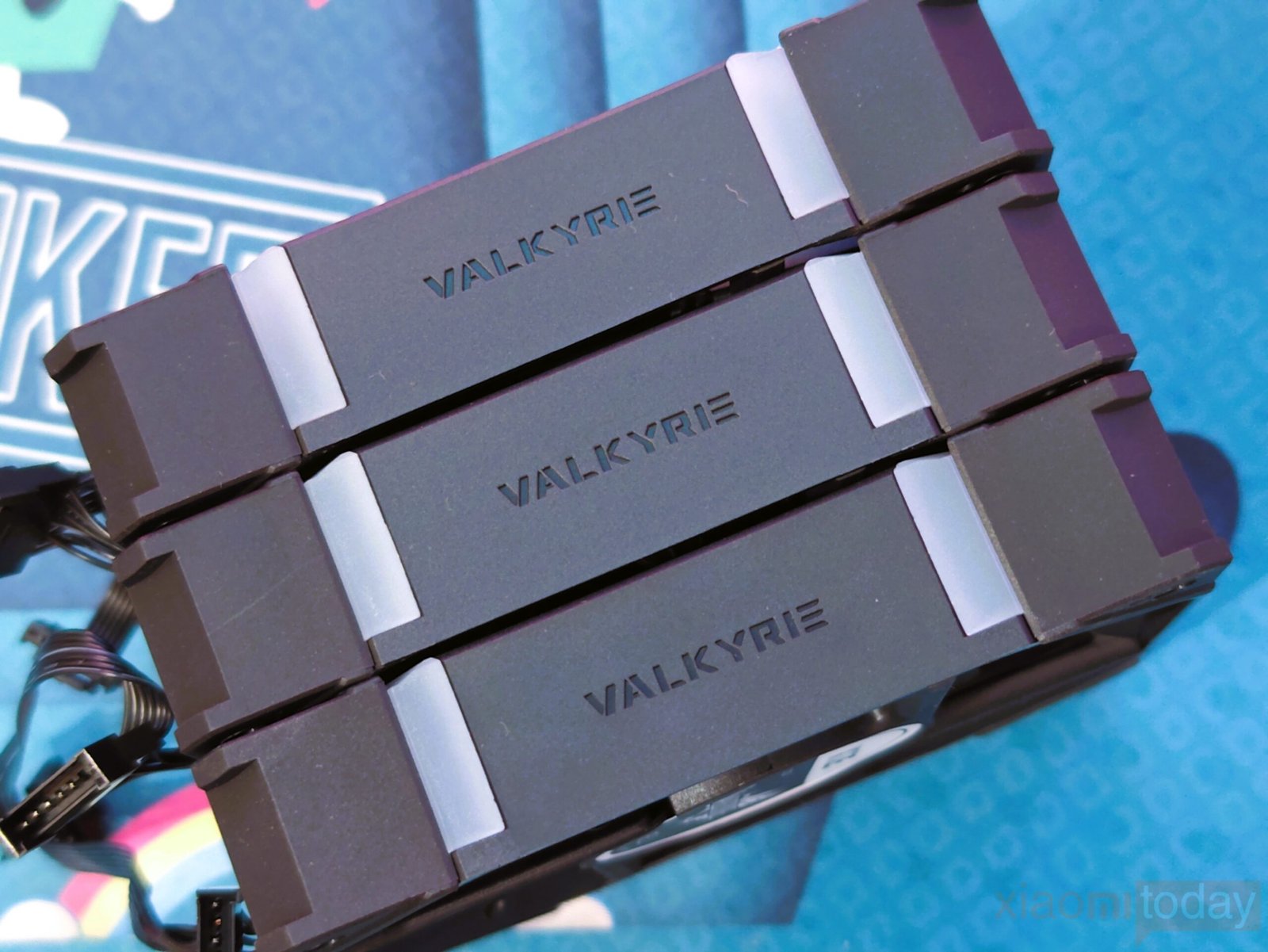

The ARGB lighting in the Valkyrie X12 fans is well-integrated into the design, with addressable RGB LEDs embedded in the fan frame. The milky plastic surrounding the anti-vibration pads on each corner discreetly hides the ARGB diodes, providing smooth, even lighting across the entire fan. This lighting system enhances the aesthetics without compromising functionality. The anti-vibration pads also help to minimize any unwanted noise or vibrations during operation, contributing to the fan’s quiet performance.
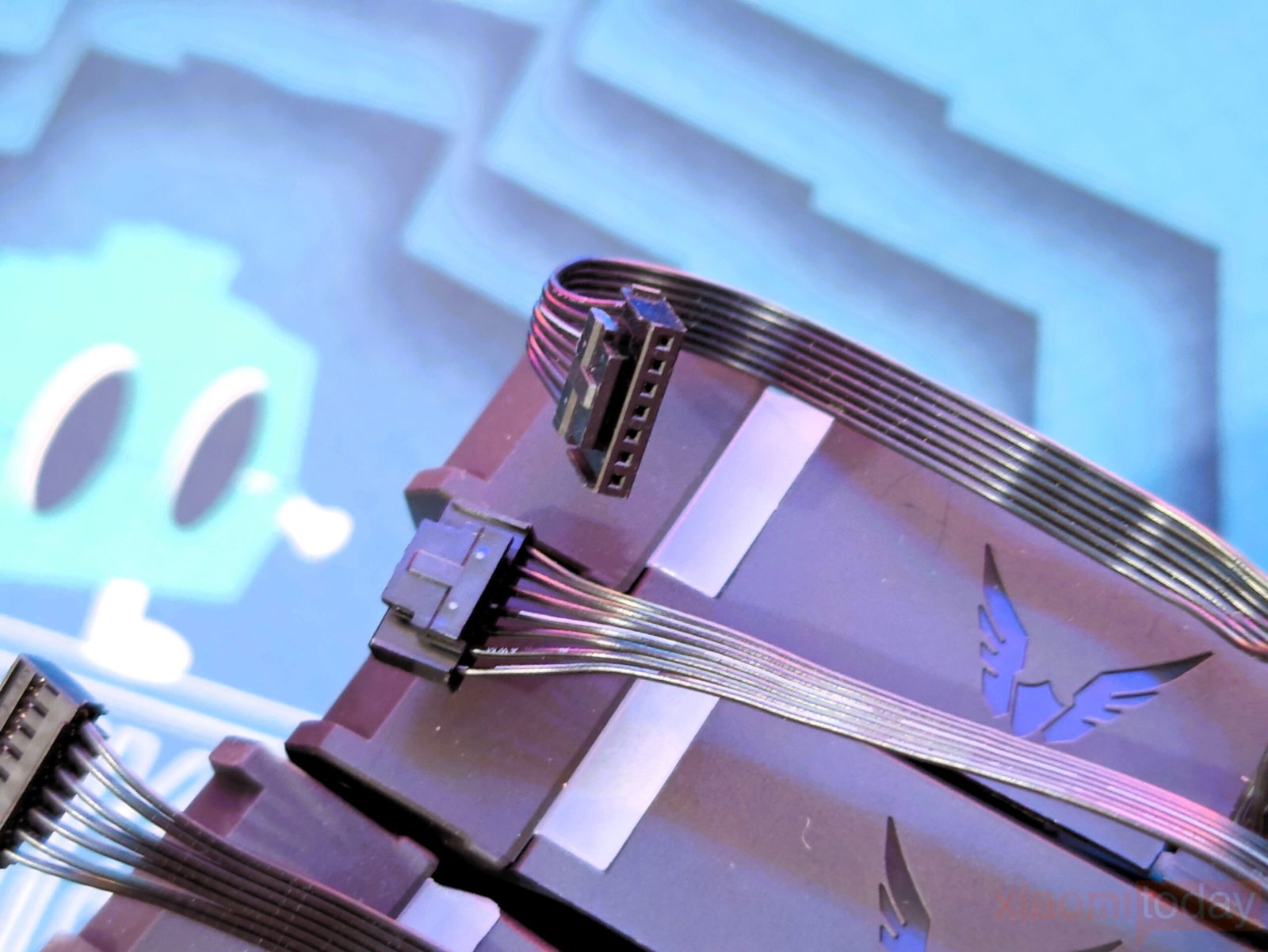

What sets these fans apart from others is the thoughtful cable management system. The fans are equipped with unique 7-pin connectors, allowing for a daisy-chaining system where additional fans can be connected without cluttering the build. Each fan also comes with a 4-pin connector for PWM control and a 3-pin ARGB connector, along with a splitter to connect other illuminated components. This streamlined setup reduces the need for visible cables and keeps the build looking clean and organized, a small yet highly effective design detail.
ARGB Controller Hub
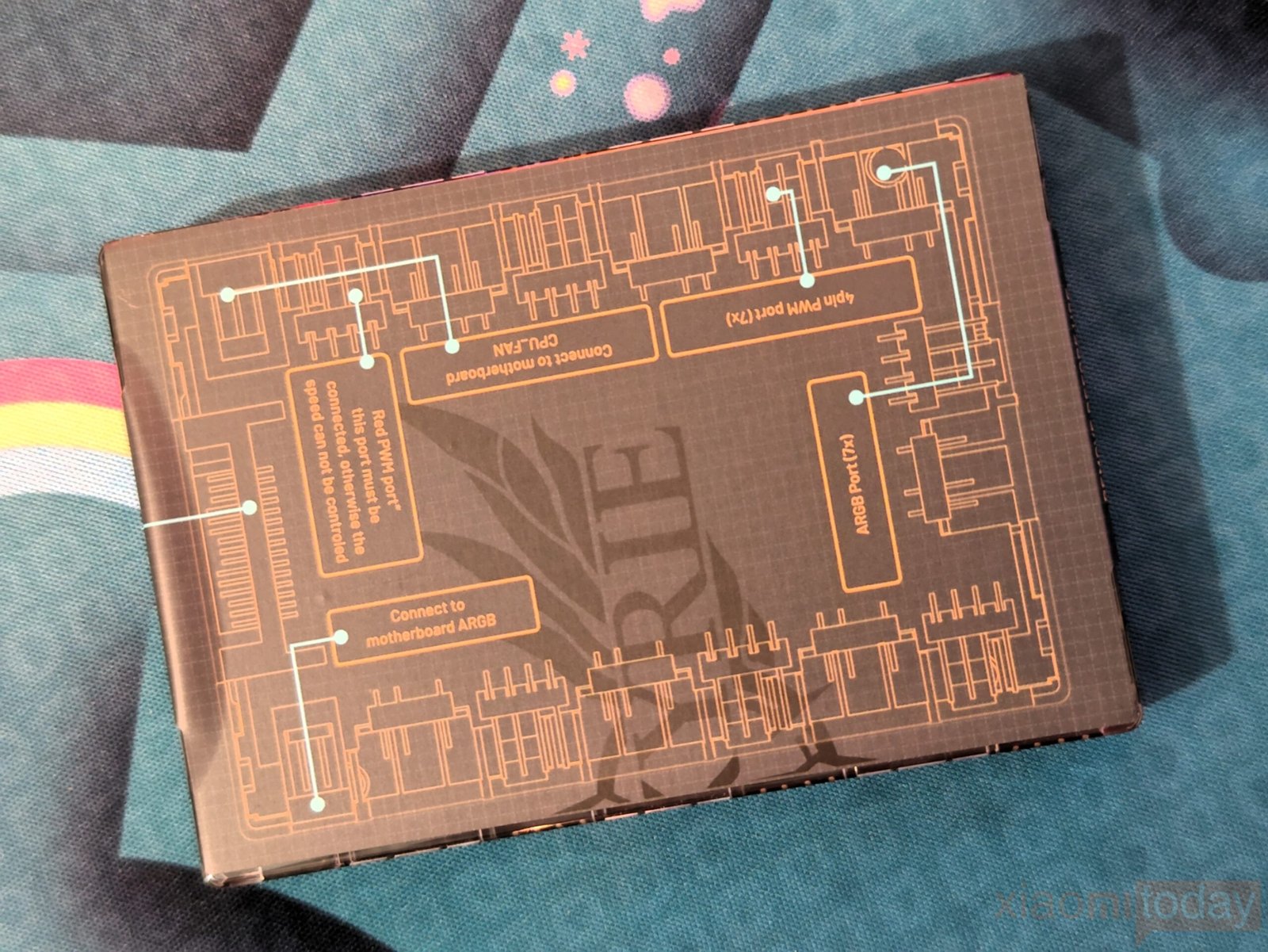

The ARGB Controller Hub included with this cooler offers versatile connectivity options, making it easy to manage both fan and RGB lighting setups. The hub’s PWM ports support a maximum current of 2.6A at 12VDC, ensuring stable fan control, while the RGB ports handle up to 3A at 5VDC for vibrant lighting. A helpful diagram on top identifies the ports and their corresponding connections, making installation straightforward. This diagram can be removed once you’re familiar with the setup.
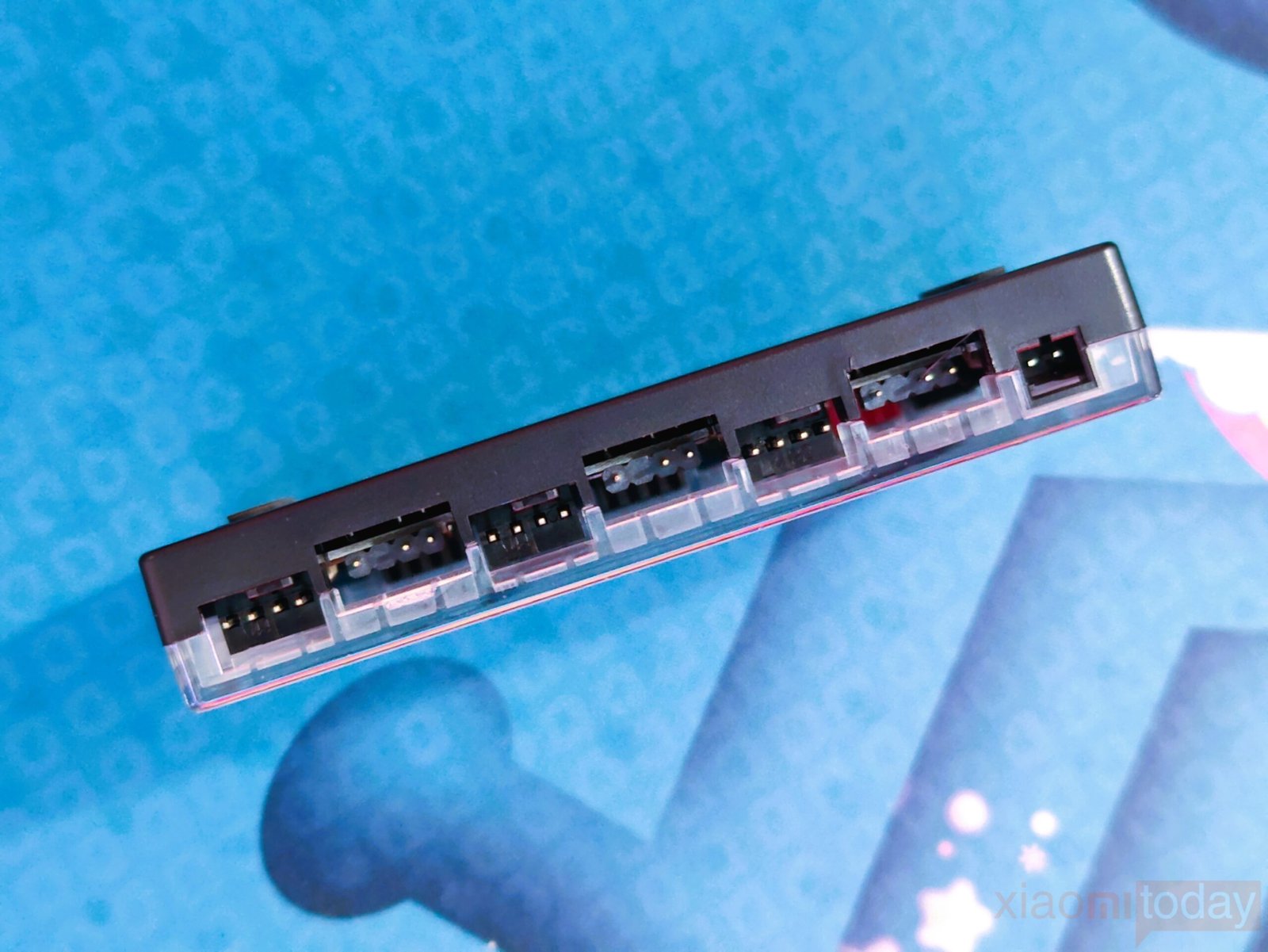

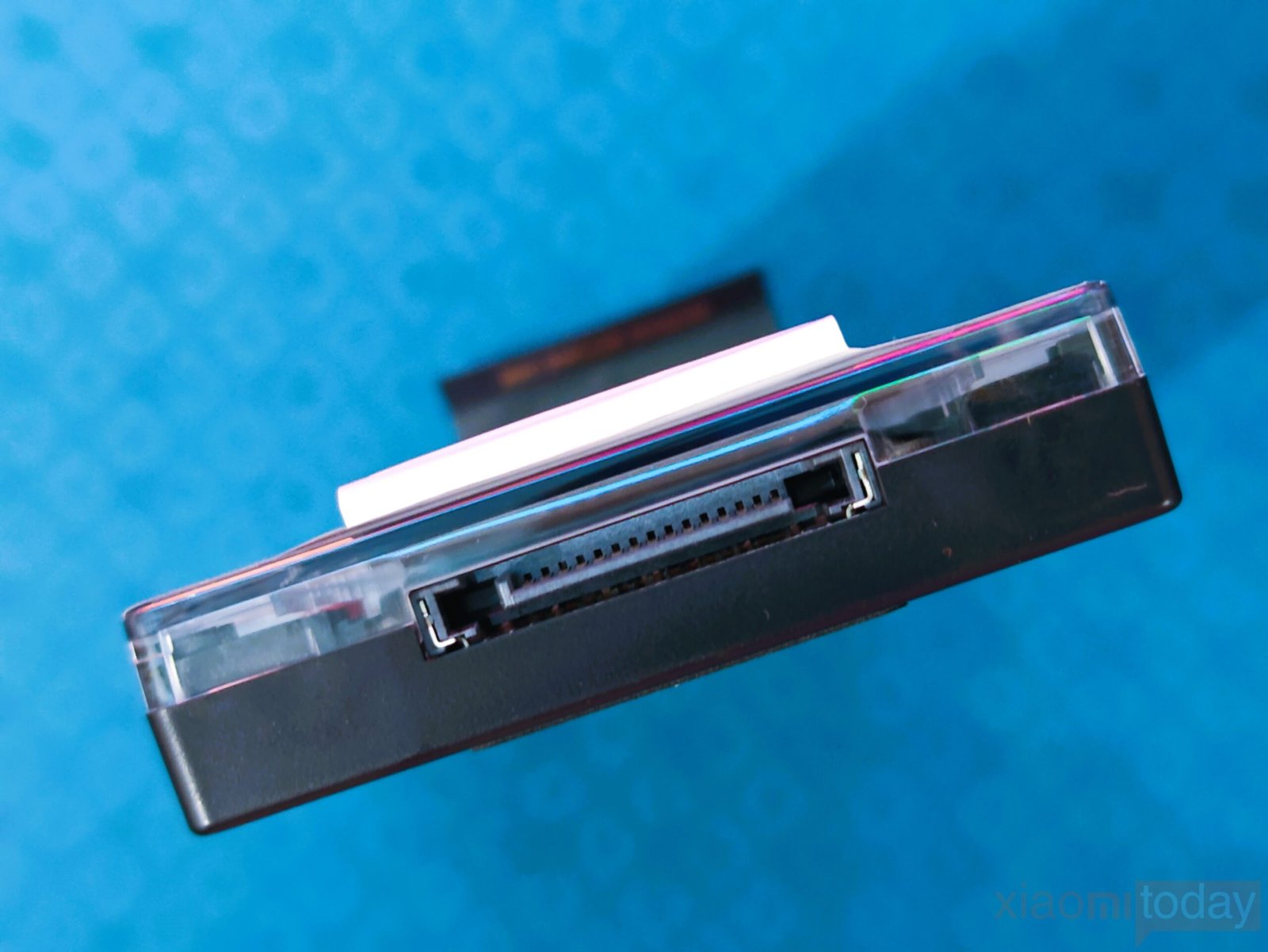

On one side of the hub, you’ll find three ARGB ports and three fan ports, along with a 2-pin port for connecting to the ARGB header on your motherboard. The opposite side houses three 4-pin PWM ports and three additional 3-pin ARGB ports. A notable feature is the red 4-pin PWM port, which is crucial for reporting RPM or TAC signals to the motherboard. For proper setup, a bundled cable connects the 3-pin port to the CPU Fan header. The hub is SATA-powered, requiring a direct connection from your PSU via the provided SATA cable.
Installation
I tested the cooler on Intel’s LGA1700 sockets, and the installation process was remarkably smooth. Begin by placing the backplate behind the motherboard and securing it with the Intel LGA1700 standoff screws. Once the backplate is stable, fit the two Intel mounting brackets over the standoffs and secure them using the four provided nuts. The brushing tool included in the kit proved useful during this step. After removing the protective cover from the cooler’s base, align the block over the CPU and tighten the spring-loaded screws to the standoffs with a screwdriver. Lastly, install the radiator assembly and connect the necessary cables.

Thanks to the thoughtful packaging and daisy-chained fan design, assembling the cooler felt almost effortless. The process was straightforward for both AMD and Intel setups, with no frustrating design flaws or complications. The clear instructions and organized layout make the entire experience hassle-free, providing confidence for users of all skill levels.
Myth.Cool Software
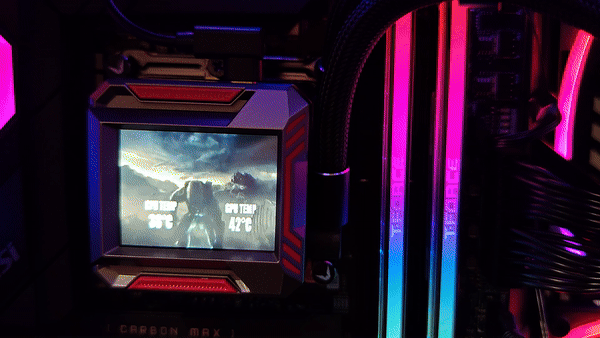
As I mentioned earlier, The SYN 360 features a 2.4-inch LCD screen with a resolution of 320 x 240 pixels, offering the ability to display static images like JPEGs and even GIF animations. To unlock this functionality, users need to install the Myth.Cool software, a third-party application developed in partnership with Valkyrie. This software is not only used for controlling RGB lighting but also for monitoring hardware information across various peripherals like keyboards, mice, and cooling systems. Despite its versatility, changing the images on the pump block is cumbersome, as the software doesn’t provide a simple way to select from pre-imported graphics, which limits its user-friendliness.
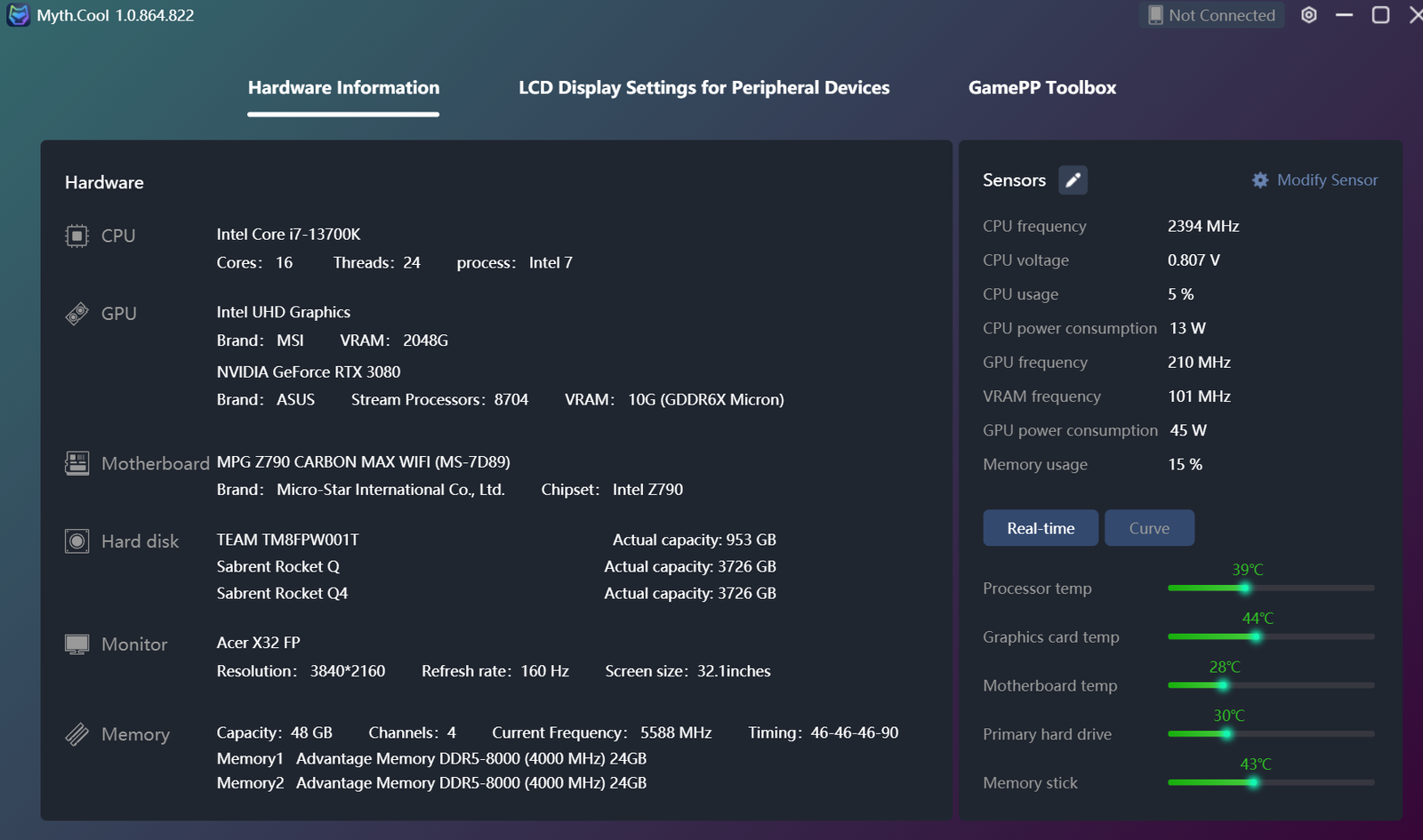
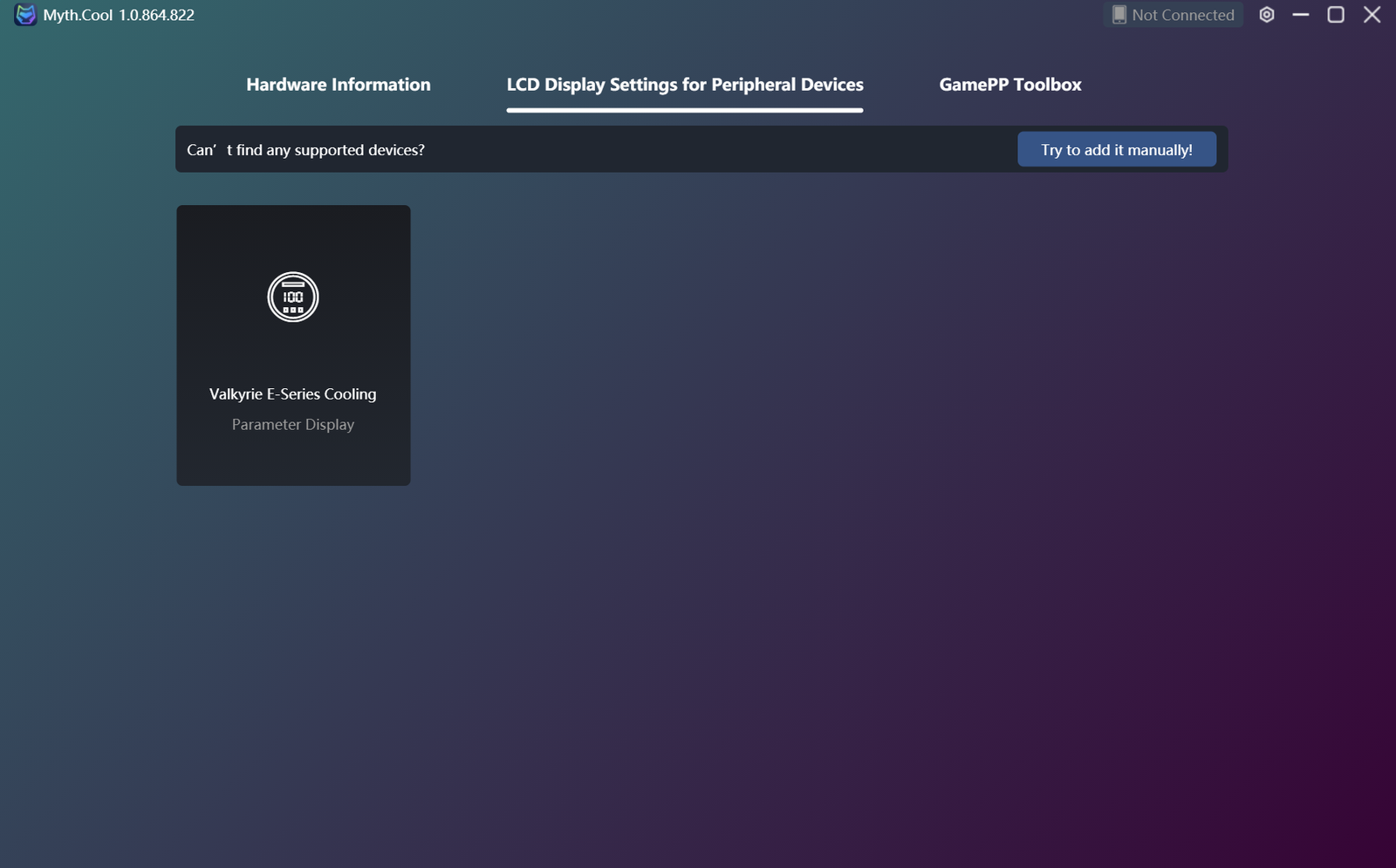
Myth.Cool also provides robust hardware monitoring and control features, such as reading PWM controllers from both the motherboard and graphics card. The software supports MP4 animations that can be uploaded via a microSD card connected to the pump block, which comes with 16GB of storage. This ample space allows for highly detailed animations, making it easy to personalize the display with videos or complex visuals. However, while the software covers the basics well, it could benefit from better guidance and a more intuitive setup for managing these animations.
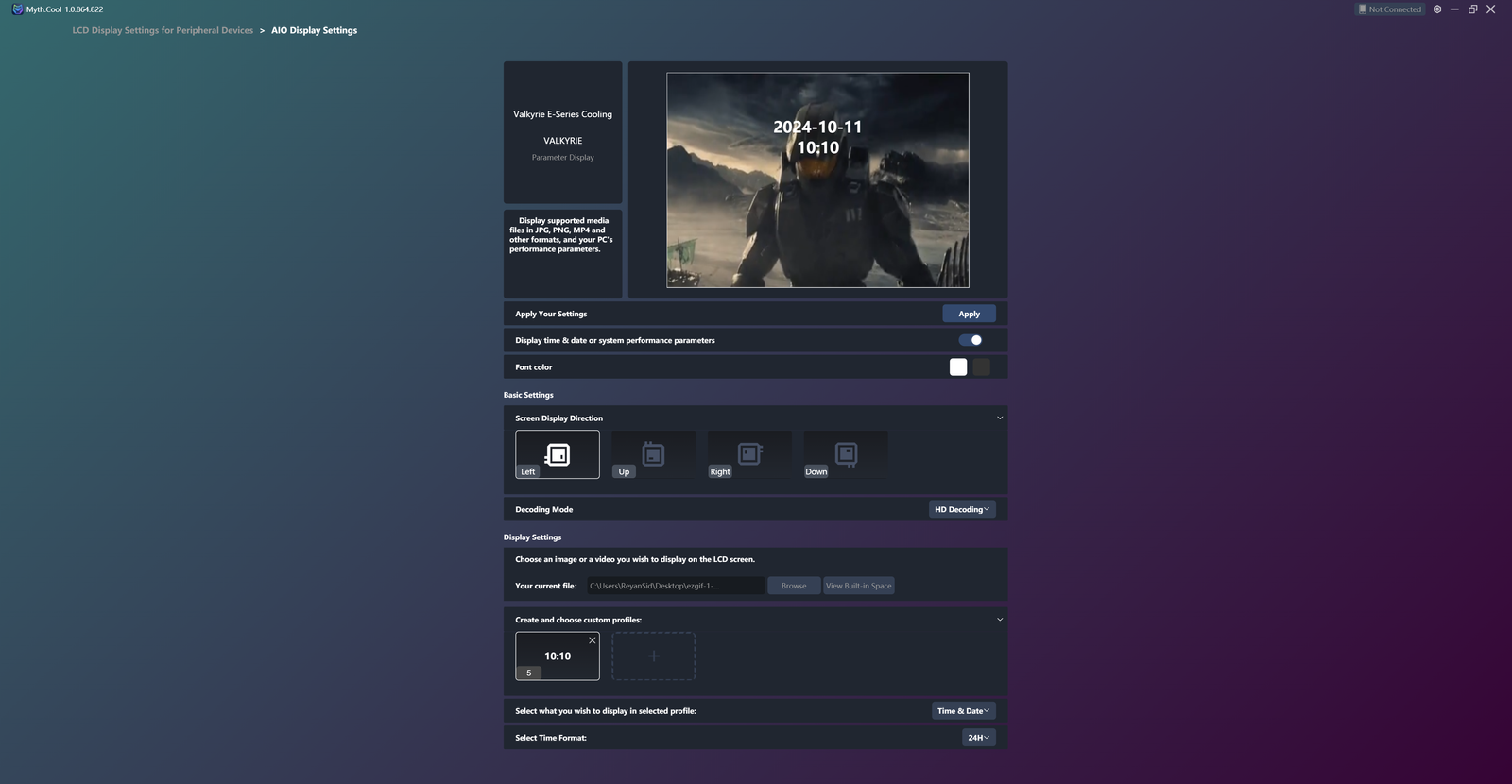
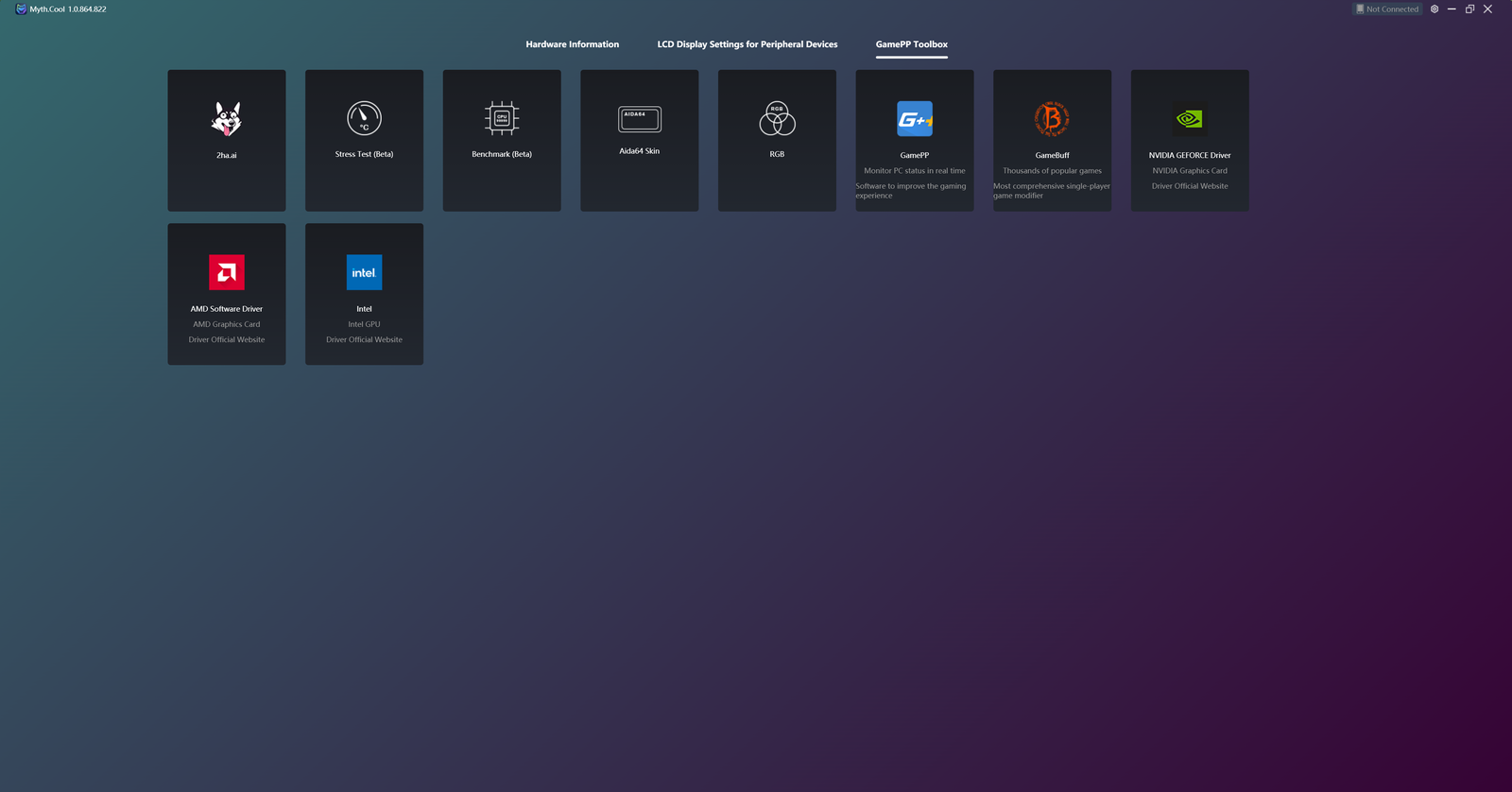
In terms of display management, Myth.Cool offers the ability to change screen orientation, upload custom GIFs, and choose what hardware information—like temperature readings—appears on the screen. Unfortunately, customization is limited to showing only three sensor values at a time, and the absence of predefined graphics or patterns adds extra steps for the user. This lack of convenience becomes apparent when compared to competing software, which often offers a broader range of preset options and more advanced, user-friendly interfaces for managing both display visuals and system monitoring.
ARGB Lighting



I installed the cooler on the MSI MPG Z790 CARBON MAX WIFI II DDR5 motherboard and used the MSI Mystic Light app to control the lighting. The RGB light strip on the X12 fans offers a striking visual display, with smooth color transitions that enhance the overall setup. The vibrant, shifting colors create an energetic and festive atmosphere, adding both style and excitement to the build.
Testing and Performance

The performance of the Valkyrie SYN 360 AIO Liquid Cooler stands out in testing. Using a rig equipped with an Intel® Core™ i7-13700K processor, TEAMGROUP T-Force XTREEM ARGB 48GB – 8000MHz RAM, ASUS ROG Strix GeForce RTX 3080 OC Edition (10GB) GPU, and an MSI MPG Z790 CARBON MAX WIFI II DDR5 motherboard, the cooler demonstrates impressive capabilities. In a room temperature of 32°C, the CPU maintains a steady temperature of around 39°C while idle. This level of cooling indicates that the Valkyrie SYN 360 effectively manages heat, ensuring system stability even under higher ambient temperatures.
In the CPU-Z stress test, the processor delivered impressive results, with power consumption reaching around 230W and a temperature of approximately 76°C. While this temperature is slightly above the average, it remains manageable, especially during heavy workloads. The processor’s capability to maintain performance under these conditions reflects its robust design, ensuring that users can rely on it for demanding tasks. In the AIDA64 single-baked FPU test, power consumption increased to 236W, with core temperatures stabilizing at 86°C, a level typical for intense processing demands. Despite the heat, the performance remained consistent and dependable, showcasing effective thermal management.

During the 3DMark stress test in TS mode, frame rate stability was outstanding at 99.1%. The graphics card’s temperature peaked at 75°C, while the processor hovered around 65°C, demonstrating satisfactory heat dissipation. Additionally, after two hours of gaming with titles like Cyberpunk 2077 and God of War: Ragnarok, the Valkyrie SYN 360 Cooler managed to keep the i7-13700K’s temperature around 65°C, allowing the flagship CPU to perform at its best.







