If you’re searching for a stylish and distinctive white motherboard, MAXSUN iCraft B760M CROSS might just fit the bill. This motherboard combines aesthetics with functionality, showcasing a completely white design that extends to the heatsink, PCB, and memory slots. With its rounded edges and the inclusion of MAXSUN’s anime mascot, Aijia, the board brings a playful and charming look to any PC build. Beyond its appearance, the iCraft B760M CROSS also reflects MAXSUN’s dedication to quality craftsmanship and robust materials.
Aimed at mainstream gamers and enthusiasts, MAXSUN iCraft B760M CROSS is part of the company’s expanding Intel 700-series lineup. While MAXSUN has primarily catered to Asia Pacific markets, this release marks a step toward gaining traction among global PC users. Known for creating unique and unconventional designs, the iCraft series sets itself apart, and the B760M CROSS continues that trend with its Intel LGA 1700 socket and B760 chipset.
We had the chance to test the iCraft B760M CROSS, priced at $150, and it didn’t disappoint. Supporting 12th to 14th-generation Intel processors, it features three M.2 sockets (two with heatsinks), two 20 Gbps USB Type-C ports, built-in Wi-Fi 6E, and a striking white anime-themed design with blue and purple accents. While its aesthetic may not appeal to everyone, the motherboard delivers a solid mix of performance and style for its price point.
Unboxing


The Maxsun iCraft B760M Cross motherboard arrives in a large anime-themed box, prominently displaying the Aijia mascot familiar from Maxsun’s graphics cards and motherboard series. The packaging highlights compatibility with Intel’s 14th generation Core processors and identifies it as an “Intel B760 Chipset” product. On the back, the box outlines the motherboard’s specifications and features, including triple M.2 slots, a 2.5 GbE LAN port, USB 3.2 Gen2x2 connectivity, and its sleek design with skylight RGB lighting.


After opening the package, the first thing that catches your attention is the enlarged image of the Aijia mascot, which is also visible through the acrylic cover on the front of the box. The sturdy box design adds a premium feel to the presentation, enhancing the overall impression. The transparent window at the bottom provides a clear view of the motherboard, offering a glimpse of its design and layout before you even unbox it fully.


The packaging is well-organized, ensuring the motherboard is protected with an antistatic bag and foam dampers during transit. Accessories are thoughtfully placed beneath the motherboard at the bottom of the box. Among the included items is a versatile 4-in-1 screwdriver set, along with two SATA III cables, a WiFi antenna featuring a square stand, and a Maxsun-branded screw kit. Adding a touch of charm, the package also contains an Aijia Mascot acrylic stand, bundled mascot stickers, and i-Craft/Enhancement Heard Princess logo decals, which can be used to personalize your PC setup or case.
Design

The iCraft B760M CROSS motherboard immediately stands out with its clean all-white design accented by subtle blue tones, giving it an elegant and modern look. Both the heatsink and the PCB, along with the memory slots, follow the same white theme. The motherboard features an M-ATX form factor, measuring 24.5 x 24.5 cm. While it shares a similar overall layout with the iCraft B760M WIFI, its aesthetic choices set it apart. The pure white base is complemented by colorful paint details inspired by the outer packaging, creating a visually appealing contrast.
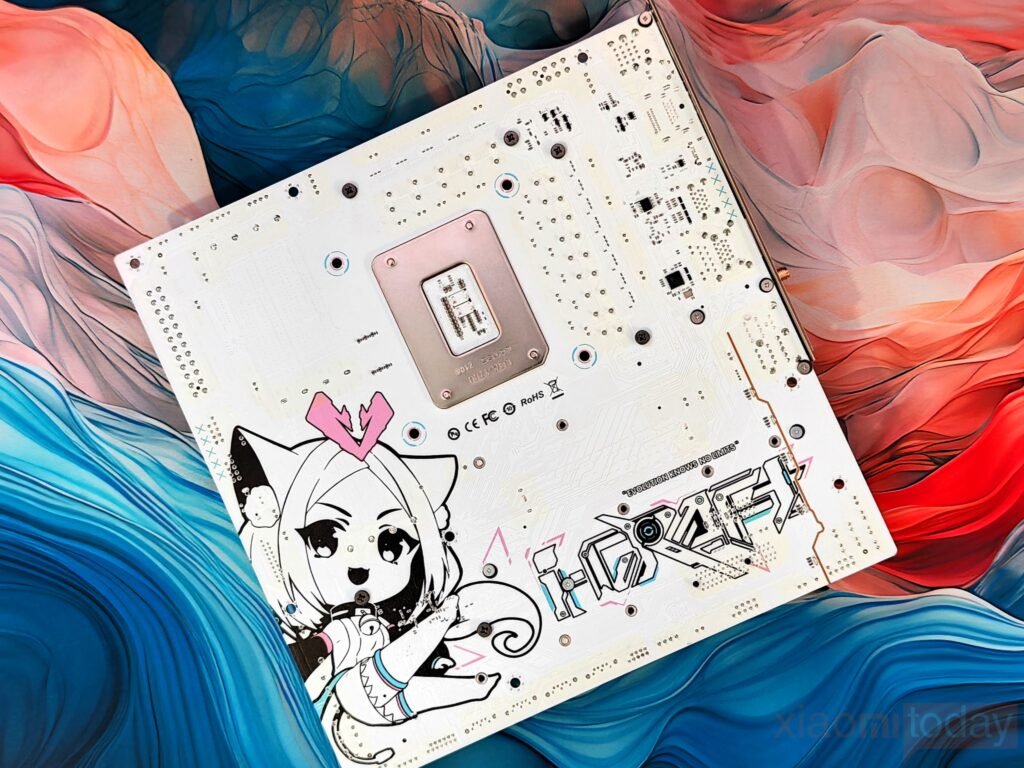
The back of the iCraft B760M CROSS motherboard features a pure white finish, complemented by an illustration of Aijia that enhances its visual appeal. The heatsink stands out with its elegant design, characterized by rounded edges that give it a sleek and modern look. This combination of aesthetics and attention to detail makes it one of the more visually striking options available.



The aluminum extruded VRM heatsink provides a larger surface area for improved heat dissipation compared to standard designs. A thermal pad is placed beneath each heatsink to enhance thermal conductivity, ensuring efficient cooling. The front features a gradient coating with a blue and pink hue, adding a touch of elegance. Additionally, the integrated VRM heatsink includes a small circular ARGB screen, blending functionality with aesthetics.


The motherboard features the LGA 1700 socket, designed to support Intel Core processors from the 12th, 13th, and 14th generations. A protective cover is placed over the socket, highlighting its compatibility with Raptor Lake and Alder Lake chips. This cover also prevents users from attempting to install older 10th and 11th-generation processors, which would not fit and could cause permanent damage to the motherboard. The cover is styled with the same pink and blue color scheme as the rest of the board, adding a cohesive look to the design.

Located next to the CPU socket, the four DDR5 DIMM slots can accommodate up to 192 GB of memory in dual-channel configurations (with 24 GB or 48 GB modules). These slots are designed to support XMP profiles, reaching speeds of up to 7600 MHz, and can handle stable operation at speeds up to 8000 MHz. Each slot is clearly labeled to help with proper installation. DDR5 memory uses a different latch position compared to DDR4, ensuring that inserting a DDR4 module into a DDR5 slot is not possible, thus preventing any permanent damage. Additionally, the slots feature a reinforced design to maintain signal integrity and ensure durability over time.


The B760 PCH is covered by a heatsink featuring the iCraft logo in the center, which has a reflective finish. When the motherboard is powered on, the logo lights up with RGB lighting, adding a vibrant touch to the overall design.

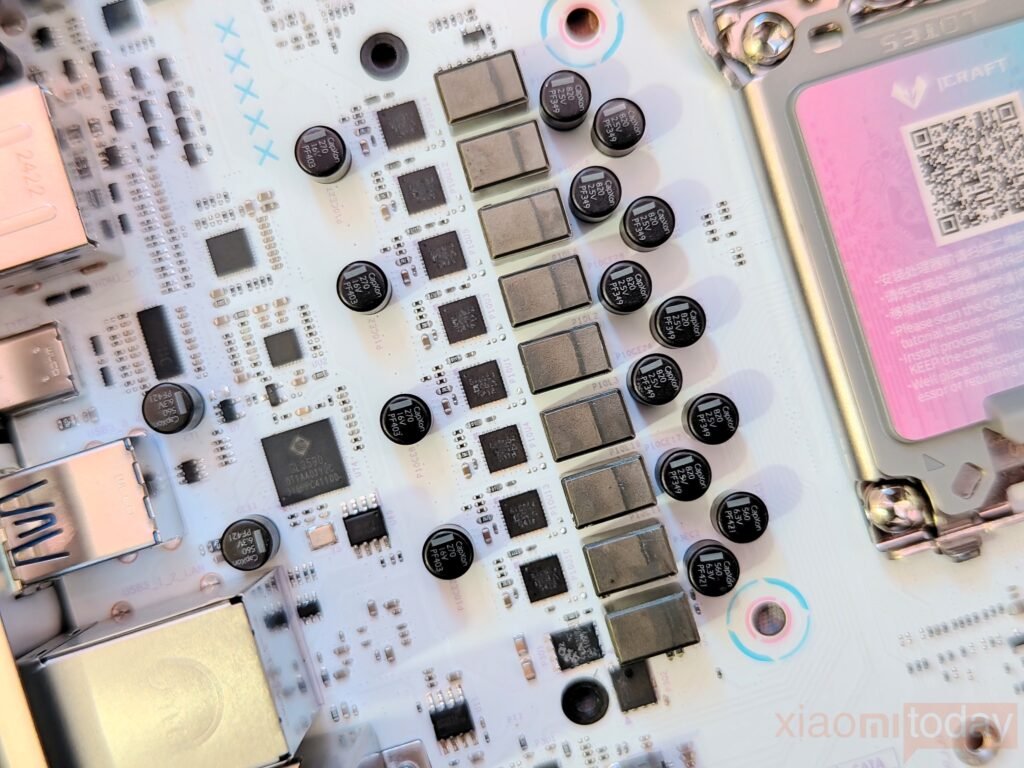

After removing the heatsinks, the iCraft B760M Cross motherboard reveals a 12+1+1 (VCore/VccGT/VccAUX) phase digital power delivery system, which uses the Richtek RT3628AE PWM controller and 50A Dr.MOS Vishay SIC654 MOSFETs. The motherboard also features three PCI Express slots: one Gen 5.0 x16/8, one Gen 3.0 x4, and one Gen 3.0 x1, along with three M.2 slots.

The Maxsun B760M iCraft motherboard provides a variety of storage options to meet different needs. It includes three M.2 slots (M.2_1, M.2_2, and M.2_3), each supporting PCIe 4.0 x4 mode for faster data transfer speeds. These slots accommodate M.2 drives in sizes 2242, 2280, and 22110, offering flexibility in storage configurations. Additionally, there are four SATA 6Gb/s ports, allowing for the connection of more traditional hard drives or SSDs. This setup ensures ample storage capacity and high-speed data access for a variety of tasks.

Each M.2 slot is equipped with a large heatsink and thermal pads underneath, helping to prevent thermal throttling. While Gen4 SSDs are less prone to such issues, this cooling setup ensures consistent performance. However, the top M.2 slot is positioned under the VRM heatsink, which could complicate installation. This placement might be due to the space constraints of the mATX form factor, which limits the motherboard’s design options.


The CPU is powered through an 8+4 pin connector configuration, delivering up to 450 Watts of power. Intel’s 14th, 13th, and 12th Gen Unlocked processors are known for their high power demands, with the Core i7-13700K reaching a turbo power of 253W, and potentially more if overclocking is involved. Maxsun has opted for a 7.1-channel HD audio setup featuring the Realtek ALC897 CODEC. While functional, this audio solution is slightly outdated, as most manufacturers now use the newer 1000+ series CODECs.
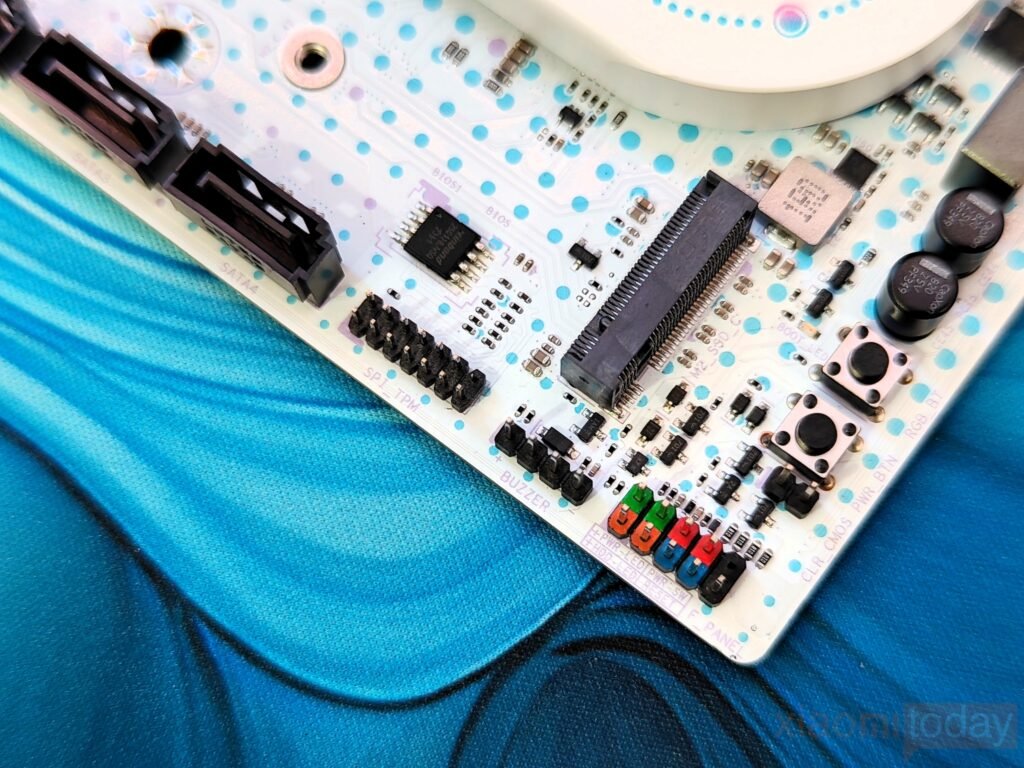

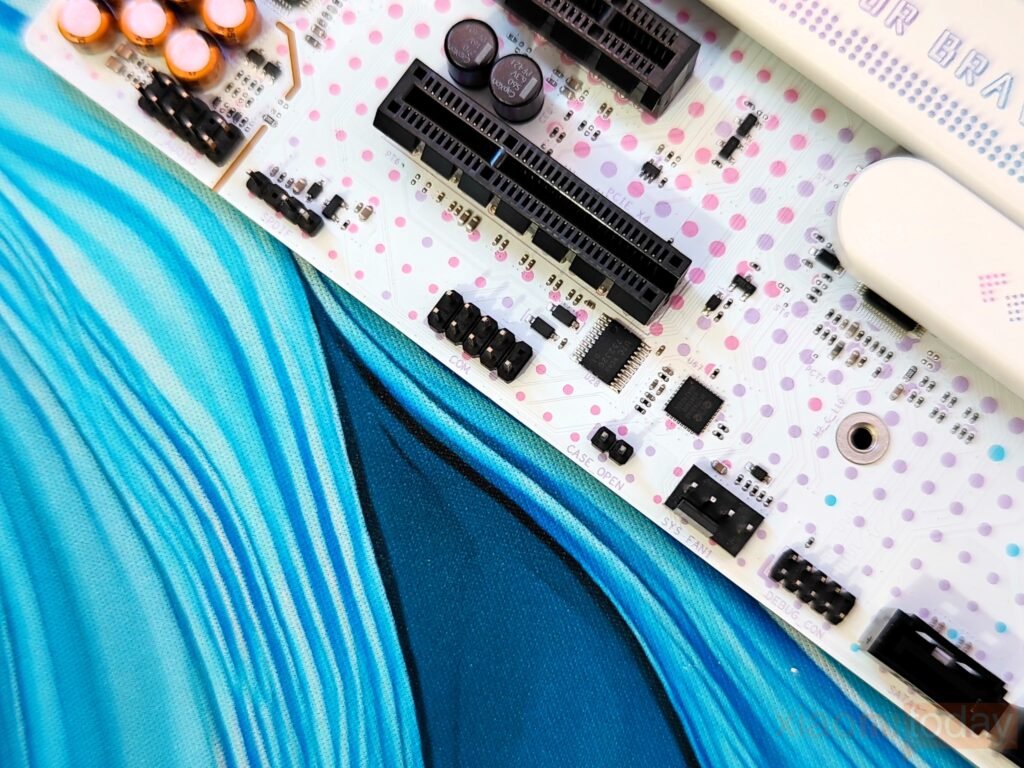
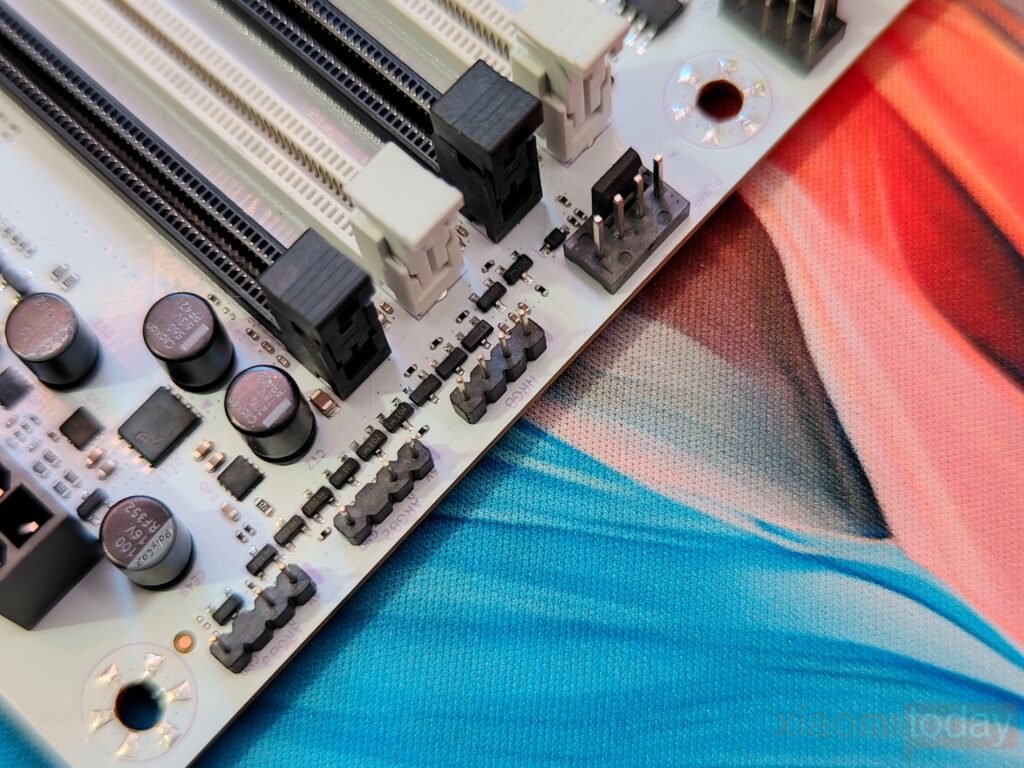
The iCraft B760M WIFI motherboard offers solid connectivity options with two 5V ARGB and one 12V RGB connector, along with a convenient onboard button to toggle the RGB LEDs on or off. For front-panel USB support, it provides seven ports: one USB 3.2 Gen1 Type-C, two USB 3.2 Gen1 Type-A, and four USB 2.0 connectors. Additionally, the B760M iCraft is equipped with numerous fan headers and a Power On/Off switch. However, it lacks diagnostic features like a DEBUG LED, which could be useful for troubleshooting.

The motherboard features a variety of I/O connectors to support various peripherals and devices. It includes four USB 2.0/1.1 ports, four USB 3.2 Gen 1 ports, and one USB Type-C port that supports USB 3.2 Gen 2×2 for faster data transfer. For display connectivity, it offers a DisplayPort In and an HDMI port. Wireless connectivity is provided by Intel’s WiFi 6E “AX211” module, which delivers data transfer speeds of up to 2.4 Gbps, 160 MHz bandwidth, and Bluetooth 5.3. The motherboard also includes two WiFi antenna connectors, one RJ-45 port, and three audio jacks. Additionally, it is equipped with a 2.5GbE Ethernet port powered by a Realtek RTL8125BG controller, ensuring fast and reliable wired networking. There’s also a Clear CMOS button for easy system resets.
Performance Test

For this review, the system was built around the Intel Core i7-13700K processor with TRYX PANORAMA 360 L-shaped AMOLED Screen Liquid Cooler, paired with a Sabrent Rocket 4 2TB Gen4x4 SSD for the operating system. The setup also includes a ROG Strix GeForce RTX™ 3080 Graphics Card and a Montech Century 850W PSU. To evaluate performance, we used TEAMGROUP T-FORCE XTREEM ARGB DDR5-7600 16Gx2 Kit, configured to run at CL36 timings.
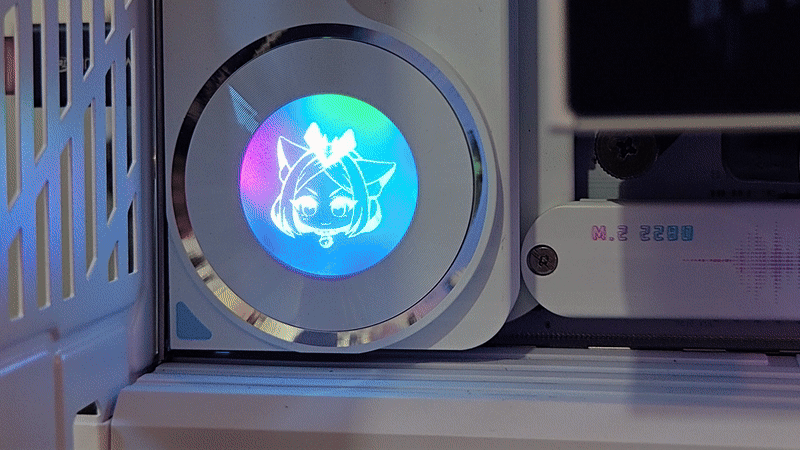
The motherboard features a small screen mounted on the CPU heatsink, which displays a charming image of Aijia when powered on. By default, the image remains static, but users can customize it through the BIOS to make her blink, with adjustable blink frequencies for a more personalized touch. Surrounding the screen is a ring of RGB lighting, which can be controlled via the BIOS settings. Additionally, users can quickly switch between lighting effects using a dedicated control key, allowing for easy adjustments to suit their preferences.
BIOS

Maxsun’s recent BIOS update introduces some notable aesthetic improvements, particularly with an anime-inspired theme that adds a bit of character. We manually upgraded to the E1.4D version of the BIOS, the updated BIOS is more vibrant and visually appealing, featuring brighter colors and integrating Aijia elements, which creates a fresher look compared to the previous darker style. However, it still misses the Easy Mode, which some users might find useful. The layout remains functional, with key sections such as Main, Advanced, Power, Turbo, Startup, Security, and Exit listed at the top, while system details like CPU temperature, fan speed, and memory frequency are displayed on the right side in a single, unified box.





The motherboard offers various RGB lighting options, allowing users to customize the look to their preferences. It also features three anti-voltage drop modes—1.1, 1.7, and automatic—helping to enhance stability and performance, particularly when using high-performance processors like the i7/i9K. In the CPU settings section, users can configure the number of active cores and toggle hyperthreading. For PCI settings, Resizable BAR is disabled by default but can be manually enabled, offering up to a 10% improvement in gaming performance. Additionally, the overclocking interface allows for greater fine-tuning, with options to adjust manual voltage, voltage offset, AVX frequency offset, microcode, and Intel APO support, offering more control than previous B660/760 motherboards.

The XMP setting is located within the Turbo menu, enabling effortless memory overclocking with a single click. Additionally, the memory high-bandwidth mode provides an automatic optimization of memory parameters, enhancing overall memory bandwidth for improved performance.
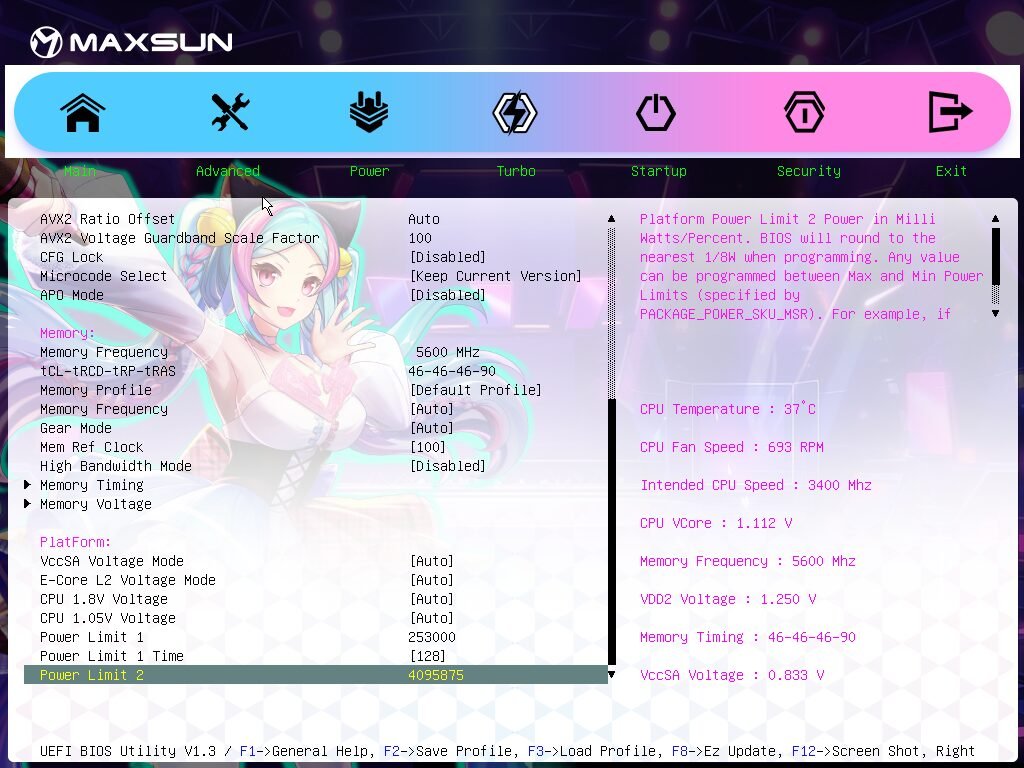
While the board offers extensive overclocking features typical of Z790 models, the B760 chipset imposes some limitations, such as the inability to set a higher multiplier for P-Core and E-Core beyond their default values. The default PL2 setting is 4095W, and PL1 is 253W, but the original BIOS restricts power consumption to 160W. To unlock the full potential of the board’s power delivery, users will need to update to the E1.4D version of the BIOS. Despite these limitations, the motherboard still provides a solid foundation for overclocking enthusiasts seeking to get the most out of their system.
Software
Maxsun provides just one software for Windows users: Maxsun Sync, which is primarily designed to manage the RGB lighting on compatible components. This app offers a range of customizable lighting modes, with a few options allowing for further adjustments. While the software performs its intended function adequately, it lacks the additional features typically offered by other motherboard brands, such as overclocking tools or fan control utilities.

In comparison to other motherboard manufacturers, Maxsun falls short by not providing additional software for managing CPU settings or adjusting fan speeds. The absence of these options leaves users with fewer customization choices, especially when it comes to fine-tuning performance or optimizing cooling. Although Maxsun Sync is a functional RGB control application, the lack of expanded software features limits its appeal for users looking for more comprehensive system management.
CPU Benchmarks
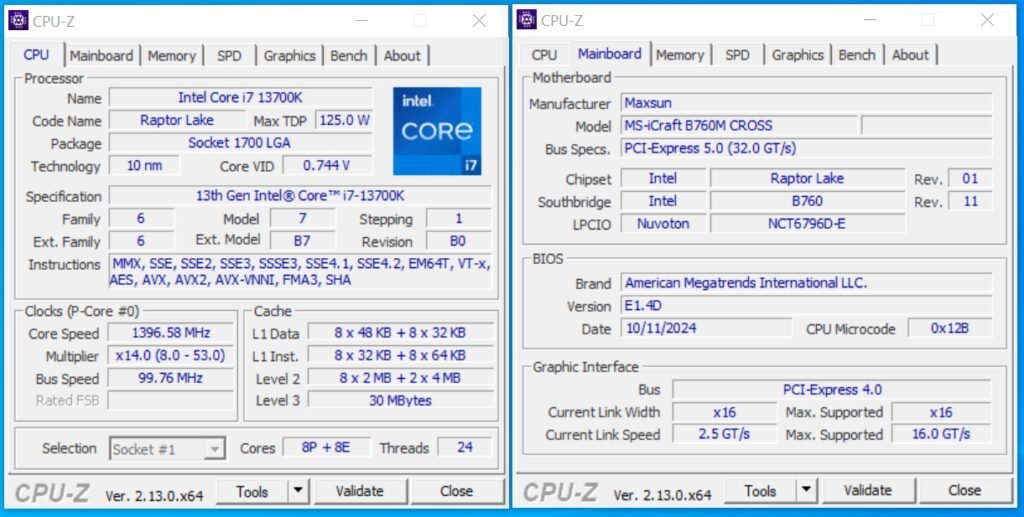
The original BIOS configuration limits power consumption to 160W, which is suitable for non-K models like the i5 and i7 processors. However, this isn’t enough to fully support the performance needs of higher-end i7 and i9 processors with unlocked multipliers. After updating to the E1.4D version BIOS, power consumption increases to 253W by default. This upgrade enables better overall performance. Further tuning of the power consumption settings can push the limits even higher by manually unlocking the power and current constraints.

In terms of performance, the CPU achieves impressive scores of 865 in single-core and 12,243.1 in multi-core tests on CPU-Z at a power consumption of up to 218W. This tool, a widely used system information utility, provides detailed insights into various components of your system, such as processor specifics, memory details, and real-time core frequency measurements. It’s a reliable way to gauge the true performance capabilities of your hardware configuration.


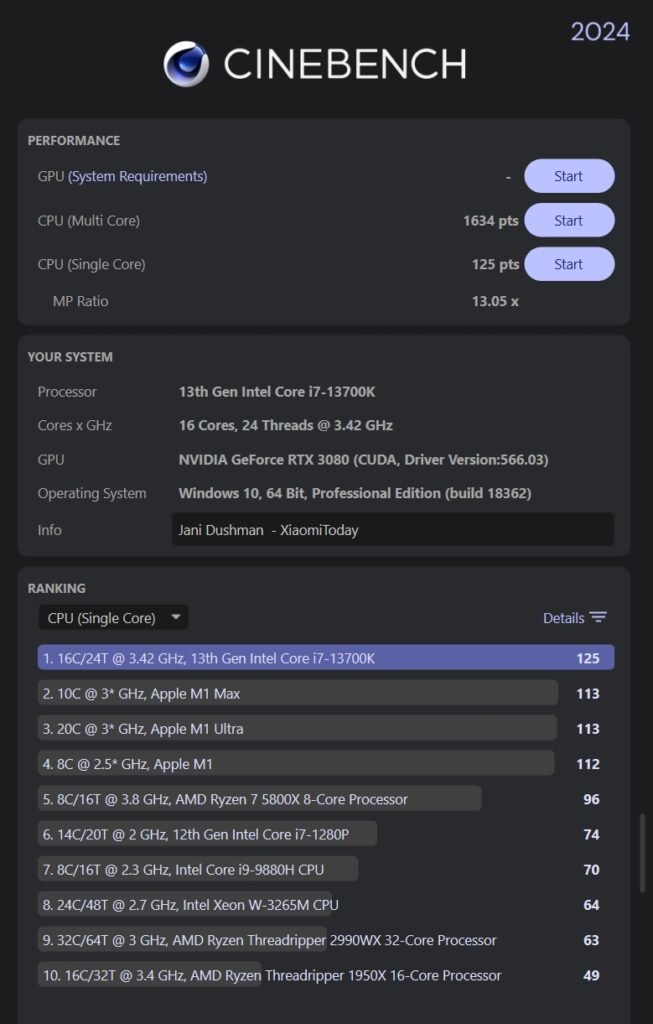
The latest BIOS update for the i7-13700K has brought notable improvements to its performance. The processor now achieves a multi-core score of 1634 points with a power consumption of 243W and a single-core score of 125 points. These adjustments push the processor closer to its maximum potential, though some gaps remain in multi-threaded performance compared to systems with higher power allowances. Single-threaded performance, however, has reached the anticipated levels for this processor, fully demonstrating its capabilities.
Memory Benchmarks

Under the default BIOS settings, the memory runs at 5600MHz with timings of 40-40-40-76. During testing, the read, write, and copy bandwidths are recorded at 83,962MB/s, 77,687MB/s, and 77,419MB/s respectively. The memory latency stands at 79.0ns, providing stable performance for most standard tasks.
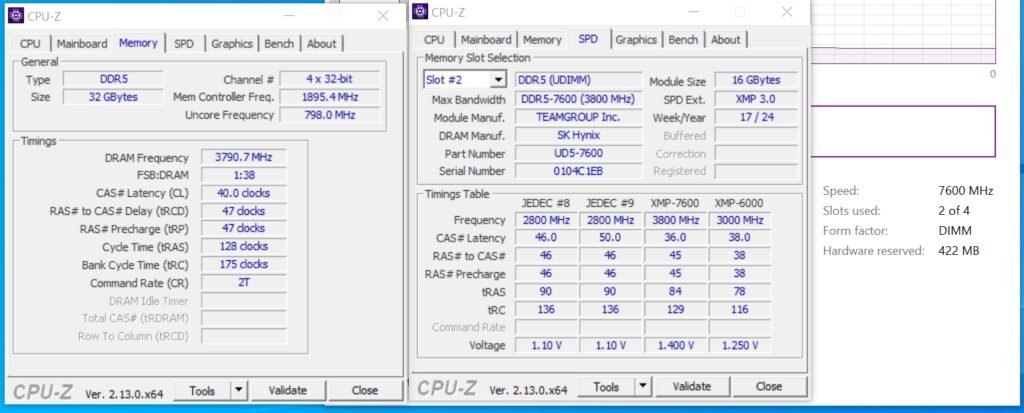

With XMP enabled and the memory configured to 7600MHz with timings of 40-47-47-128, the read, write, and copy bandwidths reach 107.58GB/s, 97,987GB/s, and 98,922GB/s respectively. The latency improves significantly, measuring at 66.6ns. Higher frequencies, such as 8000MHz, would likely yield even better performance.
Temperature

In a room with a temperature of 28 degrees Celsius, we tested the VRM area’s heat performance by running the system at a 240W power draw for 30 minutes. The highest recorded temperature reached 81.4 degrees, which is well within the tolerance range of MOSFETs, typically rated for up to 110 degrees. These results demonstrate that the iCraft B760M CROSS effectively handles a sustained 240W load without overheating.







