The mechanical keyboard market has seen a surge in premium options, and EPOMAKER is no stranger to pushing out enthusiast-grade boards at competitive prices. Following the success of the P75 (our Review), the company has now introduced the P87 Aluminum Wireless, a tenkeyless (TKL) keyboard aimed at gamers and mechanical keyboard enthusiasts alike. Retaining the solid aluminum build, gasket mount design, and wireless connectivity, the P87 seeks to refine the typing experience with improved acoustics and enhanced functionality. But does it live up to the hype? That’s what we’re here to find out.
The EPOMAKER P87 features an 87-key layout, making it a practical choice for those who want a more compact keyboard without sacrificing essential keys. The addition of a metal rotary knob adds a layer of functionality, allowing users to adjust volume or customize it through VIA software. The keyboard also features a hot-swappable PCB, giving users the flexibility to swap out switches without any soldering. Combined with a well-tuned gasket mount structure, this board aims to provide a soft yet stable typing feel with a satisfying sound profile.
In this hands-on review, we’ll take a closer look at the build quality, switch options, connectivity, and overall performance of the P87 Aluminum Wireless. From keycap feel to latency testing, we’ll break down every aspect that matters to gamers and typists alike. Is this the ultimate TKL mechanical keyboard for your setup, or does it fall short in key areas? Let’s dive in and find out.
Unboxing



The Epomaker P87 comes in a well-designed box that gives a premium first impression. The bold, modern design features geometric patterns and sharp typography, reinforcing its gaming appeal. The front highlights key features like the aluminum build, wired and wireless connectivity, and replaceable knob. The sturdy packaging ensures protection during transit. The side of the box neatly lists additional features, while the back provides a detailed overview, including a keyboard layout and regulatory details. Overall, the packaging is informative and well-structured without unnecessary clutter.
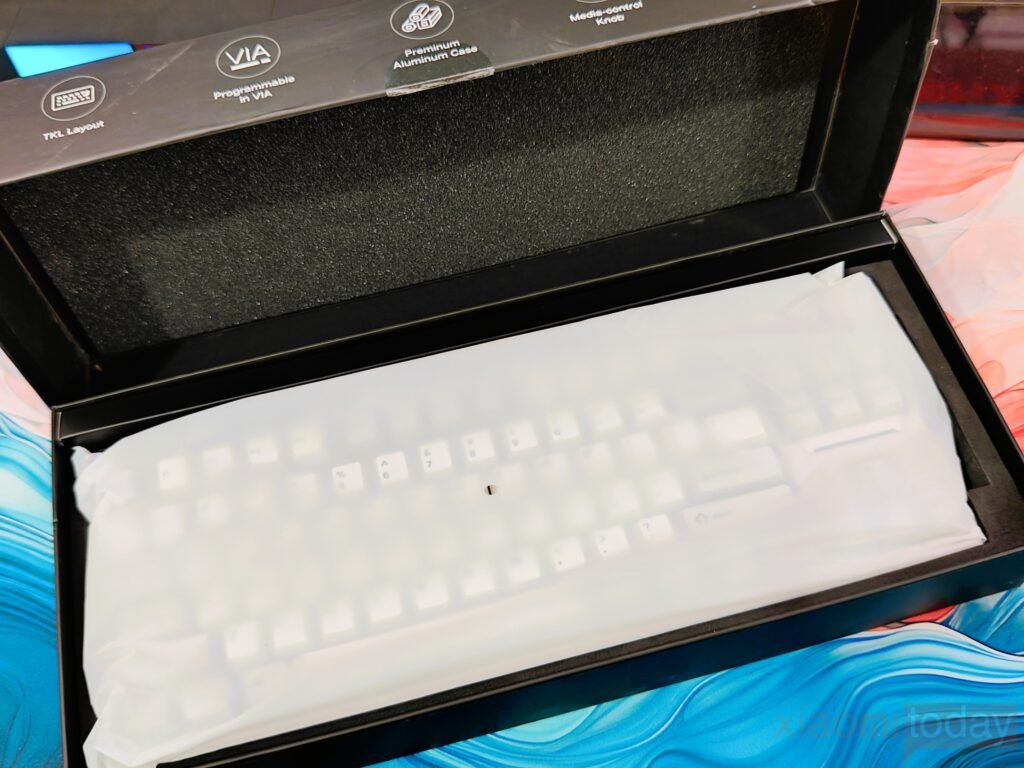
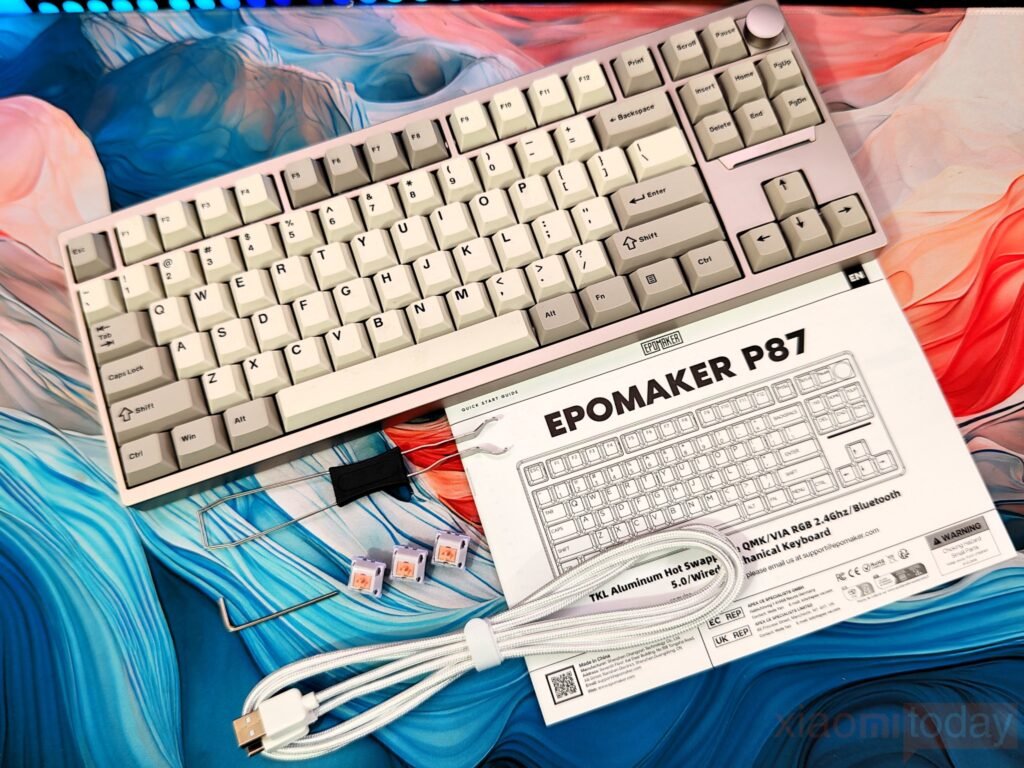
Sliding off the outer sleeve reveals a sturdy inner box that securely houses the keyboard and accessories. Inside, the keyboard is neatly wrapped in protective foam, ensuring it arrives in perfect condition. Alongside it, you’ll find the essentials— a braided USB-C cable, a keycap/switch puller, 3 extra switches, a Hex Key, and a quick start guide. Everything is arranged in a way that feels organized and premium without being excessive. It’s a straightforward yet satisfying presentation that aligns well with the keyboard’s high-quality build.
Design

Out of the box, the P87 keyboard feels premium with its hefty 1.8kg weight, giving it a solid and stable presence on the desk. The CNC-machined aluminum frame adds to the durability while maintaining a clean, refined look. The anodized finish not only enhances the aesthetics but also provides a smooth, comfortable touch, with rounded edges that prevent any sharp discomfort during extended use. Measuring 357x136x45x23mm, its compact yet substantial design strikes a balance between functionality and a sturdy build, making it a reliable option for both gaming and everyday use.
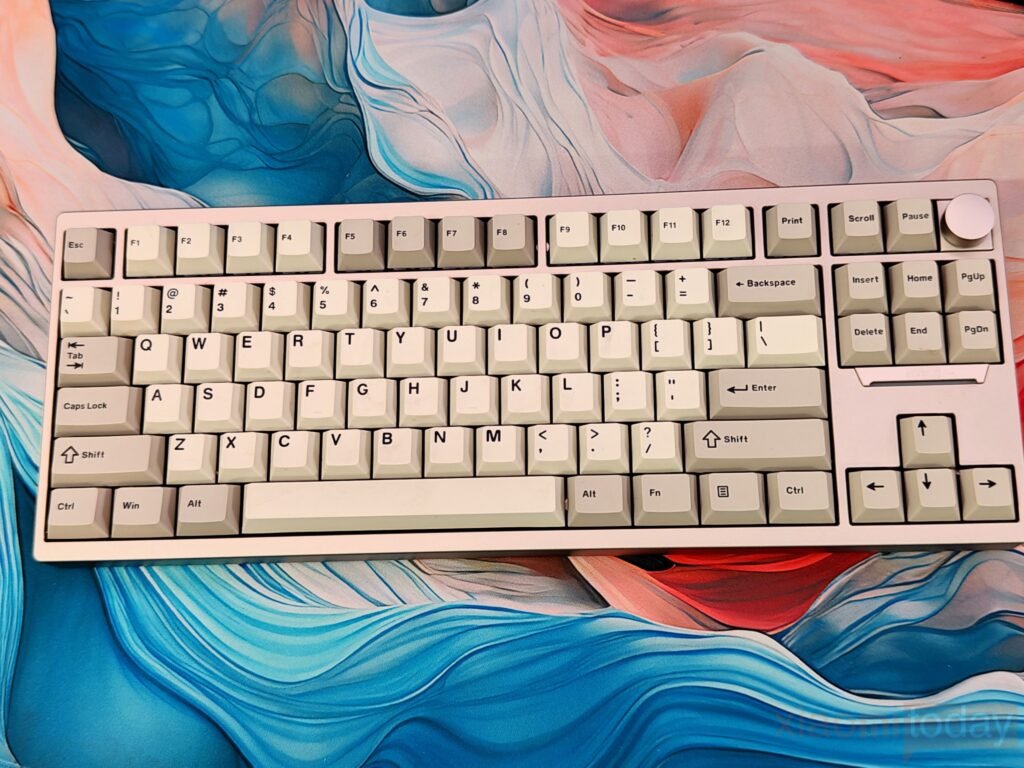
The Epomaker P87 redefines space efficiency with its tenkeyless (TKL) layout, offering a compact yet functional design. Eliminating the numpad frees up desk space without compromising on essential keys, making it an excellent choice for streamlined setups and on-the-go use. With a modern aesthetic and solid aluminum frame, the P87 delivers both durability and a premium feel. The beige-and-gray keycaps give it a classic retro vibe, blending nostalgia with contemporary quality. Available in Black and Khaki, our review unit features the Khaki variant for testing.
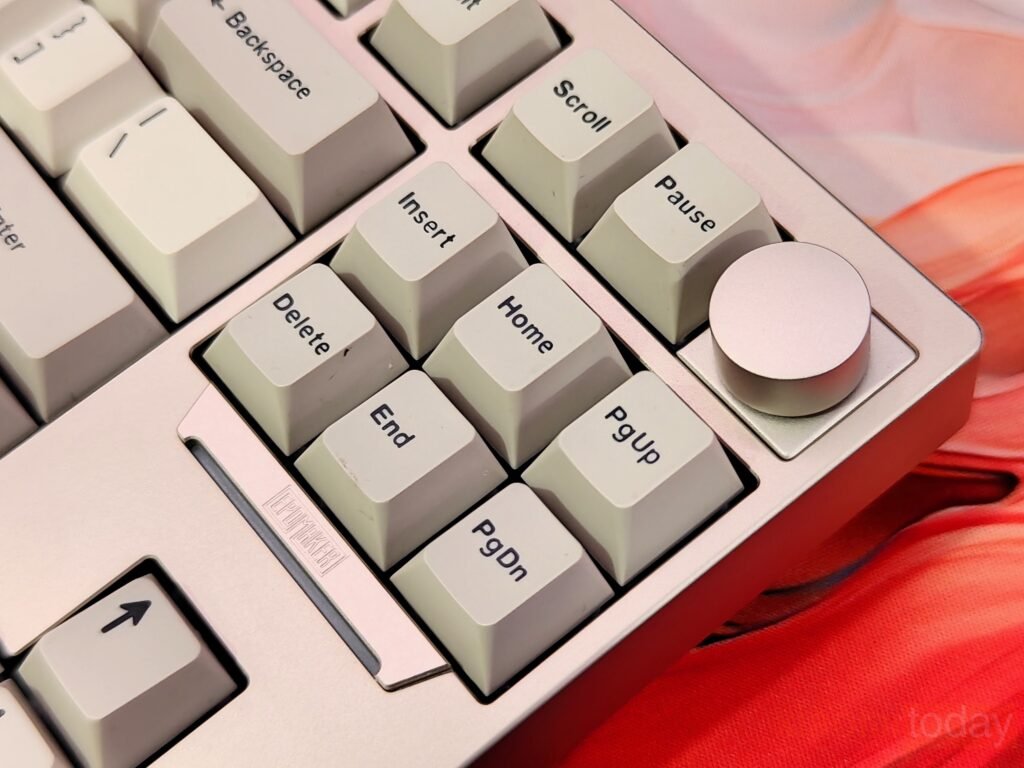
In the upper-right corner, the keyboard includes a metal volume knob with a smooth rotation and a tactile click when pressed. It feels solid and well-built, making volume adjustments quick and precise. Next to it, an LED strip indicates the battery status at a glance, ensuring you’re always aware of the charge level. The EPOMAKER logo is also present, subtly blending into the design without being too obtrusive.


At the center of the back panel, you’ll find the key connectivity options. From the left, there’s the 2.4GHz wireless receiver, a switch for selecting the connection mode, and a USB-C port for wired use and charging. The keyboard supports three connection methods: Bluetooth, 2.4GHz wireless, and USB-C wired mode. A physical switch is used for power management, while switching between Bluetooth and wireless modes is done through shortcut keys, keeping the process simple. It works with both Windows and macOS, making it easy to switch between systems. On the side, the keyboard has a fixed height with no adjustable feet, which might be a consideration for users who prefer customizable ergonomics.

The bottom of the Epomaker P87 keyboard has a simple yet functional design, with a centrally placed EPOMAKER logo. The keyboard has a solid build and a noticeable weight, making it best handled with both hands to avoid accidental drops. It features rubber feet on all four corners to keep it stable on different surfaces. However, there are no adjustable feet, meaning the typing angle is fixed. While this limits customization, the slight elevation helps maintain a comfortable typing position.
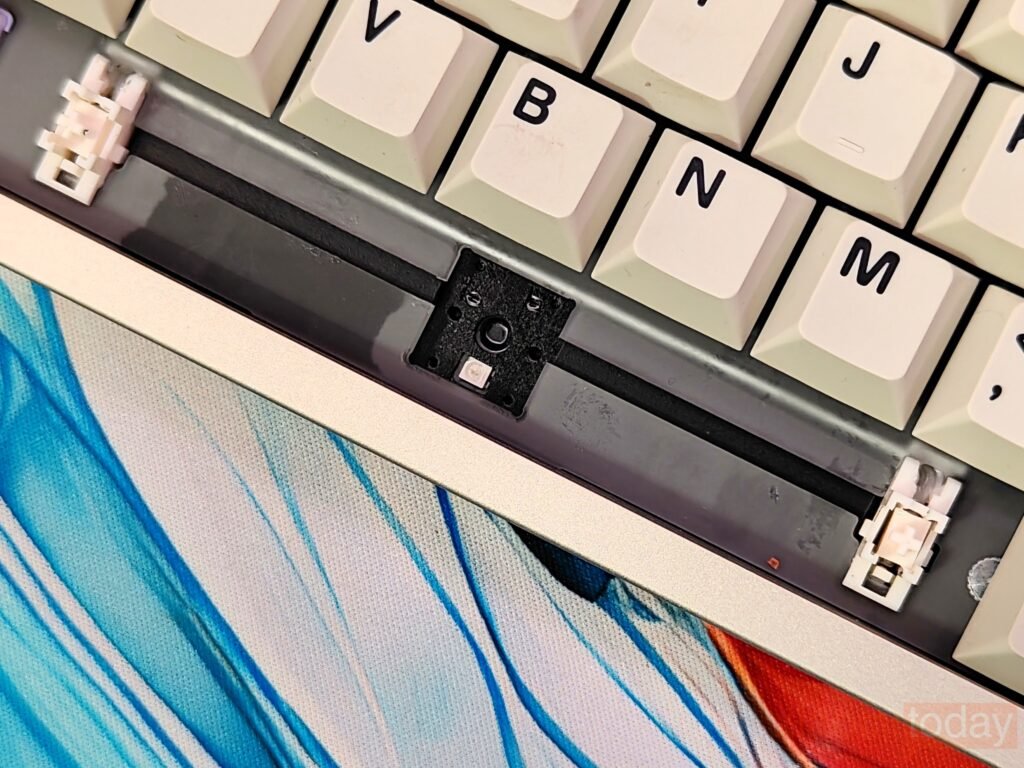
The Epomaker P87 Gasket-Mount Aluminum keyboard is built for a refined typing experience, thanks to its solid metal case that enhances the acoustics. The combination of five sound-dampening layers, including sponge, IXPE, and latex, helps reduce unwanted noise while delivering a balanced, satisfying sound profile. Each keystroke produces a deep, well-rounded tone that feels controlled rather than hollow or tinny, making it a great choice for those who appreciate a premium typing sound.

Beyond just sound, the typing feel itself is top-notch. The flexible gasket-mount design, paired with a polycarbonate plate, provides a cushioned yet responsive typing experience. Factory-lubed switches and stabilizers ensure smooth keypresses without any scratchiness or rattle. Whether you’re working or gaming, the P87 delivers a consistent and comfortable feel, making it a well-rounded option for keyboard enthusiasts looking for a balance of acoustics and performance.
Keycaps & RGB Backlight
The EPOMAKER P87 keyboard comes equipped with thick PBT keycaps, crafted using double-shot molding for enhanced durability and a consistent feel. The keycaps feature a timeless beige-and-gray color scheme, evoking a nostalgic retro aesthetic while maintaining a refined, premium touch. Unlike ABS keycaps that tend to develop shine over time, these PBT keycaps resist wear, ensuring a long-lasting, matte texture that feels great under the fingers. The legends are crisp and well-defined, further adding to the overall clean and minimalistic look.
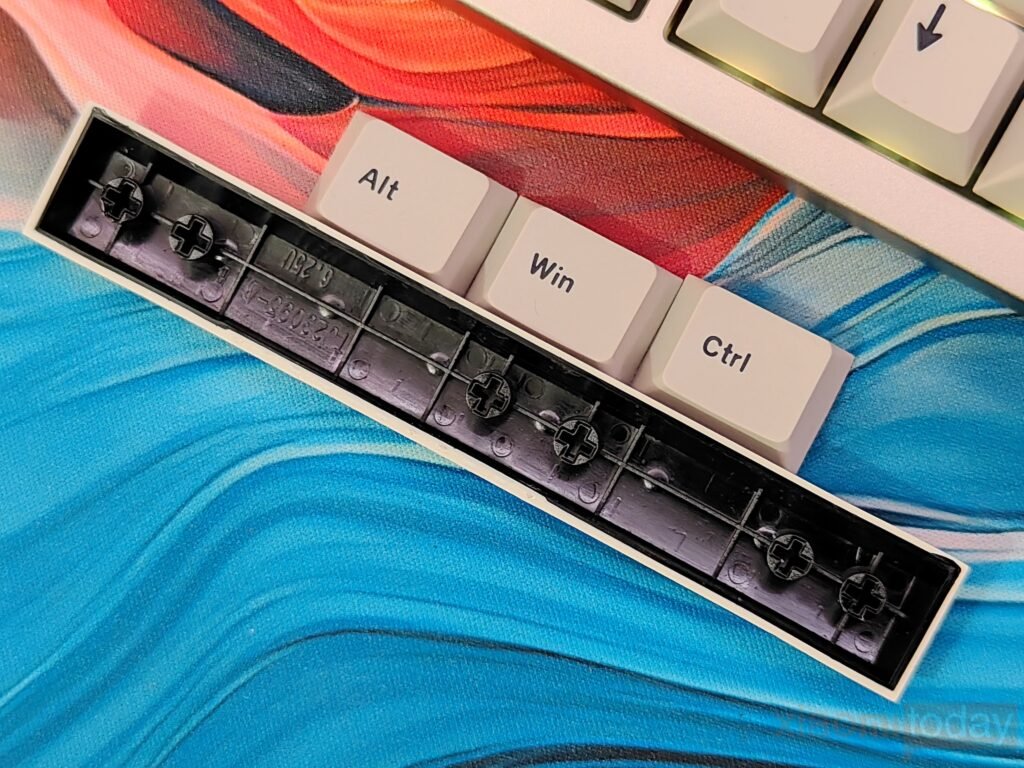
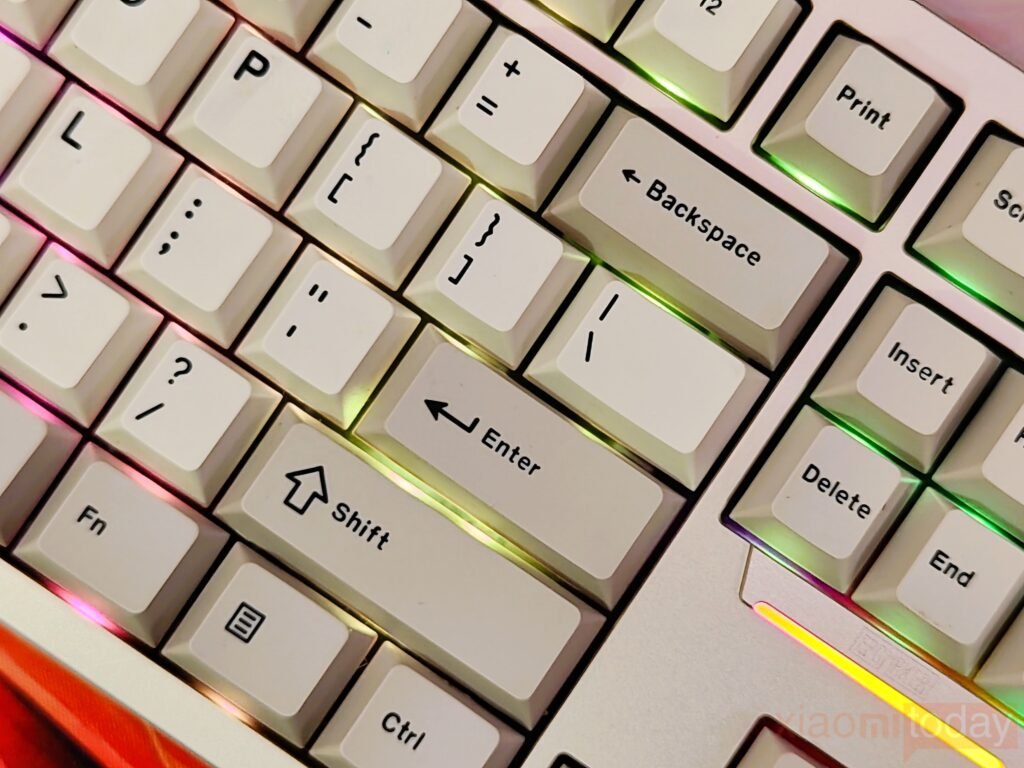
Designed with a Cherry-profile layout, the keycaps offer a comfortable typing experience with a familiar sculpted shape. The south-facing per-key LED placement ensures that the legends remain illuminated when RGB lighting is enabled, making them easily readable in various lighting conditions. This orientation also enhances compatibility with a wider range of custom keycap sets, making it a great choice for users who like to personalize their setup. A subtle logo light sits between the navigation and function keys, blending seamlessly with the keyboard’s overall design while adding a modern touch to the otherwise classic layout.
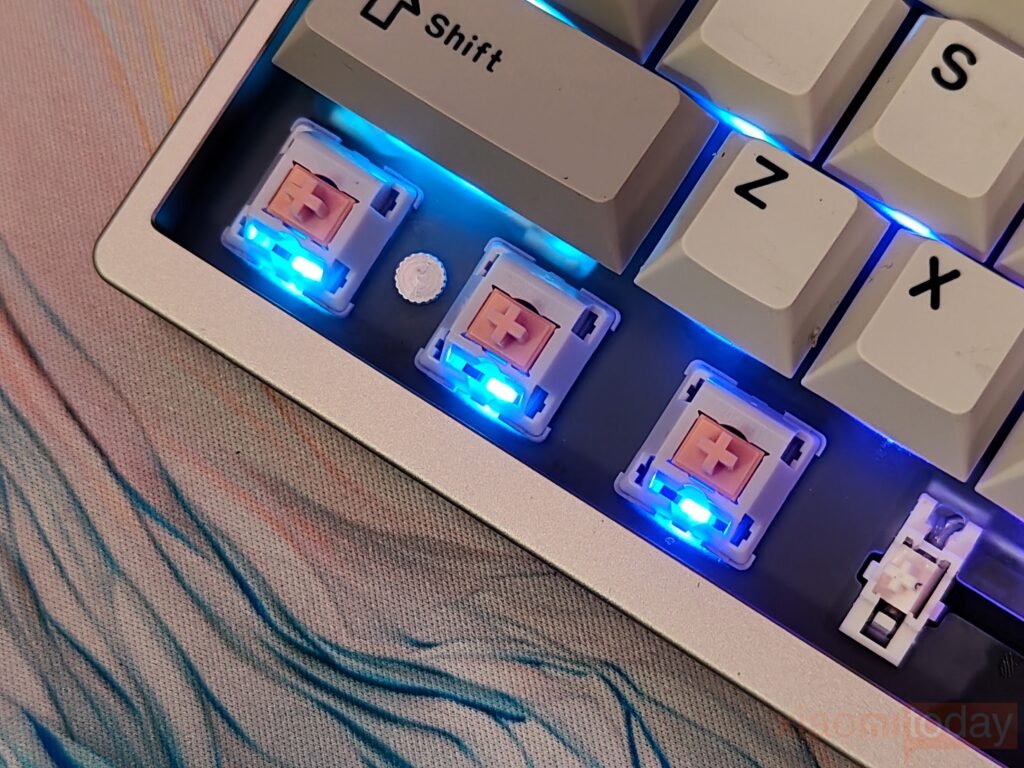
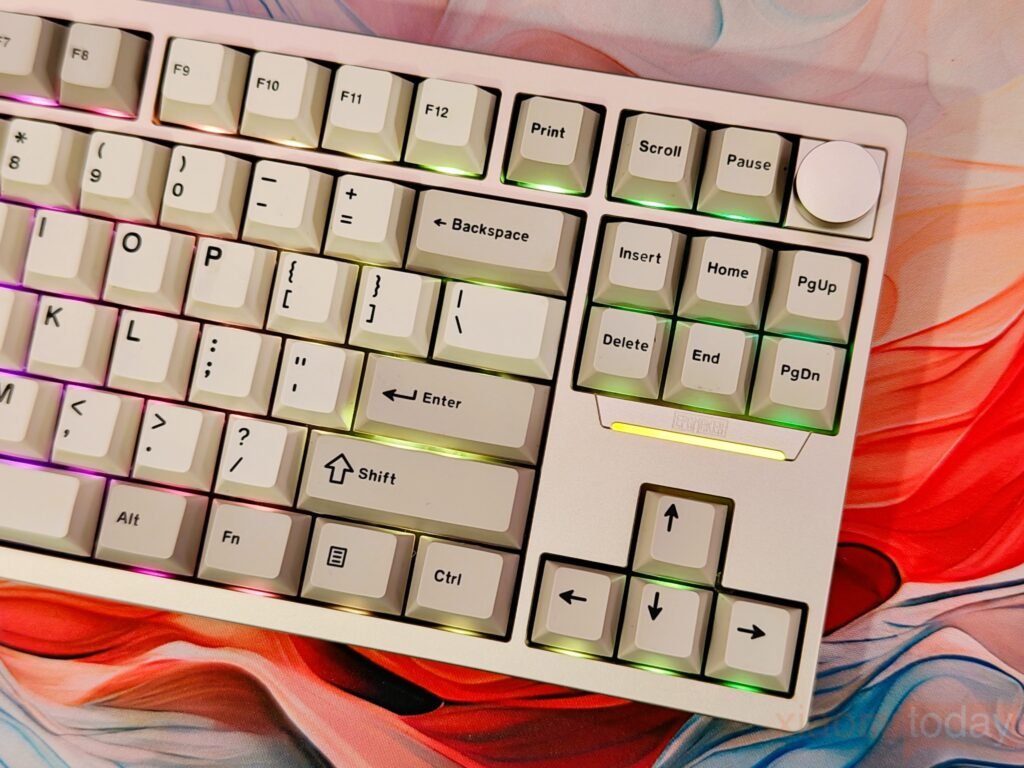
RGB lighting on the EPOMAKER P87 strikes a balance between subtlety and customization. The LEDs provide vibrant colors without being overly aggressive, making them suitable for both gaming and professional setups. Users can fine-tune brightness, colors, and lighting patterns to their preferences, allowing for a personalized touch. The underflow effect adds a soft ambient glow around the keyboard, giving it a refined yet stylish presence on any desk.
Epomaker Wisteria Switch (Tactile)
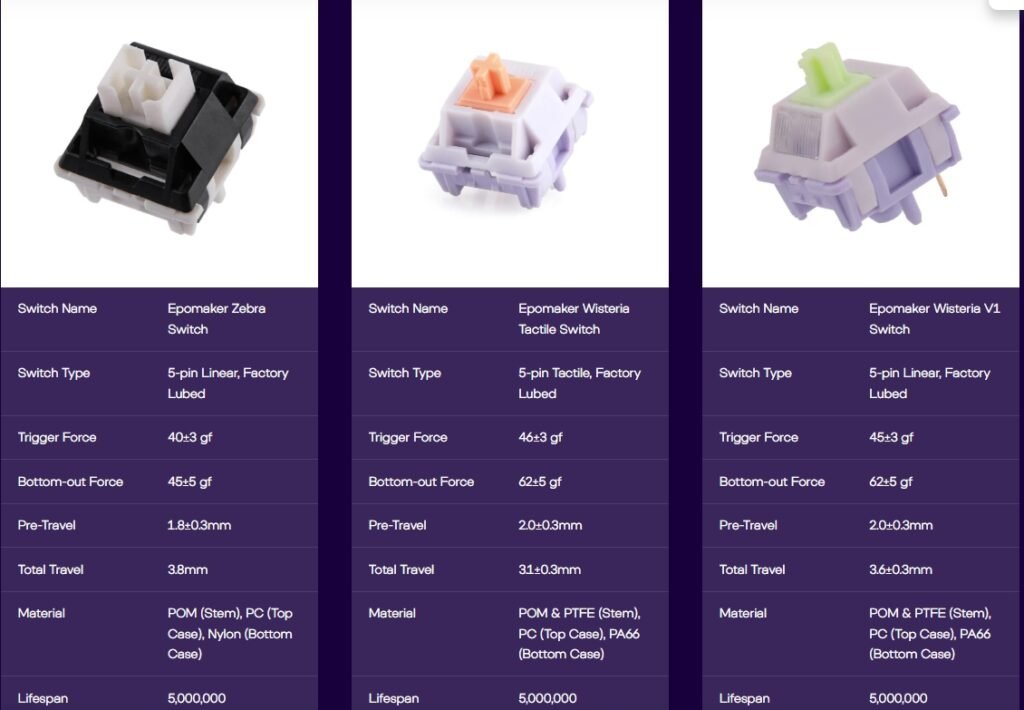
The EPOMAKER P87 is available with three switch options: Epomaker Zebra Switch, Epomaker Wisteria Switch (Linear), and Epomaker Wisteria Switch (Tactile). Our review unit comes equipped with the Wisteria Tactile switches. Inspired by the Wisteria flower, these switches feature a distinctive purple and pastel green color scheme. While the aesthetic is certainly appealing, the real question is how they perform in day-to-day typing and gaming scenarios.

The EPOMAKER Wisteria Tactile switches use a POM+PTFE stem, a PC top housing, and a PA66 bottom housing. This combination is designed to provide a smooth keystroke with reduced friction, eliminating the need for additional lubrication. The 20.4mm extra-long spring offers a balanced actuation force of around 45gf, ensuring a satisfying tactile bump without feeling overly heavy. With a total travel distance of 3.6mm and a pre-travel of 2.2mm, these switches land in the mid-range category, making them suitable for both typists and gamers who prefer a pronounced tactile response.

Another highlight of the Wisteria switches is their factory-lubed design, which helps maintain a consistently smooth feel over extended use. Thanks to the self-lubricating nature of the materials, keypresses remain fluid over time. Additionally, the switches feature LED slots, allowing for backlighting customization despite the PBT housing. With a tested lifespan of up to 100 million keystrokes, EPOMAKER promises durability and reliability for long-term usage. Whether you’re looking to upgrade your keyboard for aesthetics or performance, these switches offer an interesting balance between form and function.
Connectivity
The EPOMAKER P87 offers versatile connectivity, making it a solid choice for users across different platforms. Whether you prefer a wired setup, the reliability of 2.4GHz wireless, or the flexibility of Bluetooth 5.0, this keyboard ensures seamless compatibility with Windows, macOS, Linux, and even mainstream gaming consoles. The USB-C wired mode guarantees low-latency input, ideal for competitive gaming or fast-paced work. Meanwhile, the 2.4GHz wireless mode delivers a stable, clutter-free connection, and the Bluetooth mode allows you to pair with multiple devices on the go.
Pairing Bluetooth
Pairing Bluetooth devices with the P87 is straightforward. Switching to Bluetooth mode is as simple as toggling the switch to BT and holding Fn + Q/W/E for a few seconds until the indicator blinks rapidly. Once the keyboard appears on your device’s Bluetooth list as “P87 – 1/2/3,” you can connect and start using it. The LED indicator stops flashing once the connection is successful. With the ability to switch between three paired devices using Fn + Q/W/E, the P87 is a great option for those juggling between multiple setups.
Pairing Wireless 2.4Ghz
For 2.4GHz wireless mode, the process is equally simple. Move the toggle switch to 2.4G, hold Fn + R until the indicator starts blinking, and insert the included 2.4GHz dongle into your PC. Once the connection is established, the indicator stops flashing, and you’re ready to go. This mode is perfect for users who prefer a stronger, low-latency connection without the interference that sometimes comes with Bluetooth.
Wired Mode
If you prefer a wired experience, the P87 has you covered. Switching to USB-C mode is as simple as toggling the switch to the middle and plugging it into your device. This mode not only provides zero-latency input but also ensures that you never have to worry about battery life, making it the best option for professional use and gaming sessions.
Mac/Win Mode
Additionally, the P87 supports both Windows and macOS layouts, allowing users to switch between operating systems with Fn + A/S. Whether you’re gaming, working, or multitasking across devices, the EPOMAKER P87 delivers a versatile and seamless typing experience tailored for modern users.
QMK/VIA Software
The Epomaker P87 keyboard brings a solid balance of flexibility and ease of use, thanks to its QMK/VIA compatibility. This feature allows users to remap keys, create macros, and tweak settings without restrictions, making it a great choice for both gamers and productivity-focused users. With NKRO (N-Key Rollover) for anti-ghosting and onboard memory, the P87 ensures your custom layout stays intact even when the software isn’t running. The integration of VIA further enhances accessibility, offering real-time modifications without the hassle of downloading additional software.
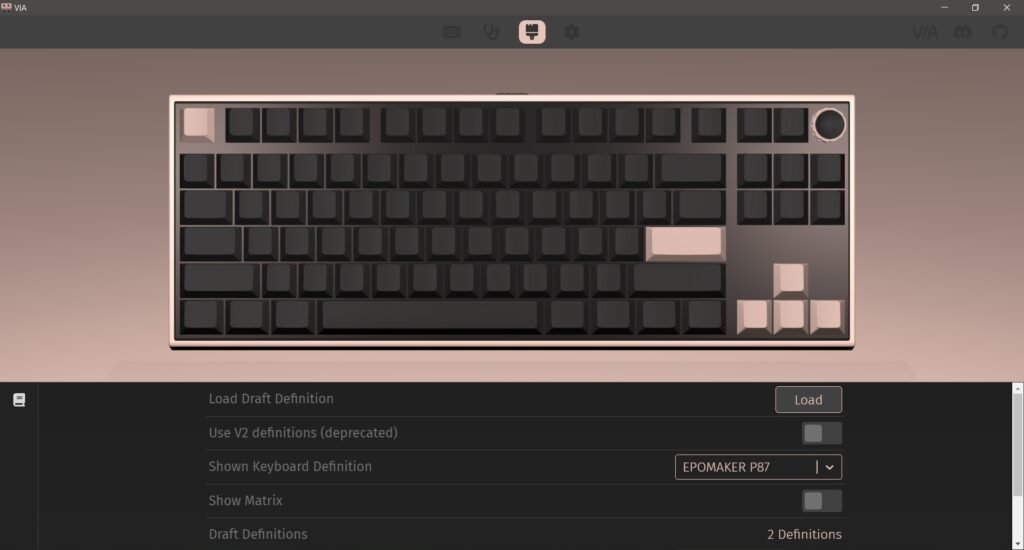
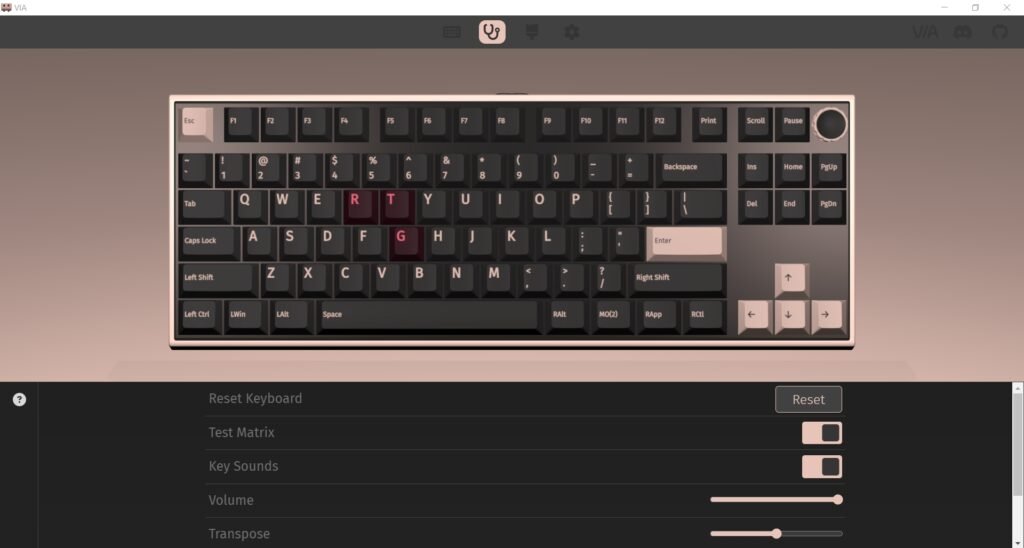
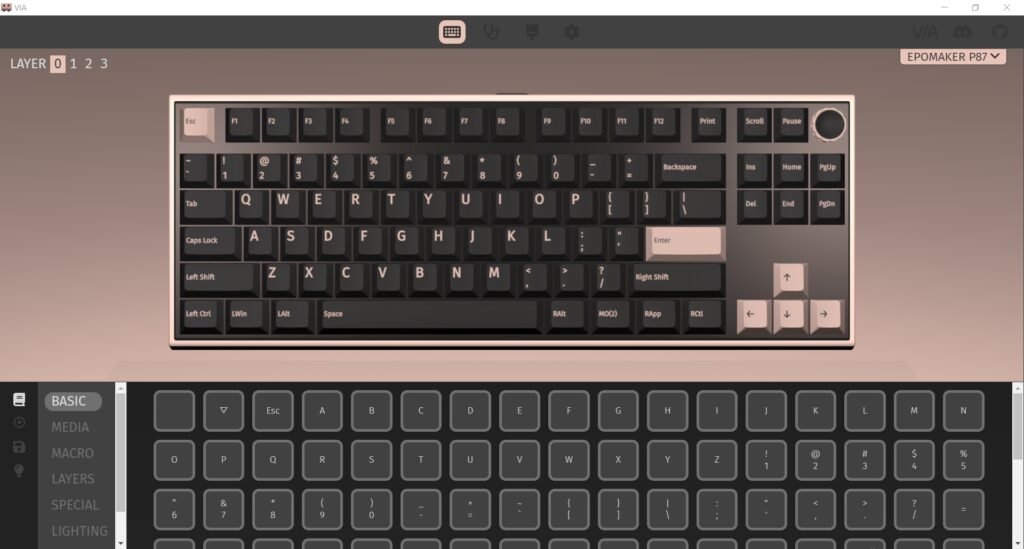
Once connected to VIA, users can navigate its interface to customize key mappings and lighting effortlessly. The “Show Design” tab provides access to essential configuration tools, though it’s crucial to deselect options like “Use V2 definitions (deprecated)” and load the correct .JSON file for wired or wireless mode. Changes take effect instantly, allowing for seamless experimentation with layouts and macros. This real-time feedback makes fine-tuning the keyboard a smooth experience, ensuring it adapts perfectly to individual preferences.
Battery
The Epomaker P87 features a 4000mAh battery, offering extended usage without frequent interruptions for charging. With RGB lighting set to 50% brightness, the keyboard runs for approximately 4-5 days, making it a practical choice for users who enjoy illuminated keys for aesthetics or better visibility in dim environments. If maximizing battery life is a priority, disabling the backlighting provides a noticeable boost, allowing the keyboard to last up to a full week on a single charge. This flexibility ensures users can tailor their experience based on preference, whether for gaming, work, or general typing.
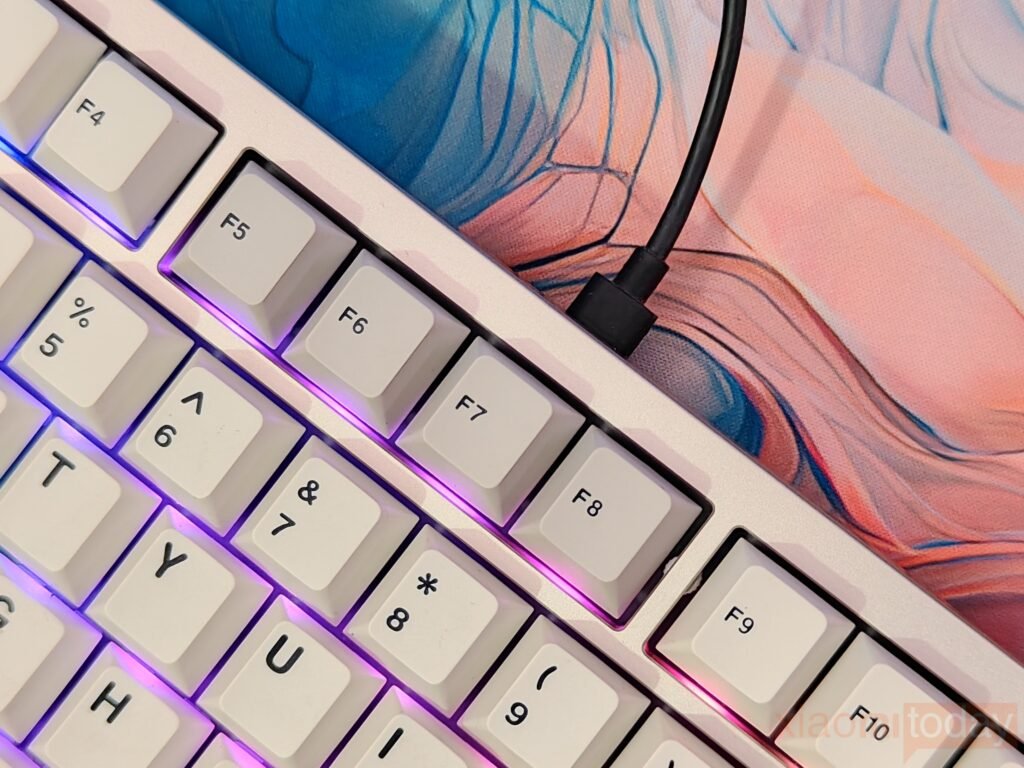
Battery performance remains consistent across different workloads, ensuring reliable operation whether the keyboard is used for casual typing, intensive gaming, or professional tasks. Regardless of lighting settings, the P87 maintains steady performance without sudden power loss, making it a dependable option for extended sessions. The balance between power efficiency and functionality means users can focus on their tasks without constantly monitoring battery levels.
Checking the remaining battery is quick and intuitive. By holding Fn + Spacebar, the number keys from 1 to 0 light up to indicate charge percentage—each illuminated key represents 10% battery life. For instance, if six keys are lit, the battery is at 60%, while a fully lit row signifies a full charge. Charging is supported in both wired and wireless modes as long as the keyboard is plugged in, ensuring that users can keep it powered up with minimal effort.
USE Experience
After spending a week with the EPOMAKER P87 Aluminum Wireless keyboard, I’ve had plenty of time to assess its real-world performance, both in gaming and day-to-day productivity tasks. Right from the start, the build quality stood out. The aluminum chassis gives it a solid, premium feel, and the weight ensures it stays in place during intense gaming sessions. However, this also means it’s not the most portable option if you frequently move your keyboard between setups.

The gasket-mount design and five-layer sound dampening provide a soft yet stable typing experience. Whether I was writing lengthy documents or engaging in fast-paced FPS matches, the keyboard felt consistent and well-tuned. The factory-lubed Wisteria tactile switches delivered a noticeable bump without excessive resistance, making prolonged typing comfortable. There was no scratchiness, and stabilizers were impressively quiet, reducing any unnecessary rattle on larger keys like the spacebar and enter key.
For gaming, the keyboard performed just as well. The 2.4GHz wireless connection maintained a low-latency experience, and I didn’t experience any noticeable delays. Keypresses felt responsive, and NKRO ensured no input was lost during rapid actions. I primarily played FPS and MOBA games during testing, and the keyboard handled quick key combinations effortlessly. However, the lack of adjustable feet meant I had to get used to the fixed typing angle, which may not be ideal for everyone.
Switching between Bluetooth, 2.4GHz, and wired mode was seamless. The included dongle provided a reliable wireless experience, and Bluetooth worked well when paired with multiple devices. The ability to swap between up to three devices via shortcut keys was a welcome feature, especially for those who use multiple machines throughout the day. However, Bluetooth latency was slightly noticeable compared to 2.4GHz, making it more suited for casual typing rather than competitive gaming.

Battery life was another highlight. With RGB lighting set to moderate brightness, I got about four full days of use before needing a recharge. Disabling the lighting extended it closer to a full week, which is impressive given the 4000mAh battery. The battery indicator system was simple yet effective, letting me quickly check the remaining power with a shortcut key. Charging via USB-C was hassle-free, and it could be used in wired mode while charging, ensuring no downtime.
The double-shot PBT keycaps provided a comfortable texture and showed no signs of wear after a week of heavy use. The Cherry profile felt natural for both typing and gaming, and the south-facing LEDs ensured good RGB visibility without being overly bright. The lighting effects were customizable through VIA, with plenty of preset modes to choose from. While the RGB isn’t the most vibrant I’ve seen, it’s clean and well-implemented, blending into various setups without feeling excessive.







