GAMEMAX has introduced the T20 micro-ATX case with a design that takes a different approach to internal hardware placement. By rotating the layout 90 degrees counterclockwise, the chassis changes how airflow and components are arranged inside. To highlight this configuration, the T20 uses three-sided tempered glass, giving builders a panoramic view of the system. In this review, we will take a closer look at how these changes impact usability, airflow, and compatibility.
The most distinctive feature of the T20 is its rotated motherboard layout, which GAMEMAX claims supports a “stack cooling effect.” Instead of relying solely on horizontal airflow, the case directs heat upwards while displaying the GPU and cooling hardware in a vertical orientation. This layout not only alters how components are mounted but also gives the build a different visual presentation compared to standard compact PC cases.
Despite its small footprint, the T20 is designed to accommodate high-performance hardware. It supports graphics cards up to 383 mm in length without requiring a PCIe riser, making it a practical option for large modern GPUs, including the latest GeForce RTX 50 series. The chassis also supports liquid cooling with radiator mounts up to 360 mm, and it includes two pre-installed Tornado T12-R ARGB PWM fans for additional airflow. These features allow users to assemble both compact and performance-driven builds inside the case.
In this review, we will test the T20 in real-world conditions to evaluate its cooling, installation process, and hardware support. The goal is to see whether the rotated layout provides practical benefits beyond its unique look. With its mix of tempered glass, radiator support, and GPU compatibility, the GAMEMAX T20 positions itself as a compact case that aims to combine design with performance.
Specifications
| Form Factor | M-ATX |
|---|---|
| Motherboard Support | ITX, M-ATX (BTF Support) |
| Chassis Material | SPCC 1.0mm |
| Panels / Sides | Front, Top & Left Side Panel: Tempered Glass Right Side: Metal cover with GAMEMAX Proprietary Mesh |
| Internal Drive Bay(s): | x2 3.5″ HDD or x1 3.5″ HDD + x2 2.5″ SSD |
| Front I/O | 1x Power Button 1x USB 3.0 1x USB-C (Gen2) 1x Combo Audio Port |
| Cooling Support | Rear: 3x 120mm (Optional) Bottom: 1x 120mm (Pre-installed: Tornado T12-R) M/B Cover: 1x 120mm (Pre-installed: Tornado T12-R) Radiator (Rear): 120mm, 240mm, 360mm |
| Expansion Slots | 5 |
| Graphics Card Support | Up to 382mm, Supports vertical mounting |
| CPU Cooler Support | Up to 160mm |
| PSU Support | SFX, SFX-L: Up to 140mm |
| Dimensions | Chassis: (L)340*(W)215*(H)462mm Packaging: (L)530*(W)285*(H)415mm |
| Weight | 5.7 kgs |
| Warranty | 1 Year |
Unboxing
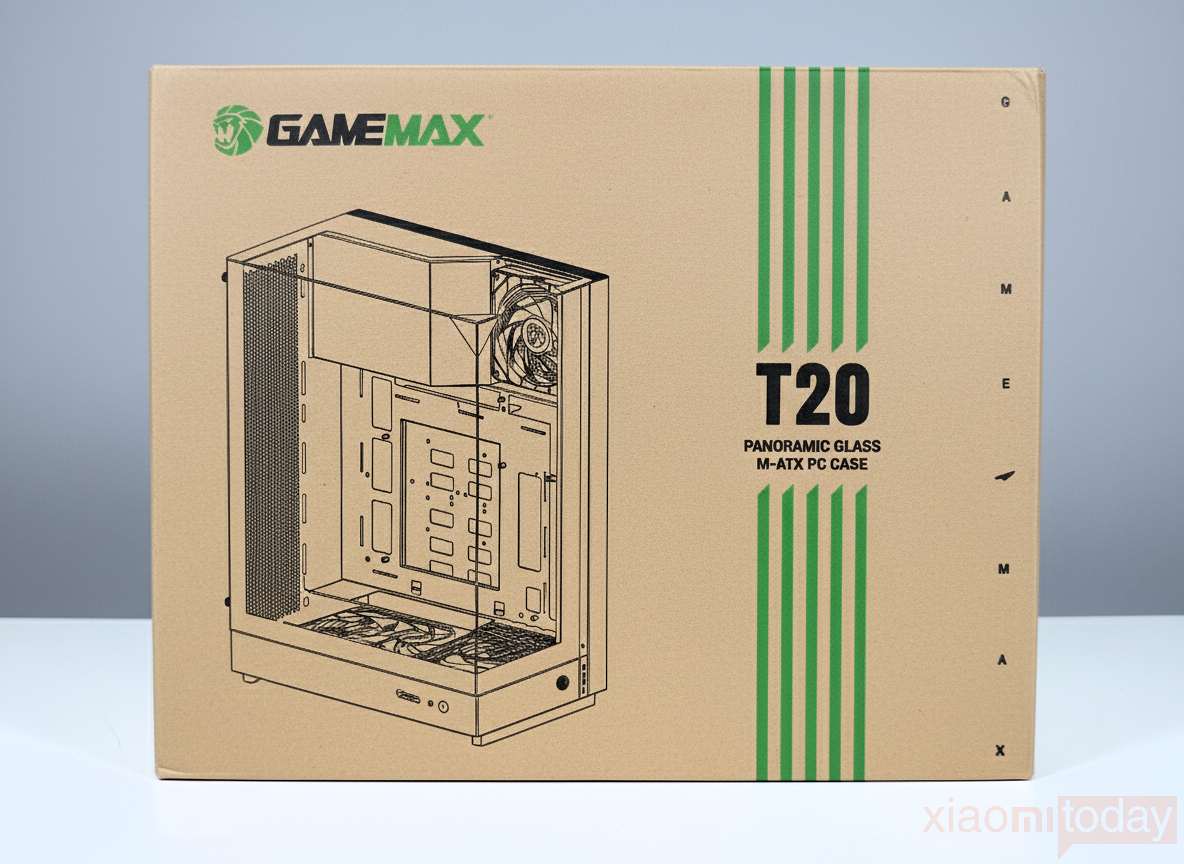
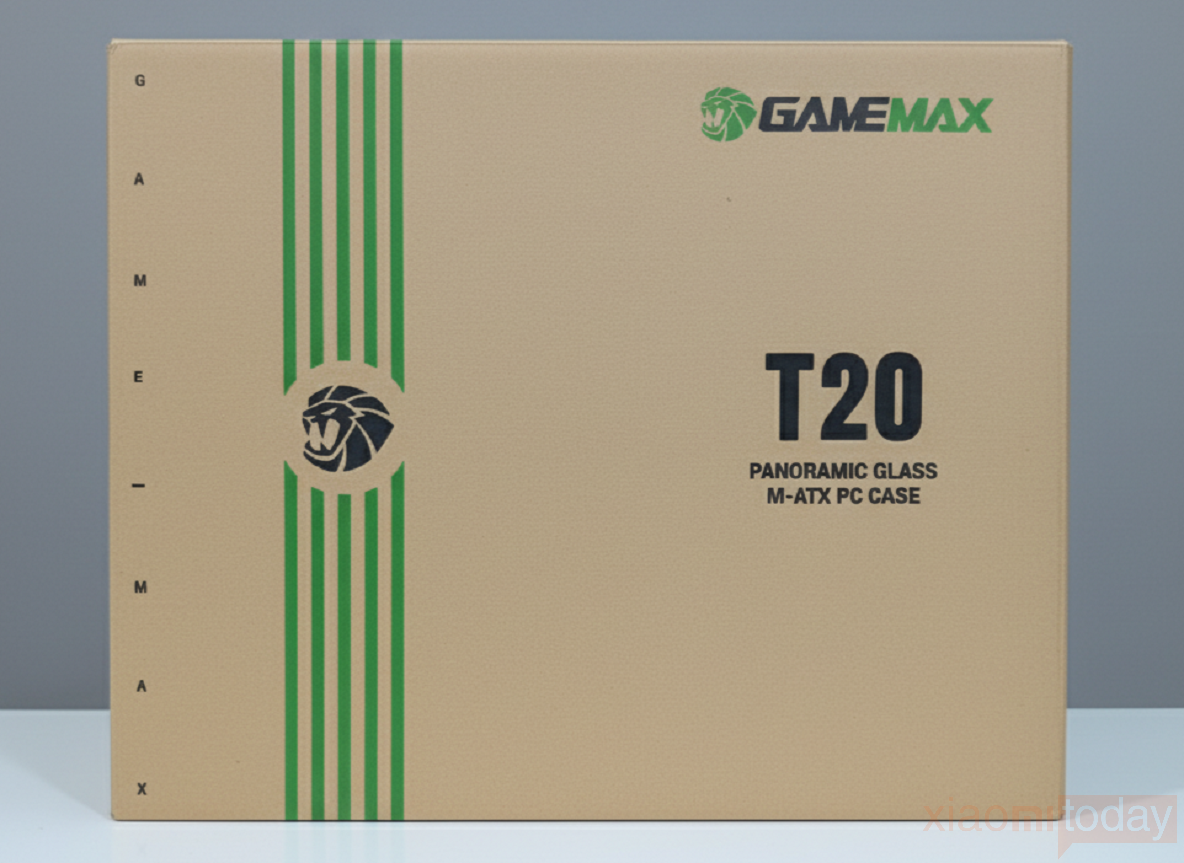
The GameMax T20 Panoramic Glass M-ATX Case is shipped in a durable cardboard box designed to keep the product secure during transport. The front of the packaging carries the GameMax logo along with a detailed illustration of the case, giving a clear preview of its panoramic glass panel design. The back of the box highlights the model name “T20” with the brand’s signature green accents.
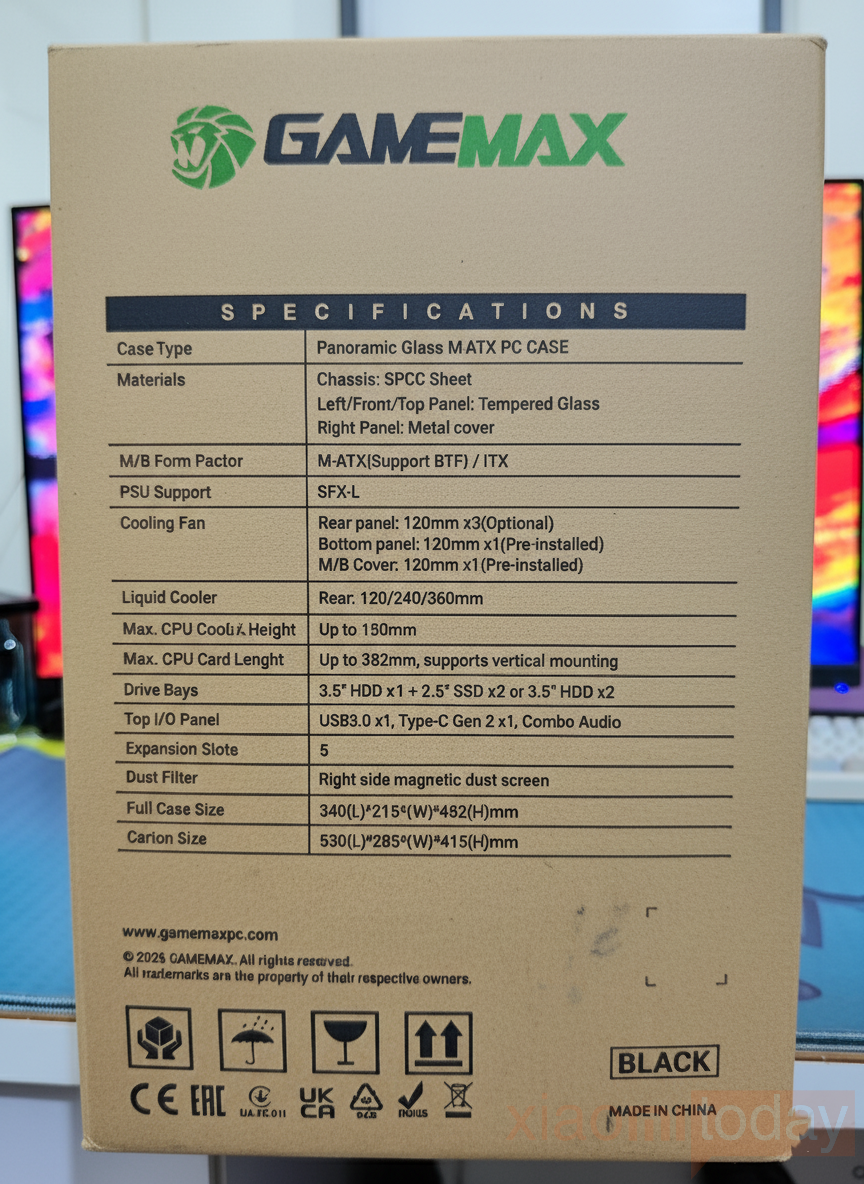
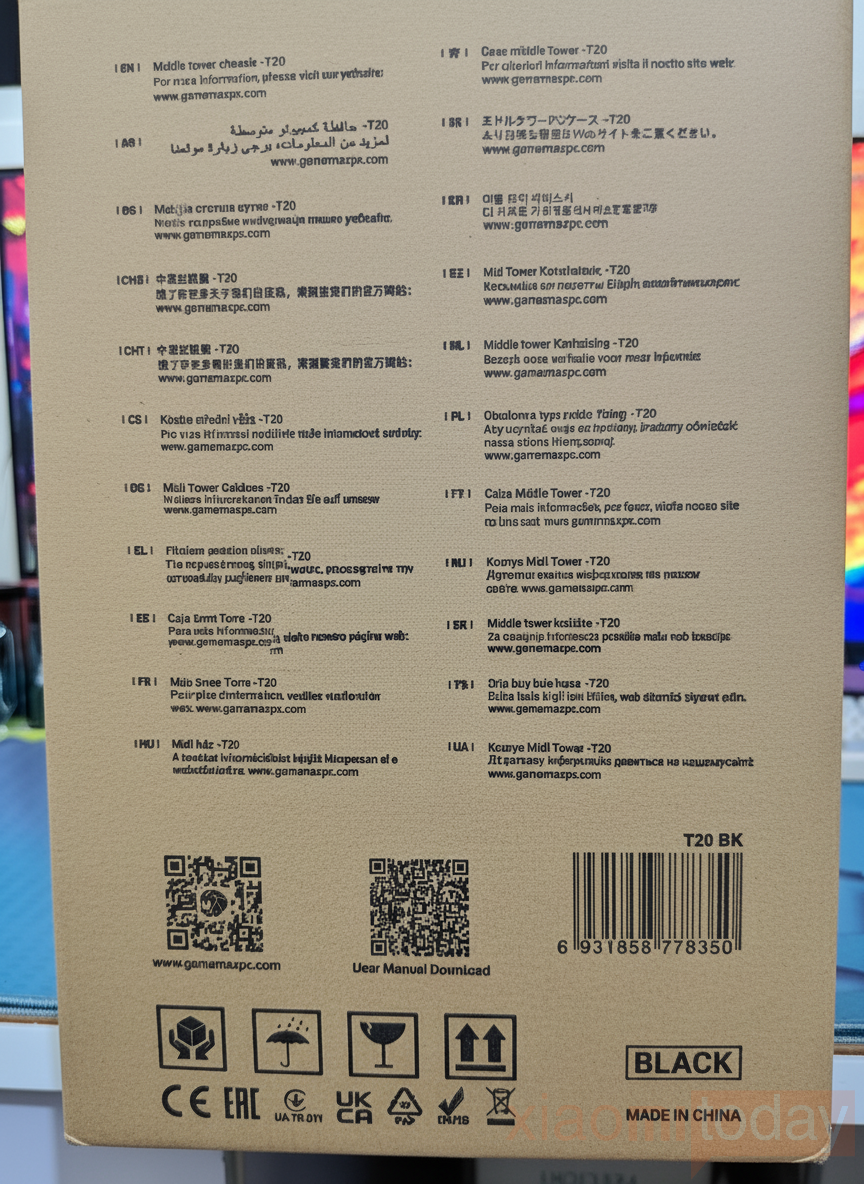
On the left side, buyers can find a list of specifications, including the chassis materials (SPCC steel and tempered glass), supported motherboard form factors (M-ATX and ITX), cooling support, and overall dimensions. The right side provides multilingual instructions, making the packaging practical for different regions.
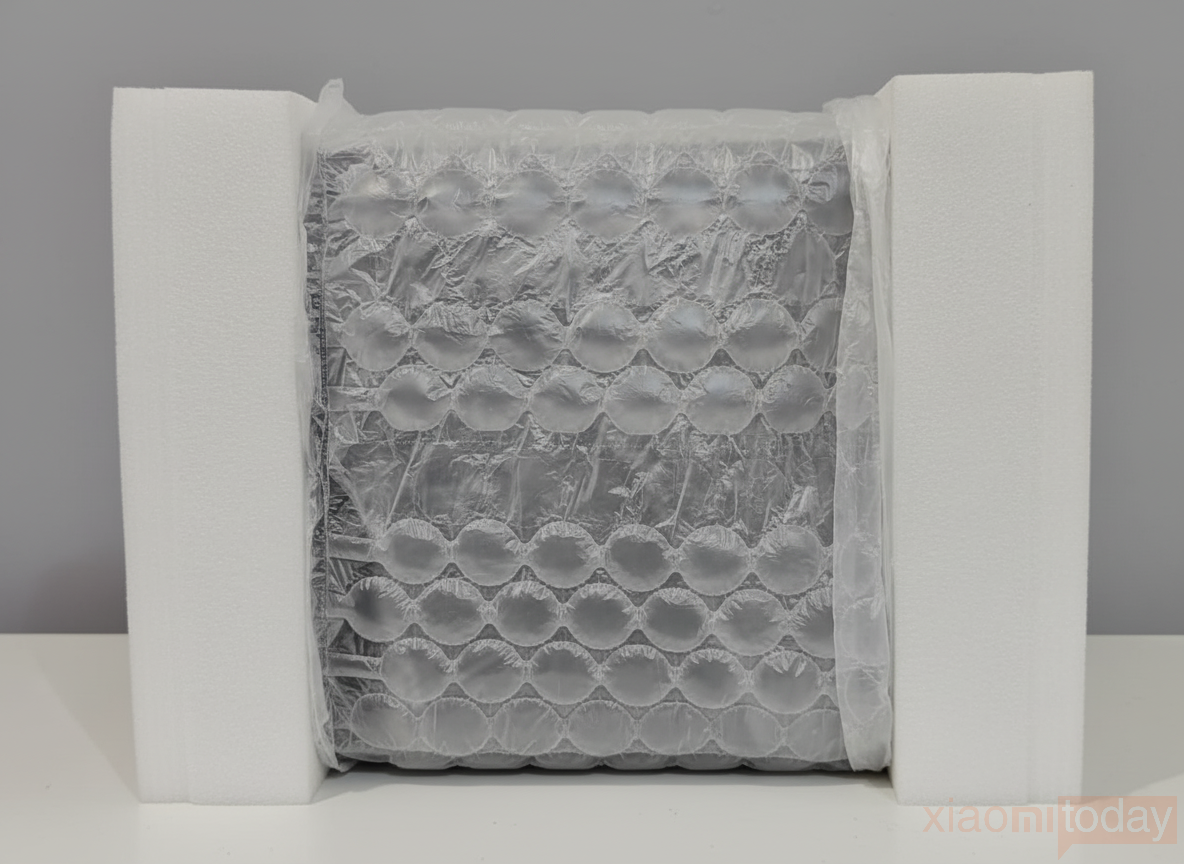

The case is shipped with proper protection, placed between two firm foam blocks, and covered in a clear plastic bag to keep it safe from dust and scratches. Along with the chassis, the box includes a small set of screws and a few zip ties, giving builders the basic tools required for installation and simple cable management.
Design
Exterior

The GameMax T20 Case combines steel, ABS, and tempered glass in a compact form factor. With dimensions of 340 x 215 x 462 mm and a weight of 5.7 kg, it maintains a balanced profile that feels solid without being bulky. The chassis is available in both black and white, with our sample finished in black. For cooling, it comes with two pre-installed Tornado T12 120 mm ARGB fans that provide airflow along with lighting effects. The case features a 90° rotated motherboard layout, making use of natural airflow patterns to improve cooling. It supports BTF MicroATX and Mini-ITX motherboards, offering flexibility for different system builds.

The case presents a clean front with a pillar-less tinted tempered glass panel that provides a clear view of the internal components. Its side panel is framed with a matte-finished metal structure that adds strength while keeping the overall look refined. Perforations along the lower section help with airflow and contribute to the balanced design. A small metal nano nameplate is placed on the surface, offering a subtle accent that completes the case’s modern and professional appearance.

The case comes with a tinted tempered glass side panel that gives a clear look at the internal components. The glass feels firm and secure, showing no movement when opened or closed, and is fixed with a thumb screw for quick, tool-free access. This makes upgrades and adjustments easier without the need for extra tools.

The I/O panel is placed along the lower left edge and provides one Type-C Gen 2 port, one USB 3.0 port, an audio jack, and the power switch, keeping essential connections within easy reach.

The case features a three-sided tempered glass construction that provides an open view of the internal components. Its top panel is also made of tinted transparent glass, giving the chassis a uniform look while offering a glimpse of the cooling system and other hardware inside. The glass is supported by a metallic frame that adds stability and blends well with the overall structure.

On the right edge, the GAMEMAX logo is placed in a subtle manner, adding a touch of branding without taking away from the clean design.

The right side of the case features a matte black finish that gives it a clean appearance. The upper section has a perforated mesh panel that allows airflow, contributing to better cooling performance. The lower section is a solid surface with a smooth texture, adding strength to the structure and keeping the design minimal and balanced.

The rear layout of the case is arranged to support airflow and space management in smaller builds. The top-left section features a dedicated cutout for an SFX power supply, making installation practical for compact systems. Most of the right side is covered by a honeycomb mesh panel that allows consistent ventilation to improve cooling efficiency. At the bottom, an opening is placed for routing the power cable, keeping the back of the case organized and accessible.

On the bottom side of the case, a 120mm exhaust fan is placed near the top in its rotated layout to help push warm air out of the system. The case also includes ventilated PCIe expansion slots that provide room for graphics cards and other components. Its most notable feature is the 90° rotated motherboard layout, positioning the board horizontally at the base of the chassis. This layout works with the natural rise of heat, allowing warm air to move upward and exit through the top more efficiently. The design creates a direct airflow path that supports better cooling and overall system efficiency.
Interior

The chassis is built with a practical layout that makes internal access simple. Both side panels are attached with thumb screws, allowing them to be taken off without tools. The right side features a steel panel fitted with a magnetic dust filter, providing basic protection against particles while keeping maintenance easy. The top and front sections are fixed and cannot be removed, which helps maintain the rigidity of the frame.

The GAMEMAX T20 adopts a 90-degree counterclockwise rotated layout that positions ITX and M-ATX motherboards horizontally. This orientation takes advantage of natural airflow, with heat rising vertically through the case, reducing reliance on high fan speeds. The design also integrates vertical GPU mounting directly into the frame without the need for a PCIe riser, offering stability even for large graphics cards.
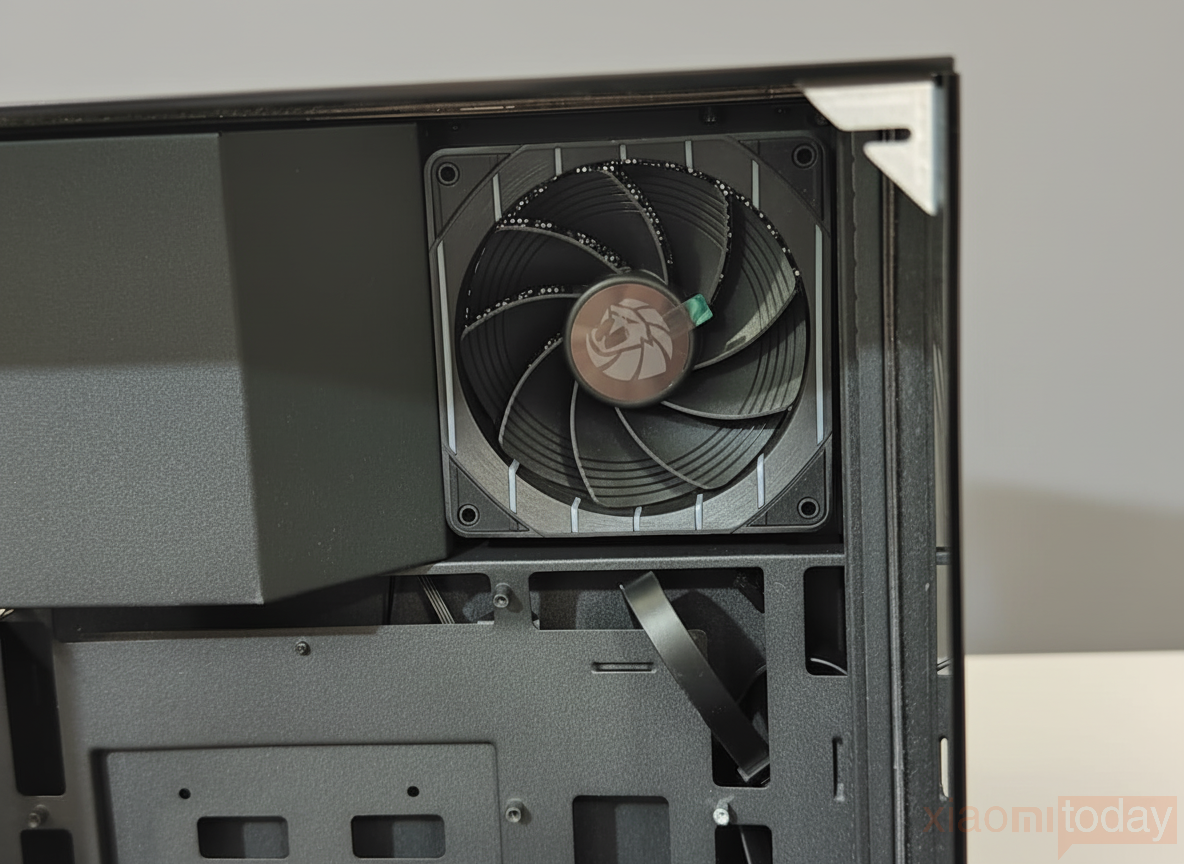

For cooling, the chassis provides space for up to five 120mm fans or a 360mm radiator on the rear side, giving builders room to configure either air or liquid cooling solutions. Two 120mm Tornado T12-R ARGB PWM fans come pre-installed, with one located near the PSU shroud and another at the bottom to establish intake and exhaust airflow.

The interior is equipped with multiple cable routing openings, allowing clean wiring paths to the rear section. In addition, support for Back-to-Front (BTF) motherboards helps keep cables hidden behind the tray, improving both airflow and build appearance. These features make the T20’s internal layout practical for performance-driven systems while also keeping the build area organized.
Inside the rear side of T20, the upper-right section holds a shroud for SFX and SFX-L power supplies, supporting units up to 140 mm in length. In the top-left corner, a 120 mm fan mount is placed to improve ventilation without interfering with other hardware.
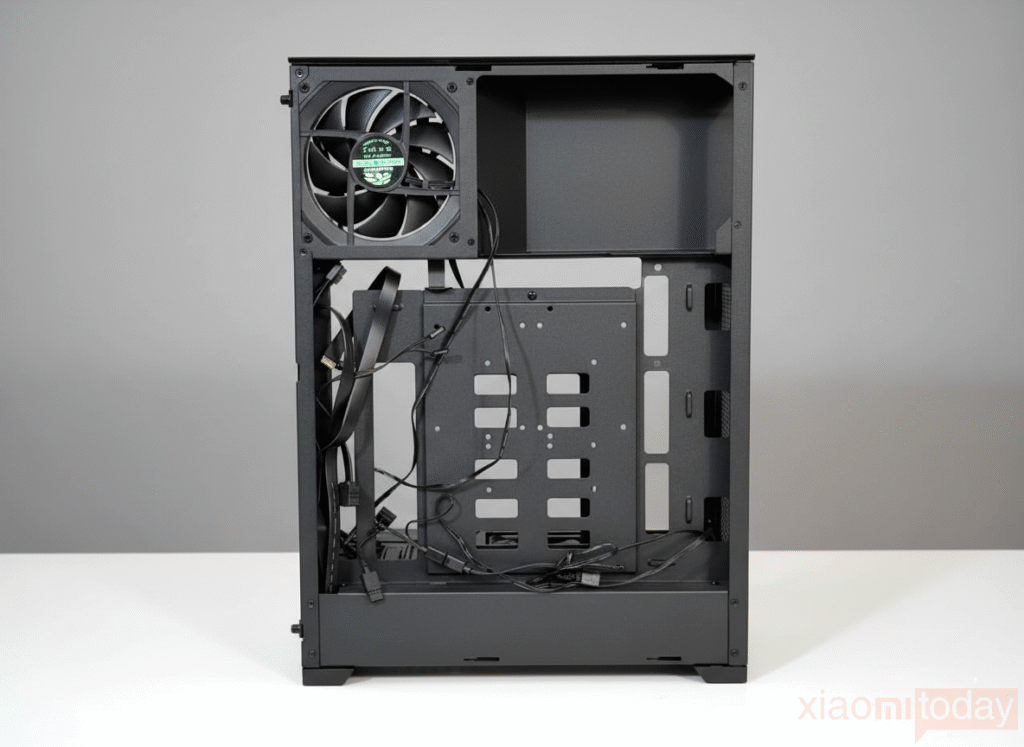
Cable management is handled through built-in channels and Velcro tie-downs along the motherboard tray, helping to maintain a tidy setup. When combined with back-to-front motherboards, this design keeps wiring out of sight and ensures cooling is not disrupted. Storage options are kept flexible to suit different needs. Builders can install two 3.5-inch hard drives or use a mix of one 3.5-inch drive and two 2.5-inch solid-state drives.
Inside the T20 case, cable management is practical and easy to work with. The USB-C cable comes in a flat design, making it simpler to route through the chassis, while the remaining cables follow a standard layout with separate connectors for power, audio, and USB.
Installation

Building a system in the GAMEMAX T20 case is simple and convenient, thanks to its roomy interior and thoughtful layout. The case supports both standard and reverse-connection motherboards, and installing the MAXSUN iCraft B760M Cross mATX went smoothly with no clearance issues. The space around the motherboard tray makes cable routing easy, and all mounting points are easily accessible.


A 360mm AIO cooler fits on the rear without any problems, and the case can hold graphics cards up to 382mm, covering most high-end options. For this build, we used a Predator BiFrost Intel® Arc™ A770 OC 16GB graphics card and the GAMEMAX GS Series SFX Gold 850W power supply, with plenty of room for clean cable management. The empty HDD area also makes assembly more convenient.




When the system is powered on, the T20 offers a clear view of the build. With no pillar between the side and front tempered glass panels, the internal layout is visible from multiple angles. The 90-degree rotated motherboard orientation gives the case a distinct layout that sets it apart from conventional designs.


The included GAMEMAX Tornado T12 fans add subtle RGB lighting that complements the case’s design. The soft glow of the fans, combined with the smooth edges of the chassis, gives the system a balanced and refined look. Overall, the T20 combines practical design with a clean appearance, making it a versatile option for builders who want a functional and visually appealing setup.
Testing and Performance
To measure the GAMEMAX T20’s cooling and performance, we ran a series of benchmarks and stress tests. The test system was built with an Intel Core i7-13700K, MAXSUN iCraft B760M Cross mATX motherboard, Predator BiFrost Intel Arc A770 OC 16GB GPU, and a GAMEMAX GS Series SFX Gold 850W PSU. idle CPU temperature is 38°C and idle GPU temperature is 35°C
A 30-minute CPU-Z stress test pushed the i7-13700K to full load. Temperatures held at 75°C with cooling provided by the two pre-installed Tornado T12-R ARGB fans. The rotated motherboard layout supported upward heat flow, and fan speeds remained moderate, keeping noise under 35 dB.
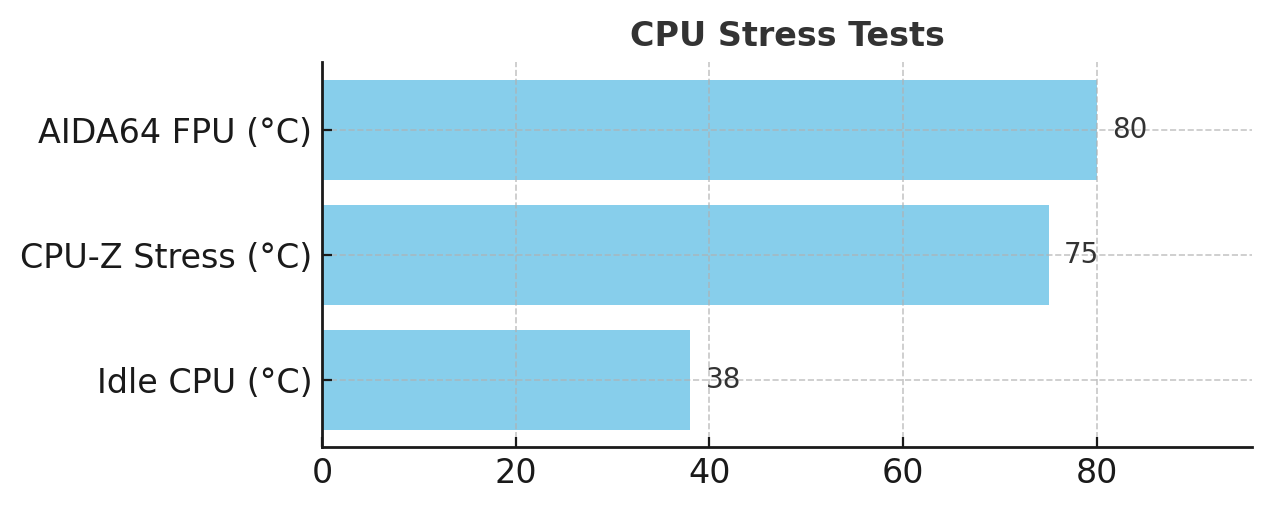
Running the AIDA64 FPU stress test, CPU temperatures peaked at 80°C—well within safe operating range. The vertical GPU position and top-mounted airflow path reduced heat buildup near the CPU, validating the case’s stacked cooling design.
For GPU testing, we used FurMark at 1080p for 30 minutes on the Arc A770. The card stabilized at 74°C with no significant throttling. The tempered glass panels did not trap heat, while the bottom intake fan maintained steady airflow to the GPU and nearby components.
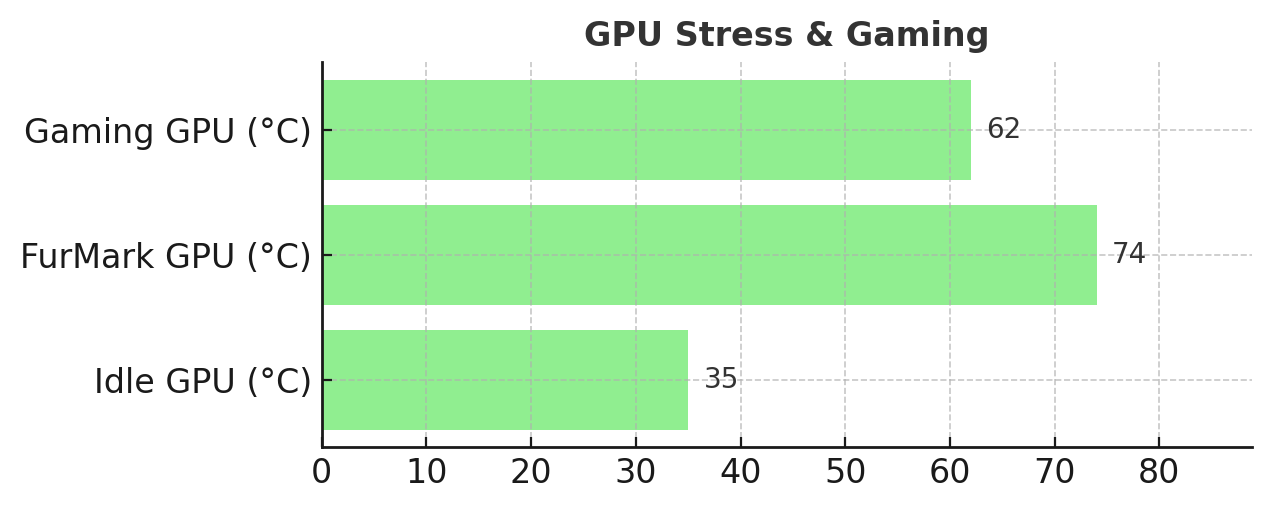
In gaming tests with Cyberpunk 2077 and Forza Horizon 5 at 1440p on high settings, the CPU averaged 68°C and the GPU 62°C. Performance was consistent with no thermal throttling, showing that the T20 supports demanding titles in a compact build.
Power and Noise
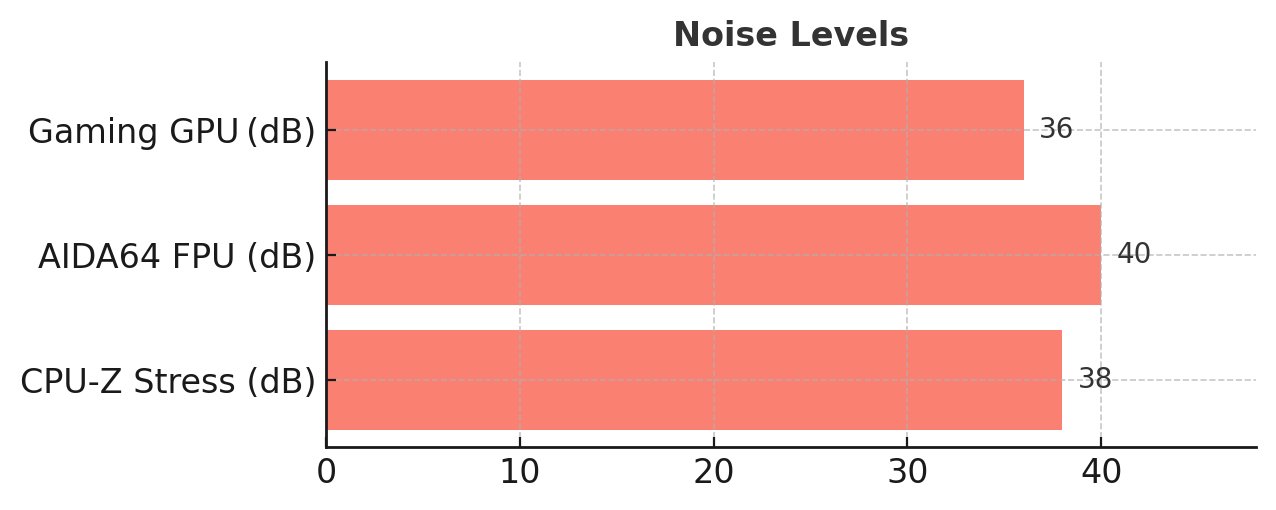
In testing, the system’s peak power draw reached 565 W, well within the 850 W PSU capacity. Noise remained low, hitting 36 dB during gaming, 40 dB during the AIDA64 FPU test, and 38 dB in the CPU-Z Stress Test. The ARGB fans maintained steady airflow while keeping noise minimal, ensuring the case stays quiet across different workloads.
Airflow and Cooling
The 90° rotated motherboard layout improves airflow efficiency by directing heat toward the top glass panel. Pre-installed fans establish a front-to-top path, with support for extra fans or liquid cooling if required. Despite three glass panels, airflow remained unobstructed. The side magnetic dust filter helped maintain clean intake air during extended use.







