Ocypus may still be new to the market, but the company has shown a strong start with a focused lineup of cooling products and PC cases. After evaluating the Iota L36 AIO and C70PC case, we now turn our attention to the Iota A62 WH air cooler. This model targets users who prefer air cooling over liquid setups but still want modern features and solid performance. Its defining traits include a dual-tower heatsink design, two 120 mm fans, and a matrix-style temperature display integrated into the top of the cooler.
The Ocypus Iota A62 WH is designed for both function and form. It comes in a clean white finish, with a symmetrical dual-tower layout and a subtle digital display that reads out either CPU or GPU temperatures in real time. The display uses a pixel-style matrix and adds a touch of utility without drawing too much attention. There’s no RGB lighting here—Ocypus is clearly leaning into a more understated, system-integrated look that complements rather than dominates a build.
Compatibility is broad, with support for Intel’s LGA 115x, 1200, 1700, and the upcoming 1851 socket, as well as AMD’s AM4 and AM5 platforms. The cooler arrives with pre-mounted fans, nickel-plated heatpipes, and a straightforward mounting system. Build quality is noticeably solid across the board, and first impressions suggest Ocypus has put real effort into refining the details. In this hands-on review, we’ll walk through the installation, take a close look at thermal and acoustic performance, and see how well the Iota A62 WH delivers in day-to-day use.
Specifications
| Ocypus | Iota A62 BK |
|---|---|
| Cooler Body | |
| Material (Block) | Copper, Aluminum |
| Heat pipes | 6 |
| Dimensions (L x W x H) | 127 x 136 x 158 mm |
| Weight | 1110g |
| TDP | 260W |
| Fan | |
| Model | Iota F12 |
| Dimensions (L x W x H) | 120 x 120 x 25 mm |
| Speed | 500~2000 ± 10% RPM |
| Airflow | 77 CFM (Max) |
| Air Pressure | 4.65 mmH₂O (Max) |
| Noise | 29 dBA (Max) |
| Bearing | Fluid Dynamic Bearing |
| Voltage | 12 V |
| Ampere | 0.2A |
| Power Consumption | 2.4W |
| Fan Connector | 4-pin PWM |
| Socket Compatibility | |
| Intel | LGA 1851 / 1700 / 1200 / 1151 / 1150 / 1155 / 1156 |
| AMD | AM4, AM5 |
Unboxing
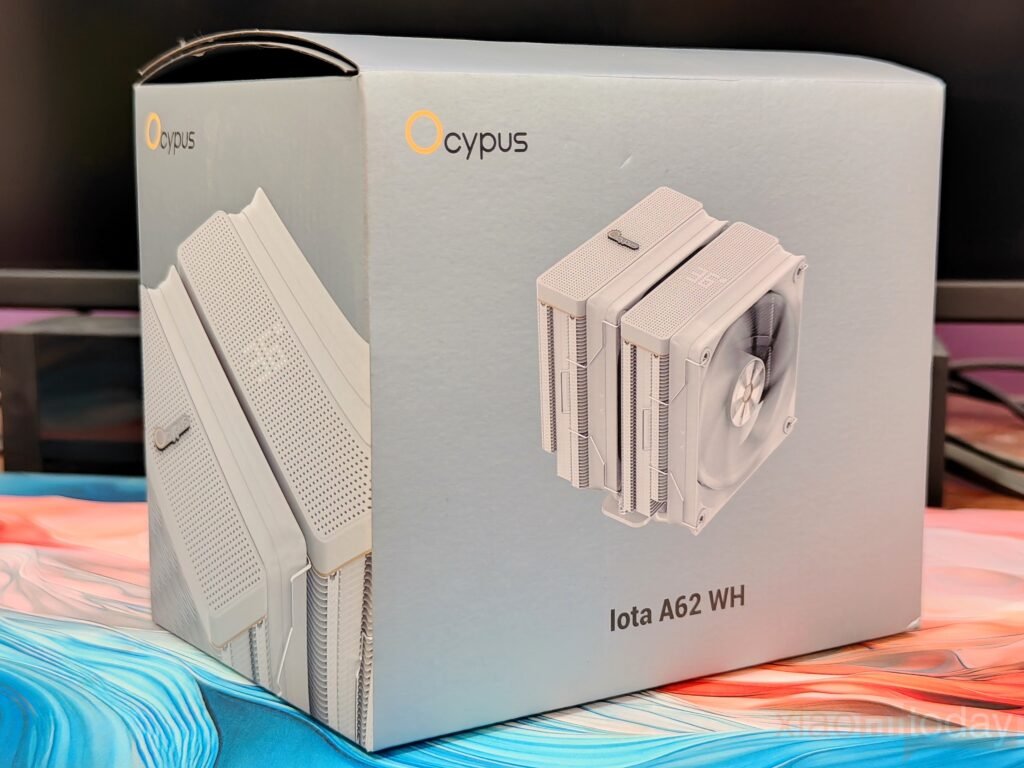
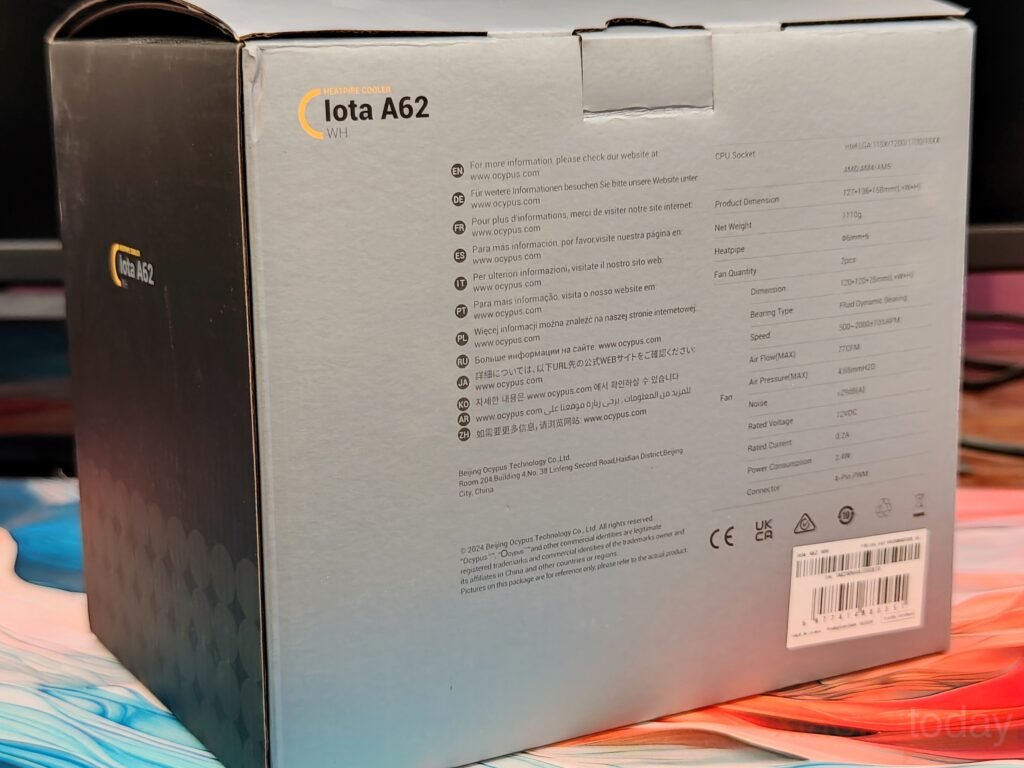
The Ocypus Iota A62 BK arrives in a plain gray cardboard box that closely follows the design used for the L36. The front and side of the box show a photo of the cooler, with the model name printed just below it. On the back, there’s a breakdown of the specifications, laid out in a simple table. Inside, the cooler is securely held between two thick foam inserts. Off to the side, there’s a separate flat box that contains the mounting hardware, installation manual, and other accessories. The packaging is basic but gets the job done, with everything in place and well-protected.


The package includes everything you need to get the cooler installed, whether you’re using an Intel or AMD system. It comes with the right brackets for both, an Intel backplate, and all the mounting screws and parts. There’s also a PWM splitter cable, which is handy if you want to connect multiple fans to one header. A small tube of thermal paste is included, so you don’t have to buy it separately. The instructions are straightforward, and the cooler’s logo is a nice detail. Overall, the bundle is complete and practical.
Design
The Ocypus Iota A62 WH has a clean and sharp design that fits well with modern PC builds, especially those going for a white theme. It uses a dual-tower layout, which is known to offer better cooling by increasing the surface area for heat dissipation. The cooler stands 158mm tall, which is a common size for higher-end air coolers, but still requires a case that can handle at least 160-170mm of clearance to avoid issues with closing the side panel.
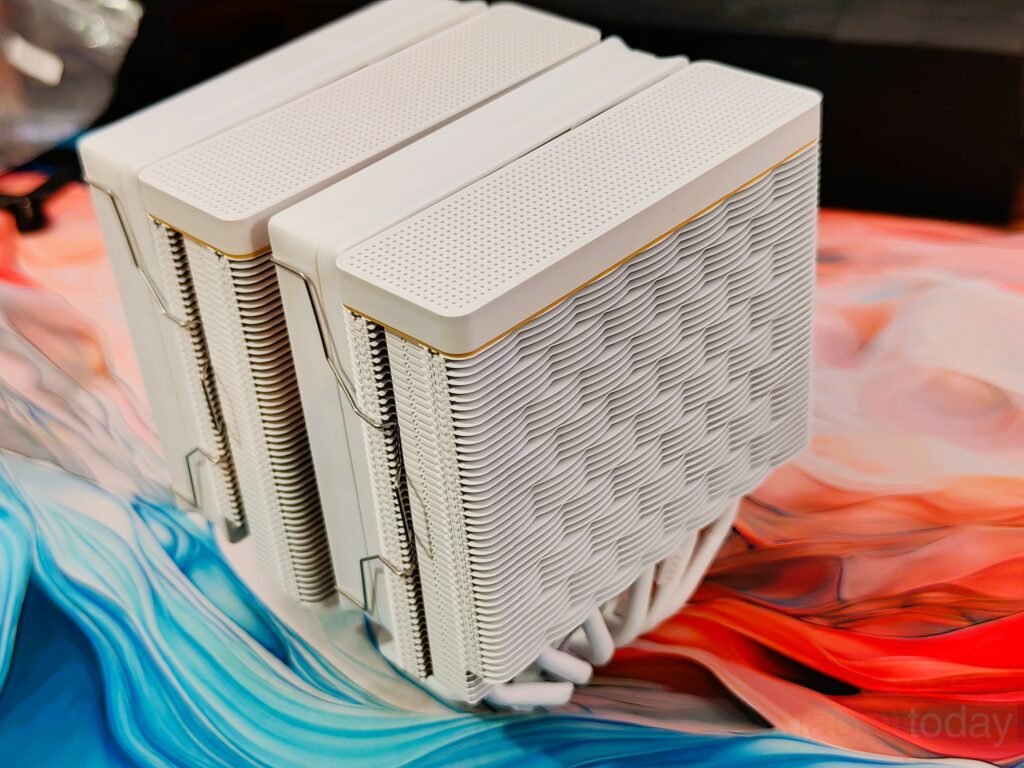

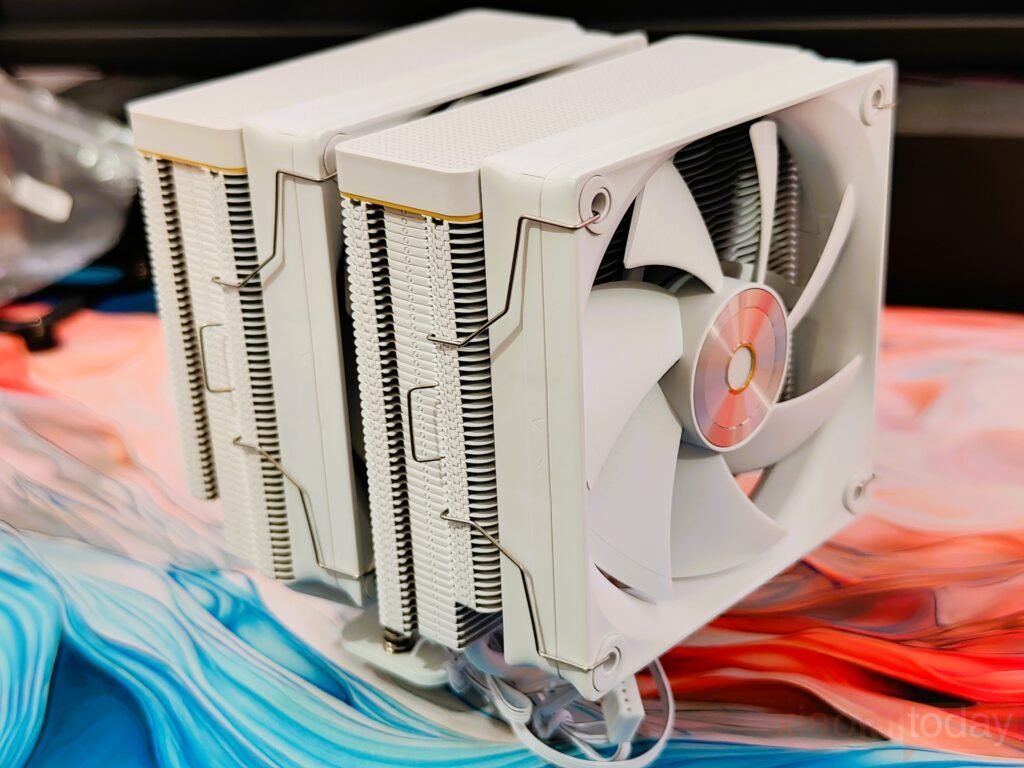
With a width of 136mm and a length of 127mm, the cooler doesn’t feel oversized and should fit comfortably in most mid-tower cases. Each tower is around 40mm thick, which helps keep the footprint manageable and reduces the chance of blocking RAM slots. The white finish gives it a clean, aggressive look without being flashy, making it a good fit for builds that value both performance and appearance.
Heatsink
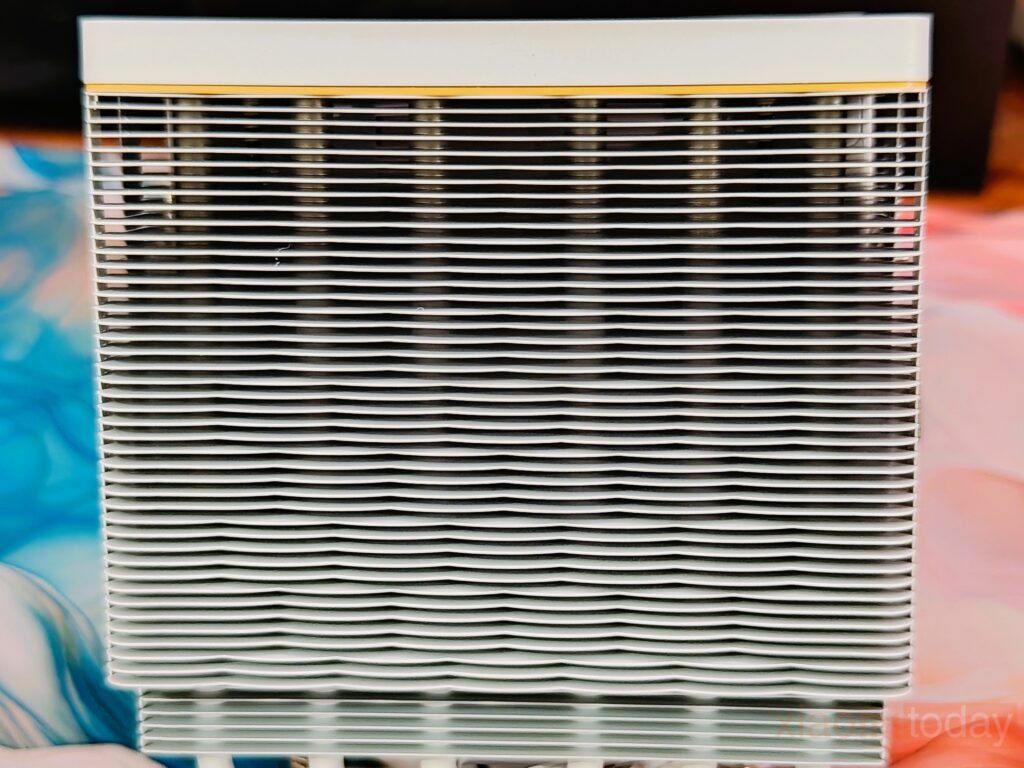

The Ocypus Iota A62 features a symmetrical dual-tower design with identical front and rear layouts. Each tower comprises 43 standard fins and 7 stepped fins at the base, totaling 100 fins across the cooler. This configuration ensures a high surface area for efficient heat dissipation. The outer fins adopt a wave pattern, designed to reduce airflow turbulence and associated noise, while the inner fins follow a straight-line pattern to maintain consistent airflow through the center. The stepped section, which includes 7 fins, improves RAM clearance—a practical consideration for tighter layouts on modern motherboards.

On top of the towers, Ocypus includes a dot matrix-style display panel integrated into a white plastic shroud. The left tower houses a digital temperature readout capable of displaying real-time CPU or GPU data, adding a functional element without overwhelming the aesthetic. The white covers also serve a secondary purpose by concealing the heat pipe terminations, resulting in a cleaner, more refined appearance. A sticker on the left tower indicates the presence of the display and includes a link for downloading the companion software needed for system monitoring.
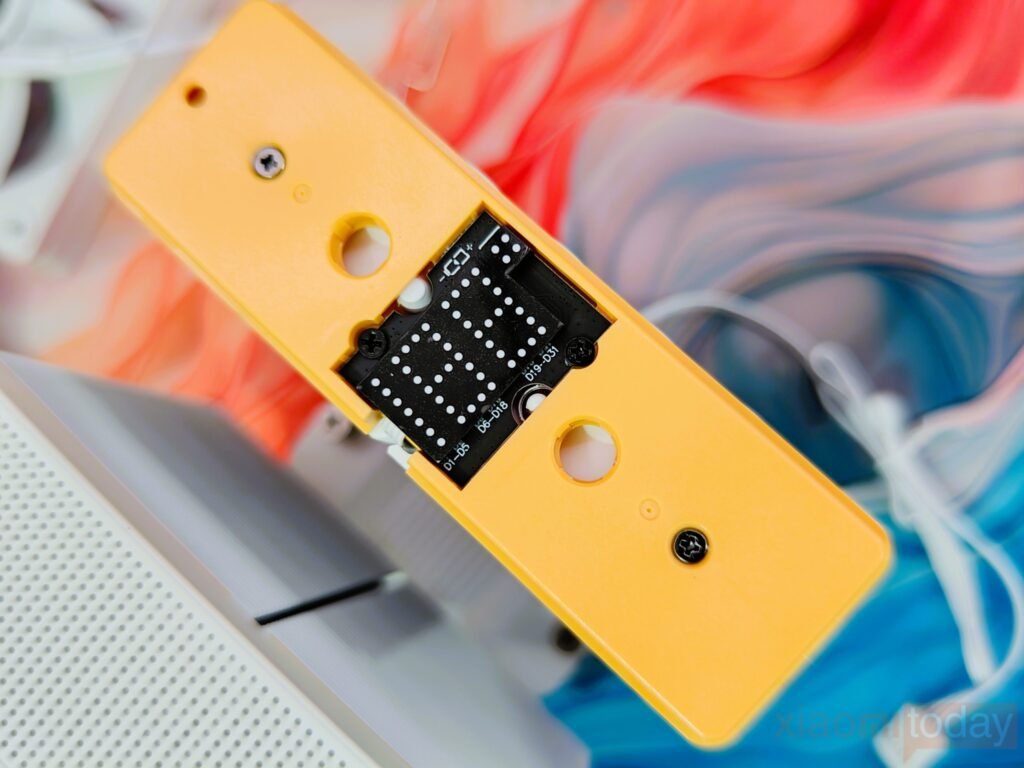
The upper decorative covers are held in place with two solid clips and don’t feel loose or flimsy. On the right side, there’s a small circuit board with a simple dot-style display. It shows the current CPU or GPU temperature, depending on the setup. It’s not flashy, but it gets the job done and adds a useful bit of information without drawing too much attention. The design is clean and fits well with the rest of the hardware.

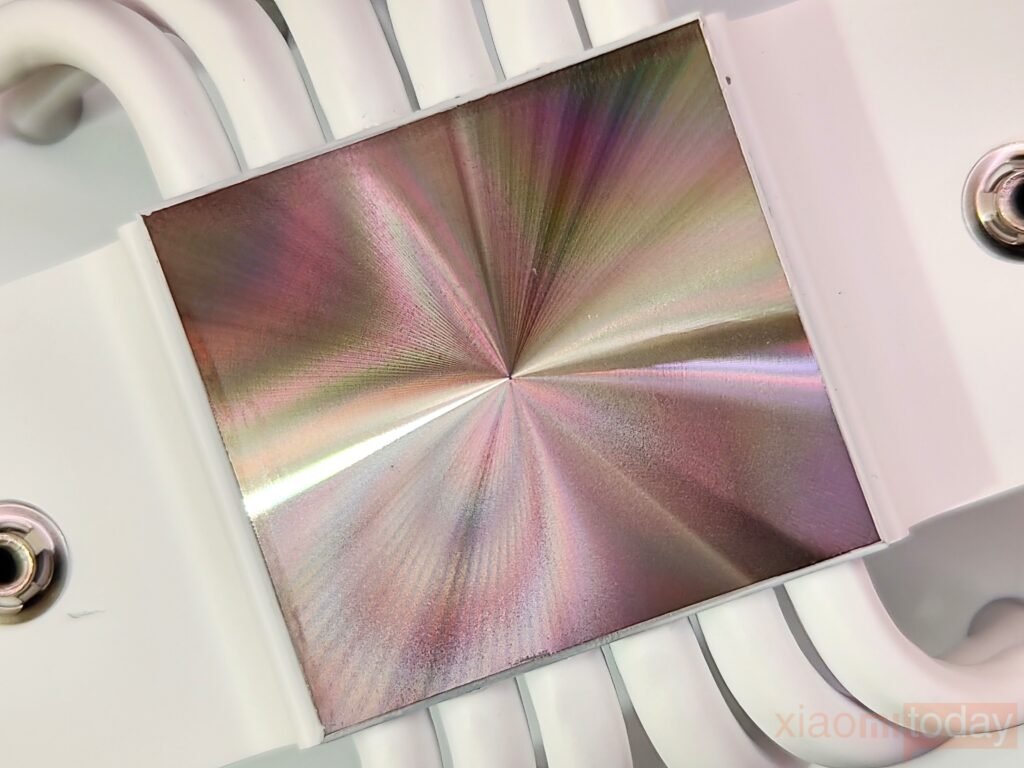
Installation is straightforward thanks to the pre-mounted bracket on the base of the cooler, which uses two spring-tensioned screws to ensure uniform pressure across the CPU’s surface. The cooling assembly includes six 6mm copper heat pipes, all coated in white to match the overall finish. These pipes are arranged to make full use of the fin stack, enhancing thermal performance. The base itself is nickel-plated copper and measures 38x40mm—adequate coverage for most modern desktop CPUs. Ocypus also includes a tube of thermal paste in the box, which adds convenience for first-time setups or reapplications.


A USB 2.0 header cable is routed from the front tower and is necessary for enabling the display functionality. Builders should account for this during installation, especially in systems where internal USB headers are limited. While not a critical feature, the display adds useful at-a-glance system monitoring. Overall, the Iota A62 is a well-balanced cooler that offers thoughtful design touches and solid performance, making it a strong option for users looking for a blend of aesthetics and thermal efficiency.
Ocypus Iota F12 Fans
The Ocypus Iota A62 comes with a pair of Iota F12 fans, the same ones used in the company’s L36 liquid cooler. These are non-RGB fans with a clean and understated look, featuring seven blades and a silver sticker in the center. The fans use fluid dynamic bearings, which are generally quieter and last longer than cheaper alternatives. Each corner of the frame has a rubber pad to reduce vibration, and the frame itself has a downward slope along the edges. The fan blades are polished on the intake side to help improve airflow. According to the specs, each fan can push up to 77 CFM of air with a static pressure of 4.65 mmH₂O, all while keeping the noise level under 29 dB(A). Fan speed ranges from 500 to 2000 RPM and is controlled through PWM.
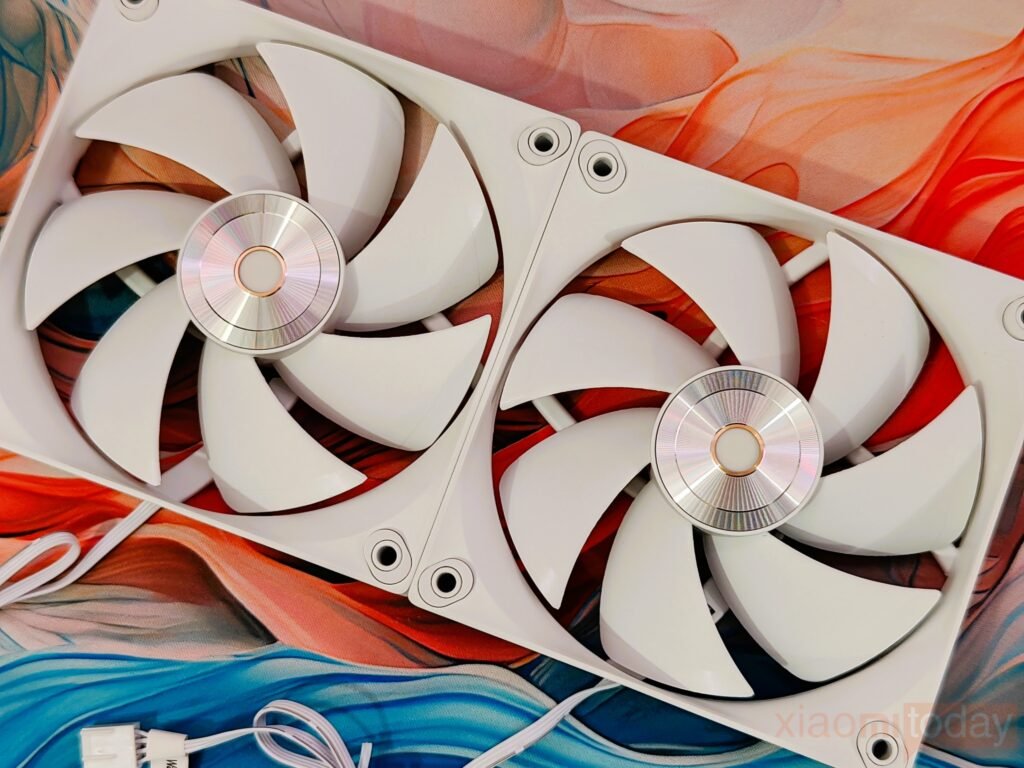

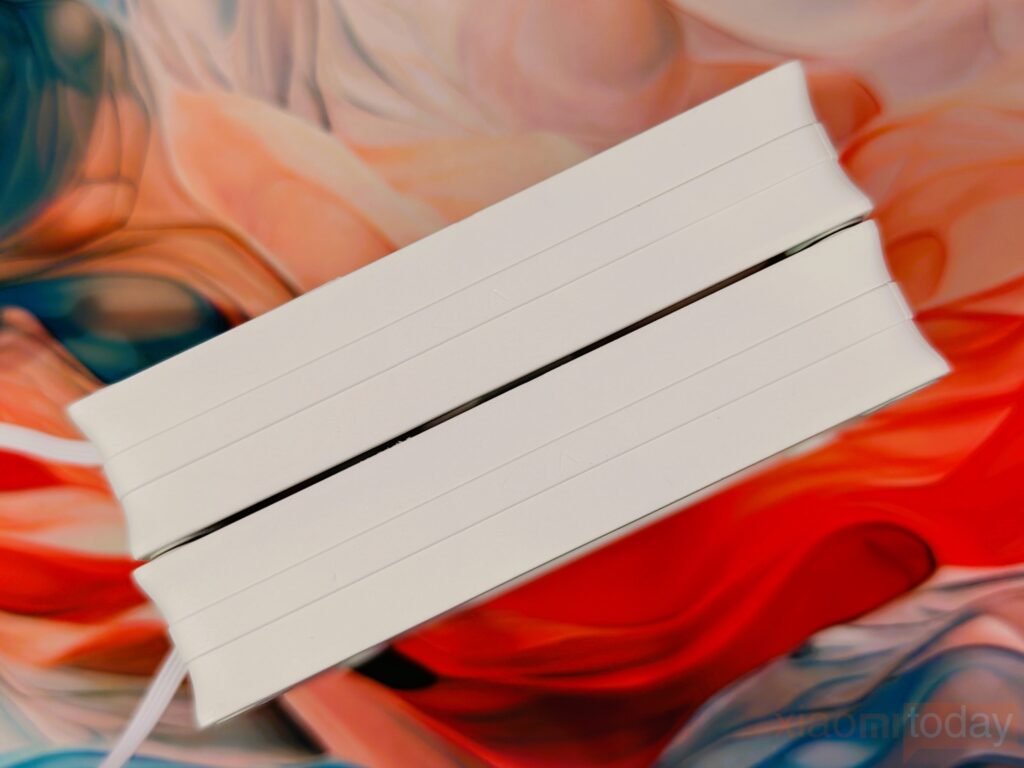

Build quality is solid. The fan housing feels rigid, with no signs of weak spots or flex. There are no airflow direction arrows on the frame, which would’ve been helpful, but it’s still easy to figure out the orientation by looking at the blade design and rear supports. The rear has a standard four-arm structure holding the motor in place, and one of the arms has a groove to guide the cable out neatly. These fans are rated at 0.2A on 12V, drawing about 2.4W, and connect via a white 4-pin PWM plug. The design is simple but functional, and the white connector may appeal to those with lighter-themed builds.
Installation
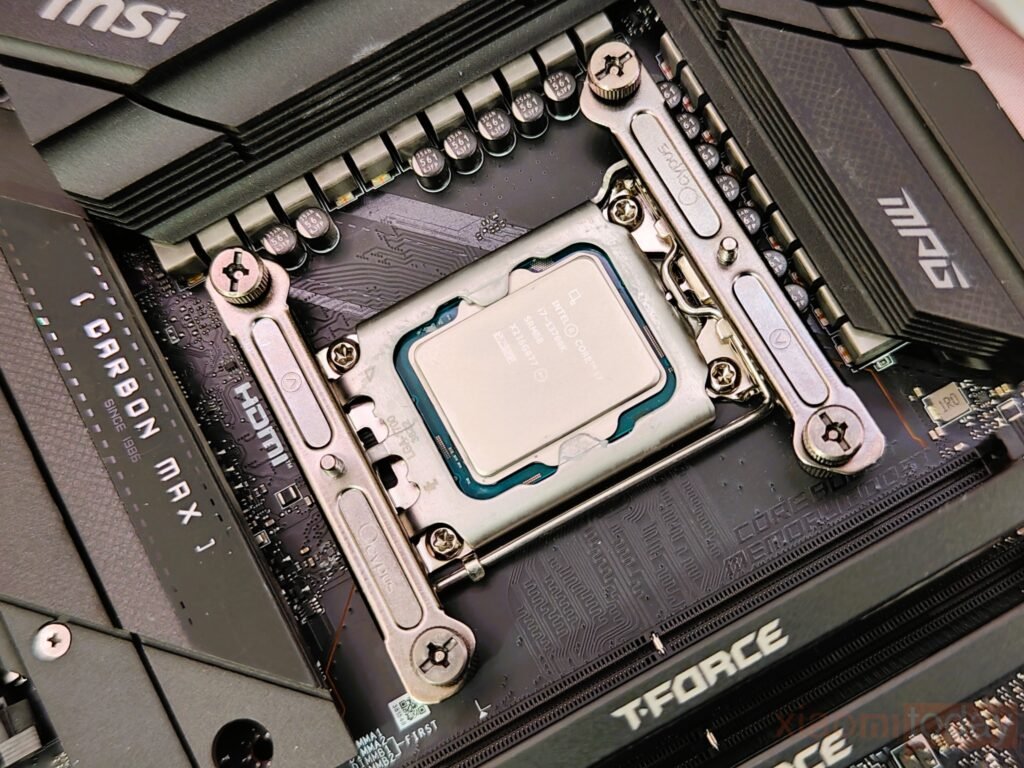
The Ocypus Iota A62 WH is a solid choice if you need a cooler that works with a variety of CPUs. It supports AMD’s AM4 and AM5 sockets, as well as Intel’s LGA 115x, 1200, 1700, and 1851 sockets. Setting it up on the MSI MPG Z790 CARBON MAX WIFI II motherboard was pretty straightforward. You start by placing the Intel backplate on the board, then secure it with the studs. After that, the mounting brackets go on easily, held in place by thumb nuts. Applying the thermal paste and positioning the cooler was simple, thanks to the spring-loaded screws which make sure everything is tightened evenly.
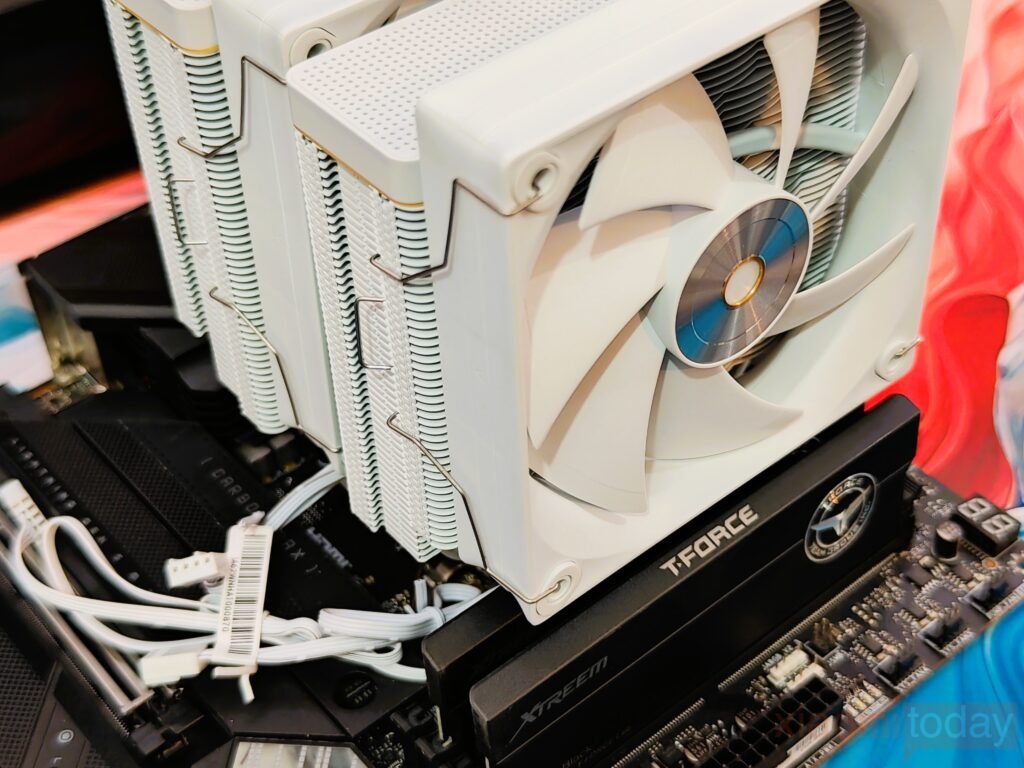
After mounting the cooler, attaching the fans, and connecting the cables was quick and didn’t feel cramped or awkward. Overall, the Iota A62 WH is easy to install and works with a wide range of systems, making it a practical choice whether you’re building a new PC or upgrading an older one.

The white Ocypus Iota A62 Wh CPU cooler looks clean and well-built on the test bench. Even with the tall TeamGroup Xtreem DDR5-7600Mhz 2×16 memory modules installed, there’s still enough space around the RAM. By default, the cooler gives about 37mm of clearance for RAM height, but you can raise the fan to increase this space to 49mm, which helps if you have taller memory sticks.

Installing the cooler was easy, and connecting the 24-pin and dual 8-pin power cables didn’t cause any problems. The cooler fits well without blocking the large rear motherboard cover or top panel. Just make sure your PC case supports CPU coolers up to 160-170mm tall, as the Iota A62 Wh is on the taller side.
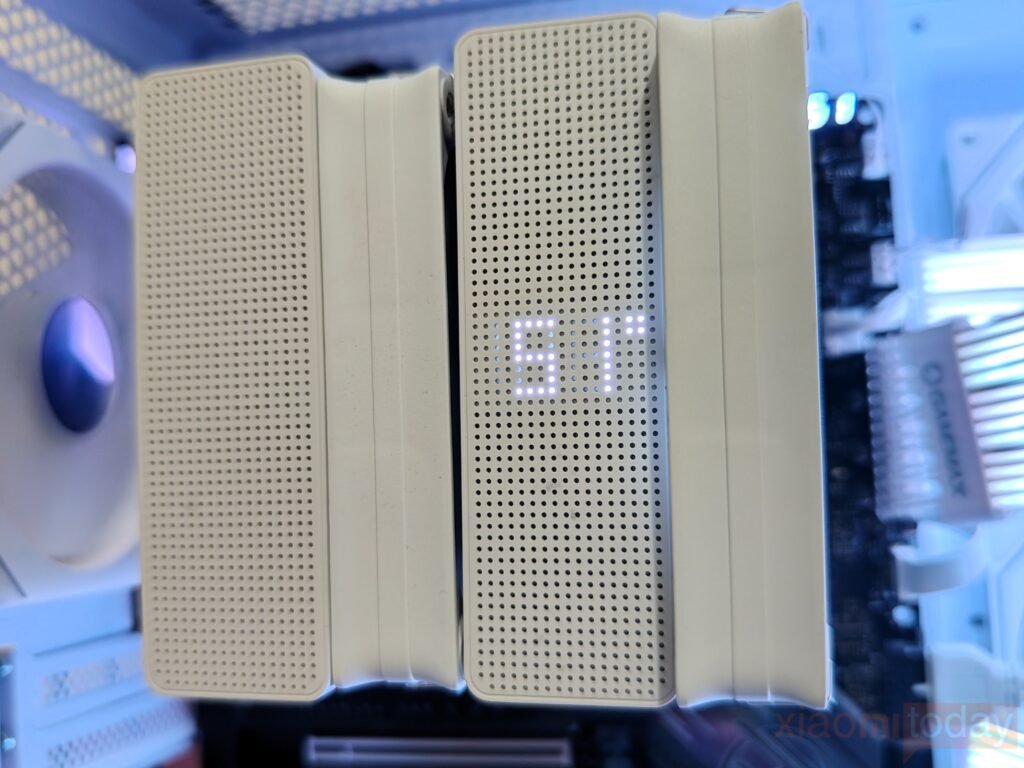
One neat feature is the USB 9-pin cable that connects to the motherboard, allowing you to see the CPU temperature on the cooler’s main display. It’s a useful addition and looks good with the perforated design, making the whole setup feel practical without adding clutter.

To use the LED display, you’ll need to install Ocypus’ Digital software. It’s a simple program that runs in the system tray and doesn’t have a full interface. From there, you can turn the display on or off, switch between Celsius and Fahrenheit, and choose to monitor either CPU or GPU temperature. It’s straightforward and easy to use.
Testing and Performance
We tested the Ocypus Iota A62 WH in an Iota C70 ARGB WH mid-tower case setup using an Intel Core i7-13700K and an MSI MPG Z790 CARBON MAX WIFI II motherboard. The room temperature was 28°C during testing. At idle, the CPU stayed at a steady 39°C with low fan speed. That’s a good starting point for any air cooler, and it shows that the Iota A62 WH can handle heat buildup at rest without needing to push the fans hard. Fan noise at idle was barely noticeable.
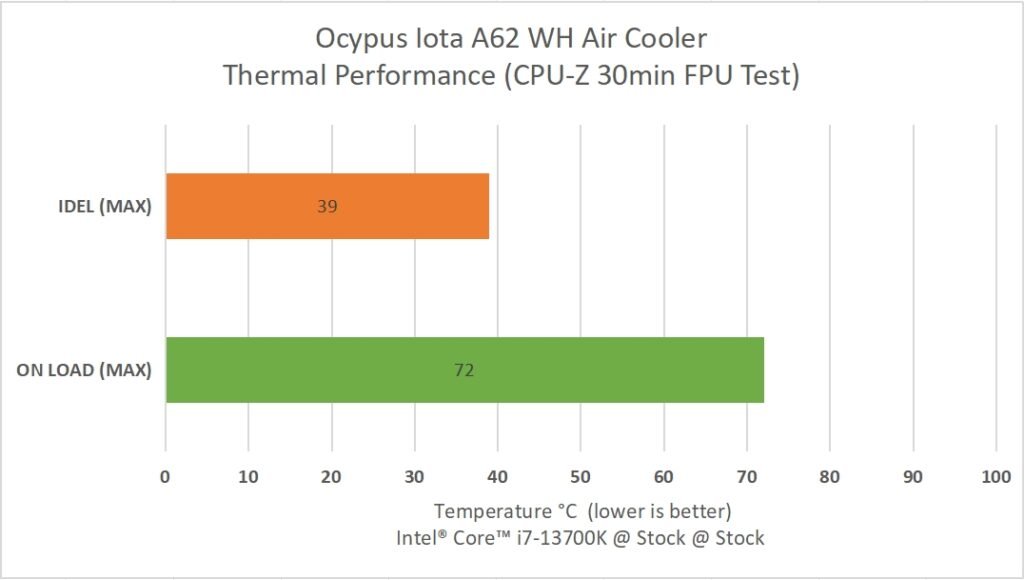
Once we applied a CPU-Z stress test, the processor drew about 195 watts. Temperatures rose to 72°C, which is a reasonable result for a high-end CPU like the 13700K under sustained load. The fans gradually picked up speed, but the noise level stayed moderate and never reached a point where it became distracting. There were no signs of thermal throttling, and the system remained stable through the entire test duration.
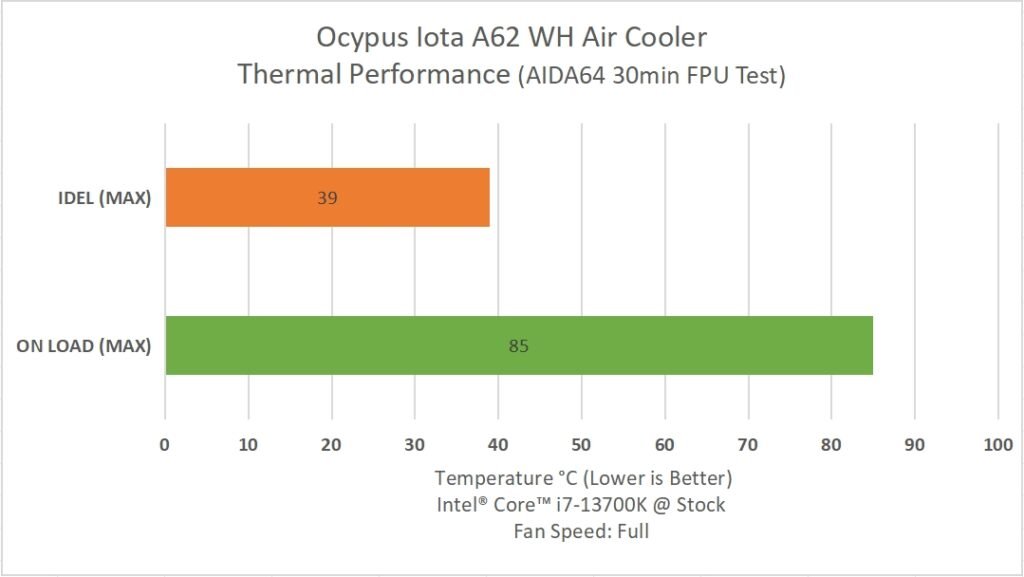
To push the cooler harder, we used the AIDA64 single FPU stress test, which puts a heavy load on the CPU’s FPU. In this test, the processor hit around 240 watts of power draw, and temperatures climbed to 85°C. That’s on the higher end but still safe. The Iota A62 WH kept up without issue. Fan RPM increased, but it didn’t sound overly aggressive. It handled this kind of heat without showing signs of saturation or instability.
Compared to other coolers in its class, the Iota A62 WH performed well. It held its own against popular dual-tower models, even some that use larger 140mm fans. The manufacturer claims a 260W TDP handling capability, and based on our results, that figure seems accurate. It consistently managed around 240W without thermal issues and appeared capable of handling brief spikes above that. For anyone building a performance-focused system with strong airflow, this cooler is a solid pick.







