Mechanical keyboards have surged in popularity, leading to a growing demand for more diverse and premium designs. Aluminum keyboards, in particular, have begun to dominate the high-end market, offering significant advantages over their plastic and acrylic counterparts. Known for their enhanced durability and stability, aluminum keyboards maintain their structure over long periods of use, resisting deformation and cracking, which makes them an attractive choice for enthusiasts seeking longevity and reliability.
KiiBOOM’s latest introduction, the Loop65, stands out as a groundbreaking entry in this evolving landscape. Featuring a unique gradient anodized 6063 aluminum design, it’s the world’s first 65% wired and wireless hot-swappable mechanical keyboard with full QMK/VIA compatibility. The keyboard merges premium craftsmanship with customization, combining solid construction, compact form, and aesthetic innovation. This modular design challenges the monotony of single-color metal keyboards, making the Loop65 a statement piece for any setup. Let’s dive deeper into its features and see how it builds upon KiiBOOM’s previous successes.
Unboxing


The keyboard arrives in a visually appealing color box, featuring a simple yet elegant design. On the front, you’ll find an outline of the keyboard along with the brand logo and model name. The packaging is sturdy, with thick outer material and soft internal foam that ensures the keyboard remains well-protected during transit. On the back, the details are kept minimal, showing only the tech support email and KiiBOOM’s website, avoiding any clutter or unnecessary information.

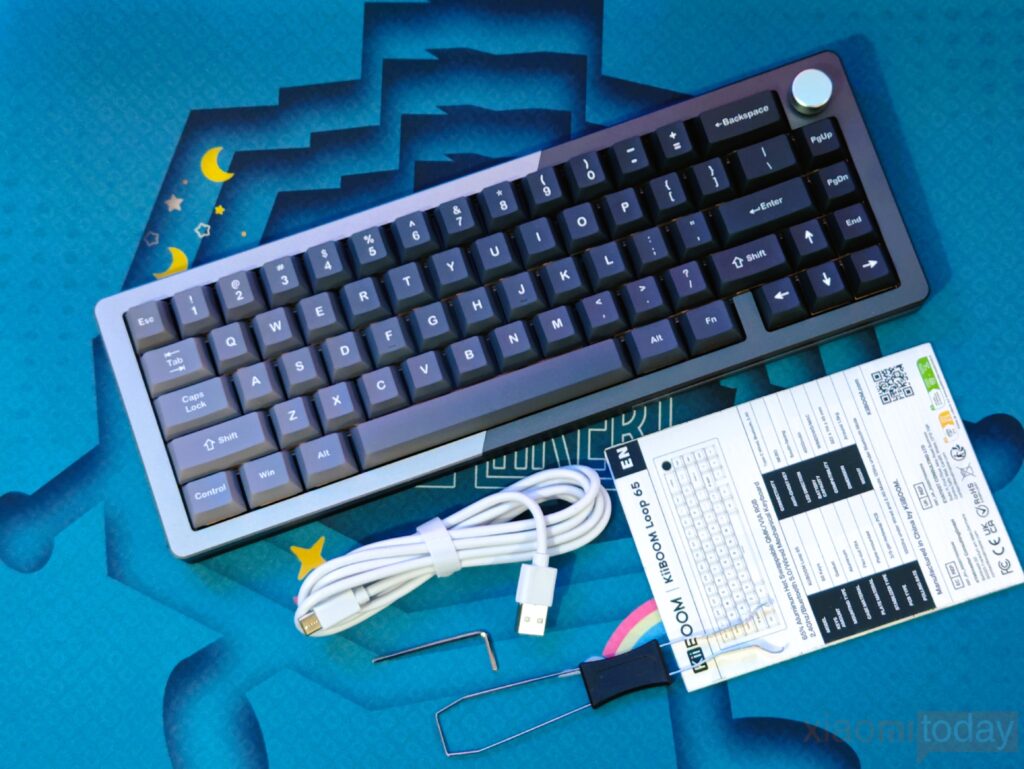
Opening the package and lifting the top cover, you’re greeted with a well-organized arrangement of the contents. The keyboard itself is carefully protected by a transparent plastic cover. Alongside the keyboard, you’ll find a USB-C to USB-A cable, a 2.4 GHz wireless USB receiver, a keycap and switch puller, a hexagonal wrench, and an instruction manual, all thoughtfully included to ensure a complete and convenient setup.
Design

The Loop65 boasts an all-aluminum frame, providing a solid, premium feel right from the start. At around 1.4 kg, it’s weighty enough to stay firmly in place, even during intense typing sessions. Available in Rose Gold / Pink and Black / Grey, I opted for the Black / Grey version, which is understated yet incredibly sleek. The design really stands out with PBT keycaps and a subtle gradient color finish, adding both durability and style. There are no gimmicky LCDs or flashy extras, just a clean, refined look that speaks to its quality.



The LOOP65 stands out with its distinctive dual-colored aluminum frame, split evenly across the middle into black and grey. The sides of the keyboard blend the two colors seamlessly, creating a cohesive and stylish look. With an aluminum backplate, side panels, and contrasting front panels, the build quality is as impressive as the design. The combination of the two colors gives it a refined, modern appearance that fits effortlessly into any setup, enhancing its visual appeal without feeling overdone.


The build quality is impressive, with an all-aluminum construction that feels sturdy and premium. The bottom surface is left clean and unbranded, which highlights the sleek, minimalist design. Silver hexagonal bolts stand out as subtle accents, giving the overall look a refined edge. The hex wrench included in the package adds convenience, making disassembly simple and efficient—a nice nod to smart design. The four small rounded silicone feet provide good non-slip stability, but I found myself wishing for adjustable flip-down feet to customize the typing angle for extra comfort.


The KiiBOOM Loop65 features an ergonomic design with a 6-degree tilt that provides a comfortable and natural typing angle. On the back, it includes a USB Type-C port, making it simple to charge or connect the keyboard. Additionally, a convenient switch lets you easily switch between wired and wireless modes, allowing users to select their preferred connection method with ease.
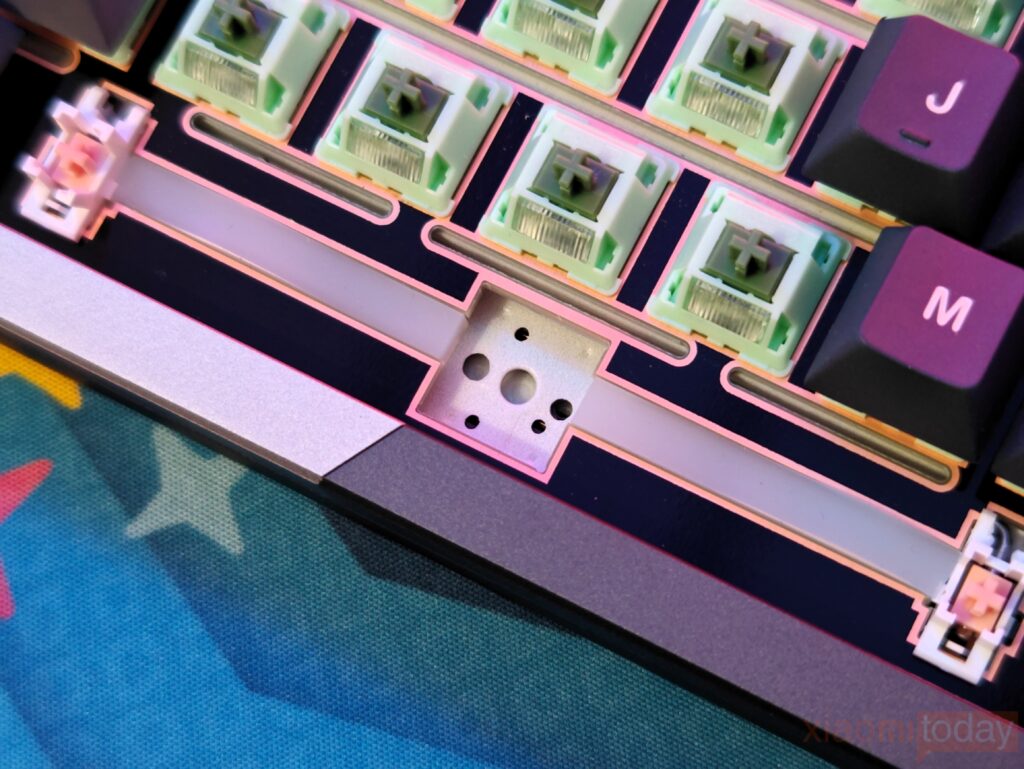

The KiiBOOM Loop65 excels in offering a top-tier typing experience, thanks to its thoughtful construction. The inclusion of PORON sandwich foam, IXPE switch padding, and a PET noise cancellation pad significantly reduces any hollow or cavity noise while typing. This creates not only a tactile delight but also an immersive auditory experience, allowing for quieter, more satisfying key presses. Additionally, the keyboard’s layered design with POROM bottom foam and PET isolation bottom pad further enhances noise reduction, ensuring a quieter workspace without compromising on performance.
What truly sets the Loop65 apart is its flex-cut FR4 plate, which provides a typing experience that feels both responsive and bouncy. The strategic placement of the flex cuts introduces a slight give to each keystroke, resulting in a springy and lively feel that keeps your hands engaged during long typing or gaming sessions. The durability of the FR4 material, combined with its flexibility, ensures that the keyboard is built to last while offering consistent feedback. Whether you’re a typist looking for precision or a gamer seeking comfort, the Loop65 delivers a dynamic and enjoyable experience.
Keycaps & RGB LEDs

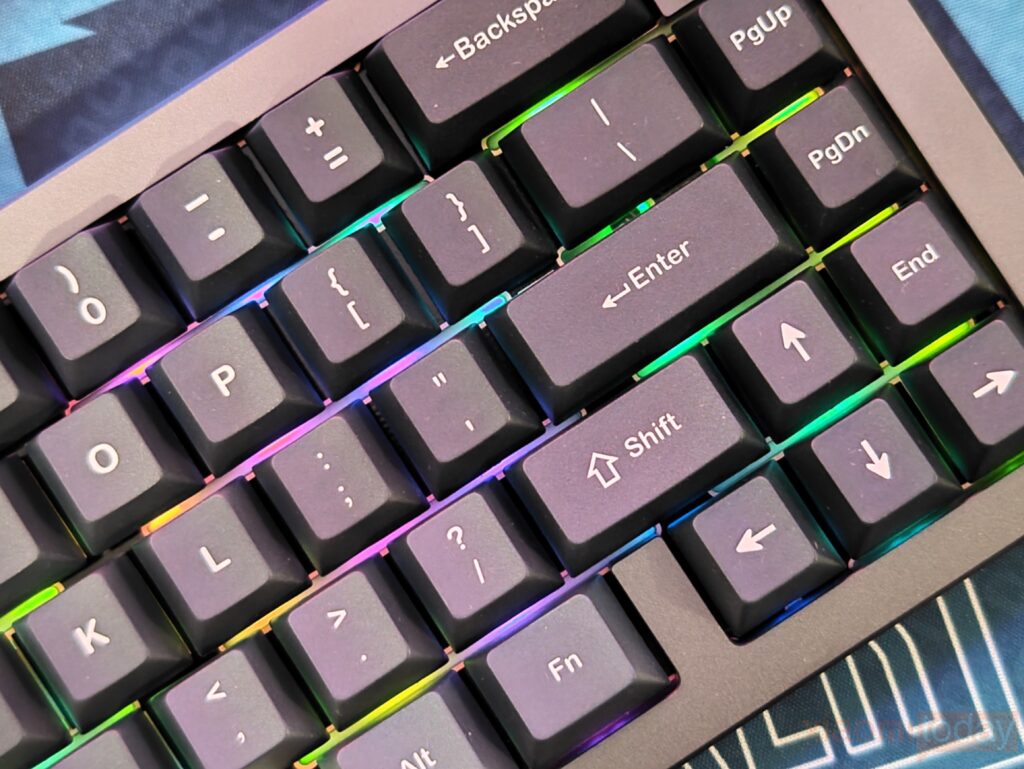
The PBT dye-sublimation gradient keycaps on the KiiBOOM Loop65 are crafted with both style and durability in mind. Made from polybutylene terephthalate (PBT), these keycaps offer resistance to wear, shine, and fading, ensuring they maintain their appearance even with long-term use. The dye-sublimation technique used ensures that the legends are deeply embedded into the keycaps, so they won’t fade or rub off, no matter how frequently the keyboard is used. This combination of high-quality materials and processes makes these keycaps a reliable choice for heavy typists.
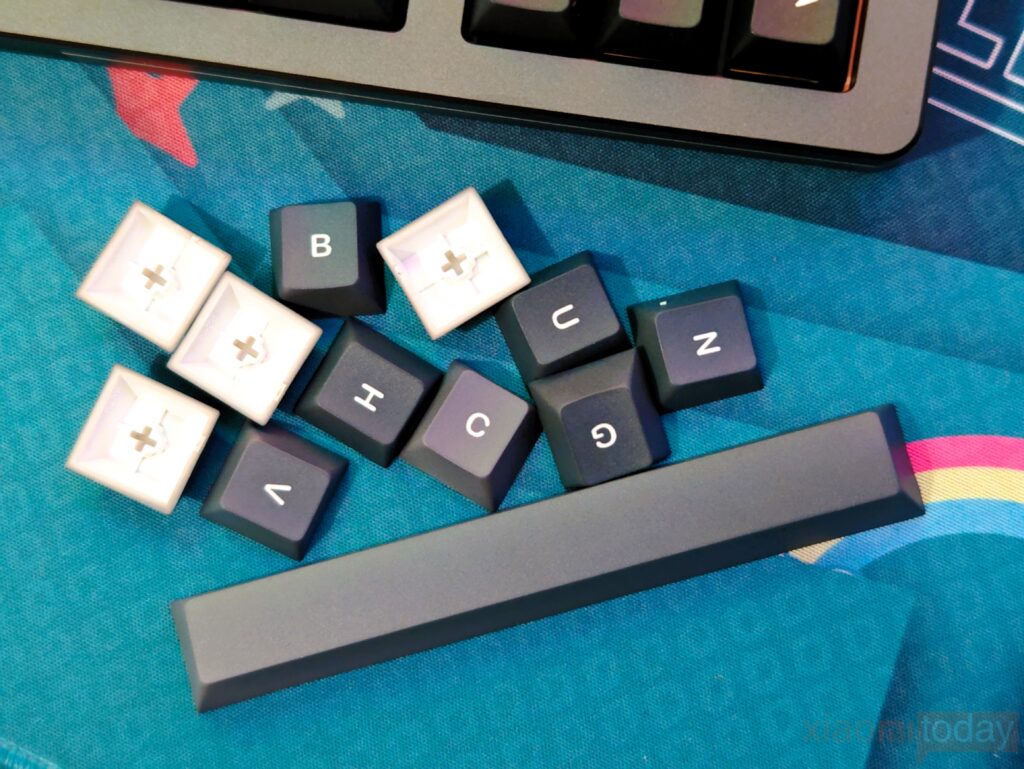
In addition to their durability, the gradient design adds a striking visual flair, with a smooth transition between colors that gives the keyboard a vibrant, dynamic look. The gradient isn’t just about aesthetics—it also highlights the thoughtful design behind the keyboard’s overall appearance. Beyond looks, the textured surface of these keycaps provides a satisfying feel, enhancing typing comfort and precision. Whether for daily work or extended gaming sessions, the KiiBOOM Loop65’s keycaps offer both a pleasing tactile experience and long-lasting functionality.


The KiiBOOM Loop65 features south-facing RGB LEDs that deliver striking and customizable lighting effects, elevating the overall look of your setup. This design choice enhances the illumination of key legends, particularly when paired with Cherry-profile keycaps, as it minimizes light interference and guarantees a consistent brightness across all keys. With a variety of colors and effects available, users can easily tailor the keyboard’s appearance to reflect their personal style or mood.
Beyond aesthetics, the customizable RGB lighting enhances functionality by improving key visibility in dim environments. This combination of style and practicality makes the Loop65 an appealing choice for both gamers and professionals alike. The ability to adjust lighting effects to suit different scenarios not only adds a touch of personality but also ensures that the keyboard remains user-friendly, regardless of the lighting conditions.
KiiBOOM’s Matcha Latte 2.0 Switches
The KiiBOOM Loop65 features hot-swappable sockets, allowing users to replace mechanical switches effortlessly without soldering. This capability appeals to both enthusiasts and professionals, enabling exploration of various switch types to discover the ideal feel for typing or gaming. Whether you lean towards the tactile feedback of brown switches, the clicky response of blue switches, or the smoothness of red switches, the Loop65 supports your preferences. Additionally, this flexibility streamlines maintenance by enabling the replacement of individual worn-out switches instead of requiring a new keyboard, ensuring a consistently enjoyable typing experience tailored to your needs.

Equipped with KiiBOOM’s Matcha Latte 2.0 switches, the Loop65 presents upgraded features that enhance the typing experience. With a robust 45g operating force and improved pre-travel distance, these switches provide a smooth linear feel that many users will appreciate. In comparison to my current keyboard, which utilizes Akko’s Creamy Yellow Pro V3 switches, the Matcha Lattes activate with slightly less effort and quicker response. This combination of weight and responsiveness makes the Matcha Lattes particularly effective for gaming, ensuring swift keystrokes during intense sessions.



The auditory feedback from the Matcha Lattes is equally satisfying. Their crisp, poppy sound is enhanced by the keyboard’s construction, which may include gasket mounting, aluminum materials, and multiple layers of foam. Regardless of the specific factors at play, the result is a pleasing acoustic profile that avoids being overly loud. This balance contributes to a comfortable environment for both typing and gaming, allowing for long hours of use without fatigue or distraction.
QMK/VIA Software
Unlock the full potential of your KiiBOOM Loop65 with QMK and VIA firmware, offering an exceptional level of customization. KiiBOOM supports the open-source community and has updated the Loop65 code on GitHub. The compatibility with QMK and VIA allows users to create intricate macros, shortcuts, and lighting effects tailored to specific workflows or gaming needs. This transforms the keyboard into a personalized command center, where each key operates exactly as desired. Whether streamlining daily tasks, boosting gaming performance, or designing unique light displays, the extensive customization options of the Loop65 cater to diverse user preferences.
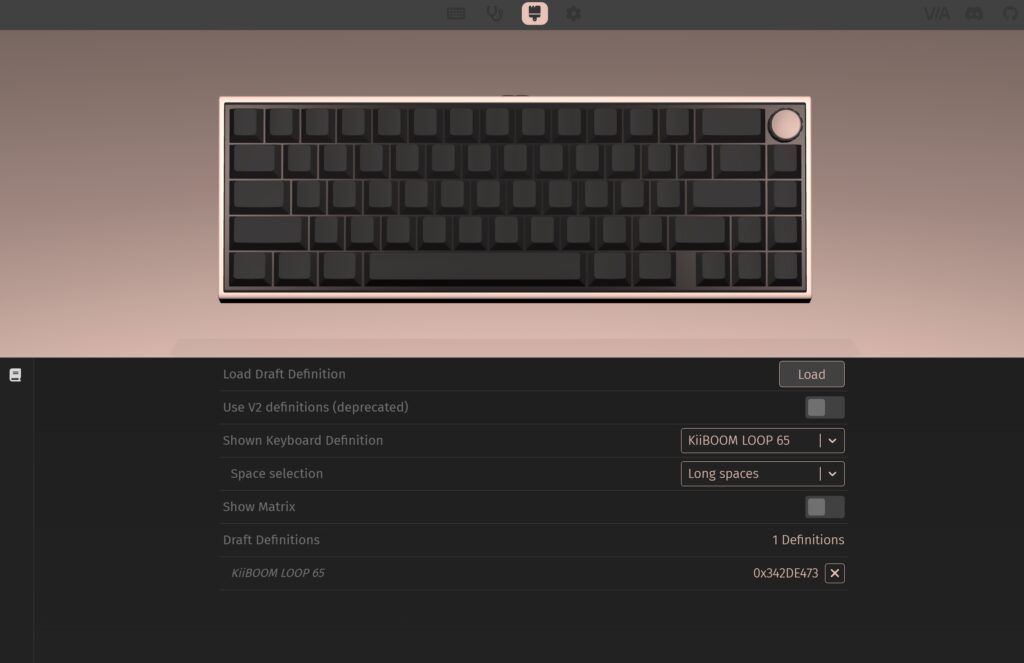
VIA serves as a powerful tool for reprogramming every key and function, delivering a remarkable level of control over the keyboard’s settings. However, the complexity of VIA might pose a challenge for those accustomed to simpler software management systems, requiring some adjustment to fully harness its capabilities. Users can explore the depth of customization available, but they may need to invest some time to become familiar with the extensive options at their disposal.

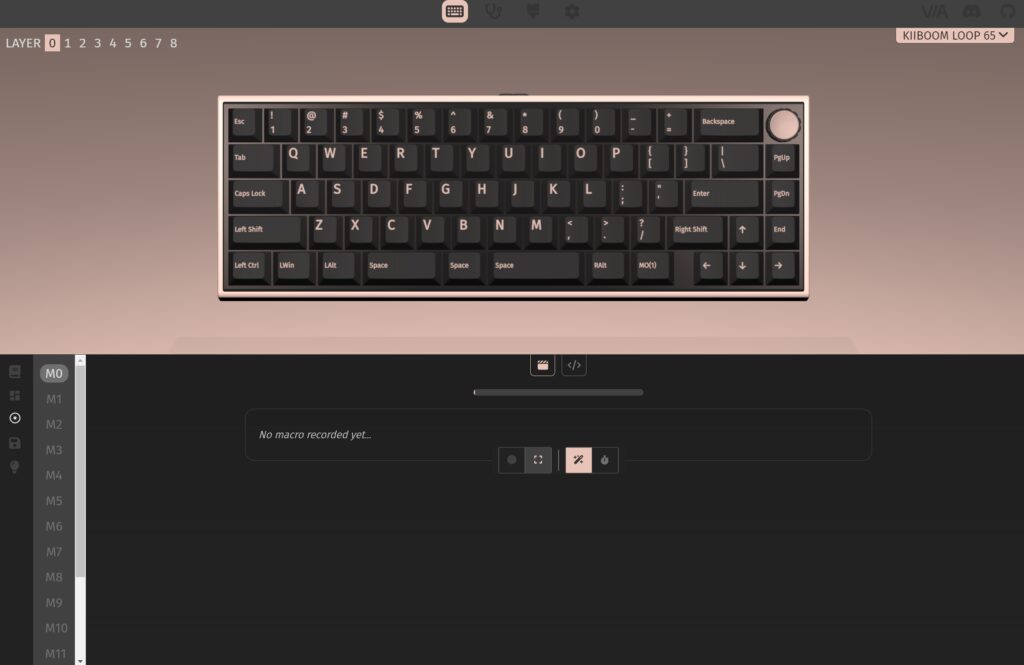
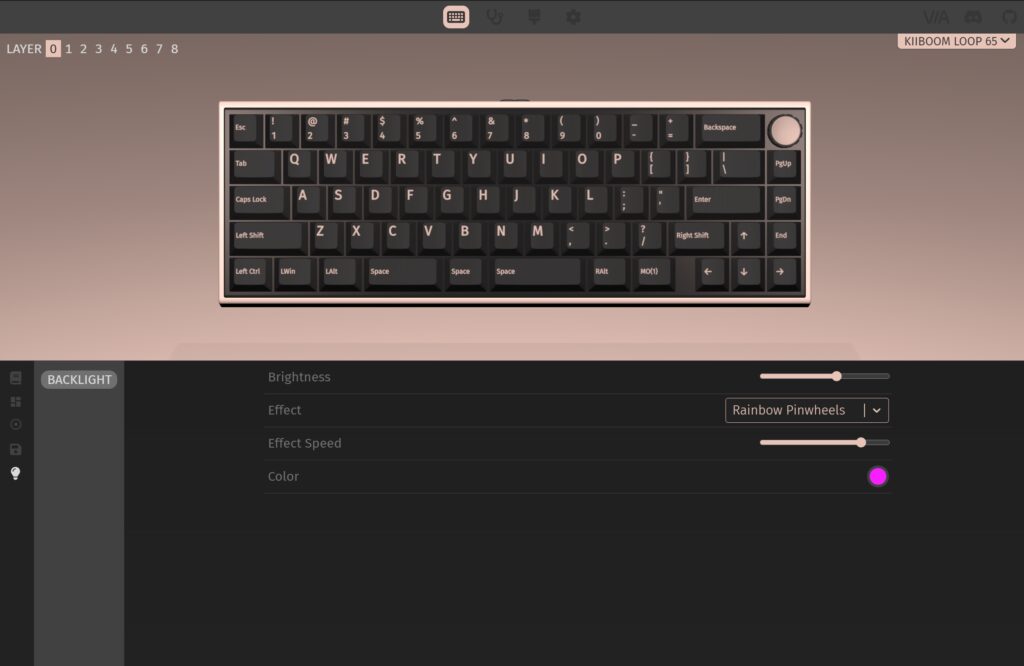

After downloading and installing VIA, users will encounter an interface that scans for compatible devices with VIA firmware. To customize the KiiBOOM Loop65, additional steps are necessary. Navigating to the “show design tab” in the software’s menu reveals a brush icon, leading to the customization interface. Users should deselect the “Use V2 definitions (deprecated)” option, load the appropriate .JSON profile for either USB or wireless use, and then customize key functions, manage macros, and adjust RGB lighting. Changes are applied in real time, allowing for immediate feedback on customizations, and making it easy to refine settings to match personal preferences.
Connectivity
The KiiBOOM Loop65 stands out for its impressive versatility, featuring a range of connectivity options tailored to various user preferences. With the ability to connect via USB Type-C, Bluetooth, or 2.4G wireless, this keyboard accommodates different setups effortlessly. Users can easily transition between modes, allowing seamless connections to desktops, laptops, tablets, and smartphones. This adaptability makes the Loop65 an ideal choice for both home and professional environments, helping maintain productivity across different platforms.

Designed for multitaskers, the Loop65 allows pairing with up to three devices at once, making it simple to switch between them as needed. This functionality is particularly beneficial for those juggling multiple tasks, such as working on a computer while taking notes on a tablet or replying to messages on a smartphone. With intuitive key combinations, users can move between devices without interruption, streamlining their workflow and minimizing distractions.
Additionally, the Loop65 is compatible with various operating systems, including macOS, Windows, Android, and iOS. This ensures that users enjoy a consistent typing experience across different devices, whether they’re using a Mac, a Windows PC, or a mobile device. The keyboard’s universal compatibility enhances its functionality, making it a practical choice for anyone looking to elevate their typing experience without being restricted by system limitations.
Battery
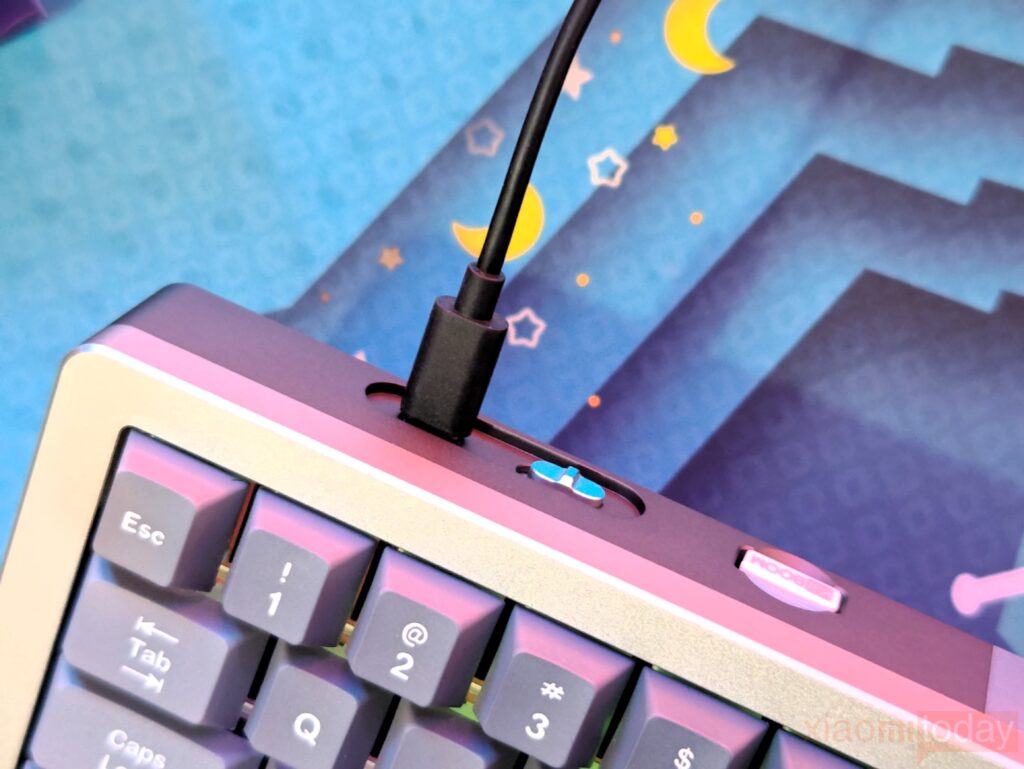
The Loop 65 is equipped with a generous 4000mAh battery, providing ample power for extended use. When the battery level runs low, the Fn key lights up in red, serving as a clear indication that it’s time for a recharge. With the backlighting activated, users can expect around 100 hours of continuous usage on a single charge, making it a reliable choice for those who require long-lasting performance.









