The EPOMAKER x AULA F75 Max is the latest addition to AULA’s growing lineup of mechanical keyboards, building upon the solid foundation of its predecessor, the F75. With a reputation for delivering budget-friendly yet well-built peripherals, AULA has once again teamed up with Epomaker to refine and enhance its offering. This time, the F75 Max introduces a dedicated volume knob and a smart TFT display, aiming to provide both gamers and productivity users with a more interactive and versatile experience.
Read our Review: AULA F75 Review – 75% Wireless Mechanical Keyboard
While the core layout and design remain largely unchanged, the added screen brings a new level of functionality. Users can now customize their keyboard with GIFs, monitor connectivity status, and adjust settings more intuitively. The volume knob is another welcome addition, allowing for quick adjustments without reaching for external controls. These changes reflect AULA’s approach of keeping what works while gradually improving its keyboards with modern features.
In this review, we’ll go hands-on with the F75 Max to see how these updates translate to real-world use. We’ll evaluate its build quality, switch performance, software integration, and overall usability to determine whether it’s a worthy upgrade over the original. Does the F75 Max justify its place in an increasingly competitive market, or are these additions just gimmicks? Let’s find out.
Unboxing


The AULA F75 MAX comes in eye-catching packaging that immediately sets the tone for a gaming-focused product. The front of the box features a bold black and neon green theme, with a cyberpunk-inspired character design that adds a unique touch. The collaboration between Epomaker and Aula is prominently displayed, reinforcing the brand identity. The checkered pattern and sharp typography further enhance the aggressive, modern aesthetic. Meanwhile, the back of the box takes a more functional approach, showcasing a detailed wireframe of the keyboard along with essential specifications and certifications. This combination of style and practicality makes the packaging both visually appealing and informative, ensuring a strong first impression.


The keyboard is well-secured inside the box, protected by a clear plastic cover that keeps dust and minor scratches at bay. The packaging is neatly organized, with a separate compartment labeled “Additional Accessories,” housing the USB-C cable, extra switches, a keycap puller, and the user manual.
Design

The Aula F75MAX refines the standard F75 with a few thoughtful upgrades while keeping the familiar 75% layout intact. The addition of a small display next to the rotary knob brings extra functionality without disrupting the clean and minimal design. Measuring 32.8×14.3×4.4cm and weighing around 0.96kg, it offers a compact footprint while maintaining a sturdy feel. Our review unit, the Black (OEM) variant with Grey Side-Printed Keycaps, features a balanced mix of professional and modern aesthetics. The black case and muted keycaps create a subtle yet refined look, making it a suitable choice for both gaming and productivity-focused setups.

The overall build feels solid, with a sturdy frame and a well-balanced weight that suggests durability. Build quality is another area where the Aula F75 MAX makes a strong impression. The chassis feels solid with minimal flex, thanks to its well-constructed plastic and metal combination. The surface has a smooth yet premium finish, resisting fingerprints and minor scratches well. Keycap alignment is precise, and there are no noticeable gaps or inconsistencies in assembly. Aula has clearly paid attention to detail, making the F75 MAX feel well-built and reliable for both gaming and everyday use.


The small display next to the rotary knob seamlessly integrates additional functionality while maintaining a clean and modern look. It not only provides a visual touch but also makes backlight customization more interactive with GIF support. The volume knob remains tactile and responsive, ensuring ease of use without unnecessary complexity. This thoughtful addition enhances both aesthetics and usability without feeling gimmicky.

The back of the keyboard is designed with convenience in mind. A magnetic storage slot securely holds the wireless receiver, ensuring it doesn’t get misplaced when not in use. The mode switch allows seamless toggling between wired, Bluetooth, and 2.4GHz wireless modes, making it easy to adapt to different setups. The USB-C port is well-placed for quick charging or a direct wired connection, offering flexibility for users who prefer a low-latency experience.

Flipping the AULA F75 Max over, the bottom panel keeps things functional with a matte black finish, rubberized feet for grip, and two-stage adjustable feet for customizable typing angles. The metal nameplate at the center is a nice touch, giving the keyboard a clean yet professional look without unnecessary branding clutter. The chassis feels sturdy with no noticeable flex, which speaks to solid build quality. The design choices here ensure the keyboard stays stable during use, whether for gaming or typing. Small details like these add to the overall premium feel, making it a competitive option in the 75% keyboard space.
The AULA F75 Max takes a refined approach to keyboard acoustics and feel with its gasket-mounted structure and partial flex-cut PC plate. This design effectively reduces the harshness of bottoming out, creating a softer typing experience that feels less fatiguing over long sessions. The use of plate-mounted stabilizers, while not as premium as screw-in variants, still provides a decent level of stability, and users have the option to swap them out if needed. Combined with the flex cuts in the polycarbonate (PC) plate, the result is a typing experience that leans toward a more flexible and cushioned feel.

Sound dampening is another area where AULA F75 Max impresses. With a five-layer dampening system that includes IXPE switch pads, a PET enhancement pad, bottom foam, and silicone, the keyboard minimizes unwanted resonance and hollowness. This allows for a more focused and refined sound signature, where each keystroke lands with a controlled, thocky tone. The addition of a sandwich pad between the plate and PCB further helps in balancing out the acoustic profile, ensuring that no part of the board feels overly hollow or thin-sounding.

Right out of the box, the factory-lubed stabilizers and linear switches contribute to a smooth, consistent keystroke with minimal rattle. The “creamy” and “thocky” combination is well-executed, offering a deep yet satisfying sound without excessive hollowness. AULA’s tuning approach makes the board feel polished, eliminating any need for immediate modifications. While enthusiasts might still want to fine-tune their stabilizers or swap switches, the stock setup is impressive for a pre-built option in this category. Whether for gaming or extended typing, the F75 Max delivers a refined and enjoyable experience.
Keycaps & RGB Backlight

The AULA F75 Max comes equipped with Cherry profile keycaps crafted from high-quality PBT plastic, ensuring a durable, textured surface that resists shine over time. These keycaps are produced using a double-shot molding process, guaranteeing that the legends remain intact even after extended use. The keyboard includes two distinct keycap sets—one featuring a blue and purple color scheme without shine-through legends, and another in a sleek grey finish with side-printed legends. The latter is specifically designed to complement the RGB lighting, providing an understated yet visually appealing effect without compromising the board’s clean design.

In terms of functionality, the Cherry profile keycaps offer a comfortable and responsive typing experience. Their sculpted shape promotes a natural hand position, reducing finger fatigue during prolonged use. Whether for gaming or productivity, the F75 Max benefits from software-based key remapping and macro support, allowing users to customize their workflow efficiently. The combination of these ergonomic design elements and customization options ensures a smooth and tailored user experience.
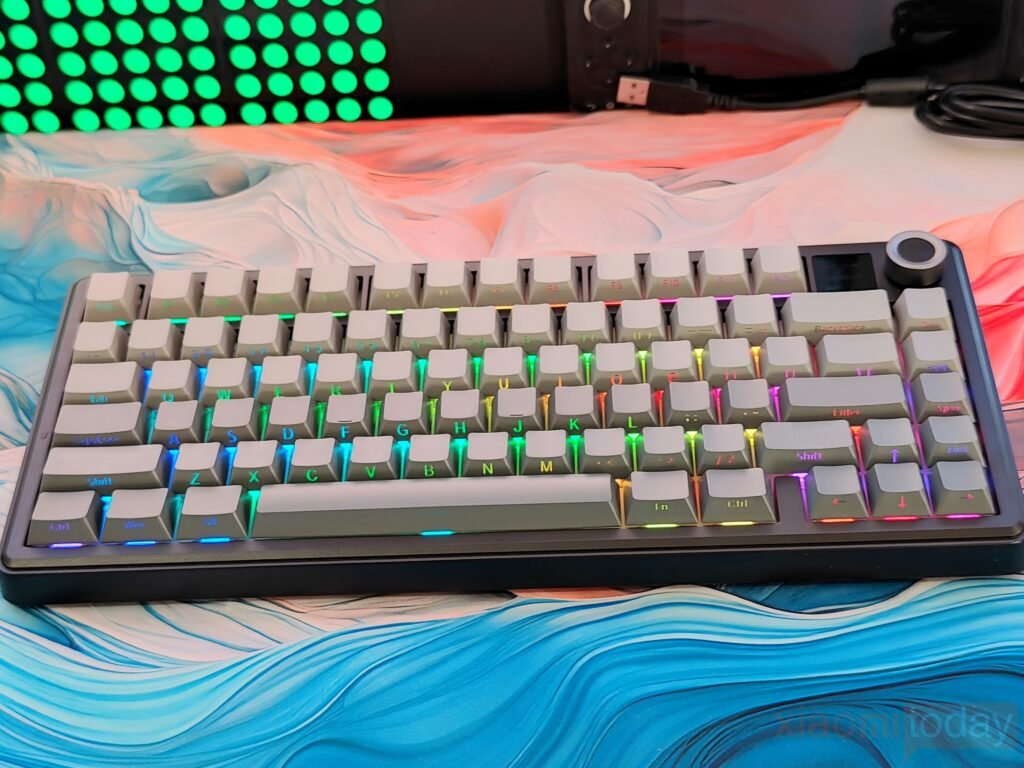
The keyboard’s south-facing per-key LEDs, paired with integrated light diffusers on the Reaper switches, enhance the RGB backlighting for a vibrant yet refined effect. The grey keycaps create a soft underflow rather than an overpowering brightness, making the lighting appear more diffused and aesthetically balanced. While the side-printed legends provide a unique lighting interaction, users who prefer a more traditional backlit experience may opt for different keycaps. However, for those who appreciate a minimalist design with subtle illumination, this setup offers an excellent balance between functionality and visual appeal.
LEOBOG Reaper Switches
The AULA F75 MAX is a hot-swappable keyboard that offers a high level of customization, catering to both casual users and keyboard enthusiasts. It comes equipped with plate-mounted stabilizers by default but supports 3-pin and 5-pin mechanical switches, as well as screw-in stabilizers for those looking to fine-tune their typing feel and acoustics. The software suite further enhances its flexibility, allowing users to remap keys and create macros for increased efficiency and accessibility. Whether you’re aiming for a silent office setup or a crisp, tactile gaming experience, the F75 MAX provides a solid foundation for customization.

At the heart of the keyboard lies the LEOBOG Reaper Switch, a linear switch designed for precision and speed. With an initial actuation force of 36g and a bottom-out force of 55g, the Reaper delivers a smooth, consistent keystroke that feels effortless during rapid typing or gaming sessions. Its MX-style cross-stem ensures broad compatibility with most keycap sets, making switch swaps and customization straightforward. The addition of built-in light diffusers enhances the brightness and vibrancy of RGB lighting, making each keypress visually striking.

The build quality of the Reaper switch is reinforced with a POM stem, a PC top housing, and a nylon bottom housing, ensuring durability and a stable typing experience. Unlike some POM-based switches that can produce an unwanted rustling sound, the Reaper minimizes this issue, offering a quieter yet still satisfying keystroke. Paired with the AULA F75 MAX, these switches contribute to a rich and creamy sound profile with a subtle “thock,” making for an immersive and enjoyable typing experience.
Connectivity
A well-rounded gaming keyboard should offer both performance and flexibility, and this model delivers on both fronts. It features tri-mode connectivity—Bluetooth, 2.4GHz wireless, and wired—allowing you to switch seamlessly based on your needs. The 1000Hz polling rate in wired and 2.4GHz modes ensures ultra-fast response times, eliminating input lag. Full NKRO (N-Key Rollover) and anti-ghosting capabilities mean every keystroke registers accurately, even during intense gameplay. Beyond gaming, its compatibility with Windows, macOS, Linux, and Android makes it a reliable choice for programmers and office use.
2.4 GHz Mode: Pairing the keyboard in 2.4GHz mode is effortless. Flip the switch to 2.4G, then hold Fn + ~ for three seconds until “2.4G Pairing” appears on the screen. Insert the USB dongle into your device, and once the display shows “2.4G Success!” with the indicator light turning solid, the connection is complete. This mode is perfect for gamers who need a stable and lag-free experience, rivaling that of wired keyboards.
Bluetooth Mode: For Bluetooth users, the keyboard supports up to three devices. Simply switch to BT mode, hold Fn + 1/2/3 for three seconds, and wait for the screen to display “BT1/2/3 Pairing.” Select “AULA F75 Max-1/2/3” from your device’s Bluetooth menu, and once the connection is successful, the indicator light will stop flashing. Switching between paired devices is quick with Fn + 1/2/3, making it ideal for multitaskers who juggle between PCs, tablets, and smartphones.
Wired Mode: Wired mode offers the most stable connection and requires no setup—just toggle the switch to the middle position and plug in the USB-C cable. One convenient feature is that the keyboard charges while plugged in, whether you’re in wired or wireless mode. With multiple connectivity options, a high polling rate, and strong key rollover support, this keyboard is designed to handle both gaming and productivity with ease.
Battery
The AULA F75 Max comes equipped with a 4000mAh battery, which delivers around 30.5 hours of use with the backlight on and extends up to 80 hours with the backlight off. This is fairly standard for a wireless mechanical keyboard in this range, ensuring that users don’t have to reach for the charging cable too often. The ability to monitor battery levels directly on the keyboard’s screen is a useful addition, allowing you to keep track of power without relying on software or guesswork.

To help conserve battery, the keyboard automatically enters deep sleep mode after 5 minutes of inactivity. When this happens, the backlighting turns off, and the keyboard disconnects from its active connection. A simple key press wakes it up instantly and reconnects it without noticeable delay, making the transition seamless for daily use. This feature helps balance battery life and convenience, especially for those who prefer wireless setups.
Software
The AULA F75 Max integrates well with the AULA Driver software, providing an intuitive way to tweak key settings. While it doesn’t offer the deep programmability of VIA or QMK, the software keeps things simple and functional, making it easy for most users to navigate. It strikes a good balance between accessibility and customization, ensuring a hassle-free setup without overwhelming options.


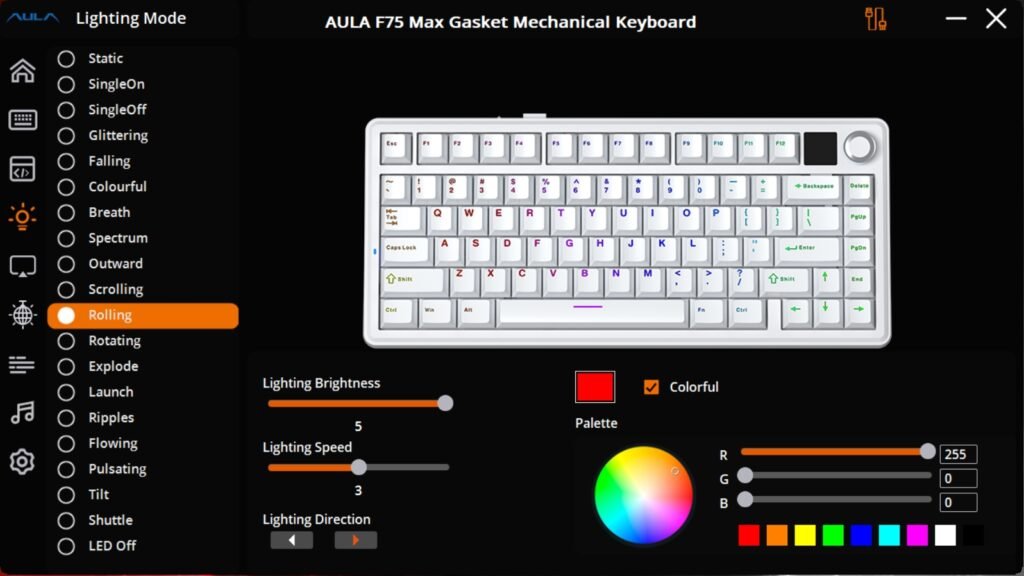

RGB lighting customization is a strong point, with plenty of effects, colors, and speed adjustments to fine-tune the look to your preference. The software also includes a macro editor, allowing users to assign complex commands to specific keys—useful for both productivity and gaming. Additionally, the ability to adjust debounce time helps improve response rates, particularly in fast-paced scenarios. These features come together to make the AULA F75 Max a well-rounded option for those who want flexibility without unnecessary complexity.



The AULA F75 MAX’s software offers customization for the TFT screen, allowing users to upload static images or simple animations like GIFs. This adds a personal touch, whether it’s displaying system info like battery life and time or custom graphics like logos and icons. The process is straightforward and works well, but it does feel somewhat basic. More advanced features, such as dynamic widgets or real-time system monitoring, would make it even more useful for enthusiasts who want deeper customization.
Use Experience
After spending a week with the AULA F75 Max, it’s clear that this keyboard brings a refined experience without straying too far from its predecessor. The compact 75% layout is comfortable for both gaming and productivity, offering just the right balance between space efficiency and functionality. The smart TFT display, while initially feeling like a novelty, quickly became a useful feature for checking connectivity status and switching modes without relying on software. The volume knob is also a welcome addition, making quick audio adjustments seamless during gaming and media consumption.

Typing on the F75 Max has been an enjoyable experience, thanks to the gasket-mounted structure and flex-cut PC plate. The stock LEOBOG Reaper linear switches feel smooth and responsive, with a soft bottom-out that prevents fatigue during extended sessions. The stabilizers come pre-lubed and feel well-tuned out of the box, reducing rattle and improving the overall typing feel. Sound-wise, the dampening layers do an excellent job of eliminating hollow noises, giving the keyboard a refined “thocky” profile that enthusiasts will appreciate. While some users may prefer aftermarket tuning for an even more tailored sound, the stock configuration is more than adequate for most.

On the connectivity side, switching between Bluetooth, 2.4GHz wireless, and wired modes was effortless. The 2.4GHz mode provided a lag-free experience during gaming, with no noticeable input delay even in fast-paced shooters. Battery life held up well, lasting around two full days with RGB on and extending close to a week with lighting disabled. The automatic sleep mode helped conserve battery without being intrusive, waking up almost instantly when a key was pressed. Overall, the F75 Max proved to be a solid daily driver, offering a good mix of performance, comfort, and versatility without any major drawbacks.







