What defines an ideal keyboard? For some, it’s the precision of factory-lubricated switches and stabilizers, while others focus on noise insulation for a quieter typing experience. High-quality materials, thoughtful design, and a practical form factor are equally important considerations. Meeting diverse preferences and blending functionality with compact dimensions is no small task, but AULA’s F99 Pro addresses these challenges with its well-crafted 98% layout.
Thanks to Mechlands for sending us this Keyboard for review.
AULA, a prominent name in gaming peripherals, has built a strong reputation for delivering affordable yet well-equipped products. Models like the F87 Pro and F75 have demonstrated the brand’s commitment to performance and value, earning positive feedback from users. The F99 Pro continues this trend with advanced features, including tri-mode connectivity, hot-swappable switches, and a variety of color options and switch configurations, making it suitable for different needs.
The AULA F99 Pro combines thoughtful engineering with refined aesthetics, offering a versatile solution for both gamers and professionals. Its robust build quality and user-friendly features highlight AULA’s attention to detail, while its ergonomic layout ensures comfort and functionality. This review explores the F99 Pro’s capabilities and why it represents a compelling choice for anyone seeking a reliable and feature-rich keyboard.
Unboxing
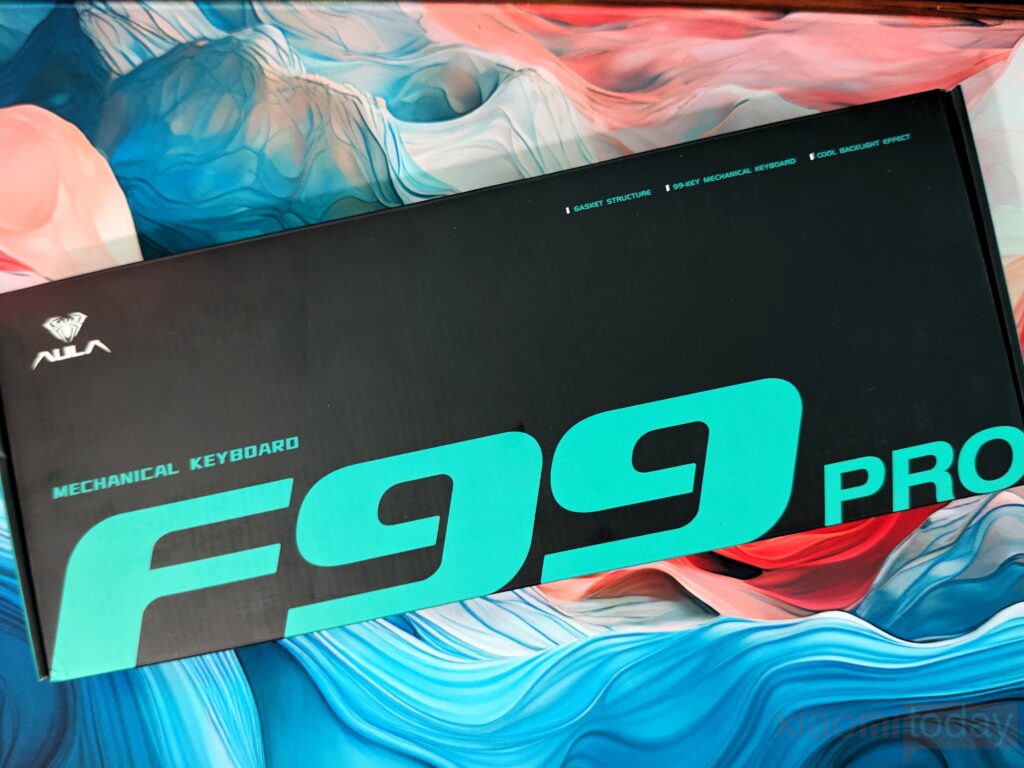

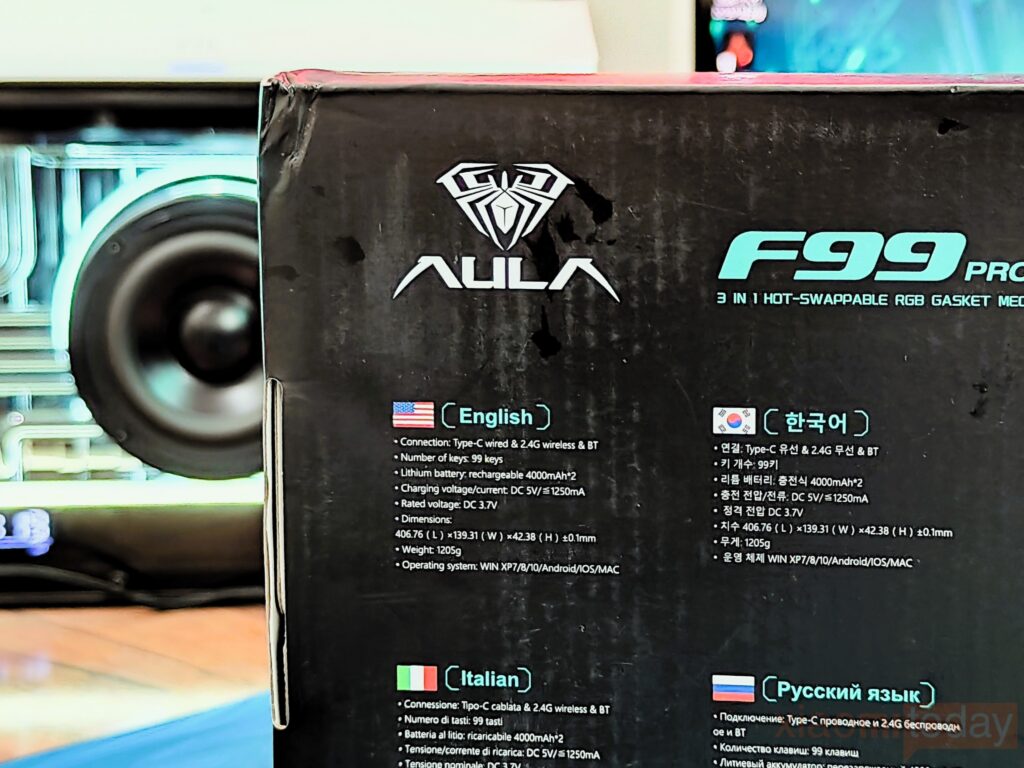
The packaging features a minimalist design, utilizing a soft cardboard box with a sleek black finish. The back of the box provides detailed information, including the brand, product model, and key specifications. The prominent F99 Pro logo on the front enhances its visual appeal and ensures easy identification.
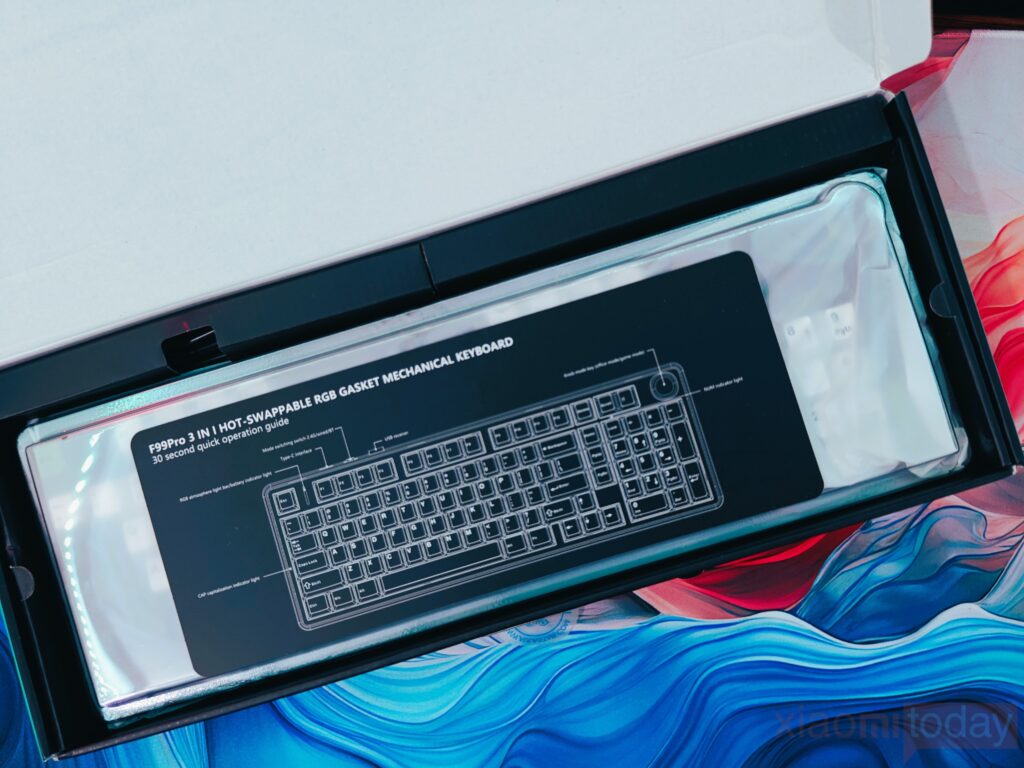

Inside the box, the contents are thoughtfully organized, beginning with a quick operation guide placed on top. The keyboard is securely protected by a transparent plastic cover, ensuring its condition remains flawless during transit. Additional accessories include a USB-C to USB-A cable, a 2.4 GHz wireless USB receiver, a keycap and switch puller, four extra StarArrow switches, and a comprehensive instruction manual for seamless setup and operation.
Design

The AULA F99 Pro features a well-designed appearance, highlighted by a distinctive keycap color scheme that maintains a balanced and refined look. Its minimalist design makes it an ideal choice for users who prefer a more understated aesthetic. The keyboard utilizes a 96% layout, which includes a rotary knob and an additional key. This layout preserves the functionality of a traditional 108-key keyboard, including the numpad, while offering a more compact form. The result is a space-saving design that still provides ample customization options.


The AULA F99 Pro comes in several attractive color options, including Blue White Black/White Black Grey, Black Green, Black (Side-Printed), and Blue (Side-Printed). I received the Black Green variant, which features a sleek black shell complemented by white, green, and black keycaps, along with a grey-black knob. This combination creates a balanced and lively color tone that isn’t too dark, adding a fresh and energetic vibe. The other color schemes are equally appealing, offering a variety of looks to suit different preferences.

The build quality is outstanding, featuring a refined frosted finish that adds a sophisticated touch. The ABS plastic casing is both resilient and durable, designed to withstand daily wear and tear. The keyboard’s weight contributes to a premium feel, a rarity at this price point, and eliminates the lightweight, flimsy sensation often found in budget models. This substantial build ensures the keyboard remains securely in place during use, providing a stable typing experience.

The rotary knob in the top corner of the keyboard adds a practical and thoughtful touch. For a budget model, the inclusion of a dedicated volume control is impressive, and AULA has executed it effectively. The knob offers a smooth rotation with satisfying clicks, providing a tactile response. In addition to adjusting volume, the knob also controls the RGB lighting brightness and changes the RGB modes, offering enhanced functionality without the need for function keys. This feature contributes to a more seamless and versatile user experience.

On the back of the device, you’ll find a USB Type-C port along with a lever that allows you to switch between connection modes: Bluetooth 5.0, 2.4 GHz, and wired. There’s also a dedicated slot for the USB receiver, all of which are slightly offset to the left of the center. When connected via Bluetooth, the device supports pairing with up to three devices at once, with seamless switching between them using specific key combinations. Signal transmission is smooth and instantaneous, with no noticeable delay. Instead of a dedicated button for switching between Windows and Mac modes, users can toggle between them using FN+W for Windows and FN+E for Mac.
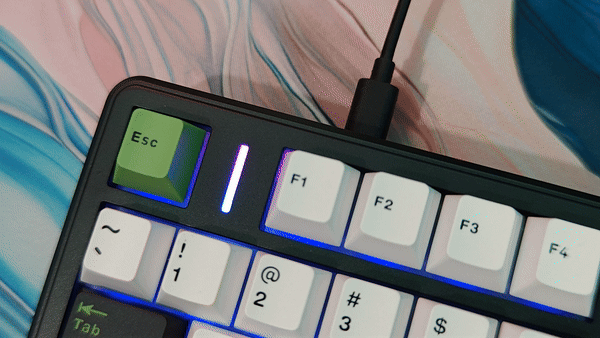
The inclusion of the RGB strip is a notable design feature that continues to gain popularity. Positioned between the ESC and F1 keys, it offers a vibrant display with impressive brightness and saturation. While visually striking, its functionality remains somewhat basic, offering only a few preset glow modes and colors, as well as an indicator for charging status. It would be great to see additional features, such as dynamic lighting that responds to music volume, and a wider range of color options to enhance customization.
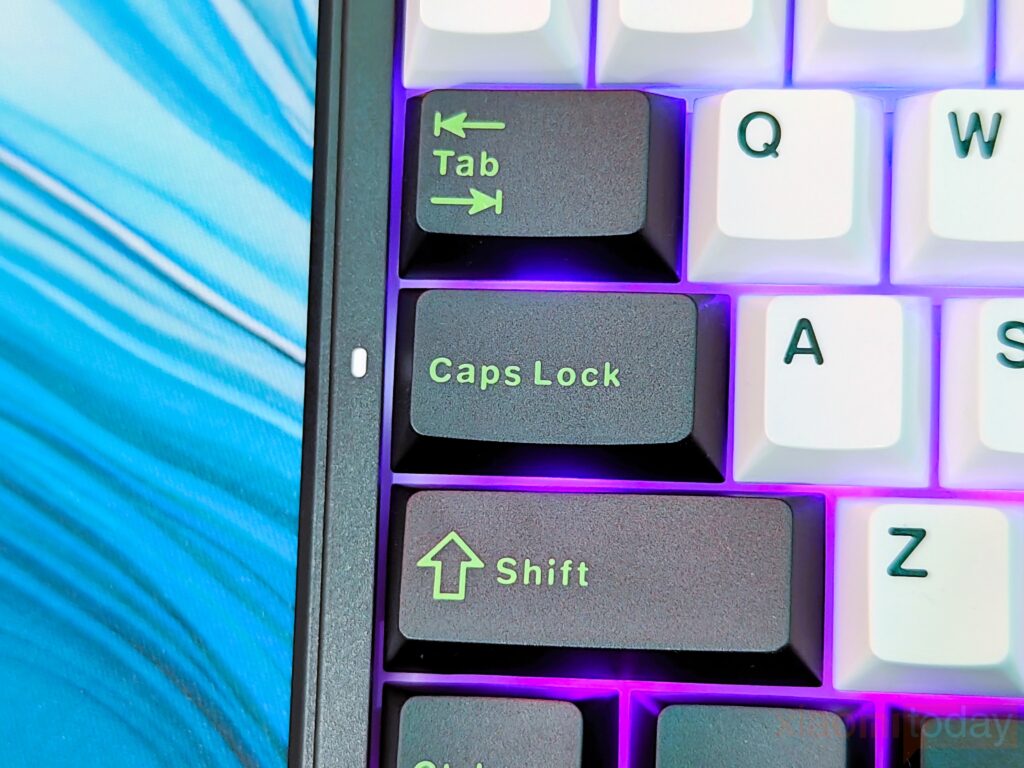

The Caps Lock and Num Lock indicators are uniquely designed with a white LED positioned beside the respective keys. While functional, the light subtly bleeds onto the main backlight layer during use, which can detract from the overall aesthetic appeal of the keyboard.





The ergonomics of the keyboard are thoughtfully designed, with all edges rounded for a smooth and comfortable feel. The front edge remains level, ensuring that users can type comfortably without the need for a wrist rest or adjustable legs. The two-level adjustable legs, a timeless feature, offer convenient customization of the keyboard’s tilt angle and are equipped with rubber inserts to prevent slipping. Additionally, rubber gaskets on the bottom of the keyboard ensure it stays firmly in place, whether on a textured jacquard mat or a smooth tabletop.
Gasket Mounted
The AULA F99 PRO incorporates a gasket mount design, effectively isolating the key switches from the case and reducing vibrations. This feature enhances the overall responsiveness of the keyboard, resulting in a smoother and more precise typing experience. Each keystroke feels more tactile, providing users with an enjoyable and satisfying feel during prolonged typing sessions.
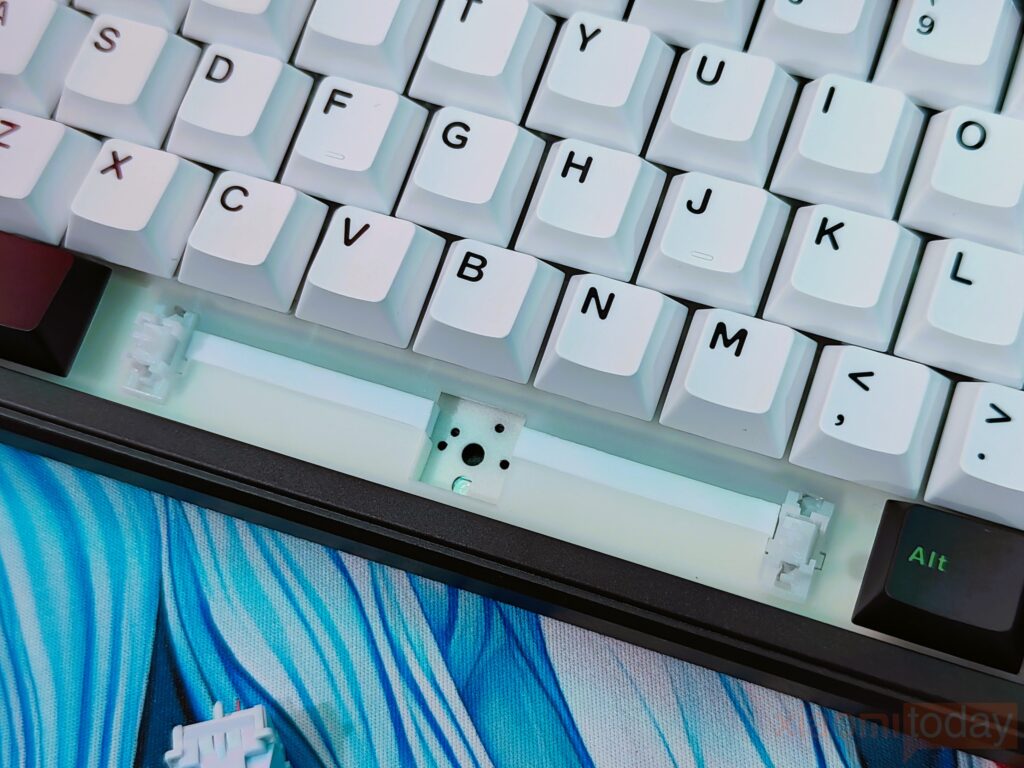
To further improve its typing acoustics, the AULA F99 PRO is equipped with five layers of sound-dampening materials. The combination of sandwich foam, IXPE switch pad, PET sound-enhancing film, bottom foam, and a silicone case pad works together to eliminate unwanted echoes, producing a cleaner and more consistent sound profile while maintaining a comfortable typing experience.
The F99 PRO’s single-slot flex-cut PCB and PC plate are engineered to deliver a softer typing feel, avoiding the harsh noise often associated with less flexible materials like aluminum or stainless steel. The added flexibility of the PC plate contributes to a richer, deeper sound. Additionally, the hot-swappable PCB offers users the convenience of easily replacing switches without the need for soldering, allowing for quick customization to match personal preferences.
Keycaps & RGB LEDs
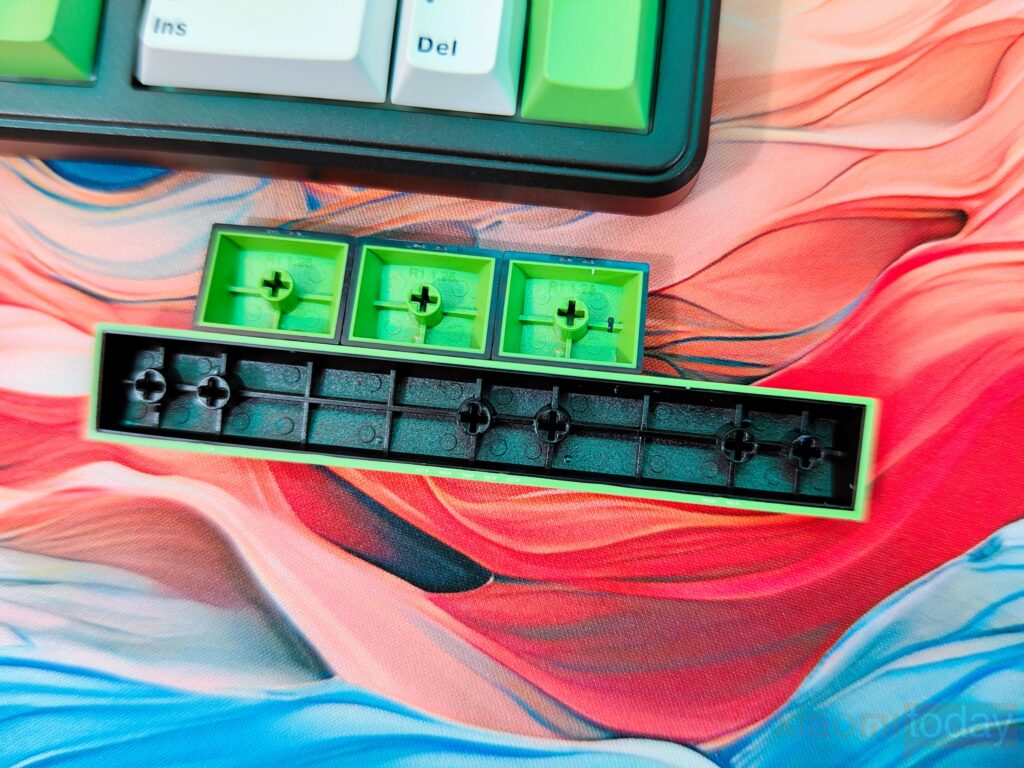
The AULA F99 PRO impresses with its well-crafted set of two-color PBT keycaps, featuring original-height, closed-character designs with an opaque finish. The keycaps exhibit a fine texture and a dry, satisfying touch. With a concave surface and ergonomic stepped design, they offer a comfortable typing experience, ensuring both a sense of precision and a secure grip. The PBT material enhances durability, being wear-resistant and oil-resistant, making the keycaps a practical and long-lasting choice for users.
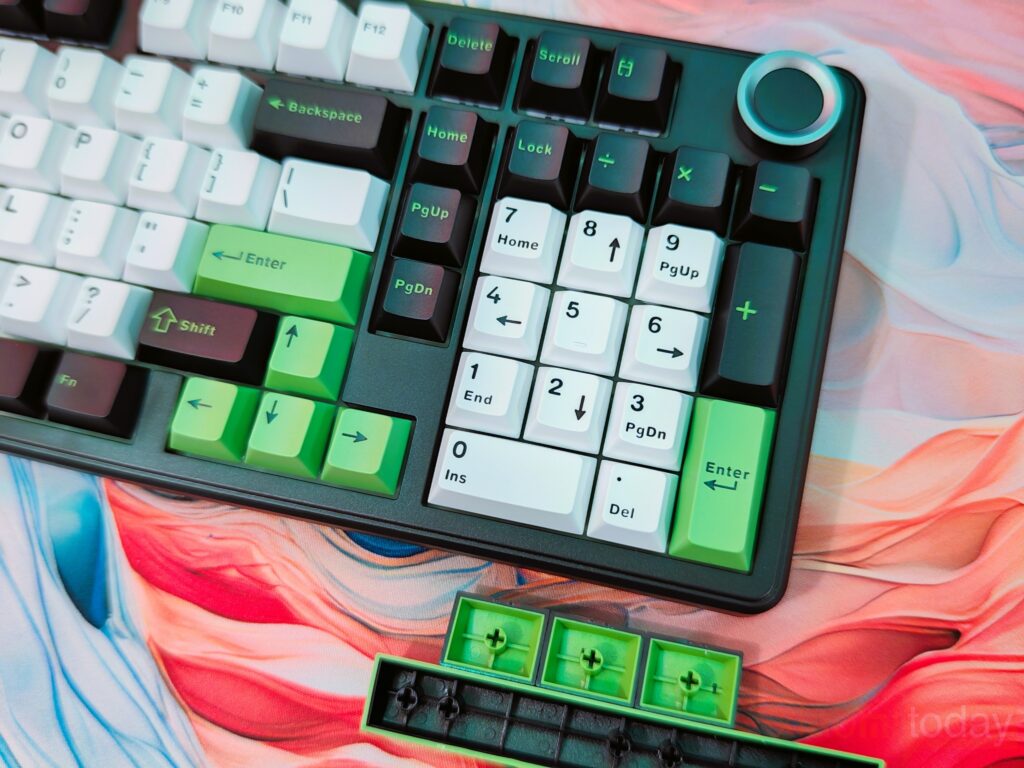
This keyboard is available in several appealing color combinations, including Blue White Black/White Black Grey, Black Green, Black (Side-Printed), and Blue (Side-Printed). The Black Green variant, which I reviewed, stands out with its sleek black body and contrasting green, white, and black keycaps. Side-printed keycaps, a growing trend globally, are a notable feature here. Side-engraved PBT keycaps, crafted using double injection molding and heat sublimation processes, are sweat-proof, fade-resistant, and provide a softer tactile feel. This design not only enhances durability but also allows the keyboard’s lighting to shine through, delivering a distinct and stylish user experience.

The AULA F99 PRO’s lighting system is another highlight, boasting a full-range RGB backlight and an independently adjustable RGB light bar. Offering a variety of lighting modes and customization options, it caters to both aesthetic preferences and functional needs. The lighting is easy to adjust, with settings for brightness, color, and dynamic speed. The RGB light bar enhances the overall appeal, featuring dual display modes that elevate the visual experience. The light is neither overpowering nor dull, striking a perfect balance with its vivid yet soft glow.

With its vibrant colors, smooth dynamic effects, and versatile lighting playability, the AULA F99 PRO creates an immersive ambiance for work or gaming. This attention to detail in the lighting system complements the keyboard’s overall design, delivering both functionality and style. For users seeking a balance between aesthetics and performance, this keyboard proves to be an excellent choice.
Starstarry Switches
The AULA F99 PRO is a versatile mechanical keyboard featuring Starstarry Switches, allowing users to swap any keycap or 3/5-pin switch to suit their preferences. Its 95% layout and N-key rollover ensure all keystrokes are accurately registered, even during demanding tasks. The gasket structure enhances responsiveness, reduces key vibration, and dampens noise while maintaining tactility, offering a smooth and precise typing experience for gaming and professional use.
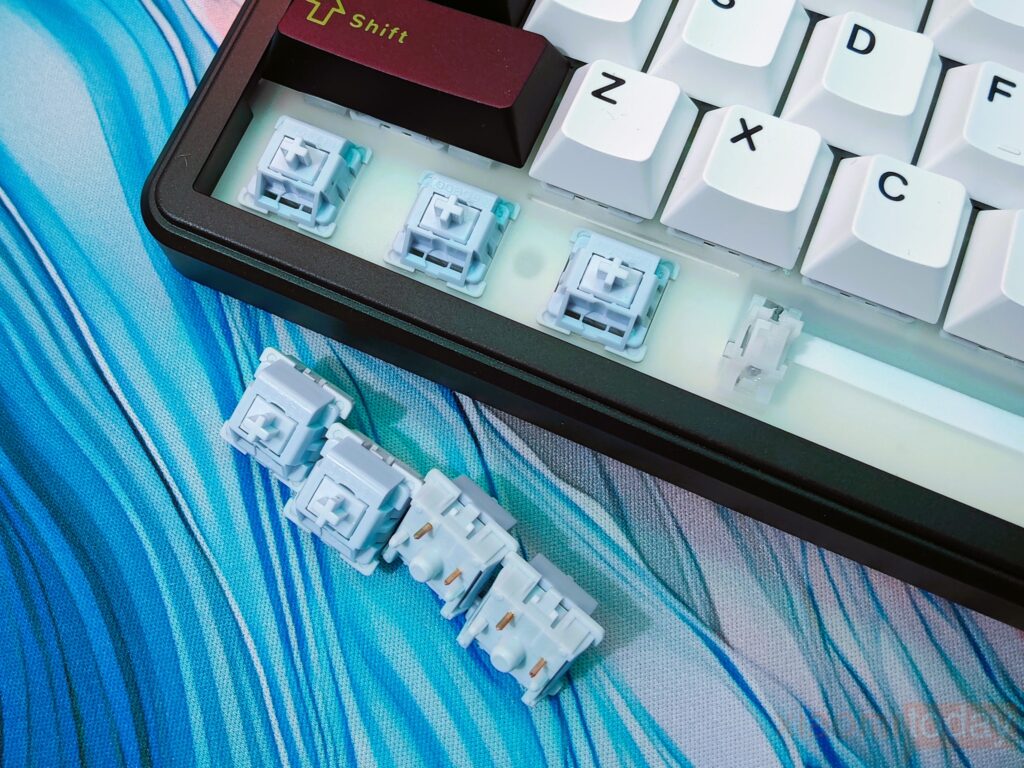
The Starstarry Switches provide a linear design with an initial pressure of 32gf and a bottom-out force of 55+3gf, delivering a light yet responsive touch. With a total key travel of 3.5+0.3mm and conduction at 1.8±0.3mm, the switches balance comfort and functionality. Pre-lubrication ensures a smooth typing experience, while the 60-million keystroke lifespan guarantees long-term durability. These switches are well-suited for extended use, making them ideal for both gamers and office users.

With smooth lighting transitions, vibrant colors, and dynamic effects, the AULA F99 PRO delivers a well-rounded experience. The N-key rollover ensures reliable performance during fast-paced scenarios, while the moderate light brightness and thoughtful design make it comfortable for long sessions. Whether for gaming or professional typing, this keyboard combines functionality with visual sophistication.
Software
The F99 Pro pairs seamlessly with AULA’s Driver software, enabling users to enhance their keyboard’s functionality through a suite of customization options. Although not as advanced as industry leaders like VIA or QMK, the AULA software provides a user-friendly platform for essential tweaks. It caters to a variety of needs, striking a balance between functionality and simplicity.
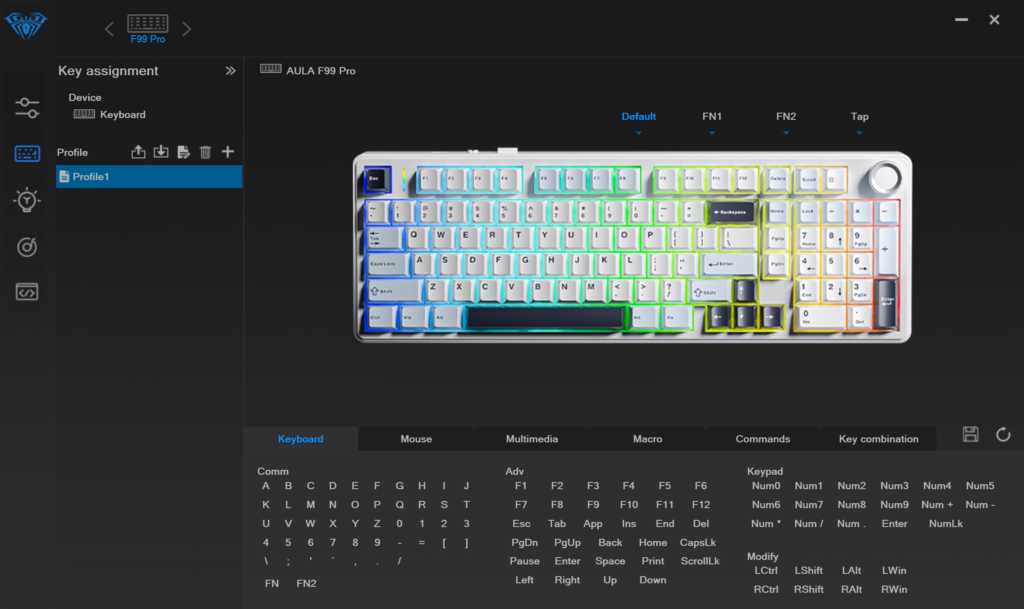
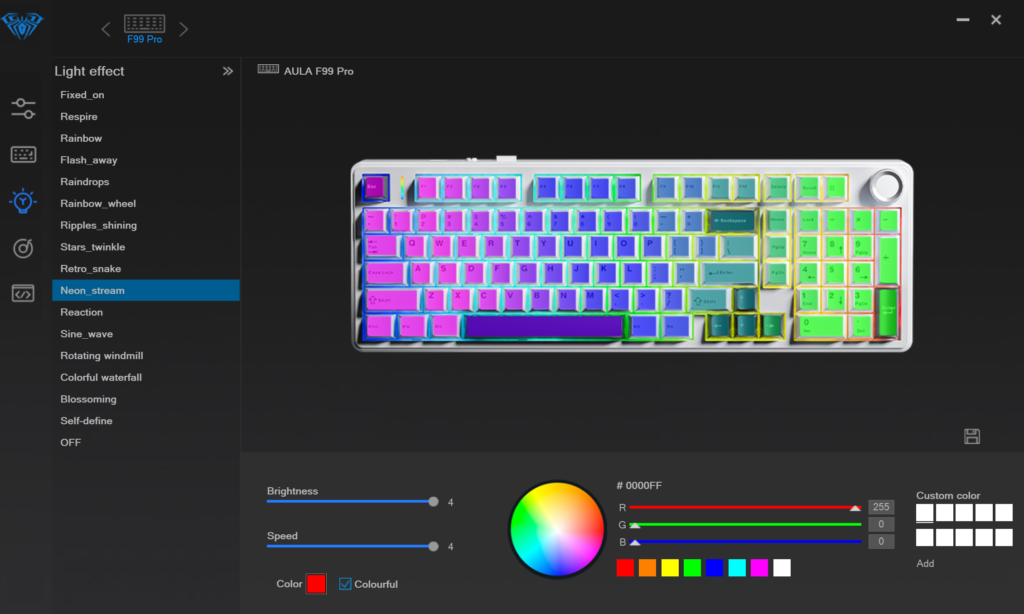
RGB lighting customization is a standout feature within the software, offering an array of colors, dynamic patterns, and adjustable speeds. Users can craft personalized lighting profiles to match their preferences, making it easy to switch between distinct setups for work and gaming. This flexibility adds a layer of personalization that appeals to both casual users and enthusiasts.
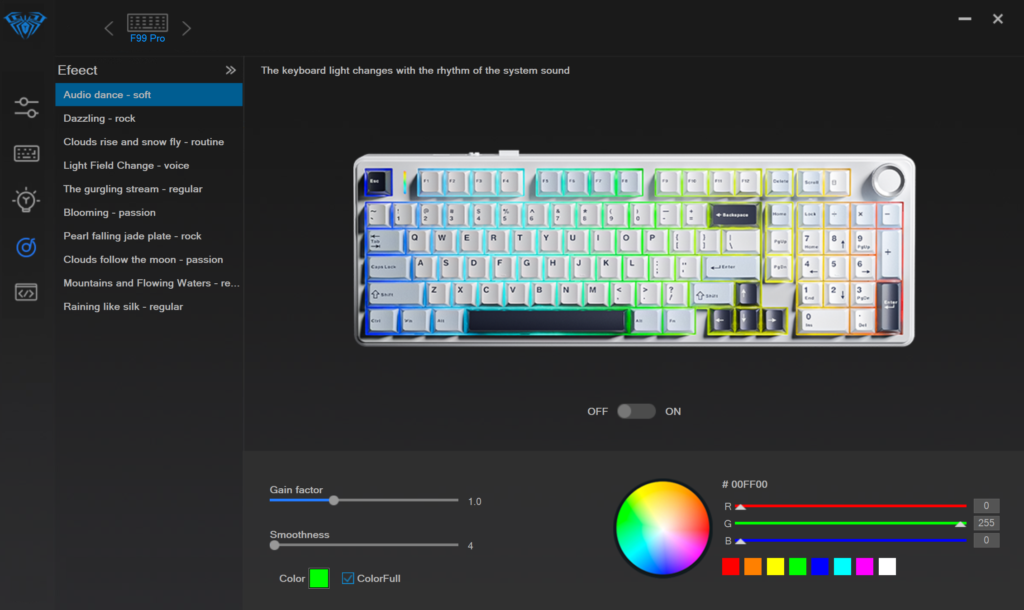
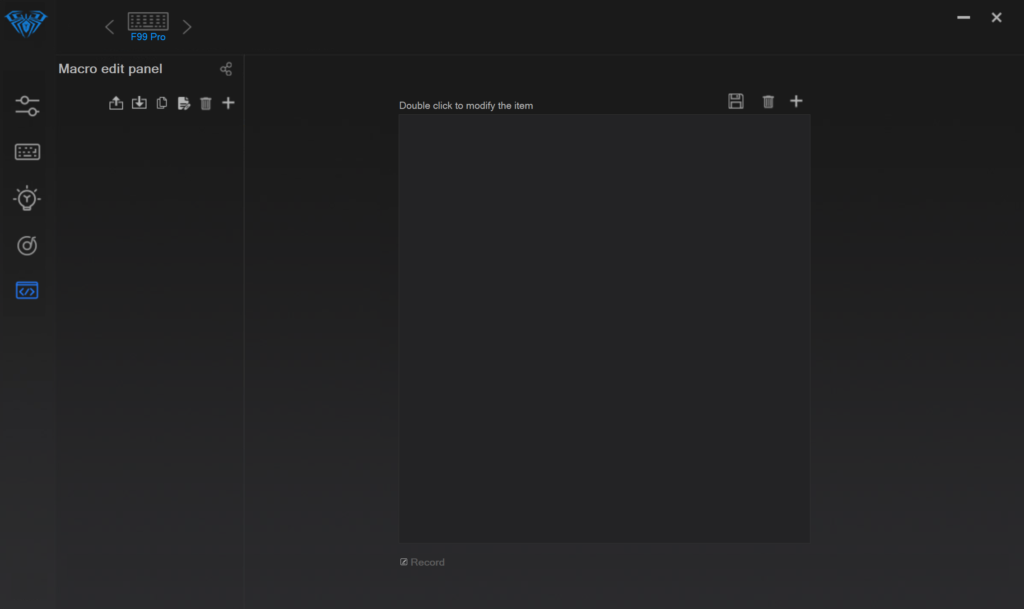
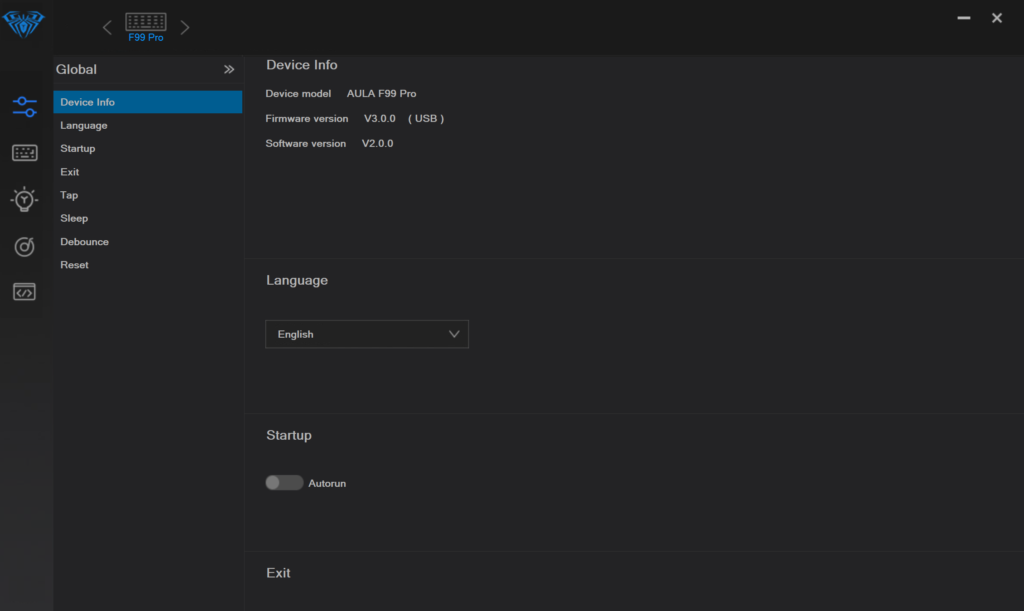
The software also includes macro creation tools, simplifying repetitive tasks and enhancing efficiency. Users can assign macros to any key, streamlining work functions or gaming shortcuts. Additionally, the option to adjust debounce time is a valuable asset for gamers, ensuring faster response rates during competitive play. These features collectively position the F99 Pro as a versatile keyboard suitable for a wide range of applications.
Connectivity
The AULA F99 Pro impresses with its versatile triple-mode connectivity, offering Bluetooth, 2.4 GHz wireless, and wired options, making it a standout in its price range. Bluetooth 5.0 ensures seamless connections across devices like laptops, tablets, and smartphones, with the ability to toggle between three paired devices effortlessly. For gaming or tasks demanding low latency, the 2.4 GHz wireless mode provides a near-instant, stable connection using a USB dongle cleverly stored in a magnetic compartment. When a wired setup is needed, the USB-C connection delivers reliable performance while charging the keyboard, catering to extended sessions without interruptions.
Battery
The 8000mAh battery delivers impressive longevity, catering to both gaming enthusiasts and users focused on productivity. Its high capacity ensures extended use without the need for frequent recharging, whether you’re utilizing Bluetooth mode or the 2.4 GHz connection. Even with RGB lighting set to moderate brightness levels, the keyboard maintains consistent performance over long periods. For extended sessions, the option to connect via USB-C while charging offers a practical solution, ensuring uninterrupted use.

The large battery capacity does result in slightly longer charging times, which may require some planning. However, the extended battery life more than compensates for this, offering reliable functionality over weeks of moderate use. This balance of performance and practicality makes the keyboard an excellent choice for those who need dependable, long-lasting peripherals.
Use Experience
Typing on the AULA F99 Pro is where this keyboard truly excels. Outfitted with Starstarry linear switches, it delivers a seamless and uninterrupted keystroke experience. Unlike tactile switches, these don’t have the pronounced bump but instead provide a smooth, straight-down motion, perfect for rapid typing and gaming sessions. The absence of the characteristic “click” makes it quieter, while its responsiveness ensures an enjoyable experience for daily use.

The lightweight nature of the switches further enhances comfort, with an actuation force of just 30g and a bottom-out force of 45g. This low resistance makes the F99 Pro a suitable choice for long hours of typing or gaming. Whether you’re focused on productivity or immersed in gameplay, the quiet and effortless keypresses cater to users who value both performance and reduced strain on their fingers.

Adding to this refined typing experience is the flex-cut PCB and gasket mount design. This thoughtful construction creates a cushioned, softer feel for each keystroke, effectively reducing the sharpness often associated with budget mechanical keyboards. The subtle bounce adds a tactile depth, while the minimized vibrations and enhanced acoustic profile contribute to a deeper, more satisfying “thock” that elevates the overall experience for enthusiasts.
Conclusion
Check out other keyboard Reviews:
- MechLands Vibe75 Keyboard Review
- EPOMAKER Galaxy70 Keyboard Review
- EPOMAKER P75 Aluminum Mechanical Keyboard Review
- KiiBOOM Loop65 Aluminum Keyboard Review
- Ajazz AKP815 Review – A 75% Low-Profile Mechanical Keyboard
- EPOMAKER TH40 Review – A Keyboard Comes with Compact 40% Layout
- EPOMAKER MS68 Mechanical Keyboard Review
- Epomaker DynaTab 75X Review – Mechanical Keyboard With Dot-Matrix Display
- CIDOO ABM081 Stellar 75% Mechanical Keyboard Review
- KiiBOOM Phantom 98 Review: A Premium Keyboard Experience
- CIDOO ABM066 Review: Hot Swappable Wired/Wireless Mechanical Keyboard







