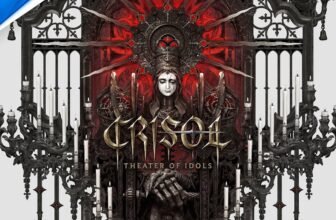MSI has introduced support for Microsoft’s Xbox Full Screen Experience across all its Claws gaming handhelds, offering a more immersive and organized gaming environment. This update allows users to access a console-like interface directly on their handheld devices and can be activated through Microsoft’s system and Xbox updates.
Related Story: Microsoft Brings Xbox Full-Screen Experience to Windows 11 PCs in New Insider Update
The Xbox Full Screen Experience features a unified game library, bringing together titles from Xbox Game Pass, Steam, Battle.net, Epic Games, and other launchers in a single location. This setup eliminates the need to switch between multiple platforms and applications, allowing gamers to launch their favorite games quickly. By centralizing access, users can focus more on playing and less on navigating menus.
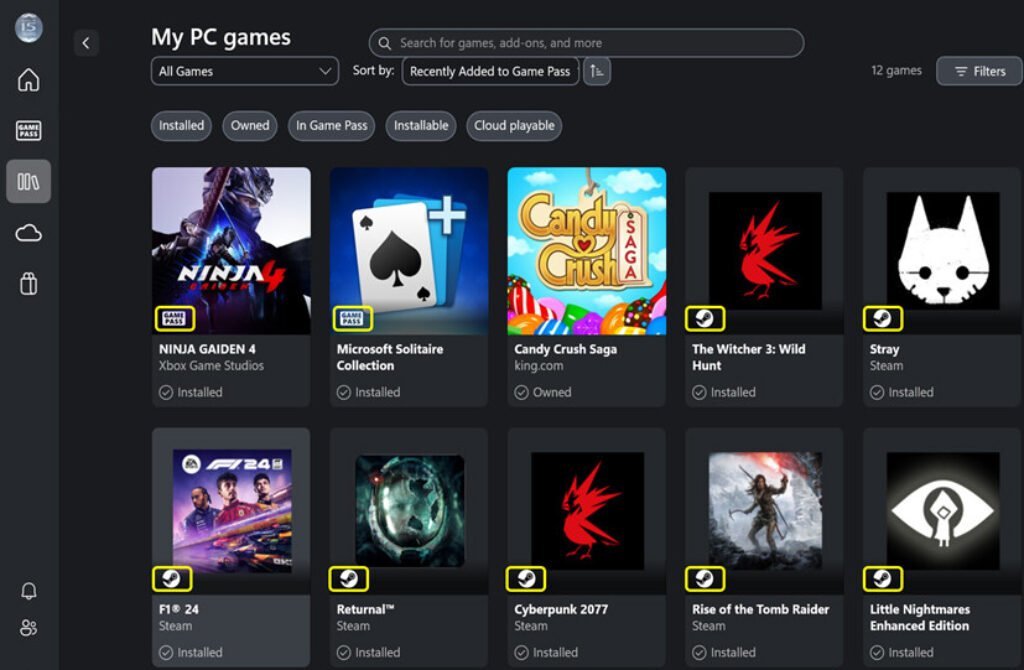
The Xbox Full Screen Experience reduces system RAM usage, consuming over 5% less memory compared to the standard Windows desktop interface. This frees up resources for games, helping deliver smoother gameplay and potentially higher frame rates. On handheld devices with limited hardware compared to full PCs, this optimization can noticeably enhance performance and responsiveness.
The Xbox Full Screen Experience aims to simplify and enhance gaming on handheld devices with several key features:
- Unified Game Library: Players can access all their games from platforms such as Xbox Game Pass, Steam, Battle.net, Epic Games, and other launchers in one consolidated location. This eliminates the need to switch between multiple platforms to start a game.
- Reduced System RAM Usage: The full-screen mode uses over 5% less RAM compared to the traditional Windows desktop. This allows more memory to be dedicated to games, which can result in smoother performance and potentially higher FPS.
- Personalized Gaming Tools: MSI Quick Settings are now integrated into the Xbox Game Bar, providing quick access to power settings and other tools. Gamers can adjust their settings and personalize their experience without navigating multiple applications.
MSI has also focused on personalized gaming tools. The update integrates MSI Quick Settings into the Xbox Game Bar, allowing users to access essential system tools and adjust power settings directly from the full-screen interface. This integration simplifies device management, giving players the ability to tailor performance and battery usage to their preferences without opening multiple applications.


The update reinforces MSI’s commitment to providing enhanced gaming experiences across its handheld lineup. Users can choose to boot directly into the Windows Full Screen Experience, which prioritizes gaming and reduces distractions from other system functions. This approach aligns the handheld experience closer to a dedicated console while retaining the flexibility of a Windows device.
By combining game library consolidation, optimized resource usage, and accessible system tools, the Xbox Full Screen Experience on MSI Claws delivers a more efficient and engaging handheld gaming platform. This integration brings PC and console-style gaming together, allowing players to enjoy a wide range of titles in a streamlined and responsive interface.
With these improvements, MSI continues to expand the capabilities of its handheld devices, providing users with a portable gaming solution that balances performance, convenience, and control.