As PC hardware continues to evolve, cooling solutions have become more than just functional components—they’re now integral to both performance and aesthetics. In 2025, one of the most talked-about features of CPU coolers is the integration of screens. Over the years, AIO liquid coolers and air coolers have seen gradual refinement in design, but revolutionary changes have been rare. The addition of screens, particularly in AIO liquid coolers, has introduced a fresh layer of customization and functionality, making them a favorite among enthusiasts.
Today, we’re reviewing the GAMEMAX IceBurg 360 Digital WH, a liquid cooler that combines performance with visual appeal. Equipped with a digital display, it provides real-time information such as CPU temperature, usage rates, and fan speeds, along with a high-temperature warning. Its compatibility with a wide range of chassis and its sleek design make it a strong contender for anyone seeking both style and substance in their cooling setup. The IceBurg 360 is available in black and white variants, catering to different aesthetic preferences.
The white version we’re testing pairs high-performance cooling with a thoughtful design. Its pump enhances heat dissipation, while the fans feature an infinity mirror design on three sides of the frame, delivering a striking visual effect that draws comparisons to Lian Li’s offerings. The GAMEMAX IceBurg 360 Digital WH is compatible with Intel and AMD sockets, including the latest LGA 1700/1851 and AM5 platforms, making it a versatile option for modern builds.
Unboxing


The GAMEMAX IceBurg 360 Digital WH is enclosed in a sturdy cardboard box with a minimalist black design. The front highlights a detailed image of the cooler, accompanied by the model name and logo, with key features listed for quick reference. The rear of the packaging provides an organized display of technical specifications. The packaging is well-designed, providing a professional and organized presentation.
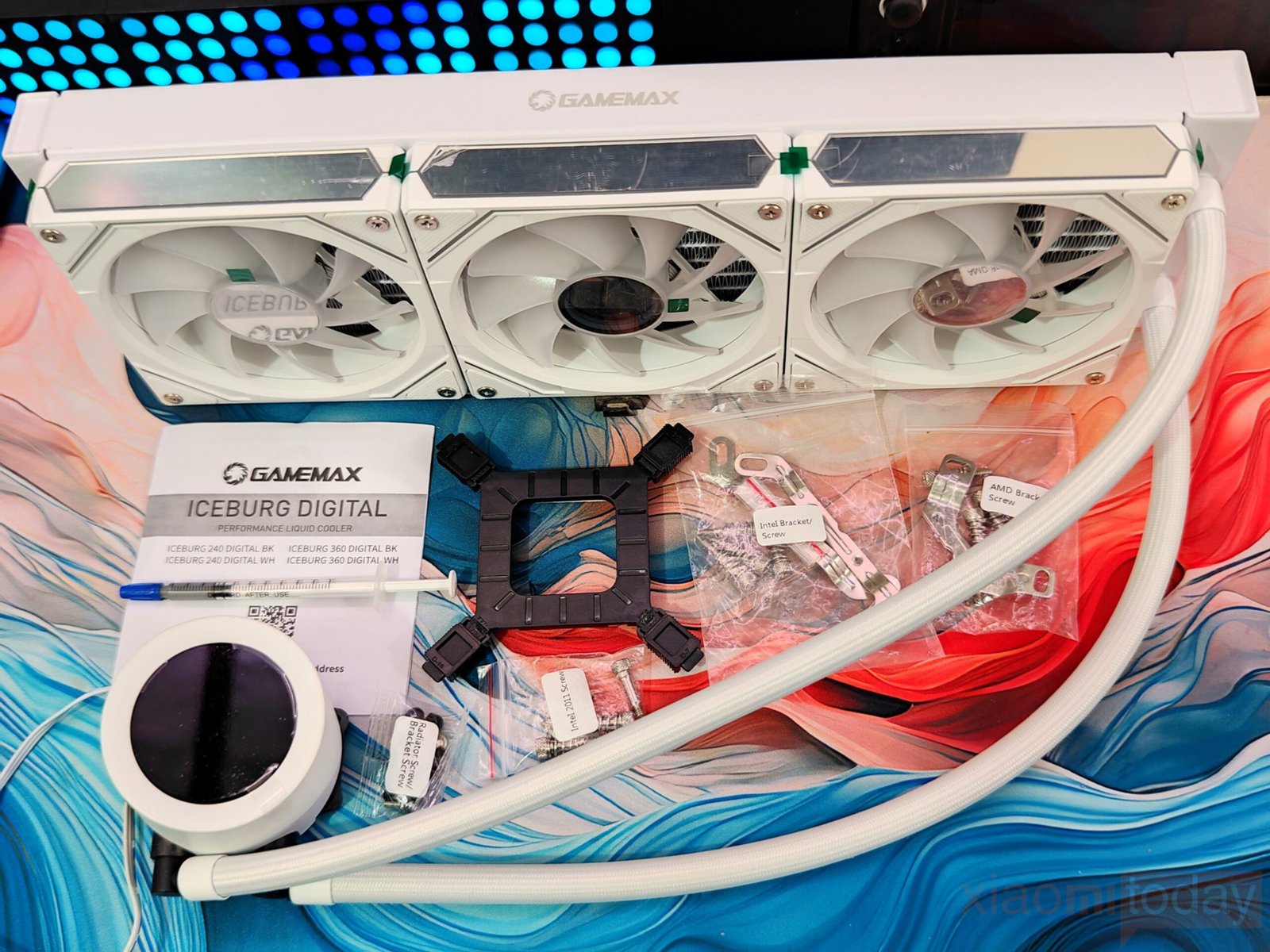
The GAMEMAX IceBurg 360 Digital WH Cooler comes with everything needed for easy installation and efficient cooling. It includes three 120mm fans, mounting brackets for Intel and AMD CPUs, screws for secure assembly, and thermal paste for optimal heat dissipation. A detailed user manual is also provided to guide the installation process.
Design
Radiator



The GAMEMAX IceBurg 360 Digital WH Cooler features a clean, all-white design, with everything from the radiator to the fans, pipes, CPU head, and wires matching the same color. The fan comes pre-installed, making setup much easier. The radiator measures 385 × 120 × 52mm and is crafted from aluminum, offering 20 FPI and 12 coolant channels. The standard mounting hole gap is 105mm, which should fit most chassis. With its larger size, the radiator effectively transfers heat away from the CPU, helping to lower temperatures more efficiently. While its size is an advantage, it’s important to ensure that your chassis can accommodate a 360mm radiator—however, most modern cases, even MATX ones, are designed to handle this size.


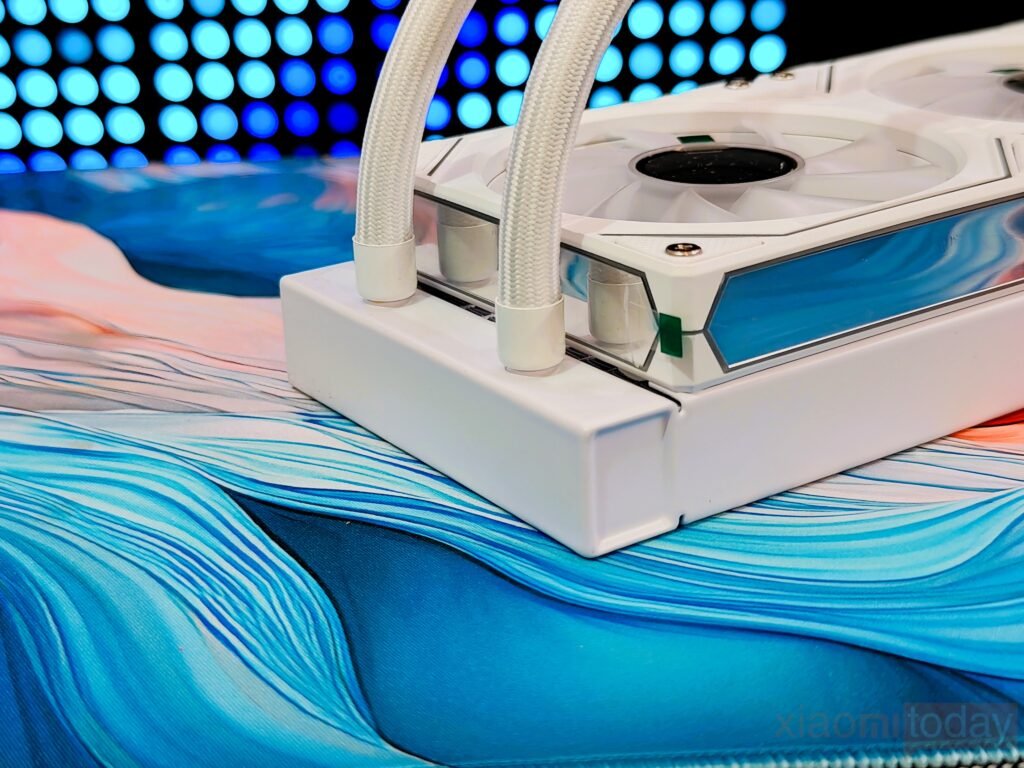
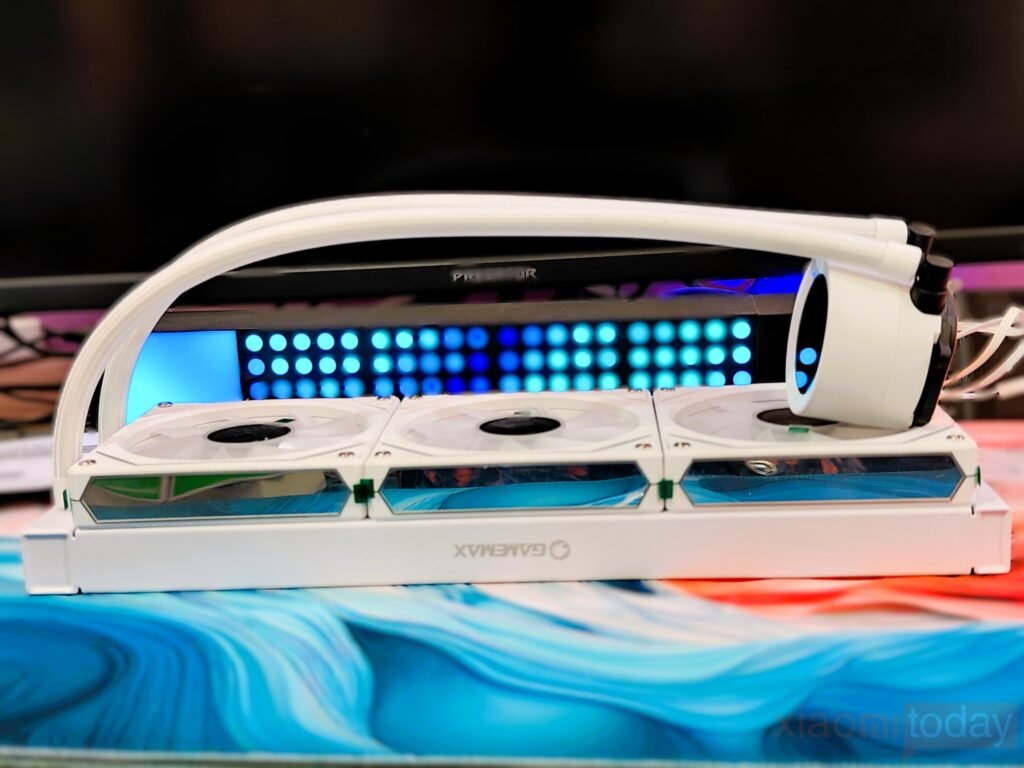
The side of the radiator features Gamemax branding, with a design that reflects solid workmanship and high-quality materials. It has a noticeable heft, giving it a sturdy feel. The GAMEMAX IceBurg 360 Digital WH is equipped with 400mm nylon-braided pipes, ensuring durability and flexibility. The connection between the water pipes and the radiator is securely sealed to prevent any risk of liquid leakage. Additionally, the radiator’s liquid inlet and outlet pipes have independent connectors, reinforced with metal components for added reliability.
CPU Head and Pump

The pump housing is crafted from durable ABS material, featuring a sleek, round design with dimensions of 66x45mm. Positioned on top is an integrated digital display, designed to provide real-time monitoring of critical system metrics.
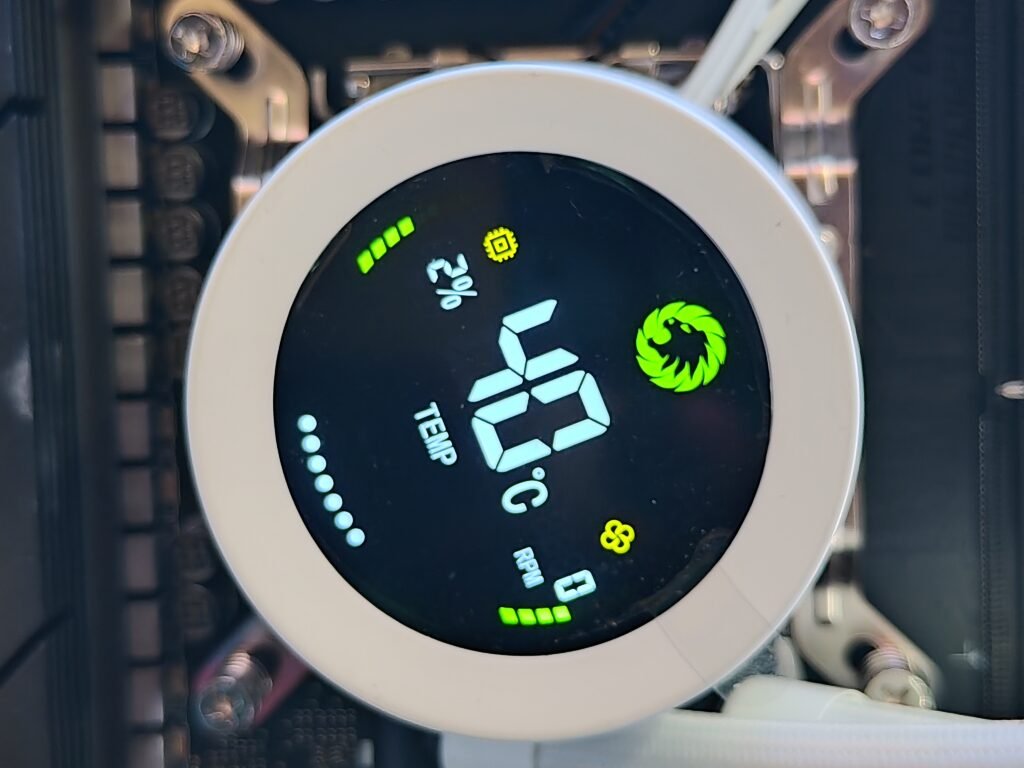
The display showcases the CPU temperature, CPU load percentage, and fan speed in RPM. This functional layout ensures users have a clear and immediate view of their system’s performance, enhancing usability and allowing for quick adjustments if necessary.
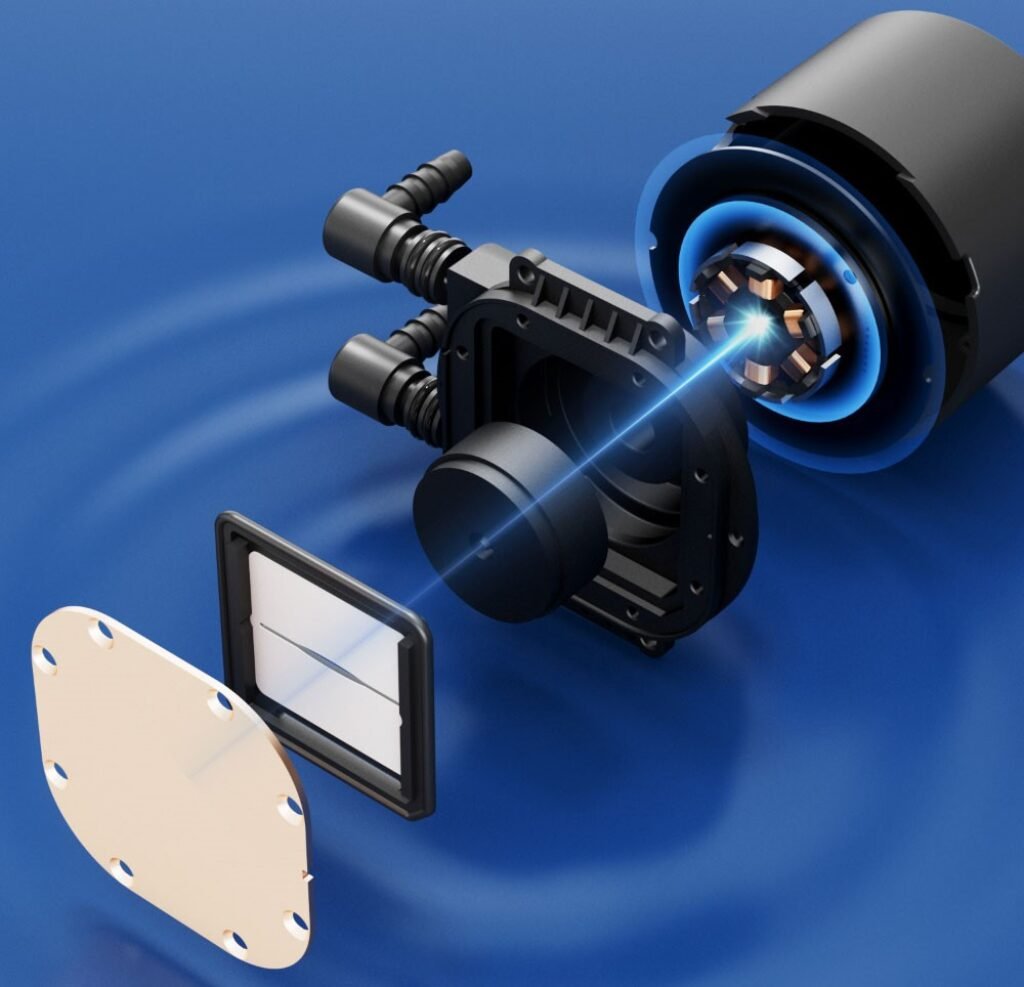
The pump is designed to deliver consistent and reliable performance, operating at a speed of 2400 RPM ±10%, ensuring efficient liquid circulation in the system. Its ceramic core bearing not only enhances durability but also contributes to its impressive life expectancy of up to 40,000 hours, making it suitable for extended usage over time. The noise level is well-maintained at 26.9 dBA, striking a balance between performance and quiet operation, which is essential for maintaining a low-noise environment. The pump is powered through a 2510 3-pin connector, making it compatible with a variety of setups. It draws a rated power of 4.20W and a maximum current of 0.25A, showcasing an energy-efficient design that doesn’t compromise functionality. This combination of features ensures the pump is well-suited for both performance-driven and long-lasting applications.
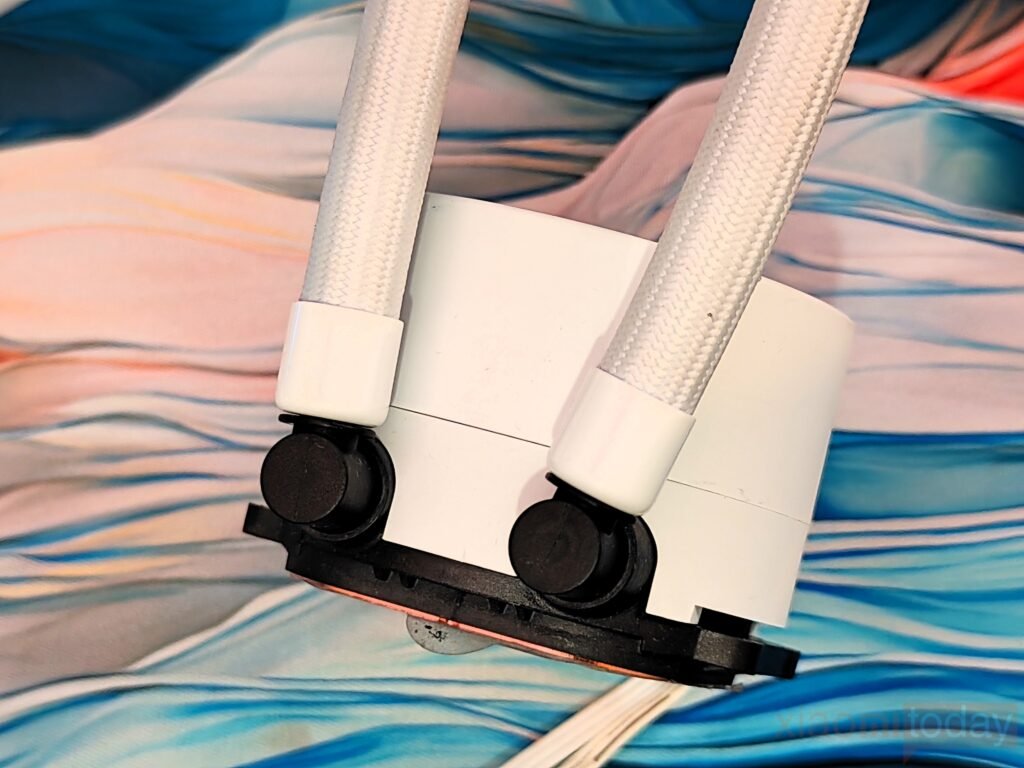

The back of the CPU block features two 90-degree connections for the tubing, allowing for easy adjustments to the tube placement as needed. Two flat cables extend from the housing: one with a 3-pin connector to power the pump and another with a 9-pin USB 2.0 header for software integration.

The pump features a generously sized pure copper heat dissipation base designed to fully cover the back of the CPU and provide a secure fit. Its excellent thermal conductivity efficiently transfers heat away from the CPU, ensuring effective cooling performance. A protective cover is included on the base and must be removed before installation. The size of the base is sufficient to accommodate the latest processors.
Fans (Pre-Installed)

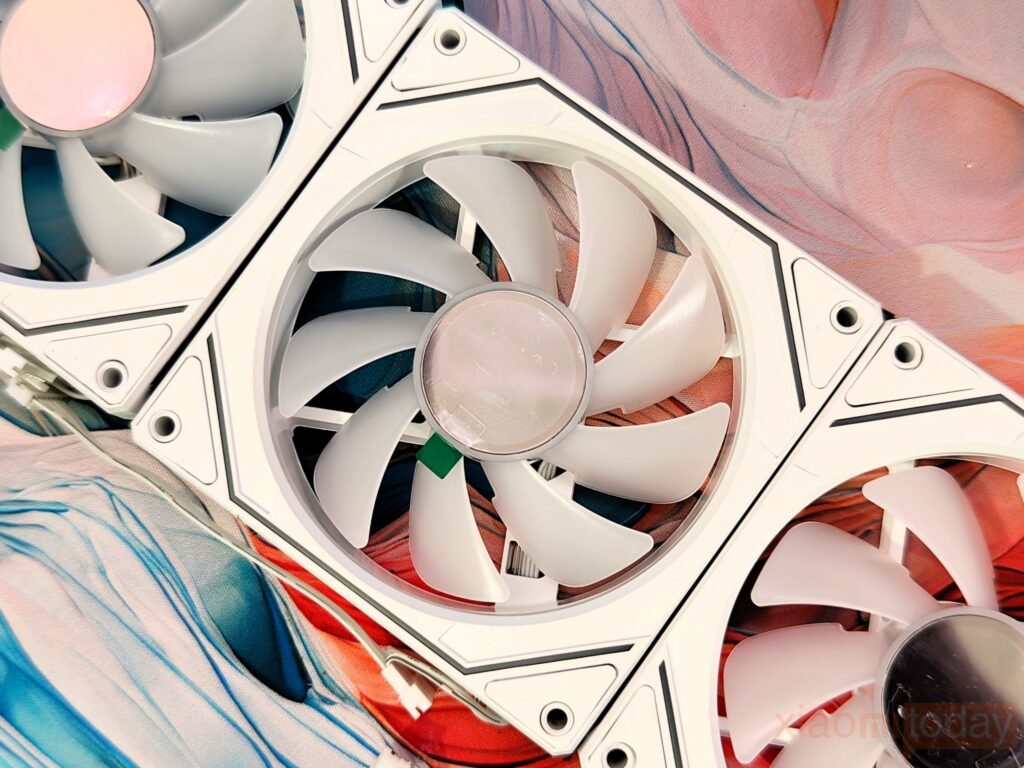


The IceBurg 360 Digital WH Cooler is designed with three high-performance 120mm ARGB fans that each feature nine frosted blades, giving them a sleek and modern appearance. The fan frames are securely mounted with rubber shock-absorbing pads on both sides, which help minimize vibration and noise. These pads are made from a soft yet durable material that is resistant to wear and tear, ensuring they remain effective over time. This design not only helps to reduce sound levels but also contributes to smoother operation within the computer case by stabilizing the fan’s performance.

The fans themselves are equipped with a hydraulic bearing, allowing them to operate smoothly and achieve a maximum speed of 1800 RPM with a tolerance of ±10%. They offer an impressive airflow of 58.8 CFM and a static pressure of 1.82mmH2O, which provides efficient cooling even under load. However, when running at full speed, the fans can produce a noise level of up to 36.9 dB(A), which is on the higher end for cooling fans. Despite this, their long lifespan of 30,000 hours ensures durability and consistent performance over an extended period.


The IceBurg 360’s fans use 7-pin proprietary connectors, which are compatible with the Gamemax ecosystem, but they may not work seamlessly with other setups due to their non-standard connections. The fans feature 3-pin 5V ARGB connectors, which connect to an ARGB control hub. These addressable LEDs can be easily controlled using the included remote, offering a variety of lighting modes, speeds, and brightness levels for a personalized, vibrant display. Additionally, users can toggle the fan lighting on or off and switch the ARGB signal to the motherboard’s 5V ARGB port for synchronization with compatible motherboards through AURA Sync Mode, allowing for cohesive lighting effects across the system.
Installation
We mounted the radiator on the top of the chassis, using the DEEPCOOL CH780, a high-end ATX Max case designed to support E-ATX motherboards. The radiator measures 385 × 120 × 52mm and fits into any chassis that accommodates a 360mm unit. For this test, we used an Intel LGA1700 socket. With the fans pre-installed and minimal wiring required, the installation process was smooth and efficient. The included mounting hardware felt sturdy, and the clear instructions made it easy to secure everything without unnecessary adjustments. The case provided ample clearance, ensuring that the radiator didn’t interfere with other components like RAM or VRM heatsinks.


The installation starts by placing the backplate on the rear of the motherboard, ensuring it aligns with the socket holes. The mounting brackets are then attached to the cooling block using screws. A thin, even layer of thermal paste is applied to the CPU before peeling off the protective film from the block’s copper base. Once the block is positioned over the CPU, its mounting arms align perfectly with the backplate holes, allowing for a secure fit using the included LGA1700 spring-loaded screws. The radiator is then mounted in its designated position, with fans oriented for optimal airflow.


Finally, all cables—including the pump power, fan connectors, and RGB lighting—are connected to the motherboard and controller, completing the installation. The process is straightforward, taking about 15–20 minutes from start to finish.
Software

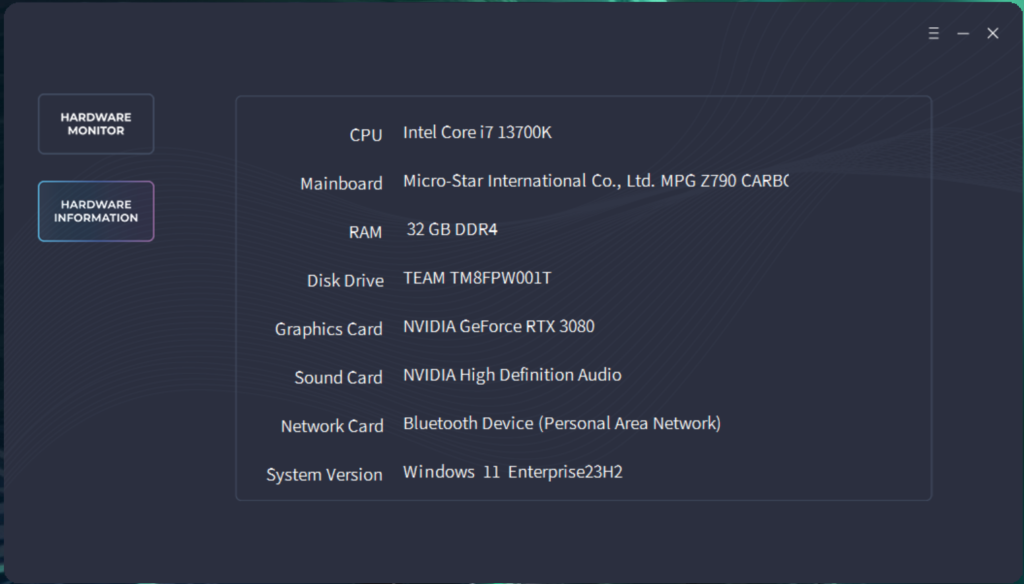
The software for the GAMEMAX device is available for download from the official website. Once installed, it provides a real-time view of various system parameters, including temperature and usage rates. The interface is straightforward, displaying key hardware statistics on the main page. A dedicated hardware information section lists detailed system specifications, ensuring users can quickly check relevant details without navigating through multiple menus.

A three-line button in the top right corner offers quick access to additional settings. Users can toggle the display on or off, switch between temperature units, and adjust the overlay to better suit their preferences. These options provide a degree of customization, allowing for a more tailored monitoring experience.
ARGB Lighting Effect







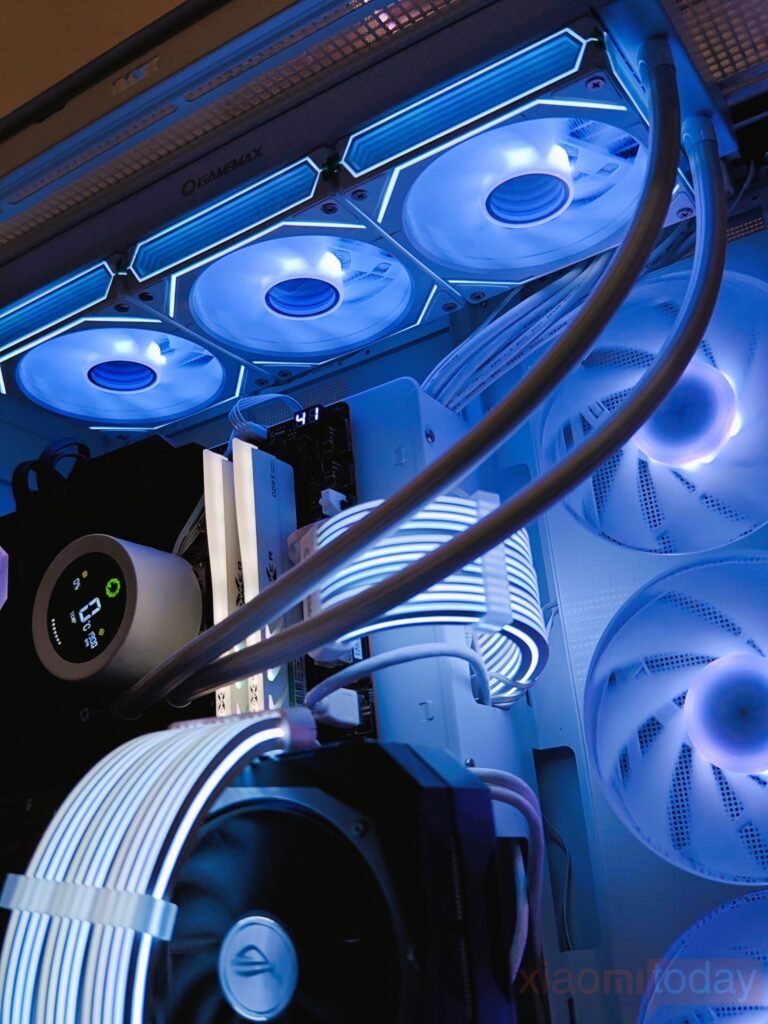
The fan’s lighting brings a striking visual appeal, with vivid colors and ample brightness that enhance the atmosphere of any setup. The ability to customize colors allows for seamless integration with different themes, making it easy to achieve a personalized look. When paired with the MSI Z790 motherboard, the Mystic Light sync app ensures smooth and consistent lighting effects across all compatible components. In low-light conditions, the infinity mirror design creates a mesmerizing depth effect, giving the fan a dynamic and futuristic appearance that draws attention to the overall build.
Testing and Performance
Moving on to performance, the key function of any AIO liquid cooler is its ability to manage CPU temperatures effectively. For our testing, we paired the GameMax Iceburg 360 Digital WH AIO Liquid Cooler with an Intel 13th-Gen Core i7-13700K Processor and an MSI MPG Z790 CARBON MAX WIFI II motherboard. With room temperature set at 32°C, we observed that the CPU maintained a stable idle temperature of around 39°C. This shows that the Iceburg 360 Digital WH handles heat efficiently, offering consistent cooling performance and ensuring stability even in warmer conditions.

The CPU-Z stress test was performed to assess the processor’s overall power and thermal performance. The processor consumed 195W of power, with the temperature reaching 80℃. This indicates that the cooling solution is effectively managing the heat generated by the processor during the test. The temperature remained within a safe range, suggesting the system is stable and capable of handling demanding tasks without significant overheating.
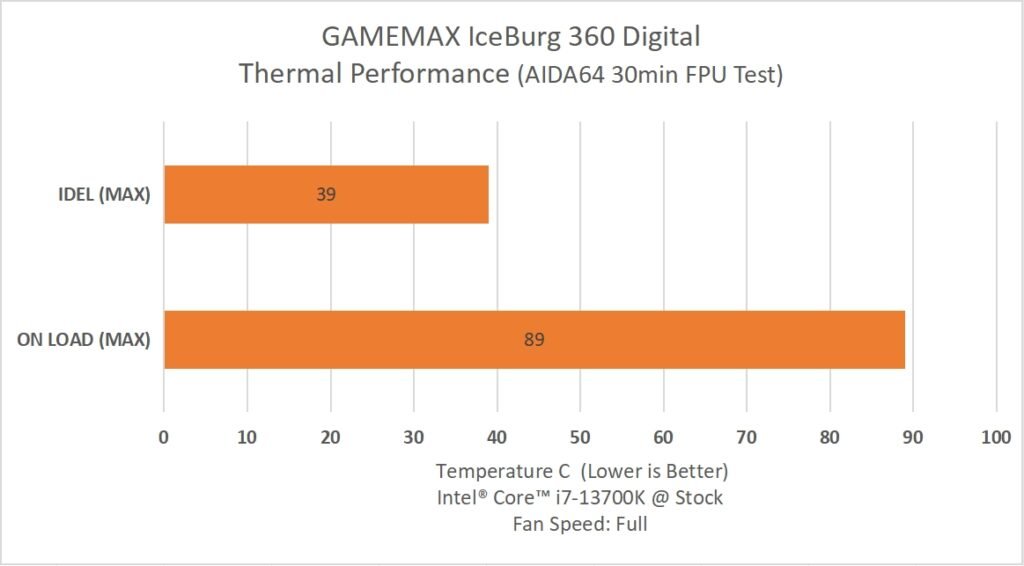
In a more intensive test, the single-baked FPU test, power consumption spiked to around 240W, while the temperature increased to 89℃. Despite the added stress, the cooling system continued to perform admirably, keeping the processor within safe operating temperatures. The system’s ability to handle this extra power draw and heat proves the cooling solution is up to the task, ensuring the processor stays cool even during peak loads.
When compared to the 13700K processor running at its default frequency, this water-cooling setup performed effortlessly. The 13700K is known to generate substantial heat, especially under load, but the cooling system handled it with ease, maintaining stable temperatures throughout. The results show that the water cooler is more than capable of managing demanding scenarios, ensuring the processor maintains high performance without any risk of thermal throttling.







