The mechanical keyboard market is filled with options catering to various needs, but finding a model that balances features, build quality, and affordability can be challenging. MechLands aims to address this with the Vibe99, its second mechanical keyboard offering us For review after Vibe75 (Review). Priced at approximately $83, the Vibe99 targets users who want premium features without stretching their budgets, making it an intriguing choice for gamers, typists, and general PC users alike.
The MechLands Vibe99 employs an 1800 compact layout, which condenses a full-size keyboard into a more space-efficient design with 100 keys. This layout retains the functionality of a traditional keyboard while freeing up desk space. MechLands has equipped the Vibe99 with tri-mode connectivity, supporting Bluetooth, 2.4GHz wireless, and USB-C wired options for maximum versatility. Additional features include customizable RGB lighting, vibrant effects tailored to personal preferences, and a comfortable typing experience enhanced by thoughtful ergonomics. What truly sets the Vibe99 apart is its 1.06-inch TFT LCD screen, offering real-time system monitoring or personalization—a feature rarely seen at this price point.
The Vibe99 is designed for users seeking a comprehensive package at an accessible price. It combines thoughtful engineering with practical enhancements, making it suitable for both casual and professional settings. In the sections ahead, we’ll delve into the keyboard’s design, connectivity options, build quality, and unique features to determine if it lives up to its promise as a budget-friendly yet feature-rich mechanical keyboard.
Unboxing


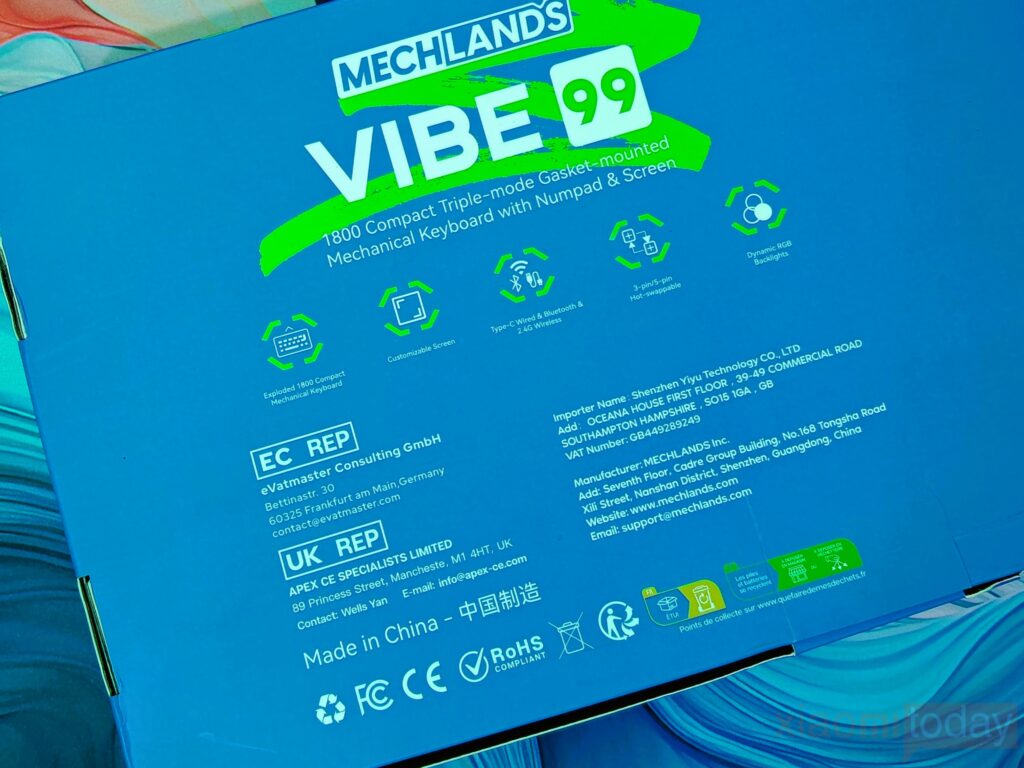
The MechLands Vibe99 is packaged in a cardboard box that mirrors the design of the Vibe75’s packaging. The blue and white color scheme gives it a clean, modern look, with the front prominently displaying an image of the keyboard, along with its model name and logo. On the back, key details are neatly presented, highlighting features like the 1800 compact layout, tri-mode connectivity, customized screen, and other specifications. This straightforward presentation ensures that users have a clear understanding of the product’s capabilities right out of the box.
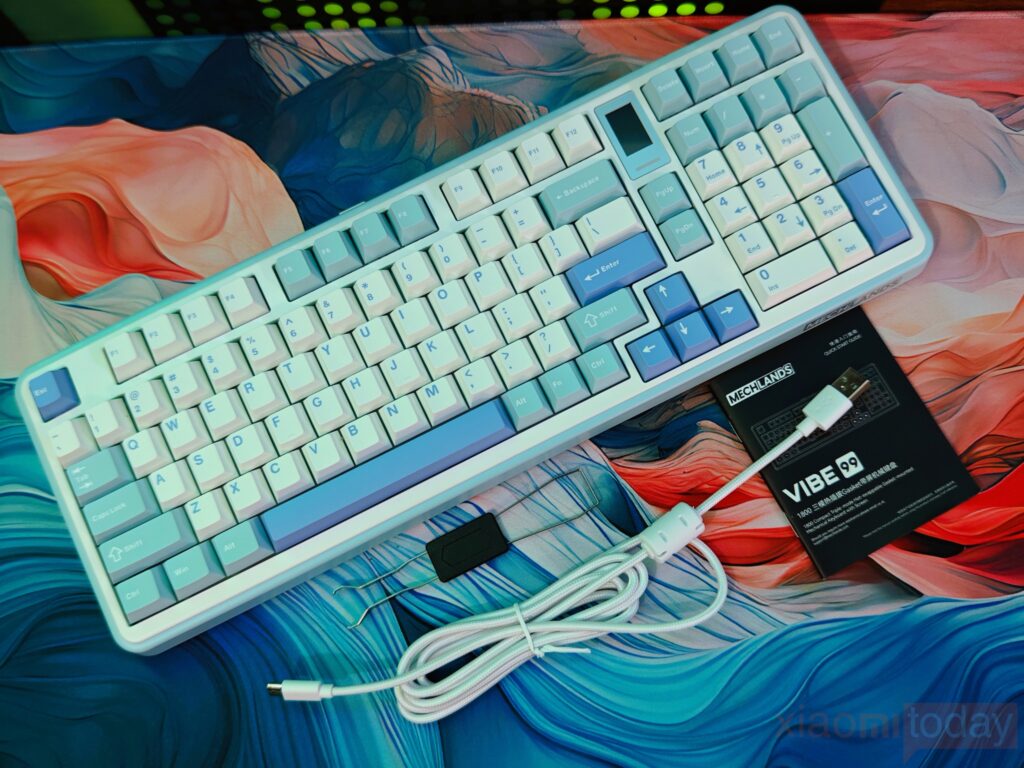
The MechLands Vibe99 keyboard package is designed to provide everything needed for a seamless user experience. It includes a keycap and switch puller for maintenance, a 2.4G dongle to enable wireless functionality, and a Type-A to Type-C cable for charging and wired operation. An instruction manual is also provided, offering clear guidance on setup and usage.
Design

The MechLands Vibe99 showcases a streamlined 1800 layout, featuring 100 keys that blend the practicality of a full-sized keyboard with a more compact and efficient design. This layout preserves the essential navigation cluster and numeric keypad, making it an excellent choice for professionals and power users who require these features without compromising on desk space. The keyboard strikes a thoughtful balance between functionality and ergonomics, catering to both productivity and convenience. Offered in two distinct color options, Black and Blue, this review focuses on the Blue variant, which delivers a modern and visually appealing aesthetic.

The Vibe99 keyboard delivers impressive build quality for its price range, even though it is made entirely from plastic. The material, while not as premium as metal, feels solid and durable, surpassing expectations for a product at this cost. With a weight of approximately 1.1 kg, it provides a stable presence on the desk, effectively preventing unwanted movement during use. Although the lack of metal may leave some users preferring a more luxurious finish, the robust design and thoughtful construction avoid the typical cheap feel associated with plastic.

The MechLands Vibe99 is equipped with a compact yet highly functional 1.06-inch TFT LCD screen that enhances its usability and aesthetic appeal. This screen serves multiple purposes, providing users with essential information such as battery status, time, and the active connection mode, ensuring seamless operation and convenience. Additionally, the screen offers a customizable experience by allowing users to upload and display GIF animations, adding a personal touch and dynamic visual element to the device. This thoughtful integration of functionality and customization elevates the Vibe99, making it not only a practical tool but also an engaging and stylish accessory.

The MechLands Vibe99 offers a highly versatile design with convenient user-configurable switches located on the rear edge of the keyboard. One of these switches allows users to effortlessly toggle between Mac and Windows modes, ensuring seamless compatibility with both operating systems. The second switch, a three-way selector, provides three distinct connectivity options: USB-C wired, Bluetooth, and 2.4G wireless. This tri-mode configuration enhances the keyboard’s adaptability, making it suitable for a variety of environments, whether stationary at a desk or on the go, providing a smooth and flexible experience across different devices and work setups.


The rear design of the MechLands Vibe99 prioritizes functionality, with a sturdy metal plate at the base that enhances the keyboard’s overall stability. Four strategically placed rubber feet prevent slipping, ensuring the keyboard stays securely in place during use. Additionally, the inclusion of dual-stage kickstands allows users to adjust the typing angle to their preferred height, offering a more personalized and comfortable typing experience.
The Vibe99 mechanical keyboard is designed to offer exceptional typing comfort through its innovative gasket-mounted structure. This design provides unique, cushioned feedback with each keystroke, giving users a soft and responsive typing experience. The inclusion of five distinct layers of internal padding, such as PORON Sandwich foam and a bottom silicone pad, ensures that each press feels well-supported while creating deep, satisfying acoustics. These elements work together to deliver a highly comfortable typing experience that minimizes fatigue during long typing sessions.
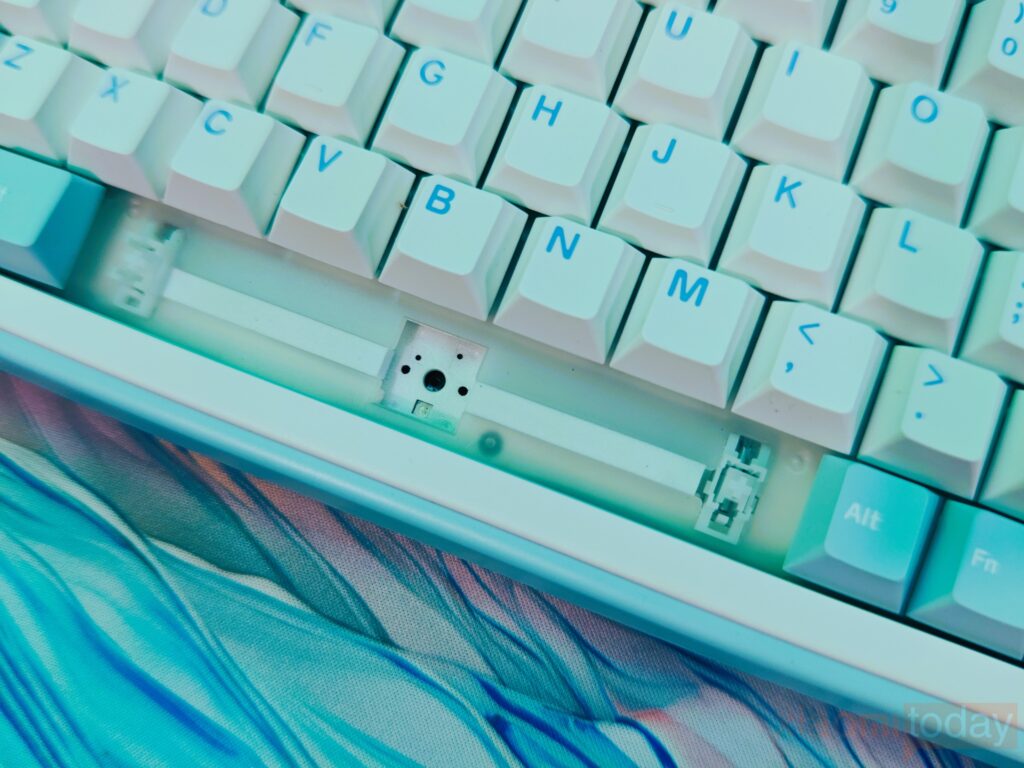
The Flex-cut PC plate incorporated in the Vibe99 further enhances its performance, offering a more flexible and softer feel while typing. This plate construction helps improve the overall acoustics, producing a refined and pleasant sound profile with every key press. Whether for casual typing or intense gaming sessions, the Vibe99 delivers a balance of comfort and performance that can easily meet the needs of diverse users.
To complement the soft feel of the keypresses, the Vibe99 uses finely tuned stabilizers that ensure smooth, consistent key activation without any rattling or unwanted noise. This attention to detail in the keyboard’s build quality provides an enjoyable typing experience that is both tactile and whisper-quiet. Whether you’re writing, gaming, or simply browsing, the Vibe99 is engineered to offer a premium typing experience without compromising on noise or comfort.
Keycaps & RGB LEDs
The Vibe99 features Cherry Profile Double-shot PBT keycaps, offering both durability and a premium typing feel. These keycaps are designed to resist wear and shine, ensuring the keyboard maintains its clean, attractive look over time. The textured surface enhances comfort, making each keystroke a pleasant experience, whether you’re typing for long periods or engaging in intense gaming sessions.
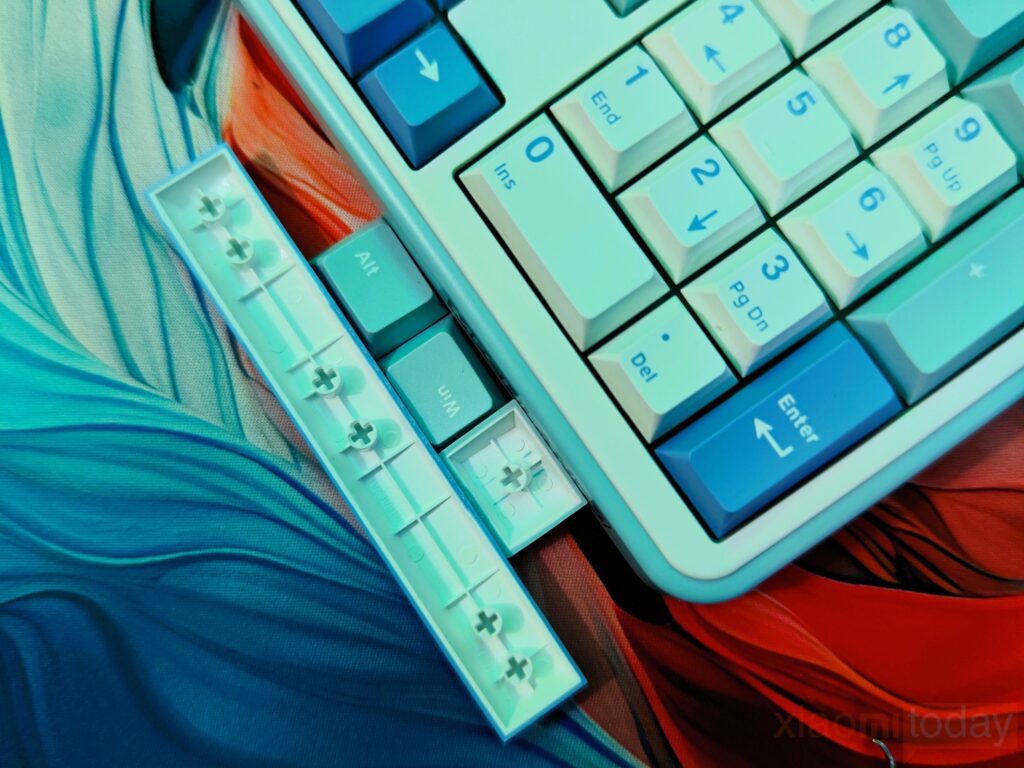
Equipped with a hot-swappable PCB, the Vibe99 allows users to easily swap out switches without the need for soldering. This feature provides flexibility for those looking to fine-tune their typing experience, enabling effortless customization. Whether you prefer a soft or clicky feel, changing the switches to suit your preference is quick and convenient.
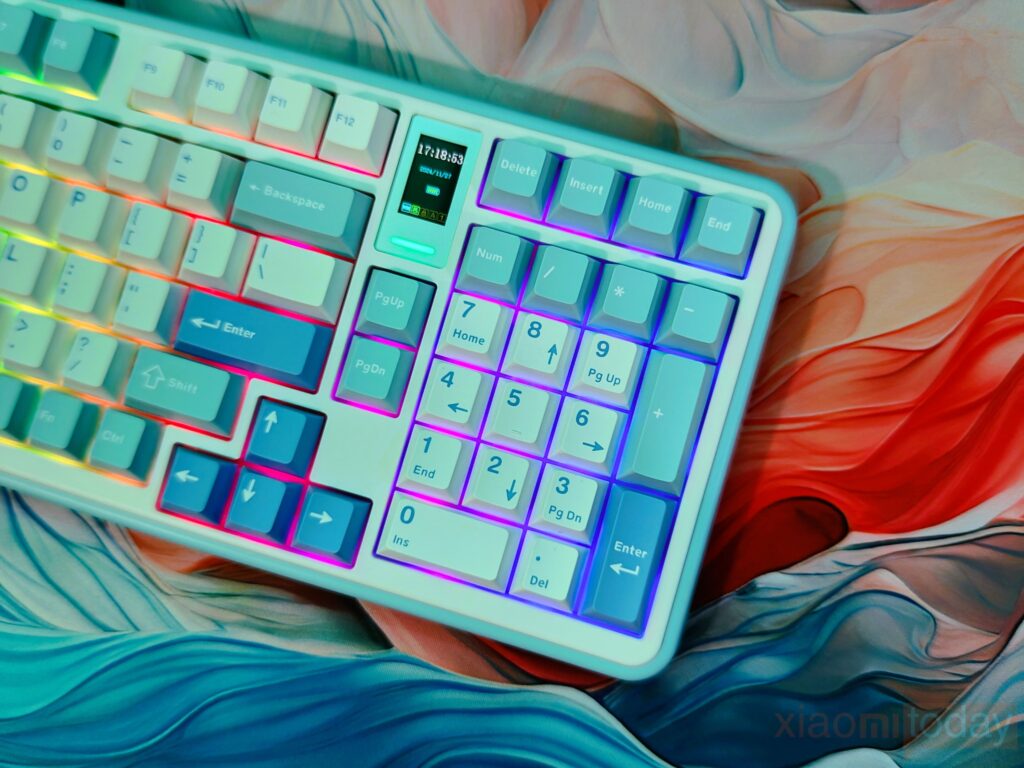
In addition to its functional features, the Vibe99 boasts South-facing RGB lighting, which adds a vibrant glow beneath the keycaps. The customizable lighting options enhance the overall aesthetics of the keyboard while ensuring compatibility with various keycap profiles. This thoughtful design ensures an uninterrupted and visually captivating typing experience.
MechLands Cream Mint Switch
The MechLands Vibe99 distinguishes itself through the use of the brand’s custom-designed Cream Mint Switch, which provides a smooth and uninterrupted linear action. With a 5-pin structure, the switches are compatible with a wide range of keyboard configurations, making them a versatile choice for both enthusiasts and casual users. The 45±5gf actuation force strikes a balance, delivering the right amount of resistance to prevent fatigue while maintaining a responsive feel. This makes the Vibe99 suitable for everything from long typing sessions to intense gaming.
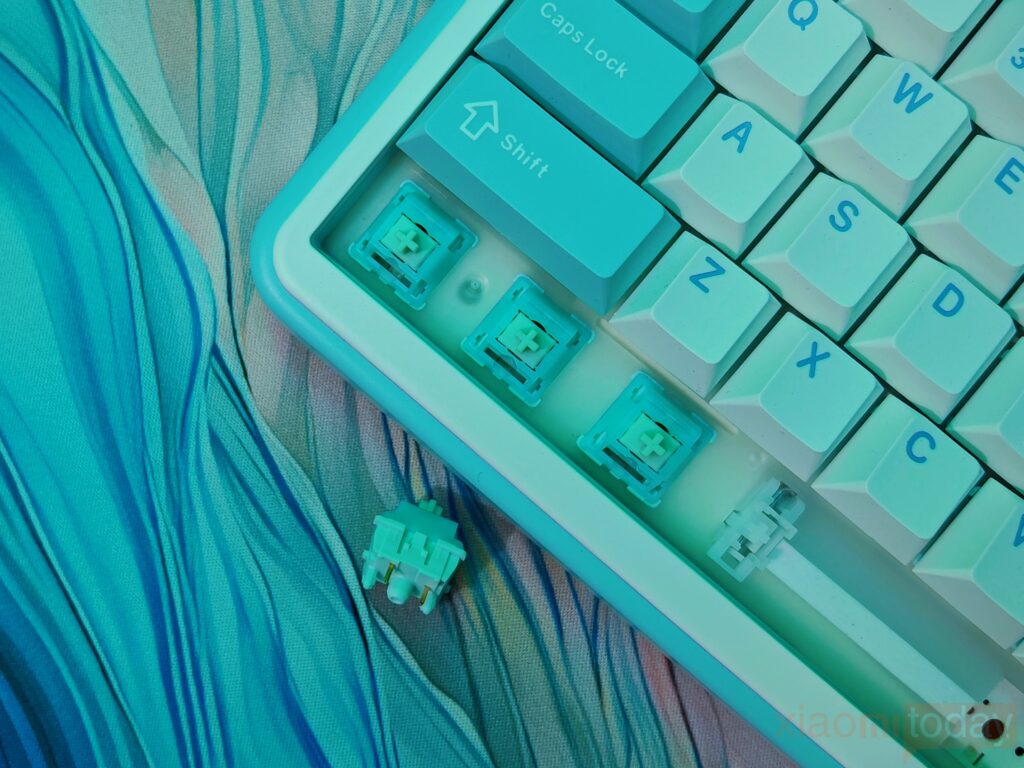
The Cream Mint Switch offers a notably smooth keypress, free from the scratchiness commonly associated with budget-friendly switches. The keypresses are precise, with a travel distance of 3.6±0.40mm and a conduction strike of 2.0±0.40mm, ensuring consistency with every stroke. This smoothness not only enhances typing accuracy but also provides a comfortable experience, whether you’re working on a project or immersed in a gaming session. The switches effectively mimic the feel of premium mechanical switches, offering great value for their performance.
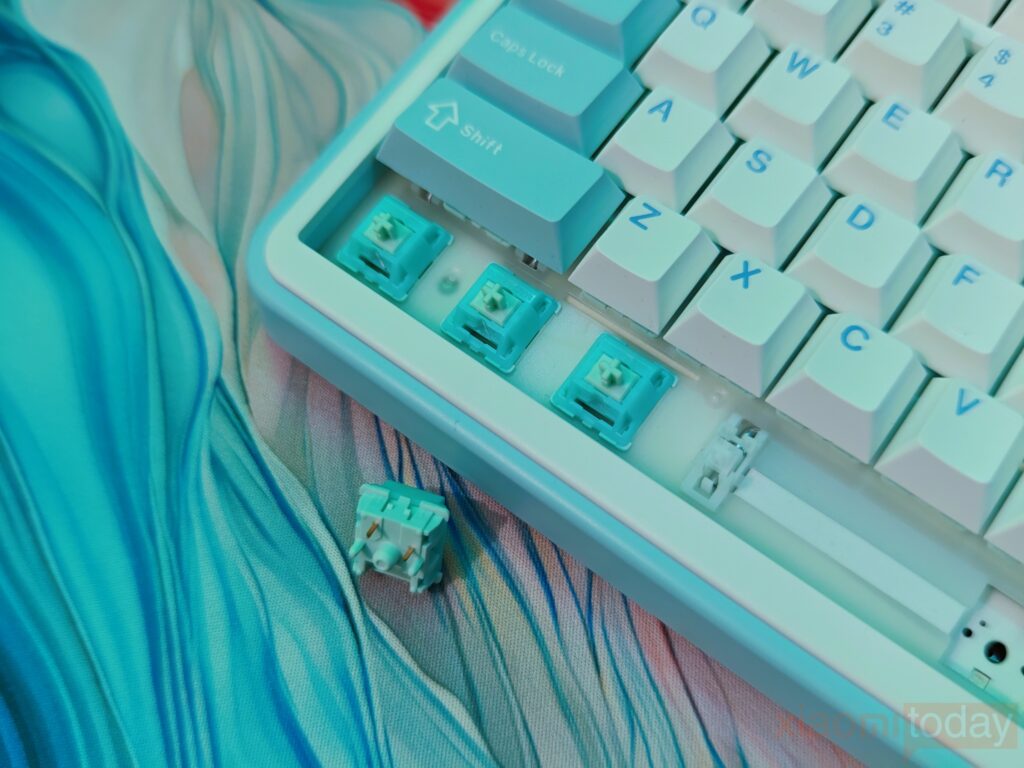
That said, the Vibe99 does have its limitations. It comes with only one switch option, which might not suit users who prefer a more tailored typing experience. While the Cream Mint Switch excels in providing a balanced, smooth action, some users might miss the opportunity to choose between different tactile, linear, or clicky switch types. Despite this, the Vibe99 remains an excellent all-around keyboard, offering reliable performance and comfort for a wide variety of tasks.
Software
The Mechlands Vibe99 comes equipped with dedicated software that, while not revolutionary, delivers the essential tools needed to adjust key functions, RGB settings, and the TFT screen. While the interface may feel basic compared to higher-end software suites, it effectively covers the necessary options to personalize the keyboard to suit your needs. It allows for remapping keys on the main and function layers, offering enough flexibility for both work and play, even if it lacks the depth of open-source alternatives like VIA or QMK.
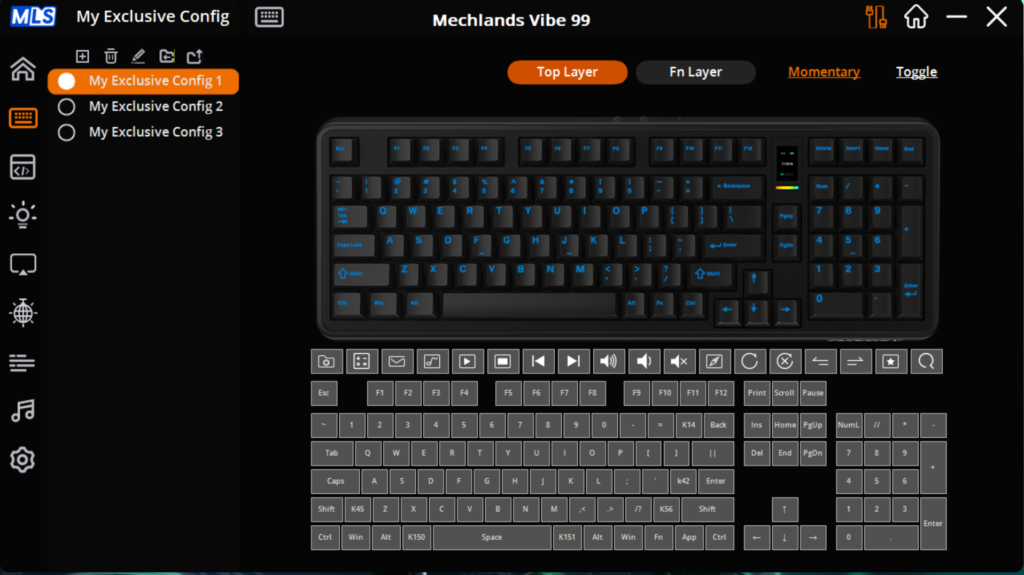
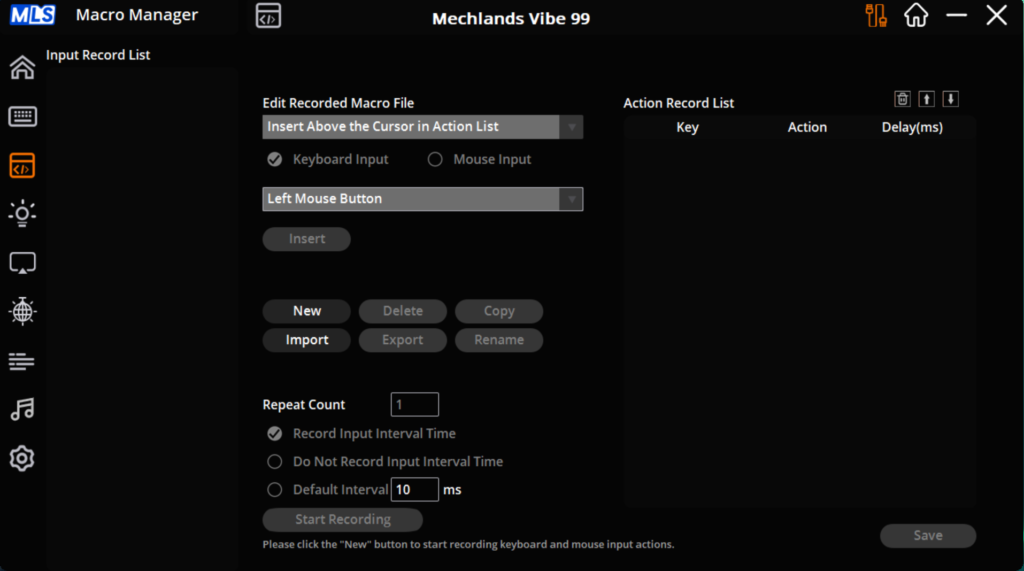
One notable feature is the software’s ability to import and export configurations, which makes it easy to switch between different setups or restore a custom layout. The RGB lighting is vibrant and offers a variety of modes and color settings. Users can adjust brightness, and speed, and select from various lighting effects, including pulsing or static colors. For those who prefer using the keyboard without software, it’s possible to cycle through lighting modes using keyboard shortcuts, which provide quick access to changes.
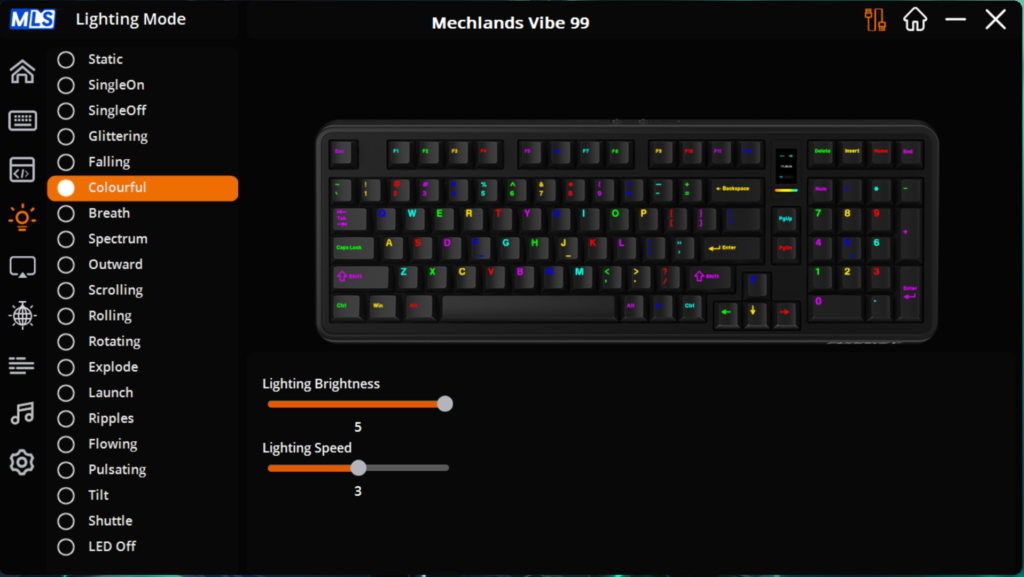
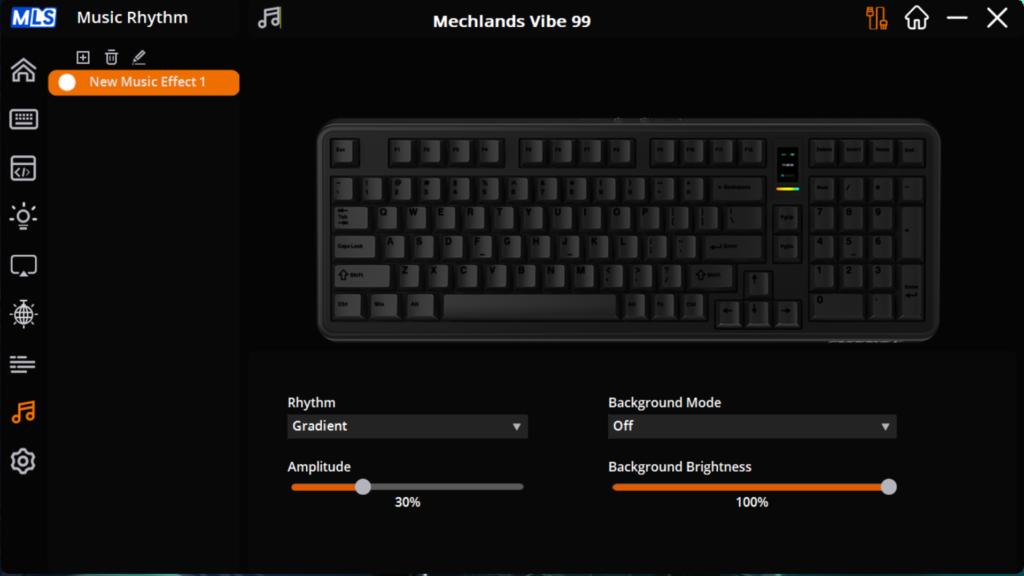

For productivity enthusiasts, the software supports macro functionality, allowing users to create shortcuts for repetitive tasks or specific sequences, including mouse inputs. While the macro setup is intuitive and user-friendly, it doesn’t offer the same level of complexity as more advanced keyboard customization tools. However, for most users, the macro capabilities will be more than sufficient for enhancing efficiency.

The best feature of the Vibe99’s software is the customization options for the TFT screen. Users can upload static images or simple animations like GIFs to the display. This allows for unique personalizations such as showing battery life, and time, or custom graphics like logos or characters. While the customization process is simple and effective, more advanced options would be a welcome addition for those seeking a deeper level of personalization.
Connectivity
The Mechlands Vibe99 offers versatile connectivity options, including Bluetooth, 2.4 GHz wireless, and wired via USB.
Wired Mode
The USB connection is simple to set up and delivers the most stable performance, making it an excellent choice for gamers or users requiring minimal latency. Additionally, it keeps the keyboard charged during use, ensuring uninterrupted sessions.
Bluetooth Mode
This mode is ideal for users seeking a clean, wire-free setup. It allows for easy connection to mobile devices, tablets, and laptops, making it a convenient option for multi-device workspaces.
2.4 GHz Wireless Mode
Using the included USB dongle, this mode provides a reliable wireless connection with lower latency than Bluetooth. It’s perfect for those who prioritize smooth, responsive performance, such as gamers or individuals who type quickly.
Battery
The 4000mAh battery provides ample power for everyday use, though actual battery life will depend on factors such as usage patterns and RGB lighting settings. Under moderate use, including the RGB effects, the keyboard can last anywhere from 2 to 3 weeks before requiring a recharge. Charging is efficient with the USB-C connection, and the built-in TFT screen conveniently shows the remaining battery life, ensuring you always know when it’s time to recharge.

For most users, the 4000mAh battery is more than adequate, offering solid performance throughout the day. While intensive use with full RGB lighting may necessitate more frequent charging, moderate usage allows the keyboard to operate for up to 2-3 weeks on a single charge. The quick USB-C charging and the battery life display on the TFT screen make it easy to stay on top of power levels.
Use Experience
The Mechlands Vibe99 offers a distinctive typing experience, largely influenced by its proprietary Cream Mint switches. These switches are designed to provide a smooth, comfortable feel with a subtle “tacky” sound profile, making them suitable for both typing and gaming. The Cream Mint switches are linear, featuring an actuation force of 45gf and a 3.6mm travel distance. Here’s how they perform in everyday use:
- Effortless Actuation: The low actuation force of these switches ensures that key presses feel light and require minimal effort, which is especially noticeable during extended typing sessions.
- Quiet Yet Pleasant Sound: The switches emit a soft “thock” sound rather than a sharp “click,” contributing to a quieter environment that is ideal for both professional and recreational use.
- Minor Stem Wobble: While not significant, there is a slight wobble in the stem, which might be noticeable for users who are particularly particular about stability.

The Cream Mint switches are exclusive to the Vibe99, enhancing the keyboard’s appeal for those seeking a unique feel. The sound and performance of the switches are balanced, making them versatile for a wide range of activities.
In terms of keycaps, the Vibe99 features durable PBT keycaps with side-printed legends. These keycaps are resistant to wear, meaning they maintain their texture and appearance over time, avoiding the glossy sheen that can develop on cheaper alternatives. The side-printed legends are bold and clear, contributing to a clean, modern look. Additionally, the translucent keycaps allow the RGB lighting to shine through, adding a subtle visual effect without overwhelming the overall aesthetic.

The Vibe99 employs a gasket-mounted design paired with multi-layer padding, which enhances the overall typing experience by providing a soft, cushioned feel with each keypress. The gasket mount absorbs some of the impact during typing, resulting in a more comfortable, responsive action. Furthermore, the foam layer between the plate and PCB helps dampen noise, making the typing experience smoother and more controlled.
While the Vibe99 is not marketed solely as a gaming keyboard, its performance is more than adequate for casual gaming and even competitive play. The fast, linear switches and low actuation force make rapid key presses quick and responsive, while the 2.4 GHz wireless connection ensures a lag-free experience, crucial for smooth gameplay.
Conclusion
Check out other keyboard Reviews:
- AULA F99 Pro Review – Tri-Mode Mechanical Keyboard with Knob and 8000mAh Battery
- MechLands Vibe75 Keyboard Review
- EPOMAKER Galaxy70 Keyboard Review
- EPOMAKER P75 Aluminum Mechanical Keyboard Review
- KiiBOOM Loop65 Aluminum Keyboard Review
- Ajazz AKP815 Review – A 75% Low-Profile Mechanical Keyboard
- EPOMAKER TH40 Review – A Keyboard Comes with Compact 40% Layout
- EPOMAKER MS68 Mechanical Keyboard Review
- Epomaker DynaTab 75X Review – Mechanical Keyboard With Dot-Matrix Display
- CIDOO ABM081 Stellar 75% Mechanical Keyboard Review
- KiiBOOM Phantom 98 Review: A Premium Keyboard Experience
- CIDOO ABM066 Review: Hot Swappable Wired/Wireless Mechanical Keyboard







