A keyboard can significantly impact productivity and comfort, especially for coders who spend long hours typing. Ergonomics, design, and responsiveness are essential elements that influence daily work and gaming. EPOMAKER’s latest release, the P75 Aluminum Mechanical Keyboard, addresses these needs by combining premium materials and a compact 75% layout. Designed for enthusiasts, the P75 boasts a sleek CNC-machined aluminum body, a dedicated metal knob, and high-quality Cherry-profile keycaps made of double-shot PBT.
In this review, we take a closer look at how the EPOMAKER P75 performs in both everyday use and gaming. Built with a gasket-mounted structure, the P75 offers quiet keystrokes, an enjoyable sound profile, and a satisfying tactile feel. The minimalist, logo-free design emphasizes a clean aesthetic, while customizable RGB lighting and macro support add versatility. Users can also choose between wireless connectivity options via 2.4 GHz or Bluetooth, or simply plug in with a USB cable when charging is needed.
Unboxing


The Epomaker P75 arrives in a sleek, substantial package. Crafted from durable black cardboard, the box has a notable weight to it, suggesting a robust build. The front features a clear image of the keyboard, along with the model name and key specifications. On the reverse side, the packaging includes various icons highlighting the primary features, alongside essential certification marks and branding details, offering a comprehensive overview at a glance.

The P75 keyboard package includes a pre-assembled keyboard, a braided USB-A to USB-C fabric cable, a keycap and switch puller, a quick-start guide, an Allen key, three spare switches, and extra black keycaps for users who prefer a fully black layout over the default design with a few pink accents. The Black Pink model was provided for this review, which feels like an appealing choice due to its sleek color combination and subtle highlights.
Design

After testing several Epomaker keyboards, the Epomaker P75 stands out with its fully aluminum construction, delivering a premium build that’s immediately noticeable. The anodized aluminum casing has a sleek finish that looks impressive from any angle. Measuring 324.2mm in width, 135.6mm in depth, and 45.3mm in height, this keyboard has compact dimensions, yet its weight tells a different story. At 1.65 kg, the P75 feels substantial, a result of its CNC-machined aluminum body, densely packed interior, and notably thicker keycaps. This combination adds a noticeable heft, giving it a solid, durable feel.

The Epomaker P75 keyboard features a compact 75% layout with 82 keys, making it a practical choice for users seeking essential functionality in a space-saving form. This layout includes a full set of F-row keys and four additional function keys—Delete, Home, Page Up, and Page Down—while omitting the numpad. Notably, the P75 includes a metal volume knob, designed to offer a stable, tactile feel with smooth, precise steps. In budget keyboards, volume knobs are often the first to compromise on quality, but here, the construction provides a solid and responsive experience, offering intuitive volume control while keeping desk space requirements minimal.


The USB-C port is situated on the back, toward the left, alongside a button used to switch between connectivity modes, such as Bluetooth, USB, and wireless dongle. For a cleaner design, the button positions aren’t labeled, though Bluetooth is on the left, USB mode in the center, and wireless on the right.

Flipping the Epomaker P75 keyboard reveals a straightforward design with minimal embellishments. The back of the case sports a simple Epomaker logo without the intricate patterns or flashy backplates often seen on other keyboards in this price range. It rests on four slim rubber feet that prevent it from slipping on your desk, although there are no adjustable feet for altering the typing angle. Instead, the P75 maintains a fixed 6-degree angle, offering a stable typing position without added customization.
The EPOMAKER P75 employs a gasket mount design, enhancing typing comfort and sound quality compared to conventional tray-mount configurations. Its balanced bounce minimizes strain during extended use, making it suitable for both typing and gaming sessions. Layers of sound-dampening materials, such as sandwich foam, IXPE switch film, and EVA case foam, work cohesively to eliminate unwanted noise, resulting in a clean and pleasant auditory profile. The inclusion of a PC plate further refines the typing experience, offering just the right amount of flex and acoustic feedback.

Customization is a strong suit of the P75, featuring a hot-swappable PCB that allows users to change switches effortlessly. The pre-installed plate-mount stabilizers are well-tuned, providing stable and consistent performance out of the box. For advanced users, the PCB also supports screw-in stabilizers, broadening the customization potential. This flexibility makes the keyboard an attractive choice for enthusiasts who value both functionality and personalization.
Keycaps & RGB LEDs

The EPOMAKER P75 keyboard is built with Cherry profile double-shot PBT keycaps, a choice that ensures durability and resistance to wear. These keycaps maintain crisp legends over time and provide a satisfying tactile experience. With a lower height and a gently curved surface, the Cherry profile promotes ergonomic typing, reducing strain during extended use. Additionally, the design minimizes internal sound reverberation, delivering a deeper and more subdued acoustic response.
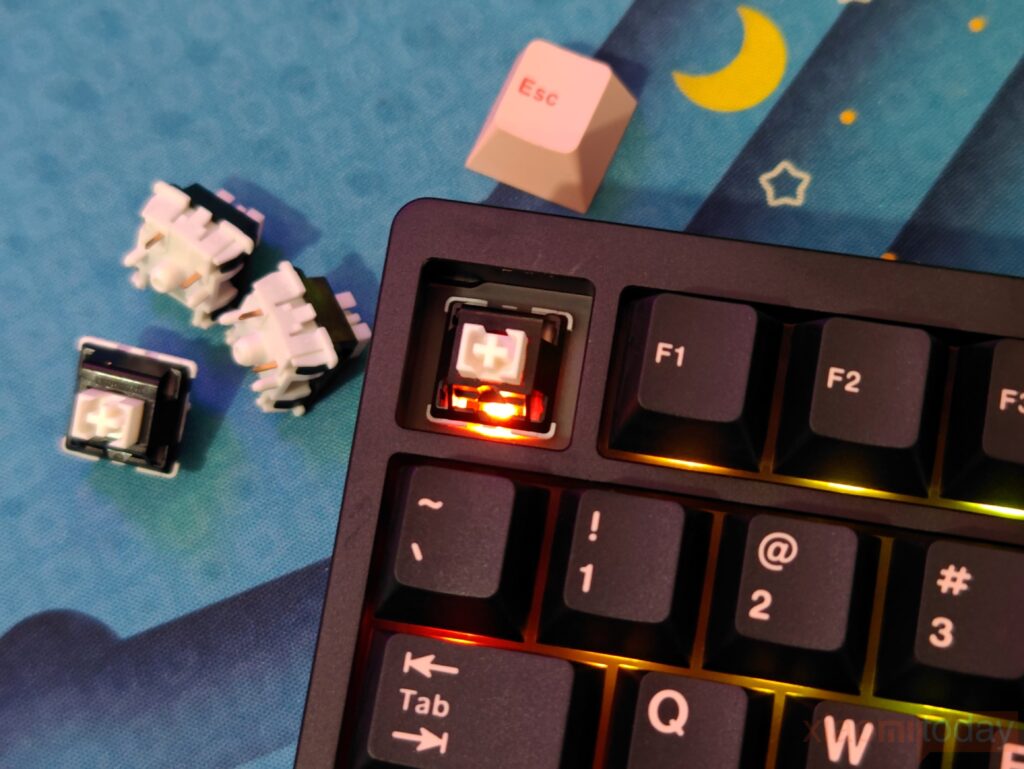
The keyboard incorporates south-facing RGB backlighting, a feature that enhances compatibility with non-shine-through keycaps while improving visibility for the user. The backlighting is not only vibrant but also highly customizable, offering per-key illumination with multiple dynamic effects such as wave and reactive patterns. Users can further personalize their lighting setup through the included software, which allows adjustments to brightness, speed, and custom profiles. This level of control ensures the P75 blends seamlessly with various desk aesthetics and setups.
Epomaker Zebra Switch
The Epomaker P75 keyboard we tested comes equipped with the brand’s Zebra switches, which cater to users seeking a linear typing experience. Designed with an actuation force of 40g and a shorter actuation distance of 1.8mm, these switches emphasize speed and responsiveness. Their full travel distance of 3.8mm, coupled with a bottom-out force of 45g, makes them an excellent option for gaming and fast-paced typing. Rated for fifty million keystrokes, these switches promise longevity and performance for extended use, appealing to gamers and typing enthusiasts alike.
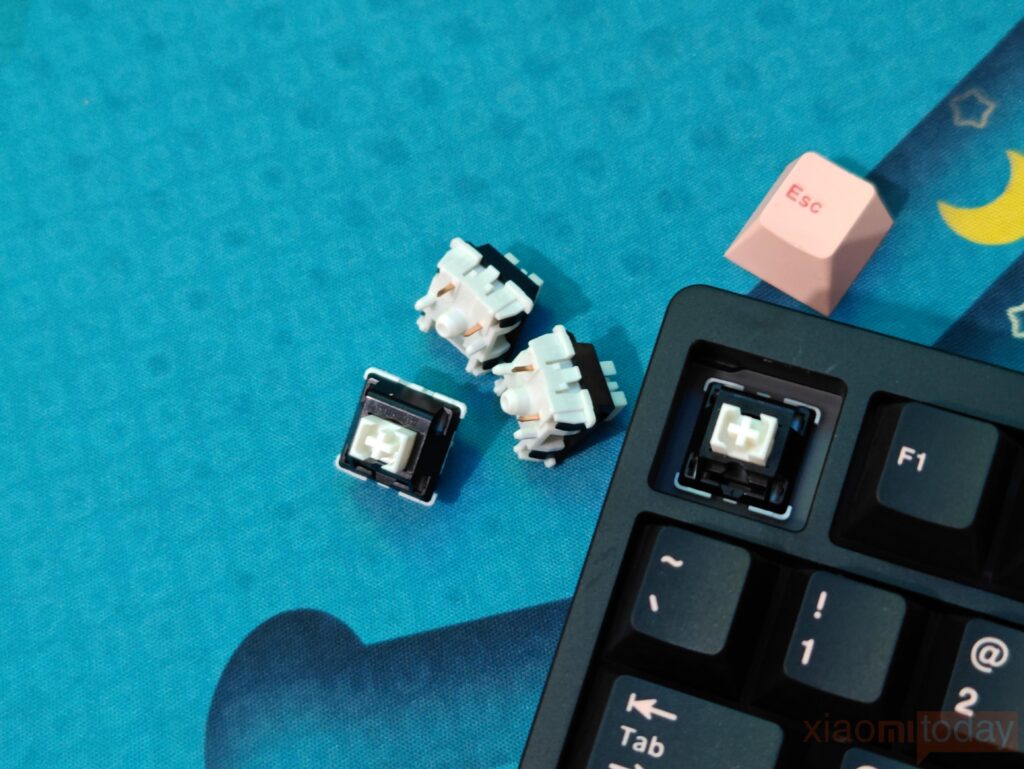
Constructed with a POM stem, the Zebra switches emphasize smooth actuation while minimizing friction. This choice of material, known for its durability and low resistance, delivers a scratch-free typing experience without requiring additional lubrication. The switches feature a low-density modified polycarbonate top housing paired with a nylon bottom housing, a combination that reduces rebound noise and ensures a refined, creamy sound profile during use. This balanced construction highlights Epomaker’s focus on both functionality and acoustics.
The extended 21mm spring in these switches provides enhanced stability and a creamy linear feel. This longer spring improves tactile feedback, ensuring reliable and consistent actuation during extended typing or gaming sessions. With an MX-compatible design, the switches support a wide range of keycap sets, offering users greater flexibility for customization. The pre-lubricated structure, combined with self-lubricating properties, maintains a smooth and dependable typing experience over time, making them suitable for both customization enthusiasts and daily use.
Battery
The Epomaker P75 incorporates a robust 4000mAh battery, ensuring impressive longevity for a wireless keyboard. This capacity allows users to go for extended periods without the need for frequent recharges, a key advantage for those who rely on their keyboards throughout the day. The battery life can fluctuate depending on factors such as the intensity of RGB lighting and the frequency of use, but overall, it delivers reliable performance that makes it well-suited for both casual and professional environments.

When the keyboard’s RGB lighting is at full brightness, the battery drain increases, but even then, the P75 manages to outlast many competitors in the same category. For users who prefer minimal or no lighting, the battery life stretches even further, with the keyboard lasting up to several weeks on a single charge. This ensures that it remains a practical option for long-term use, requiring minimal maintenance while maintaining stable connectivity throughout its operation.
Software

The Epomaker P75 offers a unique control method through a web-based interface that operates within any Chrom-based browser, eliminating the need for additional software downloads. This setup simplifies the process for users, as everything can be managed directly from the browser. However, it does come with some concerns, particularly when the browser requests access to the keyboard’s hardware. While this may be a minor inconvenience for some, it’s a necessary step for functionality. The interface is divided into four main sections, each with a clear and straightforward layout for modifying the keyboard’s settings.








In the “Key Setting” section, users can remap every key, including the volume knob, and assign primary or secondary functions like media commands, macros, or system actions. The “Key Lighting” tab offers a wide array of effects, such as rainbow patterns, static colors, and reactive modes, with customizable speeds for each. Users can also set up macros in the “Macro List” tab for more advanced key functions. The final tab, “Global Settings,” includes basic configuration options like sleep time and keyboard reset. While the overall experience is functional, it can feel a bit clunky, and the lack of native software support or open-source options like VIA could make it less appealing for those seeking a more polished and secure solution.
Use Experience
The Epomaker P75 impresses with its sleek aluminum finish and simple, elegant color scheme, making it an aesthetically pleasing addition to any desk setup. The Zebra switches offer a satisfying creamy click with every keystroke, which adds a tactile delight to both typing and gaming sessions. However, they are somewhat loud, so if you’re in a shared space, the sound might be noticeable to those around you.

Setting up the keyboard is a breeze, though it’s helpful to keep the manual handy to familiarize yourself with the preprogrammed commands. These commands make controlling the RGB lighting, managing media, and even checking battery life simple and intuitive. Customization options are also available for those who prefer tailoring the keyboard to their needs, and the layout ensures that essential shortcuts are easily accessible.

The wireless functionality of the P75 has converted me from being strictly a wired user. The ability to quickly switch between devices with the flick of a switch, while eliminating cable clutter, has been a game-changer. The battery life is impressive as well; even with RGB lighting at full brightness, I can use it for a solid eight hours. The typing experience is comfortable for long sessions, and despite my concerns about potential hand strain due to past injuries, the P75 has proven to be a reliable and ergonomic choice, offering enough comfort for daily use. This makes it a strong contender for anyone looking for a high-performing, minimalist keyboard.







