The PC Case design has become an essential element in showcasing modern gaming and workstation builds. GameMax has introduced the Vista COC AW ATX Mid-Tower Gaming Case, a model that emphasizes style and innovation. Its pillarless front and side panels offer a panoramic view of the system’s interior, creating a sleek, open design ideal for enthusiasts who take pride in their hardware setup.
The Vista COC is equipped with GameMax’s Cooling Over Clocking (COC) technology, which addresses thermal performance with a clever approach. A dedicated fan behind the motherboard tray channels cool air directly to the back of the CPU socket and across the motherboard, targeting areas often overlooked in traditional designs. According to GameMax, this system lowers CPU temperatures by about 4°C while significantly improving PCH and VRM cooling, with reductions of up to 11°C. These enhancements contribute to greater thermal stability and potentially better performance for demanding configurations.
In addition to its cooling capabilities, the Vista COC AW comes equipped with five pre-installed 120mm ARGB fans and a COC cooling fan, ensuring efficient airflow for high-performance systems. The top I/O panel offers modern connectivity options, including a USB-C port, USB 3.0 and 2.0 Type-A ports, and a 3.5mm audio jack. The case’s standoff-free design further enhances its aesthetic, providing an unobstructed view of the internal components. Available in black and white, the version reviewed here is the white variant, which adds a sleek and refined touch to its overall presentation.
Unboxing

The packaging of the GameMax Vista COC Case is thoughtfully designed. The sturdy cardboard box ensures the case is well-protected during transit. The compact size of the box makes it easy to handle. The front and back display the appearance of the chassis, with the model name prominently positioned at the top. On the front right side, the case’s key features are neatly outlined, providing a quick overview of its specifications.
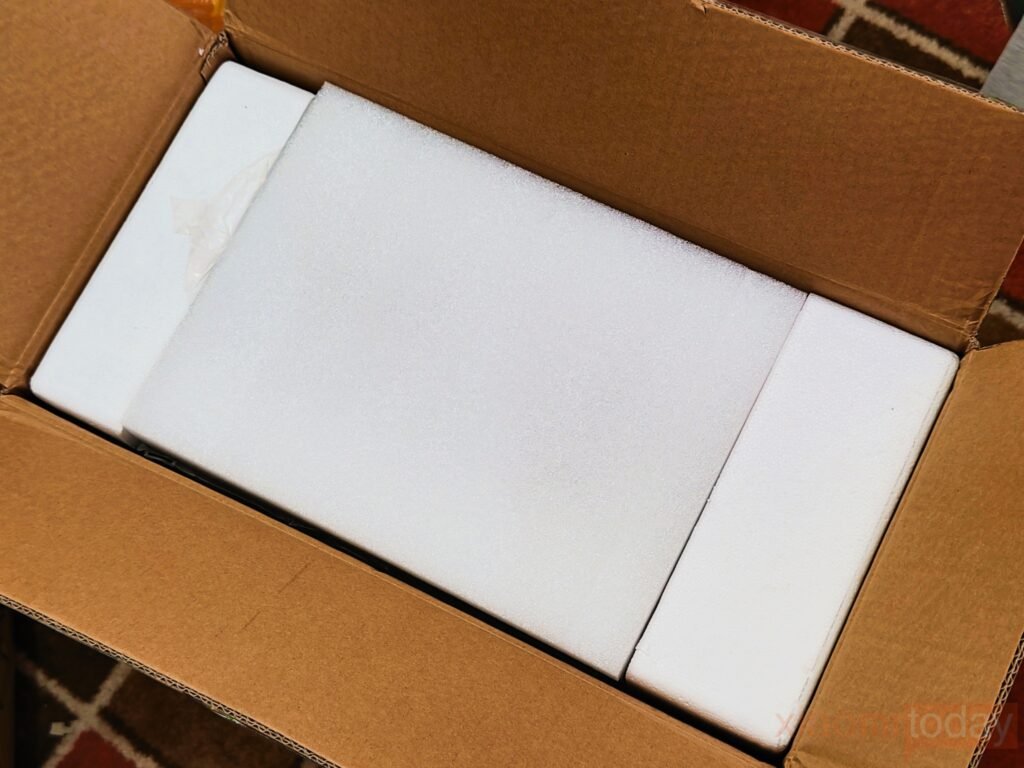


The box includes the GameMax Vista COC Case along with a set of essential accessories. These typically consist of mounting screws and cable ties for cable management. The case itself is well-protected to prevent any damage during shipping.
Design
Exterior

The GAMEMAX Vista COC case features a pillar-less design at the visible corners, offering an impressive 262° panoramic view of the interior. Its front and side panels are made from tempered glass, seamlessly blending together to create a smooth, sleek look. The front of the case incorporates a three-dimensional geometric design, which adds a dynamic visual appeal that stands out from conventional cases. This modern approach brings a fresh perspective, emphasizing both functionality and style.
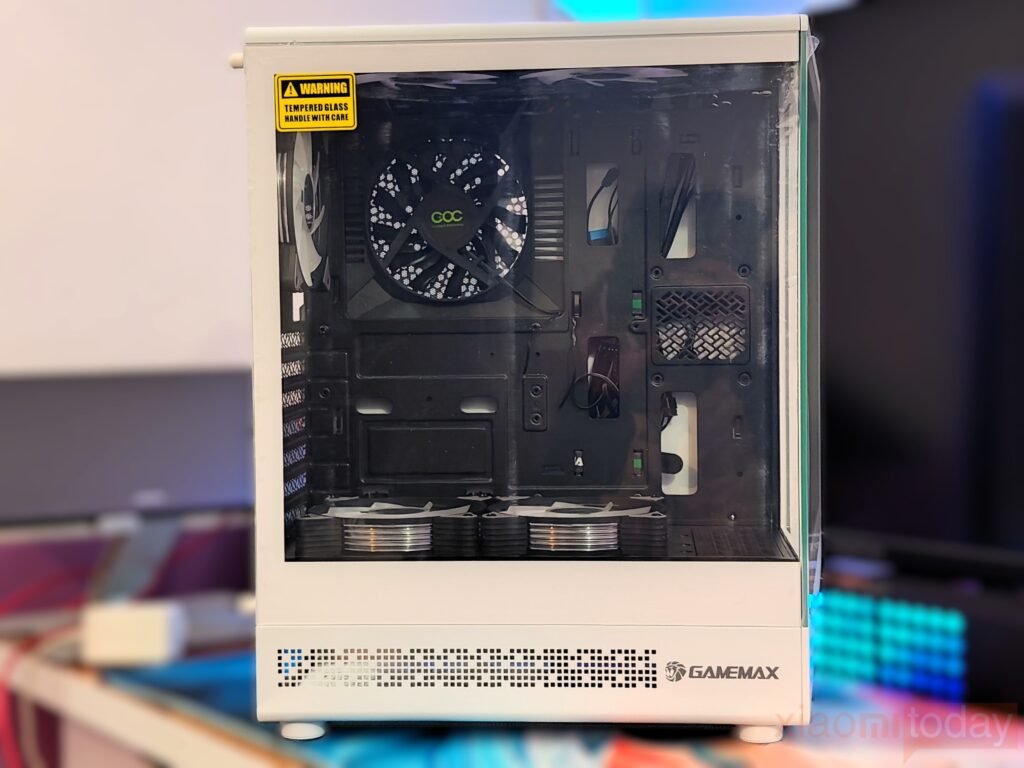

With dimensions of 386x200x436 mm (LxWxH), the Vista COC case is a compact ATX Mid-Tower. Despite its smaller footprint, it offers ample space for hardware components while maintaining a clean, minimalistic aesthetic. The design strikes a balance between form and function, providing users with an aesthetically pleasing yet practical solution for their PC build.

The lower left corner of the chassis features a GAMEMAX logo, adding a subtle branding touch. The mesh grilles on the bottom side are constructed from metal, ensuring effective heat dissipation to maintain optimal performance.
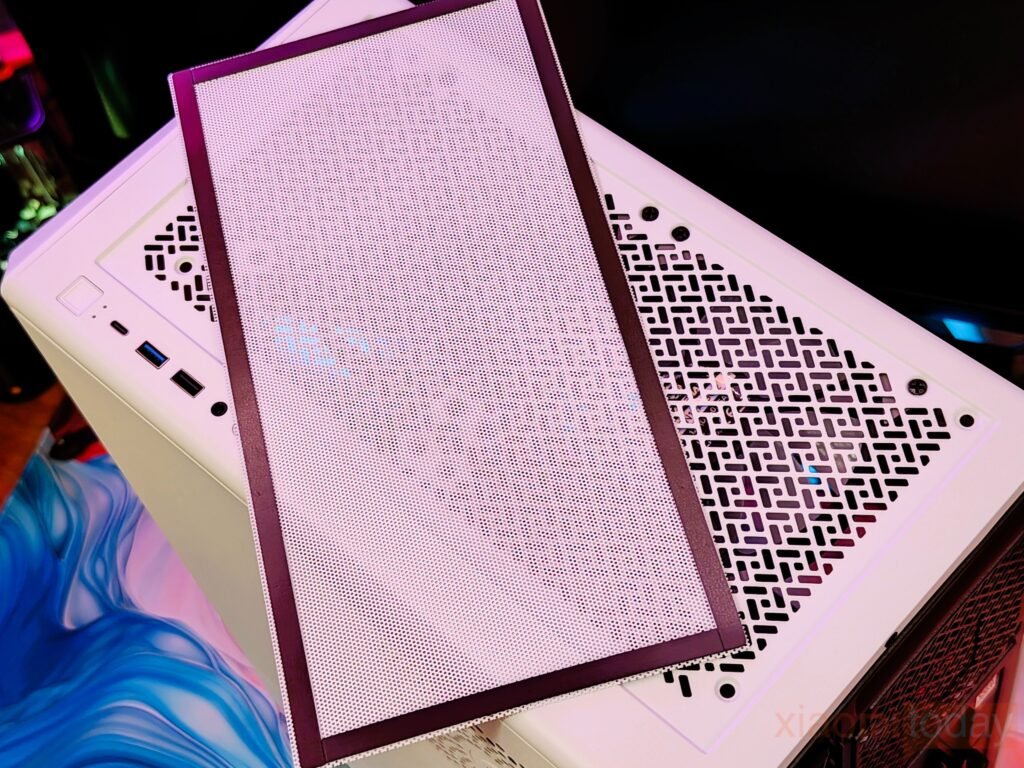

The top section of the chassis features a wide perforated metal mesh with a magnetic dust filter on the outside for easy cleaning. The IO panel is positioned in the upper right corner of the Vista COC case and includes a power button along with a dedicated button to control LED lighting effects. The panel also provides one USB 3.0 port, one USB 2.0 port, a Type-C port, and a 3.5mm audio jack for versatile connectivity options.


The right side cover of the Vista COC case features a sturdy metal back panel integrated with the COC cooling design. The CPU back panel includes air inlets and dust filters designed to improve airflow and keep the system clean. A closer look reveals the COC logo subtly incorporated into the heat dissipation vents, adding a touch of detail to the design.



The rear of the case follows a standard ATX layout, featuring seven horizontal PCIe slots positioned at the bottom. A large ventilation grille on the upper right side accommodates a 120mm fan, while the area around the motherboard I/O opening on the upper left is slightly raised to enhance functionality.

The bottom of the Vista COC case features four plastic anti-slip pads with rubberized corners to ensure stability on various surfaces. Additionally, a basic dust filter is positioned beneath the power supply to help reduce debris buildup and maintain airflow.
Interior

The interior of the Vista COC case is thoughtfully designed, starting with the glass side panel, which is secured using screws and sliding buckles. This ensures a stable fit, but extra care is needed when removing or attaching it. The interior features an all-black finish, providing a clean and cohesive look. The left section is dedicated to the motherboard, with support for ATX, Micro ATX, and Mini-ITX formats. However, the layout and dimensions make it particularly well-suited for M-ATX motherboards.




The Vista COC case is equipped with six pre-installed 120mm ARGB fans, offering an efficient cooling solution right out of the box. This includes two fans mounted at the top for exhaust, two positioned at the bottom within the PSU compartment for improved airflow, one at the rear for additional ventilation, and a dedicated 12cm COC Turbo fan strategically placed behind the CPU for targeted cooling.

The chassis supports a 240mm radiator installation on the top panel, providing flexibility for liquid cooling setups. Additionally, it accommodates air coolers with a maximum height of 155mm, making it compatible with a wide range of options. The case also supports graphics cards with a maximum length of 330mm, ensuring compatibility with high-performance GPUs for gaming or workstation builds.


The bottom section of the case is designed as a separate compartment for the power supply. The top cover of this compartment features a detailed metal mesh with perforations and an area for mounting a case fan. Additionally, the compartment includes a removable plastic mesh grill, adding convenience for cleaning and maintenance.

When opening the back panel of the Vista COC chassis, the unique overclocking and cooling architecture from GAMEMAX becomes evident. Unlike standard chassis designs, the Vista COC features a T-shaped targeted air duct paired with an exclusive patented active temperature control turbine. The large turbofan inside the chassis directs airflow to the back of the motherboard during normal operation. This ensures that the power supply circuit and chipset on the back also benefit from effective cooling, improving overall heat dissipation performance.

The front IO cables are organized using GameMax-branded ties, ensuring a clean and orderly arrangement. The flat design of both the cables and the fan wires allows for better space management, contributing to a more streamlined and uncluttered setup.

The power supply compartment and the hard disk rack each have their own dedicated air duct. With the power supply mounted at the bottom, it helps prevent the power supply fan from drawing in heat from the CPU, which can enhance the overall stability of the power supply.
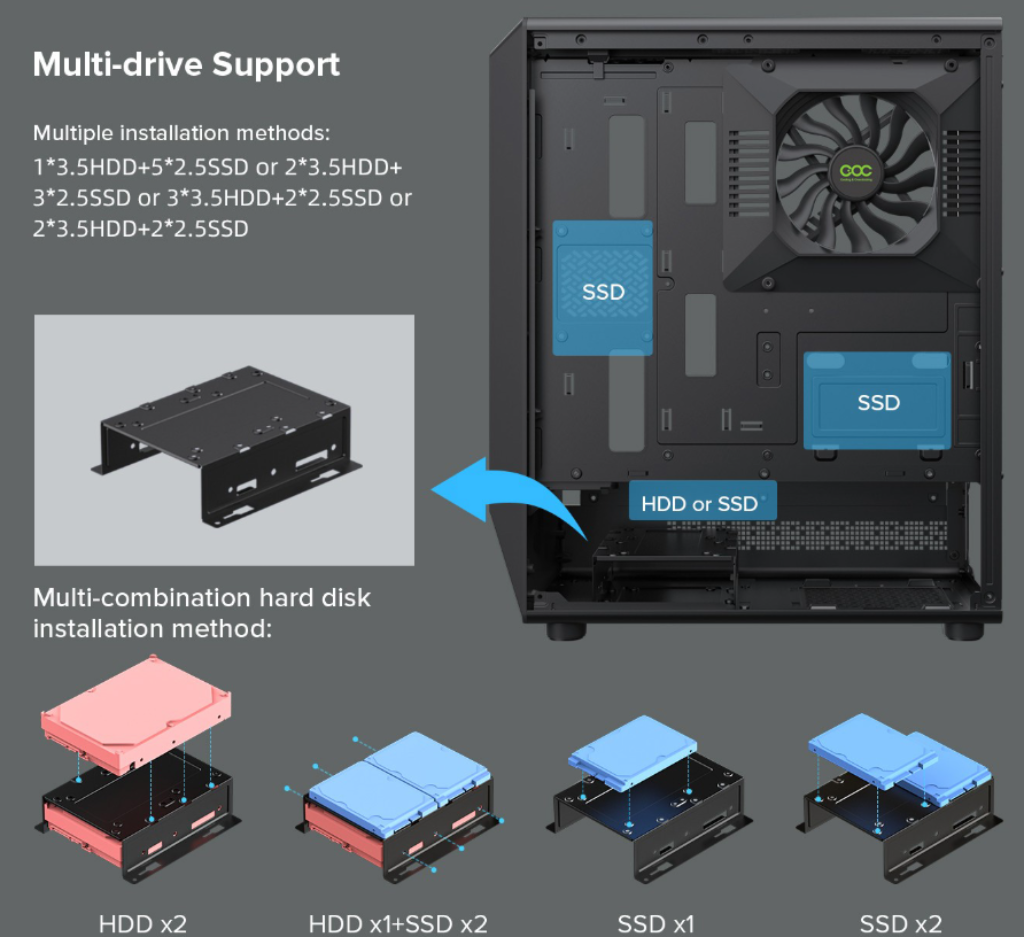
The detachable HDD bracket in the Vista COC case is designed to accommodate multiple storage options. It can hold two 3.5″ HDDs simultaneously or a combination of one 3.5″ HDD and two 2.5″ SSDs. Additionally, there is space on the chassis back panel to install a single 2.5″ SSD. This setup offers flexible storage solutions for users with varying needs.
Installation
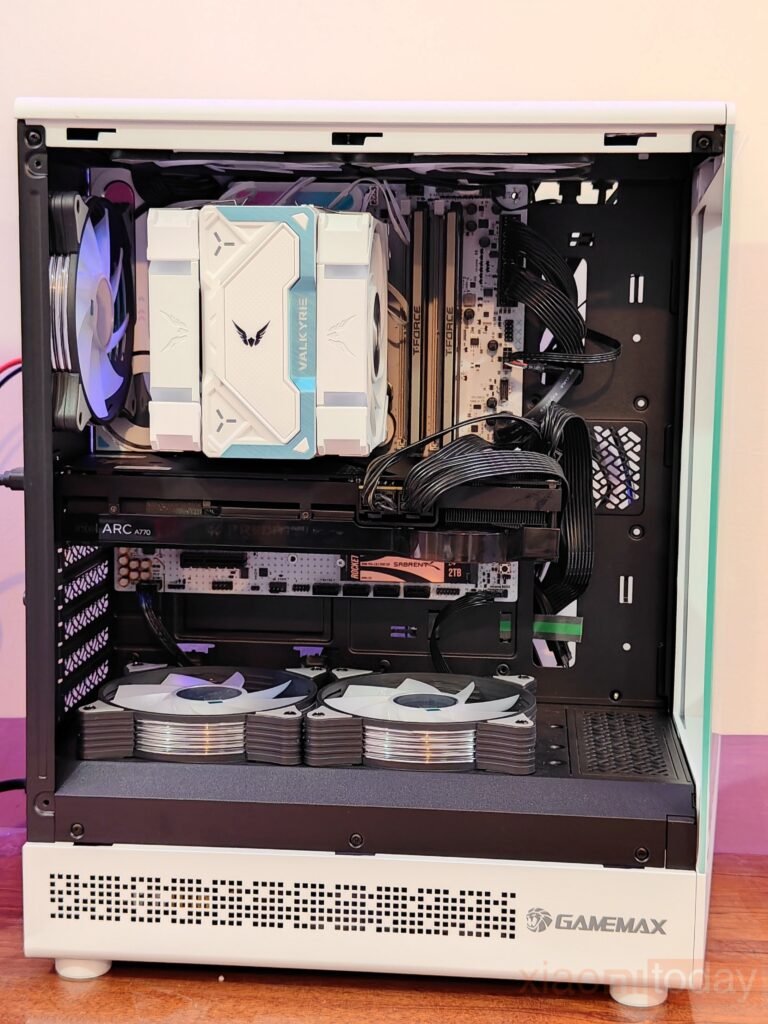

The MAXSUN iCraft B760M Cross Micro ATX Motherboard, paired with the Valkyrie Vind 125 SL Air Cooler, was seamlessly integrated into the Gamemax Vista COC case. The layout was well-coordinated, with the large fan, designed for COC architecture, positioned to direct airflow efficiently across the motherboard. Installing the Intel ARC 770 graphics card into the Vista COC case was equally straightforward. With support for GPUs up to 330mm in length, the case easily accommodates high-end graphics cards, ensuring flexibility for future upgrades.

For the PSU, we selected the Montech Century 850W power supply. Installing it was straightforward, and the various power supply connectors for all components were securely attached. Once the connections were in place, the wires were arranged and tidied up. The Gamemax Vista COC chassis offered numerous bundling points, making it easy to manage and secure the cables with Velcro straps for a clean and organized setup.







Powering up the system, the entire build presents a stunning visual appeal. The absence of a column between the side and front glass panels creates a seamless look, enhancing the overall aesthetics. The chassis features expansive glass side panels on both the front and sides, offering a remarkable 262° panoramic view. This design ensures that every component inside the chassis is fully visible, adding to the visual impact.



The chassis fans incorporate a mirror finish and are equipped with ARGB lighting, creating a vibrant and dynamic effect. The RGB illumination extends beyond the fan blades to include additional light strips on the front panel. Furthermore, the side of the fan is adorned with a large RGB light strip, amplifying the overall lighting effect and delivering an immersive experience.


The front glass panel of the Gamemax Vista COC includes an ARGB light bar elegantly placed on the right. A fascinating effect occurs as the ARGB lighting from the left reflects against the side glass panel, creating the illusion of an extra light bar on the right. This clever design detail adds depth to the lighting, elevating the overall visual sophistication of the chassis.
Testing and Performance
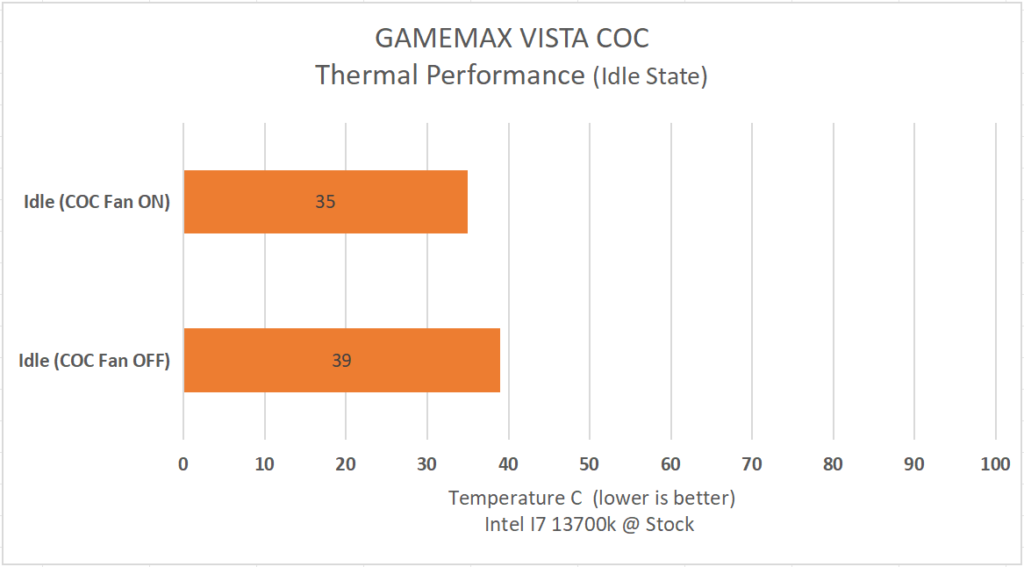
The cooling performance of the Gamemax Vista COC Case was evaluated using an Intel® Core™ i7-13700K Processor, a MAXSUN iCraft B760M CROSS motherboard paired with TEAMGROUP T-FORCE XTREEM ARGB DDR5-7600 16Gx2 Kit, and a PREDATOR BIFROST Intel® Arc™ A770 OC Graphics Card. In a room with a temperature of 28°C, the processor’s idle temperature was recorded at 35°C with the COC Fan installed, compared to 39°C without it—a difference of 4°C. This demonstrates the COC Fan’s contribution to improved thermal management. Such efficient cooling is vital for maintaining optimal performance and extending the lifespan of PC components.

During the CPU-Z stress test, the processor’s power consumption peaked at around 210W. Without the COC fan, the temperature reached approximately 80°C, which is fairly high for a sustained load, potentially leading to thermal throttling over extended use. On the other hand, with the COC fan installed, the temperature dropped to around 75°C, a noticeable reduction. This improvement can be attributed to the fan’s enhanced airflow, which helps dissipate heat more effectively, keeping the processor cooler and ensuring more stable performance during demanding tasks. The 5°C difference highlights the fan’s efficiency in managing thermal levels under stress.
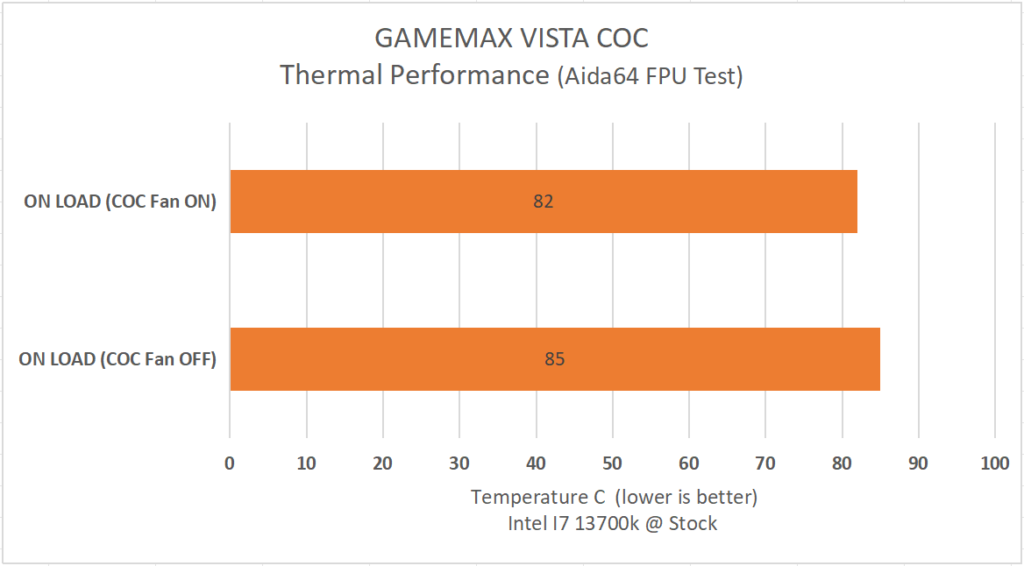
When running the AIDA64 single FPU test, the processor’s power consumption is consistent at about 232W. Without the COC Fan, the temperature peaks at 85°C, indicating a higher level of thermal stress. However, with the COC Fan in place, the temperature decreases to around 82°C, showcasing a notable improvement in heat management. The COC Fan helps lower the overall temperature by approximately 3°C, enhancing cooling efficiency and contributing to more stable performance during intensive tasks. This comparison highlights the clear benefit of using the COC Fan for better thermal control.







