A good gaming mouse can make a real difference, especially for players who value speed, accuracy, and comfort. While keyboards and monitors often take the spotlight, the mouse is a direct extension of your hand in any game. That’s why lightweight, high-performance options have been getting a lot of attention lately. The AULA SC800 is one of those new entries, and it aims to offer serious performance in a compact, no-frills package. With a sharp look and some solid hardware under the hood, it’s clearly built for competitive play.
The AULA SC800 keeps things simple but focused. It weighs just 37 grams, which is lighter than most gaming mice on the market, yet it still packs a PAW3395 sensor and Omron switches—both known for their reliability. The mouse also supports dual-mode connectivity, including a 2.4GHz wireless option with an 8K polling rate dongle. That means it’s not just light, but also quick and responsive. On paper, this puts it in the same class as some big-name competitors, though at a potentially lower price point. Still, a mouse isn’t judged by specs alone—it has to feel right during actual use.
After using the SC800 as my daily driver for the past two weeks, across games, productivity tasks, and long hours of browsing, it’s time to break down how this mouse holds up in real-world usage. Specs are one thing, but comfort, responsiveness, battery performance, and overall reliability are what matter most once the novelty wears off. Let’s dive in and see if the AULA SC800 lives up to its promise of delivering high performance in an ultra-light package.
Specifications
| Feature | Specification |
|---|---|
| Model | AULA SC800 |
| Button Life | About 50 million clicks |
| Working Current | 7.5mA |
| Number of Buttons | 5 |
| Battery Capacity | 250mAh (Rechargeable) |
| Sensor | PAW3395 Optical Sensor |
| DPI | Adjustable from 400 to 26,000 |
| Polling Rate | 1000Hz (Wired), 8000Hz (2.4GHz Wireless) |
| Connectivity | USB-C (Wired), 2.4GHz Wireless |
| Charging Port | USB-C |
| Compatibility | Windows 2000/XP/Vista/7/8/10/11, macOS, Linux |
| Weight | Approximately 37±3g |
| Dimensions | 116.5 x 61.5 x 38.7±0.2 mm |
| Price | $49.99 (at time of review) |
Unboxing

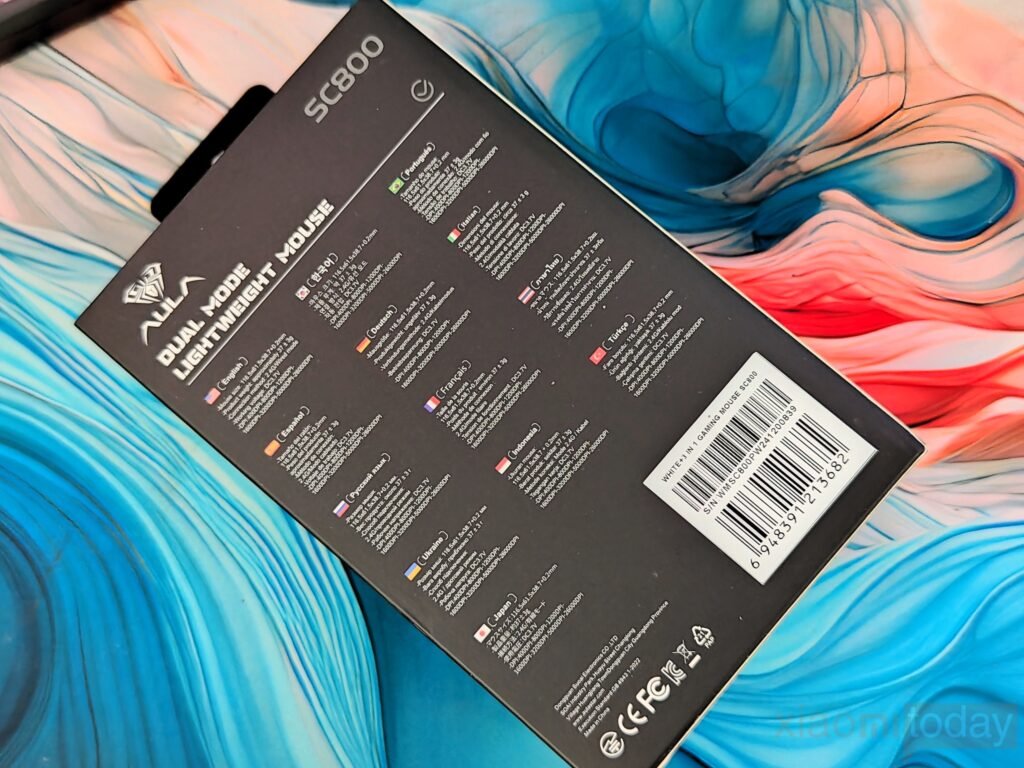


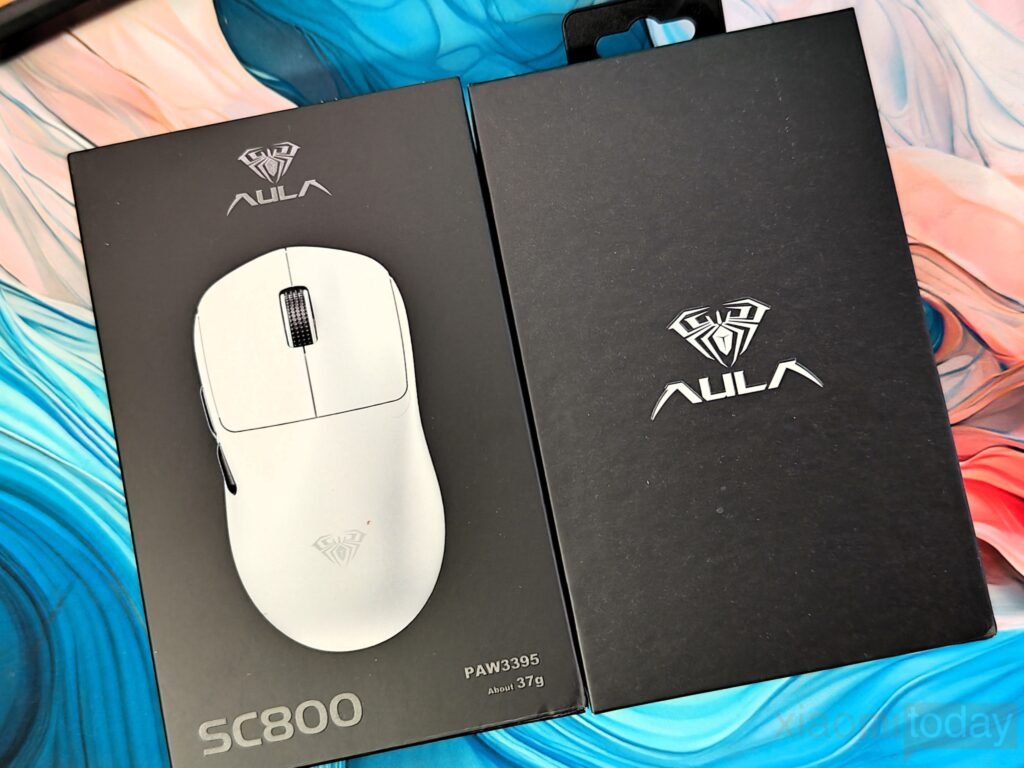

Unboxing the AULA SC800 is simple and to the point. The mouse comes in a black box with clear photos showing both color options—black and white. Key details like the 37-gram weight and dual-mode support for 2.4GHz wireless and wired use are listed right on the front. On the back, there’s a detailed spec sheet in several languages that gives a good summary of the features. Inside, the mouse is packed in an inner box with the AULA logo on the lid, adding a small touch of style to an otherwise straightforward presentation.

The AULA SC800 comes with a practical set of accessories. Inside the box, there’s a braided USB-C to USB-A cable, a spare set of skates, and grip tape for those who like a bit more texture on the sides. An 8K polling rate 2.4 GHz dongle is also included, which is useful for players looking to push for better responsiveness in fast-paced games. You’ll also find a small QR quick-start guide card to help with the basics.
Design
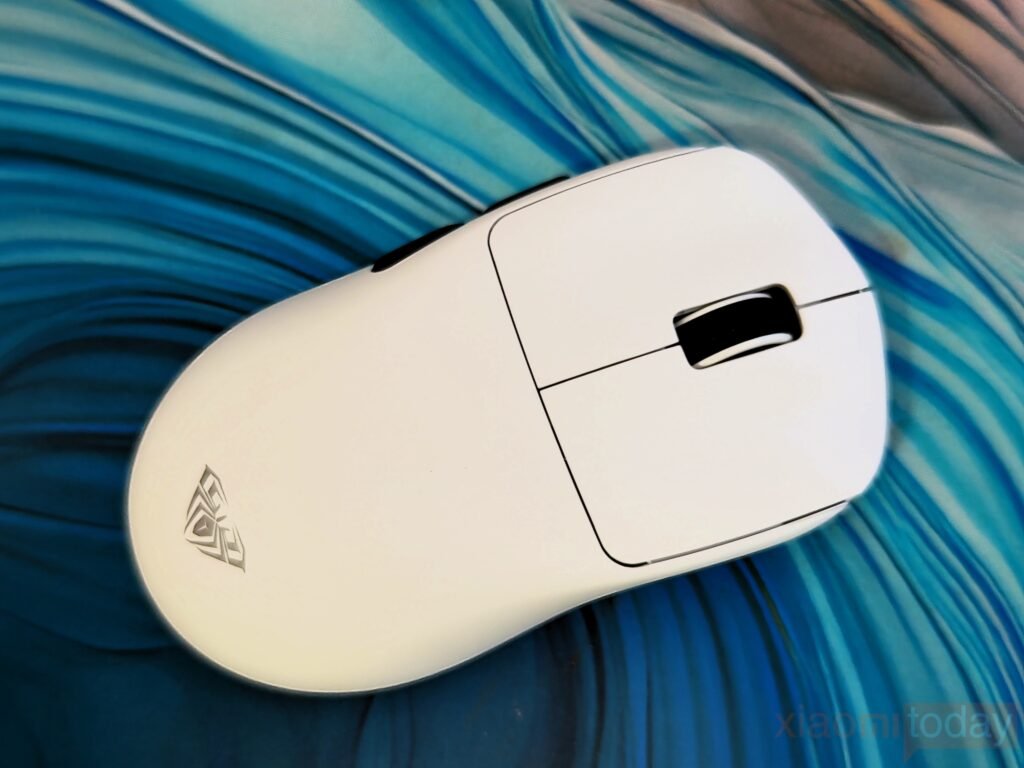



The AULA SC800 mouse features a simple, symmetrical design with the AULA logo on the front. It measures 116.6 x 61.8 x 39.3 mm, making it a medium-sized option that’s particularly well-suited for smaller to medium hands. Weighing just 37g without the foot skates, it’s one of the lightest mice available, which makes it easy to adjust to. The shape works well with palm grips for smaller hands, while medium to larger hands might prefer a claw or fingertip grip. The white body with black side buttons and scroll wheel gives it a clean, “panda” look. The lightweight feel and clear scroll wheel make it comfortable for both gaming, like in FPS titles such as CS2, and everyday tasks like browsing or document work.

The bottom of the mouse is pretty basic, with just a power switch. When it’s turned off, the mouse is in wired mode, and when it’s on, it switches to wireless. One thing to note is that the foot pads around the front and back, as well as near the sensor, aren’t attached out of the box, leaving the screw holes exposed. This means you can’t use the mouse right away. Fortunately, it comes with two sets of foot pads, which are handy since they tend to wear out over time. The installation process is simple, but just make sure to peel off the protective film labeled “remove” before applying it.


The mouse weighs 38.5g without the foot pads, which makes it feel incredibly light. After adding the foot pads, the weight increases slightly to 39.2g, keeping it well under the 40g mark. There aren’t any holes or hollow areas in the design, so the build feels solid. The mouse also seems to resist dirt and deformation, which should help it hold up well with regular use.

The left and right buttons of the SC800 are designed to be more ergonomic, with a raised edge on both sides and a lower center, creating a slight curve that better fits the fingers. This design helps improve comfort, especially during longer gaming sessions. The buttons are separated, and each one uses an Omron 50M micro switch, providing a sharp and responsive click. These switches are rated for 50 million presses, meaning they should last through plenty of intense use. Whether you’re making quick, repeated clicks or more deliberate actions, the SC800 responds reliably with a satisfying feel.

The scroll wheel on this mouse has raised rubber particles that improve grip, making it easier to control during use. The increased friction keeps your fingers in place, which is a nice touch, especially during longer gaming sessions. The damping is just right—smooth without being too loose or stiff. It uses a TTC gold wheel, and there’s no odd noise when scrolling or clicking. The overall feel is solid, with a responsive, quiet action that’s comfortable for regular use.

There are two side buttons on the left side of the mouse, which makes it better suited for right-handed users. The placement feels natural, and the buttons are easy to press without needing to adjust your grip. The main buttons use Huanyu 300W switches. Clicks feel crisp and responsive, with a good balance between actuation force and feedback. They don’t feel too light or too heavy, and during regular use and gaming, the performance stayed consistent without any misclicks or wobbles.

The AULA SC800 has a USB Type-C port on the front, which lets you charge the mouse or use it in wired mode. It’s a useful feature if you want a more consistent connection or just don’t feel like dealing with battery levels during long gaming sessions. The included cable fits well and stays in place without any problems. It’s also flexible enough that it doesn’t drag or feel stiff when used in wired mode, so the mouse still feels smooth and responsive.
The shape of the AULA SC800 mouse strikes a good balance with its mid-height profile and lower rear hump, making it comfortable to use regardless of hand size or grip style. Whether I went with a claw, fingertip, or palm grip, the mouse sat well in my hand without feeling awkward. At just under 40 grams, it feels extremely light, which helps with fast movements and long sessions. The surface has a fine, frosted texture that gives it a bit of grip without being too rough. I applied pressure to different parts of the shell, including the sides and the top, and didn’t notice any flex or creaking. The build quality is solid despite the low weight.
AULA’s 8K Receiver




The AULA 8K 2.4G Receiver features a simple design that sets it apart from other receivers on the market. Its compact size makes it easy to hold, fitting comfortably in your hand. The white finish gives it a clean, modern look, while the small black AULA logo adds a touch of style without being overly noticeable. The USB-C port on top makes for easy connectivity, and despite its small size, the receiver feels solid and well-constructed. The smooth surface adds to its comfortable feel. An illuminated logo on the bottom serves as a status indicator, providing a functional detail without excess flair.
Features and Performance
The AULA SC800 uses the PAW3395 sensor, which is known for its accuracy and reliability. It’s a sensor we’ve seen in high-end offerings from brands like Razer and Logitech, so seeing it in a mouse at this price point is worth noting. Tracking is smooth across different surfaces, and the mouse responds well during fast movements. In games like CS2 and Overwatch, there were no signs of acceleration or spin-outs. Whether you’re making small adjustments for headshots or swiping quickly to turn, the sensor keeps up without any issues.

Wireless performance is also a strong point. Over 2.4GHz, the mouse runs at an 8000Hz polling rate, which is higher than most wireless mice on the market. In actual use, movement feels very responsive, especially in fast-paced shooters. Wired mode brings the rate down to 1000Hz, which is standard and still perfectly fine for most users. Switching between wireless and wired was quick, with no noticeable difference in tracking quality.
DPI settings range from 400 to 26,000, and you can cycle through them using the button below the scroll wheel. There’s no software needed—the current setting is shown by a color on the receiver. This makes it easy to check your sensitivity without having to alt-tab. Most players will probably settle somewhere in the 800 to 3200 range, but having the extra headroom is useful if you play across multiple screen resolutions or just like a faster cursor.
The SC800 works out of the box with Windows, macOS, and Linux. No drivers are required, and all core functions work the same across platforms. DPI switching, polling rate, and tracking felt consistent in every test. While there’s no onboard memory for saving different profiles, the mouse holds its settings between uses, which should be enough for most users who don’t switch configurations often.
Connectivity
The AULA SC800 offers two ways to connect: USB-C wired and 2.4GHz wireless. Switching between the two is quick and easy, depending on how you’re using your setup. The wired mode is great when you want a direct connection with no chance of input delay, while the wireless option gives you more freedom, especially if you’re using a laptop or want a cleaner desk.

To use the wireless mode, just plug the included receiver into your device using the USB-C cable. The receiver is already paired with the mouse out of the box, so you won’t need to go through any setup steps. It connects right away, which is useful if you’re moving between devices or don’t want to deal with Bluetooth menus or software.
If the mouse doesn’t respond after plugging in the receiver, there’s a simple reset process. First, make sure the mouse is switched on. Then, press and hold the left button, right button, and scroll wheel at the same time for three seconds. Plug the receiver into your device, and after the indicator light flashes three times, the connection will be restored.
Software
The AULA software that comes with the SC800 mouse is clean and easy to use, with just the right amount of features for gamers who want control without complication. The layout is straightforward—five programmable buttons are shown clearly on a mouse graphic, and everything from DPI levels to polling rate adjustments is easy to find. You can set DPI anywhere from 50 to 26,000 across six steps, which gives enough room for both casual and competitive play. The macro editor is simple but works well, and it’s nice to see extra settings like lift-off distance, ripple control, and angle snapping included in a mouse at this price.
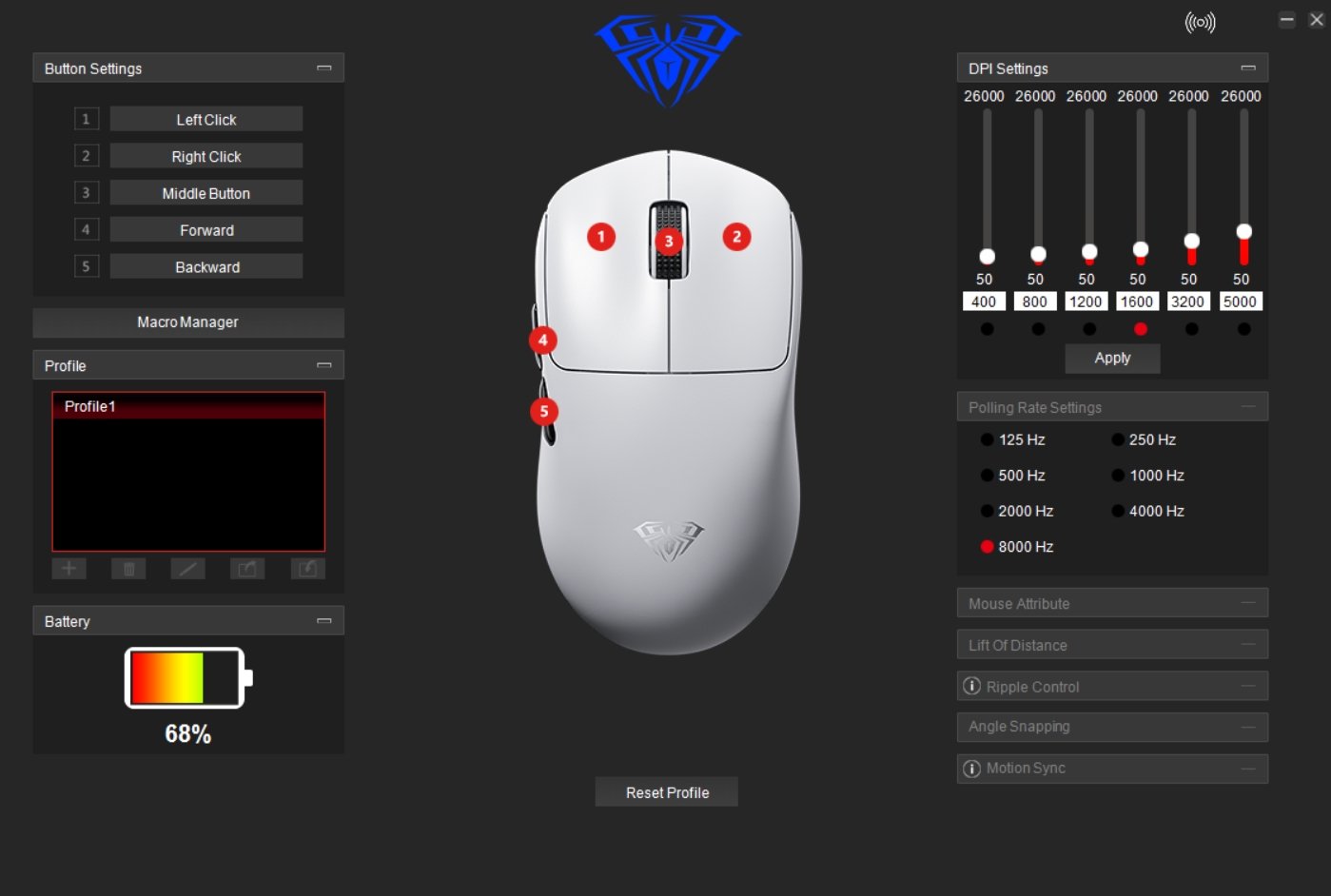
The software doesn’t try to do too much, and that works in its favor. Profiles can be saved and switched easily, which helps if you play a mix of games or use the mouse for work. The interface is snappy, with no noticeable lag or bugs during use. Features like motion sync and polling rate changes are one click away and apply instantly. While RGB control is basic, the software overall feels solid and reliable. It covers all the essentials and avoids unnecessary extras, which is exactly what you want in software that’s meant to stay out of the way.
Battery Life and Charging
The battery life on this mouse is decent for its size, with a 250mAh lithium battery that handles short gaming sessions well. At a 1000Hz polling rate, the battery lasts about two days of continuous use, which is expected for a lightweight gaming mouse. Charging is done through a USB-C port, and while it isn’t the fastest, it does the job in a reasonable amount of time. The battery is geared more towards gaming performance rather than long-term endurance, so you might find yourself recharging it more frequently if you’re using it for extended periods.
Use Experience – Productivity & Gaming
For everyday use, the AULA SC800 feels nimble and easy to work with. Its lightweight makes it a great companion for general tasks like web browsing, email, and even photo editing. The tracking is sharp and consistent, so selecting text or making small adjustments feels effortless. The shape fits the hand well, especially with a fingertip or claw grip, and it doesn’t cause any strain even after several hours of use. The scroll wheel feels stable with enough resistance to avoid accidental scrolling, and the main buttons have a clean, tactile click that works nicely for quick navigation or casual desktop work.

When it comes to gaming, this mouse handles itself well in competitive settings. In fast titles like Valorant or Apex Legends, the SC800’s quick response and featherlight build make it easy to land flick shots or make fast directional changes. There’s no noticeable delay, and the sensor keeps up whether you’re tracking enemies or snapping between targets. The shape allows for solid control during high-speed action, and the lack of weight helps with fatigue during longer sessions. While it doesn’t come with extra customization features like swappable shells or adjustable weights, it nails the fundamentals that most players actually care about.

Switching between tasks feels natural, and that’s a big part of what makes this mouse stand out. You can use it for work during the day and jump into a game at night without needing to change settings or plug in different hardware. The wireless connection holds steady, and the battery life is fine for daily use—just charge it every couple of days if you’re using the higher polling rates. If you’re the type of user who wants one mouse that just works across different situations, the SC800 doesn’t get in your way.

There’s a sense of consistency to the SC800 that makes it easy to trust. It’s not trying to do too much—it focuses on delivering fast, accurate input with a shape that fits a wide range of users. The materials hold up under regular use, and the build feels solid despite the low weight. Whether you’re grinding through work projects or chasing ranked wins in your favorite shooter, the SC800 keeps pace without fuss. It’s a straightforward, no-nonsense option that gets the job done.







