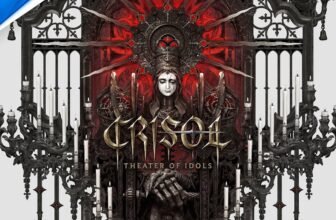Microsoft has announced new updates to the Xbox app for Windows PCs and handheld gaming devices, aiming to make it easier for players to access and organize their games. The update introduces an aggregated gaming library, a new “My Apps” tab, and cross-device play history, responding to feedback from Xbox Insiders and the gaming community.
Aggregated Gaming Library Across Storefronts
The update adds an aggregated gaming library designed to bring titles from different PC storefronts into one location. Games installed from Xbox, Xbox Game Pass, Battle.net, and other supported platforms will now automatically appear in the Xbox PC app.

The games show up in the “My Library” section as well as the “Most Recent” sidebar, allowing users to launch them quickly without needing to switch between multiple applications. This feature is aimed at players who use several storefronts and want a more unified way to manage their collection.
Library Customization Options
Players will also have more control over how their library is displayed. By going into the app’s settings under “Library & Extensions,” users can choose which storefronts appear. Turning off a storefront removes its games from both the library and the “Most Recent” list. This gives users the ability to simplify their library to match their preferences, whether they want a broad view of all titles or a more focused list.
Introducing the “My Apps” Tab

A new “My Apps” tab has also been added to the Xbox PC app. This section brings together third-party storefronts and apps in one place, supporting the aggregated library and making it easier to download and launch games from different platforms. Instead of navigating between several desktop shortcuts, players can now manage everything from a single hub.
Cross-Device Play and Cloud Support

Another feature arriving later in September will allow cloud-playable games and play history to follow players across all devices. By selecting the “cloud playable” filter in “My Games,” users can see which titles support this function. A “Jump back in” list will appear on the home screen of Xbox consoles, PCs, and handheld devices, showing recent play history and making it easier to resume gaming sessions across platforms.
Ongoing Xbox App Development
These updates continue Microsoft’s effort to strengthen the Xbox app as the central hub for PC gaming while integrating third-party storefronts. Additional improvements are expected, and future announcements will be shared through Xbox Wire. Players seeking assistance with the new features can visit the official Xbox Support website for guidance.