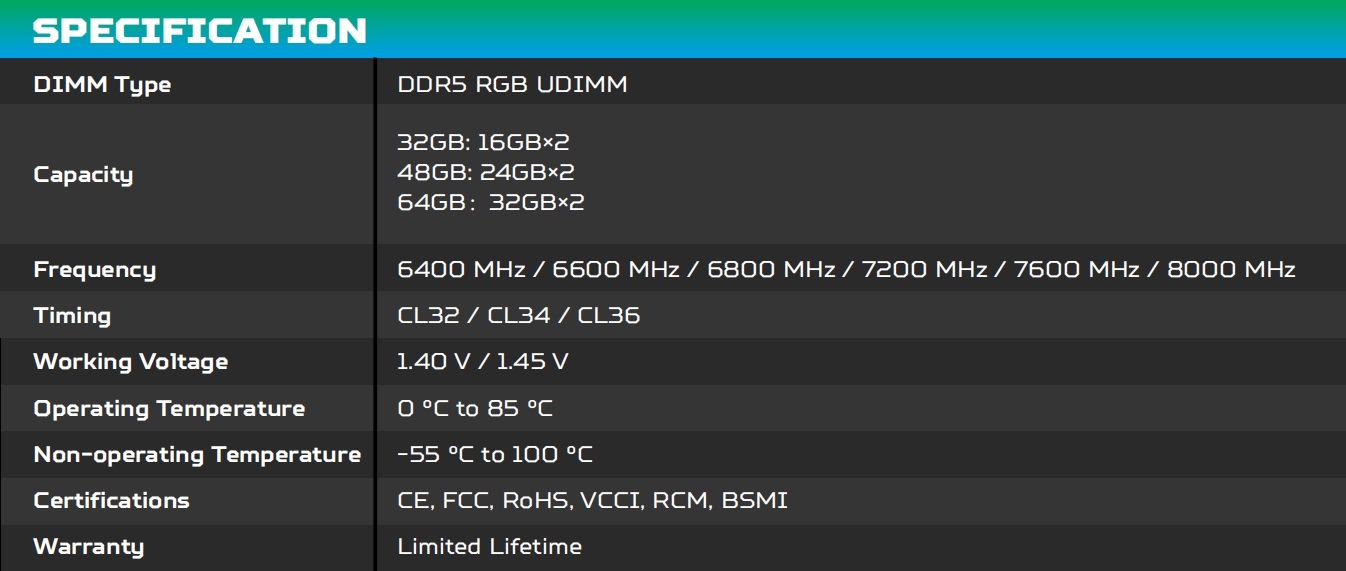The Acer Predator brand, known for its high-performance gaming peripherals, has expanded its lineup with memory and SSDs produced under license by BIWIN, a well-established manufacturer renowned for its expertise in IC packaging and testing. BIWIN’s unique capability to purchase raw wafers and customize them to precise specifications underscores its commitment to quality and performance. This collaboration with Acer brings forth a new era for the Predator series, combining Acer’s gaming heritage with BIWIN’s technical prowess.
Acer, in collaboration with BIWIN Storage, is reinvigorating its Predator memory series for the DDR5 era, building on the success of its DDR4 predecessors. Currently, Acer offers three distinct Predator DDR5 series: the Predator Vesta II, which retains the familiar aesthetic of its predecessor; the Predator Pallas II, offering a fresh take on high-performance memory; and the Predator Hermes, which takes center stage in this review. These series cater to a wide range of consumer needs, with memory configurations spanning from 5600 MT/s to an impressive 8000 MT/s, available in 32 GB, 64 GB, and 48 GB capacities.
The Predator Hermes RGB DDR5 series is designed for those who demand the best in speed, aesthetics, and performance. With speeds reaching up to 8000 MHz, the Hermes series stands out not only for its raw power but also for its eye-catching design and vibrant RGB lighting. This memory is built to meet the needs of overclockers, enthusiasts, and gamers who want to push their systems to the limit. Available in three striking color schemes, the Hermes series ensures compatibility with a wide range of motherboards, graphics cards, and heat sinks, making it a versatile choice for any high-performance build.
Unboxing


The packaging is a sturdy, black box with a sleek design. The lower left corner displays the product series, while the lower right corner features the product specifications and frequency. The upper left corner showcases the brand logo, and the upper right corner highlights three vibrant patterns, indicating support for RGB lighting control. A picture of the memory module is displayed in the center. The back provides detailed memory parameters manufacturing information, and revealing features.


After removing the outer packaging, you’ll find a hard box with a top and bottom lid, maintaining a sleek black color scheme. In the center, a gray predator logo adds a touch of sophistication, signaling the high-end nature of the memory. Opening the box reveals the memory modules, neatly encased in a protective plastic blister.




Along with the Predator Hermes RGB DDR5 Kit, the package includes a paper instruction manual. We also discovered that the Acer Predator Hermes comes with a cooling kit, which features a fan bracket and a compact 40mm fan capable of delivering a direct airflow of 4.72 CFM. The installation is straightforward, with the bracket being easily secured using the existing holes on the motherboard.
Appearance

The Acer Predator Hermes RGB DDR5 Kit is a standout memory module that captivates at first glance. Its all-silver design exudes elegance and luxury, with a unique shape that adds to its visual appeal. The silver armor-like design, combined with a black honeycomb pattern, showcases high-end craftsmanship, making it both cool and sophisticated. The smooth, warm touch further enhances the premium feel of this memory stick, making it a superb choice for those who value both aesthetics and quality.
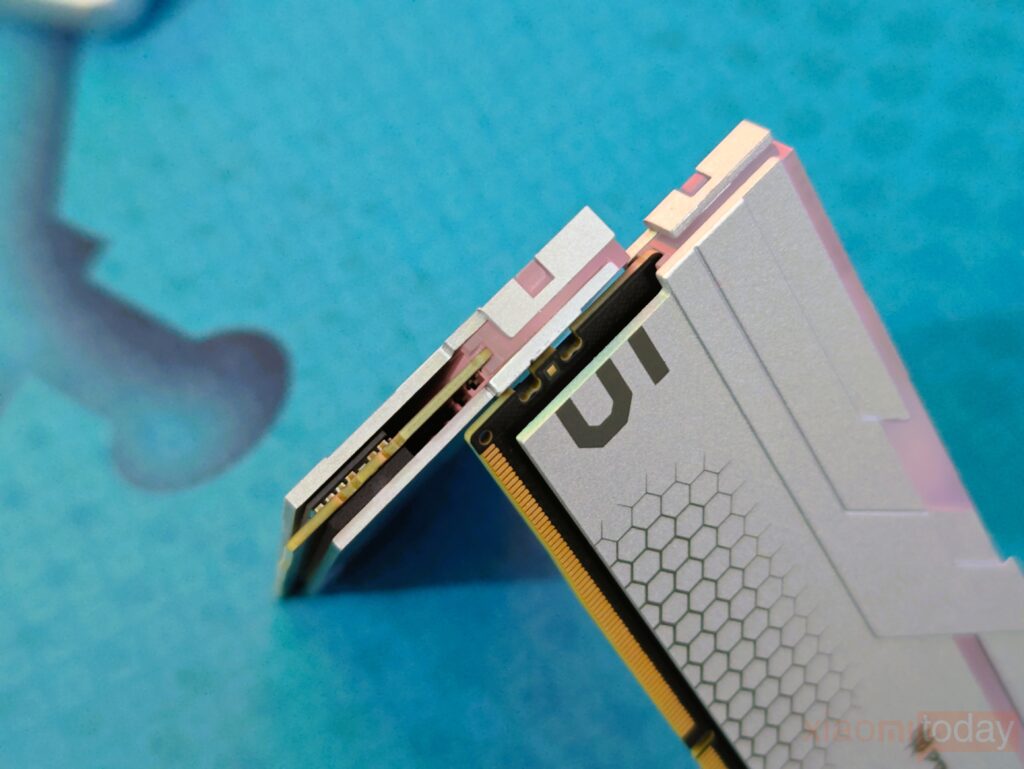
The heat sink, crafted from thick materials, gives it a hefty feel and a sharp, impactful look. The heat sink vest on each memory module is notably substantial, with a thickness of 1.9mm. When viewed from the side, the silver metal vest stands out for its impressive thickness, showcasing the use of ample materials and meticulous craftsmanship. This robust design contributes to excellent heat dissipation performance.
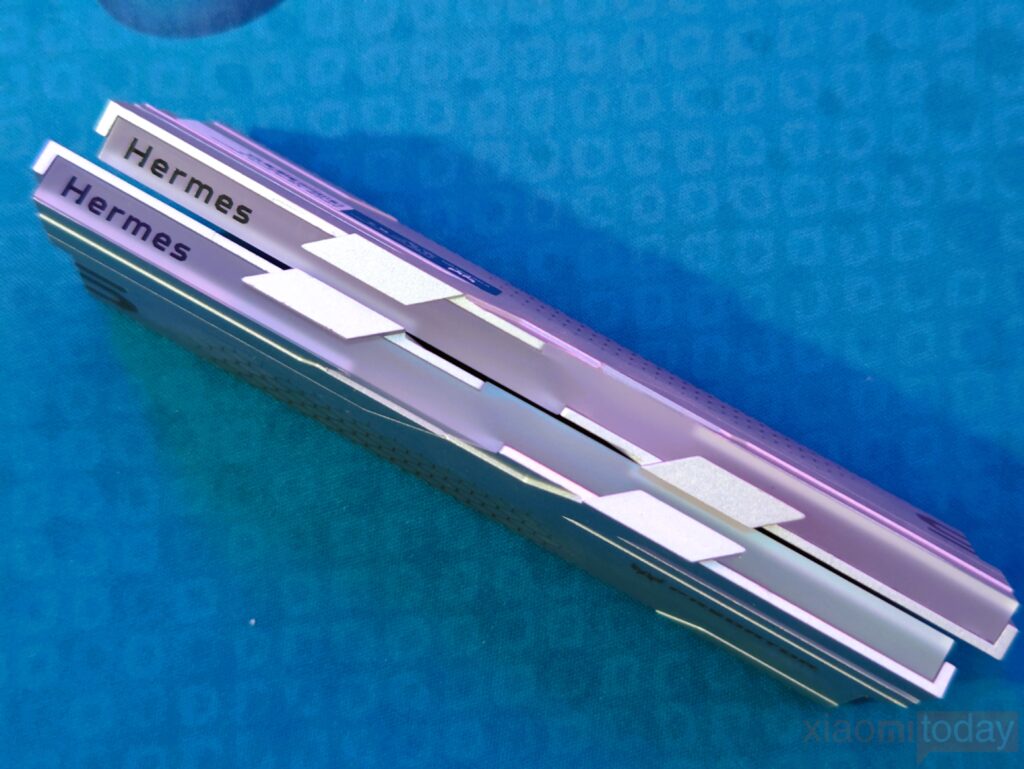
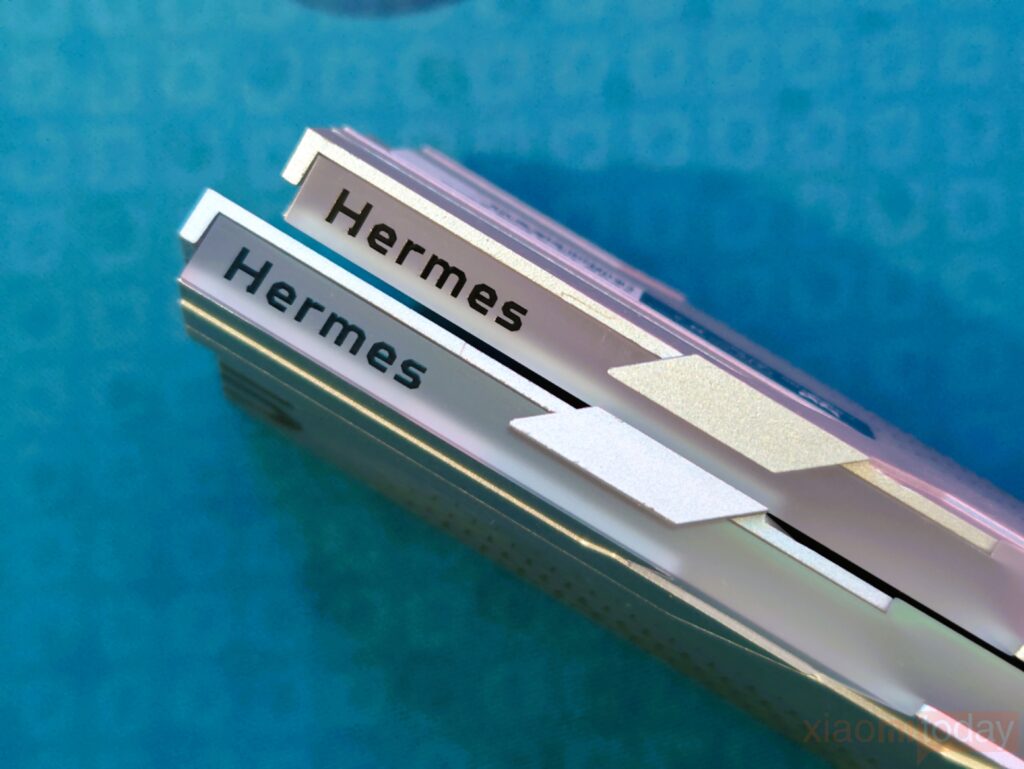
The matte acrylic light strips on the top and sides of the memory modules, featuring 8 independent lighting zones, are compatible with lighting synchronization technologies like ASUS Aura Sync, MSI Mystic Light Sync, and GIGABYTE RGB Fusion 2.0. This ensures seamless integration with motherboards that support these features. A prominent light guide strip, displaying the Hermes logo on the left, is positioned above the memory, making it one of the largest light strips available, which contributes to the module’s considerable height. It’s important to check the clearance in your chassis and radiator setup before installation.

The Acer Predator Hermes DDR5 RGB Memory Kit stands out as a flagship offering, featuring a 10-layer reinforced PCB that enhances electrical performance and offers superior anti-interference capabilities. This memory stick is equipped with a new metal heat sink, a high-sensitivity temperature sensor, a PMIC power management chip without a voltage lock, and ON-Die ECC error correction, all contributing to stable operation and improved overclocking potential.
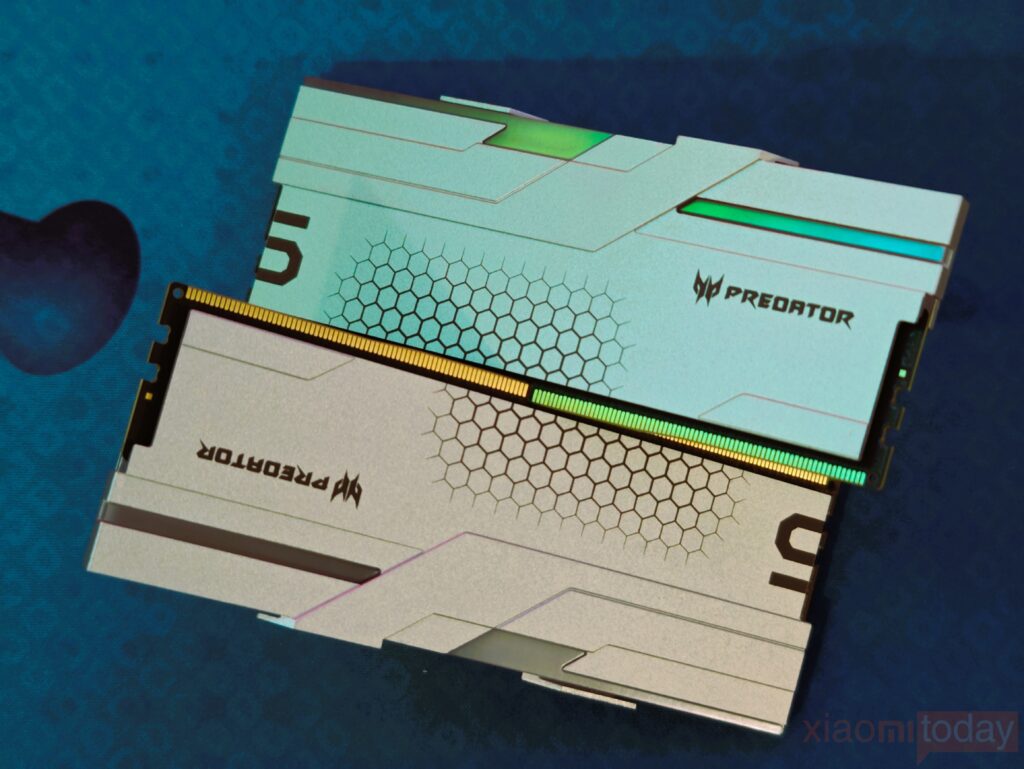


A single 16GB stick running from 6800Mhz up to 8000Mhz, low timings of CL32-45-45-108, and an operating voltage of 1.4v ensures lower power consumption. Built with Hynix M-die (3GB) particles, the memory is carefully selected for excellent overclocking capabilities, making it an ideal choice for high-performance setups. From the bottom view, you can observe that there are eight memory chips in total, with the single-sided chip design covering only about a quarter of the PCB. This leaves significant room for future DDR5 memory capacity expansion, potentially reaching 96GB or more.
RGB Lighting Effect




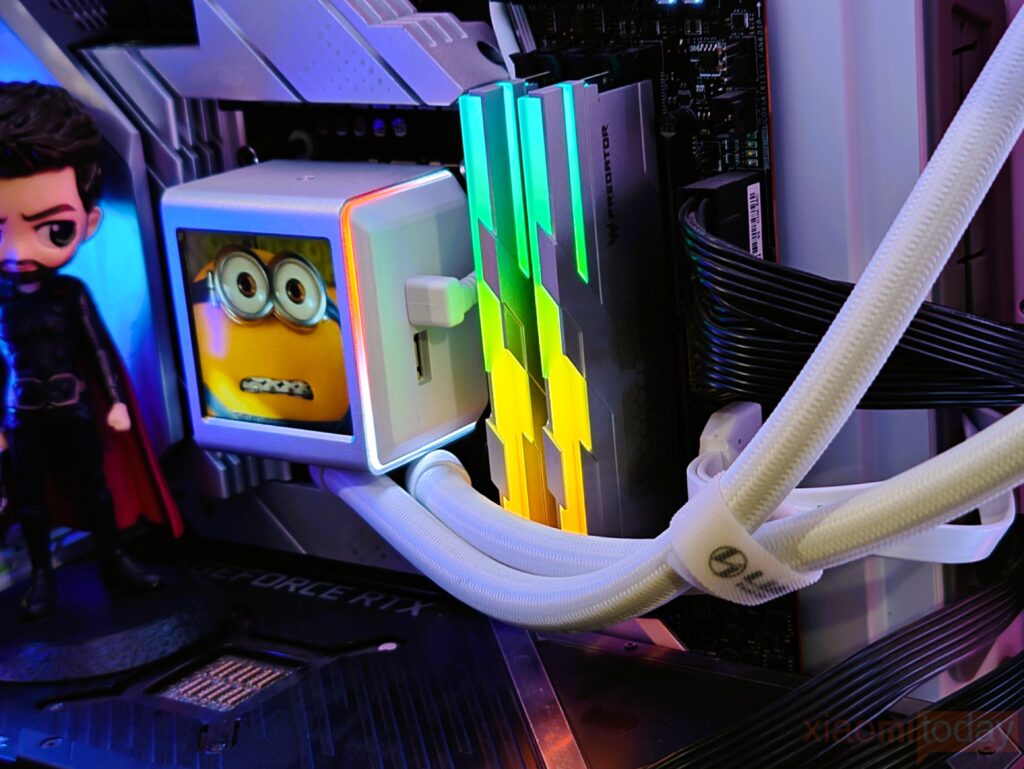
The RGB lighting of Acer Predator Hermes Memory is truly captivating. It emits a clear, bright light with rich, vivid colors that stand out. Compatible with the lighting synchronization software of major motherboard brands, it allows for customizable lighting effects. Whether it’s the gentle pulsing of breathing lights, the vibrant spectrum of rainbow colors, or the dynamic rhythm of jumping lights, your PC setup will become a striking visual display.
Performance Test


The test platform consists of an Intel Core i7-12700KF paired with an MSI MPG Z790 CARBON MAX WIFI II motherboard, running Windows 11. During the tests, the default AUTO settings were compared against XMP profiles and additional overclocking. Let’s explore the actual performance of the Acer Predator Hermes DDR5-6800MHz RGB Memory.
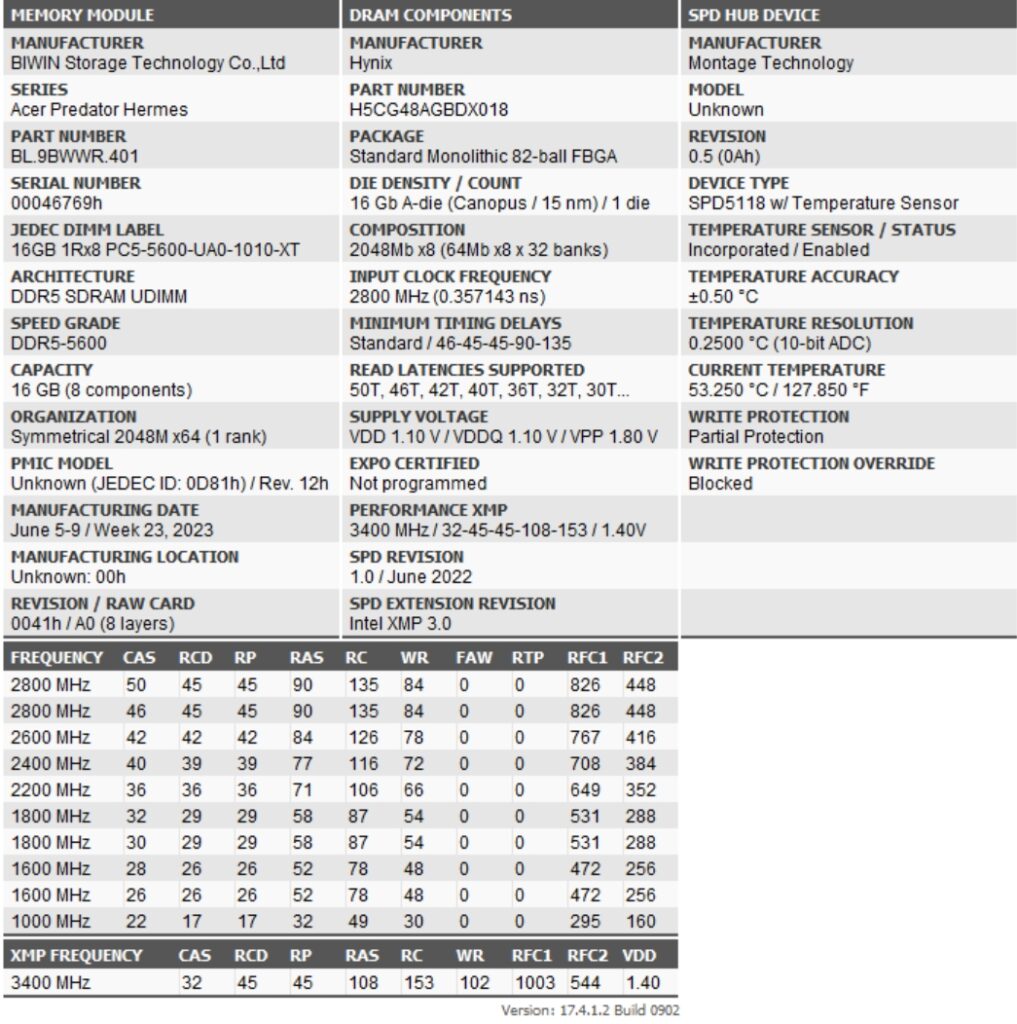

Before conducting the performance test, it’s important to examine the memory chips. Using Thaiphoon Burner, I checked the memory modules in the Acer Hermes series. The specific model is BL.9BWWR.401, featuring Hynix chips with the model number H5CG48AGBDX018. The default frequency is 5600MHz, which increases to 6800MHz when XMP is enabled, with timings of 32-45-45-108.

The CPU-Z results align closely with Thaiphoon Burner, indicating that the memory was likely produced around April 2023. The Predator Hermes module uses specially selected Hynix chips known for their excellent overclocking potential. Unlike many RAMs that default to 4800MHz, Predator Hermes starts at 5600MHz by default, with an XMP profile of 6800MHz and impressively low timings of CL32. We can also see that the operating voltage of the Acer Predator Hermes memory is 1.4V. At the same time, because it is equipped with a PMIC power management chip, it will be more stable when in use.
Benchmarks
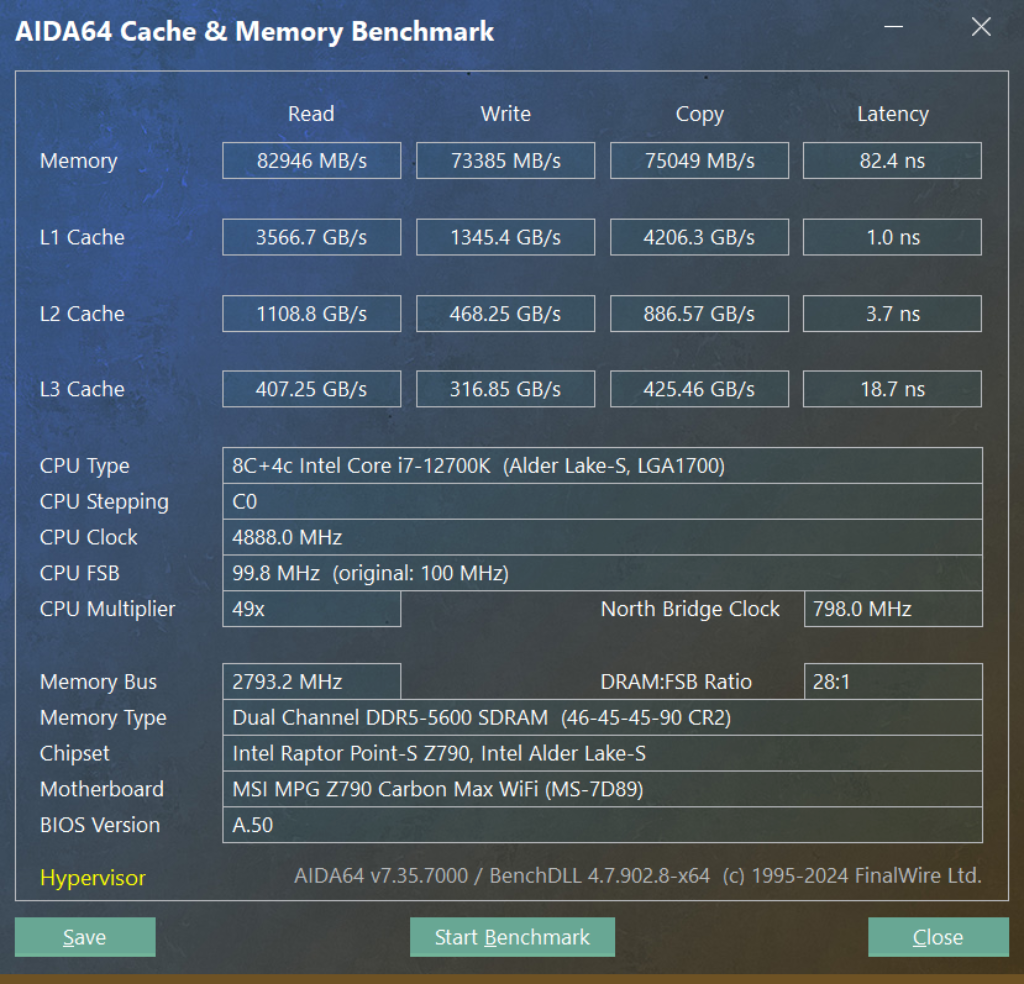
At the default frequency of 5600MHz, the Acer Predator Hermes memory performance on the 12700K processor paired with the MSI MPG Z790 CARBON MAX WIFI II motherboard is somewhat average. The memory read speed reaches 82,946 MB/s, while the write speed is 73,385 MB/s, copy speed of 75.049MB/s, with a latency of 82.4ns. At this point, the memory timing is set to CL46-45-45-90. For DDR5 standards, these default settings are quite conservative.

There is no doubt that XMP is the most basic way to overclock memory, which has not changed since the DDR3 era. Players only need to turn on the switch in the motherboard BIOS. As long as they are willing to enter the BIOS and click the corresponding option, the memory itself has undergone factory stability testing, and for most memory brands, it will not be in an extreme state when it leaves the factory.

XMP remains the most straightforward method for overclocking memory, a standard that has persisted since the DDR3 era. Users simply need to enable the option in the motherboard BIOS. Most memory modules undergo rigorous factory stability testing, ensuring that they are not in an extreme state when shipped. By activating XMP in the BIOS, the platform successfully overclocked the memory to the specified 6800MHz with CL32 timings. In the AIDA64 memory benchmark, the memory achieved a read speed of 100,783 MB/s, a write speed of 84,500 MB/s, copy speeds of 89.092MB/s, and a latency of 67.4ns, with the timings set at CL32-45-45-108. This represents a significant improvement over the default settings.
Manual Overclocking
When overclocking DDR5 memory, increasing the frequency boosts both read and write speeds, but it also raises latency, so careful adjustments are essential. In our review, all overclocking was done manually without relying on XMP settings to push the memory to its full potential. We managed to reach 7200 and even 7600 MHz, running tests to evaluate the performance. In AIDA64 benchmarks, the overclocked settings delivered notably higher bandwidth compared to the default XMP profiles. However, latency tests revealed more distinct differences, where manual overclocking resulted in slightly increased delays compared to XMP.

After manually overclocking the memory to 7200MHz while holding the CL timing at 34, it became clear that the Predator’s XMP preset leaves room for improvement. The Hynix M-die chips performed admirably under these conditions, showing solid overclocking potential. At 7200MHz, the memory delivered enhanced performance, with read speeds hitting 102.82GB/s, write speeds reaching 87.776MB/s, copy speeds of 91.666MB/s, and latency dropping to 62.1ns. This boost in speed demonstrates the kit’s ability to exceed its factory settings with the right tuning.
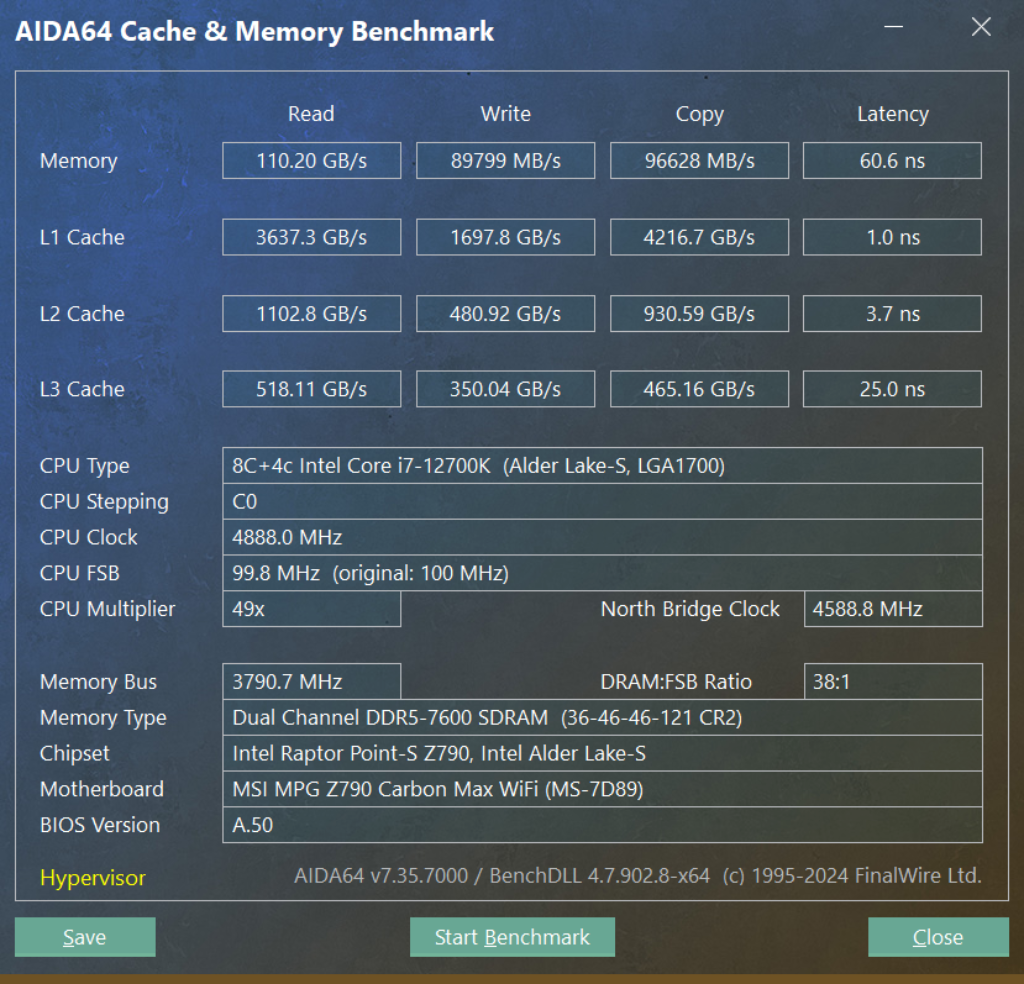
Overclocking at 7200MHz felt stable enough to push further. So, I went straight to 7600MHz with timings set to C36 and bumped the voltage from 1.4V to 1.45V. After making slight adjustments to secondary timings, the system booted without any issues. Running the AIDA64 performance test showed significant gains, with read speeds hitting 110.20GB/s, write speeds at 89.799MB/s, copy speeds reaching 96.628MB/s, and a latency of 60.6ns. This marked a clear improvement over the results at 7200MHz.