The PC cooling market continues to evolve as hardware performance demands grow, and AIO liquid coolers have become essential components in modern systems. What began as a purely functional solution has now turned into a blend of design, performance, and innovation. One of the latest trends is the addition of LCD screens on AIO pump heads, allowing users to monitor system stats or personalize their setups with custom animations and visuals.
Sudokoo, a new brand in the cooling industry, has joined this space with its PROTEUS 360 AIO Liquid Cooler. This model features a 3.4-inch LCD display that can showcase hardware temperatures, system information, or even short videos and GIFs. Beneath the sleek appearance, Sudokoo claims solid performance, thanks to a PWM pump running between 2,500 and 3,600 RPM, designed to maintain efficient cooling with low noise output. With a rated TDP support of 320W, it aims to handle high-end CPUs with ease.
The PROTEUS 360 also includes practical features such as a magnetic metal pump cap with 360-degree rotation for easier installation and alignment. The cooler comes with a five-year warranty (one year for the screen), which adds confidence for first-time buyers exploring this new brand. Sudokoo states that its products are built in collaboration with a well-known Taiwanese OEM, indicating an experienced manufacturing background.
In this review, we’ll take a detailed look at the Sudokoo PROTEUS 360’s design, installation experience, thermal performance, and acoustic levels to see how it performs against established brands in the 360mm AIO segment.
Specifications
| Specification | Details |
|---|---|
| Socket Compatibility | Intel LGA1851/1700/1200/1151/1150/1155, AMD AM5/AM4 |
| Net Weight | 2235 g |
| Radiator Dimensions | 402 × 123 × 27 mm (L×W×H) |
| Radiator Material | Aluminum |
| Tube Length | 410 mm |
| Pump Dimensions | 102 × 95 × 93 mm (L×W×H) |
| Pump Speed | 2500 ~ 3400 RPM ±10% |
| Pump Connector | 4-pin PWM |
| Pump Rated Voltage | 12 VDC |
| Pump Rated Current | 0.29 A |
| Pump Power Consumption | 3.48 W |
| Fan Dimensions | 120 × 120 × 30 mm (L×W×H) |
| Fan Speed | 500 ~ 2500 RPM ±10% (0 RPM <5% PWM) |
| Fan Airflow | 91.10 CFM |
| Fan Air Pressure | 4.50 mmAq |
| Fan Noise | ≤37.70 dB(A) |
| Fan Connector | 4-pin PWM |
| Bearing Type | Hybrid Hydraulic Bearing |
| Fan Rated Voltage | 12 VDC |
| Fan Rated Current | 0.50 A |
| Fan Power Consumption | 6.00 W |
| LED Type | Addressable RGB LED |
| LED Connector | 3-pin (+5V-D-G) |
| LED Rated Voltage | 5 VDC |
| LED Power Consumption | 3.00 W |
| Display Specifications | 3.4 inch 480×480 TFT LCD |
Unboxing

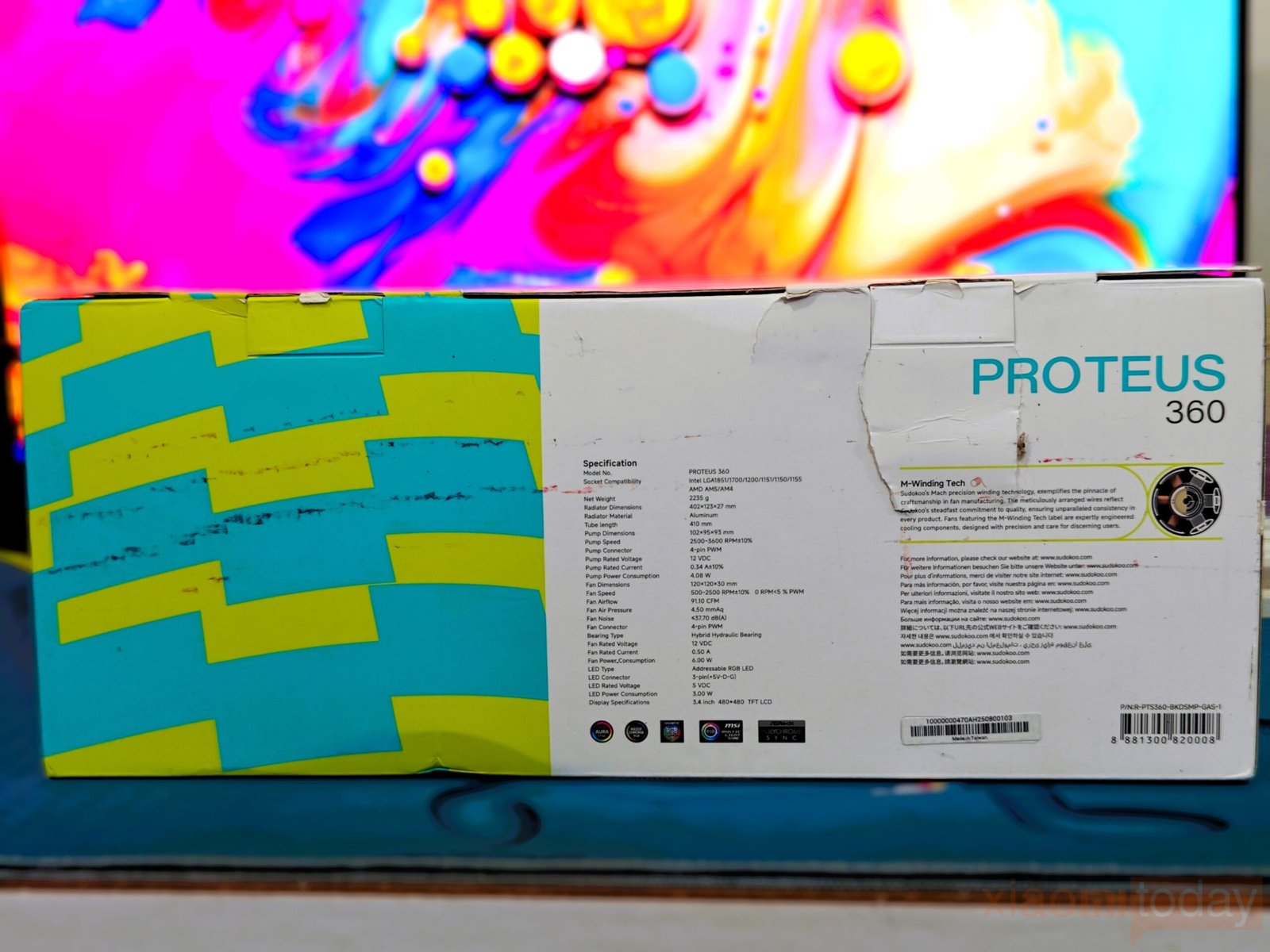
The Sudekoo PROTEUS 360 comes in an attractive and neatly designed package that reflects a sense of quality. The front of the box features a clean white background with yellow and cyan wave accents, giving it a modern look that matches its liquid cooling theme. The product name “PROTEUS 360” is printed clearly on the top half, while the center displays a sharp image of the cooler for an immediate visual reference. On the back, Sudekoo provides detailed technical specifications, allowing users to quickly check compatibility and key performance information before opening the box.
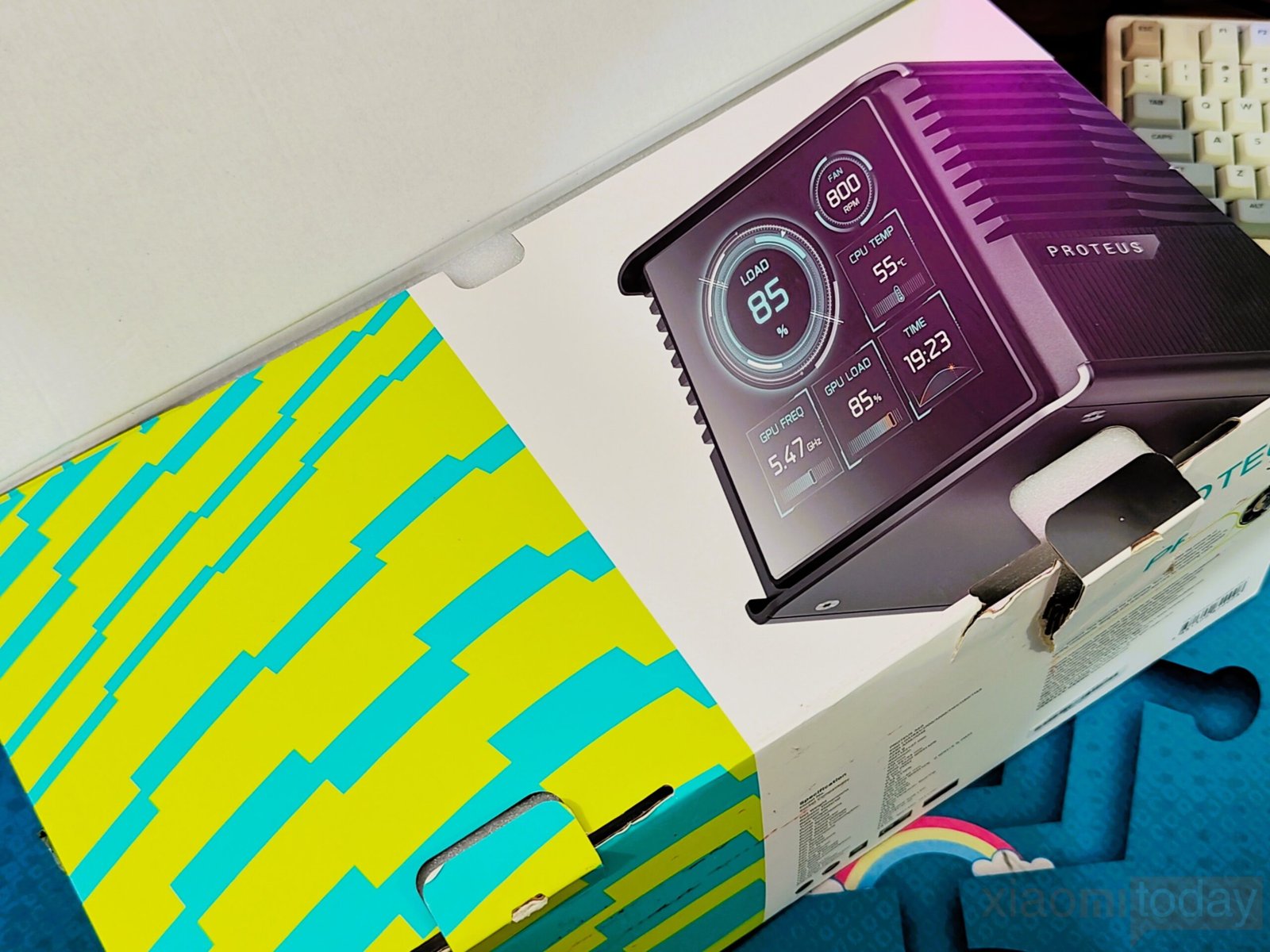
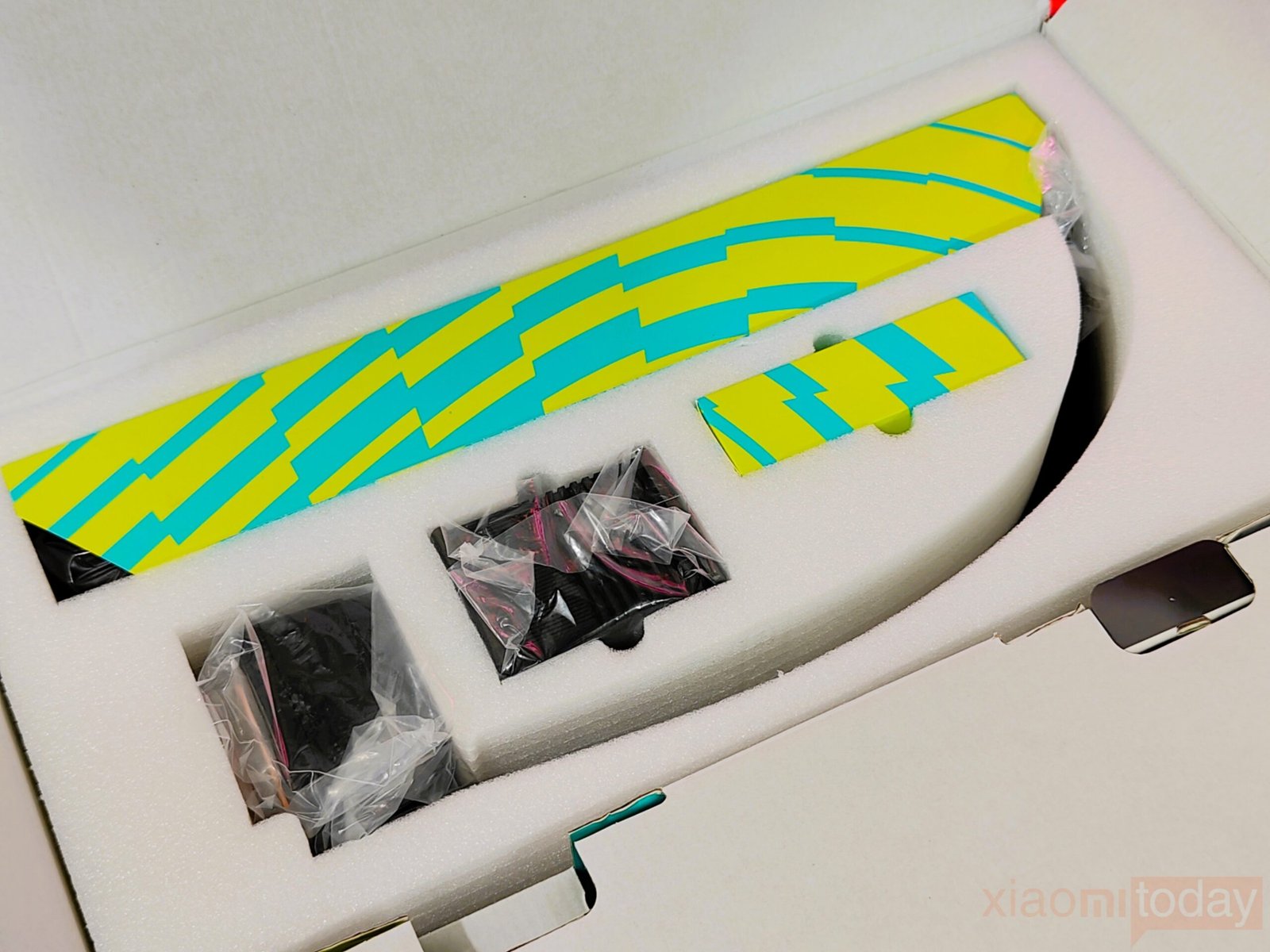
The inner lid has a printed screen head that shows real-time system details such as CPU and GPU load, temperature, frequency, and time. Inside the box, everything is neatly arranged within a custom foam insert, keeping each item securely in place. Every component is wrapped in protective plastic, maintaining a clean presentation and preventing any movement during shipping.
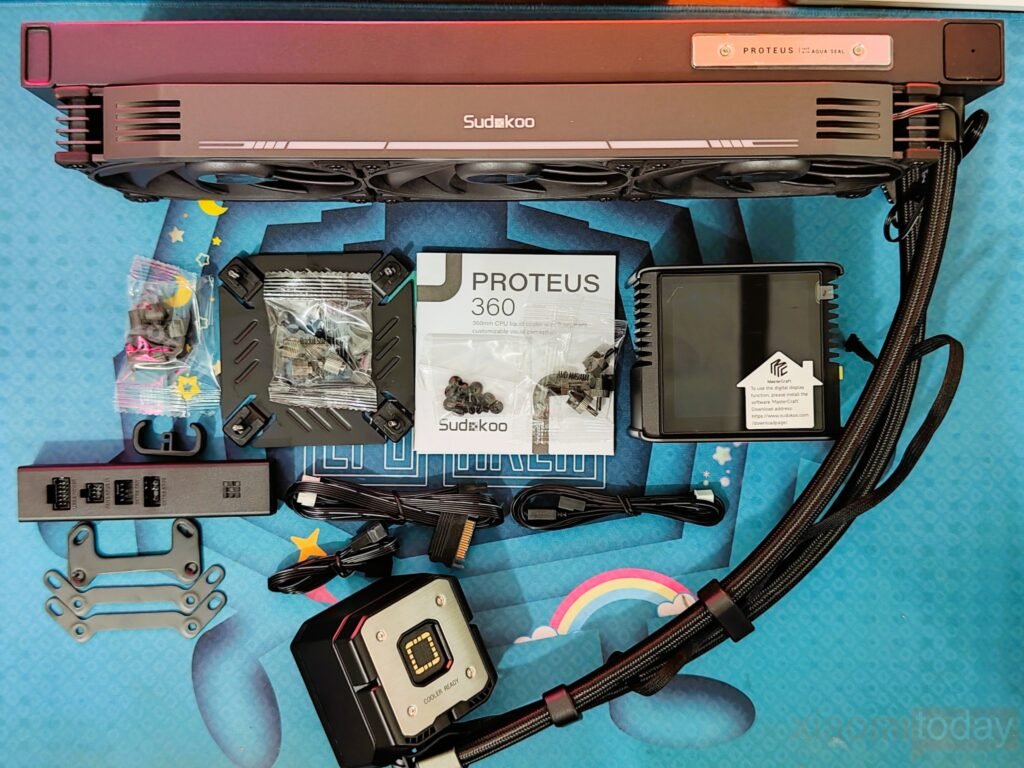
The Sudokoo PROTEUS 360 is neatly arranged inside the box, with every part secured in its place to avoid any movement during shipping. The cooling unit includes a 360mm radiator equipped with three pre-installed fans, designed for easy assembly. Sudokoo provides a full set of mounting hardware compatible with a wide range of Intel and AMD sockets, adding flexibility for different system builds. The package also includes a separate screen head unit, a Linker Hub for power and control management, and a compact reservoir-style module. A clearly written user manual is provided to guide users through each step of the installation process with ease.
Design
Radiator

The Sudokoo Proteus 360 delivers a confident first impression with its solid build across the radiator, tubing, and fans. Every part feels well-made and properly fitted, comparable to what you’d find from brands like DeepCool and Lian Li. The fans arrive pre-installed on the radiator, making installation faster and easier. Offered only in black (BK), the Proteus 360 follows Sudokoo’s performance-driven design approach, highlighted by a brushed metal finish on the radiator and CD grain-treated screws. These small touches give it a refined, well-crafted appearance that reflects a focus on both function and design.

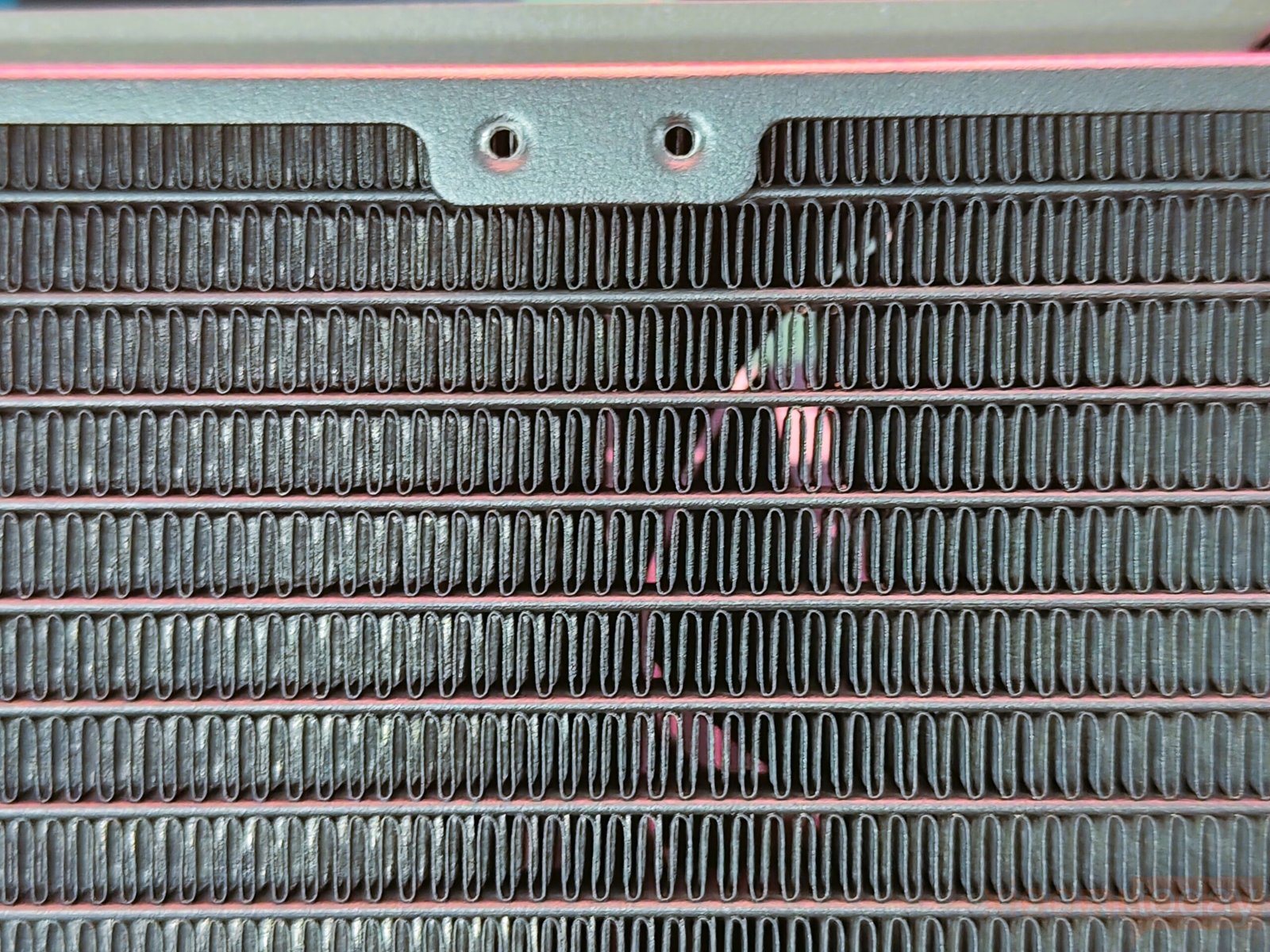
The radiator is built from aluminum and arrives in excellent condition with no bent fins or surface flaws. It measures 402×123×27 mm, offering a size that fits comfortably in most standard cases. Designed for wide compatibility, it supports Intel LGA 1851, 1700, 1200, 115x, and AMD AM5 and AM4 sockets. The 20 FPI fin density is optimized for use with high static pressure fans, helping maintain effective airflow through the tightly packed fins. This design allows for consistent cooling performance during intensive workloads or extended gaming sessions. The evenly arranged fins improve heat transfer and ensure stable thermal efficiency under varying load conditions.

Viewed from the side, the radiator carries a clean and functional design made from black anodized aluminum. Its slim rectangular shape gives it a modern, balanced appearance that blends easily with most PC builds. A small metal plaque near the top edge reads “PROTEUS | Tech With AQUA SEAL”, indicating its sealed construction. Other than this detail, the radiator remains free of visible branding, maintaining a neutral and uncluttered look. The matte finish helps resist fingerprints, and the aluminum frame feels solid and well-built. It’s a practical design aimed at users who value a simple, refined aesthetic for their system.


The Sudokoo PROTEUS 360 radiator is designed with a focus on long-term reliability and practical use. Its tubing connections are reinforced with metal clamps that maintain steady pressure on the fittings, minimizing the risk of leaks and ensuring consistent coolant flow during heavy workloads or gaming sessions. The tubes are securely integrated into the radiator housing, helping sustain efficient heat transfer over time. A fill port sealed with protective tape is included, allowing users to refill the coolant when necessary. The radiator also carries a serial number label for easy identification during support or warranty inquiries.


The Sudokoo PROTEUS 360 Cooler comes with 410mm tubes, providing enough length for easy routing in both mid-tower and full-tower builds. The tubes are covered with a dense braided sleeve that improves durability and gives the cooler a clean, professional finish. Each end is fitted with solid metal connectors, and the included retention clips help secure the tubes and keep the layout organized. The tubing offers a balanced mix of flexibility and firmness, allowing it to bend smoothly around corners while maintaining a neat and stable setup.
CPU Head and PUMP with LCD Screen

The pump housing features a square shape built from sturdy plastic, topped with a brushed metal plate fastened by four visible screws. This combination gives it a refined industrial look that blends well with most system designs. The “Cooler Ready” marking and exposed golden fin connector add a touch of detail while serving a functional purpose. The housing also supports a 360-degree rotatable display screen, offering users flexibility in orientation and appearance when assembling their systems.
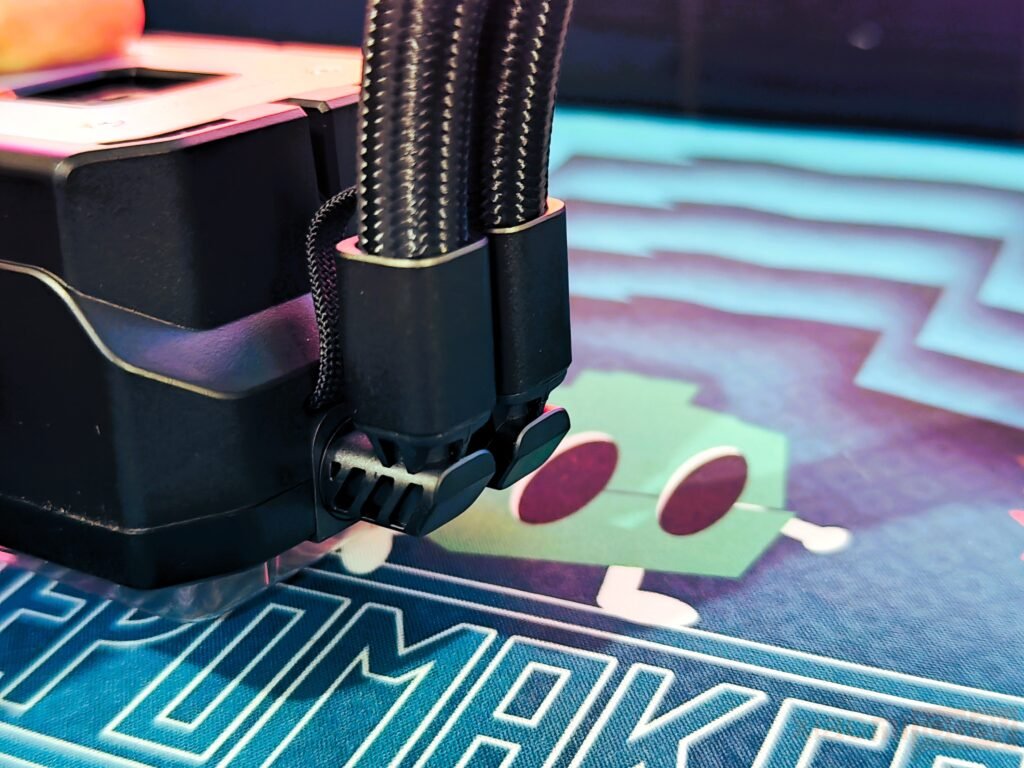
The tubes come with thick braided sleeves that feel durable and add to the cooler’s clean appearance. Each joint is reinforced to prevent wear over time, while the two 90-degree fittings allow easier adjustments during installation. This helps with routing inside different case layouts, keeping the tubing secure and free from kinks. The design balances flexibility and structure, making cable management simpler without sacrificing reliability.
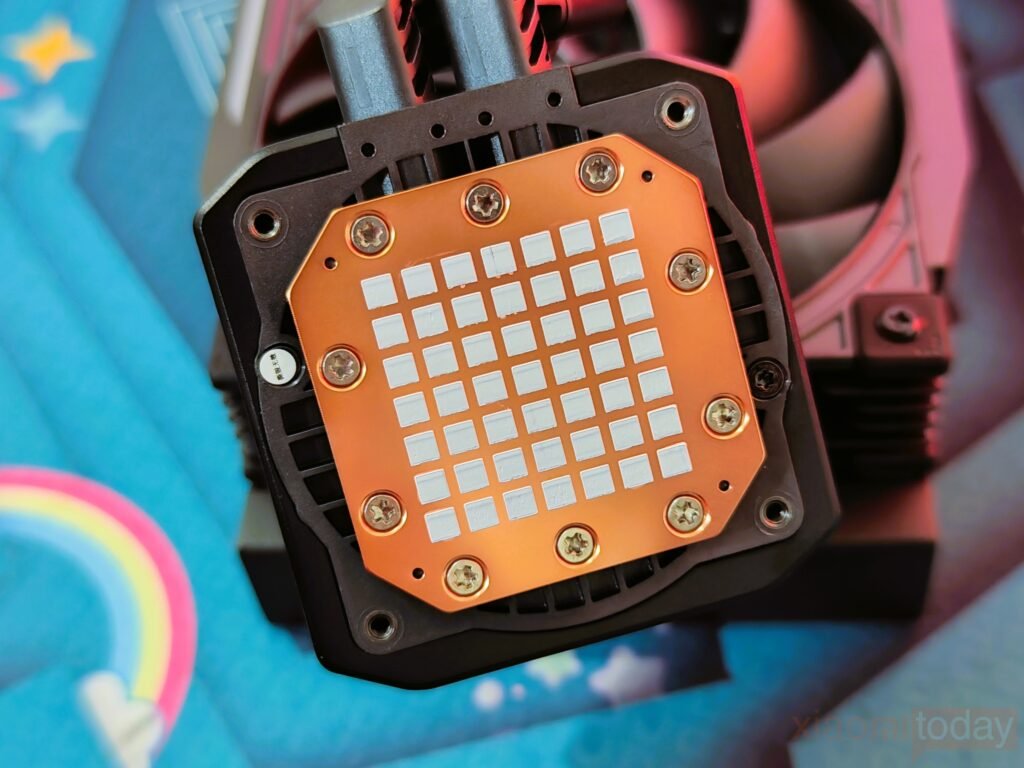
The copper cold plate at the base is neatly finished with a grid pattern pre-applied with thermal paste, saving time during setup. It’s held in place by multiple screws to maintain even pressure across the surface, ensuring proper contact with the CPU for efficient heat transfer. Once the protective cover is removed, the cooler is ready for mounting, providing a smooth and reliable installation experience.
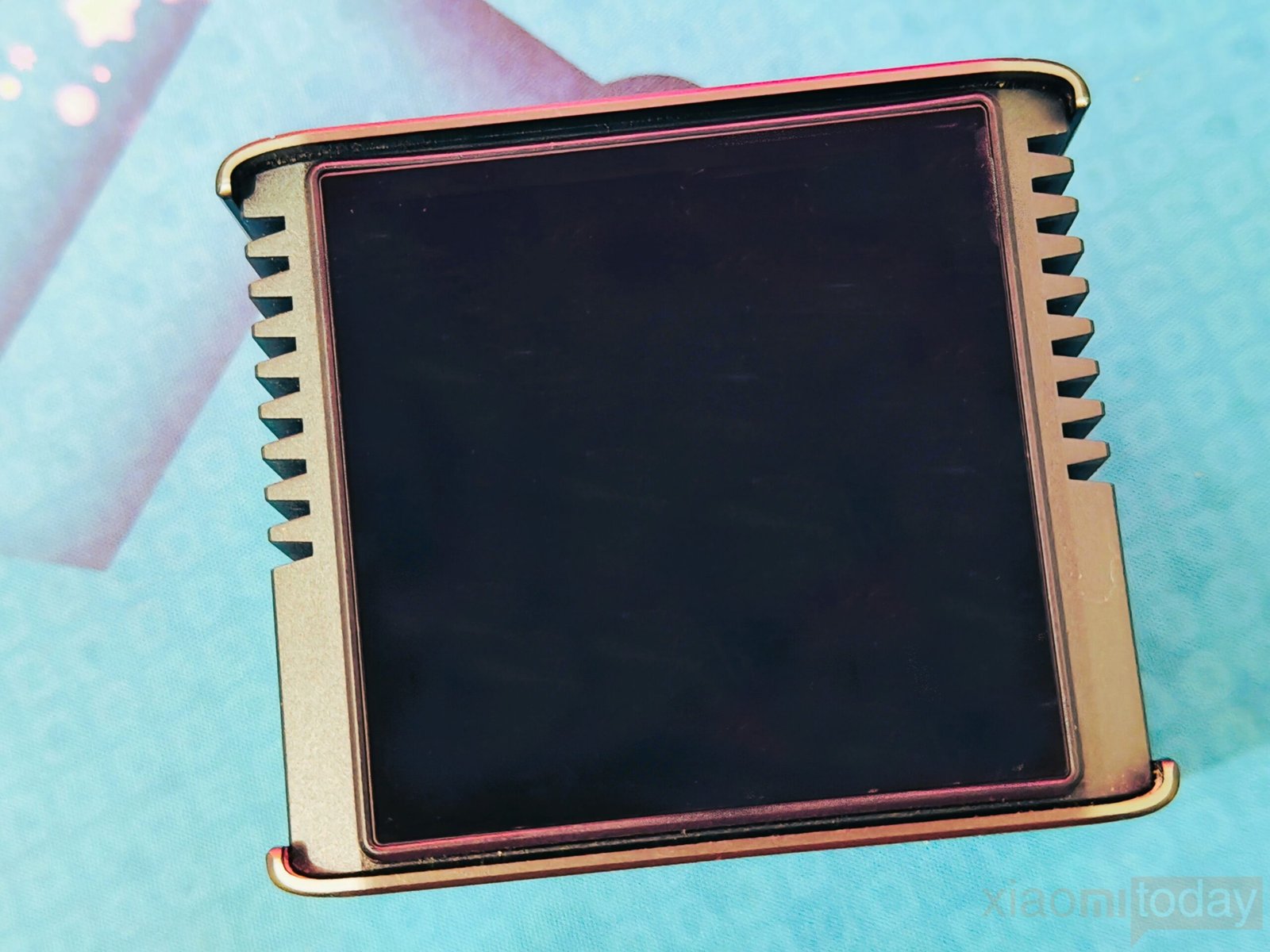
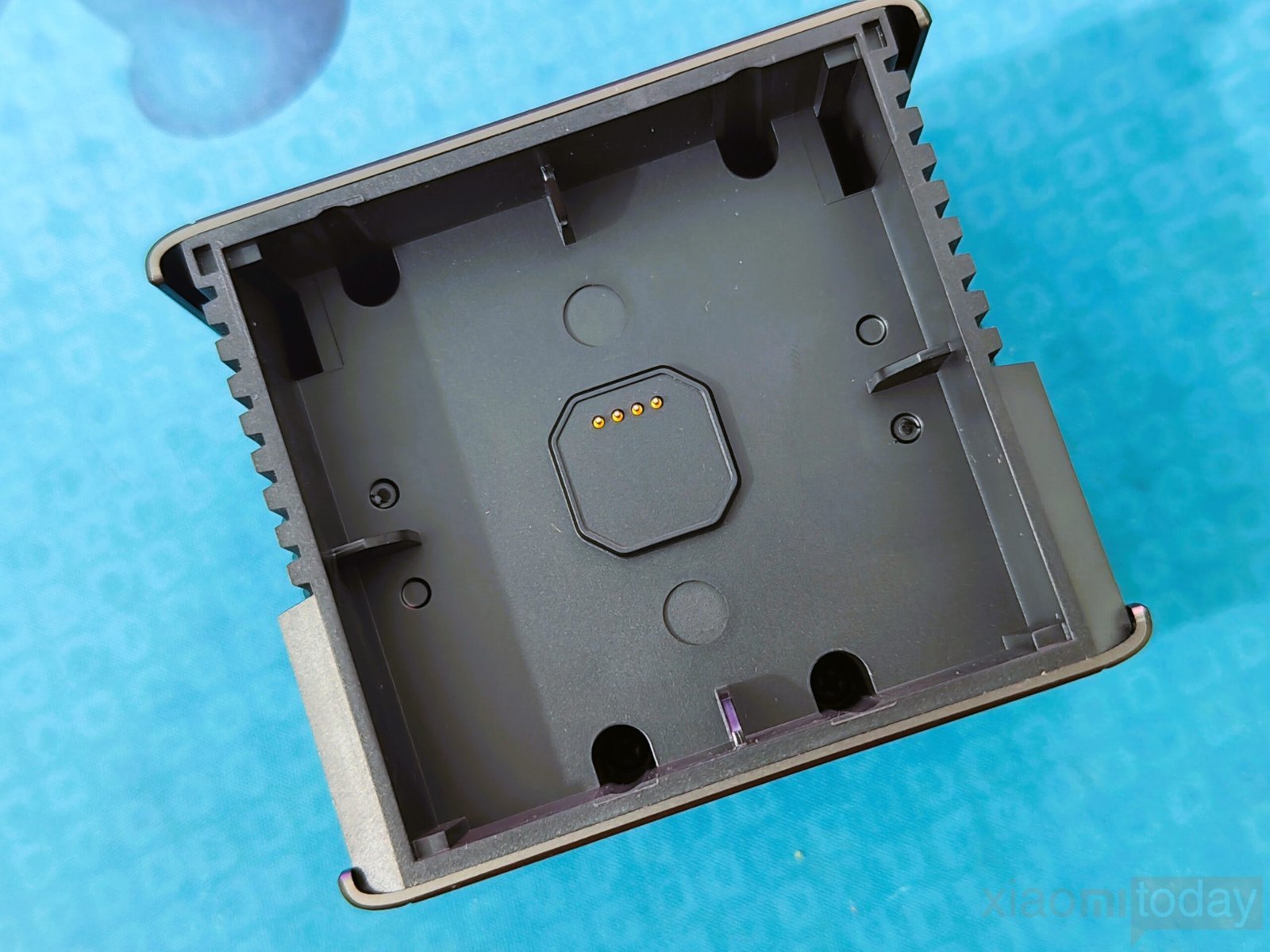
The PROTEUS 360 AIO features a 3.4-inch LCD display that immediately catches attention for its size and clarity. Many liquid coolers now include small screens, but Sudokoo has taken a more practical route by offering a larger, easy-to-read display. It provides useful customization through the MasterCraft software suite, allowing users to show system information, animations, or custom graphics. The display sits on a rotatable pump cap with pogo pin contacts, making it easy to adjust the orientation without tools. Its frame, made from matte black plastic and aluminum, feels well-built and fits neatly within most system layouts.


The overall design carries a refined industrial tone with careful attention to detail. Both sides of the cooler feature the “PROTEUS” name embossed over a textured surface—horizontal ridges on the upper section and vertical grooves below. The top and bottom have a brushed aluminum finish with visible screws at each corner, securing the plate firmly in place. At the center rests the “Sudokoo” logo, completing a balanced look that blends performance and clean aesthetics. It’s a design that should pair nicely with modern PC builds, offering a mix of functionality and understated style.

The pump runs at adjustable speeds between 2,500 and 3,400 RPM, keeping noise levels low while efficiently managing heat output up to 320W TDP. Its finely machined cold plate maintains close contact with the CPU’s heat spreader, allowing better heat transfer and steady cooling during demanding workloads. This well-balanced setup ensures consistent thermal performance for users running high-end or overclocked processors.
Sudokoo MACH120 Fans (Pre-Installed)

The cooling fans included with the Sudokoo PROTEUS 360 Liquid Cooler are built with a clear emphasis on performance and durability. Each 120mm fan features a matte-black finish with textured nine-blade rotors designed for efficient airflow and balanced pressure, making them suitable for radiator mounting. The frame feels solid, with an interlocking design that helps minimize vibration, while rubber pads on each corner add stability during operation. The center hub carries subtle branding, keeping the look clean and professional. Each fan is rated for 12V DC and 0.50A, with a PWM range of 500 to 2500 RPM±10%, capable of moving up to 91.10 CFM of air and generating up to 4.50 mmAq of pressure.

Noise control is an area where these fans perform particularly well. They support zero-RPM functionality, meaning they can completely stop spinning when the system is idle or under light load. This feature helps maintain a quieter environment without compromising cooling performance when needed. The fans are also thicker than standard models at 30mm, allowing for improved pressure and airflow consistency, especially through dense radiators. However, users with smaller cases should ensure there’s enough clearance, as the added thickness can pose fitting challenges in tighter builds.

Sudokoo has also equipped the PROTEUS 360 with its MACH120 series fans, which use advanced components and materials for better long-term reliability. The fans operate on a 3-phase, 10-pole motor with closed-loop control, capable of reaching up to 3000 RPM. They use Liquid Crystal Polymer blades reinforced with glass fiber, which resist deformation and maintain balance even at high speeds. A transparent motor hub with optional white LEDs gives a subtle touch of style, while hybrid hydraulic bearings from Japan’s PORITE Corporation contribute to smooth, quiet operation. Together, these elements make the PROTEUS 360’s cooling system efficient, durable, and well-suited for modern high-performance PCs.
Dual Magnetic Side Panels




The Sudokoo PROTEUS 360 Cooler combines practical design with an appealing modern look. It features dual magnetic side panels — one side illuminated with RGB lighting that adds a subtle visual accent, while the other hides cables for a tidy layout. The matte metallic surface and precisely cut vents contribute to a clean, industrial appearance that fits well in performance-oriented builds. With its balanced focus on both form and function, the PROTEUS 360 Cooler blends neatly into any setup while adding a refined touch to the overall system design.
Sudokoo Linker Hub
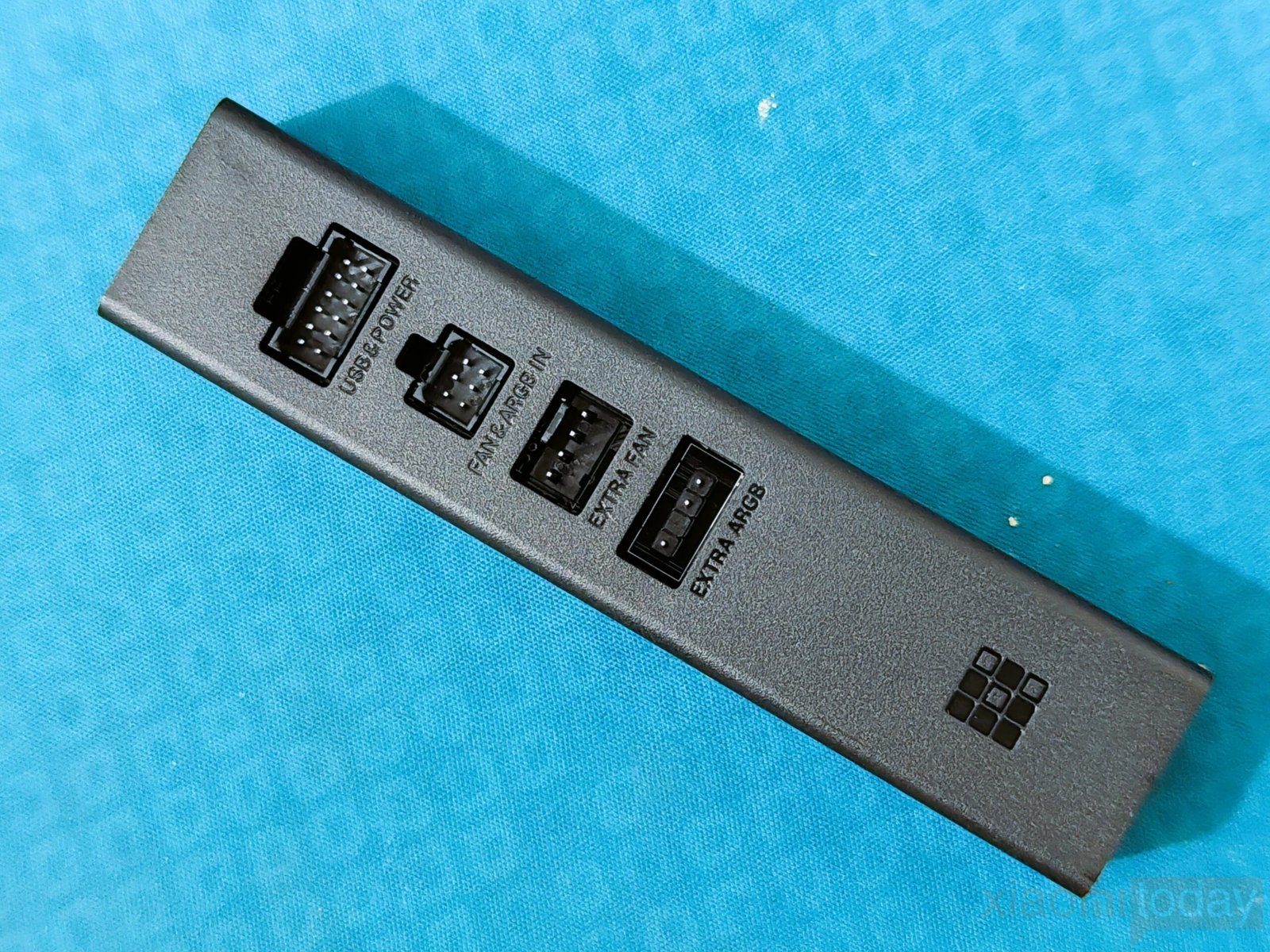
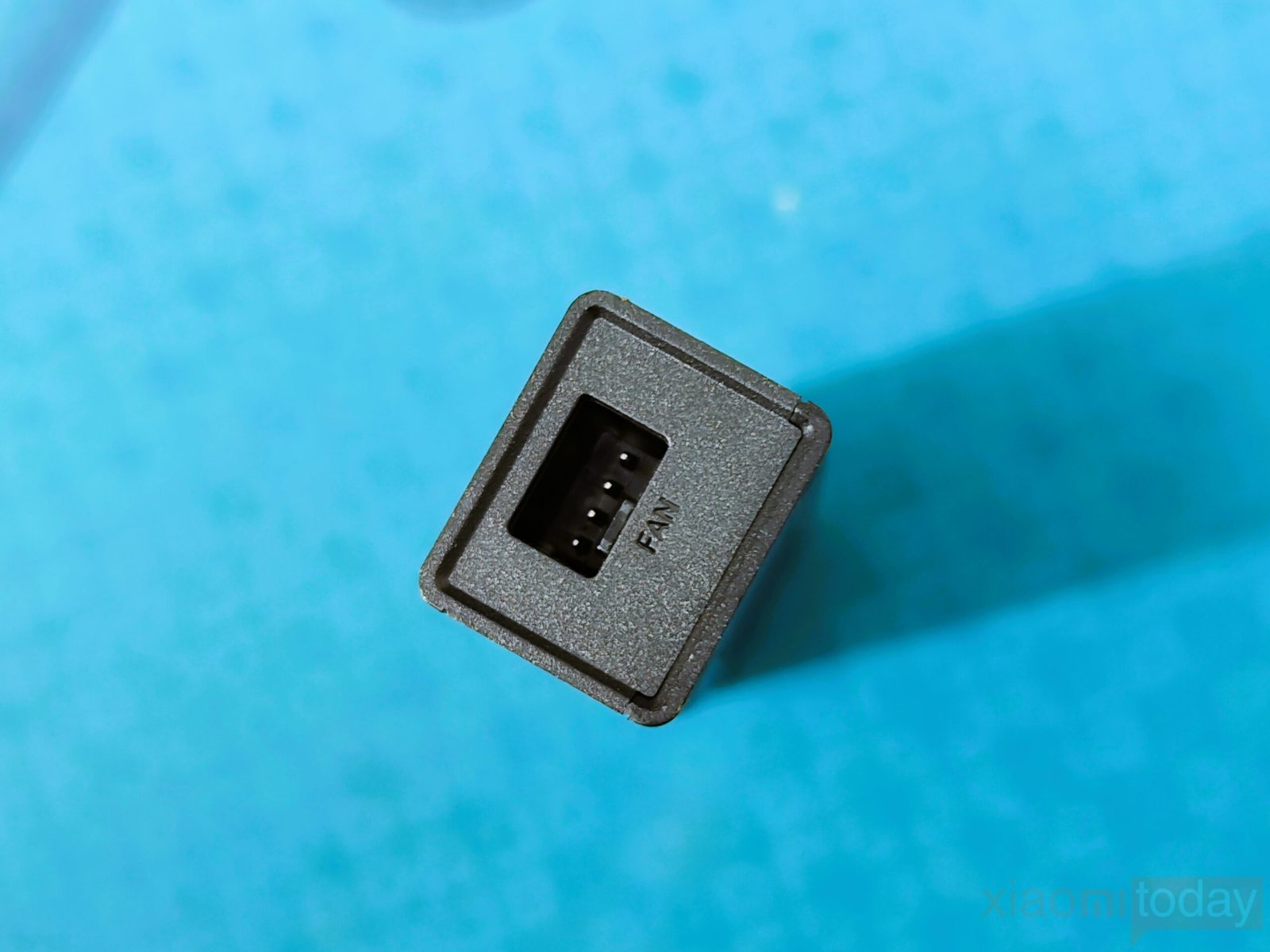
The Sudokoo Linker Hub features a practical rectangular design made from durable matte-black plastic that fits well with PROTEUS 360’s radiator. Its clean finish and clearly labeled ports make installation simple, with dedicated connections for USB & Power, FAN/ARGB IN, EXTRA FAN, and EXTRA ARGBS. Each section of the hub is organized with a purpose, keeping cables tidy and accessible during setup. One side includes the CONTROL port, while the other holds the FAN output, supporting flexible placement and efficient connectivity within the case.


The underside of the hub is equipped with magnetic pads that let it attach securely to any metal surface without tools, keeping it stable even during adjustments. Its unique 6-pin connector combines power and signal delivery for fan and RGB control, reducing clutter and improving cable management. Through the Sudokoo Linker Hub, users can manage fan speeds and synchronize lighting effects with ease, offering a clean and efficient solution for maintaining order inside a modern PC build.
Installation

I installed the Sudokoo PROTEUS 360 on Intel’s LGA1700 platform, and the process was smooth from start to finish. It took around ten minutes to set up on our Intel Core i7-13700K system paired with the MAXSUN iCraft B760M Cross Micro ATX motherboard. The radiator comes with fans already mounted, which makes the installation more convenient. The Intel backplate aligns properly with the mounting holes, and the standoff screws go in securely without any resistance. The entire setup feels well-engineered, with each part fitting as it should—something that reflects good attention to detail.


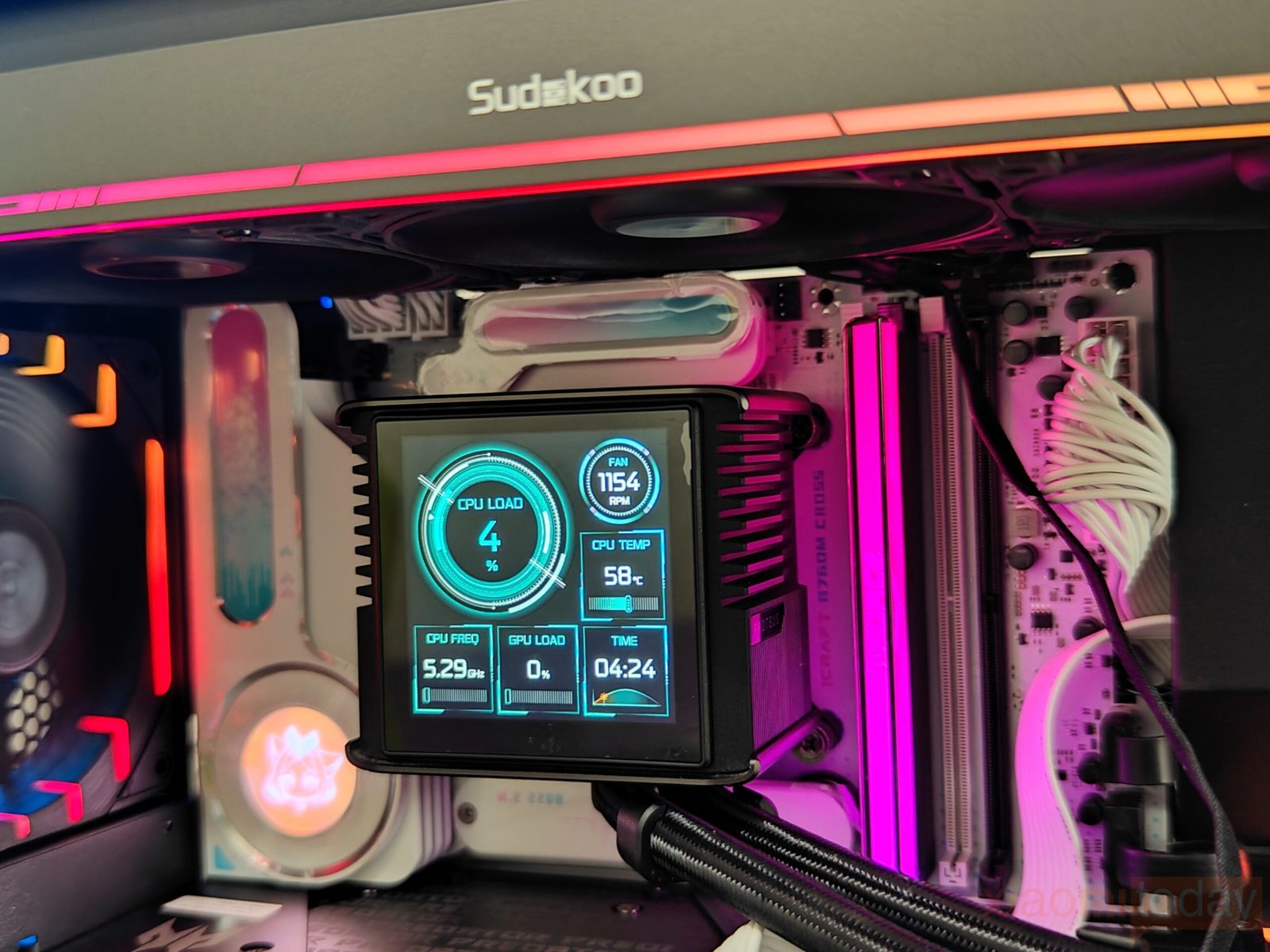

Once installed, the PROTEUS 360 gives the system a clean and refined look. Its build quality feels solid, and the overall design fits neatly into modern PC builds. The waterblock is meant to be positioned with the tubes facing downward, but the display can rotate a full 360 degrees, allowing for flexible placement. This design makes it easier to adjust the cooler’s orientation according to the case layout while keeping both performance and appearance well-balanced.
LCD Screen and MasterCraft Software

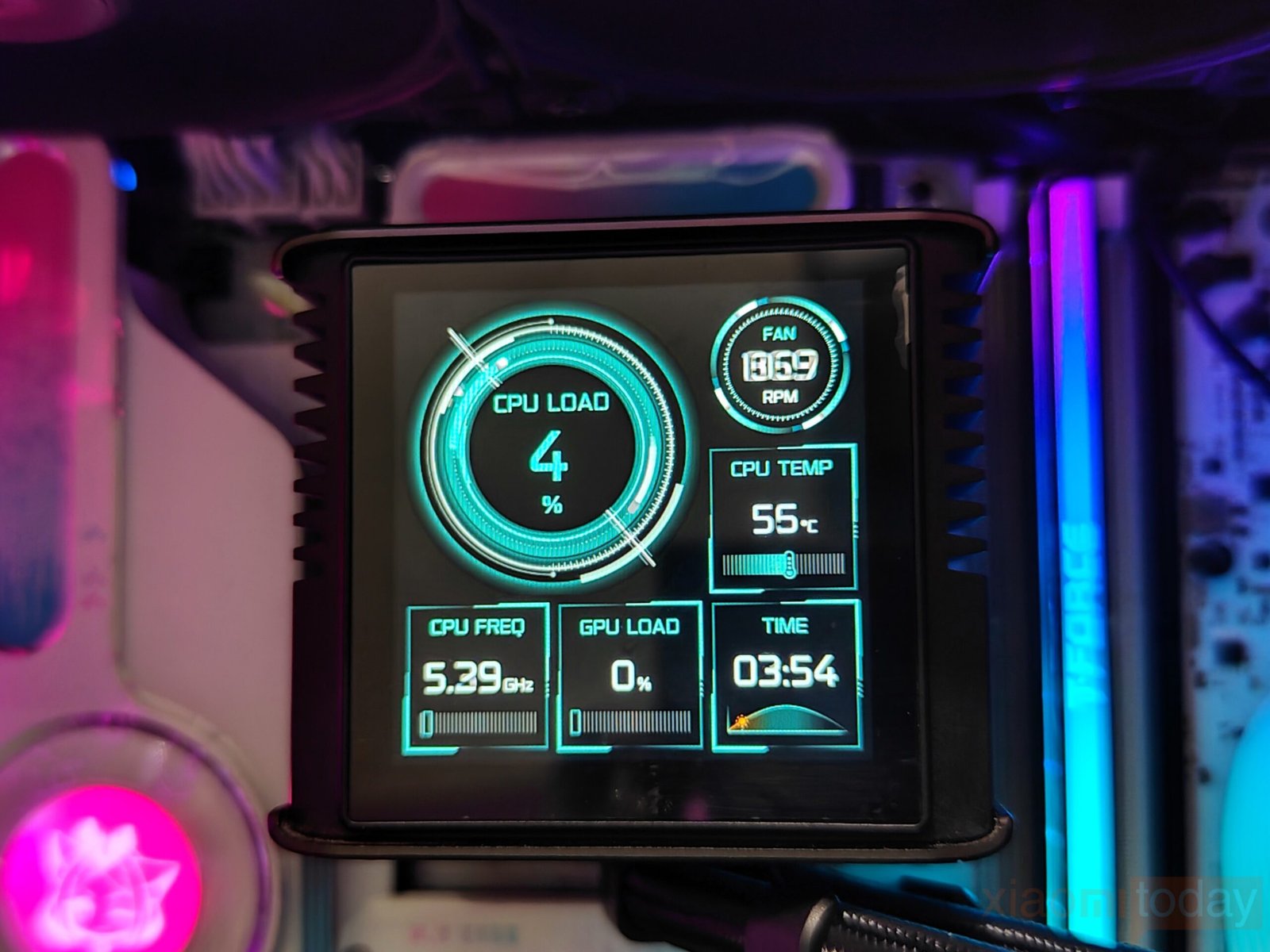
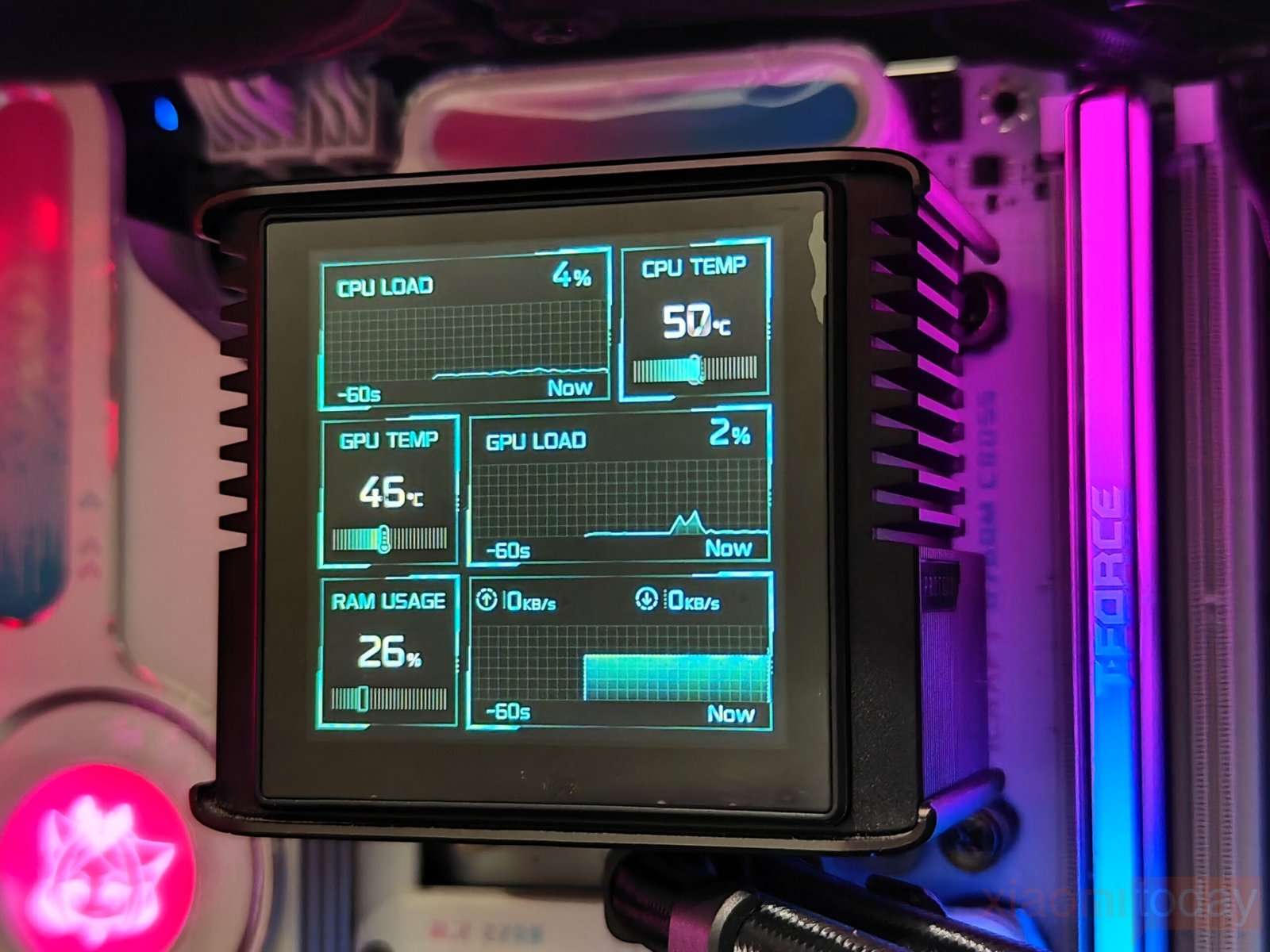


The Sudokoo PROTEUS 360 brings a clean and functional design with a 3.4-inch LCD screen offering a 480×480 resolution. The display can be customized to show system information, images, GIFs, or short videos, giving users room to personalize their setup. When powered on, the screen displays the Sudokoo logo by default, but it can easily be changed through the MasterCraft software.
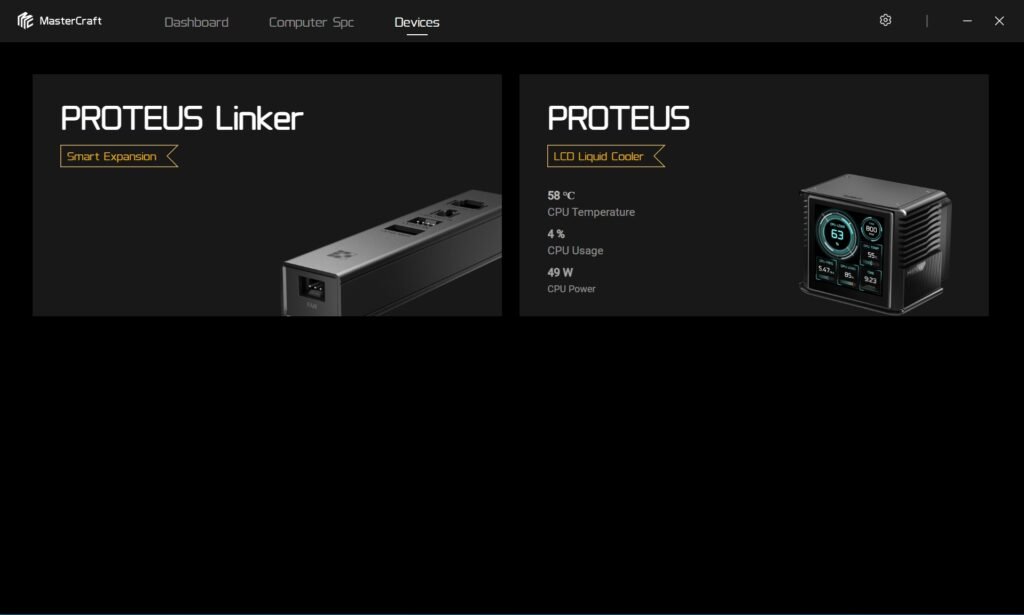
The process is simple—download the software, open the “Devices” section, and choose between controlling cooling performance or adjusting the display settings.
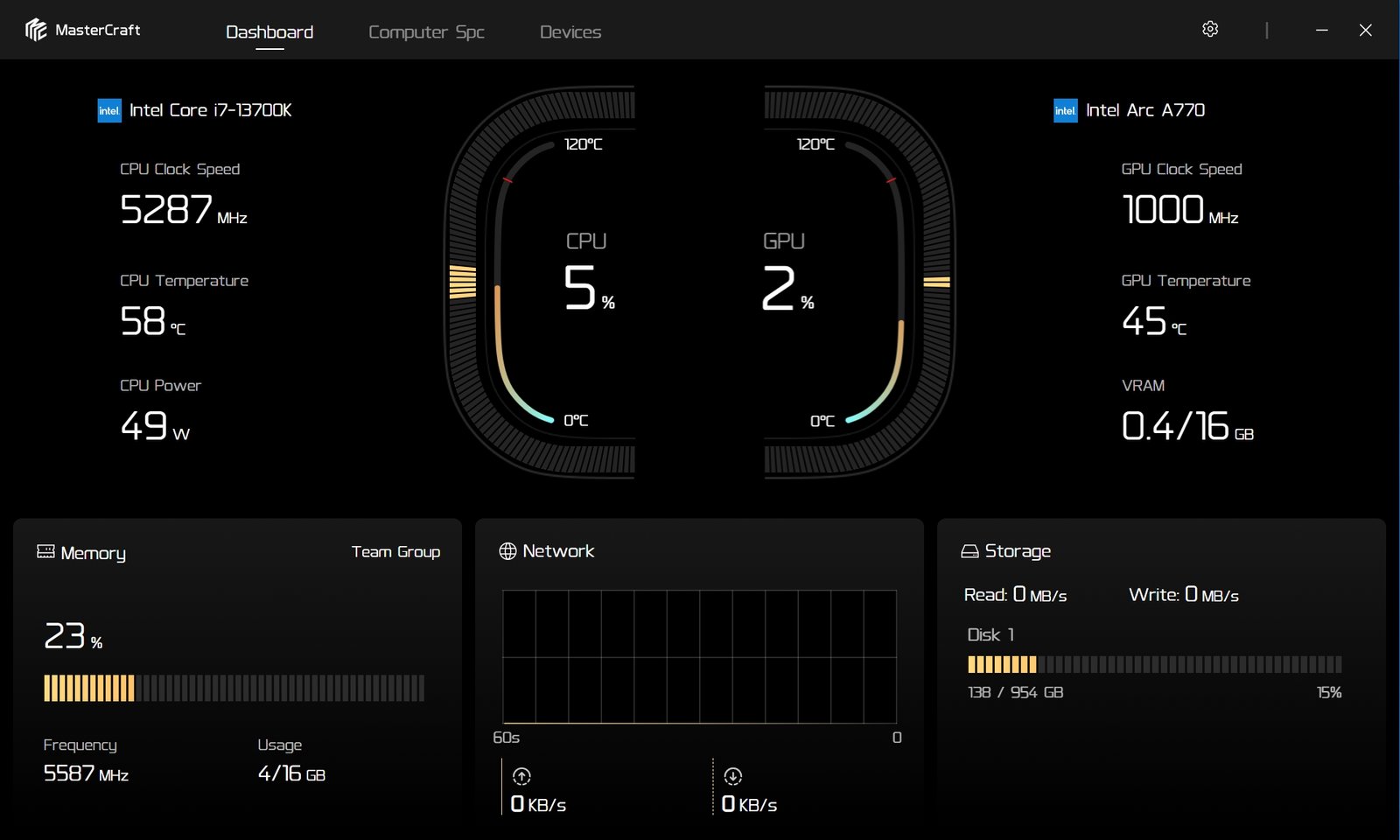
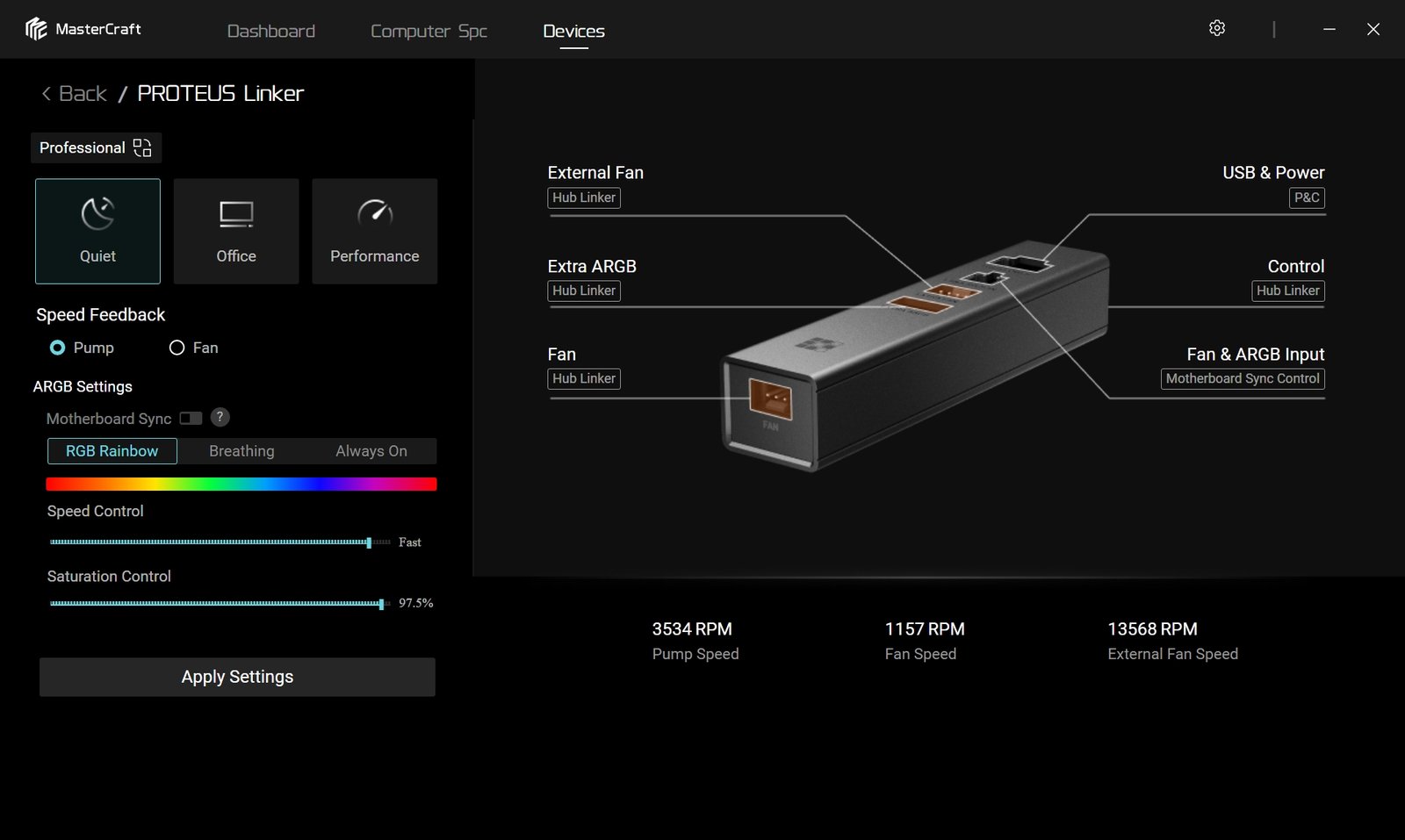
Within the MasterCraft interface, the PROTEUS 360 provides clear control options for both fan and pump speeds. It includes several operating modes, such as “Office Mode,” which keeps noise levels below 38.2 dBA, and “Silent Mode,” which reduces fan activity for quiet operation. For users who need more cooling power, a “Performance Mode” is available. Those who prefer to set their own fan curves can switch to “Pro Mode,” offering more control over fan and pump behavior to suit specific cooling needs.
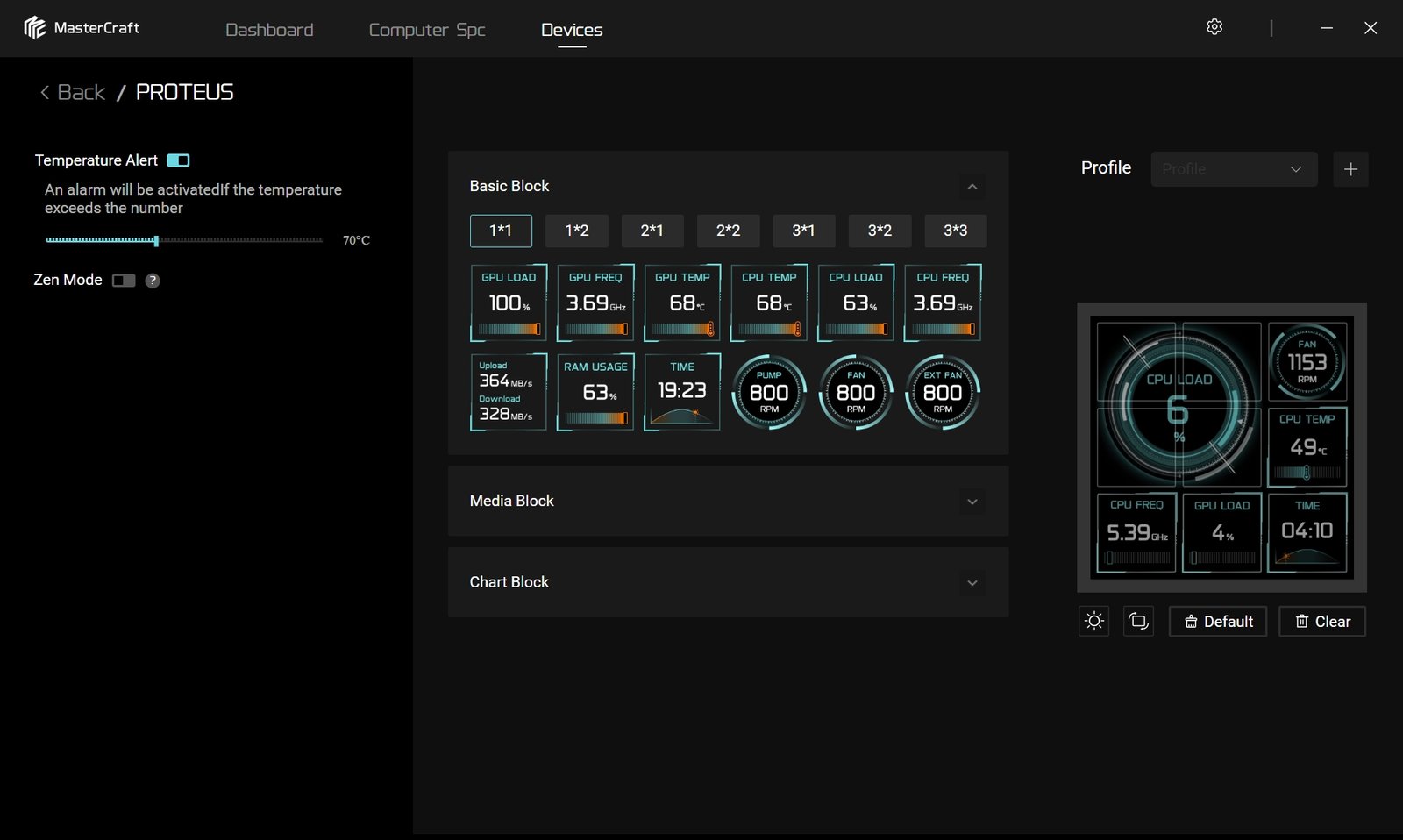
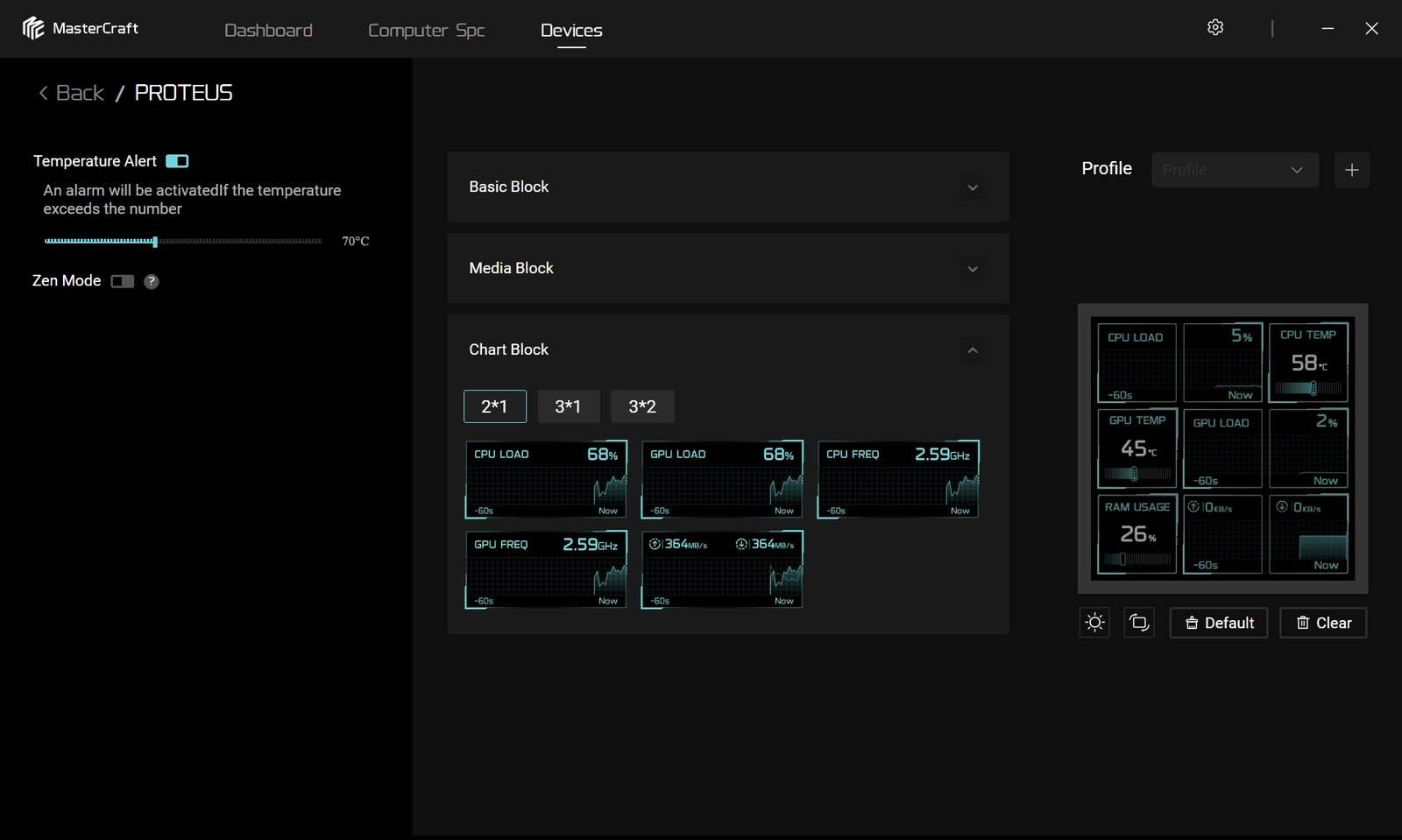
The display can show up to nine different system metrics at once, covering key data such as CPU and GPU temperature, load, frequency, RAM usage, network activity, and cooling RPM levels. Each metric can be resized, making it possible to highlight the most important information while keeping secondary stats smaller. The ability to display data in both text and graph formats helps users monitor performance in real time, which can be especially useful during gaming or benchmarking.
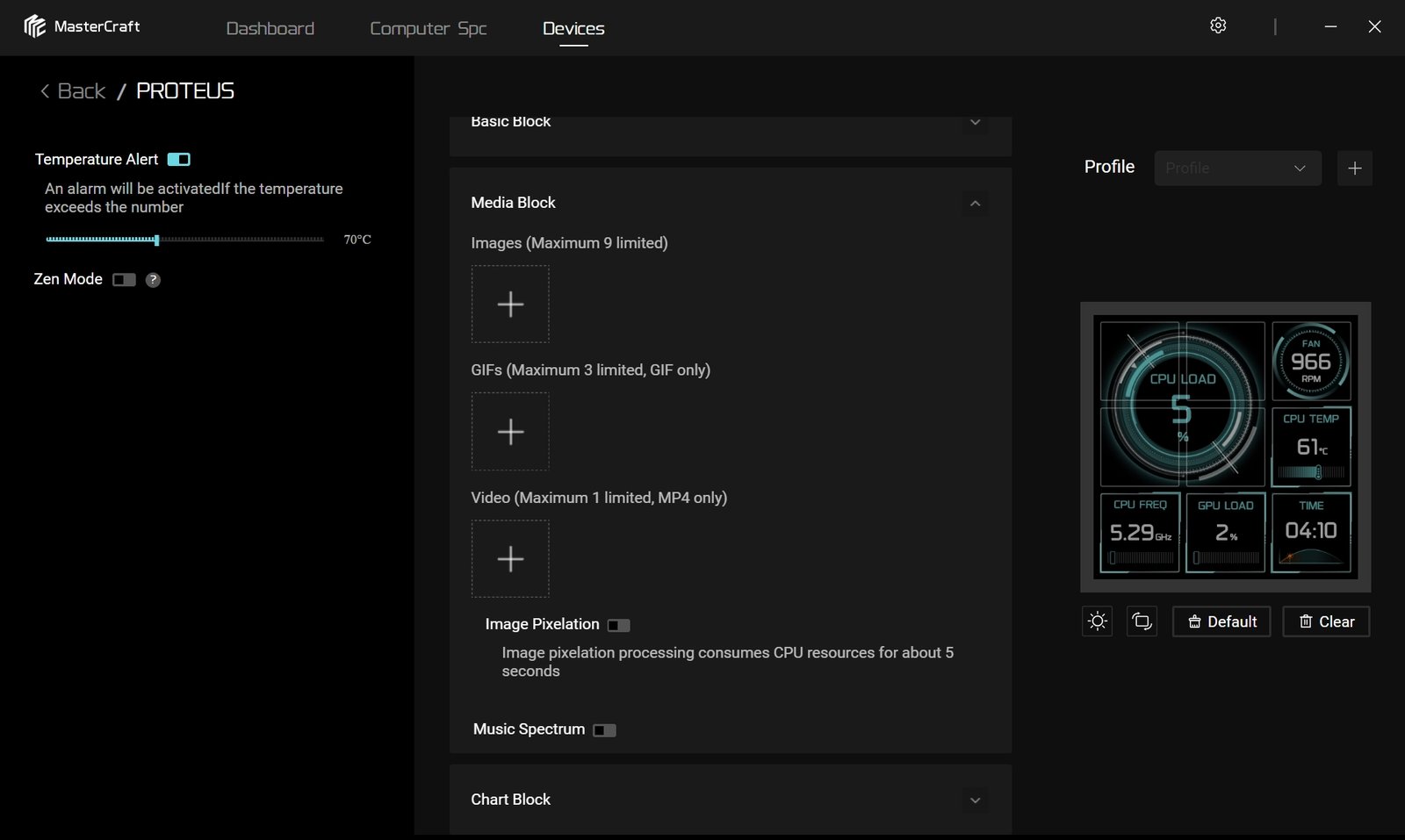
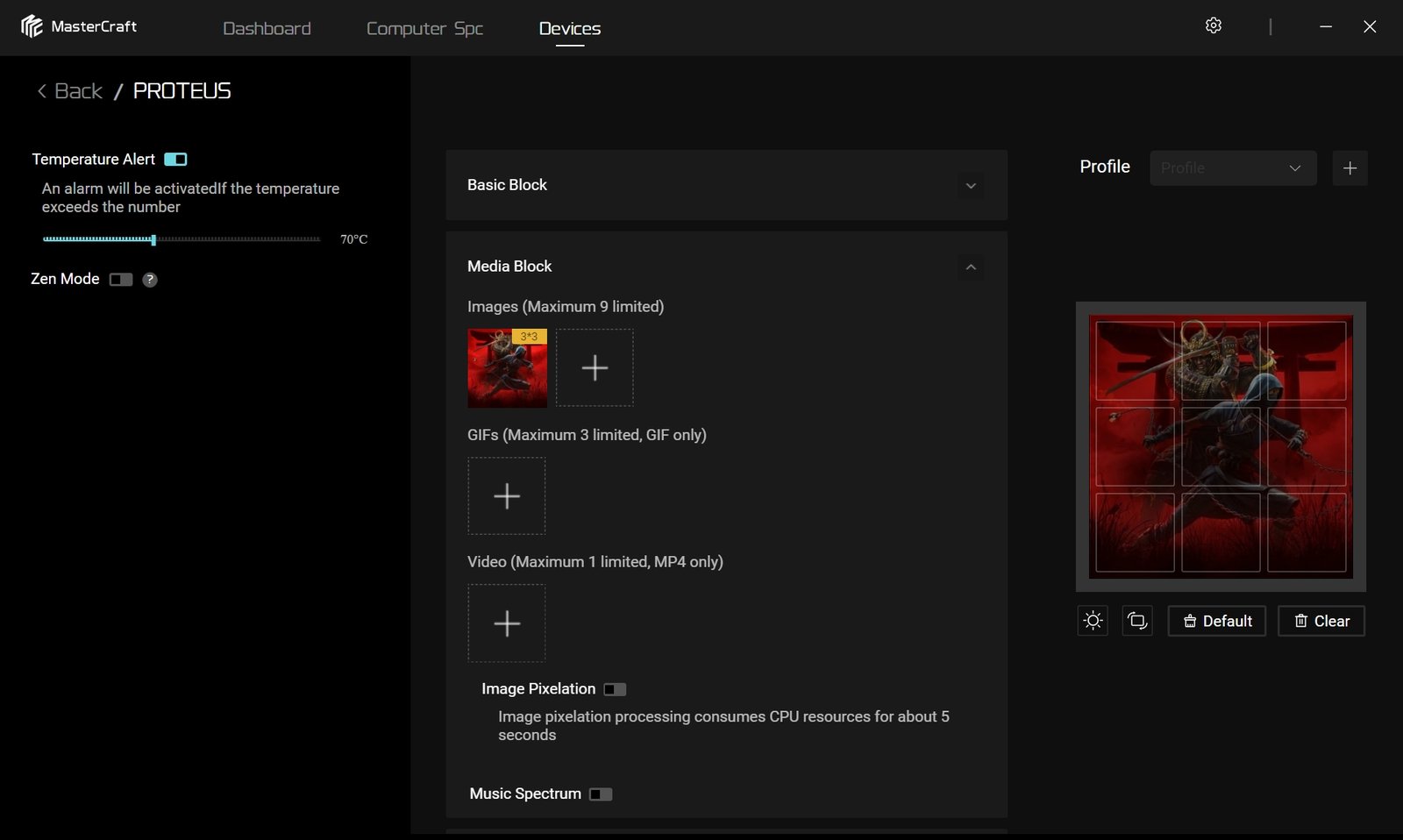
Aside from monitoring, the PROTEUS 360’s LCD can also display custom animations or videos, adding a personal touch to the system’s appearance. Whether showing performance stats or a favorite logo, the screen delivers a crisp image with good color clarity. Combined with its software controls and quiet cooling profiles, the Sudokoo PPROTEUS 360 offers a balanced mix of performance, customization, and presentation that fits well into a modern PC build.
Testing and Performance
All performance tests for the Sudokoo PROTEUS 360 AIO Liquid Cooler were carried out on an Intel Core i7-13700K paired with a MAXSUN iCraft B760M Cross motherboard and 32GB of DDR5-7600 memory. The tests were performed in a controlled 32°C environment on an open bench setup to maintain consistent airflow. Fan and pump speeds were left at default settings, and temperatures were recorded using HWiNFO64. Noise measurements were taken from 30cm away with a calibrated sound meter.

After a 10-minute idle period, the system stabilized at around 38–39°C. The fans remained near their minimum speed, with occasional zero-RPM operation. Pump speed averaged close to 2,800 RPM, ensuring smooth coolant circulation. The cooler maintained stable temperatures without noticeable noise, showing good efficiency during low-load operation.
Benchmarks
Under a 30-minute CPU-Z stress test, the processor’s temperature averaged 64°C, peaking at 67°C. Fan speeds gradually increased to around 1,400 RPM, while the pump held steady at 3,000 RPM. The temperature response remained steady throughout, with no visible signs of fluctuation or thermal dips. The radiator and fans handled this moderate load with ease.
The AIDA64 FPU stress test placed a heavy load on the CPU for 30 minutes. The PROTEUS 360 recorded an average temperature of 83°C, with maximum readings near 86°C. The fans reached around 2,300 RPM at full speed, while the pump ran near 3,400 RPM. Despite the high thermal output, there was no throttling, and the cooler maintained consistent performance through the entire run.
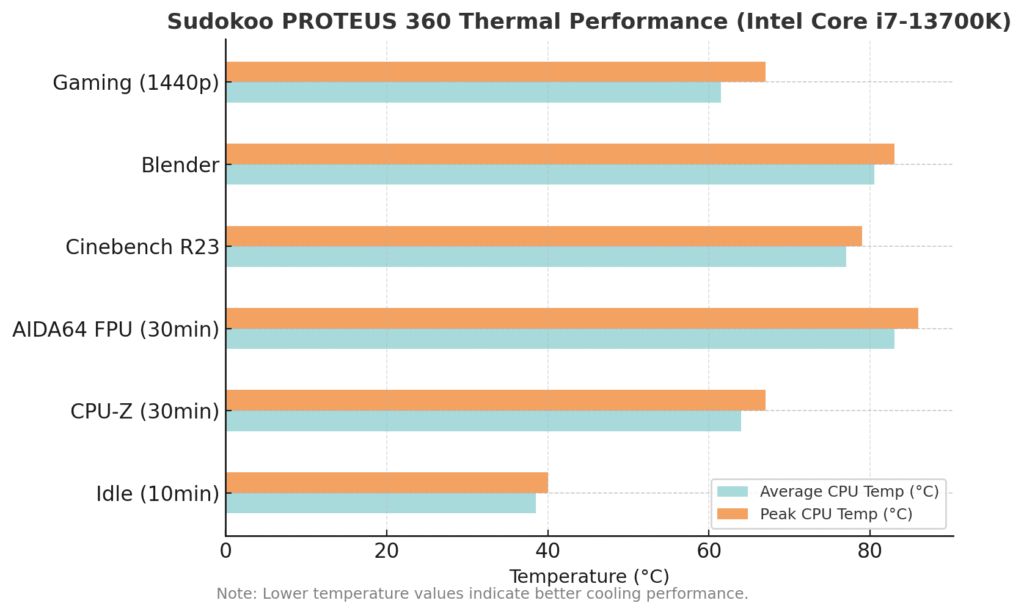
During the Cinebench R23 multi-core benchmark, the cooler kept the CPU between 76°C and 78°C on average. Single-core runs stayed around 55°C. The results indicate stable heat transfer and proper cold plate contact under both heavy and light workloads, with smooth temperature recovery between cycles.
In Blender’s long-duration rendering workloads (BMW and Classroom scenes), the PROTEUS 360 managed CPU temperatures averaging between 79°C and 82°C. Cooling performance remained steady over time, with the fans operating around 2,000 RPM to keep up with sustained thermal demand. The results reflect reliable cooling efficiency during prolonged rendering or editing tasks.
For gaming, titles such as Cyberpunk 2077, Red Dead Redemption 2, and Shadow of the Tomb Raider were tested at 1440p resolution. CPU temperatures ranged between 58°C and 65°C, depending on game load and background processes. Fan speeds averaged near 1,200 RPM, keeping the system quiet while maintaining consistent cooling.
Acoustic Performance
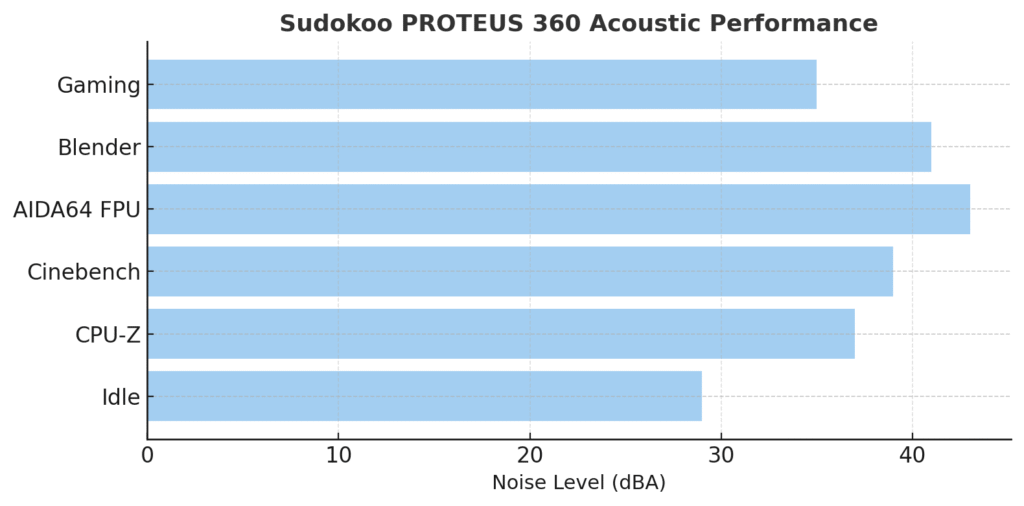
Noise output was measured across all test scenarios. At idle, sound levels remained around 28–30 dBA, effectively silent in a normal room. During CPU-Z or Cinebench tests, the readings increased to 36–38 dBA, and under full load (AIDA64 FPU), the noise peaked at 43 dBA. The fans produced a steady airflow sound without noticeable bearing noise or vibration, while the pump emitted a low, constant hum. Overall noise control was balanced and well within comfortable limits.
Thermal Summary
| Test Scenario | Duration | Average CPU Temp (°C) | Peak CPU Temp (°C) | Fan Speed (RPM) | Pump Speed (RPM) | Noise Level (dBA) | Notes |
|---|---|---|---|---|---|---|---|
| Idle (10 min) | 10 min | 38–39°C | 40°C | 700–800 | 2,800 | 28–30 | Quiet, stable idle with zero-RPM fan mode active. |
| CPU-Z Stress Test | 30 min | 64°C | 67°C | 1,400 | 3,000 | 36–38 | Smooth thermal response, no temperature spikes. |
| AIDA64 FPU Stress Test | 30 min | 83°C | 86°C | 2,300 | 3,400 | 43 | Sustained load, no throttling observed. |
| Cinebench R23 (Multi-Core) | Loop test | 76–78°C | 79°C | 1,800 | 3,200 | 38–40 | Stable temperatures, steady fan behavior. |
| Blender Stress Test | ~45 min | 79–82°C | 83°C | 2,000 | 3,200 | 41 | Consistent cooling under rendering workloads. |
| Gaming (1440p) | Variable | 58–65°C | 67°C | 1,100–1,300 | 2,800 | 33–36 | Quiet operation, steady temps across multiple titles. |
The Sudokoo PROTEUS 360 maintained dependable cooling throughout all tests, keeping the Intel Core i7-13700K within safe operating temperatures even under demanding workloads. Its fan curve behavior was smooth, and temperature transitions were gradual, avoiding sudden RPM spikes. Combined with quiet operation and stable performance, the cooler delivered consistent results suitable for gaming, productivity, and high-load environments.







