The EPOMAKER Galaxy100 QMK keyboard is the latest addition to the Galaxy Aluminum Keyboard series, building upon the strengths of the Galaxy80 and Galaxy70. Designed for both casual users and enthusiasts, it combines a premium aluminum frame with a host of modern features, including a built-in audio knob, customizable key functions, and enhanced RGB lighting. With support for wired, wireless, and Bluetooth connectivity, it offers versatility for different setups, ensuring seamless integration into any workspace or gaming station.
The Galaxy100 from EPOMAKER offers extensive customization support. With VIA compatibility, users can remap keys, program macros, and create multiple profiles to suit their workflow. Whether used for gaming, productivity, or general typing, this level of control enhances both efficiency and personalization. Additionally, the keyboard‘s hot-swappable design allows for easy switch replacement, enabling users to tailor their typing experience without the need for soldering.
Featuring an 1800 layout, the EPOMAKER Galaxy100 provides a compact yet functional design, incorporating a numpad without compromising on space efficiency. Its solid construction, well-thought-out features, and smooth performance make it a compelling option in the mechanical keyboard market. In this review, we will take an in-depth look at its design, features, and overall user experience to assess whether it delivers on its promises.
Unboxing


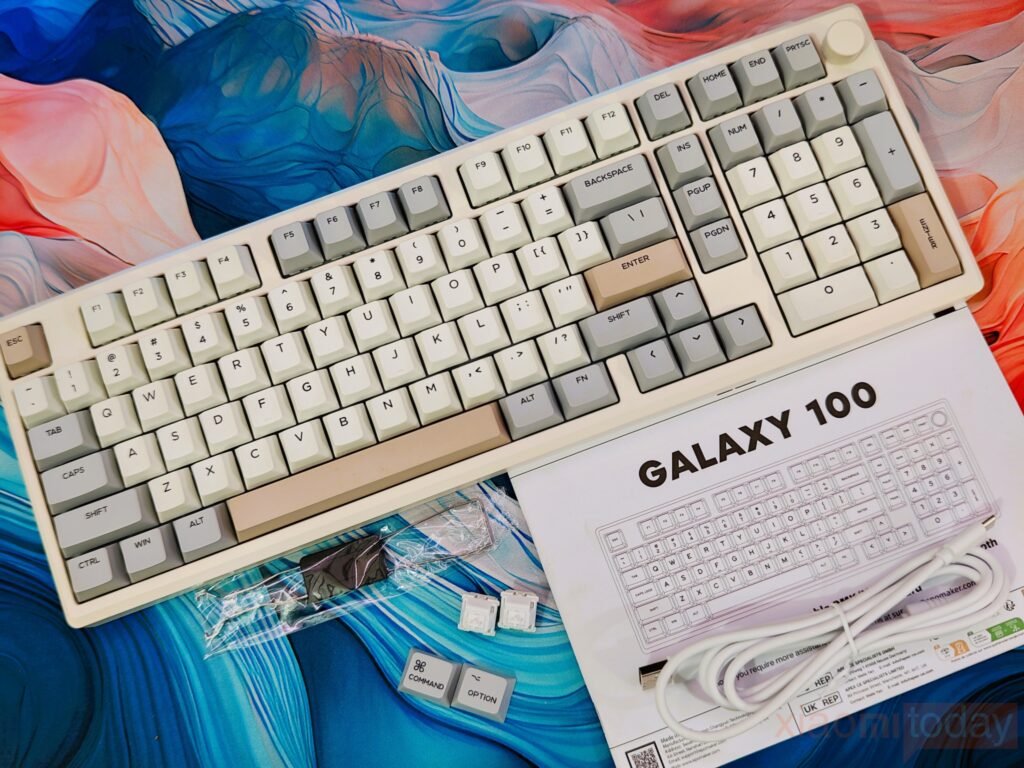
The Epomaker Galaxy100 delivers a premium unboxing experience with its well-organized packaging and sturdy build. The keyboard is securely placed in a protective foam insert, ensuring safe delivery. Accessories like the detachable USB-A to USB-C cable, keycap and switch puller, extra switches, and MacOS keycaps add to its versatility. The quick guide provides clear instructions, making setup effortless. With a sleek design and thoughtful extras, the Galaxy100 makes a strong first impression right out of the box.
Design

The Epomaker Galaxy100 strikes a fine balance between aesthetics and functionality, making it a compelling choice for both gamers and professionals. The gray variant we tested exudes a sleek, modern charm, while the aluminum alloy shell elevates its overall build quality. Unlike plastic keyboards that often feel flimsy, the weighty aluminum chassis provides a solid and stable typing experience. The subtle pop of color from the pink legends adds character without being overly flashy. Additionally, the electrostatic powder coating not only enhances durability but also gives the keyboard a refined texture. From the moment it is unboxed, the Galaxy100 feels premium, making it clear that Epomaker has paid attention to both design and performance.
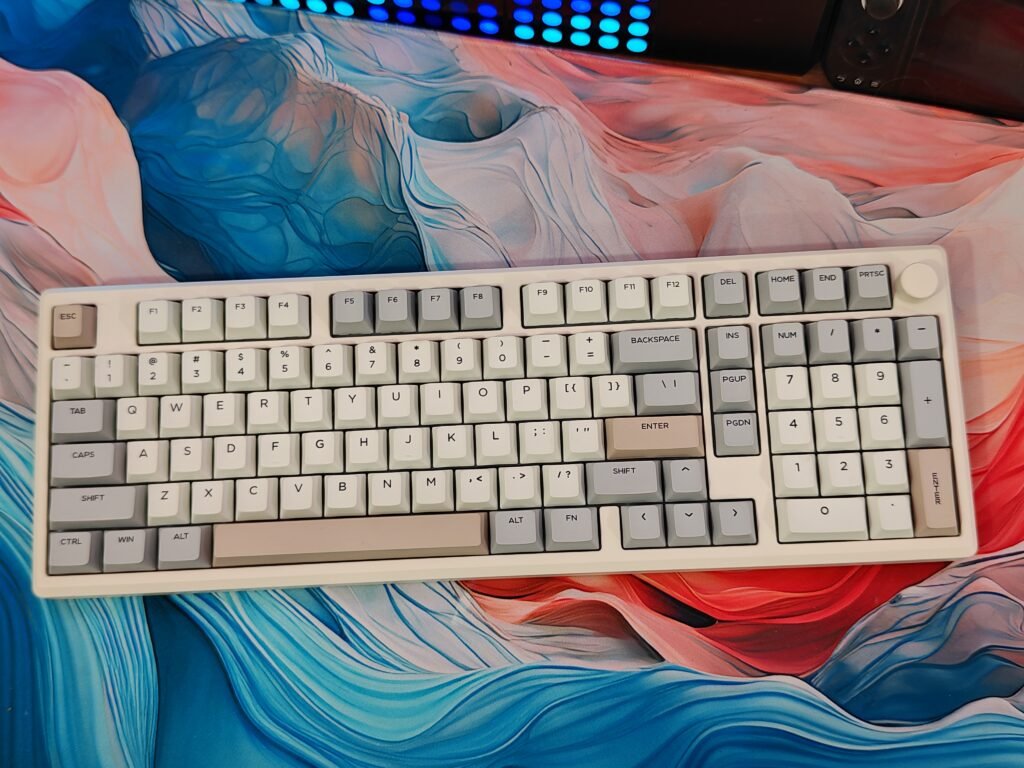
The Galaxy100 features an 1800 compact full-size layout, seamlessly integrating a numeric keypad, function keys, and essential shortcuts into a more space-efficient design. This layout offers the practicality of a full-size keyboard while reducing its overall footprint, making it an excellent choice for those who want to maximize desk space without sacrificing functionality. The design showcases meticulous attention to detail, with a slightly smaller form factor that maintains the familiar feel of a traditional keyboard. This balance between compactness and usability makes the Galaxy100 a compelling option for both work and gaming setups.

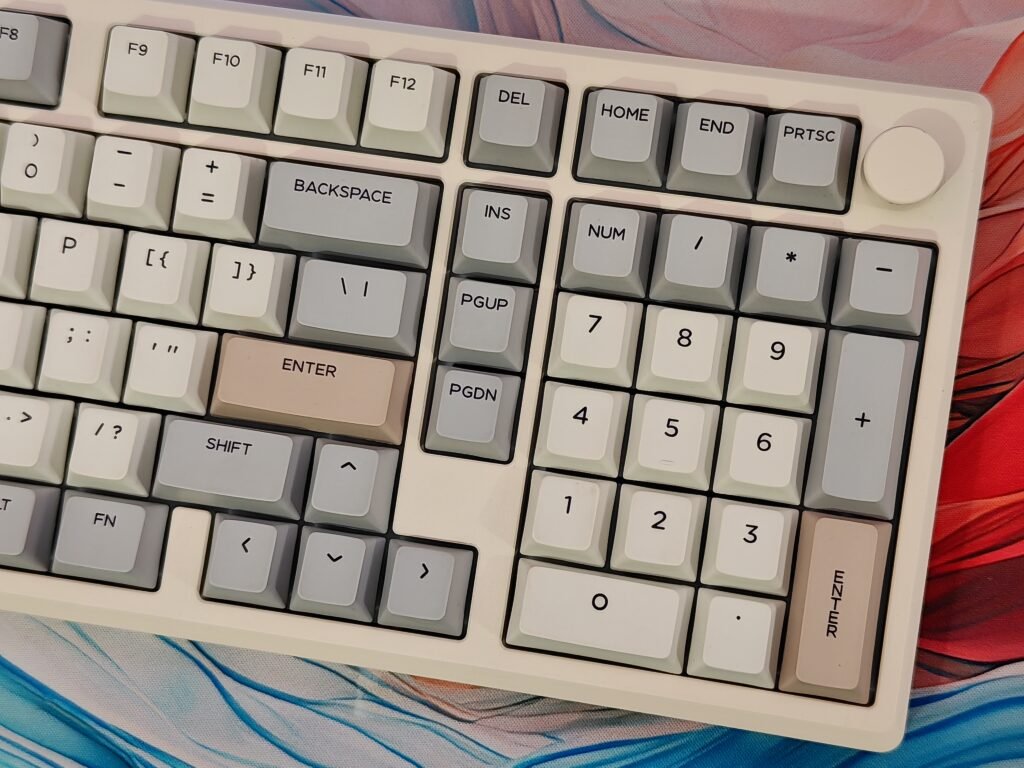
In the upper-right corner, the keyboard includes a sturdy metal knob designed for seamless volume adjustment. With a smooth rotation and a tactile click when pressed, it provides precise control for quick audio changes. This rotary knob enhances usability, making volume adjustments effortless whether you’re working or gaming. Additionally, the inclusion of a Numpad and extra programmable keys expands functionality, allowing for custom shortcuts that streamline workflow and improve overall efficiency. Whether for productivity or gaming, these features add convenience and elevate the user experience.


The EPOMAKER Galaxy100 offers versatile connectivity with Bluetooth, 2.4GHz wireless, and USB-C wired modes. A dedicated switch and shortcut keys make toggling between modes effortless. Compatible with Windows and MacOS, it ensures seamless transitions. The sleek rear design features a futuristic model sticker, while its solid build adds durability. Four rubber pads provide stability and a slight lift for enhanced typing comfort.
The EPOMAKER Galaxy100 immediately impresses with its well-engineered gasket-mount design, which provides a balance between structure and flexibility. Unlike traditional tray-mounted keyboards, this layout allows for a softer, more cushioned feel, reducing harsh impacts from key presses. The inclusion of premium sound-dampening materials like Poron, IXPE, EMDP, and a PET Sound Enhancement Pad ensures that every keystroke is met with a deep, satisfying “thock” rather than an intrusive clatter. This design not only enhances the sound profile but also reduces finger strain, making extended typing sessions more comfortable.

Typing on the Galaxy100 is a delight, thanks to its pre-lubed linear switches that offer an exceptionally smooth feel with no scratchiness. The five layers of cushioning work together to absorb vibrations, creating a creamy, muted sound that mechanical keyboard enthusiasts will appreciate. The stabilizers are well-tuned, preventing any rattle on larger keys like the spacebar and the Enter key. Whether typing documents or engaging in fast-paced gaming, the keyboard delivers a consistently premium experience with each keystroke feeling refined and responsive.

Beyond its typing performance, the Galaxy100 offers practical features that elevate its functionality. The inclusion of a Numpad is a significant advantage for professionals who frequently work with numbers, while the metal rotary knob adds convenience for volume control and other customizable functions. The additional programmable keys allow for extensive personalization, making it easy to tailor the keyboard to specific workflows or gaming setups. With its solid build quality, satisfying acoustics, and thoughtful ergonomic design, the Galaxy100 stands out as a versatile and high-performing mechanical keyboard.
Keycaps & RGB Backlight
The EPOMAKER Galaxy100 keyboard offers a blend of style and practicality with its dual keycap profile options. The Grey variant sports Cherry Profile keycaps, which are favored for their ergonomic shape and reliable keypress consistency. Made from high-quality PBT plastic using a double-shot technique, these keycaps resist wear and maintain their legends even after prolonged use. Meanwhile, the Black version adopts the MDA profile, providing a slightly taller and more sculpted feel that appeals to users who prefer a more uniform typing experience. The combination of these materials and manufacturing techniques ensures a durable and visually appealing setup.
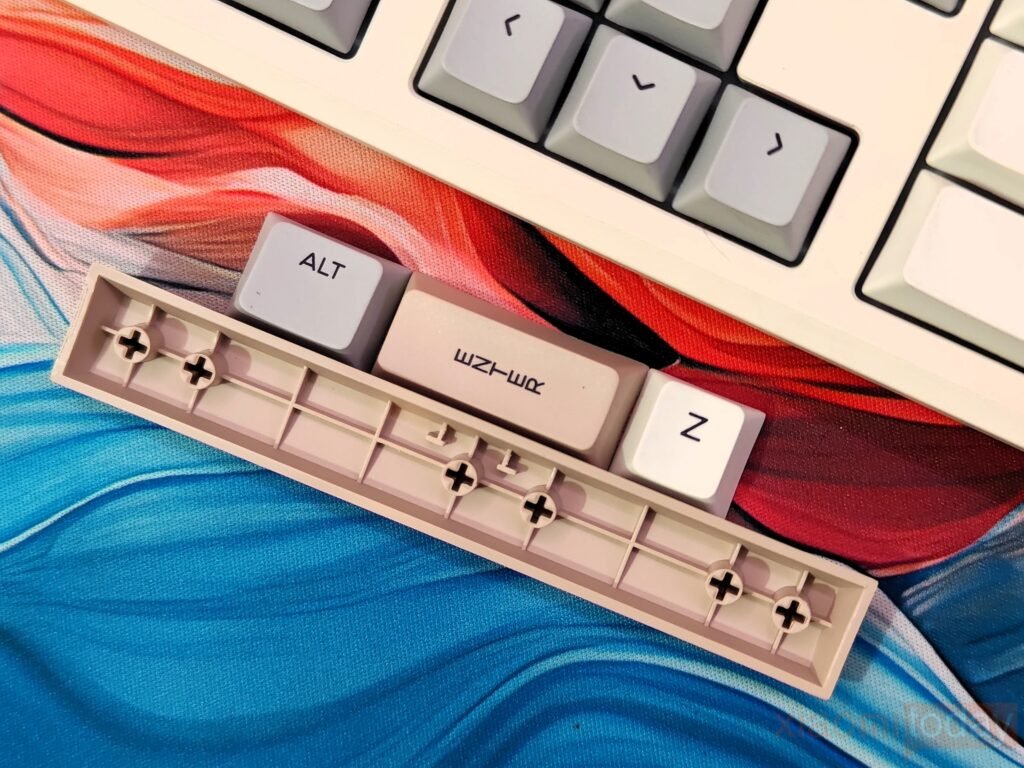
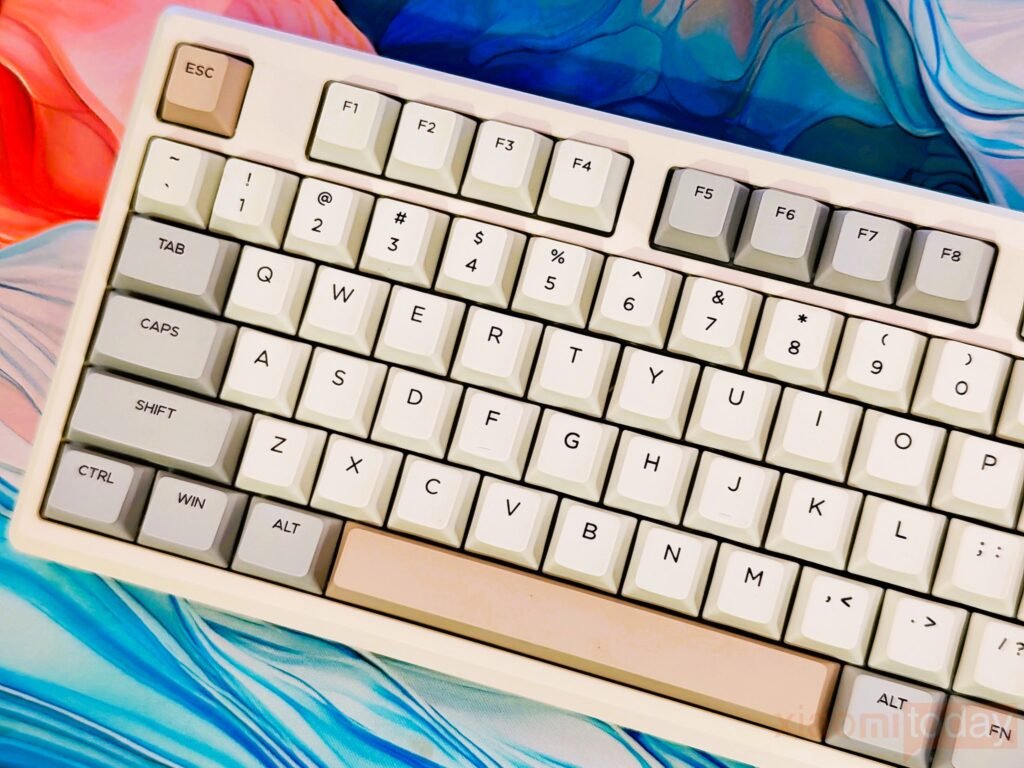
Beyond durability, the Galaxy100’s keycaps enhance customization options for keyboard enthusiasts. The double-shot and dye-sublimation processes used in these keycaps allow for vibrant, long-lasting legends that won’t fade easily. This makes the keyboard not only a reliable daily driver but also a great choice for those who enjoy experimenting with different aesthetics. With a swappable keycap design, users can easily personalize their layout, mixing and matching with other compatible sets. Whether you prefer the classic feel of Cherry Profile or the unique contour of MDA, the Galaxy100 delivers a premium typing experience tailored to individual preferences.
The EPOMAKER Galaxy100 keyboard strikes a balance between style and durability, making it a solid choice for gamers and typists alike. Its south-facing LEDs enhance the RGB lighting, ensuring a bright and immersive experience from the user’s perspective. With customizable per-key illumination, users can fine-tune colors, brightness, and effects to suit their personal preferences. The keycaps, made from thick PBT material, resist wear and maintain their vibrant legends over time. While they are not shine-through, their high-quality dye-sublimated design ensures long-lasting visibility and a satisfying tactile feel with every keystroke.

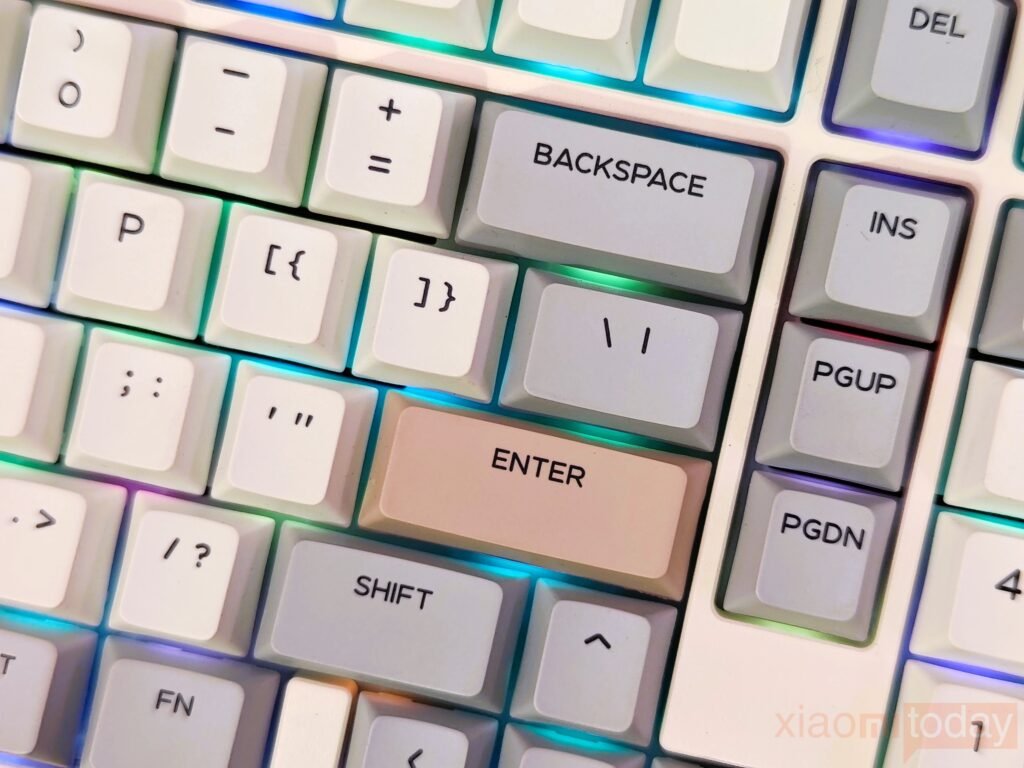
Each key on the keyboard features a south-facing LED, ensuring a brighter and more vivid glow from the typist’s perspective. The individually lit keys offer fully customizable RGB lighting, allowing gamers to tweak brightness, colors, and effects to match their setup or mood. This enhances the overall gaming experience, creating an immersive and visually striking ambiance. The durable PBT keycaps, though not shine-through, boast dye-sublimated legends that remain crisp and clear even after extended use, resisting wear and fading over time.
FEKER Marble White Linear Switches
The Galaxy100 keyboard delivers an exceptional typing experience straight out of the box, thanks to its factory-lubed Marble White linear switches. These switches offer a smooth and consistent keystroke, making each press feel effortless yet satisfying. The gasket-mounted design further enhances the experience by dampening sound, producing a soft, refined thud with every keystroke. Whether you’re working in a quiet office, gaming for extended hours, or simply enjoying the pleasure of typing, the Galaxy100 ensures comfort and acoustics that adapt seamlessly to any environment.

Designed with customization in mind, the Galaxy100 features a hot-swappable PCB, allowing users to experiment with different switches without the need for soldering. The included 2-in-1 switch puller makes the process hassle-free, making it an excellent option for keyboard enthusiasts who love to fine-tune their setup. With a 5-pin structure and a lifespan of up to 5 million keystrokes, the FEKER Marble White switches offer durability and reliability. Their 42g actuation force and 3.5mm total travel strike a perfect balance between lightness and responsiveness, making every keystroke feel fluid and natural.

Built with high-quality POM material, the FEKER White Marble Linear Switches boast an improved shaft core for better stability and a more defined bottom-out feel. The HIFI sound optimization enhances the typing experience, providing a warm and mellow sound signature that’s pleasing to the ears. These switches are designed to deliver a consistent, buttery-smooth performance, making them ideal for users who prioritize both sound and feel in their mechanical keyboards. Whether for daily productivity or immersive gaming sessions, the Galaxy100, equipped with these refined switches, stands as a solid choice for those seeking precision and comfort.
Battery
The Galaxy100 keyboard stands out with its impressive 8000mAh battery, delivering exceptional wireless performance for extended periods. Even with the vibrant RGB lighting set to maximum brightness, it lasts an impressive 25 hours, ensuring uninterrupted usage. For those who prefer a more conservative lighting setup, the battery life extends even further, making it ideal for long work sessions or intense gaming sessions. When it’s time to recharge, the fast USB-C charging minimizes downtime, allowing you to get back to work or play without long interruptions.
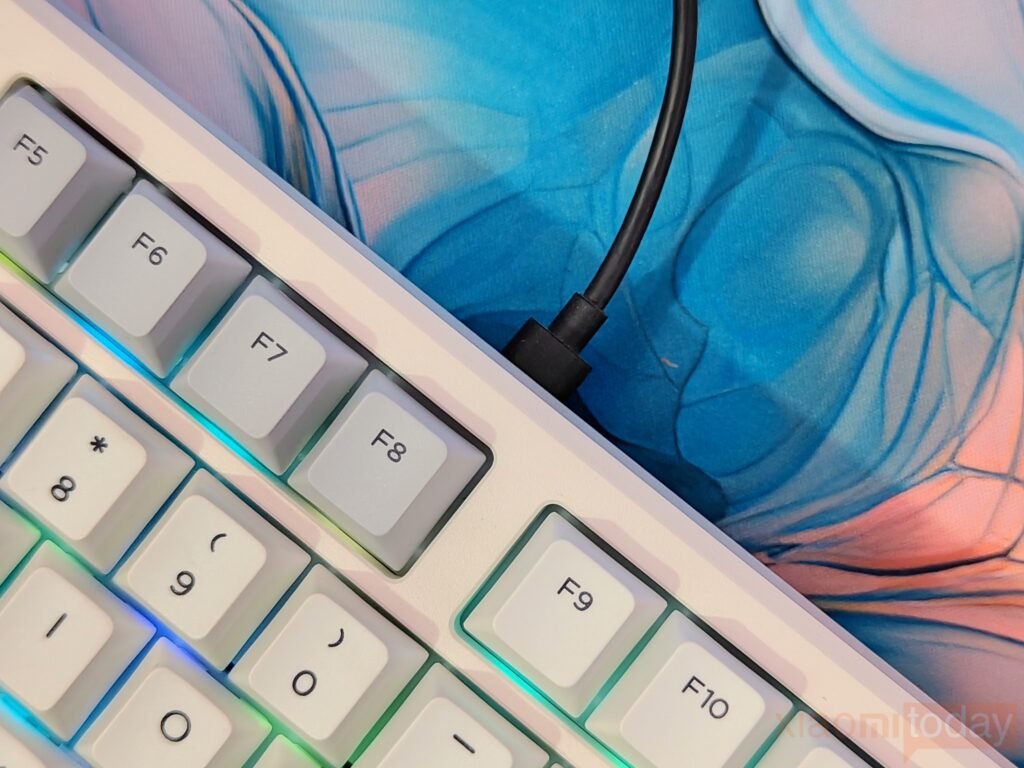
Beyond battery life, the Galaxy100 excels in wireless connectivity with its advanced Bluetooth 5.1 and 2.4GHz dual-mode technology. This ensures a stable, lag-free experience whether you’re gaming, typing, or switching between multiple devices. The low-latency response rivals that of wired keyboards, making it a reliable option for competitive gamers and professionals alike. With its blend of endurance and seamless connectivity, the Galaxy100 proves to be a top-tier choice for users who demand both convenience and performance.
The battery check on this keyboard is simple yet effective. By holding down Fn + Spacebar, the number keys from 1 to 0 light up to indicate the remaining battery percentage. For instance, if keys 1 to 6 illuminate, the battery is at 60%, while all ten keys lighting up means a full 100% charge. This visual indicator makes it easy to check battery status at a glance without needing software. Additionally, the keyboard charges in both wired and wireless modes, as long as it’s plugged in. As for indicators, the Win key lights up when Win Lock is enabled, preventing accidental presses that could disrupt your workflow. These thoughtful features enhance usability and provide a smooth experience for users.
Connectivity
The Galaxy100 keyboard stands out with its flexible connectivity options, making it a great choice for users who need versatility. It offers three modes: wired USB, 2.4GHz wireless, and Bluetooth, allowing seamless switching between devices. The keyboard supports simultaneous pairing with up to five devices, which is perfect for those who frequently work across multiple platforms like PCs, laptops, tablets, smartphones, and gaming consoles such as PlayStation and Xbox. With a low-latency USB mode (2.81ms), 2.4GHz wireless mode (4.72ms), and Bluetooth 5.0 (15ms), it ensures a responsive and lag-free typing experience.
Pairing Bluetooth
Pairing via Bluetooth is straightforward. Simply switch the keyboard to Bluetooth mode and hold Fn + Q, W, or E for a few seconds until the indicator starts flashing. Then, on your device, locate and connect to “EPOMAKER Galaxy 100-1/2/3” from the Bluetooth settings. Once connected, the indicator stops flashing, confirming a successful pairing. You can switch between paired Bluetooth devices using Fn + Q/W/E, making it easy to transition between workstations without needing to reconnect manually.
Pairing Wireless 2.4Ghz
For those who prefer a wireless 2.4GHz connection, the process is just as simple. Toggle the switch to 2.4G mode, hold Fn + R until the indicator flashes, and plug in the included 2.4GHz dongle to your computer. Once paired, the indicator stops flashing, ensuring a solid connection. This mode is ideal for gaming and productivity tasks where lower latency and greater stability are required compared to Bluetooth.
Wired Mode
If you prefer a wired connection, simply toggle the switch to the middle position and plug the keyboard into your device using a USB-C cable. This mode offers the lowest latency and eliminates battery concerns, making it the best option for high-performance tasks such as competitive gaming or professional work. With these three connectivity modes, the Galaxy100 is a versatile and reliable choice for any setup, whether you’re at home, in the office, or on the go.
QMK/VIA Software
The EPOMAKER Galaxy100 takes customization to the next level with its QMK/VIA compatibility, making it an excellent choice for users who want complete control over their keyboard’s functions. VIA’s intuitive interface allows users to remap keys effortlessly, create custom macros, and fine-tune layers for a seamless typing experience. Whether you’re switching between Windows, macOS, or Android devices, the Galaxy100 ensures smooth connectivity, making it a highly adaptable option for both productivity and gaming. The ability to personalize key functions and layouts means that users can optimize their workflow or enhance their gaming setup without any hassle.
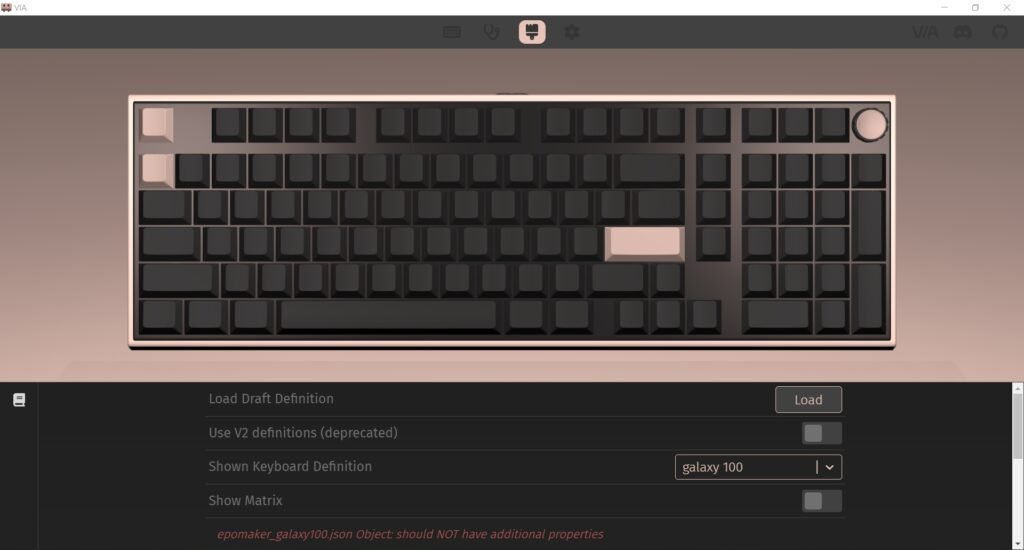
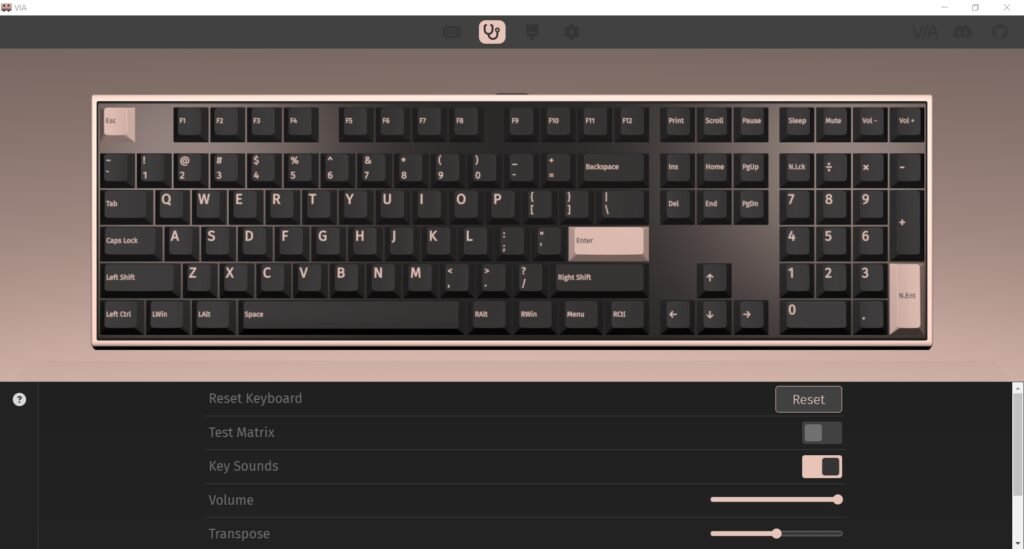
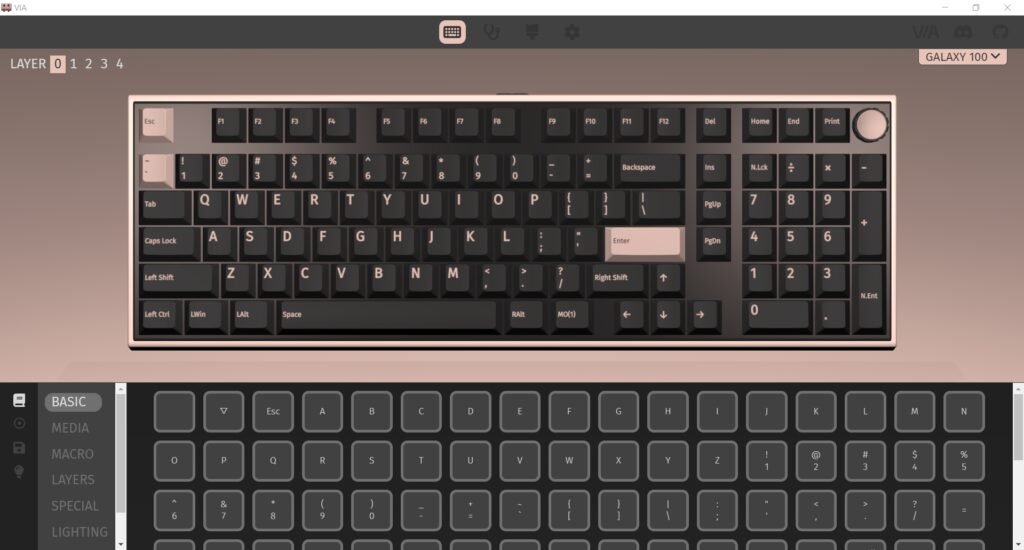
Once the VIA software is properly configured and the correct settings are in place, customizing the Galaxy100 becomes an intuitive and rewarding process. Navigating the “Show Design” tab and loading the appropriate .JSON profile ensures that users get the most out of their keyboard, whether in wired or wireless mode. The real-time implementation of changes allows for instant feedback, making it easy to experiment with different key configurations, macros, and even lighting effects. With the right adjustments, users can fine-tune their keyboard to match their exact needs, transforming the Galaxy100 into a truly personalized and versatile tool.
Use Experience
After spending a week with the EPOMAKER Galaxy100, it’s clear that this keyboard is built for both function and style. Right out of the box, the aluminum frame feels premium, offering a solid weight that keeps it stable during intense typing sessions. The 1800 layout strikes a great balance, keeping the numpad while remaining compact enough to free up desk space. The volume knob is a standout feature, adding a convenient way to adjust audio without reaching for external controls. Setup was seamless, and switching between wired, 2.4GHz, and Bluetooth modes was effortless, making it a great fit for multiple devices.
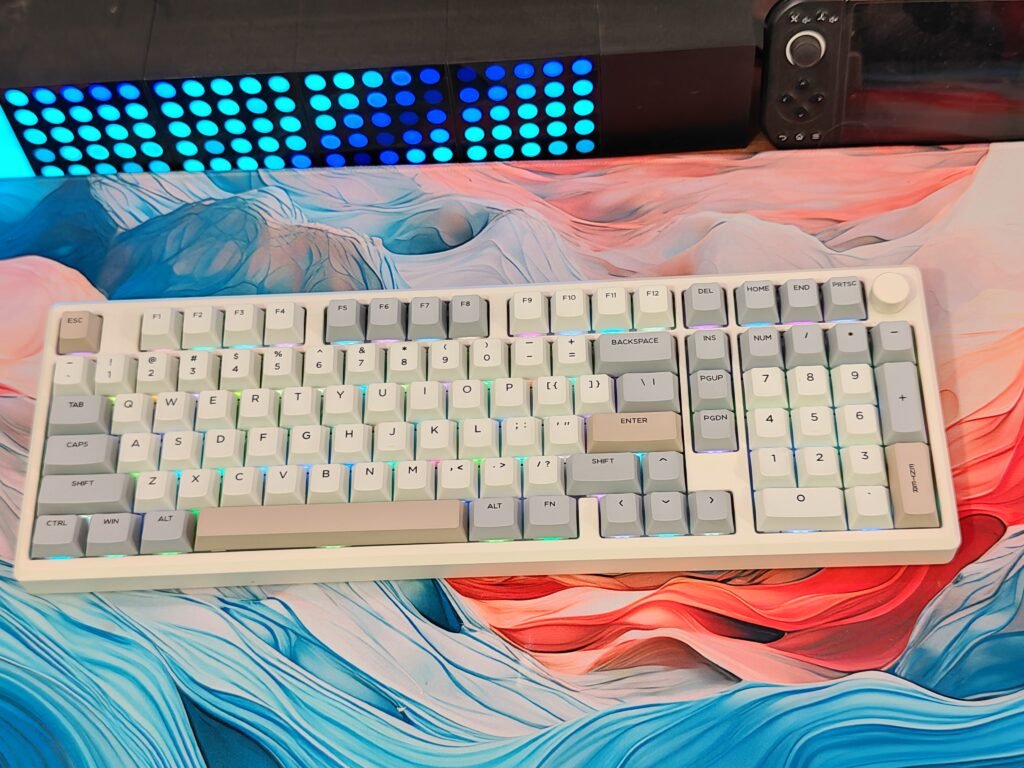
Typing on the Galaxy100 is an enjoyable experience, thanks to the factory-lubed Marble White linear switches. They deliver smooth, quiet keystrokes with a pleasant “thock” sound, enhanced by the keyboard’s gasket mount and sound-dampening layers. The stabilizers feel well-tuned, with no noticeable rattling on larger keys like the spacebar or enter key. The keycaps, made from durable PBT plastic, feel great under the fingers, though they’re not shine-through, which slightly reduces RGB brightness. That said, the south-facing LEDs still provide a vibrant glow, and the lighting effects are highly customizable through VIA software.

Battery life is another strong point, lasting over 20 hours with moderate RGB use, and charging via USB-C is quick and efficient. VIA support makes customization easy, allowing for key remapping and macro programming to tailor the keyboard to personal workflows. Whether for work, gaming, or general use, the Galaxy100 delivers a polished experience. It’s well-built, customizable, and offers an excellent typing feel—an easy recommendation for those looking for a premium mechanical keyboard.







