Last year, Lian Li collaborated with the PCMR community to launch the O11 Vision case, an innovative dual-chamber mid-tower with three sides of glass for an immersive, transparent look. This design aimed to cater to PC enthusiasts who value a clean, open display of their systems. By featuring glass on the front, top, and sides without visible supports, Lian Li introduced a streamlined design focused on showcasing hardware while maintaining structural integrity.
The Lian Li O11 Vision‘s three large glass panels, combined with a brushed aluminum frame, create an elegant, minimalist tower that emphasizes visibility. Its interior offers versatile cooling options, with space for up to two 360 mm radiators or a combination of eight 120 mm and five 140 mm fans. Available in black, chrome, and white, the case provides flexibility for builders seeking both aesthetic appeal and performance in a refined package.
In this review, we explore the O11 Vision in white, evaluating how its transparent design and modular approach enhance the build experience for enthusiasts. We’ll cover the visual and functional elements of the case and discuss its unique features, as well as compare it to similar models to give a complete view of its strengths and potential trade-offs.
Specifications
| MODEL NAME | O11 Vision | ||
|---|---|---|---|
| MODEL | O11VX BLACK | O11VW WHITE | O11VC CHROME |
| COLOR | Black | White | Color Chrome (Black Mirror Finish) |
| CASE TYPE | Tower Chassis | ||
| DIMENSION | (D) 480mm x ( W ) 304mm x (H) 464.5mm | ||
| MATERIAL | Steel 4.0mm Tempered Glass 3.0mm Tempered Glass Aluminum | ||
| MOTHERBOARD SUPPORT | E-ATX (Under 280mm)/ATX/Micro-ATX/Mini-ITX | ||
| EXPANSION SLOT | 6+1 | ||
| STORAGE | Behind MB Tray: 3 x 2.5” SSD Hard Drive Cage: 2 X 3.5′′ HDD or 2.5′′ SSD | ||
| GPU LENGTH CLEARANCE | 430mm (Max.) | ||
| CPU COOLER HEIGHT CLEARANCE | 174mm (Max.) | ||
| PSU SUPPORT | ATX (Under 232mm) | ||
| FAN SUPPORT | Side: 3 x 120mm / 2 x 140mm Bottom: 3 x 120mm / 3 x 140mm Rear:1 or 2 x 120mm | ||
| RADIATOR SUPPORT | Side: 360 / 240 / 280mm Bottom: 360 / 240 / 280mm Rear: 240/ 120mm | ||
| I/O PORTS | 1 x Power Button 1 x Reset Button 2 x USB 3.0 1 x USB Type C 1 x Audio | ||
| DUST FILTER | Bottom × 1 | ||
| WARRANTY | 1 year | ||
Unboxing

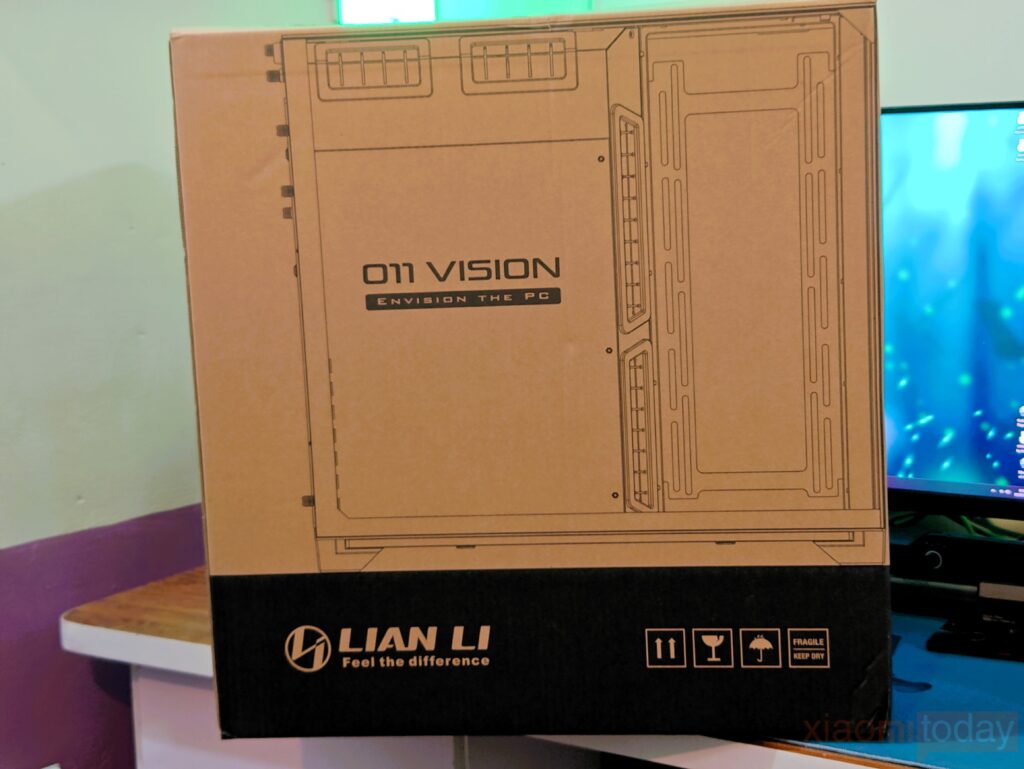


The Lian Li O11 VISION arrives packaged in a sturdy brown cardboard box. The front side of the box displays a three-dimensional illustration of the case, clearly showcasing its structure alongside the Lian Li branding and the prominent “PCMR” (PC Master Race) logo. The back of the box offers a side profile view of the case, with the “O11 VISION” name centered, followed by the manufacturer’s logo, providing a clear and straightforward presentation of the product.


After opening the box, the case is tightly covered with a thick piece of Styrofoam, ensuring strong protection during transport. To further reinforce this setup, each side of the Styrofoam is covered with a layer of sturdy cardboard, adding an extra layer to absorb potential shocks.


After taking the O11 Vision out of the box, you’ll find a user manual, a thank-you card, and a practical sorting box with all the necessary assembly materials. Also included are a straightforward graphics card support and three white cable ties. For added protection during transit, the three glass panels are separated by soft rubber or silicone strips, which can be easily removed once the case is ready for setup.
Design
Exterior
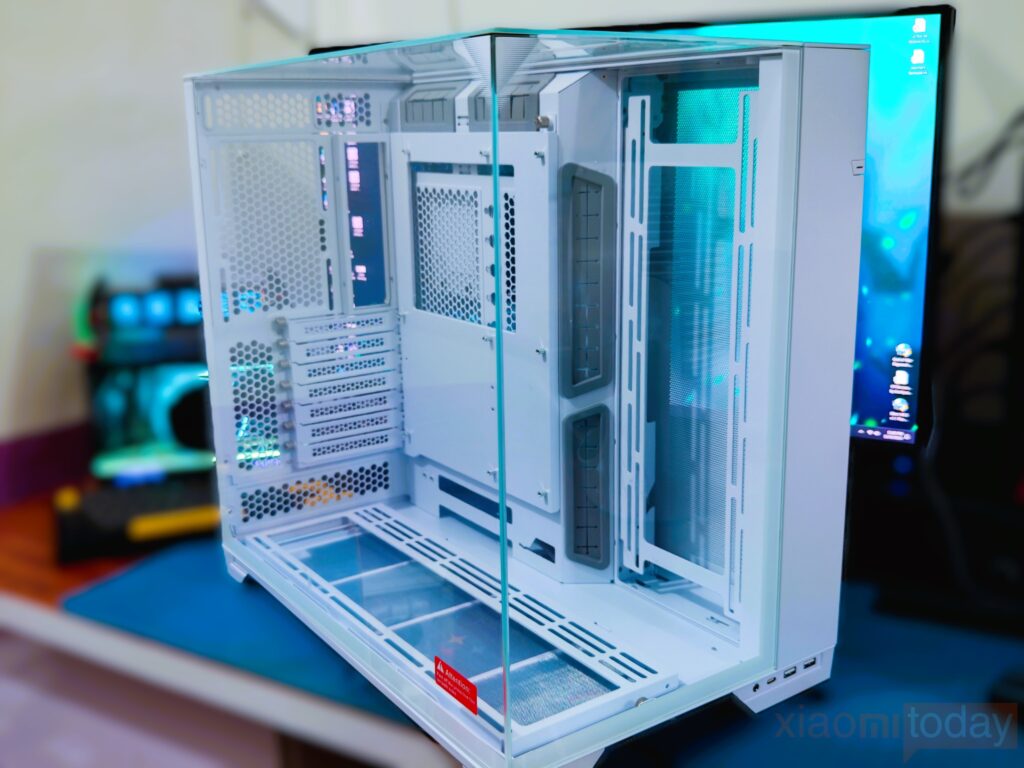
The Lian Li O11 Vision builds on the foundation of the O11 Dynamic, presenting a more refined and visually striking update. Its top cover has been upgraded to a transparent tempered glass panel, which, along with the full glass top and seamless fusion of the three glass panels, creates a cohesive, panoramic appearance. The top is 3mm thick, and the front and sides are 4mm thick transparent tempered glass. In order to provide protection during transportation, rubber protective strips are pre-installed at the factory. This design maintains the original case dimensions at 465mm in length, 285mm in width, and 495mm in height, preserving a 66-liter volume that balances aesthetics with practical interior space for complex builds.


The O11 Vision chassis stands out with its three transparent glass panels, offering a clear view of the interior from various angles. Whether viewed from the left at a 45° angle, from above, or directly from the front, the chassis reveals the arrangement of components and the RGB lighting within. The absence of the pillar enhances this open design, providing an unobstructed look inside. This layout also introduces an option for users who prefer dual-chamber chassis with visibility on both sides, blending aesthetics with functionality.



The O11 Vision chassis is designed for convenient desktop placement, with thoughtful I/O positioning that complements its aesthetic appeal. The front audio port, USB-C, and USB 3.0 connections are situated on the lower right foot pad, making them easily accessible while maintaining a clean look. The power button is located on the front right side, and the power button is designed on both sides (it can be pressed on both sides, with a white power indicator light). A small reset button is also discreetly positioned on the side of the chassis for quick reboots without disrupting the overall design.


The O11 Vision’s triple glass design combines both style and durability. The glass panels are reinforced by a small bracket attached to the front door glass, which secures the left side and top glass panels firmly in place. This structure not only enhances the strength of the chassis but also allows the top glass panel to bear up to 35kg of downward pressure. A closer look at the front glass door panel and left side glass reveals an inner angle bevel at their junction, enabling the glass to fit seamlessly. This bevel detail results in a clean, uninterrupted visual line, adding to the case’s refined look.

The left-side glass panel of the O11 Vision offers a clear view of the internal setup, making it easy to monitor the components and layout. To remove this panel, along with the top glass panel, simply loosen the thumb screws positioned at the back. The left panel is secured with magnetic fasteners along the sides and a support bracket, while the top panel slides smoothly along a groove in the rail, allowing for quick and straightforward access.

At the rear of the O11 Vision, the left and right compartments are clearly visible. The upper and lower sections of the left compartment are designated for the power supply and hard drive cage. The side panels are secured with a tool-free design, making installation and maintenance easier. On the upper right side, there is a fan mount capable of holding a 120mm fan by default. The internal motherboard bracket is adjustable, allowing it to be moved up or down. When set to the lowest position, an additional 120mm fan can be installed on top. The chassis also offers seven horizontal PCI expansion slots for added versatility.
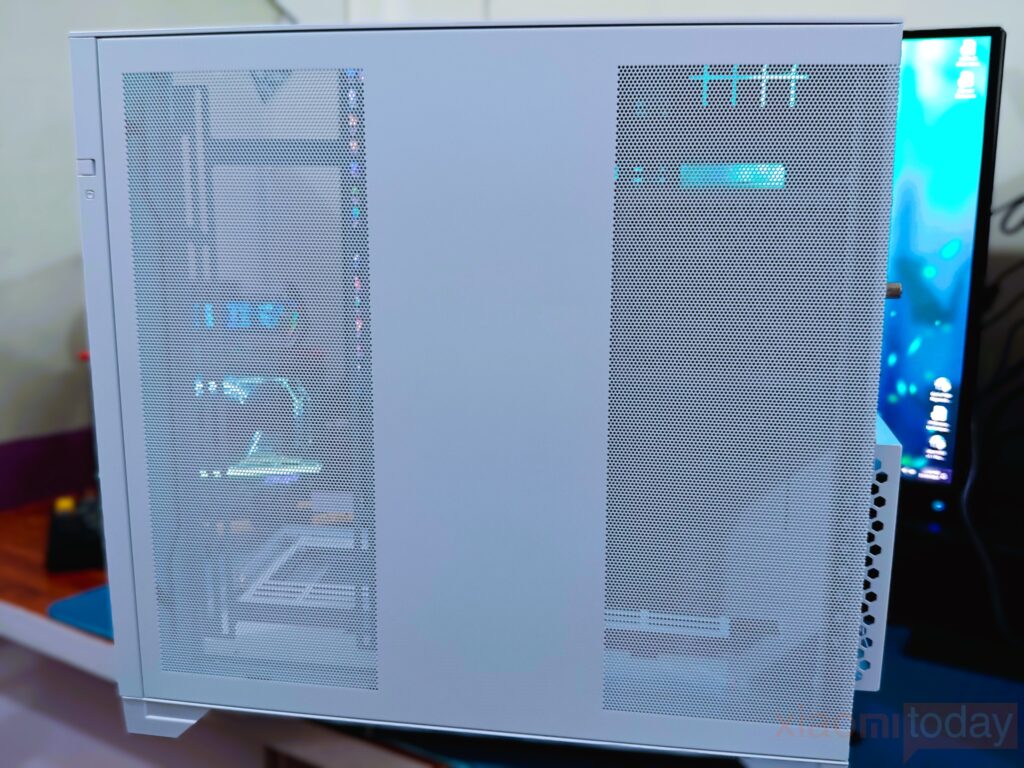
The right side panel features two large mesh sections: one serves as the air intake for the power supply compartment, while the other functions as the exhaust for the fan. This design ensures effective airflow, helping maintain optimal cooling for internal components.
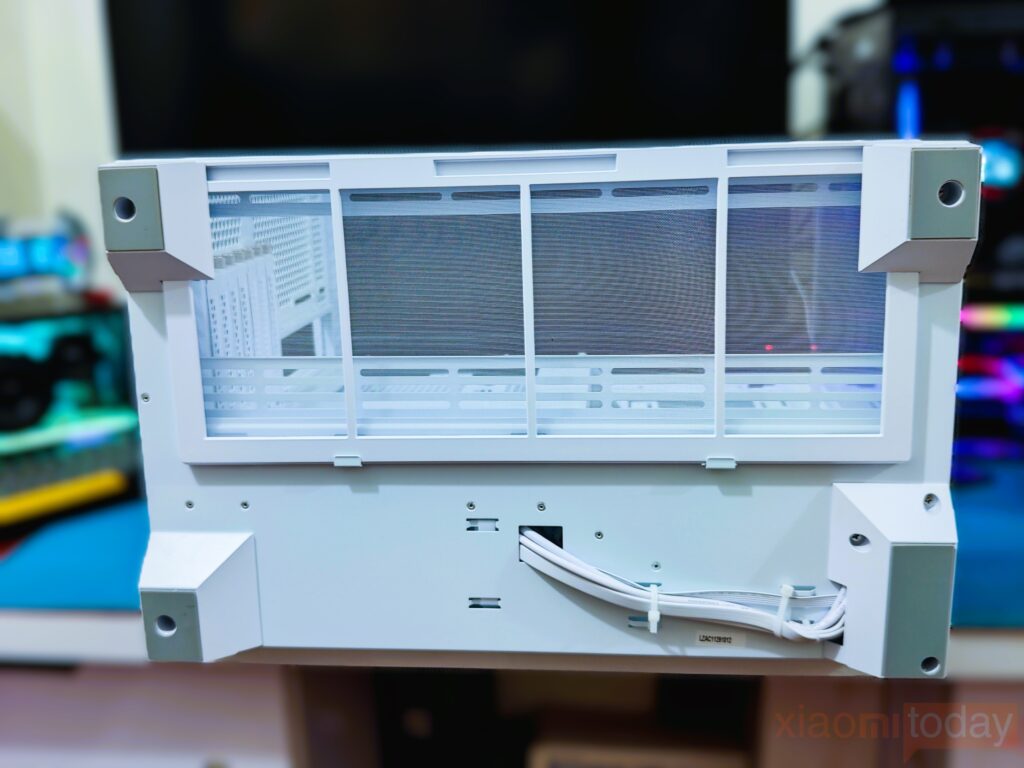
The O11 Vision features a detachable fan bracket at the bottom, allowing for the installation of up to three 120mm or 140mm fans and 360mm or 280mm radiators. The bracket is designed with a fully hollow structure, providing ample airflow. With the top panel made of glass, the bottom position becomes the optimal intake area for cooling. Additionally, the bottom is equipped with a full pull-out dust filter, making maintenance and cleaning easier. Large anti-slip and shock-absorbing rubber pads at each corner enhance stability and reduce vibrations.
Interior

The O11 Vision stands out with its sleek transparent glass design, offering an impressive amount of internal space. It supports E-ATX motherboards up to 280mm in length, though it is ideally suited for ATX motherboards. The chassis is equipped with multiple wiring holes, and the cables are neatly covered with gray rubber on the top, right side, and beneath the motherboard bracket. The entire case maintains a clean white aesthetic both inside and out, with silver screws and gray rubber blocks providing a subtle contrast while enhancing the overall look.


The O11 Vision offers two distinct motherboard mounting options: the factory-set top position or the adjustable bottom configuration. In the top position, users are limited to installing a single 120mm fan at the rear of the case. However, switching to the bottom-mounted motherboard position allows for the installation of either two 120mm fans or a 240mm radiator at the rear, providing greater flexibility in cooling options. This change also affects the overall interior layout, as the top section of the case gains additional space, which slightly alters the visual proportions. Such a modification requires careful attention to component selection and cable management to ensure optimal airflow and a clean, efficient build.
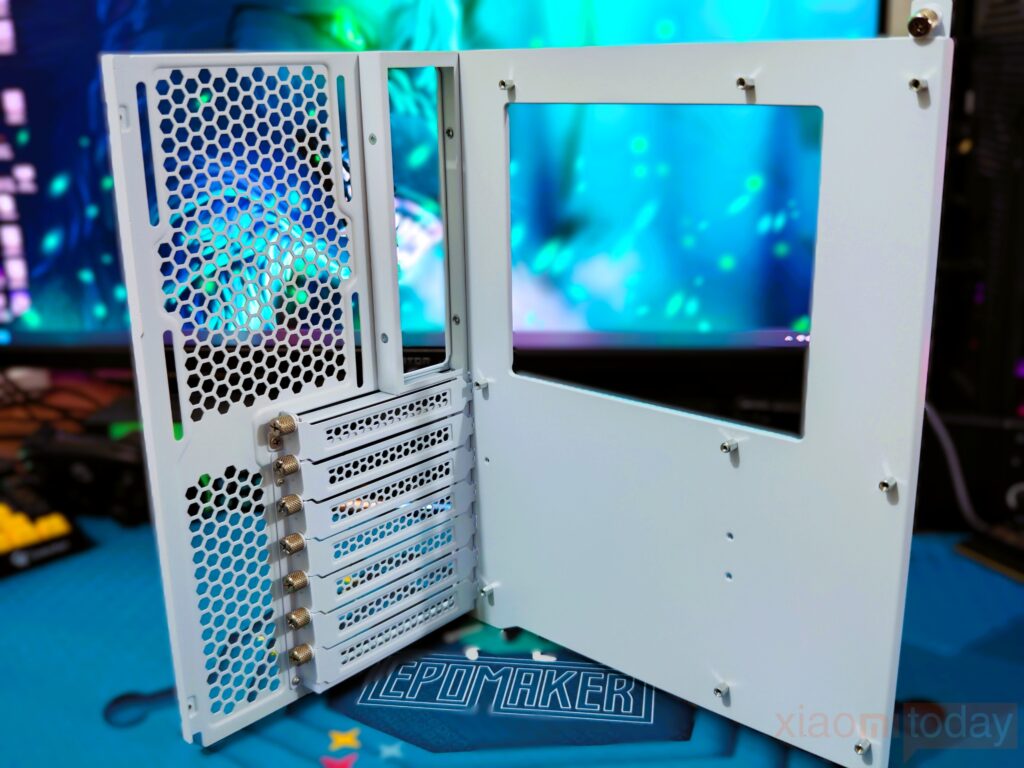
The motherboard bracket features a removable design, offering flexibility during installation. Users can first remove the bracket, install the motherboard, and then place the bracket back into the chassis, depending on the ease of the installation process.


After switching to a bottom-mounted motherboard configuration, Lian Li includes two additional cable shields to cover any exposed openings. These shields help route flat power cables, water cooling heads, ARGB, and other flat cables through the chassis cleanly.

This adjustment allows additional space for fitting the 240mm radiator or 2x 120mm fans, and slight modifications to the structural parts can further optimize the space, ensuring a secure and effective installation. This setup provides better clearance and support for the radiator without compromising the case’s structural integrity or airflow.
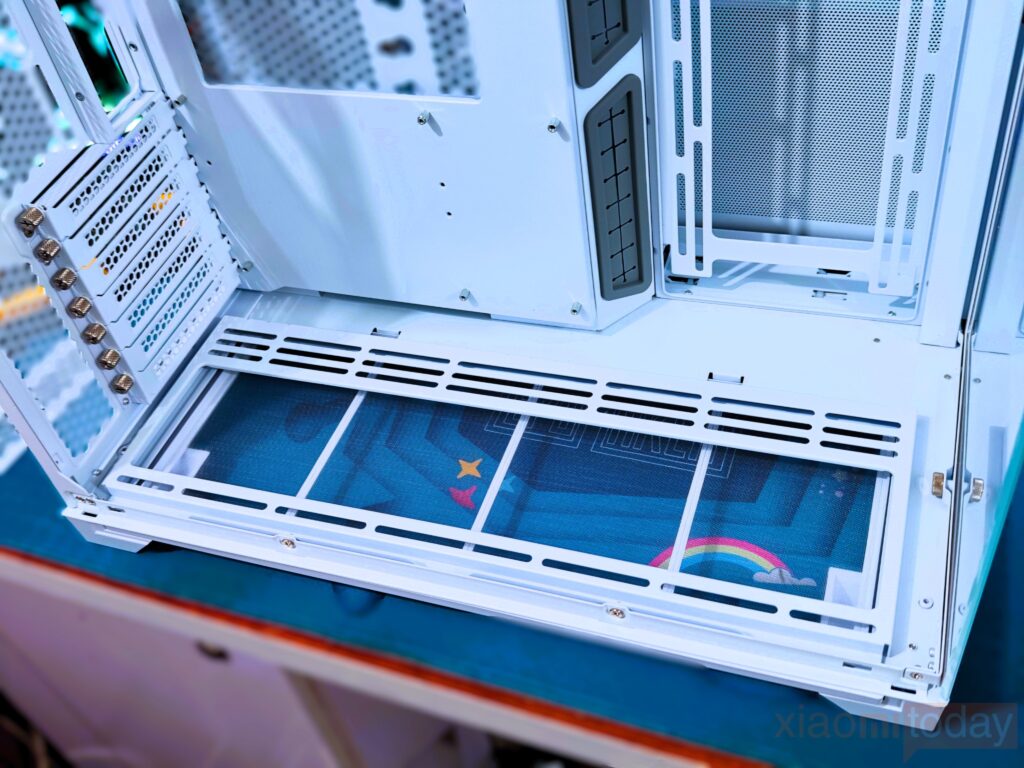
The O11 Vision’s thermal management is centered on airflow from the bottom and sides of the chassis, given its lack of a top exhaust position. The slightly elevated foot pads and raised fan frame position the bottom fan about 4 cm off the ground, optimizing intake and facilitating effective airflow. To further enhance cooling, the bottom of the chassis includes large ventilation openings and a fan frame that maximizes airflow intake, while a dust filter prevents debris buildup. The chassis supports up to three 120mm or 140mm fans at the bottom, and it can accommodate a cooling radiator up to 360mm.

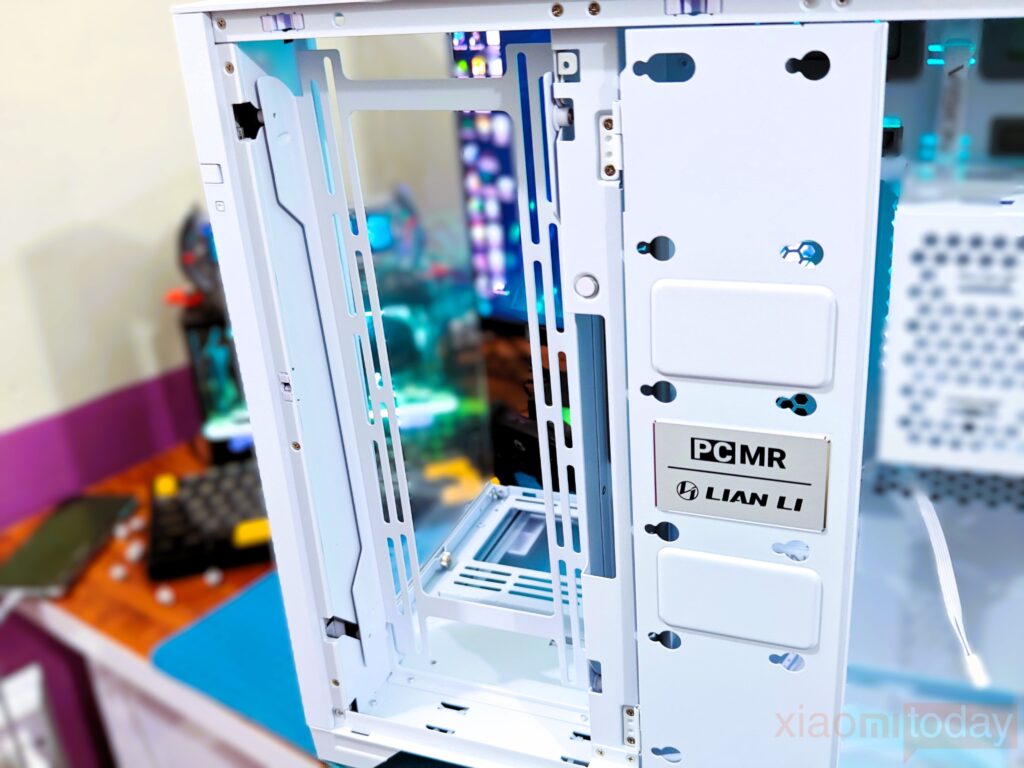
The right-side fan frame on the motherboard comes with a unique, tool-free design. A thumb screw on the right side of the chassis functions as a push-down latch, allowing easy removal of the side fan frame. This feature simplifies the installation of fans, radiators, or additional cooling components. The frame supports two mounting orientations: forward and reverse, which affects the position of the fan and radiator relative to the chassis interior. When positioned close to the motherboard, a standard AIO radiator and fan will align flush with the board’s height, providing a sleek look. Alternatively, a reverse configuration allows for a thicker radiator setup. The side fan frame can accommodate either three 120mm or two 140mm fans, with support for AIO radiators up to 360mm.


The chassis includes a hard drive cage at the rear that is secured with a thumb screw and designed with snap-on grooves for quick release, enabling easier removal and installation. The ATX power supply mounting area extends outward by 1.5 cm, providing additional space for cable routing and management in front of the power supply. This layout enhances accessibility and organization within the system, supporting efficient setup and maintenance.

The right side of the chassis is designed with a front-half fan frame, providing ample space for airflow. Adjacent to it, a magnetic cable management panel opens on both sides for easy access. This panel can be lifted and removed directly, making it straightforward to organize cables. A nameplate at the center of the panel marks the PCMR, adding a distinctive touch. Up to three 2.5″ storage devices can be mounted on this panel, while the two hard drive cages in the chassis accommodate either 3.5″ or 2.5″ drives, offering flexibility for various storage setups.
Installation

For this setup, we mounted the motherboard in the lower slot and installed a total of 8x Lian Li UNI FAN SL-INF 120 RGB Fans, including a 360mm Lian Li GALAHAD II LCD AIO cooler. This configuration suggests positioning the intake fans along the bottom and side sections of the chassis, while an exhaust fan is placed at the rear for efficient airflow. For optimal cooling performance and aesthetics, the 360mm AIO cooler fits best on the side fan bracket. Additionally, the bottom of the chassis supports up to three 120mm or 140mm fans, enhancing both airflow and the visual appeal of the build.
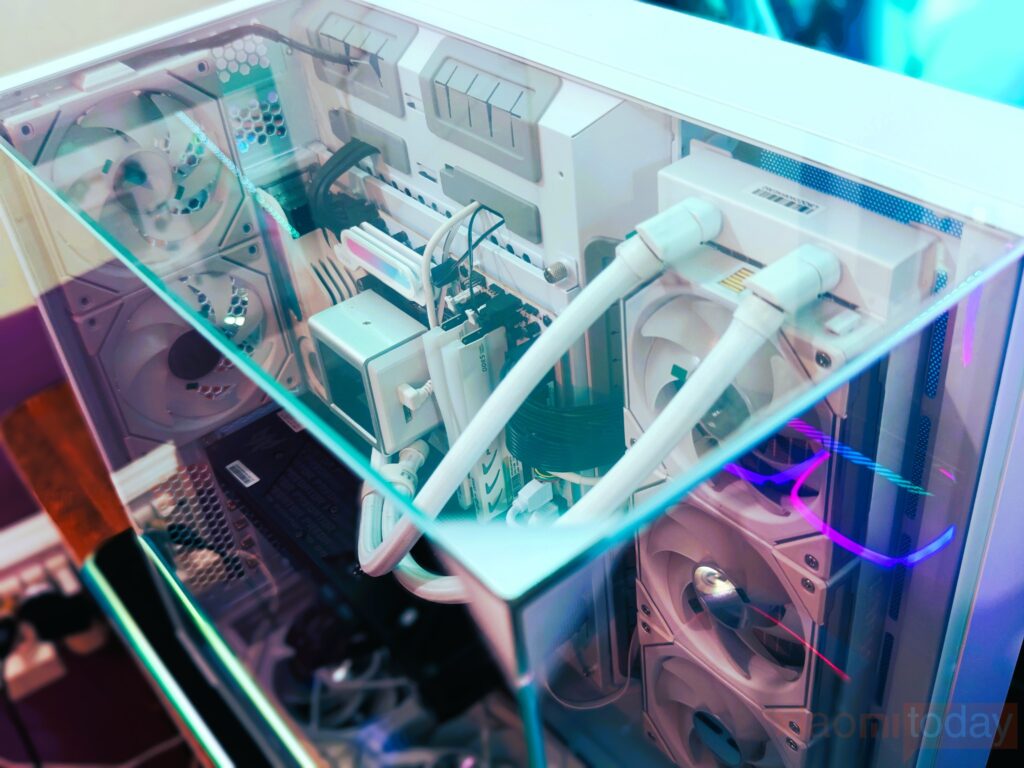

The O11 Vision case simplifies component installation with a cover that can be quickly removed, making setup straightforward. The internal layout is structured to support neat cabling, ensuring ease of organization. It accommodates motherboards up to E-ATX size, offers space for graphics cards up to 455 mm in length, and allows for air cooler towers up to 167 mm in height, providing compatibility with a broad range of high-performance hardware.








The O11 Vision Case offers an impressive visual experience, thanks to its three-sided transparent glass panels. The full visibility allows users to admire both the internal RGB lighting and the meticulous details of the components. Additionally, the top glass panel adds another layer of depth, reflecting the view from different angles and enhancing the overall aesthetic. This design effectively showcases the system’s components while adding a touch of elegance to the setup.
Testing and Performance

In the testing setup, the Intel Core i7-12700K processor was paired with a Maxsun iCraft B760M Cross motherboard, the Predator BiFrost Intel Arc A770 graphics card, and cooled by the Lian Li GALAHAD II LCD AIO cooler. To assess performance under stress, AIDA64 was used for CPU testing, while Furmark was used to monitor GPU temperature under load. During the idle state, the CPU temperature was recorded at 37°C, while the GPU maintained a temperature of 33.8°C, establishing a baseline for temperature management in a resting state.
In the AIDA64 FPU test, the Intel Core i7-12700K processor reached a peak temperature of 75°C, indicating a solid thermal performance under high CPU load. Meanwhile, the Intel Arc A770 graphics card demonstrated stable thermal behavior in the Furmark 2 test, with a maximum temperature of 69.8°C, showing that the cooling setup effectively manages heat even under intense graphical stress.
When tested with AAA titles like Cyberpunk 2077 and God of War: Ragnarok, the system sustained optimal temperature levels, with the processor peaking at 64°C and the graphics card at 65.2°C. These figures suggest that the components are well within safe operational limits during demanding gaming sessions, allowing for smooth performance without overheating concerns.
The device’s heat dissipation performance is robust, and its noise output remains minimal under typical usage. During standard operation, noise levels are measured at 38 decibels up close, and at 28.6 decibels from a seated position, creating a quiet environment that is barely perceptible to the user.
When the fan is manually set to its maximum speed, the close-range noise level rises to 52.2 decibels, comparable to the sound level of regular conversation. This moderate increase suggests that even under high-performance demands, the device maintains an acceptable acoustic profile.







