Mechanical keyboards continue to evolve, with many brands now offering more than just the basics. For those who still prefer a full-size layout, finding a board that offers modern features without giving up traditional functionality can be a challenge. YUNZII’s IF99 looks to fill that gap. This 98% layout keyboard includes all the essential keys while keeping the footprint compact and desk-friendly.
The YUNZII IF99 comes equipped with a customizable LCD screen, tri-mode connectivity (wired, Bluetooth, and 2.4 GHz wireless), and support for QMK/VIA for deeper key mapping control. It also includes pre-lubed linear switches, full RGB lighting, and a gasket-mounted design aimed at improving overall typing comfort. The large 8000mAh battery helps it stay powered through long sessions, whether you’re working, gaming, or just browsing.
YUNZII was founded in 2018 by a group of keyboard enthusiasts focused on producing reliable and well-designed peripherals. The IF99 represents a more feature-rich offering from the brand, combining performance and customization in a clean layout. In this review, we’ll take a closer look at how the IF99 performs day-to-day and whether it delivers on the promise of both form and function.
Specification
| Specification | Details |
|---|---|
| Model | YUNZII IF99 |
| Type | Full-size LCD Mechanical Gaming Keyboard |
| Layout | 95% Layout, 95-Key with Badge and LCD Screen |
| RGB | South-facing RGB and LOG LED |
| Color Choices | White, Black |
| Switch Options | YUNZII Cocoa Cream V2 Linear / Gateron Zero Linear |
| Mounting Style | Gasket Mounted |
| Battery Capacity | 8000mAh |
| Connectivity | Wired Type-C / Bluetooth / 2.4G Wireless |
| Product Dimensions | 385.15 × 142.75 × 46.1 mm (15.16 × 5.62 × 1.81 in) |
| Product Weight | 1238.5g / 2.73 lb |
| Keycaps | Double-shot PBT Cherry Profile Keycaps |
| Hot Swappable | Yes |
| NKRO | Yes (N-Key Rollover) |
Unboxing




The YUNZII IF99 comes in a simple, well-designed box. The front shows a clean image of the keyboard with a mountain graphic, giving a quick look at its layout. On the back, key specs are listed clearly. Inside, the matte black box features the YUNZII logo and a line drawing of the keyboard. The model name “IF99”, with certification labels like FCC and CE placed neatly. The packaging is clean and to the point.
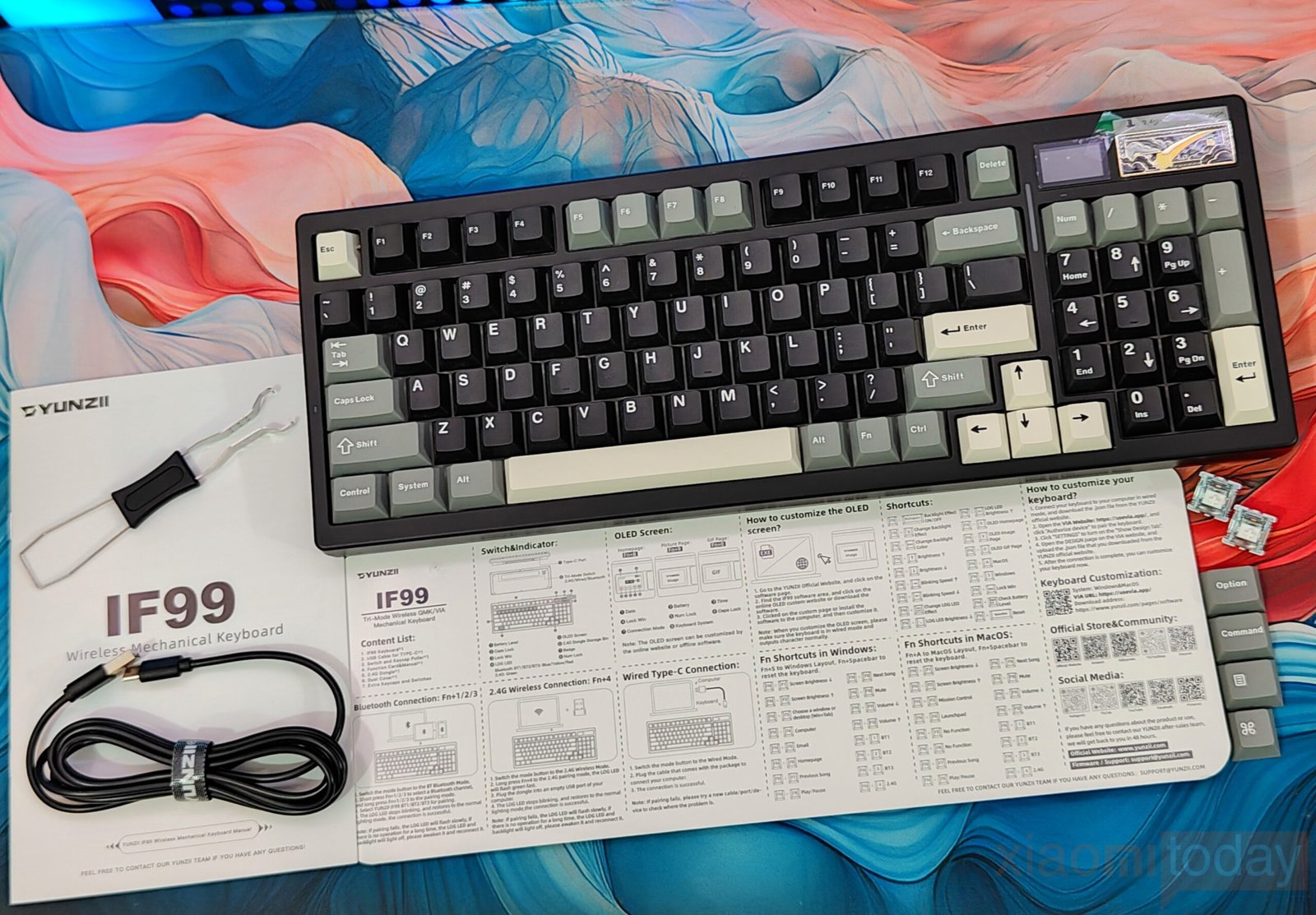
Inside the box, the keyboard is well-protected with a plastic cover. Accessories include a user manual, a Keys function card, four Extra Mac keycaps, two Gateron Zero Linear switches, a keycap and switch puller, and a non-braided Type-C cable. Everything is neatly arranged and easy to access.
Design
The YUNZII IF99 features a clean and practical design that fits well on most desks. With a 95% layout, it keeps the numpad while trimming down extra space, which is useful for both gaming and office use. The black and gray keycaps provide a simple but sharp contrast, and the slightly textured surface helps with grip during long sessions. There’s a small badge in the top-right corner that adds a bit of character without being too flashy. The keyboard feels solid and well-built, with little to no flex in the frame. It weighs about 1.23 kg, which gives it a sturdy presence without making it too bulky to move.

The YUNZII IF99 is available in both black and white finishes, giving users the flexibility to match their setup. The unit we received is the black variant, which has a sleek, understated look that blends well with most desk aesthetics. The overall design is clean, with a slightly modern edge thanks to the integrated LCD screen positioned in the top-right corner. This screen adds a bit of flair without feeling overdone. YUNZII offers the IF99 with two switch options: their in-house Cocoa Cream V2 and the more familiar Gateron Zero Linear. Our review sample features the Gateron Zero switches, which are known for their smooth keystrokes and consistent actuation.



In the top-right corner, the IF99 includes a magnetic aluminum badge that neatly covers the 2.4GHz wireless dongle. It clicks into place securely and sits flush with the frame, helping keep things tidy while ensuring the dongle doesn’t get lost. Next to it is a small LCD screen built into the case. It shows useful info like time, battery level, and connection mode, and can also be customized with images or simple animations. Both elements are integrated well into the layout, offering extra functions without making the keyboard feel cluttered.


Between the Backspace and Num Lock keys, there’s a dedicated RGB LED bar that doubles as a battery status indicator, giving a quick visual cue without needing to check software. The strip lights up in different colors depending on the charge level, which comes in handy during wireless use. Alongside this, the keyboard also includes separate LED indicators for Num Lock and Caps Lock—small but useful touches that improve day-to-day usability without cluttering the layout.




From the top, the YUNZII IF99 has a clean layout with a metallic strip that shows the “One Click to Infinity” branding. It’s a simple design element that gives the keyboard a more refined look. The USB-C port sits on the side for easy access when charging or using it in wired mode. Turning it over, the bottom panel stands out with a gold-colored section that features a mountain and shooting star design. It adds a bit of flair without being too flashy. The keyboard has rubber feet in each corner to keep it steady on the desk, and there’s a switch to toggle between Bluetooth, 2.4G wireless, and wired modes. The build feels solid and practical for everyday use.
The YUNZII IF99 is built with a clear focus on typing comfort and acoustic refinement. At its core is a gasket-mounted structure supported by a 5-layer dampening stack, including layers like PET foam, switch foam, and silicone pads. This layered approach significantly cuts down on vibration and echo, which is immediately noticeable during use. The keystrokes feel cushioned yet crisp, and there’s a noticeable absence of the hollow clatter found in more basic designs. The PC plate and multi-foam layering contribute to a stable typing base, while the gasket mount allows for a bit of flex that gives each keystroke a subtle bounce.


Internally, the board is structured with a hot-swappable PCB that supports both 3-pin and 5-pin switches, giving users flexibility without the need for soldering. This makes it easy to experiment with different switch types, whether you’re aiming for a softer linear response or a more tactile click. Combined with a robust set of double-shot PBT keycaps and a top-to-bottom foam treatment—including switch pad, sound-absorbing foam, and silicone damping—the IF99 delivers a quieter, more focused typing sound. The attention to internal design here isn’t just for show; it results in a more refined typing profile suited for both gaming and long-form typing tasks.
Keycaps & RGB Lighting
The YUNZII IF99 features a clean keycap design with a balanced black, white, and grey color scheme. The large black legends stand out clearly and are easy to see, even without strong lighting. Made from double-shot PBT, the keycaps are built to last and won’t fade or become glossy with regular use. The surface has a smooth finish that gives a comfortable feel when typing, whether for short tasks or longer sessions.
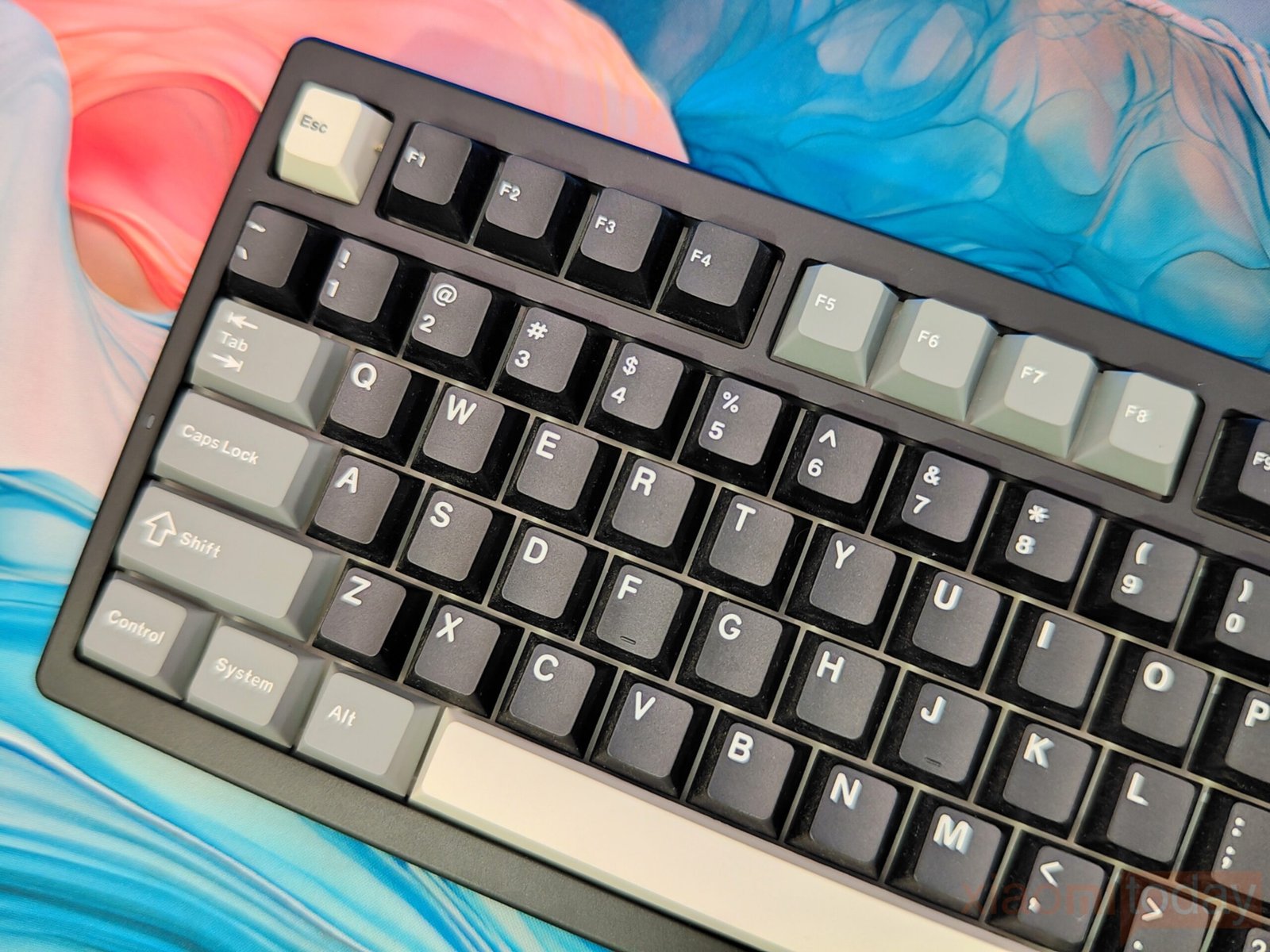
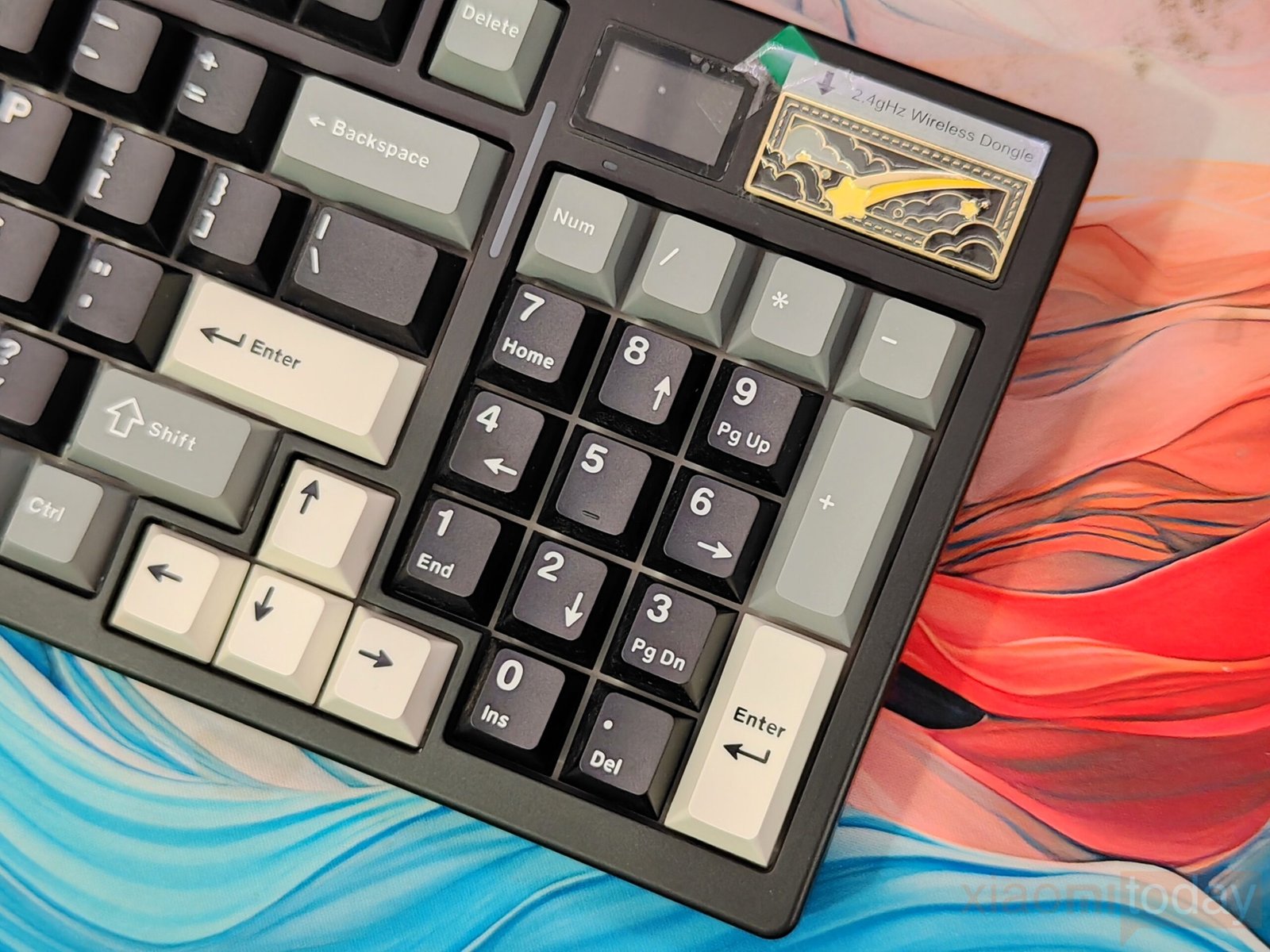

The keyboard uses south-facing LEDs, which means the RGB lighting shines through nicely without getting blocked by the keycaps. With support for 16.8 million colors and eight solid backlight modes, the lighting is easy to adjust based on personal preference. In darker rooms, the RGB helps keep visibility up while also adding a nice look to the setup. The light isn’t too bright or distracting and works well during gaming or regular use.

Function-wise, the IF99 comes with options for setting up macros, remapping keys, and changing lighting effects. This makes it easier to match the keyboard to specific needs, whether for gaming or work. The layout feels natural, and the customization options are straightforward. Everything from the key response to the lighting setup can be adjusted without much hassle.
Gateron Zero Linear Switch
YUNZII’s IF99 comes with two switch options, and our unit features the Gateron Zero Linear switches. These are smooth, light to press, and stay consistent across all keys. The actuation force sits around 45g, which is balanced for both typing and gaming. There’s no tactile bump or click, so each press feels clean and direct. In actual use, whether for daily typing or fast-paced gaming, the switches respond quickly without any delay or resistance.
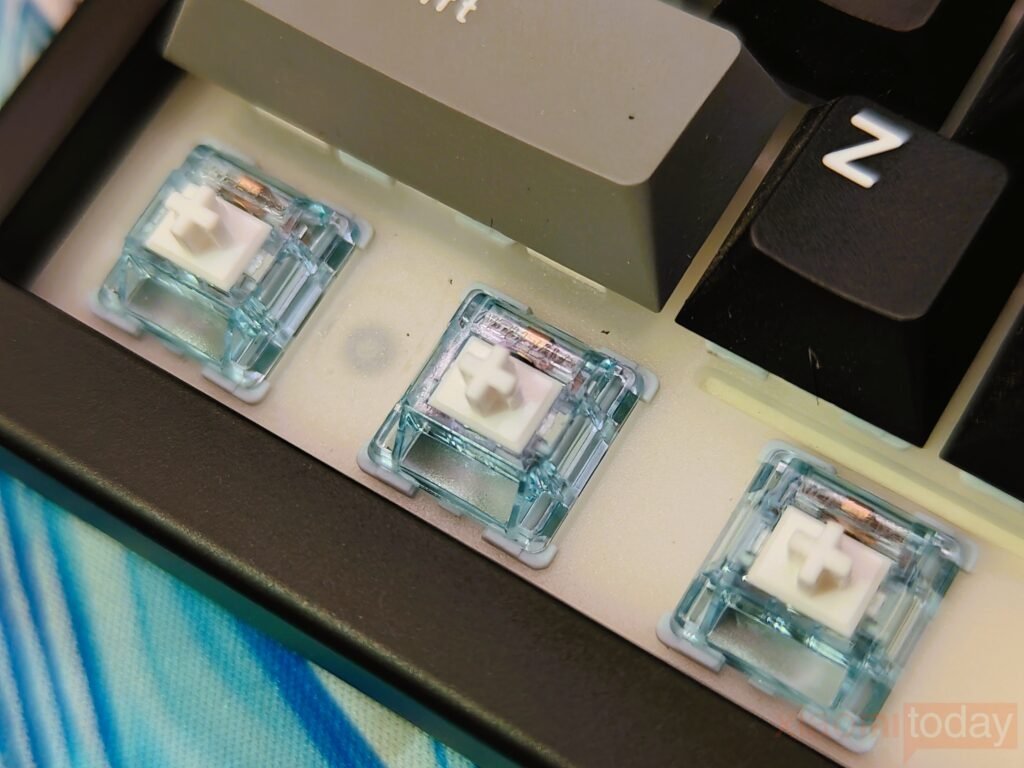
The Gateron Zero switches come pre-lubed from the factory, which helps reduce friction between the moving parts. This gives them a smoother travel and slightly dampened sound compared to unlubed versions. There’s no scratchy feel when pressing the keys, and the sound is soft and even. The built-in LED diffuser also plays a nice role here—it spreads RGB lighting evenly across the keyboard, avoiding bright spots or uneven glow around each key.
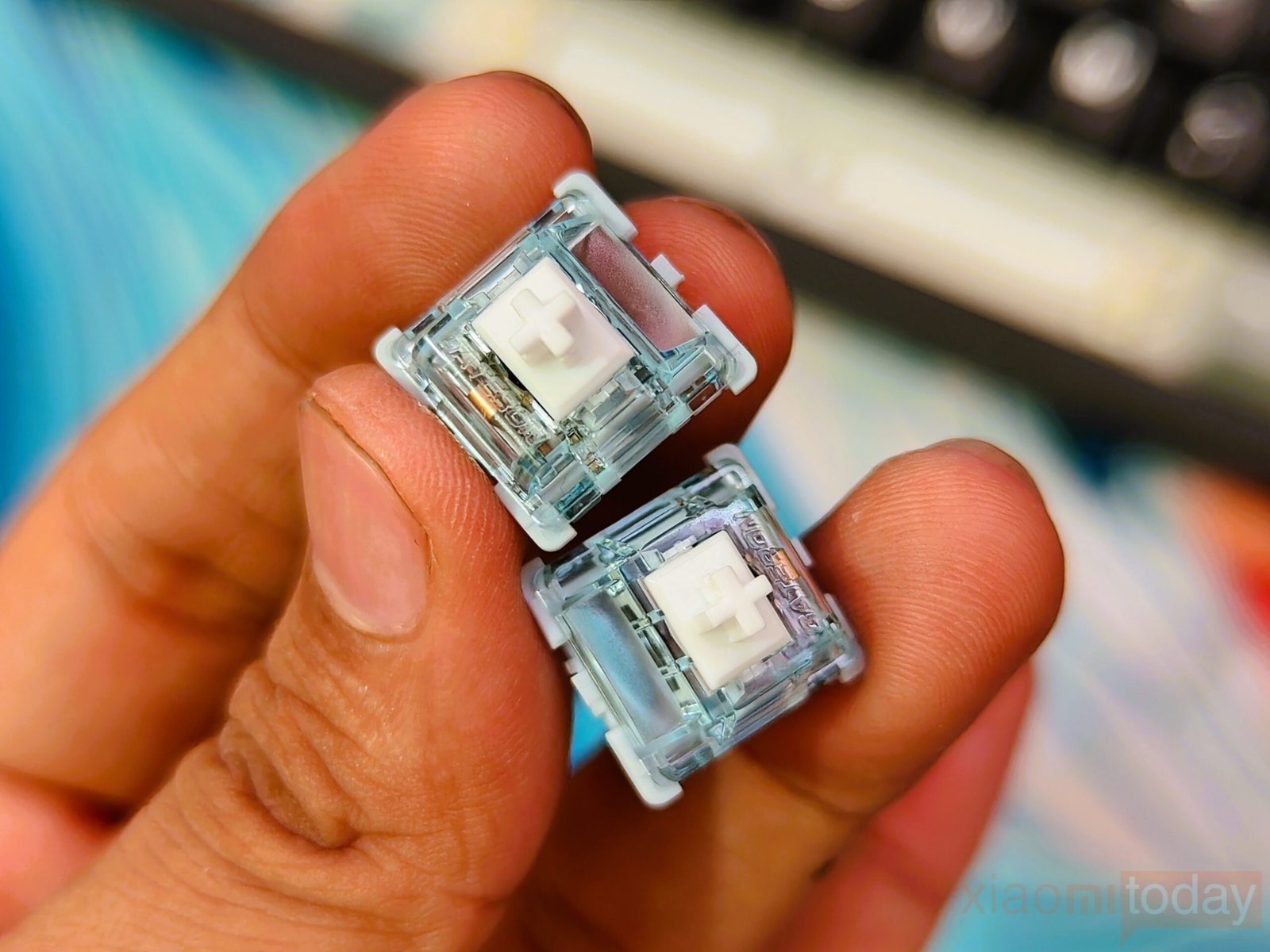
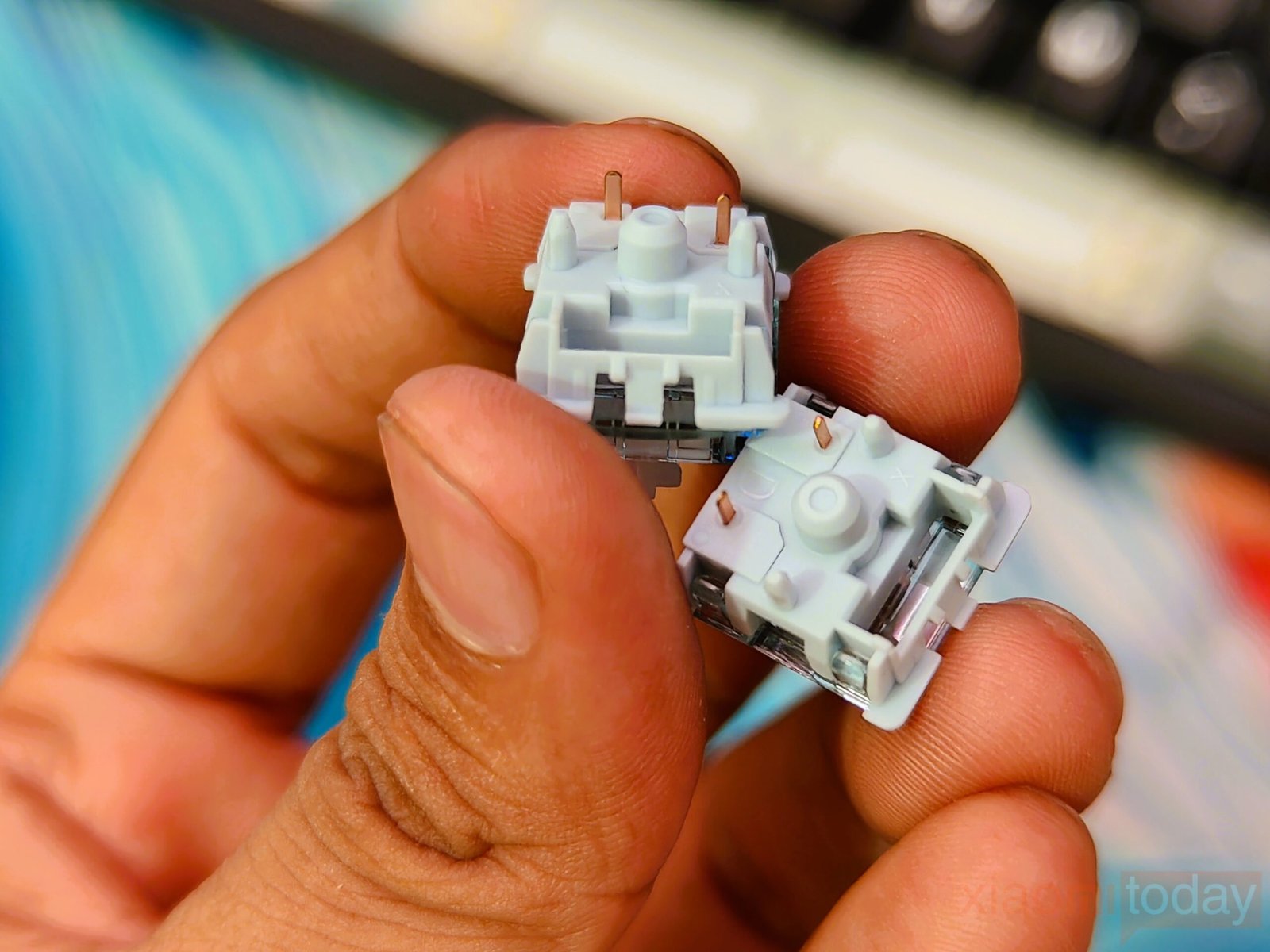
These switches are also built with flexibility and long-term use in mind. They use a standard 5-pin design, which means they’ll fit in most hot-swappable keyboards without issue. The stem is also compatible with a wide range of custom keycaps. Rated for up to 80 million keystrokes, they’re designed to hold up well even with frequent, heavy use. Overall, Gateron Zero switches offer a reliable and consistent typing experience that fits well with the IF99’s design.
Connectivity
The YUNZII IF99 supports three connection modes—Bluetooth 5.0, 2.4GHz wireless, and USB-C wired—making it easy to switch between different devices. It works with Windows and macOS systems and can connect to up to five devices at once. During testing, switching between a PC, laptop, tablet, and even a gaming console like the PlayStation was smooth. Each mode has its own shortcut key, and the keyboard clearly indicates the current connection with LED signals.
Pairing 2.4GHz Wireless: The 2.4GHz wireless mode is activated by moving the mode switch to the 2.4G position and holding Fn+4. A green LED starts flashing quickly to show it’s in pairing mode. Once the included USB dongle is plugged into a device, the keyboard connects automatically, and the LED goes back to its normal state. The connection felt stable with no input lag, which is important for gaming or fast typing. If no activity is detected for a while, the lighting turns off to save power, which is a useful feature for extending battery life.
Pairing Bluetooth: Bluetooth mode is selected by switching to the BT position and using Fn+1, Fn+2, or Fn+3 to pick a channel. Each channel has a different LED color—blue, yellow, or red. Holding the shortcut key puts the keyboard into pairing mode, and once a connection is made, the light stops blinking. The IF99 kept a steady connection across multiple Bluetooth devices, and switching between them didn’t take more than a few seconds. It worked well with both mobile devices and laptops.
Wired Mode: Using the USB-C wired mode is the most direct option. Just flip the mode switch to the wired position and connect the cable. The keyboard lights up when the connection is successful. This mode is useful if you don’t want to deal with battery levels or are using the keyboard for longer sessions. It also charges the keyboard while in use. The cable included in the box is a decent length and fits snugly into the port without any issues.
LCD Screen
The YUNZII IF99 includes a small LCD screen positioned at the top right corner of the keyboard. It adds a clean and modern look while showing useful information such as the time, date, battery level, and connection type. It also displays the status of Caps Lock and Num Lock. The screen doesn’t feel out of place and blends in nicely with the overall layout, making it both functional and visually balanced.
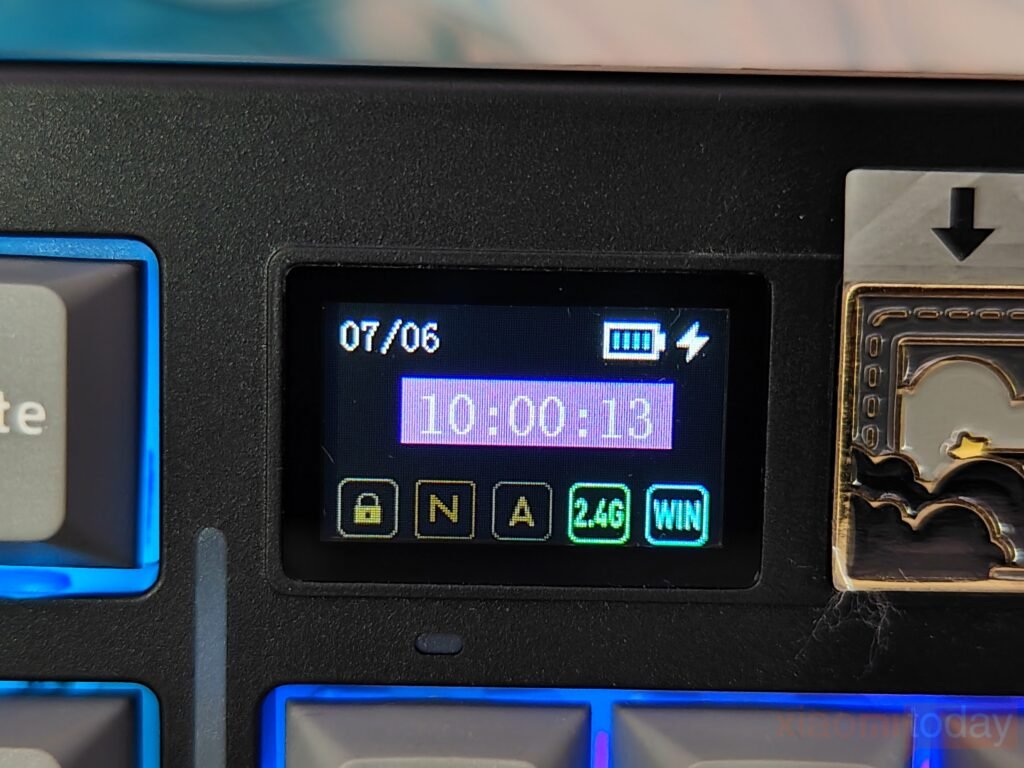
To set up the LCD screen, you need to visit the YUNZII website. From there, go to the software section and look for the IF99 tools. You can either use the online custom tool or download the offline version. After installing the software and connecting the keyboard, you’ll be able to adjust what the screen shows. The setup process is simple and doesn’t take much time.



The LCD screen can be customized with your own images, short animations, or text. This gives the keyboard a more personal touch. The screen is bright and clear, and it handles custom graphics well within its limits. While it won’t display detailed visuals, it works well for basic images and simple animations. It’s a small feature, but it adds personality without getting in the way.


You can also switch between different display modes using shortcuts. Press Fn + 8 for the main info page, Fn + 9 for a picture, and Fn + 0 for a GIF. These shortcuts are quick to use and make it easier to change what’s on screen without opening any software. It’s important to note that the LCD can’t be adjusted through VIA, so you’ll need to use YUNZII’s tools for any changes.
QMK/VIA Software
The YUNZII IF99 works with both QMK and VIA, giving users the option to remap keys, set up macros, and change lighting effects with ease. It’s compatible with Windows and macOS, and the setup process is straightforward. Whether you’re using it for typing, coding, or gaming, the software support makes it simple to adjust the keyboard to match how you work or play. The ability to create a custom layout means the keyboard can be as simple or advanced as you want it to be.
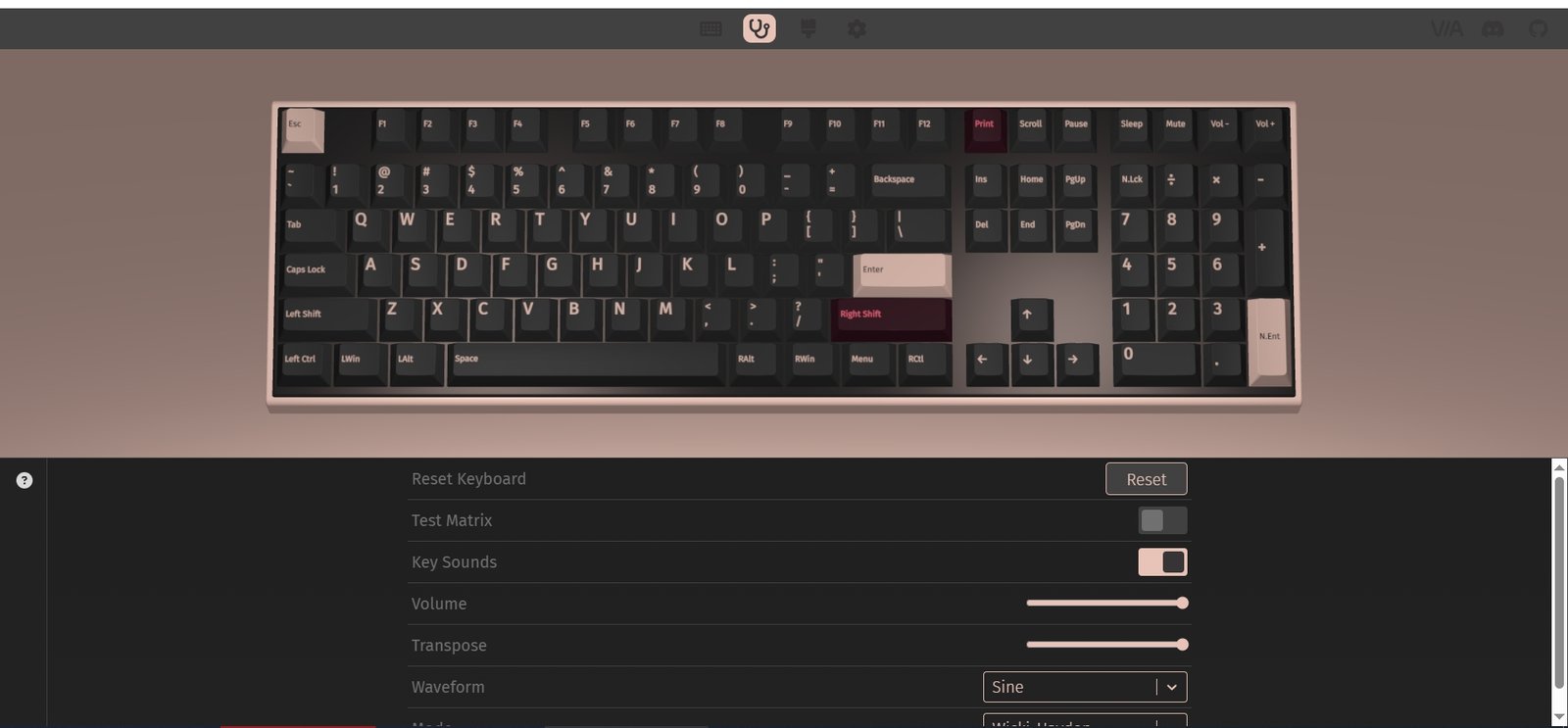
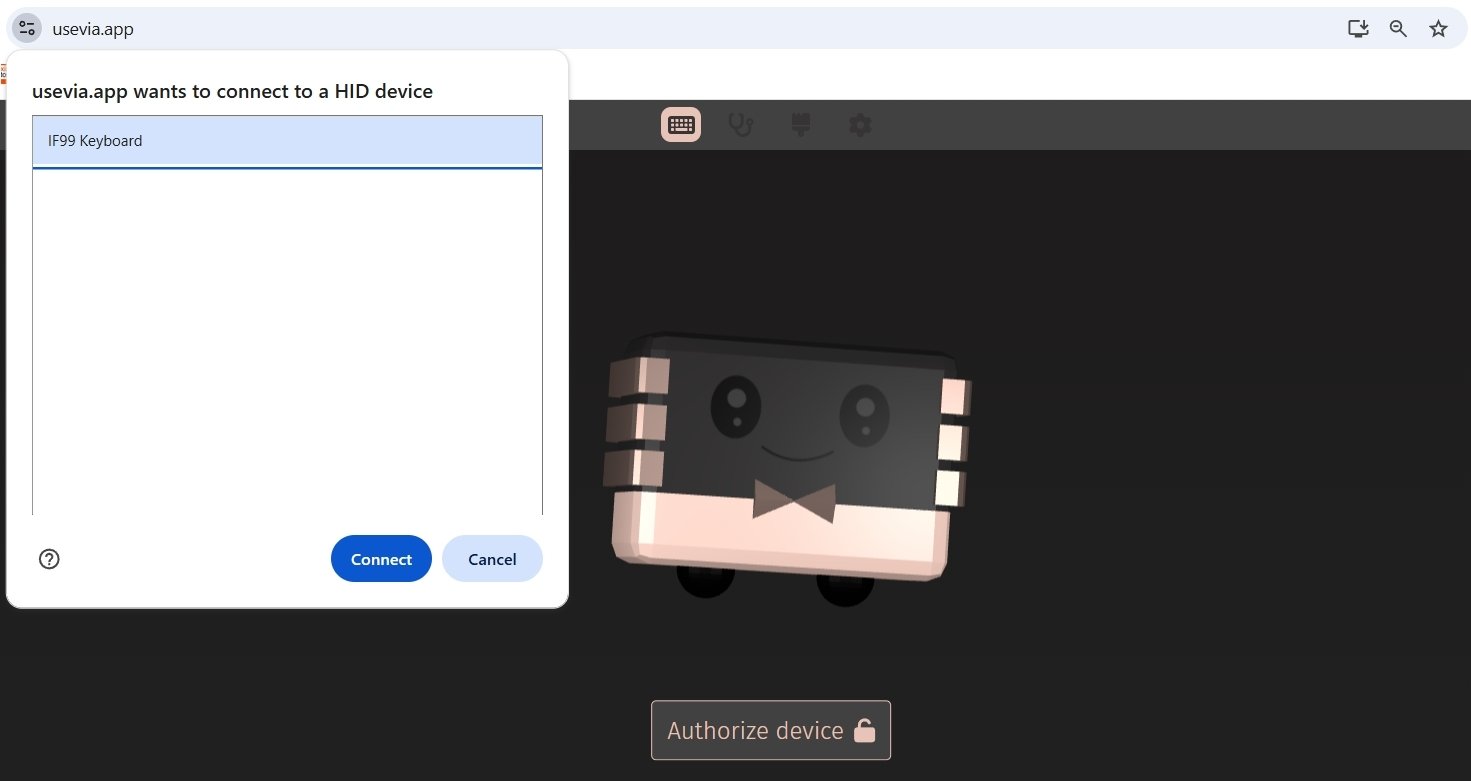
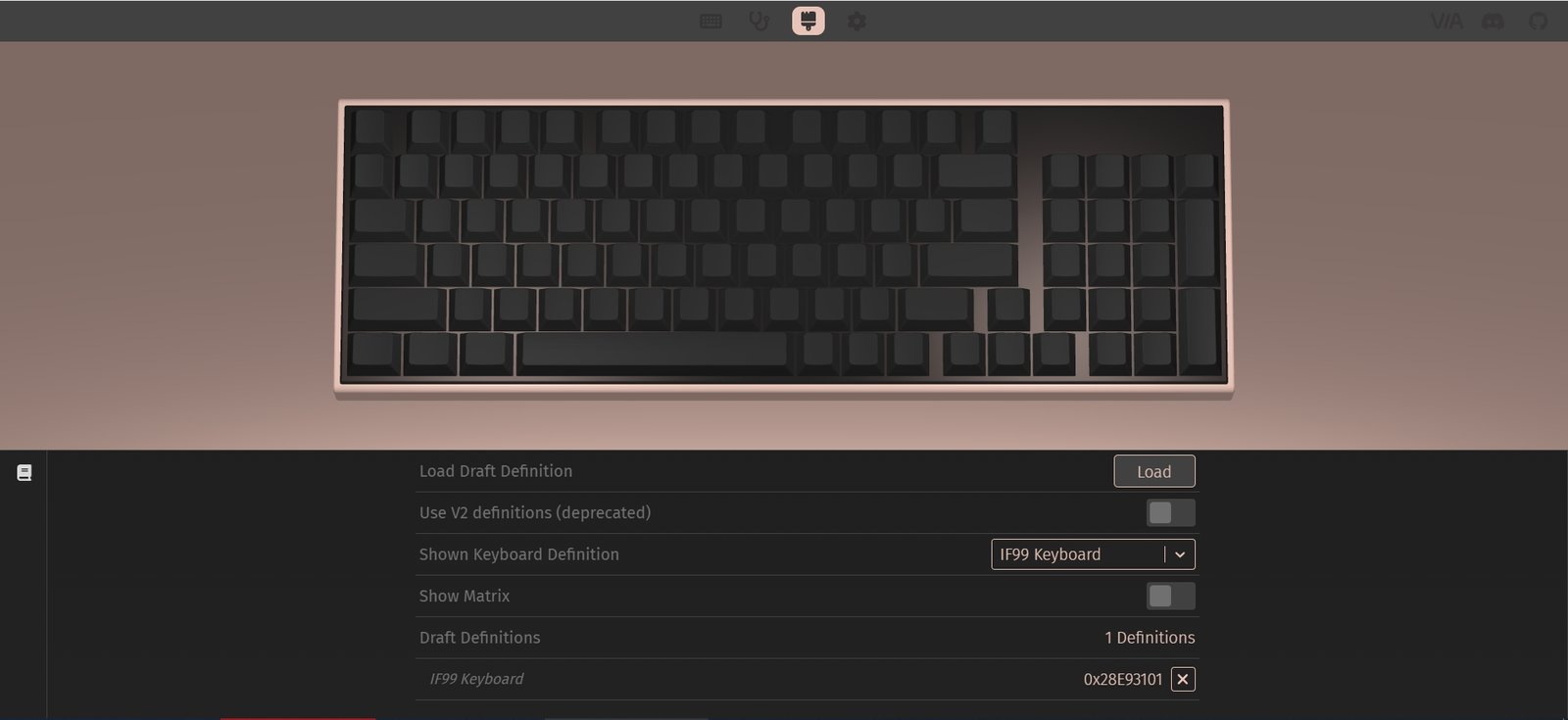
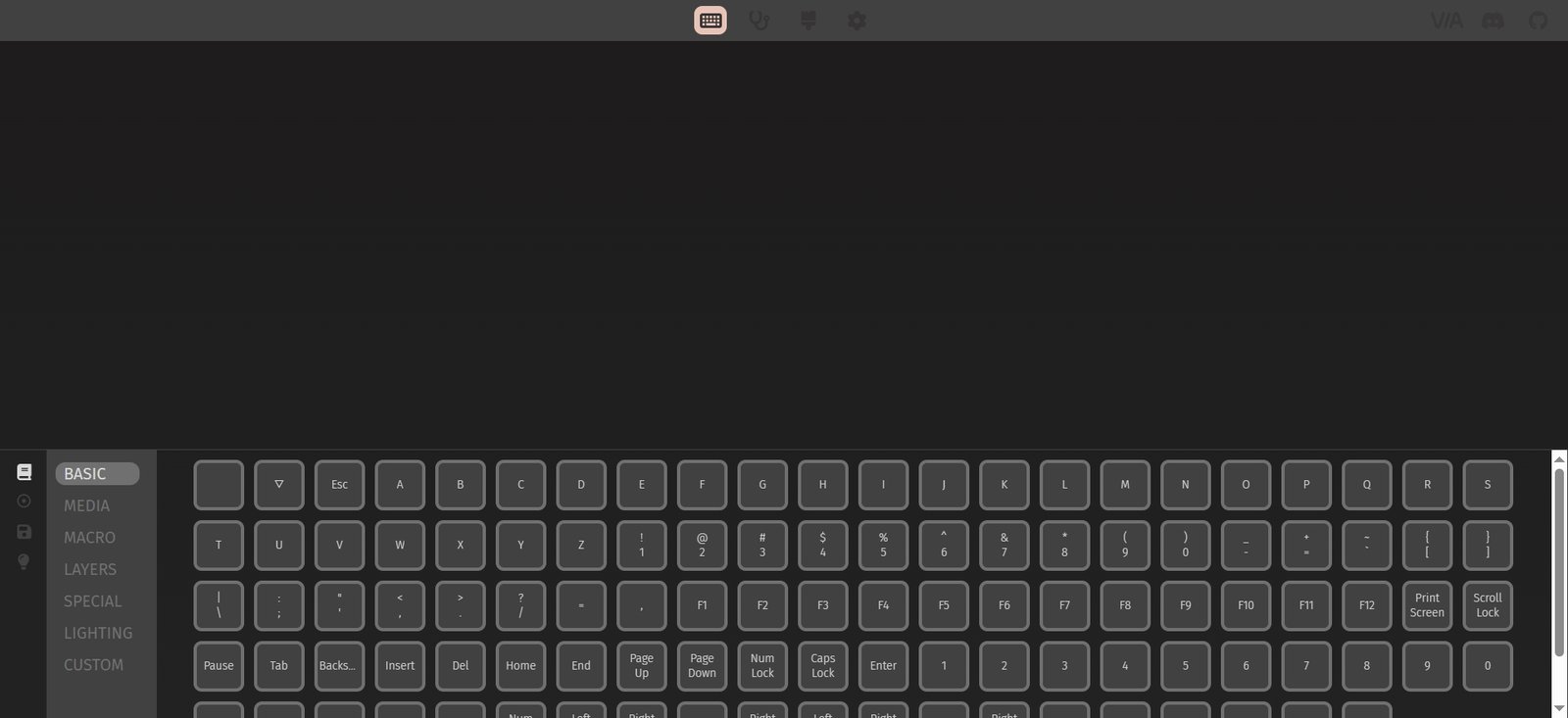
Customization is done through the VIA web app or a PC tool from the YUNZII website. After loading the correct JSON file, you can make changes on the fly. The software updates the layout in real time, so you can test different configurations without needing to restart anything. Setting up shortcuts, reassigning keys, or adjusting the RGB patterns takes just a few clicks. Once set, the IF99 holds the settings whether you’re using it wired or wireless, which is useful for switching between devices.
Battery
The YUNZII IF99 comes with a large 8000mAh battery, and in regular use, it holds up well. Even with the RGB lighting, LOG LED bar, and LCD screen turned on, the battery lasted long enough that I didn’t have to think about charging it often. When I did plug it in, fast charging made the process quick. The combination of a high-capacity battery and a 1000Hz wireless polling rate means you can use it for long work or gaming sessions without frequent interruptions.

Checking the battery level is simple—pressing Fn + Right Ctrl turns off the lighting and lights up the number keys 1 to 0 to show the battery percentage. Once you let go, the keyboard returns to its normal lighting. There’s also a power-saving feature that helps extend battery life. If the keyboard isn’t used for 4 minutes, it enters sleep mode and the lights turn off, but it stays connected. After 30 minutes of no activity, it disconnects completely to save power. Pressing any key wakes it up and reconnects it automatically.
Use Experience
Using the YUNZII IF99 over the past week for both work and gaming, it delivered a consistent and reliable experience. The 95% layout kept all the necessary keys within reach while saving space on the desk. During work hours, I used it for writing, emails, and spreadsheet tasks. The keyboard’s solid build gave it a stable feel, and the switches were light enough to reduce finger fatigue without feeling too soft. The key spacing felt comfortable, and the slight texture on the PBT keycaps helped with grip during long typing sessions.

For gaming, the IF99 held up well across different titles. I used the 2.4GHz wireless mode during most sessions, and the connection stayed stable with no noticeable delay. Whether it was fast-paced shooters or strategy games, the keyboard responded accurately. The RGB lighting wasn’t overly bright and could be adjusted easily through the function shortcuts. Even after hours of use, the keyboard stayed quiet and cool, and I didn’t experience any input lag or dropped keystrokes.

The Gateron Zero linear switches were smooth from the start. There was no tactile bump or click—just a clean, straight-down press. They came pre-lubed, and that made a clear difference in how they felt and sounded. The typing sound was soft and even across the board, with no scratchiness or high-pitched noise. The switches had a consistent feel, and the board’s internal foam layers helped dampen any unwanted noise or vibration. This made a big difference during quiet work hours, especially in shared spaces.

Switching between devices was quick thanks to the tri-mode connection. I used Bluetooth on a laptop and 2.4GHz on a desktop, and moving between them only took a few seconds using the shortcut keys. The LCD screen in the top corner showed battery level and connection status, which made it easier to keep track of things without opening software. The 8000mAh battery lasted through the whole week with RGB and the screen on. For a keyboard that handles both work and gaming, the IF99 balanced performance and comfort well without adding any unnecessary extras.
| Function | Shortcut Key |
|---|---|
| Change Backlight Effect ON/OFF | Fn + Backspace |
| Change Backlight Effect | Fn + [=] |
| Enter Backlight Color Mode | Fn + Enter |
| Increase Brightness | Fn + → |
| Decrease Brightness | Fn + ← |
| Increase Blinking Speed | Fn + [+] |
| Decrease Blinking Speed | Fn + [-] |
| LED Brightness ↑ (Low to High) | Fn + “=” |
| LED Brightness ↓ (High to Low) | Fn + “+=” |
| Switch to macOS Mode | Fn + A |
| Bluetooth Mode 1 (BT1) | Fn + 1 |
| Bluetooth Mode 2 (BT2) | Fn + 2 |
| Bluetooth Mode 3 (BT3) | Fn + 3 |
| 2.4G Wireless Mode | Fn + 4 |
| Windows Lock | Fn + Win |
| Check Battery Level | Fn + Right Ctrl |
| Reset Keyboard (Spacebar) | Fn + Spacebar |
| OLED Home Screen | Fn + 8 |
| Switch OLED to Image Mode | Fn + 9 |
| Switch OLED to GIF Mode | Fn + 0 |
| Reset Keyboard | Fn + S |
| Brightness Up | Fn + F2 |
| Brightness Down | Fn + F1 |
| Open Computer | Fn + F4 |
| Open Email | Fn + F5 |
| Previous Track | Fn + F7 |
| Play / Pause | Fn + F8 |
| Next Track | Fn + F9 |
| Mute Audio | Fn + F10 |
| Volume Down | Fn + F11 |
| Volume Up | Fn + F12 |
| Mission Control (macOS only) | Fn + F3 |
| No Function Assigned (macOS) | Fn + F4 |
| No Function Assigned (macOS) | Fn + F5 |
Conclusion
The YUNZII IF99 Keyboard is available now. For more information, visit the official YUNZII website. For detailed tech reviews, click here.







