The gaming peripheral market has become increasingly competitive over the years, with countless brands offering similar designs and features. Despite this, new players continue to emerge, bringing fresh ideas and competitive pricing to the table. One such brand is RAWM, a relatively new company that has recently started expanding its presence beyond the Chinese market. They’ve released a range of mice targeting different segments—from entry-level to flagship models—giving gamers more options depending on their budget and performance needs.
RAWM was established in 2019 and is still a new name for many outside of China. However, the brand has gained some traction in its home market and is now aiming to make a mark internationally. The company recently sent over the RAWM MH01 PRO for testing. This model closely resembles the Razer Viper V3 in terms of shape but adds its own twist with hot-swappable main switches—a rare feature even in higher-end products. What’s more interesting is the aggressive pricing, which makes it accessible to a wider audience without sacrificing key features.
Inside the MH01 PRO is PixArt’s PAW3950 sensor, one of the most advanced sensors currently available, and it’s paired with a Nordic 52840 MCU for reliable wireless performance. These components are typically found in much more expensive mice, so their inclusion here is notable. With a maximum DPI of 30,000 and smooth tracking performance, this mouse aims to meet the demands of competitive gamers while staying within reach of those on a budget. Let’s dive deeper into how it performs in real-world use.
Specifications
| Model | RAWM MH01 PRO | RAWM MH01 (long-lasting battery) | RAWM MH01 |
| Size | 127.2x66x40.1mm | ||
| Surface | Skin-Like Coating | Matte Spray Paint | |
| Sensor | PAW3950 | PAW3395 | |
| Main Control Chip | Nordic 52840 | ||
| Transmission Method | RAWM Speed Wireless | ||
| Polling Rate | 125~8000Hz (Above 1K Need 8K Receiver) | ||
| Driver | Compatible with Windows Driver/Web Driver/IOS/Android | ||
| Battery | 600mAh | 300mAh | |
| Endurance | 165h (1000Hz) | 80h (1000Hz) | |
| Left & Right Key Switches | HUANO Green & White Dot Switches | HUANO Pink Dots Switches | |
| Weight | 69g±2g (not including receiver) | 70g±2g (not including receiver) | 65g±2g (not including receiver) |
| Encoder | F-Switch (2 Million Times Game Specific) | ||
| Feet | PTFE feet | ||
| Connect method | Wire/2.4G/Bluetooth | ||
| 2.4G receiver | 8K Receiver | 1K Receiver (Nordic52820) | |
Unboxing
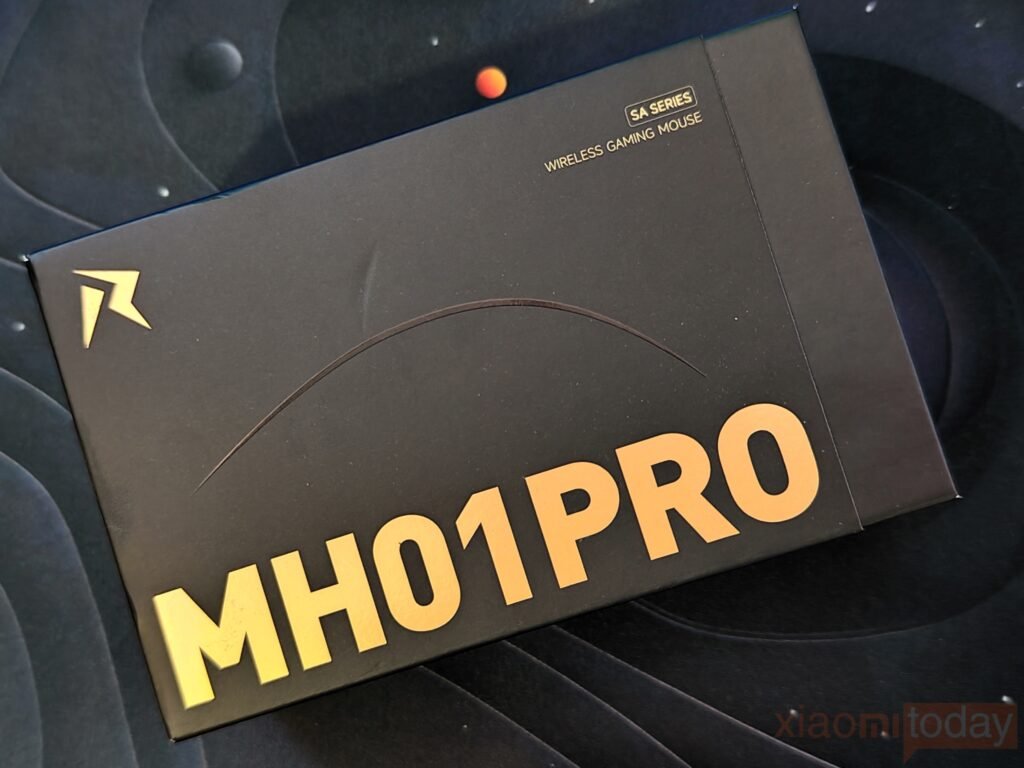
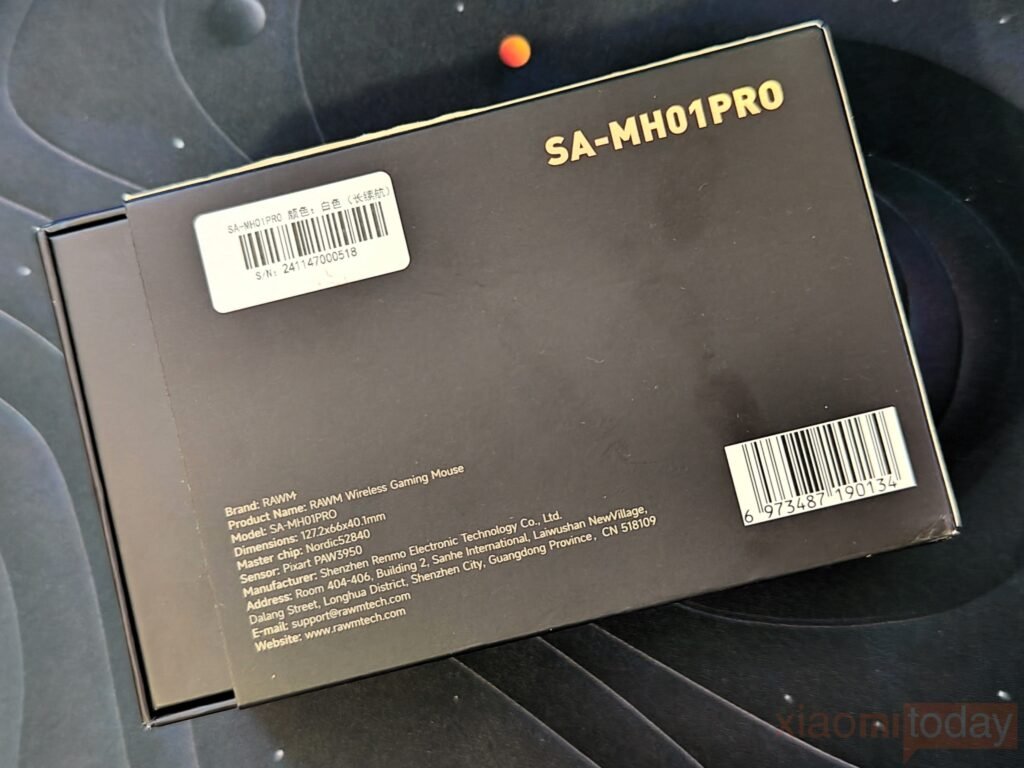
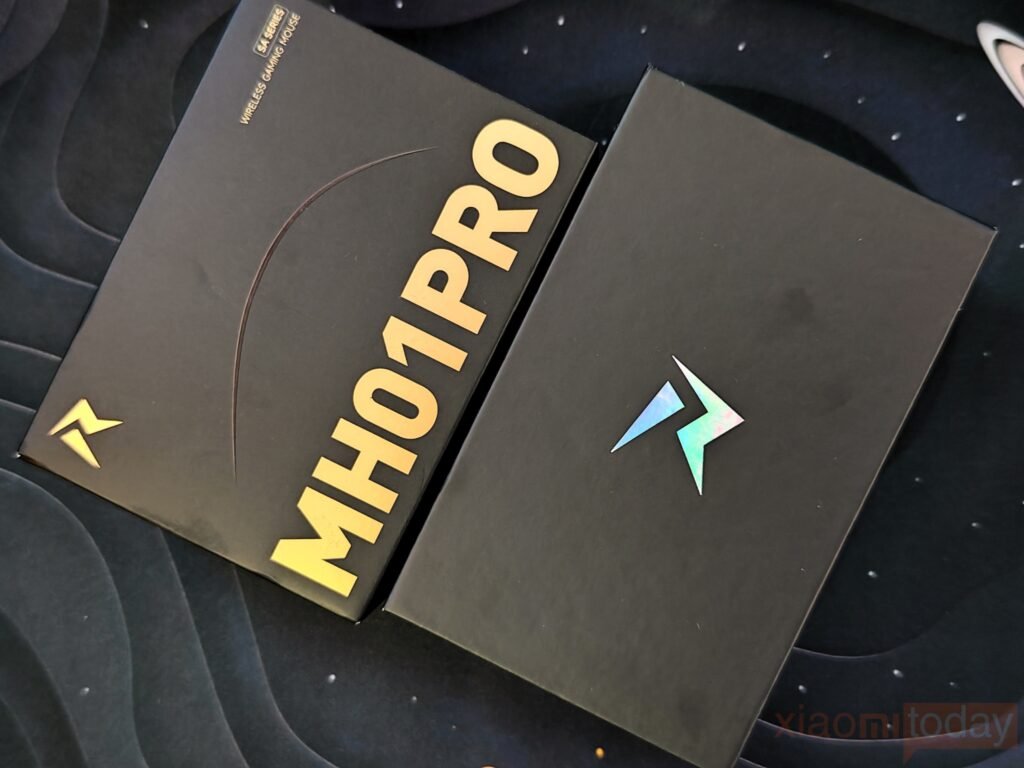
The MH01PRO from RAWM comes in a minimal but well-presented box. The outer sleeve is matte black with large gold lettering that clearly shows the model name. A small label in the corner marks it as part of the SA Series, and the RAWM logo is printed in the top left. On the back, you’ll find the product specs, including sensor type, dimensions, and manufacturer details — all laid out in a clean and readable format. Once the sleeve is removed, the inner box continues the same clean design, featuring just the logo.


Lifting the lid reveals the mouse packed securely in a molded tray, wrapped in a protective white plastic cover. It’s a simple unboxing experience, but everything is neatly arranged and gives a good first impression of the product. Included in the box is a braided USB-C to USB-A Cable, a set of replacement skates, and textured grip tape for users who prefer extra control. There’s also an 8K polling rate dongle included, which is great to see, especially for competitive players who want the fastest response times. A quick-start guide rounds out the package.
Design




The RAWM MH01 PRO makes a solid first impression with its lightweight build, which is immediately noticeable the moment you pick it up. The surface features a skin-like coating that feels smooth without being slippery, offering a comfortable grip even during extended sessions. It’s also practical—resisting stains and easy to clean, which is a plus for users who spend hours at the desk. The shell is crafted from finely textured ABS plastic, giving it a sturdy feel while maintaining a premium touch. It’s clear that durability was a design focus here, with the material showing strong resistance to everyday wear and corrosion.

The RAWM MH01 PRO shares a familiar shape with the Razer Viper V3 Pro but comes with a few small changes. It’s 2mm wider and 1mm shorter in height, which gives it a slightly fuller feel in the hand. The size—127.2 x 66 x 40.1 mm—makes it a good fit for medium to large hands, and at just 69g (not including the receiver), it’s light without needing holes in the shell.

The white finish is simple and clean, offering a nice change from the usual black designs. While it clearly takes inspiration from the Viper V3 Pro, the RAWM MH01 Pro stands on its own as a well-built option for anyone looking for that shape without going all-in on Razer.

The left and right buttons have a smooth, curved shape that fits the fingers comfortably and provide a consistent click feel across the entire surface. The scroll wheel is centered and slightly lowered, with a rubberized texture that gives a firm grip without slipping. Just behind the wheel is the Charging Reminder button. It’s positioned close enough to reach easily but far enough to avoid accidental clicks. Above the wheel is a small LED light that shows either the DPI level or battery status, depending on the current mode. All the buttons and the indicator are placed logically, making the layout feel familiar and easy to use.
The RAWM MH01 Pro uses HUANO Green & White Dot switches for the main left and right click buttons. These switches offer a crisp, clean click that feels satisfying and responsive during gameplay, helping with accurate inputs in fast-paced situations.

The side buttons use HUANO white dot switches and have a moderate feel—not too stiff or too soft—making them easy to press without feeling loose. They’re well-placed and easy to reach, which is useful for quick actions like switching weapons or using abilities. The scroll wheel feels average in resistance and feedback. One useful feature is the hot-swappable switch design, allowing users to change the main switches without soldering. This is a nice touch for those who want to customize the feel or replace worn-out switches over time.

The underside of the RAWM SA-MH01PRO is designed with practicality in mind. The sensor is placed right in the center, which helps with balanced tracking across different grip styles. Below the sensor is a DPI switch for quick sensitivity changes. To the sides, there’s a three-way slider to switch between Bluetooth, 2.4GHz wireless, and Off, along with a separate power switch. The PTFE feet on the top and bottom edges are wide enough to ensure smooth movement on most surfaces. All the basic information—model number, power details, and certification logos—is clearly marked. It’s a clean and functional layout that makes everyday use simple and hassle-free.

The RAWM MH01 PRO comes with a USB Type-C port, which lets you charge the mouse or use it in wired mode. This is especially useful if you prefer a direct connection for lower latency or just don’t want to worry about battery life during longer sessions. The port is placed at the front and works with the included cable without any issues.

The RAWM MH01 PRO is designed with larger hands in mind, coming in at 127.2 mm in length with a high 40.1 mm hump that fits naturally into a palm grip. While it technically supports claw and fingertip styles, the shape clearly favors palm users thanks to its wider back and fuller curve. During use, the mouse provides solid hand support without feeling bulky or forcing any adjustments. It sticks to a familiar ergonomic shape that works well for those who prefer resting their whole hand on the mouse, especially in longer gaming sessions.
RAWM HS 8K Receiver



The RAWM HS 8K Receiver is a 2.4GHz wireless mouse dongle that combines a fast, stable connection with a sleek design. Featuring an 8 KHz polling rate, it delivers precise, responsive input, making it a solid choice for gaming or tasks requiring accuracy. The receiver is compact and features the RAWM branding on its surface, adding a touch of style without compromising its minimalistic design. A USB-C connection ensures reliable data transfer, while the green LED light signals when the device is powered on and connected. With no unnecessary features, the RAWM HS 8K Receiver is a practical and high-performance solution for those seeking reliability and speed in their wireless mouse setup.
Features and Performance
The RAWM MH01Pro is a gaming mouse designed with high precision and performance in mind, catering to gamers who demand accuracy in fast-paced environments. Equipped with the Pixart PAW3950 sensor, it offers a maximum DPI of 30,000, which is more than enough for most gaming scenarios. Whether you’re playing FPS or strategy games, the high DPI ensures smooth and precise tracking, even at high speeds.
The MH01Pro supports a 750 IPS tracking speed and 50G acceleration, making it responsive during rapid movements. This combination allows gamers to execute quick turns and fast actions without worrying about sensor lag or missed movements. The mouse also features an adjustable Lift-Off Distance (LOD), with three settings—low, middle, and high—allowing users to fine-tune how the sensor behaves when lifted off the surface. This is a helpful feature for those who play on various surfaces or prefer specific LOD adjustments for their playstyle.
The Nordic52840 CPU powers the MH01Pro, contributing to ultra-low latency and ensuring there’s no frame dropping or delay when making quick, precise movements. This CPU ensures that every click and swipe is instantly recognized, which is crucial for competitive gaming where every millisecond counts.

The polling rate of the MH01Pro can be adjusted up to 8,000 Hz, providing gamers with one of the fastest response rates available. However, to achieve the full 8k polling rate, you’ll need a separate 8k receiver. Still, even at the default settings, the mouse offers smooth and consistent performance. For those who want to tweak their setup further, the X-Polling function allows you to customize the return rate to suit your preferences, ensuring optimal performance tailored to your specific needs.
Compared to the MH01, the MH01Pro offers a significant upgrade in terms of sensor performance. While the MH01 is equipped with the PAW3395 sensor and supports a maximum DPI of 26,000, the MH01Pro takes it further with the PAW3950 sensor, offering 30,000 DPI. This increase in DPI makes the MH01Pro a better option for those who require ultra-precise movements, especially in high-speed games like FPS, where accuracy can be crucial.

The MH01Pro also features 750 IPS tracking speed, which is faster than the MH01’s 650 IPS, offering more responsiveness in fast-paced scenarios. Additionally, the MH01Pro benefits from a higher acceleration of 50G versus the MH01’s 50G, but the difference in performance is subtle for most users. While both mice offer adjustable LOD settings, the MH01Pro’s overall sensor and tracking capabilities make it the superior choice for gamers who need the highest level of precision and responsiveness.
Overall, the MH01Pro is an excellent choice for gamers who need precise control, speed, and responsiveness. With its high-end sensor, adjustable settings, and customizable polling rate, it offers everything needed for competitive gaming without any noticeable lag or delay. If you’re looking for a top-tier mouse that delivers in both performance and comfort, the MH01Pro is definitely worth considering.
Connectivity
This mouse offers three different connectivity options, making it adaptable to various needs and preferences. The modes include Bluetooth, 2.4G wireless, and Type-C wired. These choices ensure that you can always find the right connection method, whether you’re using a laptop, desktop, or mobile device. Switching between these modes is simple, giving you flexibility depending on your setup or environment.
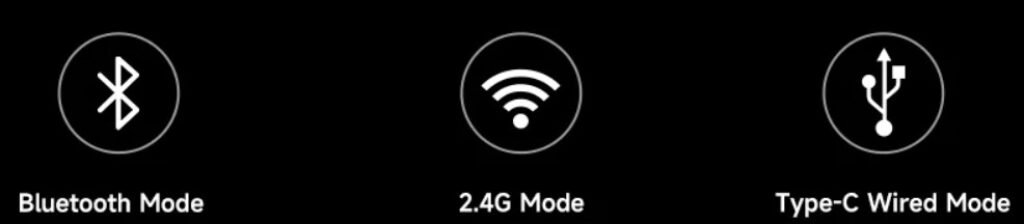
Bluetooth Mode: The Bluetooth mode is activated by sliding the switch on the bottom of the mouse to the left. Once in Bluetooth mode, you can pair the mouse with any Bluetooth-enabled device. It’s a quick and hassle-free process, offering a clean and cable-free experience. The Bluetooth connection is stable, and the range is more than adequate for typical office and home environments, making it a solid option for people who want to reduce clutter.
2.4G Mode: If you prefer a more traditional wireless connection, the 2.4G mode offers a great alternative. To use it, you simply switch the mouse to 2.4G mode and plug in the USB receiver. This provides a reliable, low-latency connection that’s perfect for both work and play. The 2.4G connection is strong enough to maintain good performance even in environments with other wireless devices nearby, making it a good choice for those who need a stable wireless setup.
Wired Mode: Finally, there’s the Type-C wired mode. This is the go-to option when you need the most stable and responsive connection, particularly during gaming or high-performance tasks. When plugged in, the mouse automatically defaults to wired mode, prioritizing a stable, lag-free connection. Additionally, when connected via Type-C, the mouse will charge, so you don’t have to worry about battery life during extended sessions. Overall, these three connectivity modes give you plenty of flexibility, ensuring that you have the right option for every situation.
Software
The RAWM Hub Software is designed to allow users to fully customize their gaming mouse experience, offering a variety of features that enhance performance and usability across different devices. The software provides a wealth of options for fine-tuning mouse behavior and appearance, with a focus on both professional gamers and general users who want a customizable experience. The software provides compatibility with Web Driver, Windows, iOS, and Android, giving users flexibility to use the mouse across various platforms. This compatibility ensures that the mouse can be seamlessly connected to a variety of devices, demonstrating its powerful performance and adaptability.
WebDriver Version:

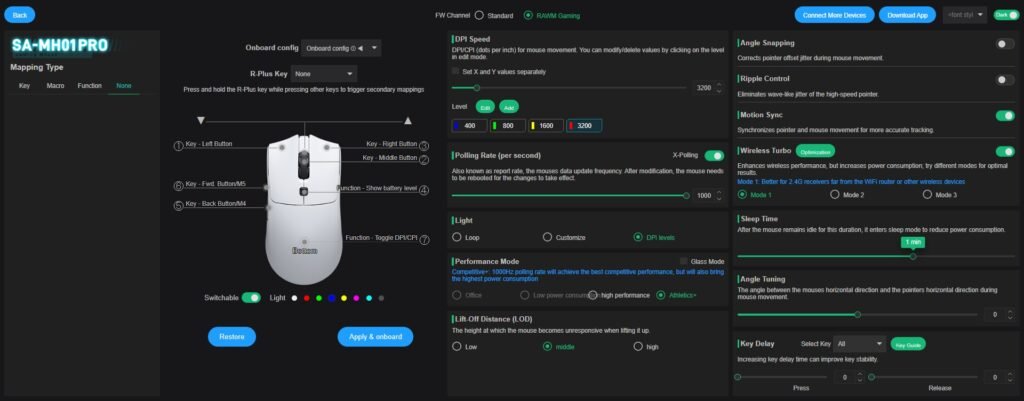
The Web Driver version offers a streamlined interface designed to give users access to key mouse configurations without the need for a heavy installation process. This version emphasizes ease of use and can be accessed directly from a web browser, offering flexibility when using various devices. The interface is simple yet effective, allowing users to adjust crucial settings such as DPI, polling rate, and button mappings. The integration of different platforms (iOS, Android, Web) ensures that users can seamlessly use the mouse across various systems. However, this version may not have the same in-depth features and performance optimizations that are available in the Windows driver, particularly for users who demand advanced customization and functionality.
Windows Driver Version:

The Windows Driver, showcased in the rest of the images, takes customization to the next level with more in-depth options for controlling and fine-tuning the mouse settings. Here’s a breakdown of the important features offered by the Windows driver:
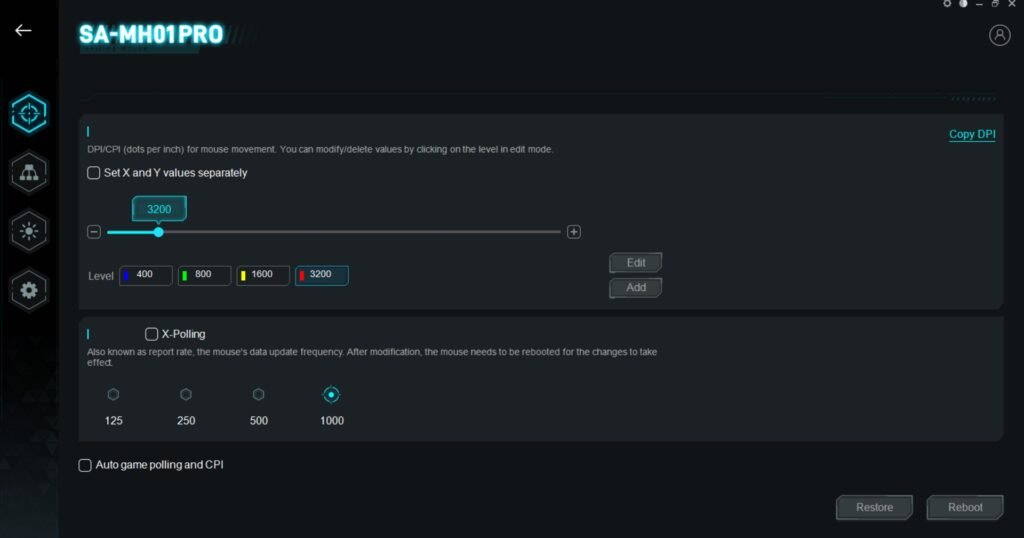
DPI and Polling Rate Customization: The Windows driver allows users to adjust DPI (up to 30,000) and polling rates for a highly responsive experience. You can modify these settings on the fly with visual indicators showing which DPI level is selected. The ability to choose between multiple DPI levels ensures that users can switch between different sensitivities depending on the task or game at hand.
Onboard Memory and Profile Storage: The Windows driver includes onboard memory that saves your settings directly to the mouse. This lets you keep your custom configurations when switching between computers. It’s especially useful for competitive gaming, where consistent settings matter. You can switch between profiles and assign them to specific applications.
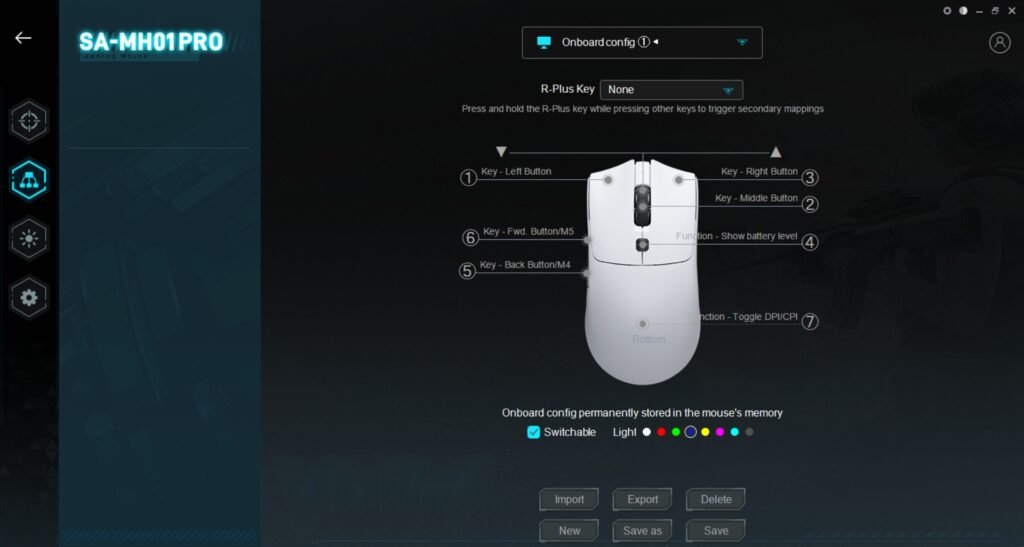
Advanced Button Mapping: Users can map every button to a specific function, be it a simple key press or complex macro commands. The R-Plus key functionality is also included, allowing you to activate secondary mappings by pressing a specific button in combination with others, adding more versatility to the controls.
Wireless and Power Features: The software offers robust support for wireless mode, with the option to enable Wireless Turbo for better performance in environments with multiple wireless devices. The battery level is clearly displayed, and settings like sleep mode and power consumption optimizations are built into the software, ensuring the mouse remains functional for long gaming sessions.

Lighting and Aesthetic Customization: Beyond functionality, RAWM HUB allows you to customize the lighting effects on the mouse. You can choose from different color schemes for each DPI level and even set the mouse to a looping light effect. This makes it easy to personalize the look of your mouse to match your gaming setup or personal preferences.
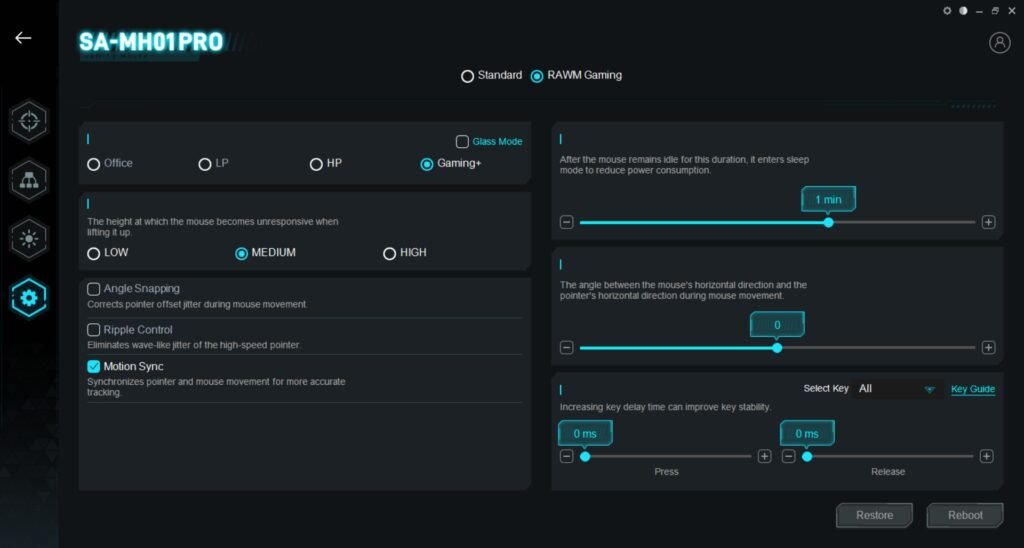
Advanced Performance Modes: The performance modes let users choose between low power consumption and high performance, depending on the type of work or game. There’s also the option for motion synchronization to enhance pointer accuracy and angle snapping for more fluid movements, especially in high-speed games.
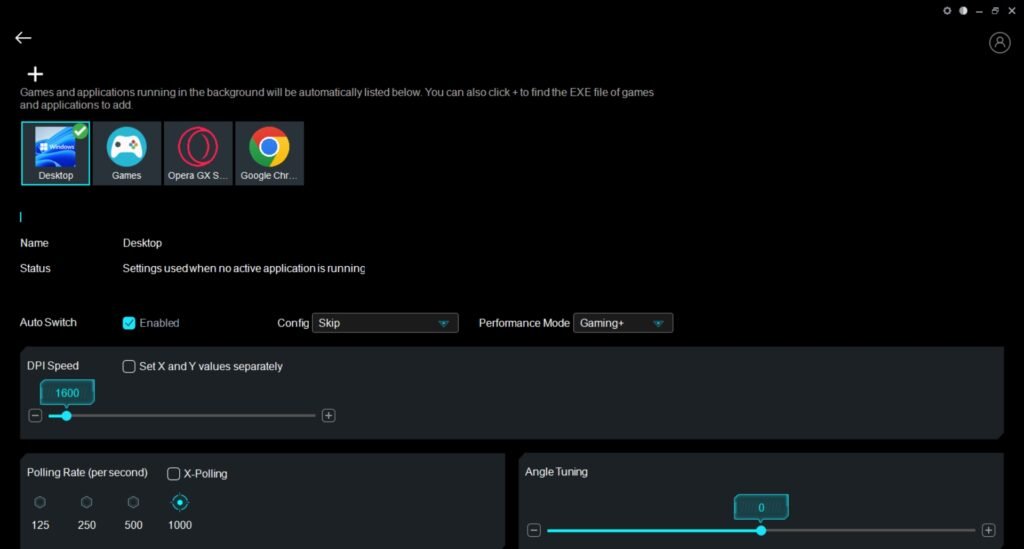
Sleep Mode and Key Delay Adjustments: RAWM HUB Windows Driver offers users the ability to fine-tune the sleep mode timer to save power when the mouse remains idle for an extended period. Additionally, key delay adjustments allow users to optimize the responsiveness of each button press, ensuring more stable key stability during rapid movements.
Android Version:
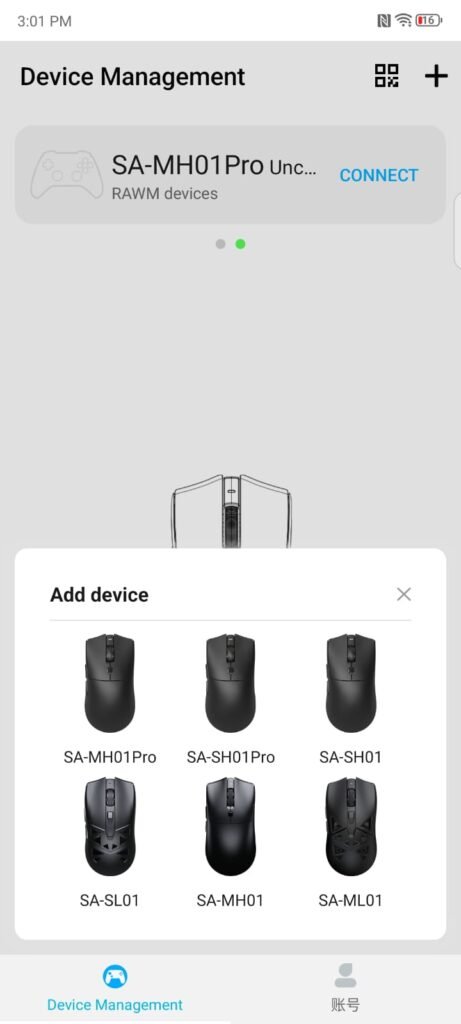



The RAWM HUB Mobile Driver for Android gives users a simple way to control and adjust their RAWM devices. The app allows you to change settings, update firmware, and manage connections without much hassle. It works well across many Android versions and keeps things running reliably, whether you’re setting up new gear or fine-tuning what’s already there. One downside is that it’s only available in Chinese for now, which may be limiting for some users. Also, since it’s not on the Google Play Store, you’ll have to download it directly from the RAWM website.
Battery Life and Charging
Battery life can make or break a wireless gaming mouse, especially for players who log extended sessions. This mouse comes equipped with a 600mAh battery that claims up to 165 hours of continuous use. In real-world terms, that’s enough to get through several days—or even a full week—of gaming without needing a recharge, depending on how often and intensely you use it.

The brand states the usage range between 80 to 165 hours, which likely varies depending on DPI settings, RGB usage, and polling rate. For users who don’t max out those features, it’s reasonable to expect close to the upper end of the battery range. In testing, that figure held up well under moderate usage with RGB lighting off.
Charging is equally practical. The RAWM MH01 Pro takes about 2.5 hours to fully recharge from empty, which aligns with most modern wireless gaming mice in this price range. A nice bonus: it supports usage while charging, so even if you run out of juice mid-session, you won’t be sidelined.
Power Indicator System
A simple but effective power indicator system is built into the mouse, using a color-coded LED near the scroll wheel:
- Green light: Power is sufficient, no need to worry.
- Yellow light: The battery is running low, and you should plan to charge soon.
- Red light: Plug it in ASAP—battery is nearly depleted.

This three-stage LED notification setup is straightforward and doesn’t require software to interpret, which is appreciated for users who prefer plug-and-play hardware.
Use Experience – Productivity & Gaming
After a full week of using the RAWM MH01 PRO as my daily driver, both in games and for everyday tasks, I came away impressed. It held up well in fast-paced shooters like Valorant, CS2, and Warzone—tracking was smooth, no weird spin-outs or input delay, and the clicks felt crisp and consistent. The shape strikes a nice balance between comfort and control, and the low weight makes quick flicks and fast movements easy. During longer sessions, hand fatigue wasn’t an issue either. It just worked, which is exactly what you want in the middle of a ranked match.

I also tested the hot-swappable switches by swapping in a spare set I had lying around. No fuss, no tools, and everything worked right away. That’s a nice touch if you’re the type who likes to fine-tune your gear. The build feels solid too—no creaks, no loose buttons, and the coating held up well against sweat and long hours of use.
Outside of gaming, I used it for work—spreadsheets, emails, editing photos—and it didn’t feel out of place. The battery held up all week with RGB turned off, and I never had to worry about it dying midday. Switching between wireless and wired was simple, and the connection stayed rock solid the whole time.
The 8K polling rate support is a standout if you’ve got the hardware to take advantage of it. I ran it both at 1K and 8K during testing, and while the difference won’t matter for everyone, there’s a subtle sharpness at 8K that high-level players might appreciate. The stock skates are smooth, and I didn’t feel the need to use the extras, though it’s nice they’re included.

All in all, the RAWM MH01 Pro is a no-nonsense mouse that delivers where it counts—reliable performance, good build quality, and thoughtful features without the fluff. For the price, it’s punching well above its weight.







