Epomaker has made a name for itself in the mechanical keyboard market by delivering products that combine attractive designs, solid performance, and excellent value for money. Their keyboards often strike the right balance between enthusiast-grade features and accessible pricing, earning them a strong following among gamers and professionals alike. Over the past few years, the company has earned a reputation for delivering keyboards that feel great to use and stand out on any desk. I’ve reviewed several of their Keyboards and found them consistently impressive, often punching above their price point.
The Epomaker Click Mouse marks the company’s first step into the competitive gaming mouse market. It’s not an easy segment to break into—brands like Logitech, Razer, and SteelSeries have dominated this space for years. Yet Epomaker appears determined to make an impression. On paper, the Click Mouse is no slouch. It packs PixArt’s flagship PAW3950 sensor, supports polling rates up to 8,000 Hz, and offers wireless connectivity without sacrificing performance. Throw in a wide DPI range (800–42,000), a lightweight build, and USB-C charging, and it’s clear Epomaker isn’t just testing the waters—they’re diving in headfirst.
After using the Epomaker Click Mouse daily for two weeks across gaming, creative work, and productivity tasks, I’ve put it through a series of benchmarks and tests to see if it lives up to its specs. Is this a worthy first entry, or does Epomaker still have work to do? Let’s break it down.
Specifications
| Features | Details |
|---|---|
| Brand | Epomaker |
| Model | Click Mouse |
| Material | Plastic |
| Connection | Tri-Modes (2.4GHz Wireless, Bluetooth, USB-A to USB-C Cable) |
| DPI | 6 stages adjustable: 800, 1600, 2400, 3200, 5000, 42000 |
| IPS (Inches Per Second) | 750 IPS |
| MCU | PAN1080 |
| Acceleration | 50g |
| CPI | 30,000 |
| FPS | Self-adjusting |
| Lift-Off Distance (LOD) | 0.7mm, 1mm, 2mm |
| Sensor | PAW3950 |
| Switch | Omron D2LS |
| Polling & Report Rate (2.4G/USB Mode) | Default 1000Hz, Max 8000Hz (7 stages: 125Hz, 250Hz, 500Hz, 1000Hz, 2000Hz, 4000Hz, 8000Hz) |
| Polling & Report Rate (Bluetooth) | 125Hz |
| Battery | 500mAh |
| Compatible OS | Windows, macOS, Linux |
| Size | 121 × 63.6 × 38.7 mm |
| Weight | ~58g |
Unboxing

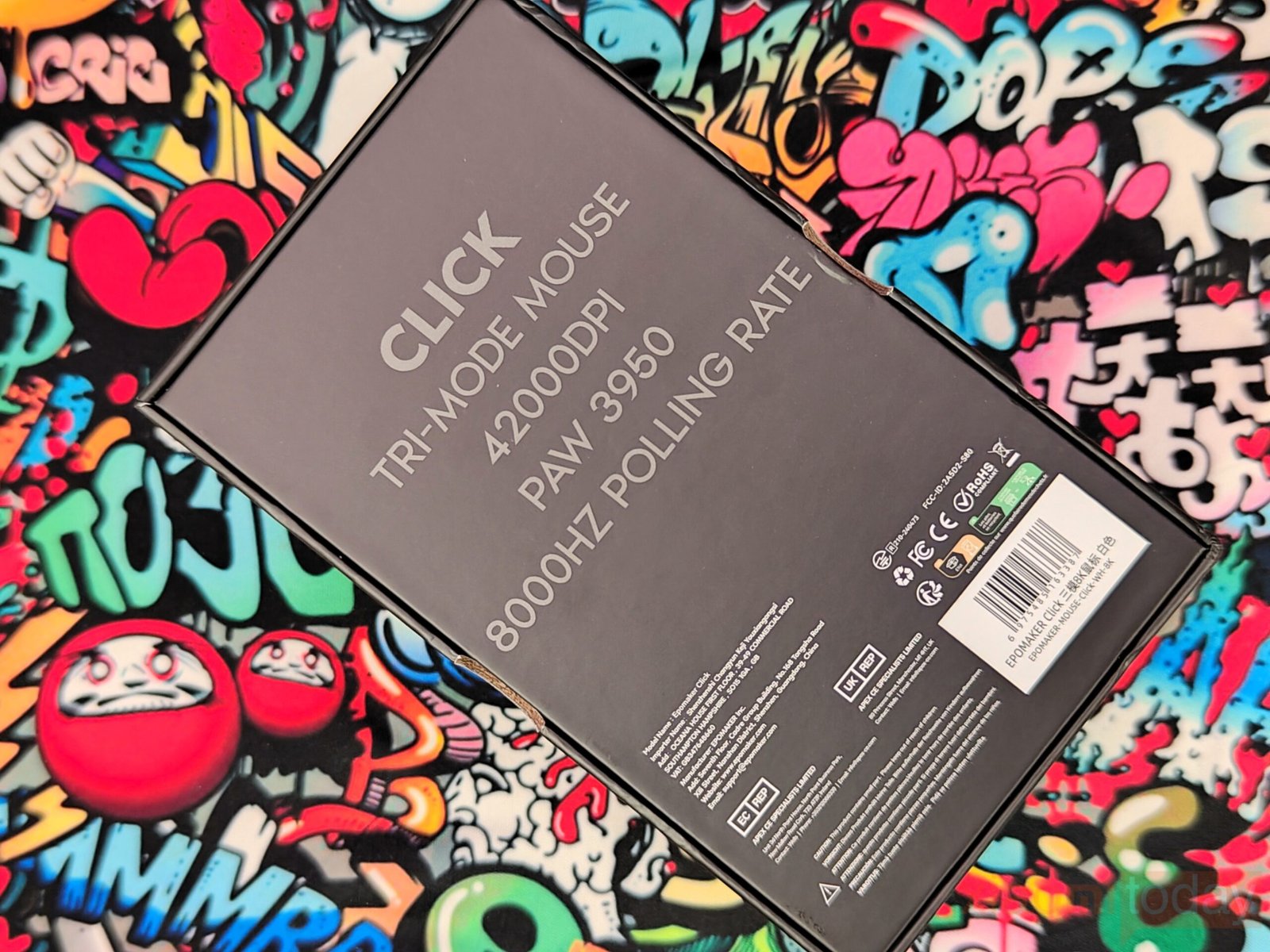
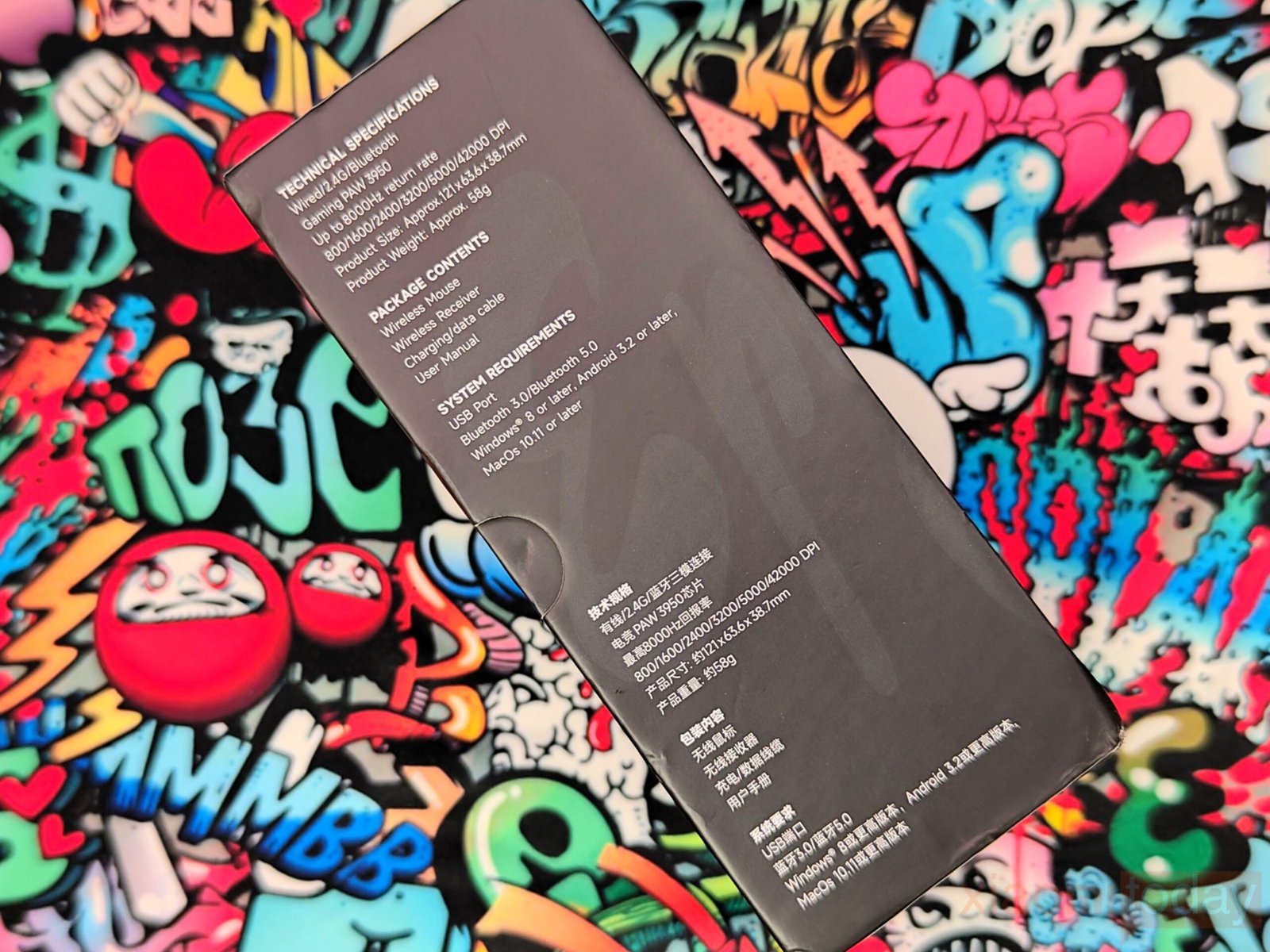

The Epomaker Click comes in a simple and functional package. The front of the box has “CLICK” printed in large white letters with a subtle outline of the mouse in the center. A small badge in the top right corner points out the “8K Hz Low Latency” feature. On the back, you’ll find key specifications like “42000 DPI PAW3950” and “8000Hz Polling Rate,” along with basic certification and safety details. The right side highlights features such as “WIRED/2.4G/BLUETOOTH,” “58G LIGHTWEIGHT,” and “6-SPEED DPI ADJUSTABLE” through small icons. The left side features technical specifications and package contents.

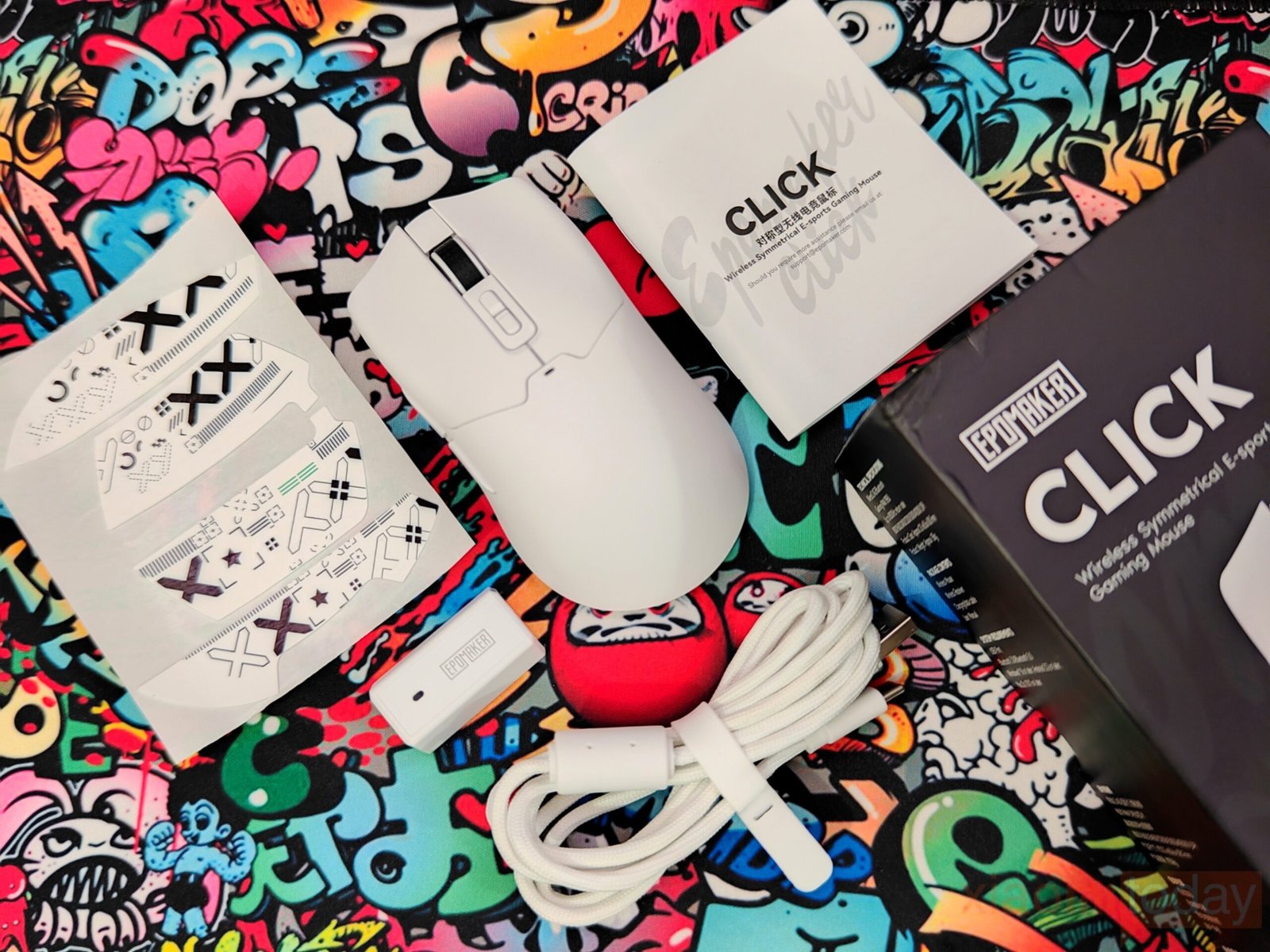
Inside, the box mouse is wrapped in a protective plastic sleeve and foam to keep it safe during transport. Below it sits a braided USB-A to USB-C cable for wired use or charging, a compact 2.4 GHz dongle, a small quick start guide, and grip tape. All items are laid out in an organized way, making them easy to access and ensuring they stay secure during shipping.
Design
The EPOMAKER Click Mouse comes in two color options: black and white. Our review unit is the white model, which has a clean and understated look. The matte finish helps keep fingerprints at bay while giving the mouse a smooth texture that feels nice to the touch. The design is simple but refined, with soft curves and well-finished edges. The buttons sit flush with the body, blending in without affecting usability.




In terms of ergonomics, the shape feels comfortable in the hand and works equally well for right- or left-handed users thanks to its symmetrical design. During use, the mouse felt natural across different grip styles. Whether using a claw, fingertip, or palm grip, it sat comfortably in the hand. It seems particularly suited for those who prefer a hybrid grip, offering a good balance between control and support.
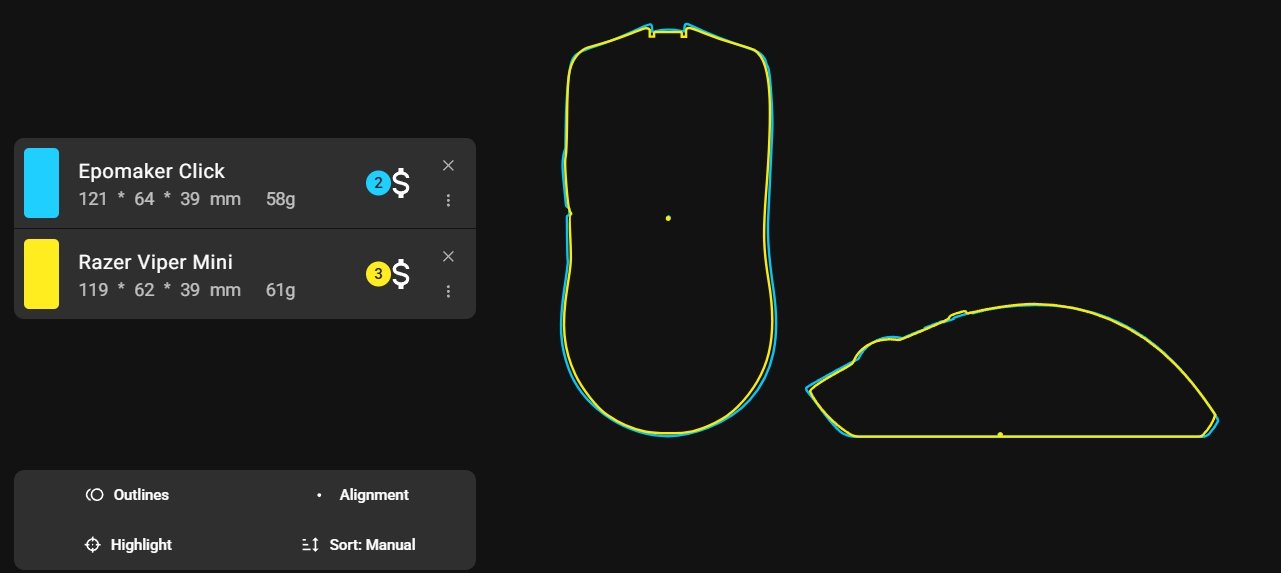
The EPOMAKER Click takes clear inspiration from the Razer Viper Mini, with nearly identical dimensions at 121 x 63.6 x 38.7 mm. This compact size works well for most hand sizes and grip styles, making it a versatile option for both claw and fingertip users. At just 58 grams, the mouse feels incredibly light without sacrificing structural integrity, which is ideal for long gaming sessions or fast-paced FPS titles.

The Epomaker Click has a clean and simple design with no logos on top, giving it a neat look. Its shape is similar to the Viper Mini and works well for fingertip and claw grips. The smooth curves make it comfortable for long use, and the surface coating provides a good mix of grip and smoothness without feeling sticky. It also resists fingerprints and smudges, helping it stay clean. Despite being lightweight, the mouse feels solid and well-built.

The left and right buttons have a slight inward curve for a comfortable grip. They use Omron D2LS switches rated for 20 million clicks. The clicks feel light and responsive with good tactile feedback, ideal for fast-paced games. There’s no noticeable pre-travel or side play, and inputs register reliably even during rapid presses. While not as sharp as some high-end mice, the switches are consistent and comfortable for gaming and daily use.



The scroll wheel feels sturdy with clear, tactile steps and just the right resistance. Its rubber texture offers a secure grip, and the quieter operation makes it comfortable for long use in any setting. The mouse has two buttons behind the scroll wheel for adjusting DPI up and down. There’s also a small light that shows DPI levels and battery status.


The left side has two raised shortcut buttons with a ridged texture, making them easy to grip and press without slipping or hitting the wrong one. The right side is smooth and keeps the design clean.

The USB Type-C port on top makes it easy to charge the mouse while using it. When connected, it switches to wired mode and supports the full 8000 Hz polling rate for fast response times.

The bottom of the mouse has a centered sensor with PTFE skates that glide smoothly on most surfaces. On the right is a switch to toggle between USB, 2.4GHz, and Bluetooth modes. On the left, there’s a polling rate button with seven presets, adjustable further via software, and a Bluetooth multi-device switch for quick pairing. The layout is simple and practical.
Epomaker’s 2.4Ghz Receiver
The Epomaker 2.4GHz Receiver has a clean, compact design with a matte white finish that feels solid and well-built. The engraved “EPOMAKER” logo and small green indicator light give it a subtle, modern look. Its low-profile shape keeps it out of the way when plugged in, making it ideal for both desktops and laptops without adding clutter.



In use, the receiver delivers reliable performance across both wired and wireless modes. With support for 8KHz polling, it caters to gamers who demand ultra-responsive inputs, though it defaults to 1000Hz for general use. The seven-stage polling adjustment (from 125Hz up to 8000Hz) allows fine-tuning to match different gaming or productivity needs. During testing, tracking remained consistent even in fast-paced FPS sessions, with no noticeable latency or connection drops. The receiver’s stable performance makes it a strong companion for competitive play while keeping everyday use smooth and lag-free.
Features and Performance
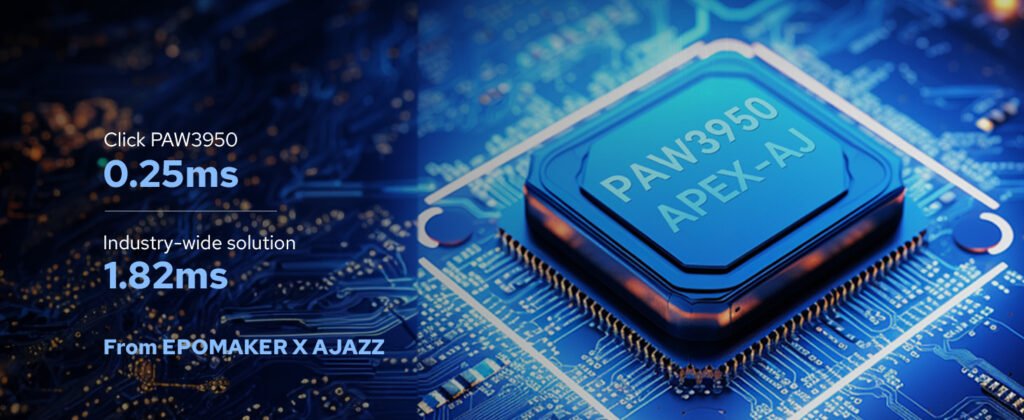
The Epomaker Click Mouse combines a simple, clean design with a focus on performance. It uses the PAW3950 optical sensor, which is designed for consistent tracking and minimal interference. During testing in games like Valorant and Apex Legends, the sensor performed well with no noticeable lag or tracking errors. The adjustable lift-off distance is a helpful addition, letting players control when the sensor stops tracking as they lift the mouse. This feature worked as intended and could benefit users with low sensitivity settings.

The mouse supports a DPI range from 800 to 42000 across six stages, making it easy to switch between high and low sensitivity depending on the game. With a 750 IPS tracking speed and up to 50g acceleration, it handled quick flicks and rapid movements without any stuttering or skipping. Changing DPI levels on the fly felt responsive, and the presets covered a wide range for both casual and competitive use.

Inside, the Omron mechanical switches offer sharp, consistent clicks that hold up during long gaming sessions. The scroll wheel provides a clear, mechanical feel with precise steps, which is useful for both in-game actions and general use. Two programmable side buttons give extra flexibility for assigning key functions or macros. Combined with its symmetrical shape and lightweight build, the Epomaker Click feels comfortable and balanced for different grip styles. It delivers solid performance without unnecessary extras.
Connectivity
The Epomaker Click Mouse features a simple switch on the bottom that lets you choose between wired, Bluetooth, and 2.4G wireless modes. The 2.4G wireless connection uses the included USB dongle and is well-suited for gaming thanks to its stable and low-latency performance. Bluetooth mode supports two separate channels, allowing you to pair the mouse with two different devices and switch between them without needing to reconnect each time.
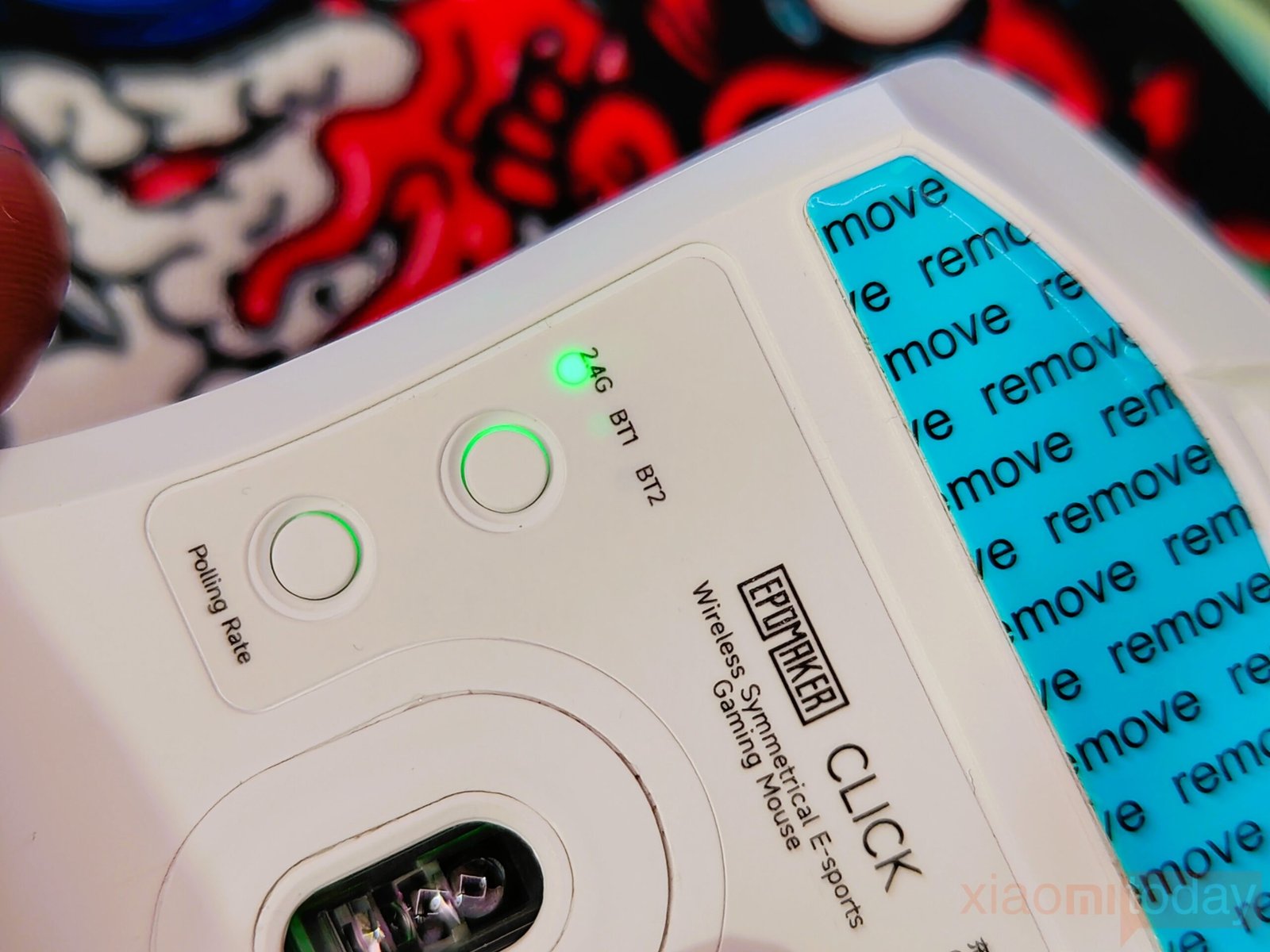
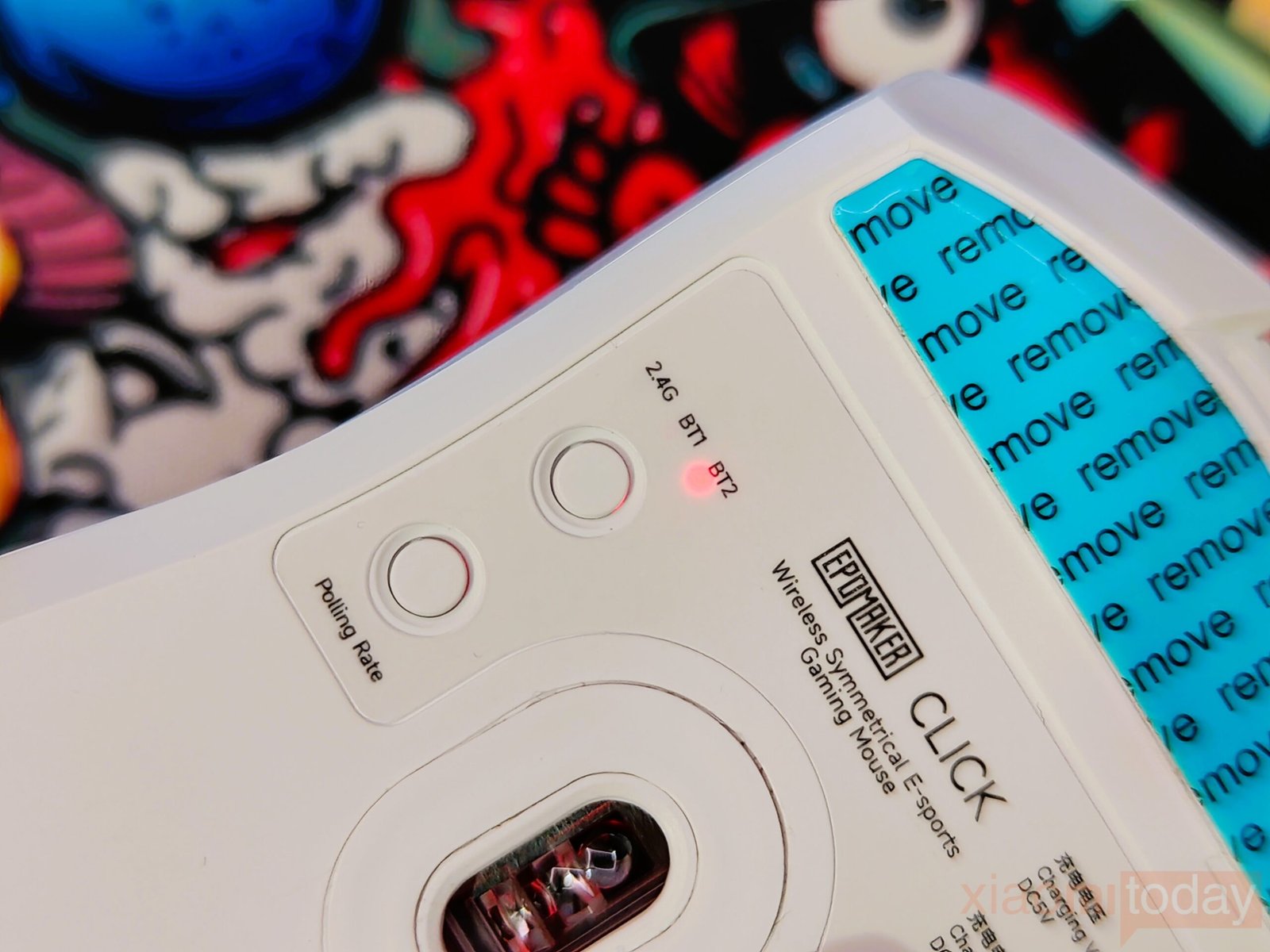
In wired mode, the mouse connects through a detachable USB-C cable that also charges the built-in battery. This means you can continue using it while charging without any interruptions. Switching between modes is quick and reliable, making it a practical choice for both gaming setups and everyday multitasking across devices.
EPOMAKER Click’s Software
The Epomaker Click’s software delivers a clean and practical interface that makes it easy to adjust settings without feeling overwhelmed. The layout is divided into sections like Mouse, DPI, Macro, and Parameters, allowing quick access to each feature. Users can set up multiple DPI profiles with precise control, making it simple to switch sensitivities during different tasks or games. The macro editor adds another layer of flexibility by letting you create custom commands and loop them as needed. Options to tweak double-click speed and debounce settings give you more ways to fine-tune how the mouse responds.
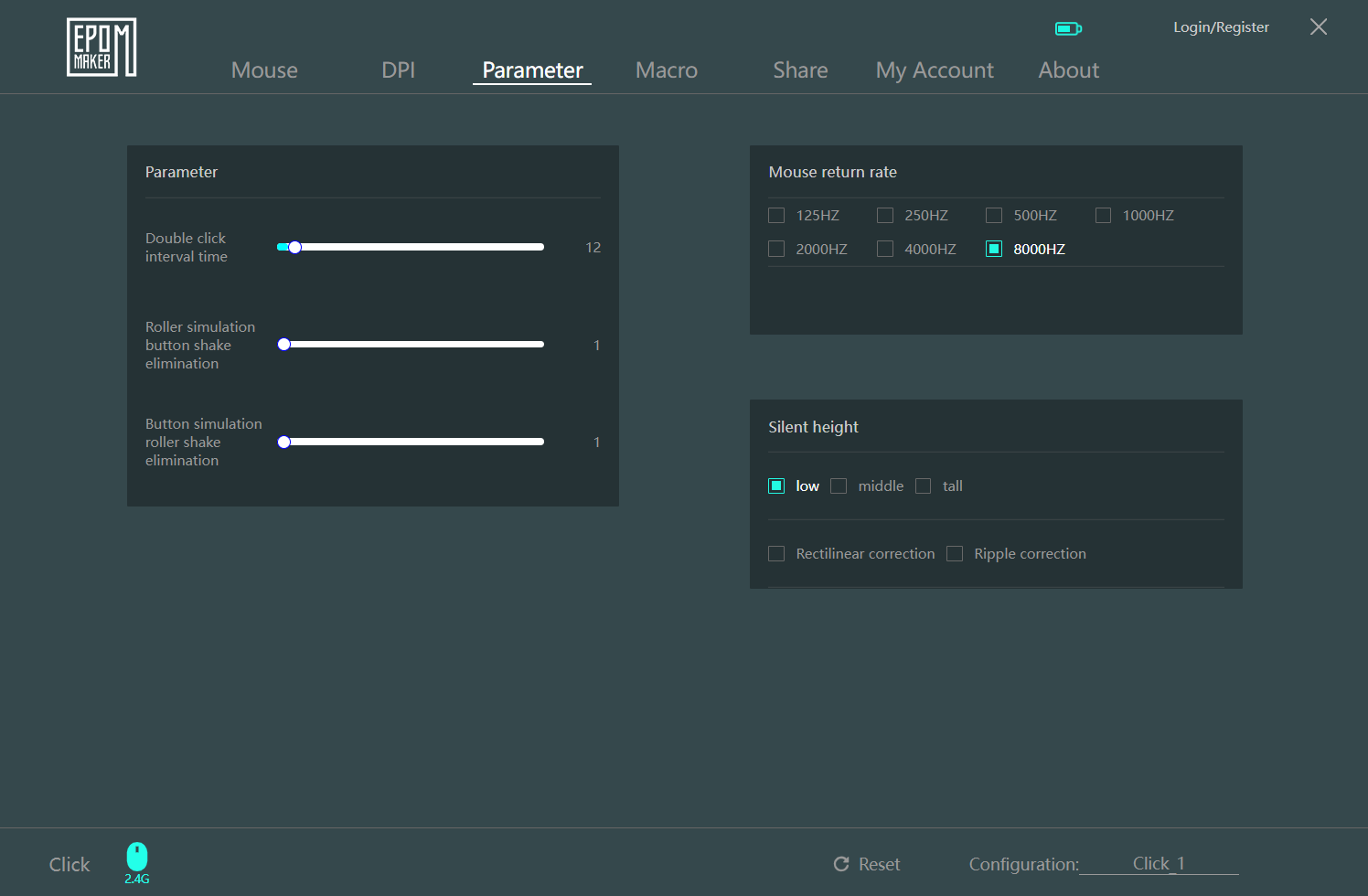
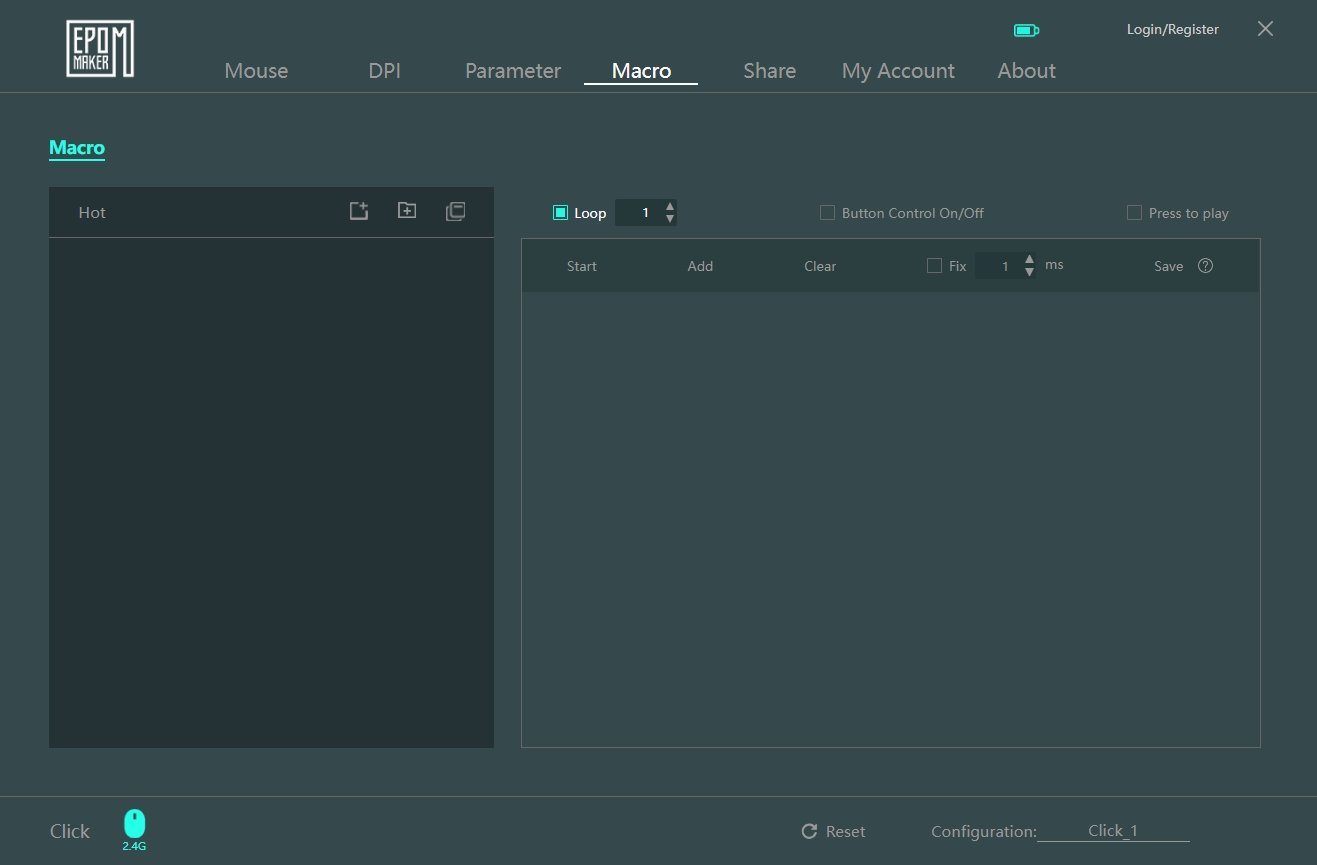
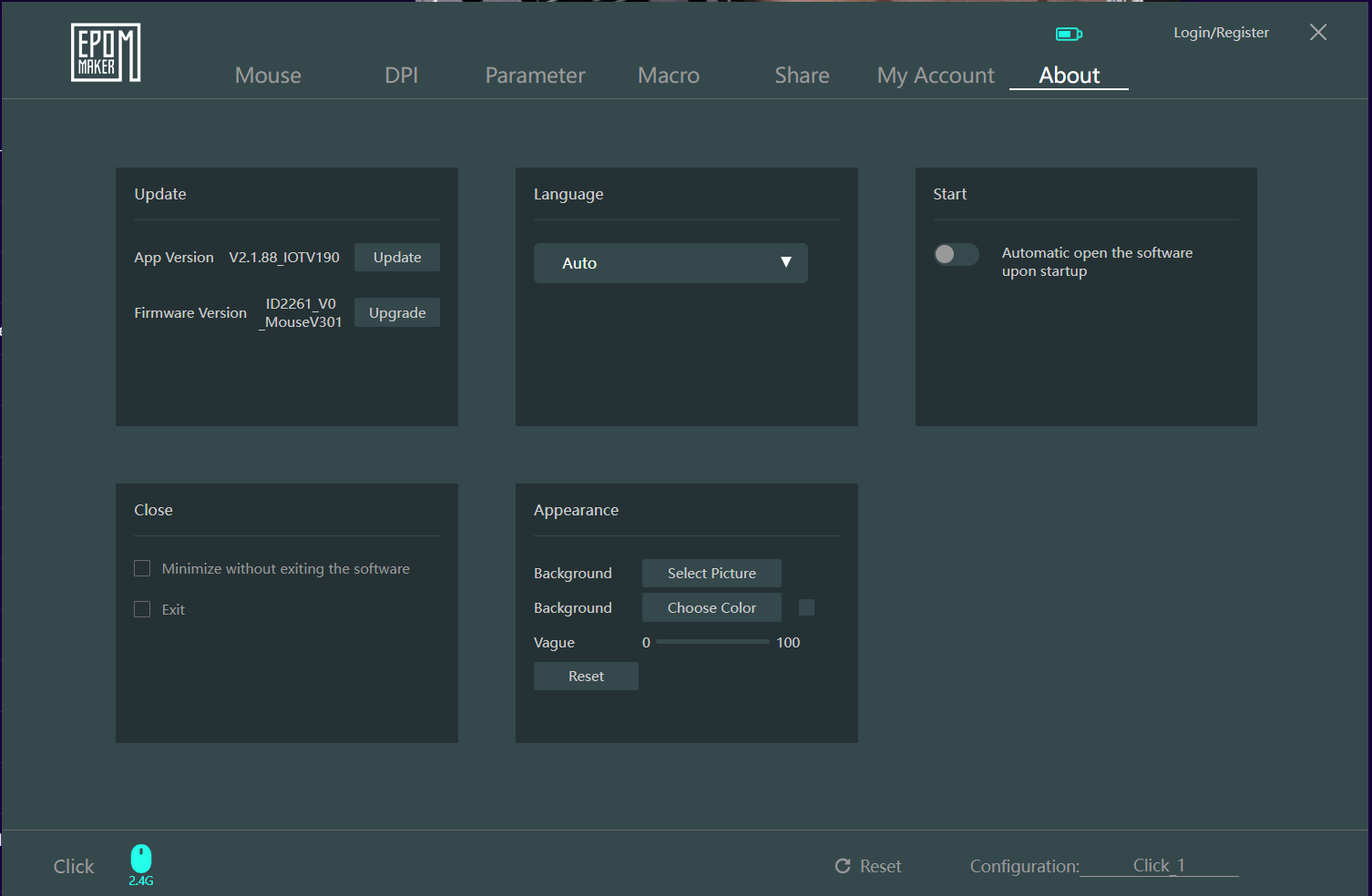
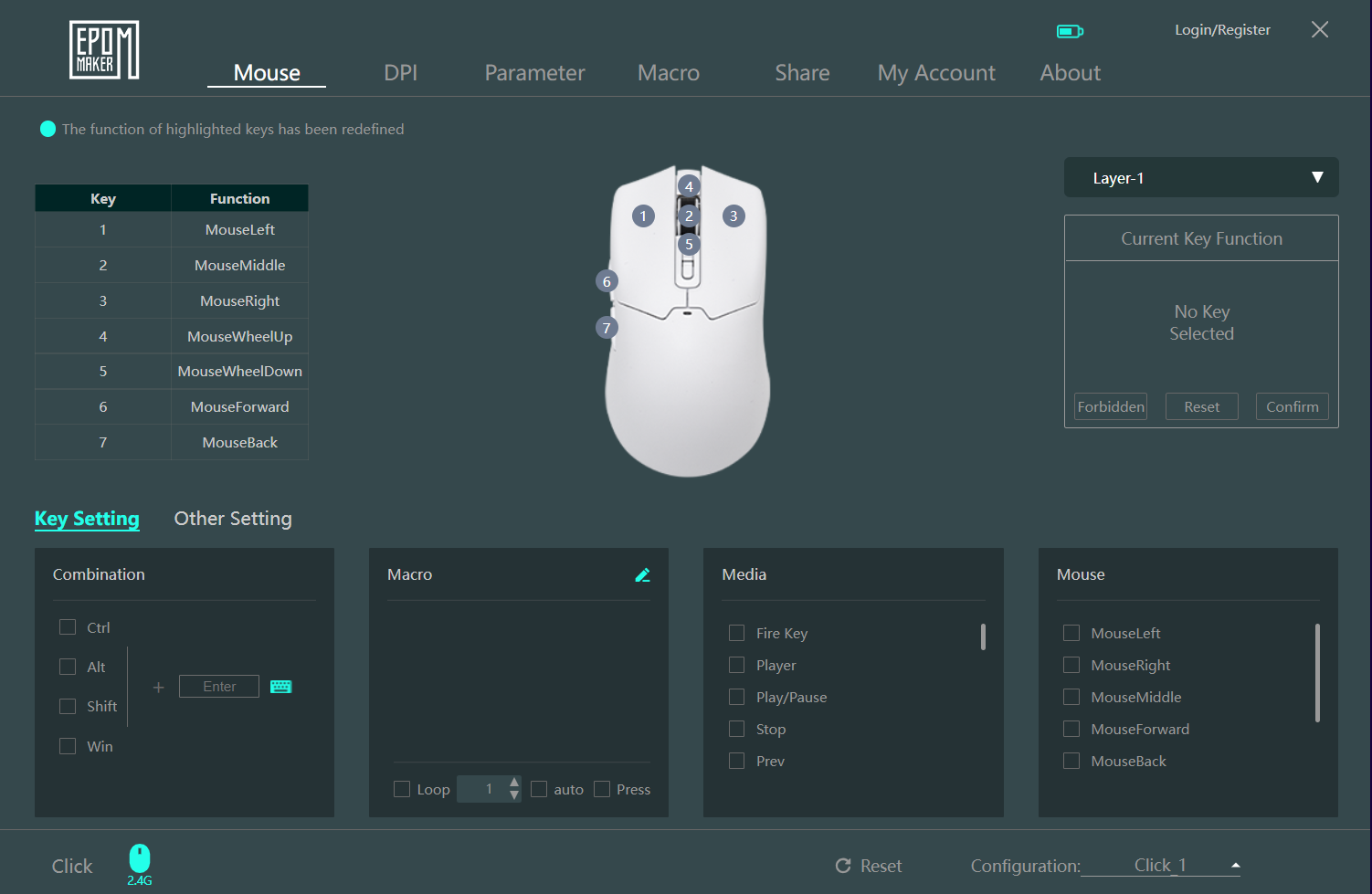
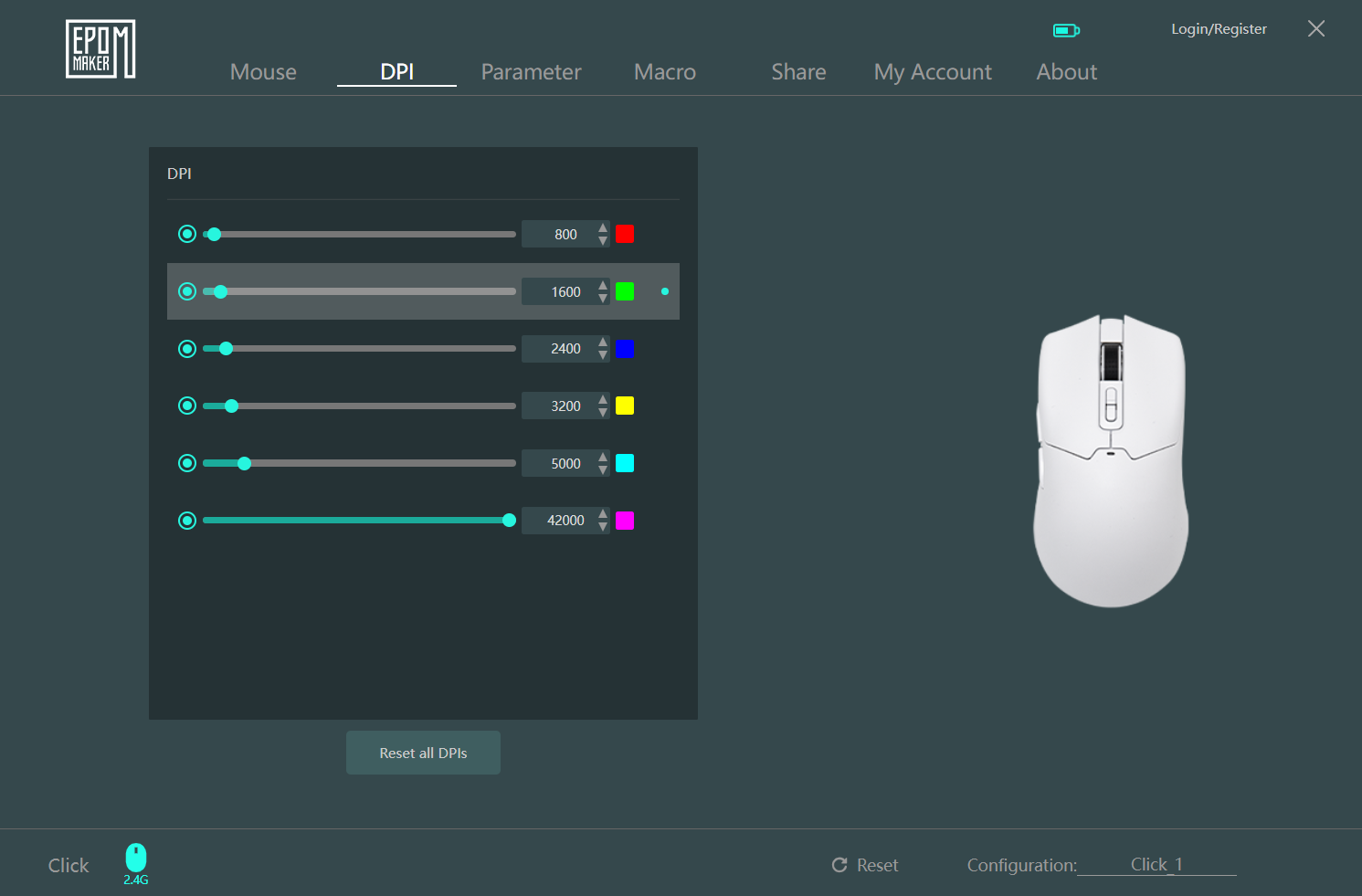
Beyond the basics, the software includes advanced features for deeper customization. Every button can be remapped or assigned multi-key combinations to match your workflow or gaming style. It also supports polling rates up to 8000Hz, which is ideal for players who want the fastest response times. Visual customization is available too, with settings for interface backgrounds and effects to match your preferences. These features make the software versatile enough for both gaming and everyday productivity.
Battery
The Epomaker Click uses a 500mAh rechargeable battery, which is nearly double the size of what you get in many other lightweight gaming mice. In testing, it handled long gaming sessions and regular desktop use without issue, lasting about 4 to 5 days on a single charge, even with the 8K polling rate enabled. For a mouse this small and light, that’s a good result and means you don’t have to think about charging it every night.

Charging is done through a USB-C port and takes around two hours to go from empty to full. While it won’t last for weeks like some larger wireless models, the battery life here feels well-suited for most gamers. It strikes a good balance between performance and battery efficiency, making it easy to use wirelessly without worrying about running out of power mid-game.
Use Experience – Daily Work and Gaming
After two weeks of daily use, the Epomaker Click Mouse proved to be a reliable companion for both work and play. During office tasks like writing, browsing, and light editing, the mouse felt effortless to handle thanks to its lightweight design and balanced shape. The symmetrical form worked well across different grip styles, and long sessions didn’t lead to any strain. Switching between devices via Bluetooth was quick, while the 2.4GHz connection stayed steady during desktop use. Battery life held up well, lasting several days before needing a charge, and the USB-C connection made topping up simple without stopping work.

In gaming, the Click handled itself with confidence. Fast-paced shooters like Apex Legends and Valorant showcased the precision of the PAW3950 sensor, which tracked movements without skips or lag. The lightweight 58g build allowed for fast swipes and quick adjustments, and the PTFE skates kept the mouse gliding smoothly on both hard and soft surfaces. The Omron D2LS switches gave crisp, consistent clicks that felt satisfying in rapid-fire situations. Side buttons were easy to locate and responsive enough to use for key binds in MOBAs, avoiding any misclicks even under pressure.

Across longer gaming sessions, comfort remained a highlight. The matte surface provided a good balance between grip and smoothness, resisting sweat and fingerprints during extended use. The scroll wheel felt tactile with well-defined steps, and switching DPI or polling rates on the fly was straightforward. Overall, the Epomaker Click doesn’t feel like a first attempt. It balances solid performance with comfort and ease of use, making it a strong option for daily work and competitive gaming alike.
Conclusion
The EPOMAKER Click Mouse is available now. For more information, visit the official Epomaker website. For detailed tech reviews, click here.







