The Einarex Zenith ZM800 PC Case is designed for builders who want a balance between clean aesthetics and strong cooling capabilities. With dual tempered glass side panels and a minimalist exterior, it gives a clear view of internal components while maintaining a modern look. The case supports a wide range of hardware, including Micro ATX boards, rear-connect motherboards, and large graphics cards, making it suitable for high-performance builds.
The chassis features a mesh ventilation system on the front and sides to improve airflow without compromising on design. It accommodates up to six fans and offers mounting positions for two 360mm radiators at the top and side. This allows users to set up complex liquid cooling systems or maintain efficient air cooling even with power-hungry components.
For this hands-on review, we built a system in the Einarex Zenith ZM800 to evaluate its build quality, ease of installation, and cooling performance under load. The goal is to see how well it meets the needs of modern hardware configurations and whether it delivers the level of thermal management expected from a flagship case.
Specification
| Features | Details |
|---|---|
| Case Material | SPCC Steel, ABS, Tempered Clear Glass |
| Product Dimension (HxWxD) | 455 x 235 x 435 mm (with feet) |
| Feet Height | 20 mm |
| Product Weight | 7.7 kg (Net Weight) |
| Tempered Glass | Snap-fit design |
| Motherboard Support | Micro ATX / Mini ITX |
| I/O Panel | 1x USB 3.2 Type-C Gen 2 2x USB 3.0 1x Combined Audio/Mic Jack (3.5mm) |
| Internal Bays | 1x 2.5” / 3.5” |
| PCIe Slots | 5 |
| Fan Support | Top: 3x 120mm / 2x 140mm Bottom: 3x 120mm Rear: 1x 120mm / 1x 140mm Side: 3x 120mm |
| Water Cooling Support | Top: up to 360mm Side: up to 360mm Rear: up to 120mm |
| Max. Graphics Card Length | 430 mm |
| Max. CPU Cooler Height | 180 mm |
| Max. PSU Length | 272 mm |
| Cable Management | 25 mm |
Unboxing



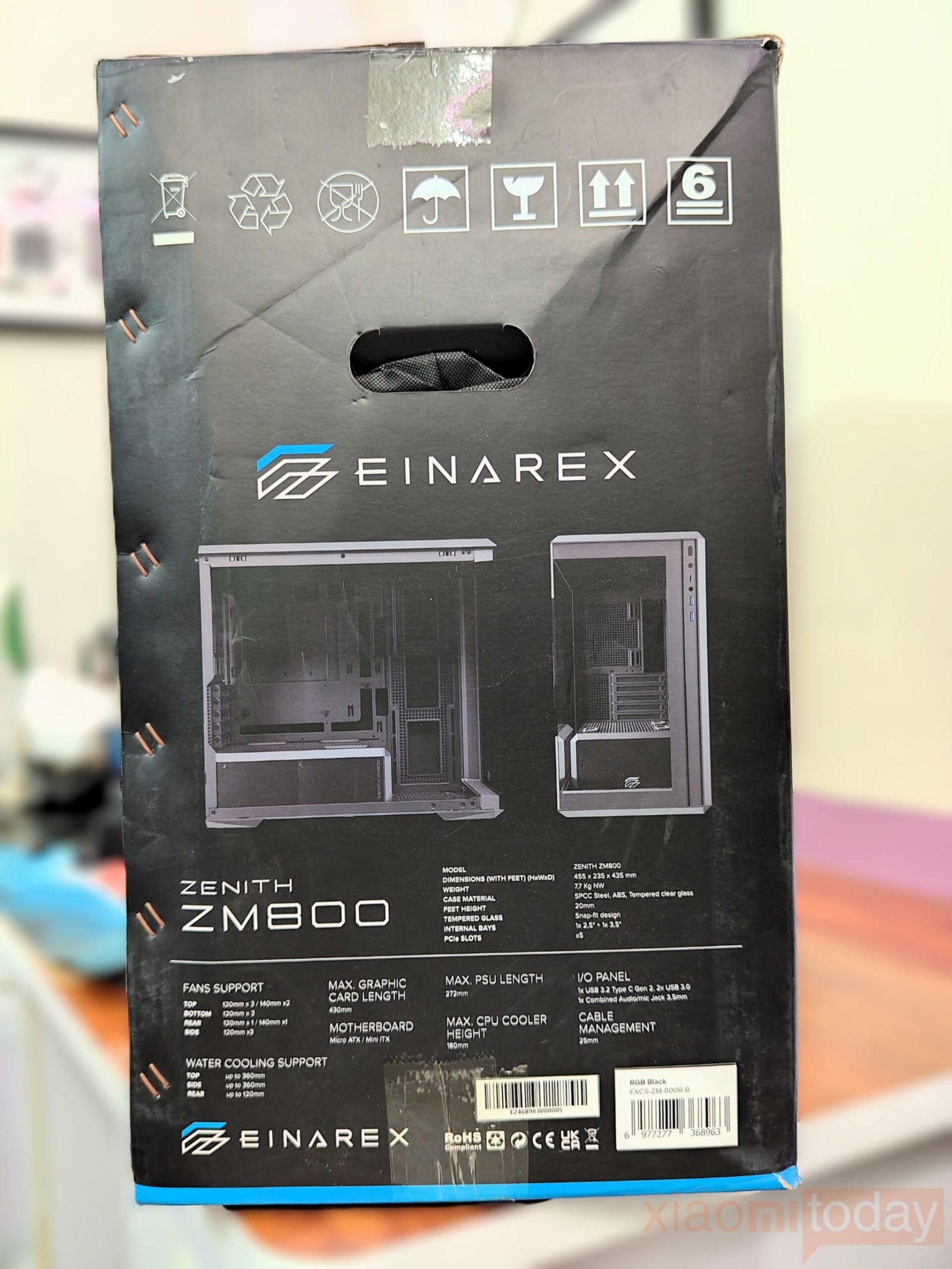
The Einarex Zenith ZM800 comes packaged in a plain black box with the “EINAREX” logo and model name printed in white at the top. The front displays a large image of the case showing its tempered glass side panel with purple and blue accents for a modern look. On the back, there is a diagram of the case layout along with key specifications, including support for 360mm water cooling, 180mm air coolers, GPUs up to 430mm in length, and 25mm of space for cable management behind the motherboard tray. The left side lists fan and radiator compatibility for the top, front, and rear, while the right side shows images of both RGB and Core variants with the slogan “OUR TECHNOLOGY, YOUR STYLE.”




The case arrives secured between black foam blocks and wrapped in a black bag to prevent dust and scratches. It’s available in black and white; we received the black version for review. The accessory box includes five zip ties, four motherboard standoffs, six PSU/PCIe screws, twenty motherboard/SSD screws, eight HDD screws, twelve fan screws, two snap-fit glass replacements, and a cleaning cloth. Everything needed for a clean and organized build is included.
Design
Exterior

The Einarex Zenith ZM800 features a compact, sturdy design with SPCC steel, ABS, and tempered glass panels. At 455 x 235 x 435 mm and 7.7 kg, it supports Micro ATX and Mini ITX boards. It includes three front RGB intake fans and one rear exhaust fan for airflow. The matte-black finish, PSU shroud, and cable routing options help keep the build neat and functional.


The front panel of the case uses a detachable magnetic tempered glass design, which makes it easy to remove for cleaning or quick access to the internals. The glass feels strong and fits well with the overall design. The I/O ports are placed on the side steel panel, which keeps the front uncluttered. There are two USB 3.0 ports, a USB Type-C port, audio jacks, and both power and reset buttons. This placement makes it convenient to reach the ports, whether the case is on a desk or the floor.
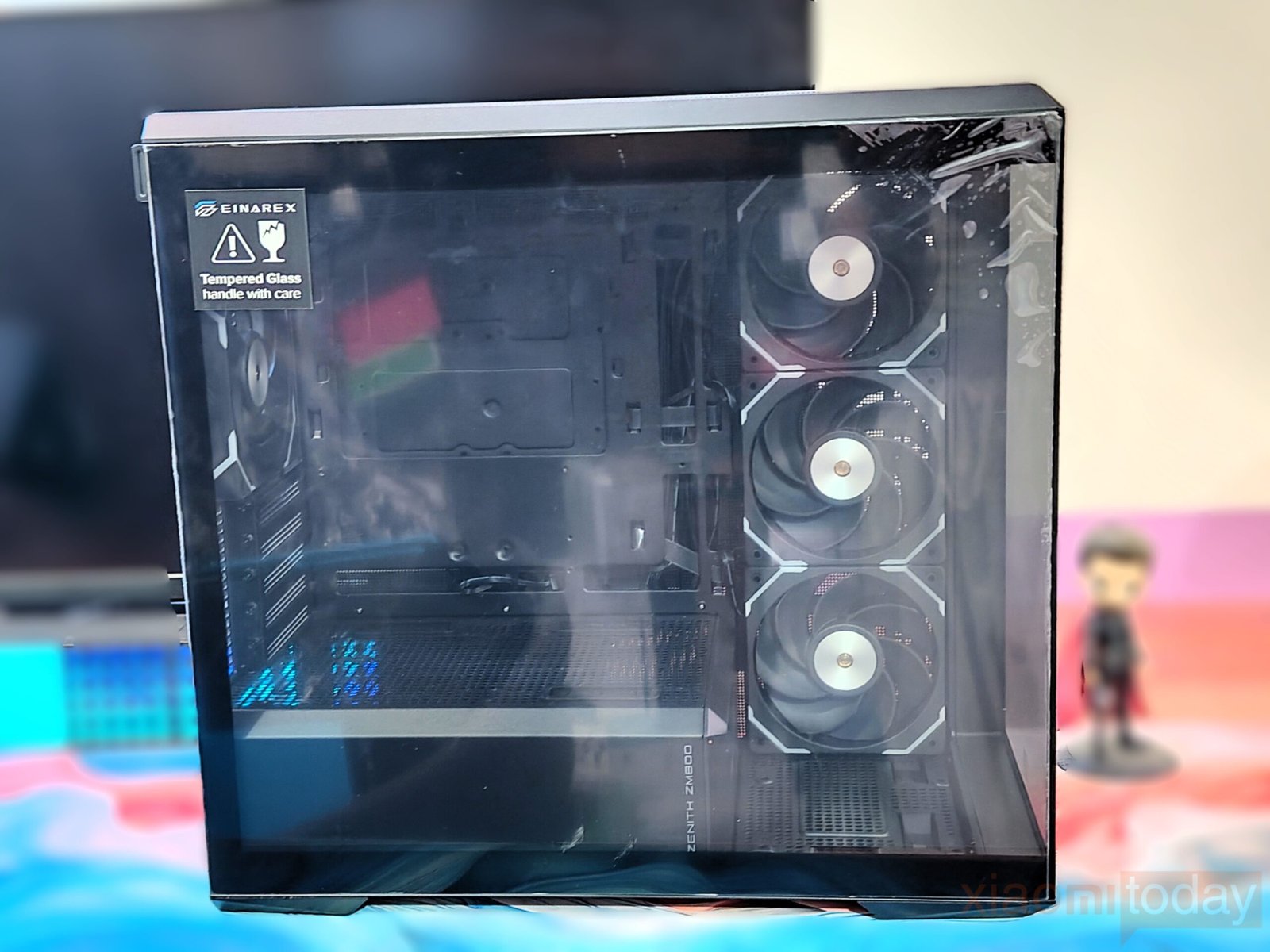

The Einarex Zenith ZM800’s tempered glass side panel offers a clear and full view of the system’s internals, making it easy to show off installed hardware and lighting. The panel feels solid, with no flex or rattle when opened or closed. Its snap-fit magnetic design allows quick access without using tools or dealing with thumb screws. A light push releases the panel smoothly, and once closed, the magnets hold it firmly in place with no wobble or misalignment. This design keeps the case practical for users who often upgrade components or clean their systems.

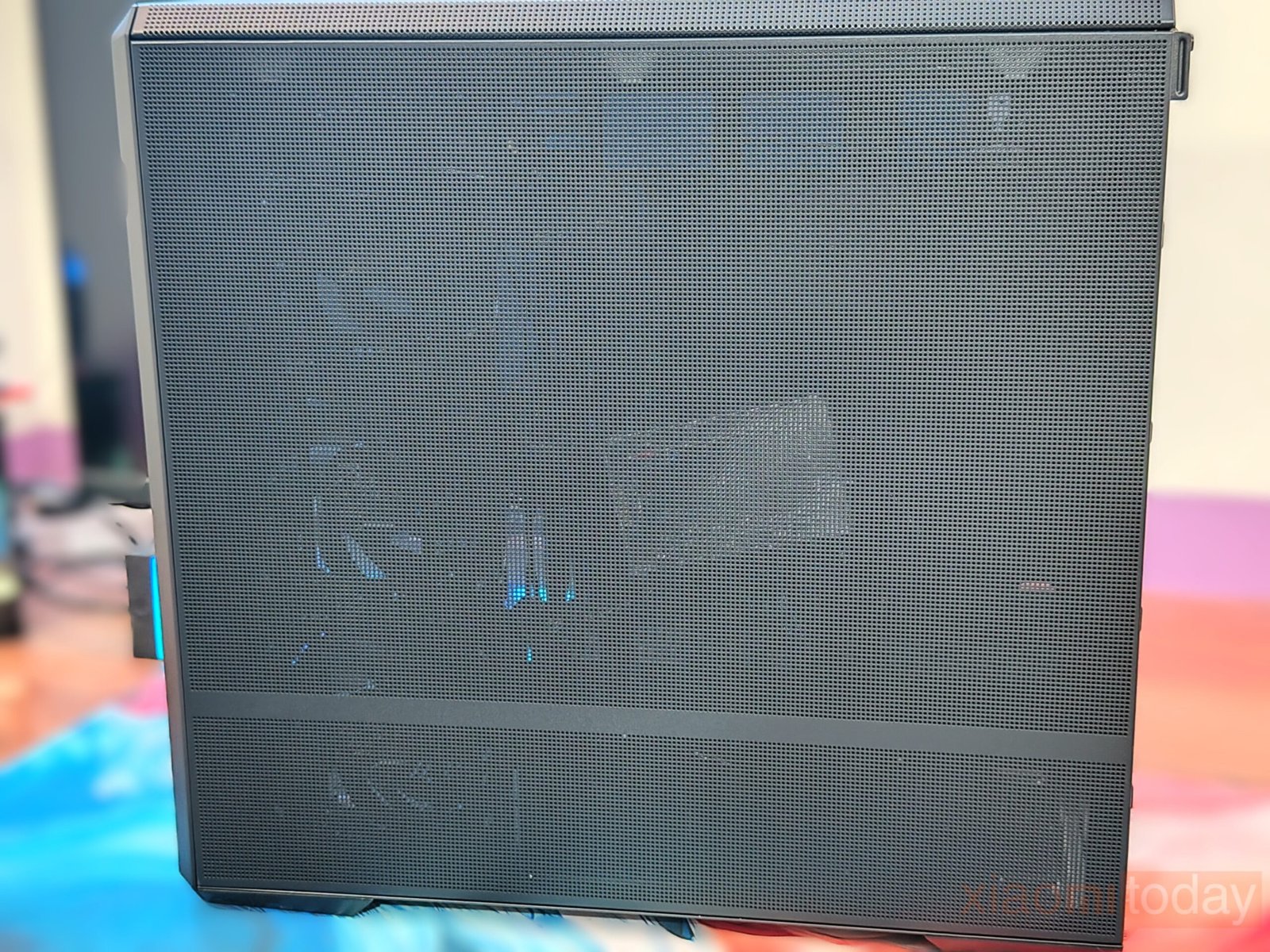
The Einarex Zenith ZM800 is designed with airflow as a priority, which is clear from the top and right-side panels. Both panels use a fine metal mesh that provides plenty of ventilation while helping to keep dust out. This allows fresh air to move freely into the case and warm air to exit more efficiently, which is useful for systems with high-performance components. The mesh feels solid and well-made, fitting neatly with the overall design. It’s a practical choice that focuses on thermal performance without relying on overly bold design features.



The rear of the Einarex Zenith ZM800 keeps a straightforward layout for micro-ATX and mini-ITX motherboards. It offers four expansion slots, which are enough for a dual-slot graphics card or other PCIe devices. A 120mm exhaust fan comes pre-installed to help with airflow at the back. The PCIe slot covers are vented and held in place with thumbscrews, making it easier to install or replace components. The bottom section has a cutout for the power supply with perforations to support ventilation, leaving enough room for standard ATX units. The edges are neatly finished, and all mounting points are accurately placed for a smoother build experience.
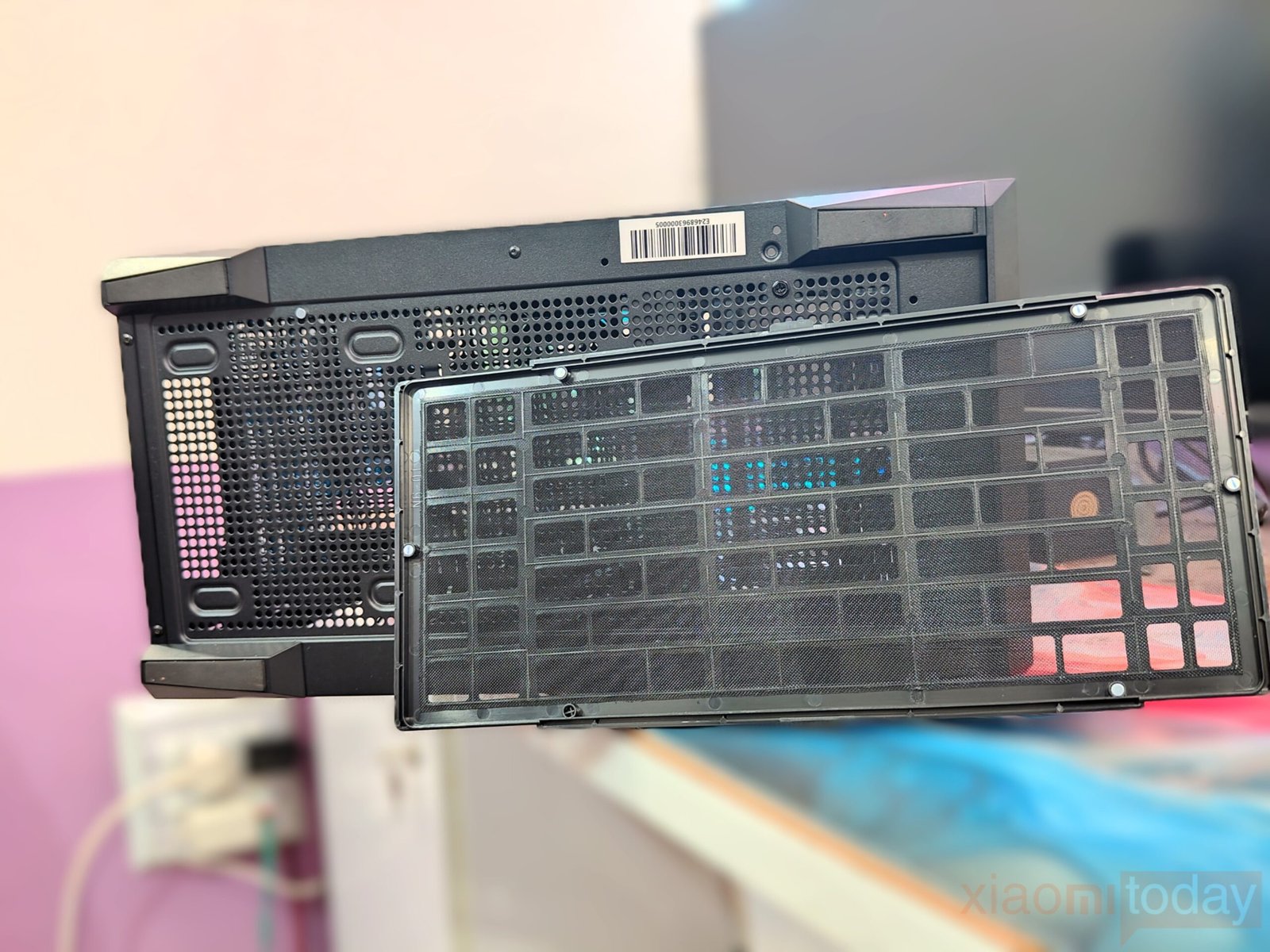
The bottom of the Einarex Zenith ZM800 is designed for practical airflow and easy maintenance. It has a full-length magnetic dust filter covering the PSU intake and part of the lower ventilation area to help minimize dust accumulation. The filter can be removed quickly for cleaning, making upkeep simple. Four rubber feet keep the case stable, while a 20mm clearance allows the PSU and bottom fans to pull in air effectively without raising the case too high. This layout focuses on functionality and airflow management.
Interior
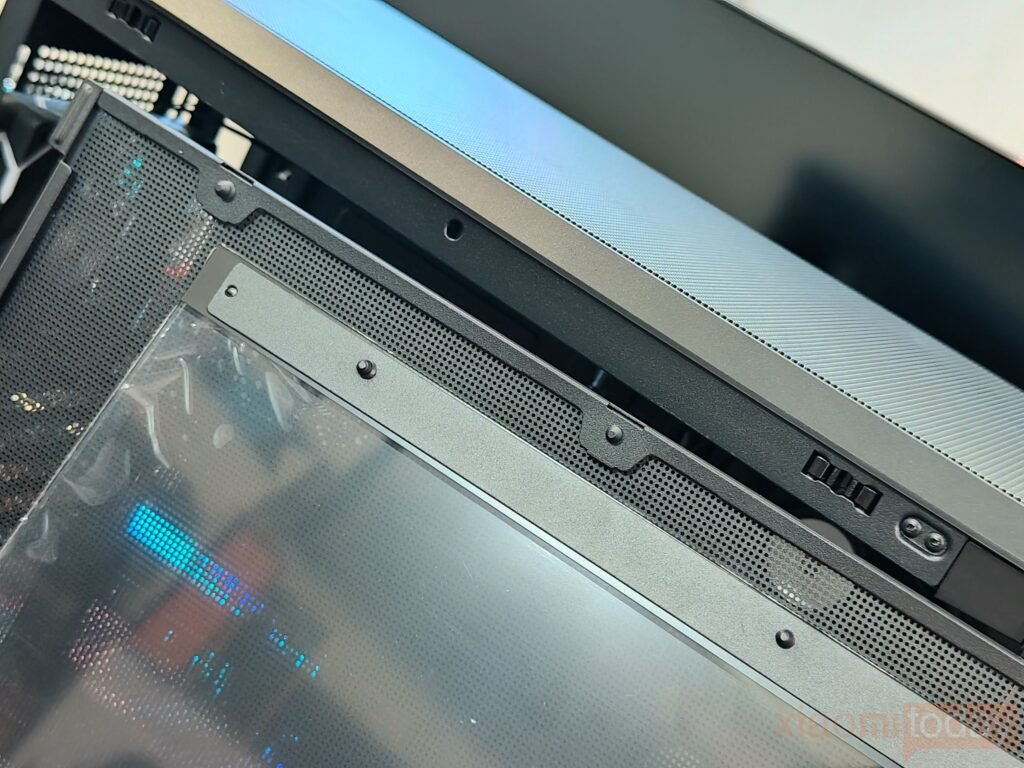
The snap-fit magnetic panels on both sides offer quick, tool-free access for easy upgrades. There are no magnetic dust filters, so regular cleaning is needed. Inside, it supports Micro-ATX and Mini-ITX boards, with a large CPU cutout and cable routing holes. A ventilated section behind the tray helps airflow, useful for SSDs. GPU clearance goes up to 430mm, leaving room for large cards and front radiators.

The Einarex Zenith ZM800 leaves a good impression with its practical cooling setup. It comes with three 120mm RGB fans on the side and a 120mm RGB exhaust fan at the rear, providing steady airflow across key components.


There are also mounts for three more 120mm fans at the bottom and two 140mm fans on the top, giving builders room for upgrades like liquid cooling. In testing, the included fans kept noise levels low even during extended workloads, making it suitable for quieter systems. The RGB lighting adds a clean visual touch without affecting thermal performance.

The Zeinth ZM800 provides enough room for a 360mm radiator on the top or a 360mm AIO cooler at the side front, giving builders flexible options for liquid cooling. It also supports CPU air coolers up to 180mm in height, making it compatible with most large tower coolers. This allows the case to handle high-performance components while keeping temperatures under control in demanding setups.
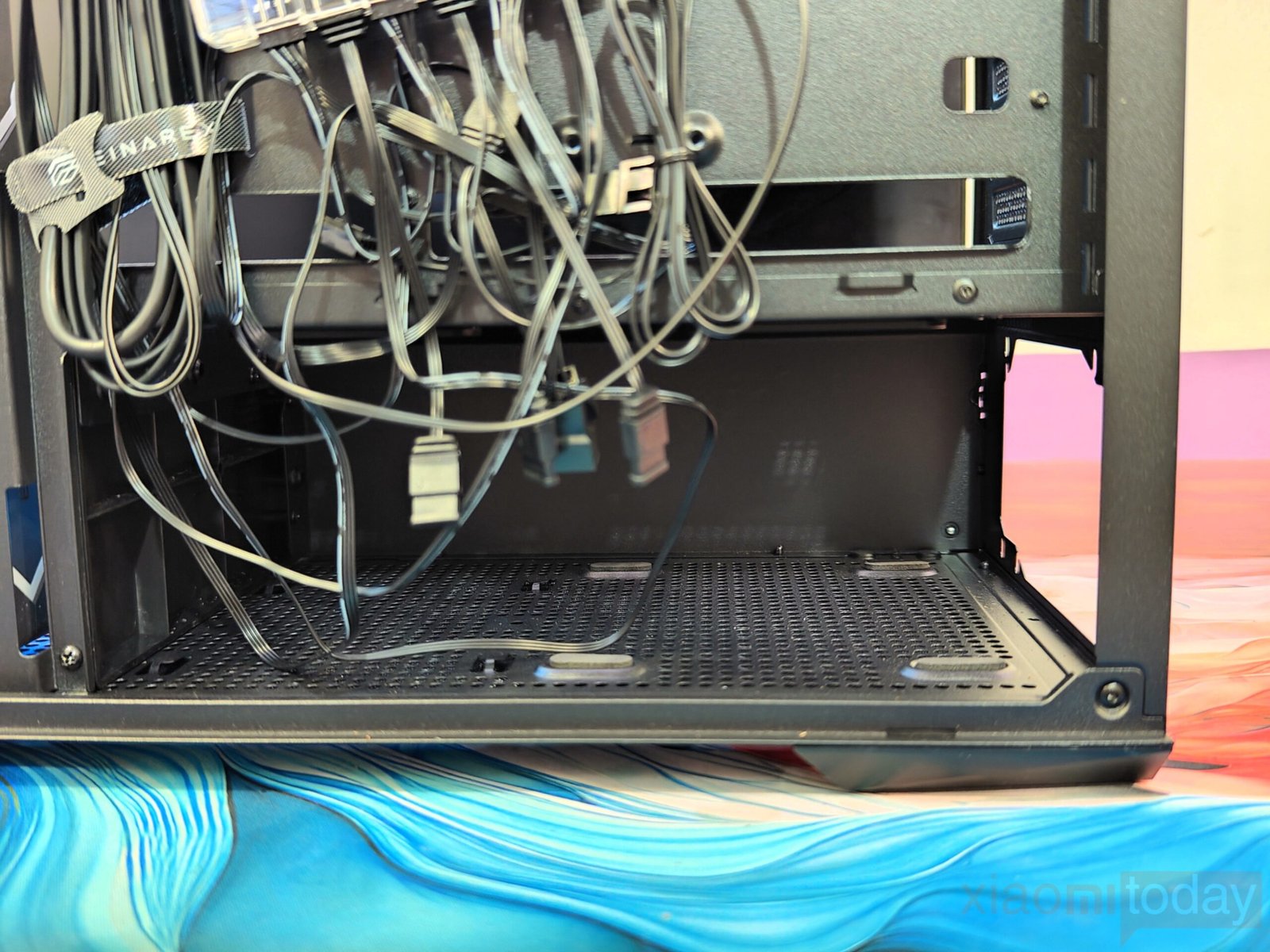
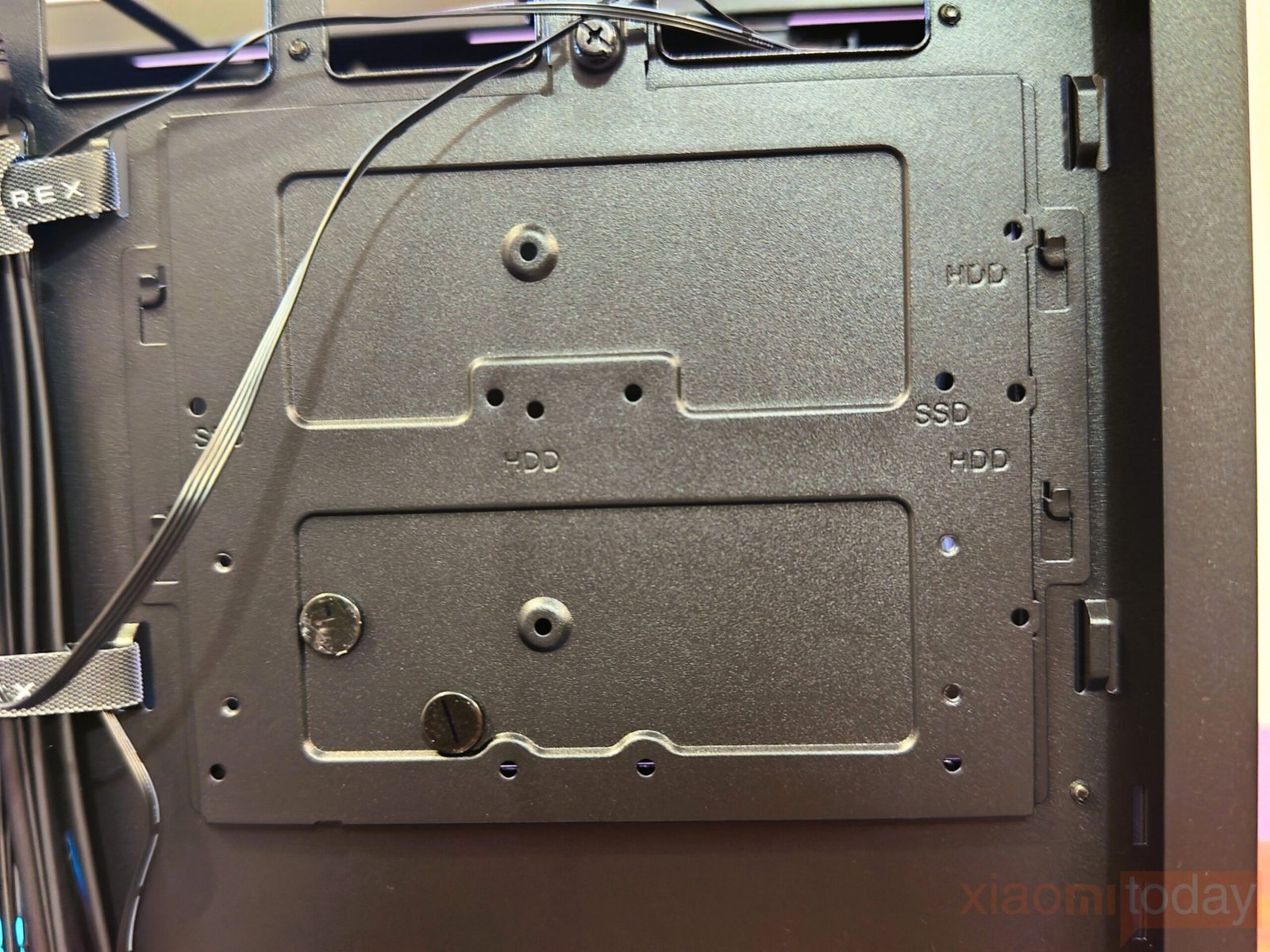

The rear of the Einarex Zenith ZM800 is designed for clean cable management with 25mm of routing space and three Velcro straps to secure cables. A dual-purpose bracket holds either two 2.5-inch SSDs or one 3.5-inch HDD, placed for easy access. Large cutouts align well with standard motherboard layouts, while the full-length PSU shroud keeps the lower area organized and supports ATX power supplies up to 272mm without clearance issues.
Einarex EX12C Fans (Pre-Installed)


The Einarex Zenith ZM800 includes four preinstalled EX12C 120mm fans, offering a good balance of airflow and noise control. These fans use hydraulic bearings and support PWM control with a speed range of 800 to 1600 RPM. At full speed, they deliver up to 44.3 CFM of airflow and 1.75 mmH₂O of static pressure, which is suitable for maintaining steady case ventilation. In testing, the fans ran smoothly without noticeable vibrations or irregular motor noise, even when ramping up under higher loads.




Noise levels stay within reasonable limits, topping out at 27.8 dBA at maximum RPM. This helps keep the system quiet during both idle and intensive tasks. The ARGB lighting is soft and well-distributed, adding a subtle visual effect without being too bright. With standard 4-pin PWM and 3-pin 5V ARGB connectors, the fans integrate easily with most modern motherboards and lighting controllers. The 550mm cables provide enough length for neat cable management in mid-size and larger cases, making installation straightforward.
Installation


Building a system in the Einarex Zenith ZM800 is a smooth process with plenty of room to work. The case supports both standard and reverse-connection motherboards, and installing the MAXSUN iCraft B760M Cross mATX went without any fitting issues. Cable routing is made easier by the space around the motherboard tray, and all mounting points are easy to reach. The 360mm Einarex Vertex AIO cooler fits well on the side bracket, though placing it there does slightly reduce GPU clearance. Even so, the case allows for graphics cards up to 330mm, which covers most high-end options.



Once the system is powered on, the Zenith ZM800 delivers a clean and seamless look. With no pillar between the side and front tempered glass panels, the build is fully visible from multiple angles. The 262° panoramic glass design allows all components to be on display, giving the system a polished and organized appearance that highlights every detail.


The included Einarex fans add a touch of color to the build. Their RGB lighting is evenly distributed around the square frames, creating a soft and modern look. The design of the fans, combined with the smooth edges of the chassis, gives the system a refined and balanced aesthetic without being overly aggressive.
Testing and Performance
Thermal performance testing on the Einarex Zenith ZM800 showed that the case handles high-performance components well in a warm ambient environment. With the Intel Core i7-13700K running at full load using CPU-Z, the CPU reached 65°C while pulling around 210 watts. In AIDA64’s single FPU stress test, which places more strain on the processor, power consumption increased to 232 watts and temperatures peaked at 75°C. These results are within acceptable limits for this class of CPU and indicate that airflow through the case is well-optimized for heat dissipation, especially with a 360 mm AIO mounted at the top.
The AORUS GeForce RTX 4080 SUPER MASTER was pushed using FurMark for 30 minutes. The GPU maintained a steady temperature of 74°C, drawing a peak of 213 watts. The case’s front mesh panel and the pre-installed fans contributed to consistent airflow, preventing any thermal buildup around the GPU area. Fan noise remained reasonable during this test, and there were no performance dips or signs of thermal throttling. The GPU’s cooling solution worked in tandem with the case’s airflow, maintaining stable operating conditions under stress.
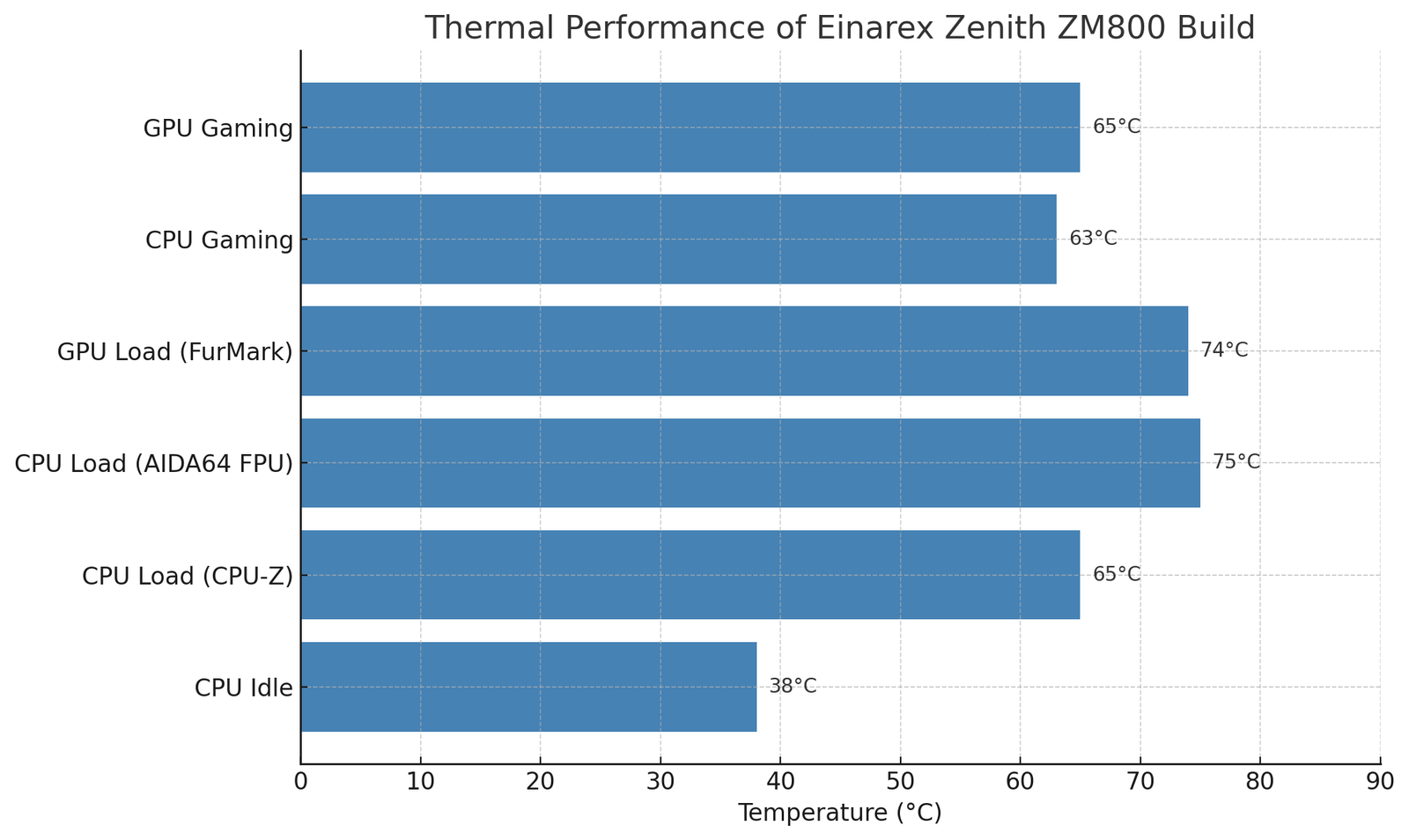
Real-world gaming further backed up the stress test results. After an hour of gameplay in titles like Cyberpunk 2077, The Last of Us Part II, and Black Myth: Wukong, the CPU and GPU reported average temperatures of 63°C and 65°C, respectively. These figures show that the cooling setup inside the Zenith ZM800 is effective not only in synthetic benchmarks but also in extended gaming sessions. The airflow path from front intake to top and rear exhaust ensures heat is removed efficiently, making the case suitable for high-end builds that require thermal headroom.
Power Consumption & Noise Levels
Power consumption during stress testing remained within expected limits for a high-performance setup like this. Under CPU-Z load, the Intel Core i7-13700K drew 210 watts, while the more demanding AIDA64 FPU test pushed it to 232 watts. The AORUS RTX 4080 SUPER MASTER peaked at 213 watts during FurMark. These figures indicate efficient power delivery from the motherboard and PSU, with no unexpected spikes or instability. Despite the high-end hardware, the overall power draw stayed within a range that most quality 750W to 850W power supplies can comfortably handle.
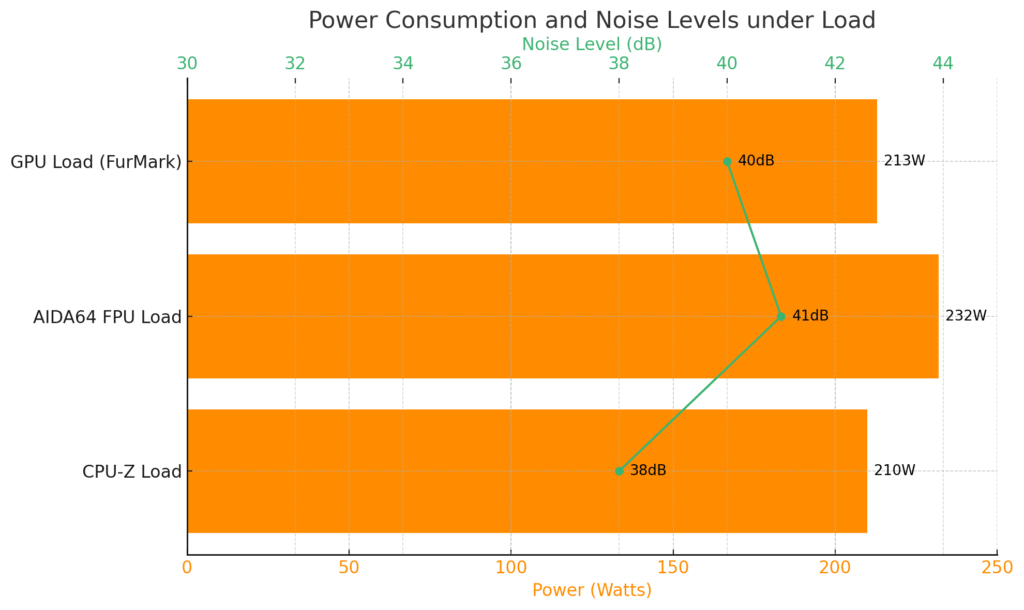
Noise levels were also well-managed throughout the tests. The system registered around 38 dB under CPU-Z load, climbing slightly to 41 dB during the AIDA64 FPU test, which puts more sustained pressure on the CPU. During the 30-minute FurMark run, the GPU fans ramped up just enough to maintain stable thermals, with noise measured at around 40 dB. These results suggest that the cooling system—including the case fans and GPU cooler—strikes a good balance between performance and acoustics, keeping the system relatively quiet even under load.
Conclusion
The Einarex Zenith ZM800 PC Case is available now. For more information, visit the official Einarex website. For detailed tech reviews, click here.







